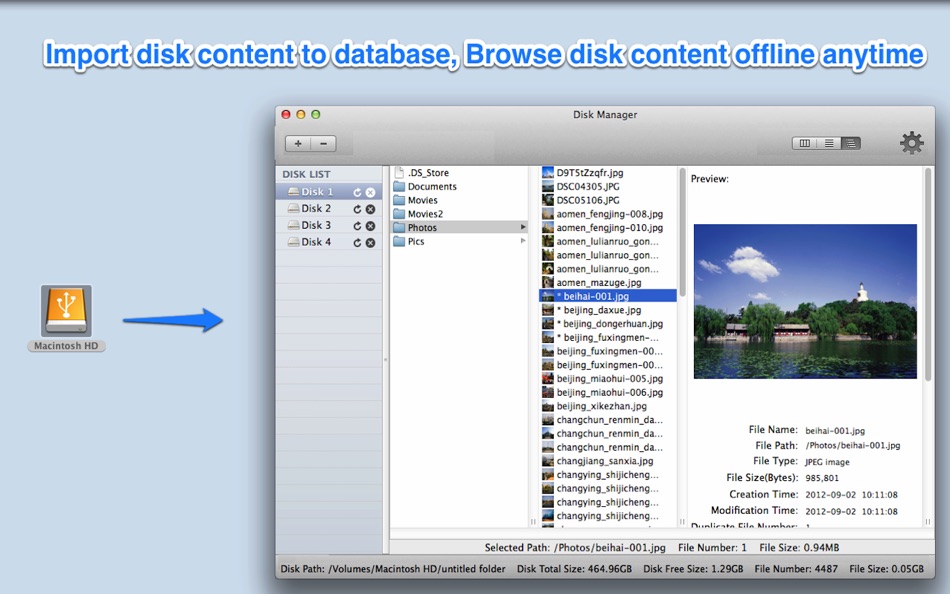| Developer: | 刚刚 孔 (23) | ||
| Price: | $4.99 | ||
| Rankings: | 0 | ||
| Reviews: | 0 Write a Review | ||
| Lists: | 1 + 1 | ||
| Points: | 1 + 0 ¡ | ||
| Points + 1 | |||
Description
[ How to use it: ]
1. Add or drag disks/folders to the left disk list pane of App
2. After import the disk content, you can then browse&find disk content offline.
[ Key features: ]
1. Backup disk file information to database precisely. Easily browse disk content offline anytime anywhere. Support to customise database store path and switch database.
2. Provides rich query condition to easily search disk content offline.
3. Find out all duplicate files on disks accurately, help to save disk space.
4. Create thumbnail for images, videos, PDF files and all other Preview supported files, more convenient to browse.
5. Support protect login by password.
[ Contact: ]
Email: dummyapps@163.com
******Users FAQ******
Q0: How to import disks and how to view duplicate files?
A:Please follow the steps below:
1. From the preferences panel of "Disk Manager" , please turn on "Duplicate file detection" option.
2. Drag or click "+" button to import disks to "Disk Manager", and wait the import finished, then you can browse the content of the disks now.
3. For duplicate files, there is a segment button on the top right of toolbar,please click the third one, then click the "refresh" button, if there are duplicate files, they will show in the table.
Q1: Why import disk is slow sometimes?
A: There are two reasons:
1) The detection of duplicate files will slow down the disk import speed, you can disable it from preference.
2) Take thumbnail of some file types is slow, you can disable it from preference.
3) Because some package file and bundle file contain many sub-files, the calculation of these package files will take a lot of time.
Q2. Why it takes a lot of disk space after import huge number of files?
A: Because large number of high quality of thumbnail take a lot of disk space, you can choose to disable it or take low quality thumbnail instead from preference.
Q3: How do I know the disk import progress?
A: If you click other disk , then back to click the importing disk, do it for several times, you will find that the status information of the importing disk at the bottom bar changes continuously, then you will know that how many files have imported so far.
Q4: How do I delete imported disk?
A: Click the disk you want to remove in the left disk list, then click "-" button.
Q5: How to detect duplicate files?
A:
1. Check the option "Duplicate Detection" in preference panel.
2. Import disks
3. Click "Refresh" button in duplicate file list view.
Q6:How to search files in disks?
A:
1. If you want to search files in all imported disks, please click "all disk" from the left pane.
2. if you want to search files in the certain disk, please click the disk you want to search in the left pane.
3. Change to the search view by clicking the middle button of the segment button in the toolbar , and you can choose the search condition and click "search" button
Q7. How to backup&restore disk database?
A:
1. Click the "Open disk store folder" menu
2. Backup the "FileRecorder" folder
3. To restore disk database, close the app first, and then replace the "FileRecorder" folder with your backup, then re-launch the app
Q8: How to rename imported disk?
A: Click the disk name, when it editable, rename it.
Q9: Why import some of disks need so much time?
A: 1. Disable duplicate files detection from preferences.
2. Disable create file thumbnail from preferences.
3. Only import your interesting folder in your disks.
********
please note: when switch database or delete database, App will save database and quit automatically to make the change take effect.
What's new
- Version: 5.7
- Updated:
- * Add more query conditions to search files
Price
- Today: $4.99
- Minimum: $1.99
- Maximum: $4.99
Track prices
Developer
Points
-

- 3,695 바람처어럼
Rankings
Not found ☹️
Lists
Reviews
Be the first to review!
Additional Information
- Category:
macOS Apps›Utilities - OS:
macOS,macOS 10.14.6 and up - Size:
55 Mb - Supported Languages:
Chinese,English - Content Rating:
4+ - Mac App Store Rating:
0 - Updated:
- Release Date:
Contacts
You may also like
-
- Disk Decipher
- macOS Apps: Utilities By: Richard Huveneers
- * $0.99
- Lists: 2 + 1 Rankings: 0 Reviews: 0
- Points: 3 + 67 Version: 5.2.0 Disk Decipher allows mobile access to your encrypted virtual disks. Do you have your passwords or other sensitive information stored in a VeraCrypt or TrueCrypt container or FreeOTFE, ...
-
- Disk Diag
- macOS Apps: Utilities By: Rocky Sand Studio Ltd.
- Free
- Lists: 5 + 0 Rankings: 5 (1) Reviews: 0
- Points: 15 + 0 Version: 2.0.6 Disk Diag is an amazing all-in-one disk cleaner to help you clean up your hard drive with ease. First time I ve been speechless & husband is amazed" It works with just two clicks and ...
-
- Disk Analyzer Pro
- macOS Apps: Utilities By: Shrishail Rana
- $5.99
- Lists: 0 + 0 Rankings: 0 Reviews: 0
- Points: 3 + 0 Version: 4.4 50% Discount for limited time Fast and Easy Disk Space Analyzer and Disk Cleanup App NOW GET YOUR SPACE BACK JUST BY ONE CLICK >>>>> GET RID OF LARGE AND OBSOLETE FILES >>>>> FIND AND ...
-
- Disk Care: Drive Space Cleaner
- macOS Apps: Utilities By: Appgrammers LLC
- Free
- Lists: 1 + 0 Rankings: 0 Reviews: 0
- Points: 4 + 0 Version: 3.0.2 #1 DISK CLEANER APP Apple: Apps We Love This 5-star app has saved thousands of people space on their drive - The reviews are in and they are unanimously positive! "Within a minute I ...
-
- Disk Graph
- macOS Apps: Utilities By: Nicolas Kick
- $4.99
- Lists: 1 + 0 Rankings: 0 Reviews: 0
- Points: 7 + 0 Version: 3.0.3 Inspect your disk and find the files that occupy the most space or that haven t been modified in a long time. Any directory reachable in the Finder can be opened. Use the context menu ...
-
- Manager for OP1
- macOS Apps: Utilities By: Red Door Endeavors Inc.
- $4.99
- Lists: 0 + 1 Rankings: 0 Reviews: 0
- Points: 0 + 7 Version: 1.2.2 OP-1 Manager is the quickest and easiest way to sync, save, and share your OP-1 Projects. By connecting your device over USB you can import and export all four tracks to and from your ...
-
- Disk Master
- macOS Apps: Utilities By: Sascha Simon
- * Free
- Lists: 0 + 1 Rankings: 0 Reviews: 0
- Points: 5 + 0 Version: 2.0.0 Disk Master is an application that is all about internal and external disks. The app lists all of your disks in a lightweight window. You can also display each disk in the menu bar as ...
-
- Disk Map: Visualize Disk Usage
- macOS Apps: Utilities By: FIPLAB Ltd
- $4.99
- Lists: 1 + 4 Rankings: 0 Reviews: 0
- Points: 2 + 0 Version: 2.6 Disk Map makes it easy to visualize the files and folders that are cluttering up all your internal and external storage drives. It enables you to quickly locate, delete or compress ...
-
- Disk Cleaner PRO App
- macOS Apps: Utilities By: AppYogi Software
- $9.99
- Lists: 1 + 0 Rankings: 0 Reviews: 0
- Points: 15 + 0 Version: 2.0 Disk Cleaner does all the work for you! We ve optimized the most efficient locations to quickly scan and remove all the junk taking up your valuable disk space. Stop wasting disk space
-
- Disk Xray
- macOS Apps: Utilities By: Grzegorz Staszczyk
- Free
- Lists: 1 + 0 Rankings: 5 (1) Reviews: 0
- Points: 4 + 0 Version: 4.1.2 Disk Xray is a disk usage statistics viewer, duplicate files and folders finder and cleanup tool for macOS. Disk Xray performs three fundamental functions - and it performs them well ...
-
- Disk Image Toolbox
- macOS Apps: Utilities By: 瑞英 段
- Free
- Lists: 2 + 0 Rankings: 0 Reviews: 0
- Points: 4 + 0 Version: 4.2.0 Disk Image Toolbox is a powerful disk image tool software, including: burn image, create image, convert image and so on. > Main features introduction: 1. Burn images (iso, dmg, cue, ...
-
- Disk Space Analyzer: Inspector
- macOS Apps: Utilities By: Nektony LLC
- Free
- Lists: 1 + 0 Rankings: 0 Reviews: 0
- Points: 11 + 0 Version: 4.2 The best storage analyzer for Mac. Running out of disk space? Need to know what is taking the most space in your storage? Analyze your storage usage with Disk Space Analyzer. Disk ...
-
- Disk Diet
- macOS Apps: Utilities By: Tunabelly Software Inc.
- $3.99
- Lists: 0 + 0 Rankings: 0 Reviews: 0
- Points: 5 + 0 Version: 5.5.1 MacWorld GEM - Disk Diet safely and quickly frees up gigabytes of wasted disk space. It's a common factor with most Mac users that at some point the drive will run out of space. When ...
- -100%
- Disk Space Finder
- macOS Apps: Utilities By: Dependency
- ▼ Free
$0.99-100% - Lists: 1 + 0 Rankings: 0 Reviews: 0
- Points: 4 + 0 Version: 1.2 It's so frustrating when your disk is full and the operating system expects YOU to know where it all went! Disk Space Finder will quickly analyse your disk, (or a selected part of it),