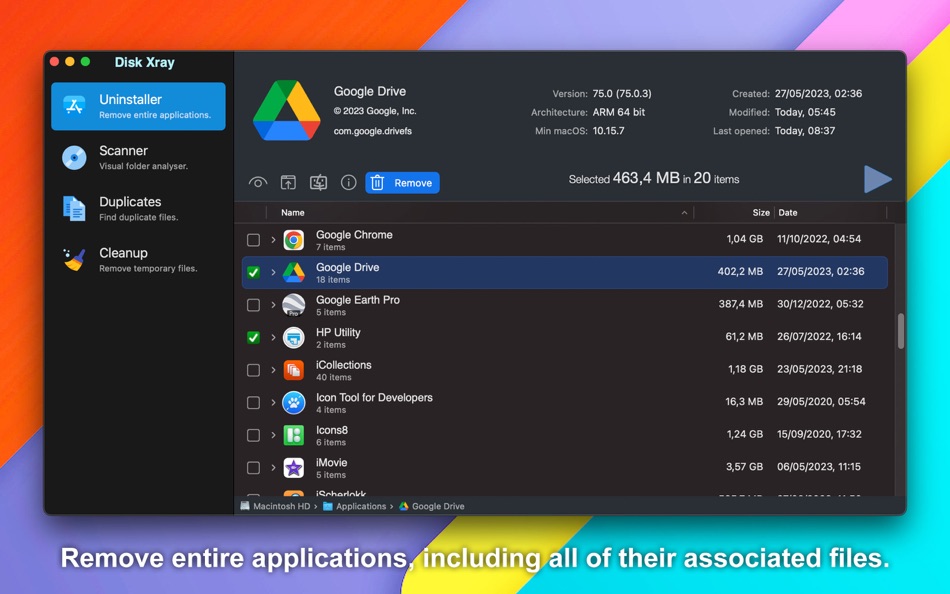| Developer: | Grzegorz Staszczyk (8) | ||
| Price: | Free | ||
| Rankings: | 5 (1) | ||
| Reviews: | 0 Write a Review | ||
| Lists: | 1 + 0 | ||
| Points: | 4 + 0 ¡ | ||
| Points + 1 | |||
Description
Disk Xray performs three fundamental functions - and it performs them well offering maximum security to restore all files in case you remove something accidentally.
Why choose Disk Xray:
• Disk Xray can effectively uninstall any application from your computer.
• Quick and efficient folder scanner finds duplicates much quicker than competition
• Displays scan results in a clean, elegant and easy to understand way
• Finds folder duplicates
• Essential search options easy accessible from the main window
• Find results divided by file type (music, movies, pictures, etc)
• Four in one application for everything you need to maintain your disk drives
1. Disk Xray uninstaller allows you to effectively uninstall any application from your computer. All configuration, cache, auxiliary and all files associated with a given application will be effectively removed so as not to clutter your computer's hard drive.
2. Folder scanner is a visual disk/folder analyser that enables you to spot large files and folders on your disk - be it an entire hard disk or a subfolder, and provide a sorted breakdown of just where your disk space is being used. At a glance you can identify which folders are the space hogs and just what is in them by successively drilling down.
3. Duplicate Files Detector frees up disk space by finding and deleting duplicate files and folders, giving you a chance to recover gigabytes of your disk space. This scan can reveal just how many copies of the same document, photo or other type of file you have saved, scattered through your disk. All duplicate files are checked byte-by-byte to give you 100% guarantee they are exact copies.
4. Disk Cleaner speeds up your computer and by finding and removing temporary files on your computer. This includes the obvious choices of the Trash and Downloads folder, as well as locations you may not otherwise think to purge or even know where to find such as application logs, web browser caches and cookies, application caches and an ever-growing list of email attachments stored locally but never cleaned. It can also be set to find all large files on your disk. Decide how old the files you want to remove are, from one week to one month or one year.
Disk Cleaner and Duplicates Finder allows you to restore all files in case you remove something accidentally. You can move items to the Trash from within the app, with a menu option giving the safeguard of undoing this action if you make a mistake.
Pricing
To fully use Disk Xray, you should subscribe or purchase a one-time, lifetime license. After subscribing to the application, a 7-day trial period is activated. You can cancel your subscription at any time within the first 7 days and your account will not be charged. You can unsubscribe using the App Store application, in your account settings.
What's new
- Version: 4.1.2
- Updated:
- Compatibility with the newest macOS
Bug fix
Price
- Today: Free
- Minimum: Free
- Maximum: Free
Track prices
Developer
- Grzegorz Staszczyk
- Platforms: macOS Apps (8)
- Lists: 4 + 1
- Points: 38 + 0 ¡
- Rankings: 5 (5)
- Reviews: 0
- Discounts: 0
- Videos: 0
- RSS: Subscribe
Points
-

- 177 pantype
-

- 44 Dekaritae
-

- 29 John Brown
Rankings
-

- 29 John Brown
- 5
Lists
Reviews
Be the first to review!
Additional Information
- Category:
macOS Apps›Utilities - OS:
macOS,macOS 10.13 and up - Size:
7 Mb - Supported Languages:
English,French,German - Content Rating:
4+ - Mac App Store Rating:
0 - Updated:
- Release Date:
Contacts
You may also like
-
- Disk Decipher
- macOS Apps: Utilities By: Richard Huveneers
- * $0.99
- Lists: 2 + 1 Rankings: 0 Reviews: 0
- Points: 3 + 67 Version: 5.2.0 Disk Decipher allows mobile access to your encrypted virtual disks. Do you have your passwords or other sensitive information stored in a VeraCrypt or TrueCrypt container or FreeOTFE, ...
-
- Disk Diag
- macOS Apps: Utilities By: Rocky Sand Studio Ltd.
- Free
- Lists: 5 + 0 Rankings: 5 (1) Reviews: 0
- Points: 15 + 0 Version: 2.0.6 Disk Diag is an amazing all-in-one disk cleaner to help you clean up your hard drive with ease. First time I ve been speechless & husband is amazed" It works with just two clicks and ...
-
- Disk Analyzer Pro
- macOS Apps: Utilities By: Shrishail Rana
- $5.99
- Lists: 0 + 0 Rankings: 0 Reviews: 0
- Points: 3 + 0 Version: 4.4 50% Discount for limited time Fast and Easy Disk Space Analyzer and Disk Cleanup App NOW GET YOUR SPACE BACK JUST BY ONE CLICK >>>>> GET RID OF LARGE AND OBSOLETE FILES >>>>> FIND AND ...
-
- Disk Care: Drive Space Cleaner
- macOS Apps: Utilities By: Appgrammers LLC
- Free
- Lists: 1 + 0 Rankings: 0 Reviews: 0
- Points: 4 + 0 Version: 3.0.2 #1 DISK CLEANER APP Apple: Apps We Love This 5-star app has saved thousands of people space on their drive - The reviews are in and they are unanimously positive! "Within a minute I ...
-
- Disk Graph
- macOS Apps: Utilities By: Nicolas Kick
- $4.99
- Lists: 1 + 0 Rankings: 0 Reviews: 0
- Points: 7 + 0 Version: 3.0.3 Inspect your disk and find the files that occupy the most space or that haven t been modified in a long time. Any directory reachable in the Finder can be opened. Use the context menu ...
-
- Disk Master
- macOS Apps: Utilities By: Sascha Simon
- * Free
- Lists: 0 + 1 Rankings: 0 Reviews: 0
- Points: 5 + 0 Version: 2.0.0 Disk Master is an application that is all about internal and external disks. The app lists all of your disks in a lightweight window. You can also display each disk in the menu bar as ...
-
- Disk Map: Visualize Disk Usage
- macOS Apps: Utilities By: FIPLAB Ltd
- $4.99
- Lists: 1 + 4 Rankings: 0 Reviews: 0
- Points: 2 + 0 Version: 2.6 Disk Map makes it easy to visualize the files and folders that are cluttering up all your internal and external storage drives. It enables you to quickly locate, delete or compress ...
-
- Disk Cleaner PRO App
- macOS Apps: Utilities By: AppYogi Software
- $9.99
- Lists: 1 + 0 Rankings: 0 Reviews: 0
- Points: 15 + 0 Version: 2.0 Disk Cleaner does all the work for you! We ve optimized the most efficient locations to quickly scan and remove all the junk taking up your valuable disk space. Stop wasting disk space
-
- Disk Image Toolbox
- macOS Apps: Utilities By: 瑞英 段
- Free
- Lists: 2 + 0 Rankings: 0 Reviews: 0
- Points: 4 + 0 Version: 4.2.0 Disk Image Toolbox is a powerful disk image tool software, including: burn image, create image, convert image and so on. > Main features introduction: 1. Burn images (iso, dmg, cue, ...
-
- Disk Space Analyzer Pro
- macOS Apps: Utilities By: Nektony LLC
- $19.99
- Lists: 0 + 0 Rankings: 0 Reviews: 0
- Points: 6 + 0 Version: 4.2 The fastest Disk Space Analyzer to see what is taking up space on your Mac hard drive. Disk Space Analyzer Pro is the best solution when your Startup Disk is almost full. You will need
-
- Disk Diet
- macOS Apps: Utilities By: Tunabelly Software Inc.
- $3.99
- Lists: 0 + 0 Rankings: 0 Reviews: 0
- Points: 5 + 0 Version: 5.5.1 MacWorld GEM - Disk Diet safely and quickly frees up gigabytes of wasted disk space. It's a common factor with most Mac users that at some point the drive will run out of space. When ...
- -100%
- Disk Space Finder
- macOS Apps: Utilities By: Dependency
- ▼ Free
$0.99-100% - Lists: 1 + 0 Rankings: 0 Reviews: 0
- Points: 4 + 0 Version: 1.2 It's so frustrating when your disk is full and the operating system expects YOU to know where it all went! Disk Space Finder will quickly analyse your disk, (or a selected part of it),
-
- Disk space matrix
- macOS Apps: Utilities By: 栋梁 周
- $1.99
- Lists: 2 + 0 Rankings: 0 Reviews: 0
- Points: 4 + 0 Version: 1.0.0 Analyze the actual size and disk usage of each file and folder in a directory on your disk, and display them in the form of a matrix tree. You can click on a certain directory, and the
-
- Advanced Disk Explorer
- macOS Apps: Utilities By: Hopeitz Software Private Limited
- Free
- Lists: 1 + 0 Rankings: 0 Reviews: 0
- Points: 6 + 0 Version: 1.3.1 Manage Files & Folder including all the comprehensive details on space consumption, it provides easy access to any drive and removes trash from disks. With Disk Discoverer, you'll be ...