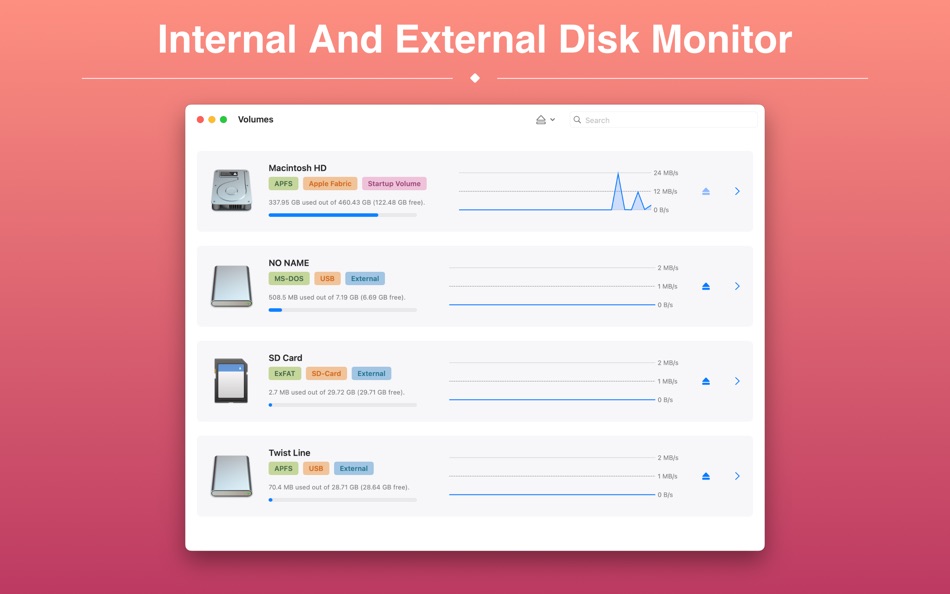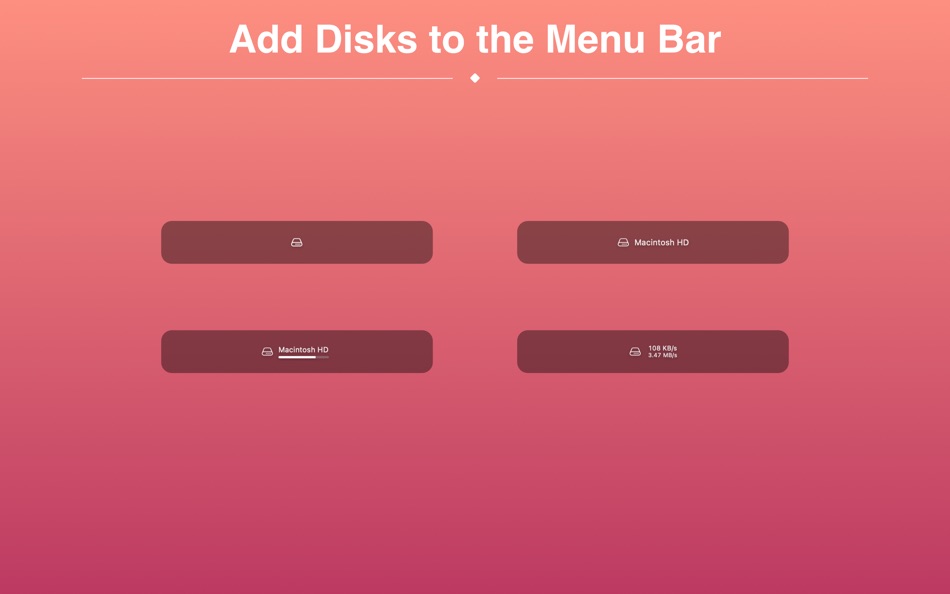| Developer: | Sascha Simon (23) | ||
| Price: | * Free | ||
| Rankings: | 0 | ||
| Reviews: | 0 Write a Review | ||
| Lists: | 0 + 1 | ||
| Points: | 5 + 0 ¡ | ||
| Points + 1 | |||
Description
The app lists all of your disks in a lightweight window. You can also display each disk in the menu bar as a separate menu bar item (you can choose from a wide variety of views).
Features:
• Ejecting Volumes
Eject the volume with a single click. You can also eject all volumes at once.
• Different Views
You can choose to either show a small popover window or a more feature rich window.
• Notifications
Receive a notification once a disk is connected or ejected.
• Performance Page
The Performance page displays performance data about all connected disks.
• Disk Statistics
Monitor the statistics of your connected disks.
• Quick Actions
If a disk is shown in the menu bar, you can assign a quick action to it. You can easily eject the volume or open the Finder at a specified location.
The app icon and additional artwork was designed by Hugo Santos. You can check out his portfolio here:
https://sites.google.com/view/guerreirodosantos/início?authuser=0
Find other great apps on my homepage:
https://www.sascha-simon.com
http://contact.sascha-simon.com
If you like this app, please leave a positive rating. Positive ratings help others find the app and also is a great motivator for me to further develop the app.
What's new
- Version: 2.0.0
- Updated:
- This is the biggest update of the Disk Master yet. The app was rewritten from the ground up and now has a style that fits better to my newer apps.
• The sidebar was removed. Instead the Overview and the Performance pages were merged together.
• The main window now is more colourful.
• The statistics page now has new icons designed by Hugo Santos. You can find a link to his portfolio in the app description.
• The app now requires macOS 14. This was not an easy decision, but my newer frameworks are tailored specifically for macOS 14 and Apple Silicon. This step will allow me to update the app more easily.
• In an effort to make my apps more unique, I decided to remove features that are split among many of my apps. This is why I removed the Disk Cleaner and the Info Panels from the app.
• The info panels will be (and still are available) in the System Monitor Panel app which will also be updated.
• The disk cleaning feature is available in the Magic Disk Cleaner. If you relied on this feature, please contact the support so we can find a solution.
If you have any questions, please contact me via the contact form.
Price
-
*In-App Purchases - Today: Free
- Minimum: Free
- Maximum: Free
Track prices
Developer
- Sascha Simon
- Platforms: macOS Apps (23)
- Lists: 10 + 5
- Points: 86 + 0 ¡
- Rankings: 5 (1)
- Reviews: 0
- Discounts: 0
- Videos: 0
- RSS: Subscribe
Points
-

- 167 gilbert
-

- 6,101 Simon Chan
-

- 1,274 Kras-s-savchiK
-

- 1,353 m374
-

- 71 spacedog
Rankings
Not found ☹️
Lists
Not found ☹️
Reviews
Be the first to review!
Additional Information
- Category:
macOS Apps›Utilities - OS:
macOS,macOS 14.0 and up - Size:
3 Mb - Supported Languages:
English,German - Content Rating:
4+ - Mac App Store Rating:
0 - Updated:
- Release Date:
Contacts
You may also like
-
- Network Analyzer Master: Loopa
- macOS Apps: Utilities By: Master Network Tools s.r.o.
- Free
- Lists: 2 + 1 Rankings: 0 Reviews: 0
- Points: 3 + 397 Version: 4.0.5 Network Analyzer will provide you with a detailed analysis of your home network along with network and cell information. NETWORK INFORMATION Connection status You get main network info
-
- Disk Decipher
- macOS Apps: Utilities By: Richard Huveneers
- * $0.99
- Lists: 2 + 1 Rankings: 0 Reviews: 0
- Points: 3 + 67 Version: 5.2.0 Disk Decipher allows mobile access to your encrypted virtual disks. Do you have your passwords or other sensitive information stored in a VeraCrypt or TrueCrypt container or FreeOTFE, ...
-
- Disk Diag
- macOS Apps: Utilities By: Rocky Sand Studio Ltd.
- Free
- Lists: 5 + 0 Rankings: 5 (1) Reviews: 0
- Points: 15 + 0 Version: 2.0.6 Disk Diag is an amazing all-in-one disk cleaner to help you clean up your hard drive with ease. First time I ve been speechless & husband is amazed" It works with just two clicks and ...
-
- Disk Analyzer Pro
- macOS Apps: Utilities By: Shrishail Rana
- $5.99
- Lists: 0 + 0 Rankings: 0 Reviews: 0
- Points: 3 + 0 Version: 4.4 50% Discount for limited time Fast and Easy Disk Space Analyzer and Disk Cleanup App NOW GET YOUR SPACE BACK JUST BY ONE CLICK >>>>> GET RID OF LARGE AND OBSOLETE FILES >>>>> FIND AND ...
-
- Disk Care: Drive Space Cleaner
- macOS Apps: Utilities By: Appgrammers LLC
- Free
- Lists: 1 + 0 Rankings: 0 Reviews: 0
- Points: 4 + 0 Version: 3.0.2 #1 DISK CLEANER APP Apple: Apps We Love This 5-star app has saved thousands of people space on their drive - The reviews are in and they are unanimously positive! "Within a minute I ...
-
- Disk Graph
- macOS Apps: Utilities By: Nicolas Kick
- $4.99
- Lists: 1 + 0 Rankings: 0 Reviews: 0
- Points: 7 + 0 Version: 3.0.3 Inspect your disk and find the files that occupy the most space or that haven t been modified in a long time. Any directory reachable in the Finder can be opened. Use the context menu ...
-
- Disk Map: Visualize Disk Usage
- macOS Apps: Utilities By: FIPLAB Ltd
- $4.99
- Lists: 1 + 4 Rankings: 0 Reviews: 0
- Points: 2 + 0 Version: 2.6 Disk Map makes it easy to visualize the files and folders that are cluttering up all your internal and external storage drives. It enables you to quickly locate, delete or compress ...
-
- Disk Image Toolbox
- macOS Apps: Utilities By: 瑞英 段
- Free
- Lists: 2 + 0 Rankings: 0 Reviews: 0
- Points: 4 + 0 Version: 4.2.0 Disk Image Toolbox is a powerful disk image tool software, including: burn image, create image, convert image and so on. > Main features introduction: 1. Burn images (iso, dmg, cue, ...
-
- Disk Xray
- macOS Apps: Utilities By: Grzegorz Staszczyk
- Free
- Lists: 1 + 0 Rankings: 5 (1) Reviews: 0
- Points: 4 + 0 Version: 4.1.2 Disk Xray is a disk usage statistics viewer, duplicate files and folders finder and cleanup tool for macOS. Disk Xray performs three fundamental functions - and it performs them well ...
-
- Disk Cleaner PRO App
- macOS Apps: Utilities By: AppYogi Software
- $9.99
- Lists: 1 + 0 Rankings: 0 Reviews: 0
- Points: 15 + 0 Version: 2.0 Disk Cleaner does all the work for you! We ve optimized the most efficient locations to quickly scan and remove all the junk taking up your valuable disk space. Stop wasting disk space
-
- Disk Space Analyzer Pro
- macOS Apps: Utilities By: Nektony LLC
- $19.99
- Lists: 0 + 0 Rankings: 0 Reviews: 0
- Points: 6 + 0 Version: 4.2 The fastest Disk Space Analyzer to see what is taking up space on your Mac hard drive. Disk Space Analyzer Pro is the best solution when your Startup Disk is almost full. You will need
-
- Disk Diet
- macOS Apps: Utilities By: Tunabelly Software Inc.
- $3.99
- Lists: 0 + 0 Rankings: 0 Reviews: 0
- Points: 5 + 0 Version: 5.5.1 MacWorld GEM - Disk Diet safely and quickly frees up gigabytes of wasted disk space. It's a common factor with most Mac users that at some point the drive will run out of space. When ...
- -100%
- Disk Space Finder
- macOS Apps: Utilities By: Dependency
- ▼ Free
$0.99-100% - Lists: 1 + 0 Rankings: 0 Reviews: 0
- Points: 4 + 0 Version: 1.2 It's so frustrating when your disk is full and the operating system expects YOU to know where it all went! Disk Space Finder will quickly analyse your disk, (or a selected part of it),
-
- Disk space matrix
- macOS Apps: Utilities By: 栋梁 周
- $1.99
- Lists: 2 + 0 Rankings: 0 Reviews: 0
- Points: 4 + 0 Version: 1.0.0 Analyze the actual size and disk usage of each file and folder in a directory on your disk, and display them in the form of a matrix tree. You can click on a certain directory, and the