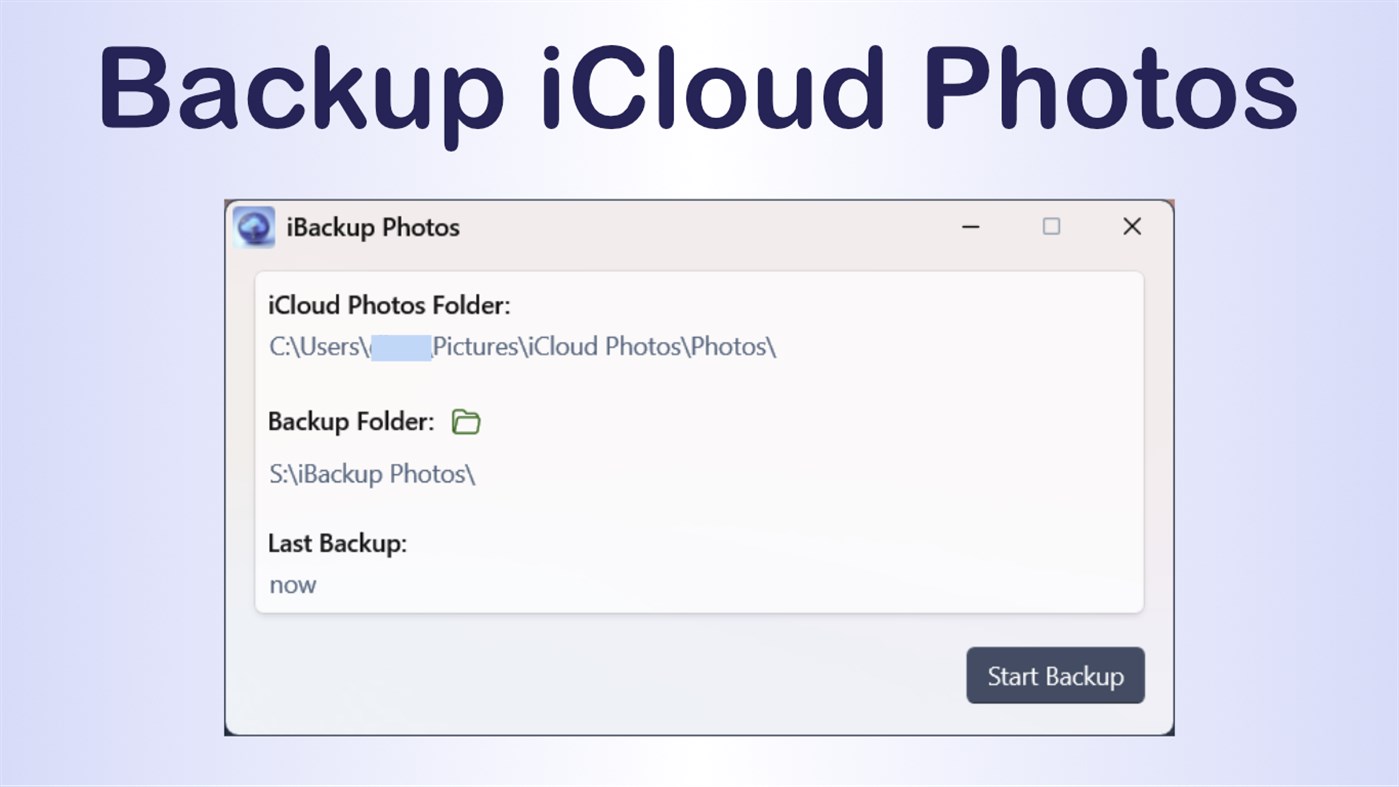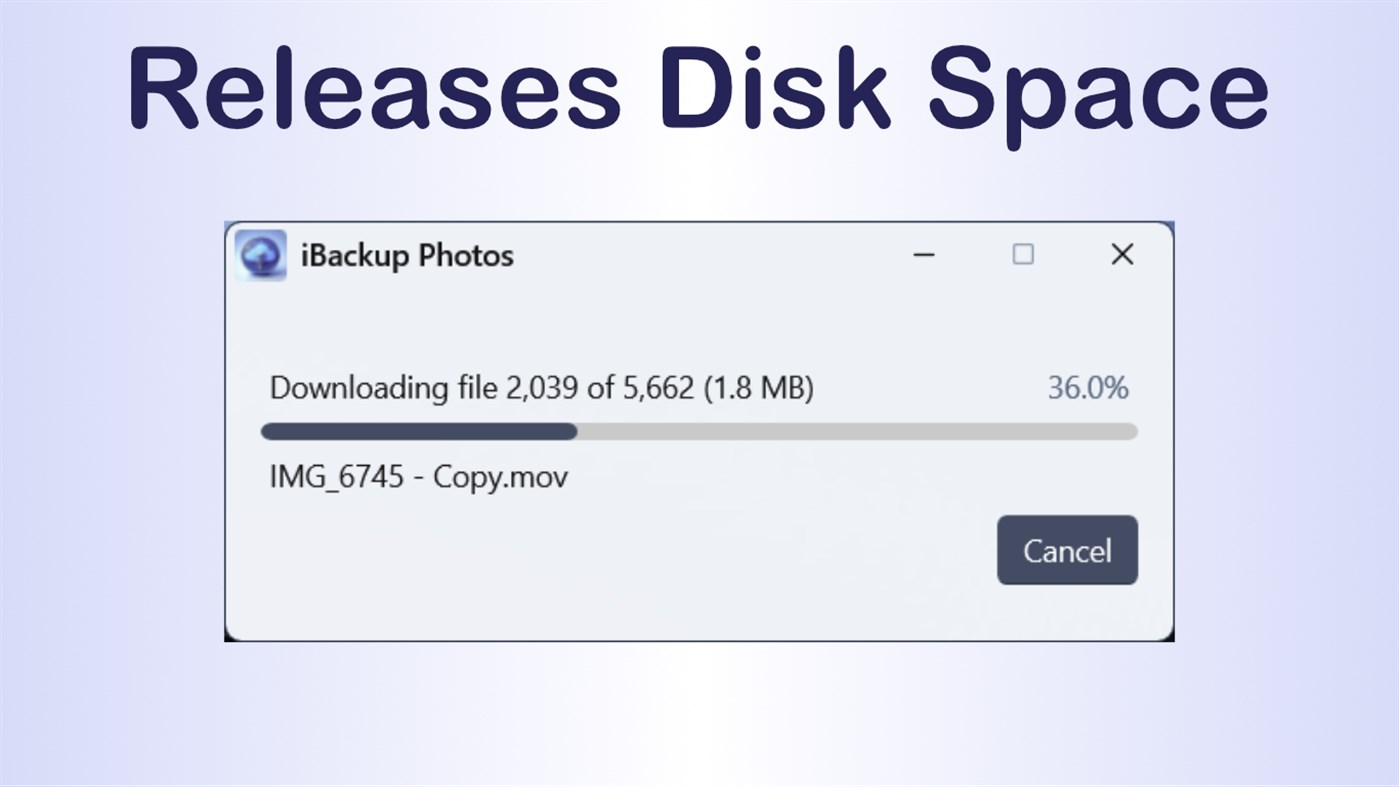| Developer: | Duckhead Software (46) | ||
| Price: | $3.99 | ||
| Rankings: | 0 | ||
| Reviews: | 0 Write a Review | ||
| Lists: | 0 + 0 | ||
| Points: | 0 + 0 ¡ | ||
| Points + 1 | |||
Description
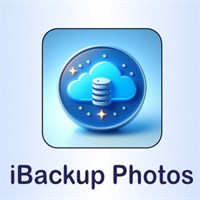
📷 **Secure Your Memories with iBackup Photos!** 📷
Have you ever worried about losing your precious memories stored in iCloud Photos? Introducing iBackup Photos, the ultimate solution to effortlessly back up and safeguard your cherished moments. With iBackup Photos, you can securely store and protect your iCloud Photos, ensuring they are never lost or accidentally deleted.
🌟 **Key Features:**
1. **iCloud Photo Backup:**
- Seamlessly back up your entire iCloud Photos library with just a tap. iBackup Photos ensures that every photo and video is securely stored, protecting your memories from accidental loss.
2. **Effortless Restoration:**
- Your photos and videos are stored in the same format iCloud uses, so, if you need to recover deleted photos, it’s as simple as copying your files back to your iCloud Photos Folder.
3. **Private and Secure:**
- Your privacy is our top priority. iBackup Photos will never ask you for your iCloud account or password.
4. **Space Optimization:**
- Keeps disk space usage to a minimum by only downloading the file needed to backup, then releasing the disk space used back to iCloud.
5. **User-Friendly Interface:**
- With an intuitive and user-friendly interface, iBackup Photos is designed for users of all levels. Simple navigation and clear instructions make securing your photos a breeze.
⚡ **Why Choose iBackup Photos?**
- **Peace of Mind:**
Never worry about losing your photos or videos again. iBackup Photos provides peace of mind by ensuring your memories are backed up and protected.
- **Privacy Matters:**
Rest easy knowing that your Apple iCloud account is never asked for. You control everything through Apple’s iCloud App for Windows.
Download iBackup Photos now and take control of your iCloud Photos backup strategy. Your memories are precious; safeguard them with iBackup Photos!
What's new
- Version: PC
- Updated:
Price
- Today: $3.99
- Minimum: $0.99
- Maximum: $3.99
Track prices
Developer
- Duckhead Software
- Platforms: Windows Apps (46)
- Lists: 1 + 1
- Points: 5 + 3,681 ¡
- Rankings: 0
- Reviews: 0
- Discounts: 0
- Videos: 0
- RSS: Subscribe
Points
Not found ☹️
Rankings
Not found ☹️
Lists
Not found ☹️
Reviews
Be the first to review!
Additional Information
- Category:
Windows Apps›Utilities & Tools - OS:
HoloLens,Mobile,PC,Surface Hub - Size:
64 Mb - Supported Languages:
English - Content Rating:
EVERYONE - Windows Store Rating:
0 - Updated:
- Release Date:
Contacts
- Website:
https://www.duckheadsoftware.com
You may also like
-
- Backup Dwarf
- Windows Apps: Utilities & Tools By: KRKsoft
- * Free
- Lists: 0 + 0 Rankings: 0 Reviews: 0
- Points: 0 + 20 Version: PC Encrypted backup to OneDrive, Google Drive and Mega.nz clouds. Backup Dwarf is an extremely easy to use backup software that performs locally encrypted (zero knowledge) backup to ...
-
- TouchCopy
- Windows Apps: Utilities & Tools By: Wide Angle Software
- $29.99
- Lists: 0 + 0 Rankings: 0 Reviews: 0
- Points: 0 + 22 Version: PC Backup your iPhone SMS, iMessages, WhatsApp, and LINE conversations effortlessly to your computer. Easily export messages to PDF, HTML, or text files. The exported messages include ...
-
- SyncFolder
- Windows Apps: Utilities & Tools By: Jos Huybrighs
- Free
- Lists: 5 + 0 Rankings: 0 Reviews: 0
- Points: 3 + 124 Version: PC A super simple app to backup / synchronize folders on Windows 10 and later, and import photos and videos from a camera or smartphone connected over USB or WiFi. With this app it is ...
-
- Duplicate & Similar Photo Cleaner
- Windows Apps: Utilities & Tools By: Duckhead Software
- $9.99
- Lists: 0 + 1 Rankings: 0 Reviews: 0
- Points: 0 + 114 Version: PC Remove duplicate or similar photos and videos from your computer and recover disk space. Using AI techniques normally reserved for the cloud, Duplicate & Similar Photo Cleaner views ...
-
- FileCopyX
- Windows Apps: Utilities & Tools By: Tzur Paldi
- * Free
- Lists: 0 + 0 Rankings: 0 Reviews: 0
- Points: 1 + 0 Version: PC Use FileCopyX to backup your files in a smart and a safe way. With FileCopyX for Windows 10 you can backup your files to your favorite drive including to the cloud (e.g. OneDrive, ...
-
- File & Password Vault
- Windows Apps: Utilities & Tools By: NewSoftwares.net Inc.
- Free
- Lists: 0 + 0 Rankings: 0 Reviews: 0
- Points: 0 + 1 Version: PC Keep your Photos, videos, audios, Document and Password truly secure. File & password vault acts as a digital safe for your Windows Phone, you can protect your personal files, photos, ...
-
- DeskRule - desktop search engine
- Windows Apps: Utilities & Tools By: ZabKat
- $19.99
- Lists: 0 + 0 Rankings: 0 Reviews: 0
- Points: 0 + 4 Version: PC Fast & Reliable desktop search using rich file search attributes Zabkat DeskRule is a desktop search engine that locates any kind of files, (documents, photos, media, source code, etc)
-
- Momento
- Windows Apps: Utilities & Tools By: Mark Erwin
- Free
- Lists: 0 + 0 Rankings: 0 Reviews: 0
- Points: 0 + 0 Version: PC Keeping a private journal or diary has never been so easy. Momento helps you privately capture your daily activities, thoughts, idea, and photos. From once in a life experience to ...
-
- Master File Locker
- Windows Apps: Utilities & Tools By: NxeCcde24 Labs
- * Free
- Lists: 1 + 0 Rankings: 0 Reviews: 0
- Points: 0 + 175 Version: PC Master File Locker lets you lock/unlock or hide your personal files, photos, videos, documents, notes, audio and video recordings in windows devices. FEATURES: Select files to ...
-
- Folder Synchronizer
- Windows Apps: Utilities & Tools By: Alex Zaikin
- Free
- Lists: 1 + 0 Rankings: 0 Reviews: 0
- Points: 1 + 7 Version: PC Folder Synchronizer helps create and keep folder copies on many devices, such as USB drives, SD cards, portable HDD, inner smartphone memory, etc. The app a) compares two folders, b) ...
-
- Media Suite Essentials
- Windows Apps: Utilities & Tools By: CYBERLINK CORPORATION.
- Free
- Lists: 2 + 0 Rankings: 0 Reviews: 0
- Points: 1 + 62 Version: PC Media Suite Essentials for Dell platforms* Download this unique launcher to help access the powerful video editing, playback and disc burning software included in CyberLink Media Suite
-
- qico
- Windows Apps: Utilities & Tools By: IO Interconnect
- Free
- Lists: 0 + 0 Rankings: 0 Reviews: 0
- Points: 0 + 0 Version: PC With qico app running on Windows 10 and qico device connected to PC, you can easily back up your phone photos, videos, and contacts to PC storage, and do two-way file transfer or ...