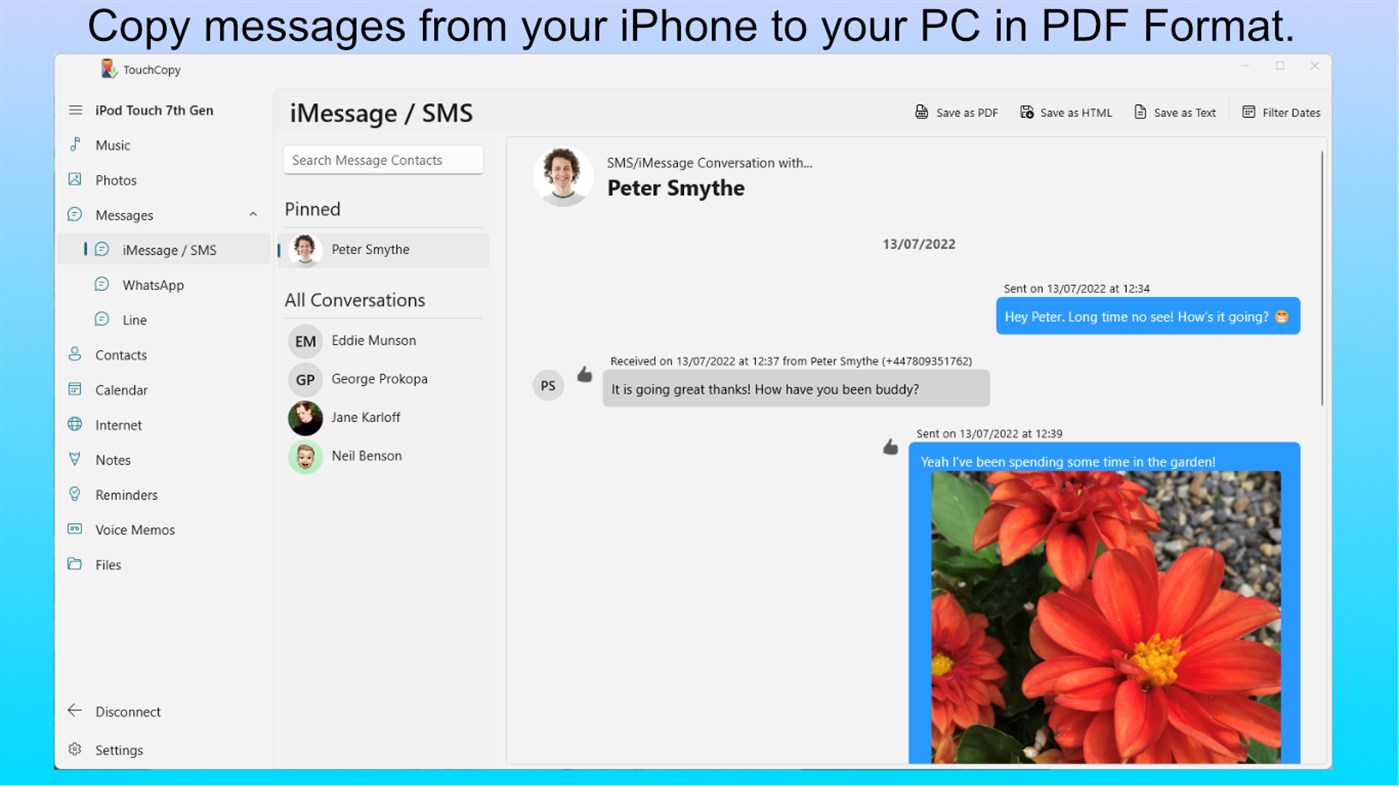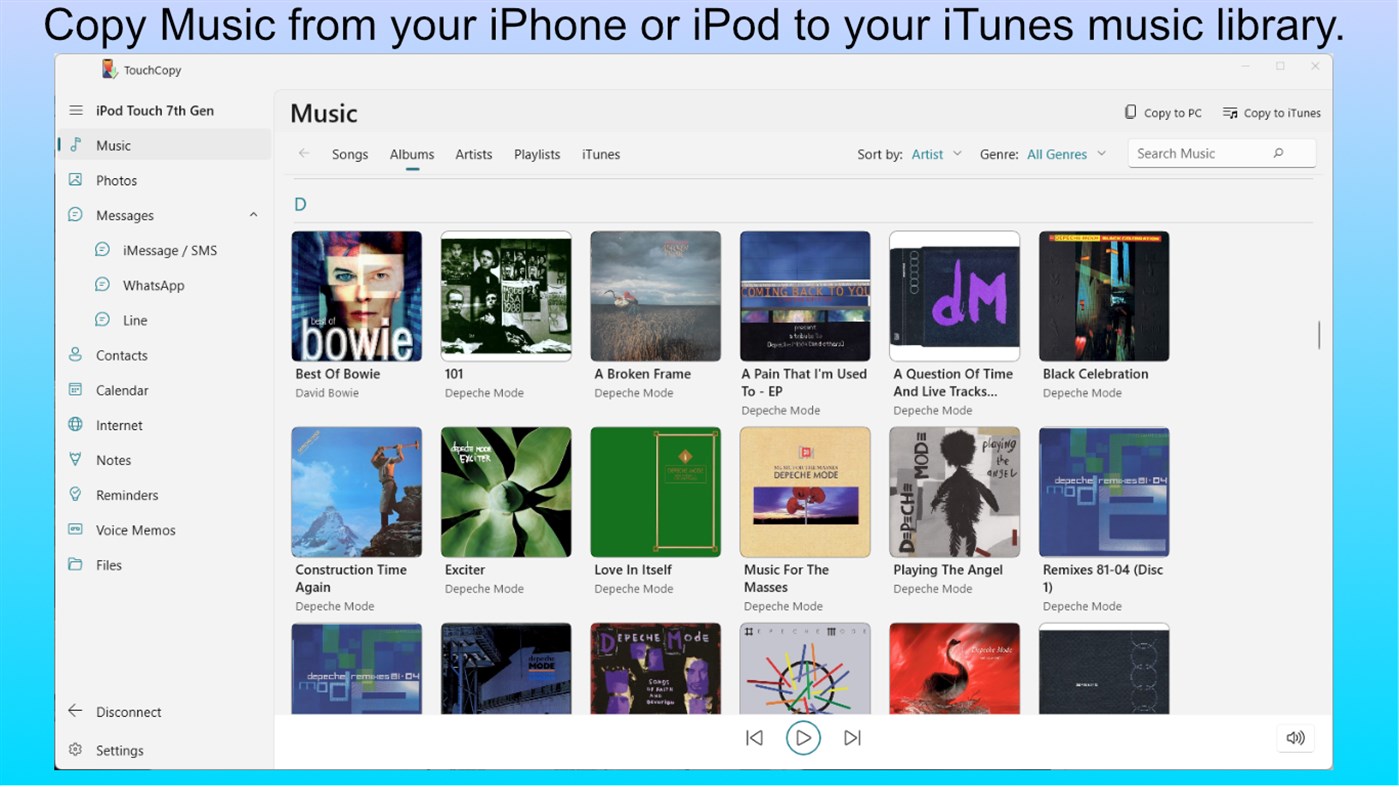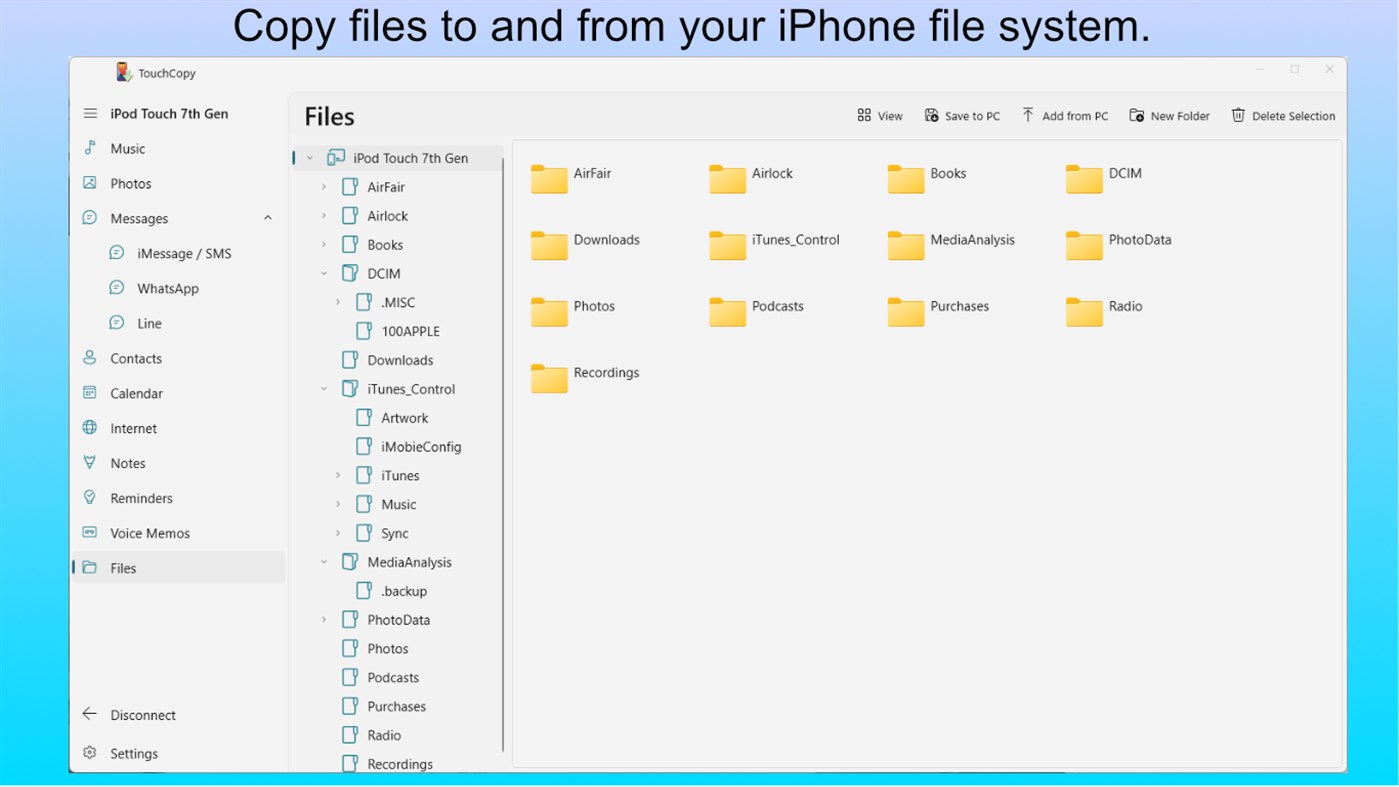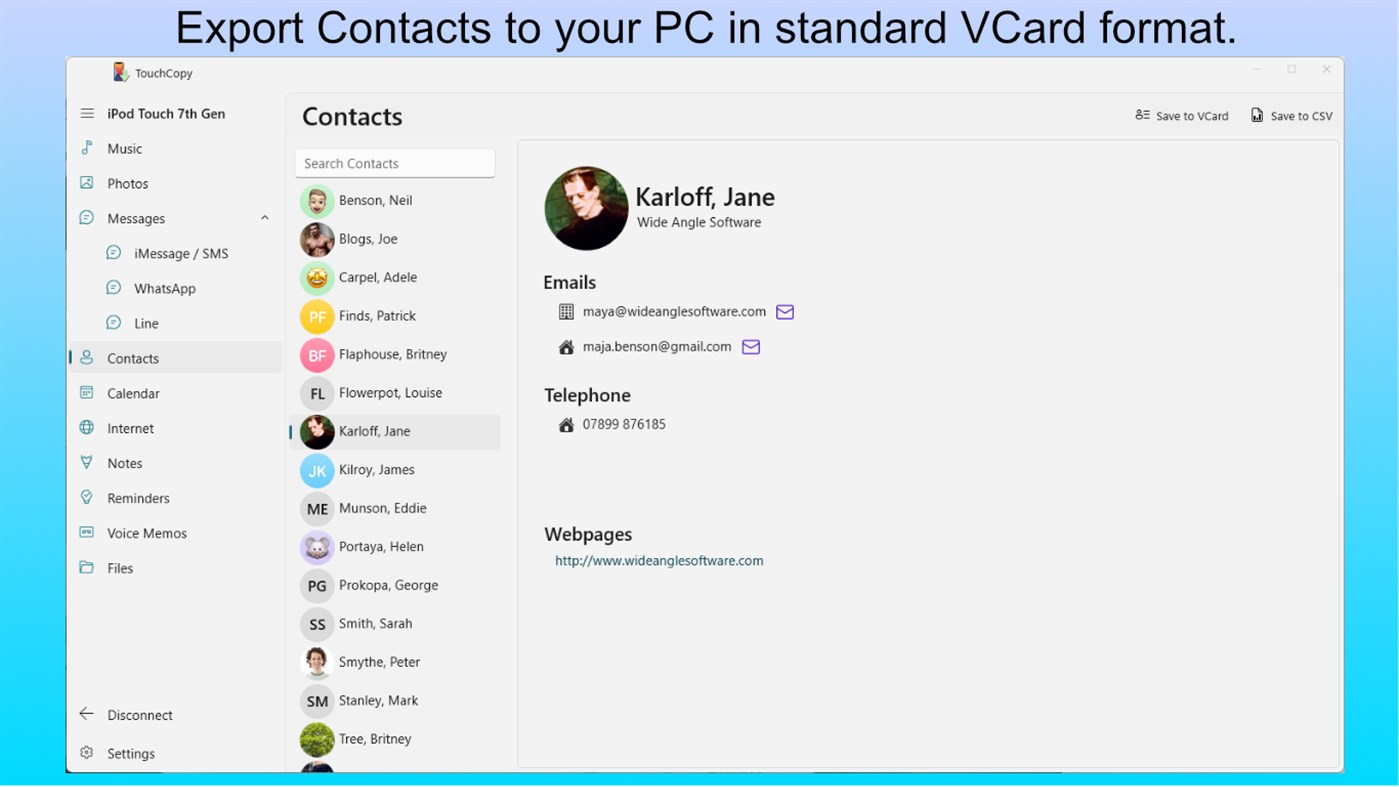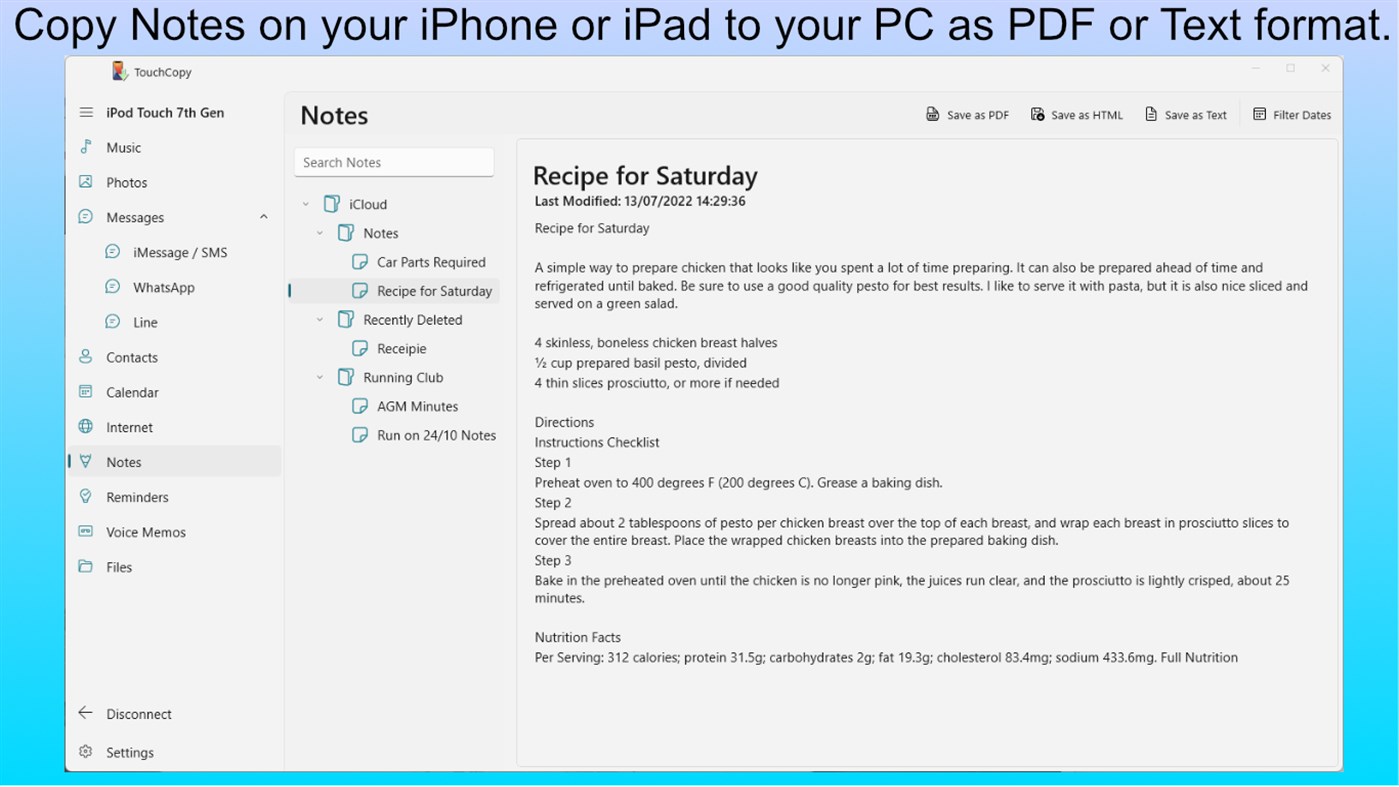| Developer: | Wide Angle Software (8) | ||
| Price: | $29.99 | ||
| Rankings: | 0 | ||
| Reviews: | 0 Write a Review | ||
| Lists: | 0 + 0 | ||
| Points: | 0 + 22 ¡ | ||
| Points + 1 | |||
Description

View and save your iPhone call history on your PC. Call logs are recorded on your device any time that you make or receive a phone call. TouchCopy will save call logs to your PC including any Face Time and WhatsApp calls, along with details such as the date and duration of each call.
Copy your music from your iPod or iOS device to your PC. You can even transfer your music, playlists, and video straight to iTunes, including all your song data, your ratings, play counts and album art.
Transfer photos and videos from your iPod, iPhone, and iPad to your PC. Select precisely which photos you wish to transfer and make differential photo backups on your PC. TouchCopy supports all image types, including JPG, PNG, HEIC and the latest Apple ProRAW format.
Save your iPhone contacts to your PC as VCards, or export them to a CSV file. Easily navigate through your contact information on your computer and copy them directly into Outlook, or Windows Contacts.
TouchCopy saves all your iPhone content: manage and back up your iPhone notes, calendars, voicemails, memos, and files.
What's new
- Version: PC
- Updated:
Price
- Today: $29.99
- Minimum: $29.99
- Maximum: $29.99
Track prices
Developer
- Wide Angle Software
- Platforms: macOS Apps (4) Windows Apps (4)
- Lists: 0 + 0
- Points: 1 + 82 ¡
- Rankings: 0
- Reviews: 0
- Discounts: 0
- Videos: 0
- RSS: Subscribe
Points
Not found ☹️
Rankings
Not found ☹️
Lists
Not found ☹️
Reviews
Be the first to review!
Additional Information
Contacts
- Website:
https://www.wideanglesoftware.com/
You may also like
-
- Modern File Explorer
- Windows Apps: Utilities & Tools By: paul.tallett
- * $6.89
- Lists: 0 + 0 Rankings: 0 Reviews: 0
- Points: 1 + 268 Version: PC Windows Store version of Windows File Explorer using Modern style. Completely redesigned for Windows 10 following new style guidelines. Manage your files with a beautiful, fully ...
-
- Bigger Calculator
- Windows Apps: Utilities & Tools By: tigerpy
- Free
- Lists: 0 + 0 Rankings: 0 Reviews: 0
- Points: 0 + 17 Version: PC A much better version of this app named Bigger Calculators is now available in Windows Store. That newer version supports number pad input, with nice snapped view and scientific ...
-
- File Cards
- Windows Apps: Utilities & Tools By: Labsii
- $6.99
- Lists: 1 + 0 Rankings: 0 Reviews: 0
- Points: 0 + 24 Version: PC The file manager suite redesigned from the ground up to get the maximum value of modern devices with touch input whether it is a touch screen of Microsoft Surface or even a laptop ...
-
- iBackup Extractor
- Windows Apps: Utilities & Tools By: Wide Angle Software
- $19.99
- Lists: 0 + 0 Rankings: 0 Reviews: 0
- Points: 0 + 8 Version: PC Explore and extract data from your local iPhone backups to your PC. Save Messages, Call Logs and more from your iPhone backups to your PC in PDF document format. Backups can be made of
-
- Explorer8
- Windows Apps: Utilities & Tools By: Alireza Noori
- $4.99
- Lists: 0 + 0 Rankings: 0 Reviews: 0
- Points: 0 + 33 Version: PC **Important: Please don't use the review section to post your feedback. If there's a problem with the app or you have a suggestion, refer to app's about suggestion to see the links ...
-
- HP Smart
- Windows Apps: Utilities & Tools By: HP Inc.
- Free
- Lists: 21 + 2 Rankings: 5 (1) Reviews: 0
- Points: 33 + 1,701,000 Version: PC Print, scan, and share files by using HP Smart with your HP Printer. HP Smart makes it easy to get started and keeps you going with features like Print Anywhere or Mobile Fax! NOTE: ...