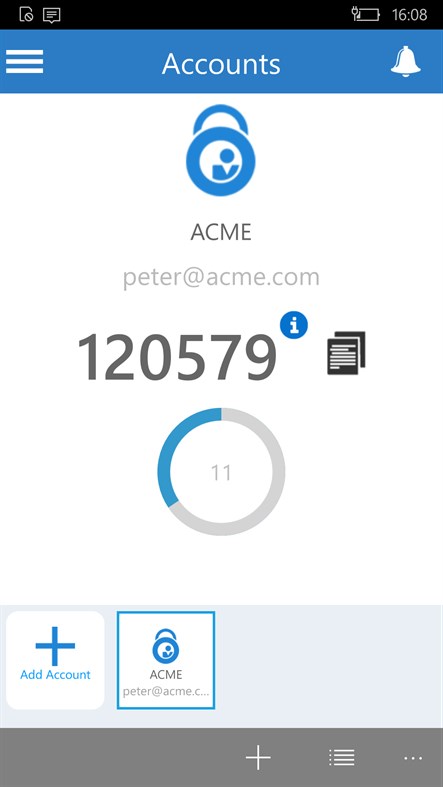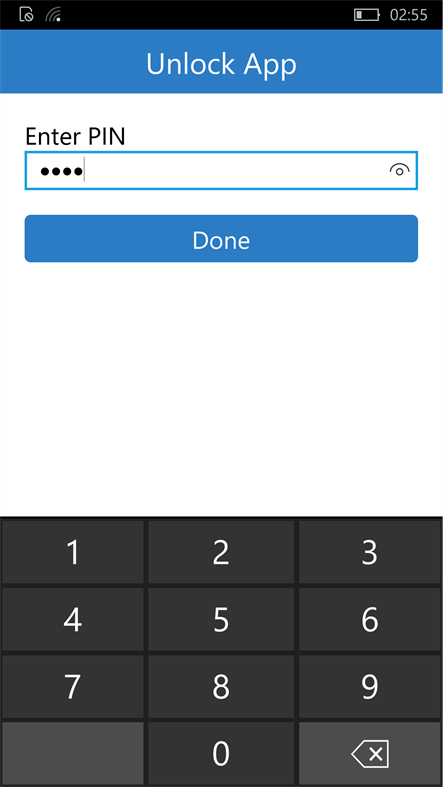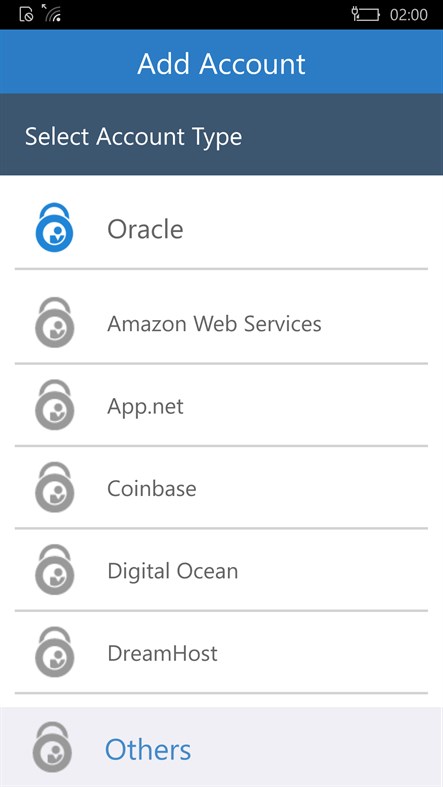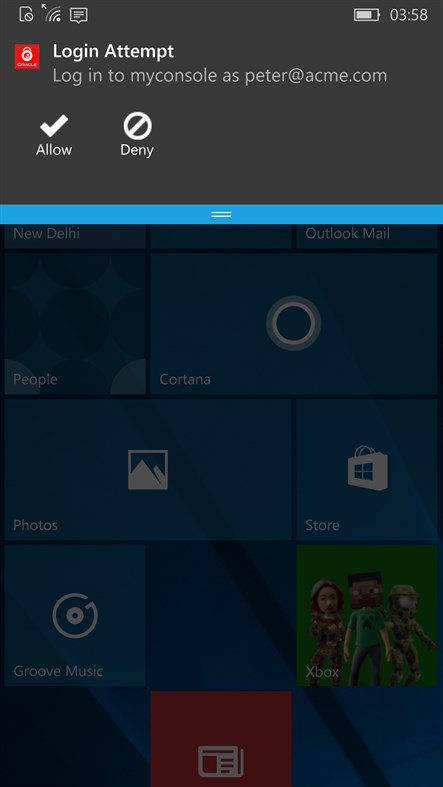| ผู้พัฒนา: | Oracle America Inc (140) | ||
| ราคา: | ฟรี | ||
| การจัดอันดับ: | 0 | ||
| ความเห็น: | 0 เขียนความเห็น | ||
| รายการ: | 0 + 0 | ||
| แต้มแล: | 0 + 10 ¡ | ||
| แต้มแล + 1 | |||
คำอธิบาย

Features:
Generate one-time passwords even when the device is offline
Push Notification based approval
App PIN for app protection
Set up via QR code, Config URL, or by entering key manually
Multiple account support
Generate OTP for other applications that make use of One-Time Password as per RFC 6238
By installing this app you agree to the End User License Agreement terms in the application.
See Oracle's Privacy Policy at http://www.oracle.com/us/legal/privacy/index.html.
มีอะไรใหม่
- เวอร์ชัน: PC
- อัปเดต:
ราคา
- วันนี้: ฟรี
- ต่ำสุด: ฟรี
- มากที่สุด: ฟรี
ติดตามราคา
ผู้พัฒนา
- Oracle America, Inc.
- แพลตฟอร์ม: Android แอป (62) iOS แอป (70) Windows แอป (8)
- รายการ: 0 + 0
- แต้มแล: 1 + 15,391 ¡
- การจัดอันดับ: 0
- ความเห็น: 0
- ลดราคา: 0
- วิดีโอ: 1
- RSS: ติดตาม
แต้มแล
ไม่พบ ☹️
การจัดอันดับ
ไม่พบ ☹️
รายการ
ไม่พบ ☹️
ความเห็น
แสดงรีวิวเป็นคนแรกเลย!
ข้อมูลเพิ่มเติม
- หมวดหมู่:
Windows แอป›ความปลอดภัย - ระบบปฏิบัติการ:
Mobile,PC - ขนาด:
17 Mb - ภาษาที่สนับสนุน:
Arabic,Chinese,Czech,Danish,Dutch,English,Finnish,French,German,Greek,Hebrew,Hungarian,Italian,Japanese,Korean,Norwegian,Polish,Portuguese,Romanian,Russian,Slovak,Spanish,Swedish,Thai,Turkish - การจัดประเภทเนื้อหา:
EVERYONE - Windows Store คะแนนโดย:
3.8(10) - อัปเดต:
- วันที่วางจำหน่าย:
รายชื่อติดต่อ
- เว็บไซท์:
http://www.oracle.com
คุณอาจชอบ
-
- Authenticator for Windows 2018
- Windows แอป: ความปลอดภัย โดย: Uhlik
- $1.99
- รายการ: 0 + 0 การจัดอันดับ: 0 ความเห็น: 0
- แต้มแล: 0 + 10 เวอร์ชัน: PC Authenticator for Windows is the app for the universal Windows platform to store all your accounts with two step authentication. With cloud synchronization, you always have all your ...
-
- WinOTP Authenticator
- Windows แอป: ความปลอดภัย โดย: Vladimir Akopyan
- ฟรี
- รายการ: 2 + 0 การจัดอันดับ: 0 ความเห็น: 0
- แต้มแล: 6 + 17 เวอร์ชัน: PC Authenticator lets you save and generate One Time Password comonly used by Microsoft, Google and other online services as a Two-Factor authentication. It features cloud sync with ...
-
- 2 Factor Authenticator
- Windows แอป: ความปลอดภัย โดย: Dhananjay Odhekar
- ฟรี
- รายการ: 0 + 0 การจัดอันดับ: 0 ความเห็น: 0
- แต้มแล: 5 + 441 เวอร์ชัน: PC The 2 Factor Authenticator app can generate security codes for your Microsoft, Google, LastPass and facebook accounts. You need to enable two factor or two step verification in your ...
-
- Authlogics Authenticator
- Windows แอป: ความปลอดภัย โดย: Authlogics
- ฟรี
- รายการ: 0 + 0 การจัดอันดับ: 0 ความเห็น: 0
- แต้มแล: 0 + 2 เวอร์ชัน: PC The Authlogics Authenticator turns your mobile device into a convenient, simple to use and highly secure Multi Factor Authentication token which can be used to log you into any system ...
-
- Trustelem Authenticator
- Windows แอป: ความปลอดภัย โดย: Trustelem
- ฟรี
- รายการ: 0 + 0 การจัดอันดับ: 0 ความเห็น: 0
- แต้มแล: 0 + 4 เวอร์ชัน: PC WALLIX Authenticator (formerly Trustelem Authenticator) is a multi-factor authentication application. It is fully compatible with Google Authenticator and alike. When used with WALLIX ...
-
- SecureKey Authenticator & TOTP
- Windows แอป: ความปลอดภัย โดย: MeetmeXM Technology Co., Ltd
- * ฟรี
- รายการ: 0 + 0 การจัดอันดับ: 0 ความเห็น: 0
- แต้มแล: 0 + 5 เวอร์ชัน: PC SecureKey Authenticator & TOTP is the ultimate security companion for all your online accounts. With 2-factor authentication support for hundreds of popular websites, you can rest ...
-
- 2fast – Two Factor Authenticator
- Windows แอป: ความปลอดภัย โดย: Jan Philipp Weber
- * ฟรี
- รายการ: 0 + 0 การจัดอันดับ: 0 ความเห็น: 0
- แต้มแล: 0 + 160 เวอร์ชัน: PC 2fast (acronym for "two factor authenticator supporting TOTP") is a free, open source two factor authenticator (currently for Windows), with the ability to store sensitive two factor ...
-
- Password Manager SafeInCloud
- Windows แอป: ความปลอดภัย โดย: Andrey Shcherbakov
- * ฟรี
- รายการ: 0 + 0 การจัดอันดับ: 0 ความเห็น: 0
- แต้มแล: 0 + 1,378 เวอร์ชัน: PC SafeInCloud Password Manager allows you to keep your logins, passwords, and other private info safe and secure in an encrypted database. You can synchronize your data with another ...
-
- xCrypto
- Windows แอป: ความปลอดภัย โดย: xSHERU
- ฟรี
- รายการ: 0 + 0 การจัดอันดับ: 0 ความเห็น: 0
- แต้มแล: 0 + 2 เวอร์ชัน: PC xCrypto Password Manager for Windows 10 Keep your data safe and secure and sync to multiple devices with xCrypto Password Manager! SECRET PASSWORD: Using xCrypto you can keep a record ...
-
- 2FA Pro
- Windows แอป: ความปลอดภัย โดย: Jan K. Grabowski
- ฟรี
- รายการ: 1 + 0 การจัดอันดับ: 0 ความเห็น: 0
- แต้มแล: 4 + 0 เวอร์ชัน: PC 2FA Pro is one of the best desktop application to store all of your 2FA TOTP keys! It works fully offline and protects your privacy - it does not connect to the Internet in any way and
-
- OneLock App
- Windows แอป: ความปลอดภัย โดย: ONELOCK
- * ฟรี
- รายการ: 0 + 0 การจัดอันดับ: 0 ความเห็น: 0
- แต้มแล: 0 + 2 เวอร์ชัน: PC Free Secure Cloud Password and Identity Management. Secure your passwords and personal information and access from anywhere and from any device. Simplify your life by only remembering ...
-
- 1Password - Password Manager
- Windows แอป: ความปลอดภัย โดย: AgileBits Inc.
- * ฟรี
- รายการ: 0 + 0 การจัดอันดับ: 0 ความเห็น: 0
- แต้มแล: 0 + 37 เวอร์ชัน: PC Security at the speed of life. Protect and share passwords, financial accounts, credit cards, and more with the password manager that s as simple as it is secure. Try it free for 14 ...