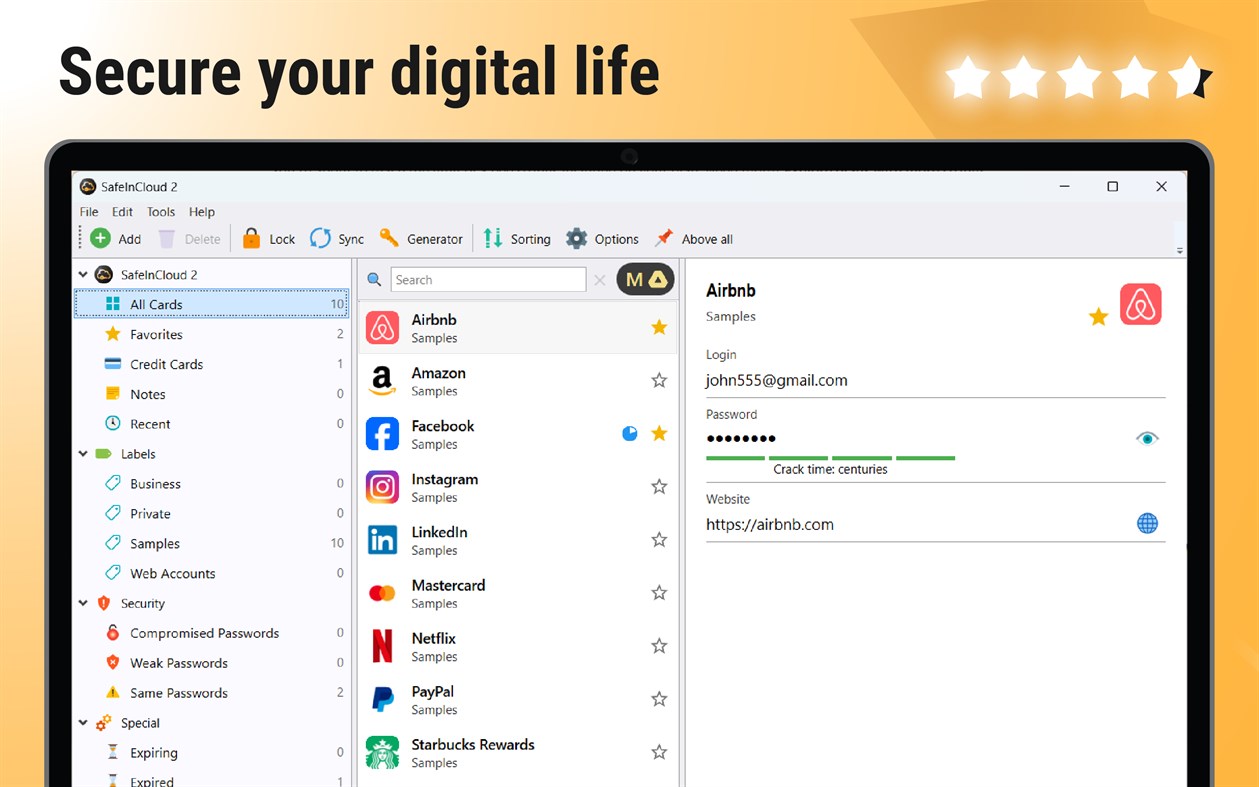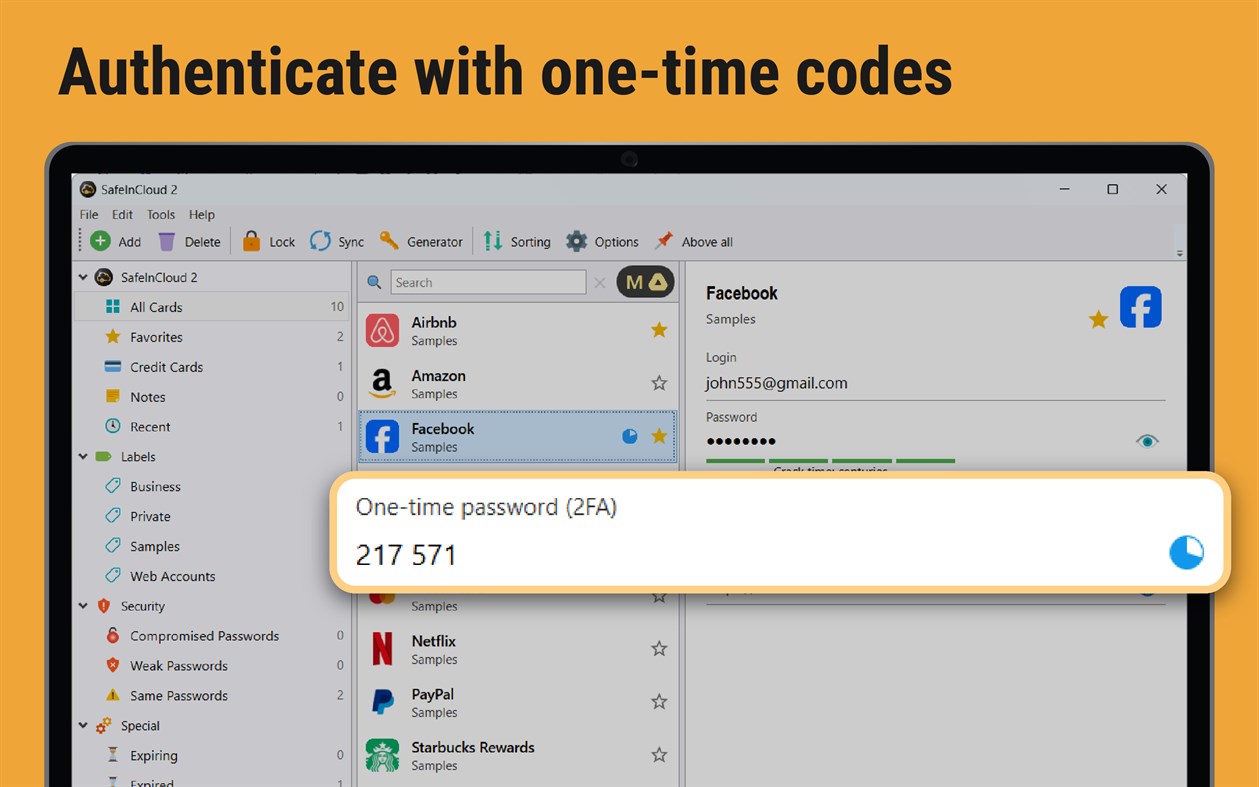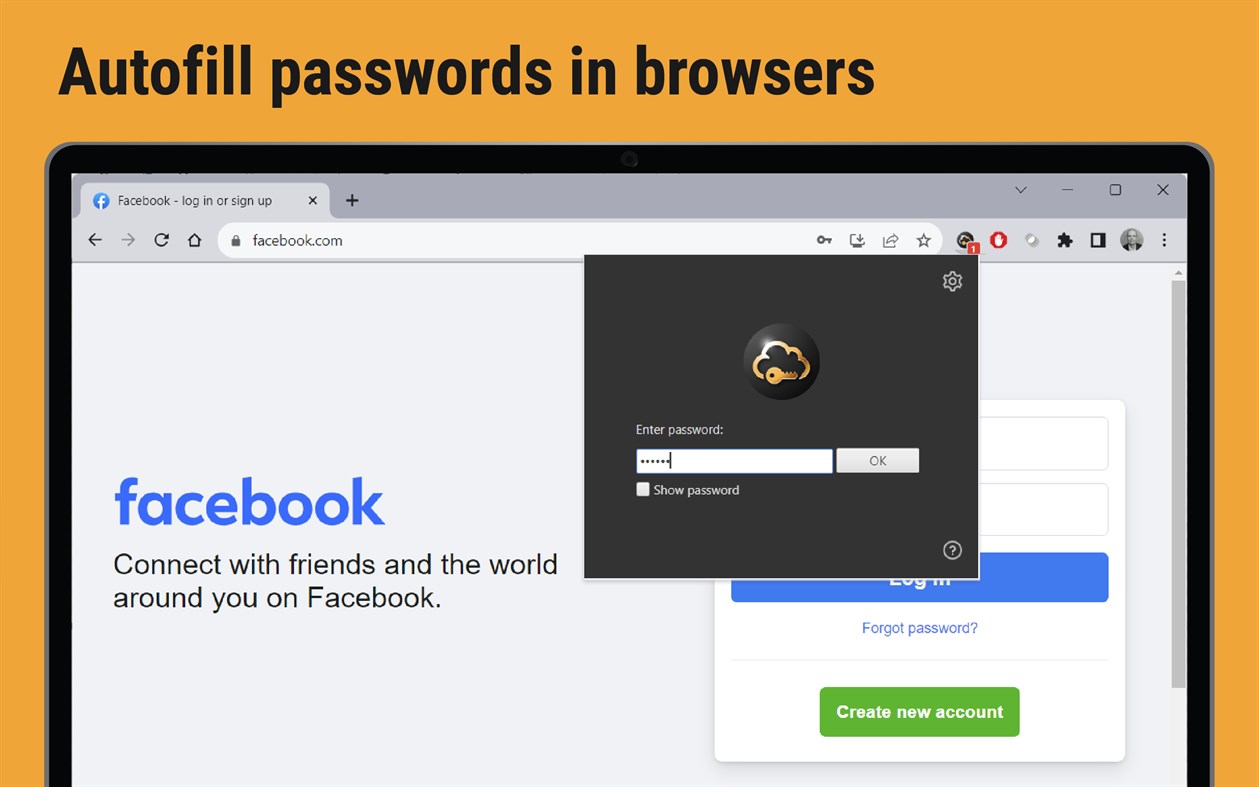| ผู้พัฒนา: | Andrey Shcherbakov (1) | ||
| ราคา: | * ฟรี | ||
| การจัดอันดับ: | 0 | ||
| ความเห็น: | 0 เขียนความเห็น | ||
| รายการ: | 0 + 0 | ||
| แต้มแล: | 0 + 1,378 ¡ | ||
| แต้มแล + 1 | |||
คำอธิบาย

SafeInCloud is not just a password keeper, but also a 2FA authenticator that generates one-time codes for any website. This means you won't need a separate 2FA authenticator app.
ALL-IN-ONE PASSWORD MANAGER
◆ Easy to Use
◆ Strong Encryption (256-bit Advanced Encryption Standard)
◆ Cloud Synchronization (Google Drive, Dropbox, Microsoft OneDrive, NAS, WebDAV)
◆ Login with Windows Hello
◆ Multiple Databases
◆ Browser Integration (Google Chrome, Microsoft Edge, Firefox)
◆ Password Strength Analysis
◆ Password Generator
◆ 2FA Authenticator (MFA, TOTP, OTP)
◆ Check for Compromised Passwords
◆ Automatic Data Import
◆ Cross-Platform
EASY TO USE
Try it yourself and enjoy an easy-to-use yet powerful user interface.
STRONG ENCRYPTION
Your data is always encrypted on a device and in a cloud with a strong 256-bit Advanced Encryption Standard (AES).
CLOUD SYNCHRONIZATION
Your database is automatically synchronized with your own cloud account. Thus you can easily restore your entire database from a cloud to a new phone or computer (in case of a loss or an upgrade).
LOGIN WITH WINDOWS HELLO
You can instantly unlock SafeInCloud with a fingerprint on devices with a fingerprint sensor.
BROWSER INTEGRATION
The Desktop application integrates with a browser. This allows you to paste passwords directly into web pages. You don't need to manually copy and paste passwords from SafeInCloud into a browser.
PASSWORD STRENGTH ANALYSIS
SafeInCloud analyses your password strengths and shows a strength indicator next to each password.
PASSWORD GENERATOR
The password generator helps you generating random and secure passwords. There is also an option to generate memorable, but still strong passwords.
2FA AUTHENTICATOR
SafeInCloud supports two factor authentication (2FA, MFA, TOTP, OTP), providing an additional layer of security without the need for a separate verification app like Microsoft authenticator.
CHECK FOR COMPROMISED PASSWORDS
Hundreds of millions of real world passwords have previously been exposed in data breaches. Safely and anonymously check your passwords for being compromised.
AUTOMATIC DATA IMPORT
The Desktop application can automatically import your passwords from another password manager like 1password or LastPass. You don't need to manually reenter all your passwords.
มีอะไรใหม่
- เวอร์ชัน: PC
- อัปเดต:
ราคา
-
*การซื้อภายในแอพ - วันนี้: ฟรี
- ต่ำสุด: ฟรี
- มากที่สุด: ฟรี
ติดตามราคา
ผู้พัฒนา
- Andrey Shcherbakov
- แพลตฟอร์ม: Windows แอป (1)
- รายการ: 0 + 0
- แต้มแล: 0 + 1,378 ¡
- การจัดอันดับ: 0
- ความเห็น: 0
- ลดราคา: 0
- วิดีโอ: 0
- RSS: ติดตาม
แต้มแล
ไม่พบ ☹️
การจัดอันดับ
ไม่พบ ☹️
รายการ
ไม่พบ ☹️
ความเห็น
แสดงรีวิวเป็นคนแรกเลย!
ข้อมูลเพิ่มเติม
- หมวดหมู่:
Windows แอป›ความปลอดภัย - ระบบปฏิบัติการ:
HoloLens,Mobile,PC,Surface Hub - ขนาด:
13 Mb - ภาษาที่สนับสนุน:
English - การจัดประเภทเนื้อหา:
EVERYONE - Windows Store คะแนนโดย:
4.8(1,378) - อัปเดต:
- วันที่วางจำหน่าย:
รายชื่อติดต่อ
- เว็บไซท์:
https://www.safe-in-cloud.com
คุณอาจชอบ
-
- Password Padlock
- Windows แอป: ความปลอดภัย โดย: gkcSoft
- ฟรี
- รายการ: 0 + 0 การจัดอันดับ: 0 ความเห็น: 0
- แต้มแล: 0 + 2,009 เวอร์ชัน: PC Manage all your passwords securely. The single master password you select is used to encrypt all the other passwords in your collection using AES-256 encryption. Your master password ...
-
- Microsoft PC Manager
- Windows แอป: ความปลอดภัย โดย: Microsoft Corporation
- ฟรี
- รายการ: 3 + 0 การจัดอันดับ: 5 (1) ความเห็น: 0
- แต้มแล: 3 + 288 เวอร์ชัน: PC Microsoft PC Manager is a utility app for your PC. It offers features such as one-click boost, storage clean-up, file management, and protection of your default settings from ...
-
- Norton 360
- Windows แอป: ความปลอดภัย โดย: NortonLifeLock Inc.
- * ฟรี
- รายการ: 0 + 0 การจัดอันดับ: 0 ความเห็น: 0
- แต้มแล: 1 + 254 เวอร์ชัน: PC Protection from hackers, viruses, malware, & ransomware. A VPN to help keep your internet browsing private, plus parental control. And it comes with a 60-day money-back guarantee, too.
-
- LastPass for Windows Desktop
- Windows แอป: ความปลอดภัย โดย: LastPass
- ฟรี
- รายการ: 0 + 0 การจัดอันดับ: 0 ความเห็น: 0
- แต้มแล: 0 + 2,072 เวอร์ชัน: PC LastPass simplifies your digital life. From your LastPass Vault, you can store passwords and logins, create online shopping profiles, generate strong passwords, track personal ...
-
- McAfee Personal Security
- Windows แอป: ความปลอดภัย โดย: McAfee LLC.
- ฟรี
- รายการ: 0 + 0 การจัดอันดับ: 0 ความเห็น: 0
- แต้มแล: 1 + 941 เวอร์ชัน: PC McAfee Personal Security is your one-stop app for the security, identity and privacy protections you need for your evolving digital life. ** To sign into McAfee Personal Security and ...
-
- WebCam Monitor
- Windows แอป: ความปลอดภัย โดย: DeskShare
- * ฟรี
- รายการ: 0 + 0 การจัดอันดับ: 0 ความเห็น: 0
- แต้มแล: 3 + 171 เวอร์ชัน: PC Turn your PC into a video monitoring and security system! Use WebCam Monitor to keep an eye on your home, office and everything you care about. All you need is a PC with a webcam. You ...
-
- Folder & File Lock
- Windows แอป: ความปลอดภัย โดย: MedhaChaitanya
- * ฟรี
- รายการ: 0 + 0 การจัดอันดับ: 0 ความเห็น: 0
- แต้มแล: 1 + 1,448 เวอร์ชัน: PC The folder and file protection software that you are waiting for is now here! I have completely re-worked on the app. Thank you for all the feedback and reviews for the initial ...
-
- 2fast – Two Factor Authenticator
- Windows แอป: ความปลอดภัย โดย: Jan Philipp Weber
- * ฟรี
- รายการ: 0 + 0 การจัดอันดับ: 0 ความเห็น: 0
- แต้มแล: 0 + 160 เวอร์ชัน: PC 2fast (acronym for "two factor authenticator supporting TOTP") is a free, open source two factor authenticator (currently for Windows), with the ability to store sensitive two factor ...