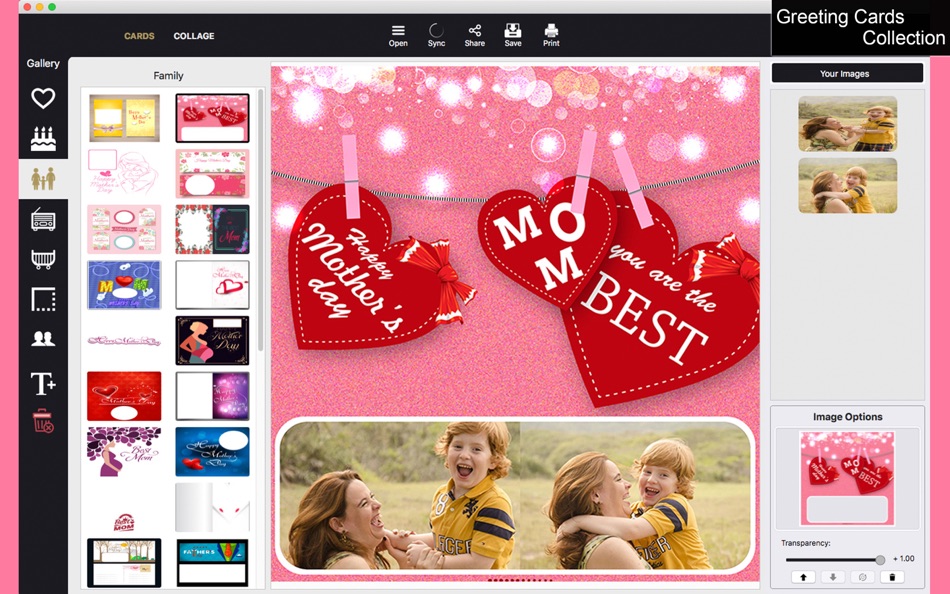| Developer: | BraveCloud (39) | ||
| Price: | $8.99 | ||
| Rankings: | 0 | ||
| Reviews: | 0 Write a Review | ||
| Lists: | 0 + 0 | ||
| Points: | 0 + 0 ¡ | ||
| Points + 1 | |||
Description
Beyond that, in case you're and admirer of the collage technique, Pic Collage Creator allows you to add images to a collage and organize them as you wish, applying a background color with the Color tool and create a harmonic result between the background and the most recurring colors on the collage itself.
••••••••••••••••••••••••••••••••••••••••••••••••••
Enjoy our amazing features ••••••••••••••••••••••••••••••••••••••••••••••••••
• Card Templates: We have 420 card templates separated in 7 categories: Love, Birthday, Family, Vintage, Baby, Borders, and Friends
• Add text to pictures, setting font style, font color(solid or textured) and font size
• Collage Maker:Select the amout of margin you want between the photos
• Choose color to fill the margins • Delete the last image clicking on [-]
• Resizable/Rotatable Filters/Stickers/Letters with transparency control
• Functions (Undo and Redo)
• Full saving feature with resizing, rescaling, compressing and various encoding formats(PNG, JPG, JPG2000, BMP and TIFF)
• Sharing on social media
• Printing
•••••••••••••••••••••••••••••••••••••••••••••••••
How to Use
•••••••••••••••••••••••••••••••••••••••••••••••••
• By default, the app starts on Cards mode. If you want to switch, select the mode you want to work with on the top left hand corner: Cards or Collage.
• Cards Mode:
• Select a category on the category menu buttons in the left hand side.
• Select the card template you want to use.
• If you want to add text, click the big 'T' button above the trash can.
• Click the trash can button to delete a frame, you can also deselect the frame with command + click to delete it.
• Add your images by dragging and dropping them into the canvas. Additionally, you can click "Your Images" or "Open" to add them.
• Click "Sync" to remove all images from the canvas except the card itself.
• Collage Mode:
• Add your images using the four '+' buttons.
• Use the image enhancing tool to tweak your result. You can set a different value for the image's saturation, brightness, contrast, exposure, gamma, hue, and vibrance. Additionally, you can toggle the auto-enhance filter, and the black and white filter.
• Set your desired collage spacing using the spacing slider.
• Set the collage background color using the color picker.
• To redraw your collage, click the Sync button.
• Global Mode:
• Click share to share on social media
• Click save to save your result
• Click print to print your result.
What's new
- Version: 1.0
- Updated:
Price
- Today: $8.99
- Minimum: $8.99
- Maximum: $8.99
Track prices
Developer
- BraveCloud
- Platforms: iOS Apps (5) macOS Apps (24) Windows Apps (10)
- Lists: 0 + 0
- Points: 0 + 19 ¡
- Rankings: 0
- Reviews: 0
- Discounts: 0
- Videos: 0
- RSS: Subscribe
Points
Not found ☹️
Rankings
Not found ☹️
Lists
Not found ☹️
Reviews
Be the first to review!
Additional Information
- Category:
macOS Apps›Graphics & Design - OS:
macOS,macOS 10.11 and up - Size:
219 Mb - Supported Languages:
English - Content Rating:
4+ - Mac App Store Rating:
0 - Updated:
- Release Date:
Contacts
- Website:
https://bravecloud.org
You may also like
-
- Pic Stitch - merge pictures
- macOS Apps: Graphics & Design By: 意 田
- Free
- Lists: 0 + 1 Rankings: 0 Reviews: 0
- Points: 3 + 0 Version: 1.2 Pic Stitch is simple and easy to use puzzle software, which allows you to seamlessly stitch multiple images in one step and export them at original resolution. - Support drag and drop ...
-
- Collage Studio - Custom Frames
- macOS Apps: Graphics & Design By: Clovis Michel Pedroso Picanco
- $9.99
- Lists: 0 + 0 Rankings: 0 Reviews: 0
- Points: 0 + 0 Version: 2.0 Did you ever wanted to make fancy collages to show someone? Its too hard to cut and glue many photos together? Not anymore! With Collage Studio - Custom Frames you can do collages very
-
- Picture Collage Maker 3 Lite
- macOS Apps: Graphics & Design By: PearlMountain Technology
- Free
- Lists: 0 + 0 Rankings: 0 Reviews: 0
- Points: 0 + 0 Version: 3.7.10 The #1 Free Graphics & Design App in over 20 countries Picture Collage Maker 3 Lite is a powerful and easy-to-use photo collage creator to create photo collages, scrapbooks, greeting ...
-
- Birthday Cards Maker - Collage
- macOS Apps: Graphics & Design By: BraveCloud
- $9.99
- Lists: 0 + 0 Rankings: 0 Reviews: 0
- Points: 0 + 0 Version: 2.1 When you search for a card to gift someone you love, you can't find a creative and exclusive card to give? And if you want to make a card with your own photos but don't know how to ...
-
- Poster Maker - Flyer Creator
- macOS Apps: Graphics & Design By: Tausif Akram
- * Free
- Lists: 1 + 0 Rankings: 0 Reviews: 0
- Points: 2 + 0 Version: 5.3 A remarkable flyer maker and poster maker app for creating professional flyers and posters on Mac OS. Are you organizing an event? Make the posters with this poster maker app and ...
-
- Logo Maker - Editor & Creator
- macOS Apps: Graphics & Design By: Zurain Yousaf
- Free
- Lists: 1 + 0 Rankings: 0 Reviews: 0
- Points: 0 + 0 Version: 2.4 Logo Maker is the simplest app to create logo. Create stunning watercolour logos, icons, symbols, stickers in just a few clicks. The best part is that you don t have to start anything ...
-
- Logo Maker, Creator & Editor
- macOS Apps: Graphics & Design By: Gul Zaman
- * Free
- Lists: 0 + 0 Rankings: 0 Reviews: 0
- Points: 1 + 1 Version: 2.0 Logo Maker is the simplest app to create logo. Create stunning watercolour logos, icons, symbols, stickers in just a few clicks. The best part is that you don t have to start anything ...
-
- Logo Creator - Design Maker
- macOS Apps: Graphics & Design By: Apso MB
- $9.99
- Lists: 0 + 0 Rankings: 0 Reviews: 0
- Points: 0 + 0 Version: 1.0 Your own editable logo designs. Choose the vector logo from a list in seconds, customize the logo for your needs in minutes or create a perfect logo from a scratch easily. Your Logo is
-
- Screenshot Creator
- macOS Apps: Graphics & Design By: Day 1 Solutions SRL
- $0.99
- Lists: 0 + 0 Rankings: 0 Reviews: 0
- Points: 0 + 0 Version: 1.2.1 "Screenshot Creator offers you the possibility to refine the screenshots for your iOS applications with minimal effort, without having to deal with a complicated image editor." - ...
-
- Infographic Creator
- macOS Apps: Graphics & Design By: 亚军 宋
- $49.99
- Lists: 0 + 0 Rankings: 0 Reviews: 0
- Points: 0 + 0 Version: 1.27.5 Drawtify Infographic Creator not only includes an astonishing number of Free Infographic Templates but also includes full-featured and easy-to-use Graphics Design tools, as well as a ...
-
- CollageFactory Pro - Photo Collage Maker & Greeting Cards Creator
- macOS Apps: Graphics & Design By: SOFTEASE TECH CO., LIMITED
- $19.99
- Lists: 0 + 0 Rankings: 0 Reviews: 0
- Points: 0 + 0 Version: 2.0 CollageFactory Pro is a powerful combination of photo collage maker and greeting card creator. With CollageFactory, you can make photo collage and holiday e-greeting card effortlessly.
-
- Photo Collage-Photo Poster HD
- macOS Apps: Graphics & Design By: 小磊 张
- Free
- Lists: 0 + 0 Rankings: 0 Reviews: 0
- Points: 0 + 0 Version: 3.4.2 Allows you to create photo collages, scrapbooks, greeting cards, photo calendars, and posters quickly. With an intuitive interface, create stunning picture collages on your mac. You ...
-
- NFT Art Creator
- macOS Apps: Graphics & Design By: Trevor Kamhunga
- Free
- Lists: 0 + 0 Rankings: 0 Reviews: 0
- Points: 0 + 215 Version: 1.5 Create NFTs that will stand out! Carry your artwork in a digital environment with NFT Art Creator. Quickly design your own stunning NFTs using a photo, or colored background from the ...
-
- Easy Collage
- macOS Apps: Graphics & Design By: 军 龙
- Free
- Lists: 0 + 0 Rankings: 0 Reviews: 0
- Points: 2 + 0 Version: 2.2 This world is colorful, beautiful and wonderful. How can we let it pass away? "Easy Collage" can help you retain the beautiful moments and gather the beauty of this world. "Easy ...