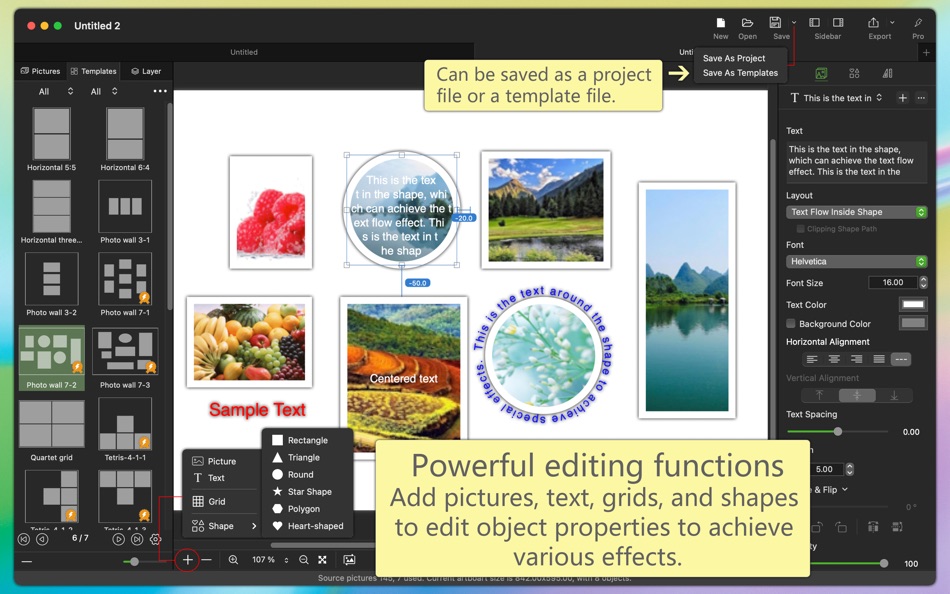| Developer: | 军 龙 (10) | ||
| Price: | Free | ||
| Rankings: | 0 | ||
| Reviews: | 0 Write a Review | ||
| Lists: | 0 + 0 | ||
| Points: | 2 + 0 ¡ | ||
| Points + 1 | |||
Description
"Easy Collage" software is a professional collage software that is easy to use, powerful, rich in templates, and excellent in effect.
Support for general collages, long collages, etc. (there will be more collage types in the new version).
The main functions are:
1. Rich and easy-to-use templates:
(1) The template category and quantity are extremely rich, and it is suitable for any size, any horizontal and vertical screen pictures.
(2) Automatically match templates that match the number of photos.
(3) The official continues to produce a large number of exquisite templates, and the new version will continue to bring surprises to you.
2. Powerful editing functions:
(1) You can edit and modify the collage based on the existing template, or you can build the collage from the blank. Can be saved as a custom template at any time.
(2) One-click generation of grid collages of specified rows and columns, and automatic layout to adapt to any picture size.
(3) You can add various drawing objects such as pictures, text, and shapes. You can set various attributes such as the content, style, shape, and layout of the drawing object.
(4) Powerful flexible layout function: You can use simple visual operations to complete the complex constraint relationship between any objects and achieve flexible layout effects.
3. Visually design collages easily, real-time preview of collage effects between different templates, what you see is what you get.
4. Rich picture export functions:
(1) You can export pictures of any size, a variety of picture formats, custom picture DPI resolution, you can add metadata information such as copyright information to the picture (EXIF/TIFF/JFIF/GPS/...).
(2) Different export parameters can be saved as custom presets, which can be used quickly when exporting pictures next time.
(3) You can share the exported pictures to: emails, photos, airdrops, memos, messages, reminders, and various social software that have been installed.
5. Project file function, you can save the current working environment as a project file, so that you can continue to work after opening the project next time.
6. The software supports macOS light and dark appearance modes.
7. The software supports multiple languages, including: English, Simplified Chinese, and Traditional Chinese. The new version will support more languages.
The software can be downloaded for free, and we also offer a professional version of more advanced features, you can get a professional version through the subscription within the software.
Automatic renewal professional version:
-- Professional edition benefits: (1) All professional features. (2) New professional features or advanced features in the new version.
-- Subscription period: 1 month (professional version of continuous monthly product), 6 months (professional version of continuous packaging for half a year), 12 months (professional version of continuous annual product).
-- Subscription price: subject to IAP application information, such as $4.99 per month for consecutive monthly subscriptions and $29.99 per year for consecutive annual subscriptions.
-- Payment: After the user confirms the purchase and pays, it will be credited to the Apple ID account.
-- Cancel renewal: To cancel the renewal, please manually cancel the automatic renewal in the account settings in the App Store 24 hours before the current subscription period expires.
-- Renewal: The Apple ID account will be deducted within 24 hours before expiration, and the subscription cycle will be extended by one subscription cycle after the deduction is successful.
-- Privacy Policy: http://www.arwer.com/Software2/PrivacyPolicy.html
-- Service Agreement: http://www.arwer.com/Software2/TermsOfService.html
What's new
- Version: 2.2
- Updated:
- 1. New: Added the "Overall Quick Settings" function to the toolbar at the bottom of the design area, which can quickly adjust the spacing and margins of objects.
(1) You can specify all objects or selected objects.
(2) You can specify the target location: overall top, overall bottom, overall left, overall right, and between objects.
(3) You can increase or decrease the value of the specified spacing (or margin).
(4) Support undo and redo.
2. Improved: When selecting objects, especially when selecting multiple objects, a golden inner shadow is used to highlight the selected objects.
3. Fixed: Solve the problem that the associated objects of some object layouts in some templates are missing.
4. Fix and improve other known issues.
Price
- Today: Free
- Minimum: Free
- Maximum: Free
Track prices
Developer
Rankings
Not found ☹️
Lists
Not found ☹️
Reviews
Be the first to review!
Additional Information
- Category:
macOS Apps›Graphics & Design - OS:
macOS,macOS 10.13 and up - Size:
32 Mb - Supported Languages:
Chinese,English,Finnish,French,German,Japanese,Korean,Portuguese,Russian,Spanish - Content Rating:
4+ - Mac App Store Rating:
0 - Updated:
- Release Date:
You may also like
-
- Collage Studio - Custom Frames
- macOS Apps: Graphics & Design By: Clovis Michel Pedroso Picanco
- $9.99
- Lists: 0 + 0 Rankings: 0 Reviews: 0
- Points: 0 + 0 Version: 2.0 Did you ever wanted to make fancy collages to show someone? Its too hard to cut and glue many photos together? Not anymore! With Collage Studio - Custom Frames you can do collages very
-
- Picture Collage Maker 3 Lite
- macOS Apps: Graphics & Design By: PearlMountain Technology
- Free
- Lists: 0 + 0 Rankings: 0 Reviews: 0
- Points: 0 + 0 Version: 3.7.10 The #1 Free Graphics & Design App in over 20 countries Picture Collage Maker 3 Lite is a powerful and easy-to-use photo collage creator to create photo collages, scrapbooks, greeting ...
-
- Christmas Collage - Filters
- macOS Apps: Graphics & Design By: BraveCloud
- $7.99
- Lists: 0 + 0 Rankings: 0 Reviews: 0
- Points: 0 + 0 Version: 2.0 The Christmas festivities have arrived! So, what about easily creating amazing collages with exclusive Christmas Frames and Filters? With Christmas Filters - Collage you can create ...
-
- PicCollage Lite - Collage Maker
- macOS Apps: Graphics & Design By: SOFTEASE TECH CO., LIMITED
- Free
- Lists: 0 + 0 Rankings: 0 Reviews: 0
- Points: 0 + 0 Version: 1.1 A powerful and well-designed photo collage maker - PicCollage, with which it becomes easy to turn photos into funny collage. Comes with seven collage layouts Free, Classic, Grid, ...
-
- Photo Collage-Photo Poster HD
- macOS Apps: Graphics & Design By: 小磊 张
- Free
- Lists: 0 + 0 Rankings: 0 Reviews: 0
- Points: 0 + 0 Version: 3.4.2 Allows you to create photo collages, scrapbooks, greeting cards, photo calendars, and posters quickly. With an intuitive interface, create stunning picture collages on your mac. You ...
-
- TurboCollage 6
- macOS Apps: Graphics & Design By: SilkenMermaid
- $29.99
- Lists: 0 + 1 Rankings: 0 Reviews: 0
- Points: 0 + 0 Version: 6.0.8 Fully-featured, easy-to-use photo collage maker for Mac. Create stunning picture collages on your Mac. Setup a collage with a prominent center picture, arrange pictures in a regular ...
-
- Clay – Story Templates Frames
- macOS Apps: Graphics & Design By: Plexagon s.r.l.
- * Free
- Lists: 0 + 0 Rankings: 0 Reviews: 0
- Points: 0 + 14,578 Version: 10.34.0 Clay lets anyone design engaging social media content in seconds. It is the perfect companion for business owners and influencers who do not have hours to spend in front of editing ...
-
- GoodTimes - Collages
- macOS Apps: Graphics & Design By: Vogelbusch & Co
- $19.99
- Lists: 0 + 0 Rankings: 0 Reviews: 0
- Points: 0 + 0 Version: 2.1 Get creative with GoodTimes if you want even right in Photos app. Until you have used GoodTimes you cannot imaging the impact even simple snapshots can have. Yet GoodTimes is an ...
-
- Poster Maker , Flyer Designer
- macOS Apps: Graphics & Design By: Haq Nawaz
- Free
- Lists: 0 + 0 Rankings: 0 Reviews: 0
- Points: 0 + 0 Version: 1.1 Ready to start designing posters? Make your own customized posters fast and easy with our poster maker app no design skills needed. Get a professional poster at your fingertips. Want ...
-
- 9 Cut
- macOS Apps: Graphics & Design By: 方成 印
- $0.99
- Lists: 0 + 0 Rankings: 0 Reviews: 0
- Points: 0 + 0 Version: 1.3 ON SALE FOR A LIMITED TIME: 40% OFF 9 Cut is literary and fresh pictures cutting software, it can help you to cut into 9 photos to upload collage as a queen figure , features a simple,
-
- PhotoPad Professional
- macOS Apps: Graphics & Design By: NCH Software
- $49.99
- Lists: 0 + 0 Rankings: 0 Reviews: 0
- Points: 0 + 0 Version: 13.08 PhotoPad Professional PhotoPad Professional is a digital photo editor for Mac OS X. Designed with an easy-to-use interface yet a robust set of editing and effect features for that ...
-
- Decals
- macOS Apps: Graphics & Design By: LittleHJ
- Free
- Lists: 2 + 0 Rankings: 0 Reviews: 0
- Points: 6 + 0 Version: 1.0.3 Hidden in plain sight, your beautiful iPhone, iPad, MacBook, MacBook Air, MacBook Pro, iMac, comes with a blank canvas - a space to imprint the wonderful images you've pictured in your
-
- Acorn 7
- macOS Apps: Graphics & Design By: Flying Meat Inc.
- $29.99
- Lists: 2 + 1 Rankings: 0 Reviews: 0
- Points: 4 + 0 Version: 7.4.4 Say hello to Acorn, the flagship and award winning image editor from Flying Meat. Everyone needs to edit photos at some point, but not everyone has the time to learn complicated super ...
-
- PhotoJoiner.net
- macOS Apps: Graphics & Design By: PhotoJoiner
- Free
- Lists: 0 + 0 Rankings: 0 Reviews: 0
- Points: 0 + 0 Version: 1 PhotoJoiner.net allows you to join your photos horizontally, vertically or in a grid. You can make a photo strip or a collage with your photos. You can select how you want your photos ...