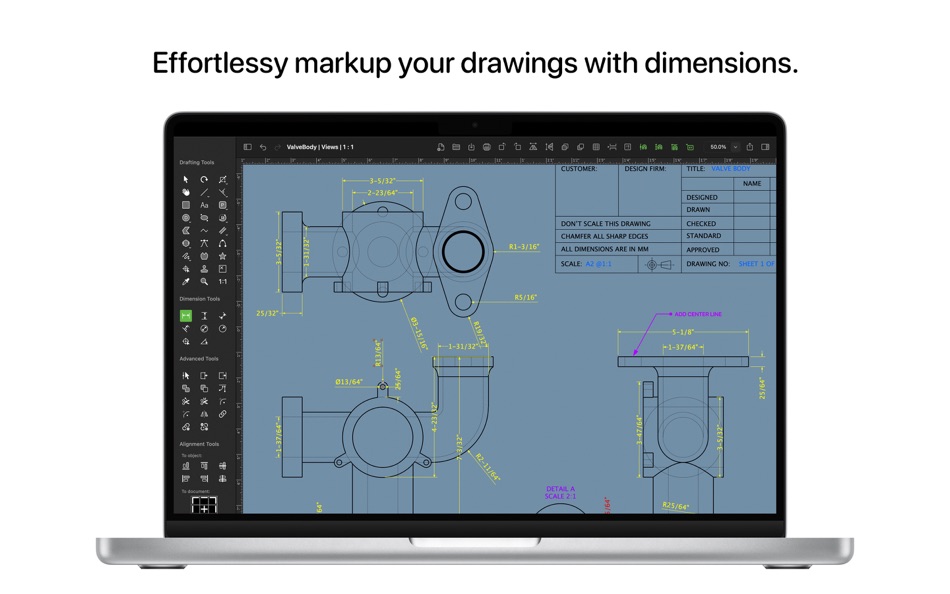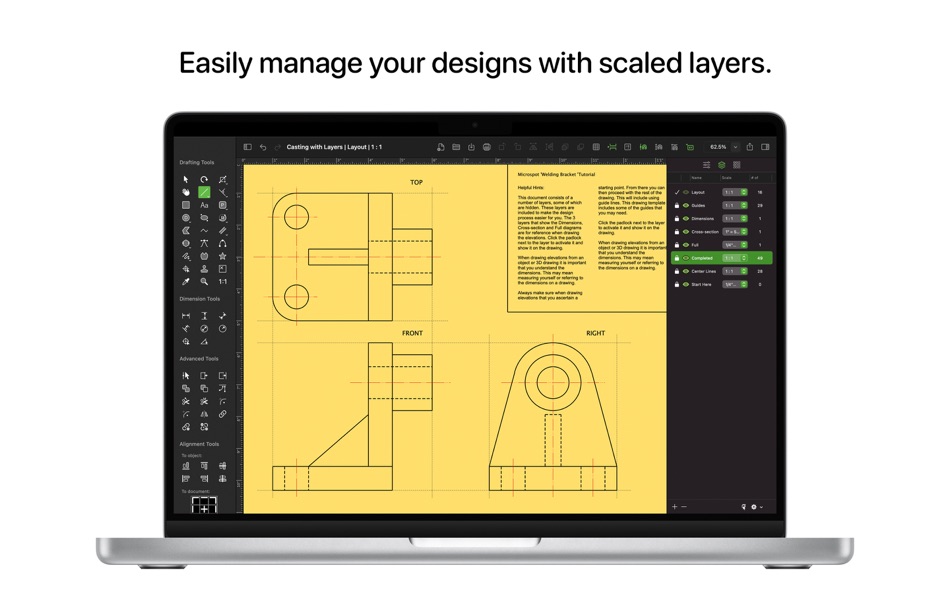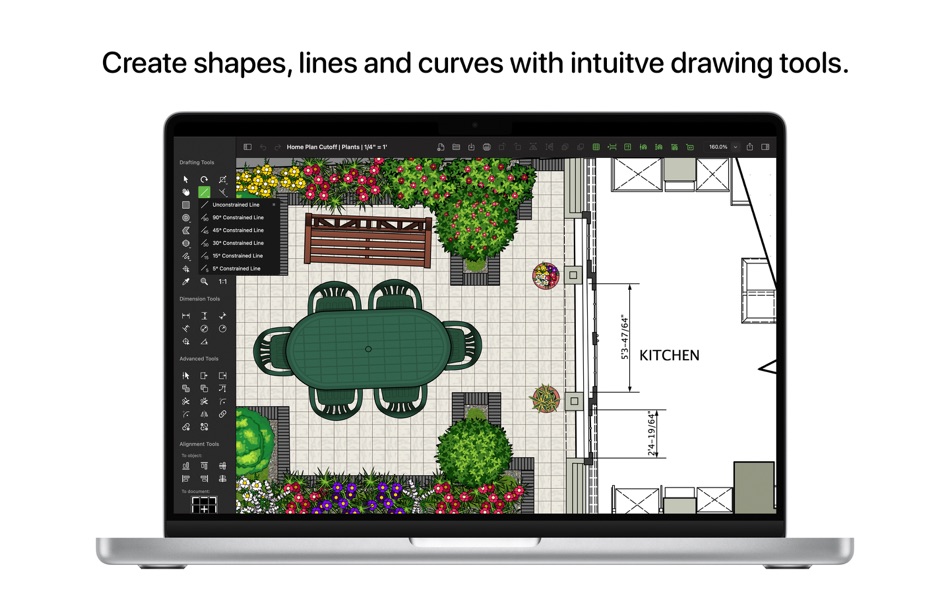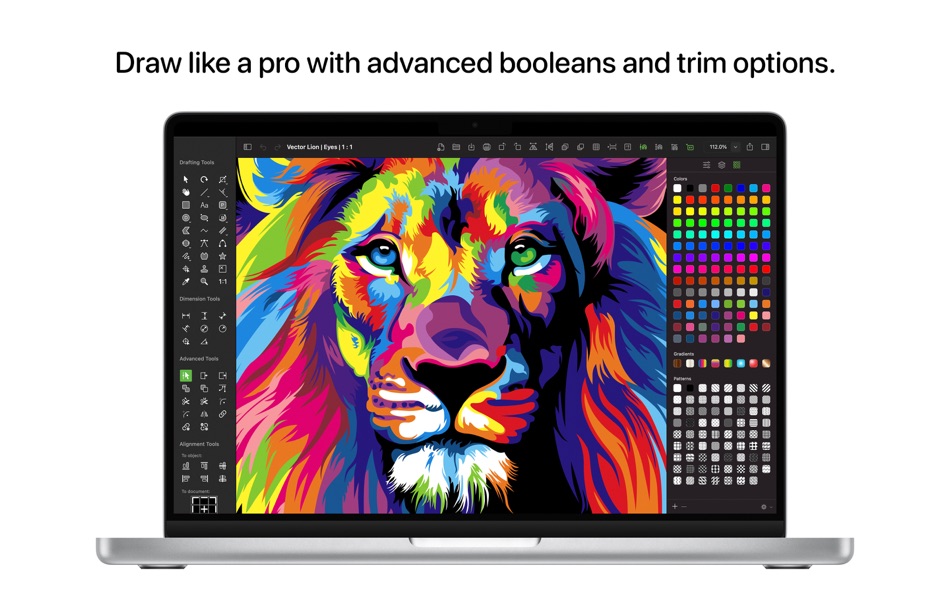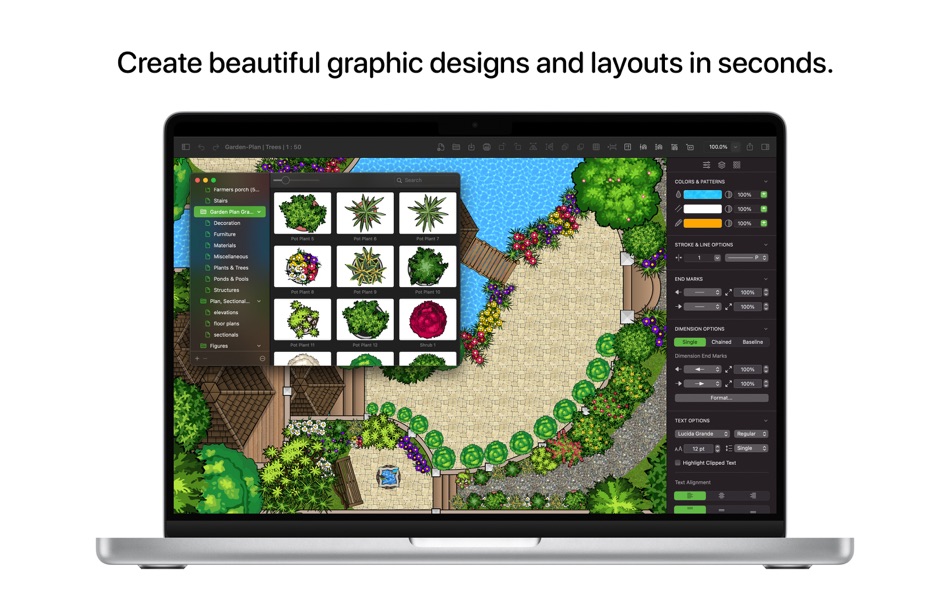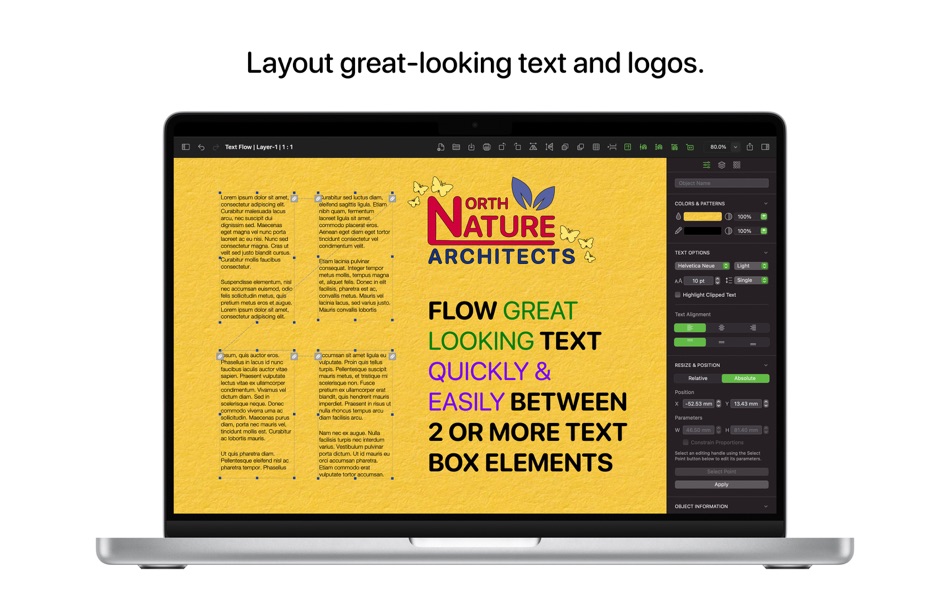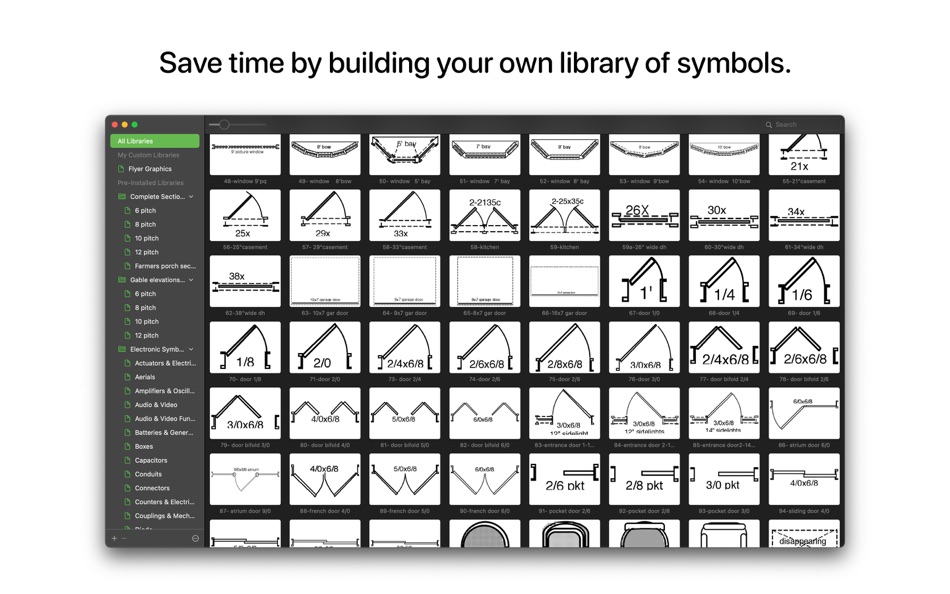| Developer: | Microspot Ltd. (5) | ||
| Price: | $499.99 | ||
| Rankings: | 0 | ||
| Reviews: | 0 Write a Review | ||
| Lists: | 0 + 0 | ||
| Points: | 0 + 0 ¡ | ||
| Points + 1 | |||
Description
Sketch, draw and present. The ultimate 2D CAD software from start to finish. Native to macOS, built with the latest technologies and designed for the future, MacDraft 8 is a feature-rich solution, that gives you all the tools you need for a truly collaborative and flexible 2D CAD experience. Designed for architects, engineers and construction services as well as professional CAD users, designers, educators and hobbyist. MacDraft will give you the confidence and flexibility to design anything.
The new MacDraft Pro 8 has been designed to work seamlessly with the latest operating systems, with full support for the M1 chip and includes an amazingly wide-range of intuitive tools and features.
Key Features and Options
- Apple M1 Support
- Layered Documents
- Intuitive Vector Tools
- Fully Scaled Drawings
- Precise and Intuitive Dimensions
- DWG and DXF Support
- Integrated Symbol Library
2D Drawing and Annotation Tools
- Vector Shapes and Lines
- Vector Boolean Tools
- Trim and Extend Lines, Arcs and Curves
- Break and Join Lines.
- Linking and Unlinking
- Arcs and Curves
- End Marks and Line Styles
- Advanced Rotation
- Datum/Origin Control
- Non Destructive Image Handling
Wall/Parallel Line Tools
- Edit the thickness, alignment, end caps and cornering of walls
- Edit the thickness of internal and joined walls
- Create rooms by extruding and connecting walls to one another
Smart dimension system
- Draw any dimension type
- Control the format and style of your dimensions
- Smart dimensions will update depending on the unit type selected
- Manage tolerances
- Edit the size of end marks
Productivity & Document Management
- Industry and Custom Scales
- Metric and Imperial Unit Management
- Fully Scaled Layers
- Grid Snap Control
- Smart Selection Tools
- Data and Object Information
- Integrated Database for Reports
- Load Layer
- Create radial arrays with circular duplication
- Layout grids with linear duplication
- Control complex selections with Select Special
- Swatch Management for Colors, Gradients and Patterns
- Rulers and Document Guides
- Smart Snapping and Angular Control
Text Options and Formatting
- Fonts, Styles and Options
- Turn Text into Vector Shapes
- Clipped Text Monitoring
- Flow Text from one Text Box to Another
- Superscript and Subscript
- Spell Checker
User Experience and Design Process
- Choose unified single window or traditional palettes
- Document Tab control
- Customize your workflow
- Hundreds or Built in Templates
- Autosave, 4K and Full Screen Support
- Full M1 Support
- 64 Bit Compatible
File Format Support
- Full support for the latest AutoCAD DWG & DXF file format (AC1032)
- Export as PDF
- Save as printable PDF
- Save as MacDraft Templates (.mp70)
- Export as image formats such as JPEG and PNG
- Save reports (.csv)
Preferences
- Save your favourite fonts to use as default
- Set default line weights, colors and styles
- Set default dimension standards
- Choose your own workflow
- Control how you documents open
System Requirements
- Designed exclusively for macOS, MacDraft Pro requires macOS 10.14+ to run
What's new
- Version: 8.0.3
- Updated:
- NEW FEATURES & IMPROVEMENTS
- Added Automatic Updates.
- Added a new measure tool.
- Changed the zoom shortcuts to use Command + and Command -.
- Improved the DWG/DXF reading of scales.
- Improved the text layout of the library item preview images.
- Improved the quality of the library item preview images.
- Dual monitor improvements when using palettes.
- Improved the PDF quality and precision, for the data exported.
BUG FIXES
- Fixed a visual issue where the tool cursor was not shown when switching between documents.
- Fixed an issue with the Edit Line Styles dialog, allowing you to edit the line style now.
- Fixed an issue where artefacts (lines) appear on the screen when scrolling the document.
- Fixed a visual issue with the toolbar items.
- Fixed an issue where text was invisible while typing.
- Added the missing Tab options in the View menu for the French version.
- Fixed various translation errors in the French version.
- Fixed various stability, performance and file related issues.
- Fixed an issue where there was no synchronizing of color change between Properties and Swatches palettes.
- Fixed an issue where the border position and pen style selectors were not displaying correctly.
- Fixed an issue where it was impossible to rename the existing Library using Rename library function.
- Fixed various cursor issues when hovering over palettes and panels.
- Fixed an issue where you were unable to select anything if the zoom value had not been applied in the toolbar.
- Fixed a corruption issue when resizing dimensioned circles.
- Fixed a crash issue when moving a copy of a linked object.
- Fixed an issue where you were unable to save a template using the Save As dialog.
- Fixed an issue with the scaling factor if a library item preview image.
- Fixed an issue where you could not edit colors in the swatches palette, when in palette mode.
- Fixed various crash related issues when opening DWG files.
- Fixed an issue where the contextual menu did not display using the CTRL key, if the zoom tool was active.
- Fixed display issues when resizing freehand and bezier curves.
- Fixed an issue where the cursor position was not displaying during the use of various tools.
- Fixed various stability and crash related issues.
Price
- Today: $499.99
- Minimum: $499.99
- Maximum: $499.99
Track prices
Developer
- Microspot Ltd.
- Platforms: macOS Apps (5)
- Lists: 0 + 0
- Points: 0 + 0 ¡
- Rankings: 0
- Reviews: 0
- Discounts: 0
- Videos: 0
- RSS: Subscribe
Points
Not found ☹️
Rankings
Not found ☹️
Lists
Not found ☹️
Reviews
Be the first to review!
Additional Information
- Category:
macOS Apps›Graphics & Design - OS:
macOS,macOS 10.14 and up - Size:
172 Mb - Supported Languages:
English,French - Content Rating:
4+ - Mac App Store Rating:
0 - Updated:
- Release Date:
Contacts
You may also like
-
- Learn - Pixelmator 3.5 Edition for Mac OS X
- macOS Apps: Graphics & Design By: Swanson Digital, LLC
- $5.99
- Lists: 2 + 0 Rankings: 0 Reviews: 0
- Points: 0 + 0 Version: 3.5 ** Updated for Pixelmator 3.5! New lessons on the Magnetic Selection tool, Color & Quick selection tools and on the new Retouch Extension for Photos! ** 2.5+ hours of HD video ...
-
- Photobricks for Mac OS X
- macOS Apps: Graphics & Design By: Andrés González
- Free
- Lists: 0 + 0 Rankings: 0 Reviews: 0
- Points: 0 + 0 Version: 1.6 Photobricks is a ridiculously easy-to-use mosaic creation software specialized to work with LEGO® bricks. With Photobricks, you can make beautiful mosaics from your favorite images ...
-
- Seasonal Graphics Clipart for Mac OS X
- macOS Apps: Graphics & Design By: Microspot Ltd.
- $9.99
- Lists: 0 + 0 Rankings: 0 Reviews: 0
- Points: 0 + 0 Version: 1.7 The Seasonal graphics library is the perfect resource for all the clip art graphic content you need to create your cards, posters, invitations and personal documents during those key ...
-
- Greeting Box for Mac OS X
- macOS Apps: Graphics & Design By: PearlMountain Technology
- $9.99
- Lists: 0 + 0 Rankings: 0 Reviews: 0
- Points: 0 + 0 Version: 2.0.5 Create a greeting card from 110+ templates with your own photos and words. Greeting Box is an easy to use and powerful app to create personalized greeting cards for any occasions and ...
-
- iPaint for Mac OS X
- macOS Apps: Graphics & Design By: smartieAnts Inc.
- $1.99
- Lists: 0 + 0 Rankings: 0 Reviews: 0
- Points: 0 + 0 Version: 1.2 iPaint is easy. iPaint provides a simple and clean unobstructed canvas for you to be creative. iPaint has three brushes and nine colors. iPaint is the easiest paint application for the
-
- GoodBackgrounds for Mac OS X
- macOS Apps: Graphics & Design By: Vogelbusch & Co
- Free
- Lists: 0 + 0 Rankings: 0 Reviews: 0
- Points: 0 + 0 Version: 1.0.3 Extend your image artistically to fit on your desktop. Our photos have typically a different size than our Mac Screen. Until GoodBackgrounds, you either had to crop your photo to fit ...
-
- Superimpose Studio Pro for Mac OS X
- macOS Apps: Graphics & Design By: Pocket Bits LLC
- $19.99
- Lists: 1 + 0 Rankings: 0 Reviews: 0
- Points: 0 + 0 Version: 1.3 SALE! $39.99 -> $19.99 FOR A LIMITED TIME ONLY! Lower resolution support has been added to version 1.2! Optimized for Mac OSX Featured on EatAppleNews, Brothersoft, and many more! ...
-
- Fractal 3D for Mac OS X
- macOS Apps: Graphics & Design By: Nuclear Nova Software
- $4.99
- Lists: 0 + 0 Rankings: 0 Reviews: 0
- Points: 0 + 0 Version: 1.05 Description - Fractal 3D is a powerful tool for generating and exploring fractals such as the Mandelbrot and Julia sets. The 2D view allows for easy surveying/customization and .tiff ...
-
- CutAround for Mac OS X
- macOS Apps: Graphics & Design By: Tomoyuki Okawa
- $1.99
- Lists: 0 + 0 Rankings: 0 Reviews: 0
- Points: 0 + 0 Version: 1.0.8 - Make a circular picture cutout with a border color in 1-2 -3 - * Overall description * CutAround is a simple desktop application that lets you cut out a circular area of a picture ...
-
- Mazaika Free for Mac OS X
- macOS Apps: Graphics & Design By: Mazaika.com
- Free
- Lists: 0 + 0 Rankings: 0 Reviews: 0
- Points: 0 + 0 Version: 1.4.1 Mazaika is a photo mosaic software. Mazaika makes composite image from hundreds of smaller images. From a distance this mosaic looks like one big image, but as you zoom in, it becomes ...
-
- Mandelbrot - generate stunning fractal images for Mac OS X
- macOS Apps: Graphics & Design By: Essence Computing
- $4.99
- Lists: 0 + 0 Rankings: 0 Reviews: 0
- Points: 0 + 0 Version: 1.2.3 Generate gorgeous patterns using this simple to use App. The Mandelbrot image generator uses a very simple formula to generate very complex patterns. You then choose what colours to ...
-
- GIFQuickMaker for Mac OS X
- macOS Apps: Graphics & Design By: STUDIO SHIN
- $2.99
- Lists: 0 + 0 Rankings: 0 Reviews: 0
- Points: 0 + 0 Version: 1.5.1 GIF, TIFF, BMP, PNG, JPEG and GIF image transmission combination and GIF animations can be created. GIFQuickMaker is supported only Japanese and English. If you not set English and not
-
- DHTImageFinder AS Lite for Mac OS X
- macOS Apps: Graphics & Design By: Tama
- Free
- Lists: 0 + 0 Rankings: 0 Reviews: 0
- Points: 0 + 0 Version: 1.5.4 You can collect Adobe® Illustrator® link files easily. You can find detailed information. Will improve design workflow surprising. Drudgery of collecting the image is not needed ...
-
- Font picker for Mac OS X
- macOS Apps: Graphics & Design By: Garsonix
- $3.99
- Lists: 0 + 1 Rankings: 0 Reviews: 0
- Points: 0 + 0 Version: 1.45 Font picker is a simple application that lets you browse the installed fonts on your computer and then narrow down that selection till you find the perfect font for your design ...