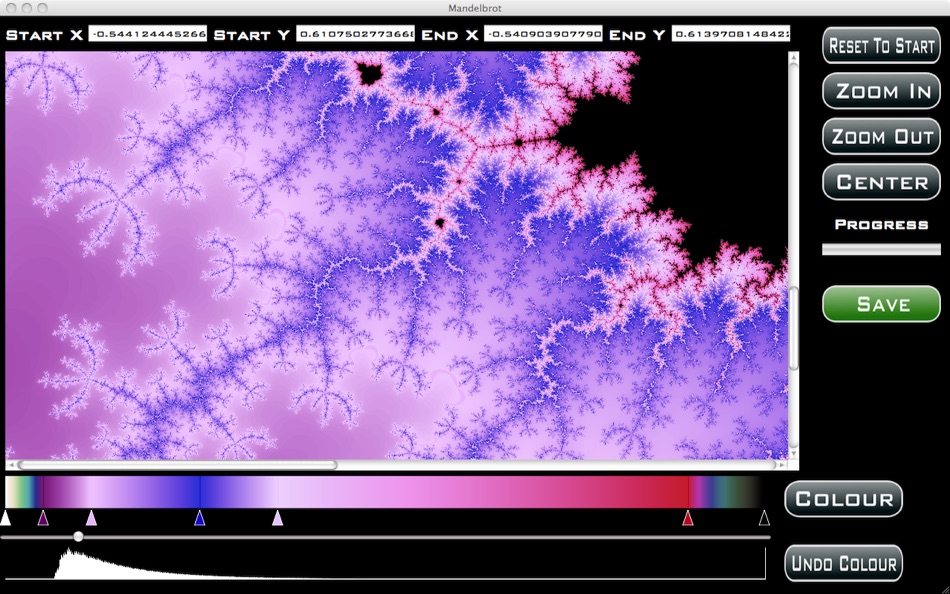| Developer: | Essence Computing (19) | ||
| Price: | $4.99 | ||
| Rankings: | 0 | ||
| Reviews: | 0 Write a Review | ||
| Lists: | 0 + 0 | ||
| Points: | 0 + 0 ¡ | ||
| Points + 1 | |||
Description
The App starts by showing you the starting mandelbrot image. You can return to this state at any time by selecting 'Reset to Start'.
To select an area of the image to regenerate use the mouse to drag from the top left to the bottom right. A box with a red border will appear while you are dragging this is the area to be regenerated. When you stop dragging a menu will appear to allow you to Generate that area or to cancel that selection. You can move the area around by dragging the square.
When re-calculation occurs all buttons are disabled and the progress indicator starts to move left to right. When re-calculation is complete the buttons are re-enabled and the image redrawn zoomed into where you selected.
You can zoom in and out using the 'Zoom In' and 'Zoom Out' buttons. Zoom in changes the zoom area so that it is half the size it was and zooms into the center of the image. Zoom out does the opposite doubling the size.
To center the current zoom on a point in the image click on the mandelbrot view at the point you want to be the center point and select 'Center'. The image is re-calculated and re-drawn.
Select 'Save' to save the image to disk.
You can colour the image using the views below the mandelbrot view. The top view shows the colours spread across the range of values used to generate the image. The view below that shows a number of colours draw in triangles showing the current colours and their positions. Below that is a slider that allows you to select where a new colour is to be placed. Finally, below that is a histogram of the spread of values used to generate the image.
To place a colour just move the slider to its position (don't worry too much you can move it after it is placed), select the colour using the colour picker and select 'Colour'. The colours used for the image are adjusted to accomodate this new colour and the image is re-drawn. You can move a colour by selecting the triangle for it and dragging it to its new position. The image will be re-drawn using the new colour mix.
The histogram view shows you how many pixels of the image are of the colour defined above. The larger the height of the line used for that colour the more pixels will be coloured using that colour. By noting the various peaks and troughs in the histogram and then adding or dragging colours to them you can colour the image.
What's new
- Version: 1.2.3
- Updated:
- On Start the image centers so it can be seen immediately
The options to Generate/Cancel the selection are shown automatically when dragging of the area completes.
Price
- Today: $4.99
- Minimum: $4.99
- Maximum: $4.99
Track prices
Developer
- Essence Computing
- Platforms: iOS Apps (13) macOS Apps (6)
- Lists: 0 + 0
- Points: 0 + 90 ¡
- Rankings: 0
- Reviews: 0
- Discounts: 0
- Videos: 0
- RSS: Subscribe
Points
Not found ☹️
Rankings
Not found ☹️
Lists
Not found ☹️
Reviews
Be the first to review!
Additional Information
- Category:
macOS Apps›Graphics & Design - OS:
macOS,macOS 10.7 and up - Size:
1 Mb - Supported Languages:
English - Content Rating:
4+ - Mac App Store Rating:
0 - Updated:
- Release Date:
Contacts
You may also like
-
- Fractal Architect X
- macOS Apps: Graphics & Design By: Centcom
- Free
- Lists: 0 + 0 Rankings: 0 Reviews: 0
- Points: 0 + 0 Version: 5.8.0 Fractal Architect X (FA X) is a FREE flame fractal creation app. What it Makes 2D and 3D Flame fractal images of great beauty. Great works of art can be easily created. Huge image ...
-
- Fractal Way
- macOS Apps: Graphics & Design By: Nikolay Denislamov
- Free
- Lists: 0 + 0 Rankings: 0 Reviews: 0
- Points: 0 + 0 Version: 3.7 Fractal Way app is a fractal browser. It allows you to explore Mandelbrot and Julia fractals. Fractal Way app features: - colorizing the fractal; - storing your favorite fractal ...
-
- Fractal 3D for Mac OS X
- macOS Apps: Graphics & Design By: Nuclear Nova Software
- $4.99
- Lists: 0 + 0 Rankings: 0 Reviews: 0
- Points: 0 + 0 Version: 1.05 Description - Fractal 3D is a powerful tool for generating and exploring fractals such as the Mandelbrot and Julia sets. The 2D view allows for easy surveying/customization and .tiff ...
-
- 2000 Plus Royalty Free Images for Mac OS X
- macOS Apps: Graphics & Design By: Infinite Loop Apps
- $5.99
- Lists: 0 + 1 Rankings: 0 Reviews: 0
- Points: 0 + 0 Version: 1.3.1 The 2000 Royalty Free Images library contains over 2000 royalty free stock images that can be used for your commercial and non-commercial projects. Most of the photos are extra ...
-
- Background Images for Safari
- macOS Apps: Graphics & Design By: UAB Macmanus
- $4.99
- Lists: 0 + 0 Rankings: 0 Reviews: 0
- Points: 2 + 0 Version: 1.0 Easily changeable and professionally designed backgrounds for unforgettable and even better internet browsing experiences. - Stylish browsing simplicity. Browsing could be more playful
-
- Final Fractal
- macOS Apps: Graphics & Design By: MTK-Digital
- Free
- Lists: 0 + 0 Rankings: 0 Reviews: 0
- Points: 1 + 3 Version: 1.09 Create your own Fractals from the Mandelbrot Set. You can zoom up to a factor of 10^100. Explore beautiful fractals from a curated and regulary updated Gallery. Your own Fractal ...
-
- GoProd: Enhance images with AI
- macOS Apps: Graphics & Design By: Icons8 LLC
- Free
- Lists: 0 + 0 Rankings: 0 Reviews: 0
- Points: 2 + 0 Version: 1.2.2 GoProd is an image upscaler and background remover in a single app. Powered by AI, it is an absolute no-brainer. Drop your images onto the app window and get the resulting images a few
-
- Pixelate - Redact Your Images!
- macOS Apps: Graphics & Design By: Jan-Niklas FREUNDT
- $4.99
- Lists: 0 + 0 Rankings: 0 Reviews: 0
- Points: 0 + 0 Version: 1.0 Pixelate helps you to redact parts of your photos and images quickly. Hide sensitive details of your documents, agreements, passport, driver s license and everything else you can think
-
- Optimize Images
- macOS Apps: Graphics & Design By: App Manufacture GmbH
- Free
- Lists: 0 + 0 Rankings: 0 Reviews: 0
- Points: 0 + 0 Version: 1.0.6 Compress your images without losing quality. Save disk space and make your website load faster. Optimize your images for the web and score 100/100 in the Google PageSpeed Test. ...
-
- Focus Amazing - Create Blur Effects on Images
- macOS Apps: Graphics & Design By: Clovis Michel Pedroso Picanco
- $5.99
- Lists: 0 + 0 Rankings: 0 Reviews: 0
- Points: 0 + 0 Version: 1.0 65% Off - Limited Time Offer With Focus Amazing - Create Blur Effects on Images you can blur unwanted details, enhance your photos or create wallpapers. Edit your photos in a ...
-
- MiniPNG - Compress PNG images
- macOS Apps: Graphics & Design By: 远东 钟
- $0.99
- Lists: 0 + 0 Rankings: 0 Reviews: 0
- Points: 0 + 0 Version: 1.2.0 A small, fast and smart PNG / JPEG compressor. What does MiniPNG do? MiniPNG uses smart compression algorithm to reduce the file size of your PNG/JPEG files. The effect is nearly ...
-
- iCutout - Cut Out Images
- macOS Apps: Graphics & Design By: 永康 李
- Free
- Lists: 0 + 0 Rankings: 0 Reviews: 0
- Points: 1 + 0 Version: 6.2.9 Cutting out images becomes easier. 1. About Eraser Tool The eraser tool operates in roughly the same way as the brush tool, but instead of changing the pixels in the stroke to the ...
-
- Chaotica Lite 2
- macOS Apps: Graphics & Design By: Glare Technologies
- Free
- Lists: 0 + 0 Rankings: 0 Reviews: 0
- Points: 0 + 0 Version: 2.0.33 Chaotica is a next-generation fractal art creation environment, designed for both novices and experienced professionals. Novice users can enjoy editing the included examples and ...
-
- Scale: Beautiful Fractals for Mac OS X
- macOS Apps: Graphics & Design By: Michael Fogleman
- Free
- Lists: 1 + 0 Rankings: 0 Reviews: 0
- Points: 1 + 0 Version: 1.2 Explore the mathematical beauty of fractals and create stunning fractal art with Scale. Scale is fast and a pleasure to use. It was designed from the ground up to be intuitive and ...