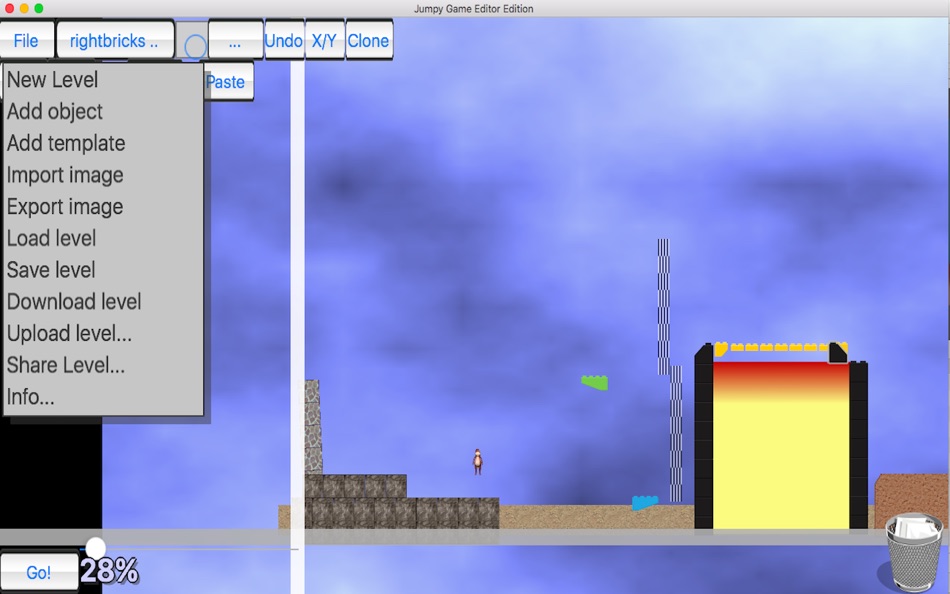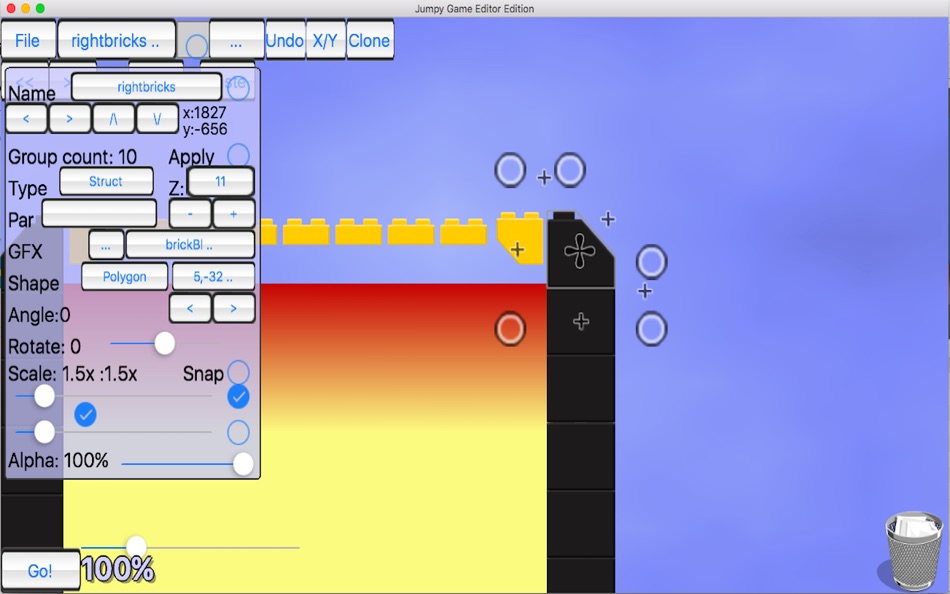| Developer: | Goran Johansson (8) | ||
| Price: | Free | ||
| Rankings: | 0 | ||
| Reviews: | 0 Write a Review | ||
| Lists: | 0 + 0 | ||
| Points: | 0 + 0 ¡ | ||
| Points + 1 | |||
Description
You can edit your level on your Mac and then continue to work on your level with your iphone and ipad.
Use advanced physics to create cool and innovative levels with your own personal touch!
When ready, you can share your level with friends and family, with just one click, on social media, mail or skype.
Enter the world of Jumpy and edit the best level you can imagine and then share it with the world!
If you get any problems during the installation please refer to "JumpyEdit Support" link to the right
Make use of keyboard commands to speed up your level editing, and enter advanced commands to use advanced the features.
Advanced features includes:
Full physics engine, swipe controls
X/Y lock, Object locking, Grouping, Z-order, object cloning, scaling & rotation, polygon editing
30 textures, 100+ graphics, 50+ sound effects
Visual background/foreground effects
thunder/lightning, snow, rain, background parallaxx scroll
Advanced polygons
Support complex concave and convex shapes
Visual game object effects
Smoke/Fire, Overlay images, Projectiles, Fade toggle, repeat with flip
Physics joints
pivot, weld, rope, piston, friction, wheel, distance joints
Generated graphics
Text, Sun, Generated clouds, Gradients, Stars, Waves, Static waves
Polygon shapes, Textured polygons with gradient shading
Shadows
Cast or/and receive
Powerups
size, invisibility
Shape based collison
rectangle, circle, polygon
Advanced region zoom
Camera panning at object collision and button/switch activation
Button/Switches
moves/rotates objects when activated
Materials for objects
plastic, metal, wood, paper, rubber, concrete, ice etc.
Portal functionality
Advanced collision overrides
Advanced movement for objects
copy, waypoints, curves, sinus, splines, 3d sinus, hunt
Advanced sound functionality
Distance, bounce sounds, collision sound
Special functionality
set gravity, density, bounce on individual objects
Hide object timer
Object crush enemy or player
Copy movement to object
What's new
- Version: 1.0
- Updated:
Price
- Today: Free
- Minimum: Free
- Maximum: Free
Track prices
Developer
- Goran Johansson
- Platforms: iOS Games (5) macOS Apps (3)
- Lists: 0 + 0
- Points: 2 + 1 ¡
- Rankings: 0
- Reviews: 0
- Discounts: 0
- Videos: 0
- RSS: Subscribe
Points
Not found ☹️
Rankings
Not found ☹️
Lists
Not found ☹️
Reviews
Be the first to review!
Additional Information
- Category:
macOS Apps›Developer Tools - OS:
macOS,macOS 10.8 and up - Size:
18 Mb - Supported Languages:
English - Content Rating:
9+ - Mac App Store Rating:
0 - Updated:
- Release Date:
Contacts
- Website:
http://jumpy.info
You may also like
-
- Hex Edit Pro for Mac OS X
- macOS Apps: Developer Tools By: xin jin
- $1.99
- Lists: 0 + 0 Rankings: 0 Reviews: 0
- Points: 0 + 0 Version: 1.0 Hex Edit Pro is a fast and clever hex editor. Features Insert, delete, rearrange. Hex Fiend does not limit you to in-place changes like some hex editors. Work with huge files. Hex ...
-
- XML Assistant
- macOS Apps: Developer Tools By: Richard Wuerflein
- $15.99
- Lists: 0 + 0 Rankings: 0 Reviews: 0
- Points: 0 + 0 Version: 2.2 The XML Assistant is a XML Editor that makes editing of XML files visual and clear. Contents are edited using regular and customizable input fields, especially useful for XML-Data with
-
- JSON Wizard
- macOS Apps: Developer Tools By: InSili.co
- $14.99
- Lists: 0 + 0 Rankings: 0 Reviews: 0
- Points: 0 + 0 Version: 2.2 Edit. Visualize. Export. The ultimate JSON-driven Data Management app. Easy-to-use Import your JSON and work on the response directly. Do you want to access a network resource? You can
-
- Loca Studio
- macOS Apps: Developer Tools By: CUNNINGO S.L.U.
- Free
- Lists: 0 + 1 Rankings: 0 Reviews: 0
- Points: 1 + 0 Version: 2.4.1 Edit, analyze and review your app translations. Automatically find formatting mistakes and incorrect use of terminology. Using external translators? See a detailed diff of what they ...
-
- RegexToolBox
- macOS Apps: Developer Tools By: 志勇 杨
- Free
- Lists: 0 + 0 Rankings: 0 Reviews: 0
- Points: 0 + 0 Version: 4.15.0319 Edit and testing your regex in time. Features: 1,Testing regex, replacing and matching verification. 2,Highlight capture. 3,Tips for daily using regexs. 4,Regex performance count. ...
-
- CompareMerge
- macOS Apps: Developer Tools By: Tien Thinh Vu
- $13.99
- Lists: 0 + 0 Rankings: 0 Reviews: 0
- Points: 0 + 0 Version: 2.18 CompareMerge is a software tool for file comparison and merging text-like files. It is useful for determining what has changed between versions, and then merging changes between ...
-
- Database Pro
- macOS Apps: Developer Tools By: 强 李
- * $2.99
- Lists: 0 + 0 Rankings: 0 Reviews: 0
- Points: 2 + 0 Version: 7.2.3 You can view and edit Access Database and SQLite database on Mac with this App. Support Access database 2000~2016. This App has in-app purchase products features to enable connect to ...
-
- Localization Assistant
- macOS Apps: Developer Tools By: 波 宋
- $2.99
- Lists: 0 + 1 Rankings: 0 Reviews: 0
- Points: 0 + 0 Version: 3.3 Localization Assistant is a software development tool that helps you edit the Strings Files used for localization of your Xcode projects. Usage Description: 1. There are 3 ways to open
-
- JSON Editor
- macOS Apps: Developer Tools By: VDT LABS S.R.L.
- $5.99
- Lists: 0 + 1 Rankings: 0 Reviews: 0
- Points: 1 + 0 Version: 1.47 JSON Editor is a must-have editor for JSON data. In a clean, uncluttered and user-friendly interface, it allows you to create, visualize, modify, validate, format and save your JSON ...
-
- SQLiteFlow - SQLite Editor
- macOS Apps: Developer Tools By: 晨亮 贾
- * Free
- Lists: 1 + 0 Rankings: 0 Reviews: 0
- Points: 5 + 0 Version: 6.3.6 Two-week free trial! So you can purchase SQLiteFlow after you know you like it! SQLiteFlow is an SQLite editor for Mac & iOS which is intuitive, stable and reliable to use. It includes
-
- Power TOML Editor
- macOS Apps: Developer Tools By: 基伟 徐
- $3.99
- Lists: 0 + 0 Rankings: 0 Reviews: 0
- Points: 0 + 0 Version: 1.3.0 Power TOML Editor is a powerful TOML editor for developers can visualize toml file and edit toml file in a tree view. By Power TOML Editor, developers can easily view, explore and edit
-
- Antonius
- macOS Apps: Developer Tools By: Arnold Top
- $4.99
- Lists: 0 + 0 Rankings: 0 Reviews: 0
- Points: 0 + 0 Version: 2.2 With Anton a developer or computeruser can easilly search for text in many different files simultaneously. When the text is found, it can be changed in one or more files, also ...
-
- Cookie Editor For Safari
- macOS Apps: Developer Tools By: Zamalabs Yazılım ve Bilgi Teknolojileri Limited Şirketi
- $0.99
- Lists: 0 + 0 Rankings: 0 Reviews: 0
- Points: 2 + 9 Version: 2.0 With our app, you can confidently examine and edit your cookies as you please. Cookie Editor equips you with the essential tools to edit the cookies on the current tab of your iOS, ...
-
- Navicat 16 for Redis
- macOS Apps: Developer Tools By: PremiumSoft CyberTech Ltd.
- * Free
- Lists: 0 + 0 Rankings: 0 Reviews: 0
- Points: 0 + 0 Version: 16.3.7 Navicat for Redis is an easy-to-access visual interface to visualize and optimize Redis data. It provides a robust set of features for making routine management tasks simpler, easier ...