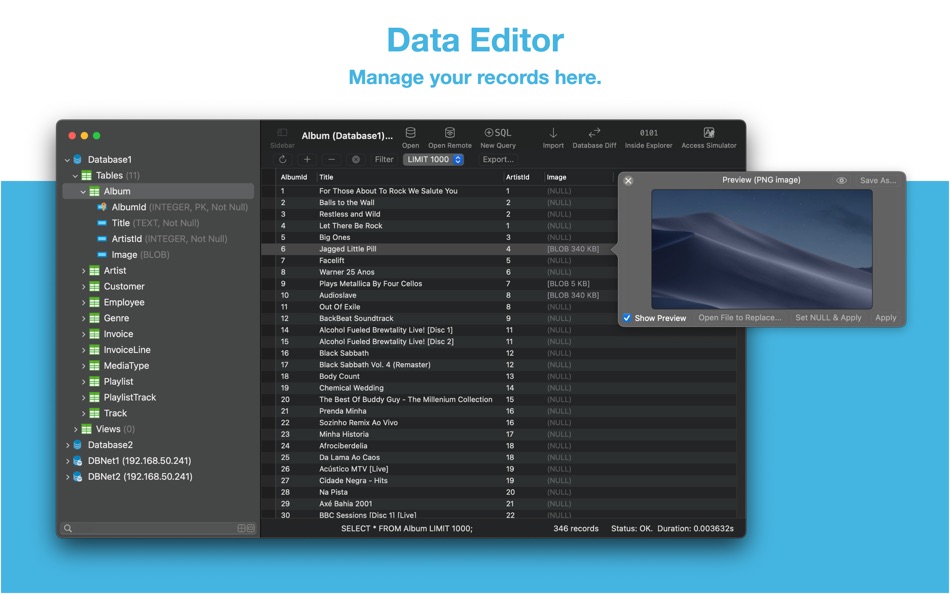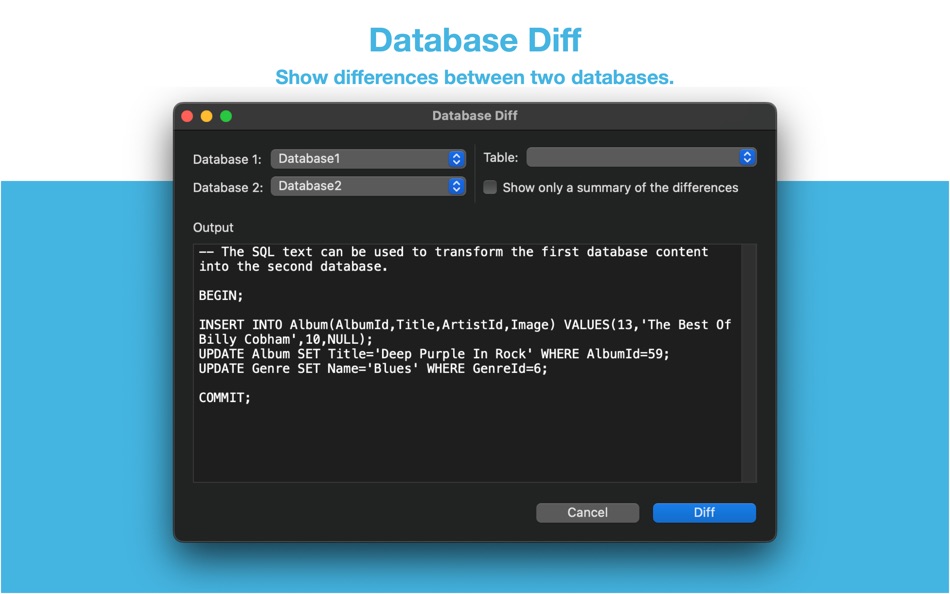| Developer: | 晨亮 贾 (3) | ||
| Price: | * Free | ||
| Rankings: | 0 | ||
| Reviews: | 0 Write a Review | ||
| Lists: | 1 + 0 | ||
| Points: | 5 + 0 ¡ | ||
| Points + 1 | |||
Description
SQLiteFlow is an SQLite editor for Mac & iOS which is intuitive, stable and reliable to use.
It includes the following features:
Query Editor
• Multi-query execution.
• Customize syntax highlighting.
• SQL auto-completion.
• Format query.
• Copy query as code.
• Paste recent query sessions.
• Explain query.
Data Editor
• View, edit, add or remove records.
• View table data with a convenient data filter.
• Edit blob data as hex or show it as preview if possible.
• Edit JSONB as JSON.
• Copy data to CSV,JSON, Markdown, and to Insert Statement or Update Statement if possible.
Table Schema
• View, edit or add table fields, indexes, foreign keys, checks.
• View triggers.
• View DDL.
• Preview the query that for altering table.
Database Statistics
• Display tables count and each table's records count.
• Display total size of each table, size of each table's content and size of each table's indexes.
Database Diff
• Supports generate SQL text that can let you transform a database into another.
• Supports show a summary of the differences between two databases.
Import
• Supports import CSV data to a table.
• Supports import JSON data to a table.
• Supports import data by SQL file.
Export
• In Data Editor or Query Results, supports export data to CSV, JSON, Markdown or List.
• In Data Editor, supports export data to Insert Statement or Update Statement if possible.
Database Encryption
• Supports access encrypted SQLite database which is encrypted by SQLCipher library.
Remote Connect
• Supports open remote SQLite databases on SQLiteFlow(iOS).
Dark Mode
• Supports Dark Mode for macOS Mojave or later.
Drag and Drop
• Open databases and SQL scripts.
• Create multiple windows.
Access Apple simulator
• Supports access Apple simulator. So you can open your app's Documents directory more easily than before when developing your apps.
Handle Database File Name or Directory Changes
• One of a cool thing that benefit from this feature is, this makes SQLiteFlow can work friendly with your SQLite databases in iOS simulator.
Attach Database
• Attach opened databases without any code. This is a very handy way to do attach database thing, and could save a lot of your time from writing ATTACH DATABASE commands if your business mode relies on it.
Inside Explorer
• Show binary data structure of SQLite database file, journal file, WAL file or WAL-Index file.
Shortcuts
• Supports "Run Query" action.
• Supports "Import CSV" action.
• Supports "Import JSON" action. (Requires macOS 14.0 or later.)
Load Extension
• Supports SQLite load extension.
LLDB Co-worker
• Supports sfopen command. Let you open a copy of a temporary local database that originally in debugged device.
• Supports sfsave command. Let you copy the temporary local database (that originally created by sfopen command) to debugged device.
Terms of Use: https://www.apple.com/legal/internet-services/itunes/dev/stdeula/
What's new
- Version: 6.3.7
- Updated:
- • Database List, supports show foreign key field icon.
• Supports SQLite version 3.45.3 (2024-04-15).
• Update SQLCipher library to version 4.5.7.
Price
-
*In-App Purchases - Today: Free
- Minimum: Free
- Maximum: $9.99
Track prices
Developer
Points
-

- 25 Mick1234
-

- 400 眰恦(眰恦)
-

- 3,695 바람처어럼
-

- 6,110 Simon Chan
-

- 60 HoMeCracKeR
Rankings
Not found ☹️
Lists
Reviews
Be the first to review!
Additional Information
- Category:
macOS Apps›Developer Tools - OS:
macOS,macOS 13.0 and up - Size:
9 Mb - Supported Languages:
Chinese,English,Japanese - Content Rating:
4+ - Mac App Store Rating:
0 - Updated:
- Release Date:
Contacts
- Website:
https://www.sqliteflow.com/
You may also like
-
- Cookie-Editor
- macOS Apps: Developer Tools By: Christophe Gagnier
- Free
- Lists: 3 + 1 Rankings: 0 Reviews: 0
- Points: 5 + 0 Version: 1.13.0 Cookie-Editor is designed to have a simple to use interface that let you do most standard cookie operations. It is ideal for developing and testing web pages or even manual management ...
-
- Native SQLite Manager
- macOS Apps: Developer Tools By: Krystian Kolodziej
- $1.99
- Lists: 1 + 0 Rankings: 0 Reviews: 0
- Points: 5 + 0 Version: 1.27.3 Native SQLite Manager is an minimalist SQLite database manager. Application features: - support for many versions of SQLite - support for SQLCipher - SQLite extensions support - ...
-
- HTML Editor
- macOS Apps: Developer Tools By: Intrepid
- Free
- Lists: 0 + 0 Rankings: 0 Reviews: 0
- Points: 3 + 27 Version: 2.7 HTML Editor is a lightweight HTML editor complete with syntax highlighting, focused code completion suggestions and a live preview panel. With HTML Editor, you can open any existing ...
-
- Website Editor
- macOS Apps: Developer Tools By: Bloop Software
- Free
- Lists: 0 + 0 Rankings: 0 Reviews: 0
- Points: 4 + 0 Version: 1.5 A lightweight S/FTP solution with clever features. Quickly edit your text-based documents, then once you're happy, simply upload and close - all in the app which means no dedicated ...
-
- PLIST Editor
- macOS Apps: Developer Tools By: VDT LABS S.R.L.
- $5.99
- Lists: 1 + 0 Rankings: 0 Reviews: 0
- Points: 2 + 0 Version: 1.50 PLIST Editor is an easy to use editor for property list (.plist) data. In a clean and uncluttered interface, it allows you to quickly create, visualize, modify, and save your .plist ...
-
- Text Editor
- macOS Apps: Developer Tools By: Solaria SRL
- Free
- Lists: 0 + 0 Rankings: 0 Reviews: 0
- Points: 1 + 9 Version: 1.4 Text Editor: The All-in-One Text Editor for iOS Text Editor is a powerful and feature-rich text editor app designed for iOS and MacOS that allows you to edit any format with ease. ...
-
- Power JSON Editor
- macOS Apps: Developer Tools By: 基伟 徐
- $4.99
- Lists: 1 + 2 Rankings: 0 Reviews: 0
- Points: 2 + 0 Version: 2.17.1 Power JSON Editor is a JSON editor for developers with Visual Tree View and multiple plugins like Array Table Editor and jq Processor, also with format converter plugins, it is easy to
-
- RocketCake Website Editor
- macOS Apps: Developer Tools By: Ambiera
- Free
- Lists: 1 + 0 Rankings: 0 Reviews: 0
- Points: 3 + 0 Version: 5.4 RocketCake is a website designer for creating responsive websites, for beginners and professional web developers. No programming needed. It includes the following features: - WYSIWYG ...
-
- Cookie Editor For Safari
- macOS Apps: Developer Tools By: Zamalabs Yazılım ve Bilgi Teknolojileri Limited Şirketi
- $0.99
- Lists: 0 + 0 Rankings: 0 Reviews: 0
- Points: 2 + 9 Version: 2.0 With our app, you can confidently examine and edit your cookies as you please. Cookie Editor equips you with the essential tools to edit the cookies on the current tab of your iOS, ...
-
- Moped Text Editor
- macOS Apps: Developer Tools By: Roberto Machorro
- Free
- Lists: 1 + 0 Rankings: 0 Reviews: 0
- Points: 3 + 0 Version: 1.8.6 If you come from the Windows world, you may be missing a small utility: Notepad, a simple but essential tool for editing plain text files. While macOS counts on its own built-in text ...
-
- Circles - Node Editor
- macOS Apps: Developer Tools By: Anton Heestand
- Free
- Lists: 0 + 1 Rankings: 0 Reviews: 0
- Points: 0 + 2 Version: 1.6.0 Circles is a node editor for creating live graphics, animations, automations and interfaces. In Circles you can connect nodes that flow in all directions. You can create graphics or ...
-
- Penguin - Plist Editor
- macOS Apps: Developer Tools By: Triplane
- Free
- Lists: 1 + 1 Rankings: 0 Reviews: 0
- Points: 5 + 0 Version: 2.0 Looking for an easier way to edit plist files? Penguin lets you edit any plist file in a beautiful and easy to understand tree view. Drag, drop, expand, reorder and modify your plist ...
-
- Ducky Model Editor
- macOS Apps: Developer Tools By: 宏旭 朱
- $4.99
- Lists: 1 + 2 Rankings: 0 Reviews: 0
- Points: 9 + 7 Version: 0.24.1 Ducky is a document-based app that helps you infer models from JSON. - It can infer JSON Schema, Swift (Codable or AnandaModel), Kotlin, Dart (Null Safety), Go or Proto models. - It ...
-
- Valentina Studio
- macOS Apps: Developer Tools By: Paradigma Software
- * Free
- Lists: 1 + 0 Rankings: 0 Reviews: 0
- Points: 2 + 0 Version: 13.9.1 100% Free - The Best Database Management GUI for SQLite, MS SQL Server, MariaDB, MongoDB, mySQL, PostgreSQL and Valentina databases Valentina Studio brings you powerful, visual editors