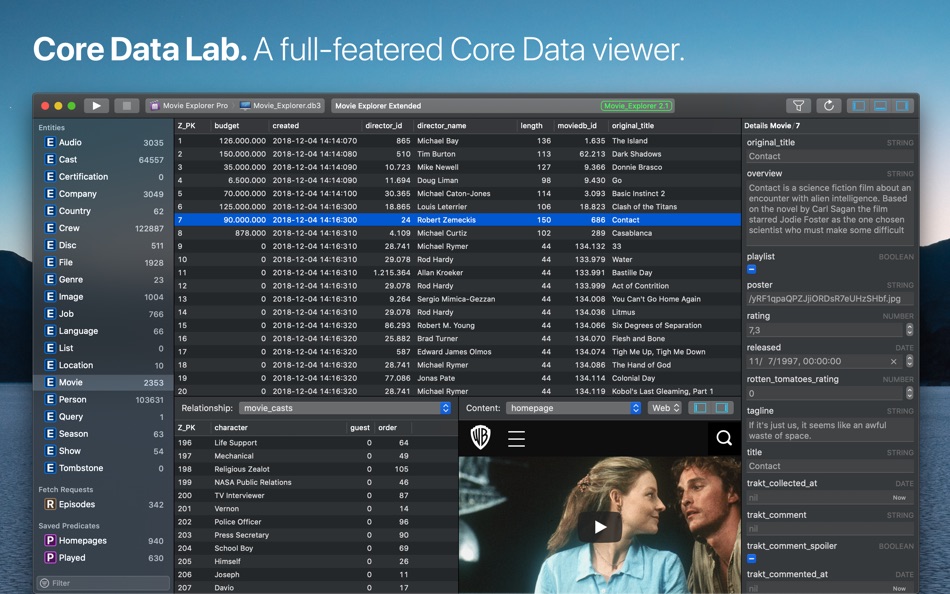| Developer: | Ron Elemans (5) | ||
| Price: | $19.99 | ||
| Rankings: | 0 | ||
| Reviews: | 0 Write a Review | ||
| Lists: | 2 + 1 | ||
| Points: | 1 + 0 ¡ | ||
| Points + 1 | |||
Description
Quick start
• Setup a new project in a few easy steps using the project assistant.
• Select an app or model file and let Core Data Lab search for matching database.
• Or select a database file and let Core Data Lab search for matching apps.
• Or use the simulator browser to select a database and app combination in one go.
Data change tracker
• Hit the Play button on the toolbar to start tracking database changes.
• New, deleted and changed data rows are being displayed with distinct colours.
• Each previous row version is displayed individually, including all value changes.
• No need to change your project or implement special libraries.
• Works with macOS apps and apps running in an iOS, iPadOS, watchOS or tvOS simulator.
Data filter
• Use the built-in easy to use predicate editor to filter and query your data.
• Save predicates as part of a Core Data Lab project for easy access.
• Duplicate predicates to make quick variants of the same filter.
Data editor
• Edit and create data directly in the detail panel or detail window.
• Delete rows directly in the data grid.
• All data mutations are validated by the active Core Data Object model.
Relationships viewer
• View instantly all relationships and related data of a selected row.
• Easily switch to another relationship.
• Selecting a row in the relationship panel will show the data in the detail panel.
Simulator browser
• Browse local iOS, iPadOS, watchOS or tvOS simulators for Core Data apps and databases.
• Add app and database combinations with one click to your project.
Web viewer
• Automatic detection and display of web links, images, HTML content, PLIST objects and binary content.
• Switch to Text view to inspect the HTML, XML or JSON text content of web links.
• Built-in HTML debugger.
Entity description viewer
• View all details of all attributes of a selected Core Data entity.
• Inspect all other details like relationships, indexes and constraints.
Raw data viewer
• Open and view SQLite databases without selecting a Core Data object model.
• Support for opening SQLite files in the Finder.
Data import
• Import data using CSV or JSON files.
• JSON import supports relationship data and composite attributes.
• All data import happens under validation of the active Core Data Object model.
Data export
• Export a selected row or table to CSV or JSON.
• Export data tracking data to CSV or JSON including history data.
• JSON export supports relationship data and composite attributes.
• CSV data can be viewed and further processed in Excel or Numbers.
Project based
• Your database, app and model references are stored in a Core Data Lab project.
• Data filters, selections and sorting settings are also part of the same project.
• This makes it easy to stop and continue working with your data, without recreating anything.
• Projects are saved as standard NSDocument files, including tabbed windows, auto save and more.
Support
If you encounter problems with this app, then please take a look at the Core Data Lab help page at https://betamagic.nl/support/coredatalab/help.html. If this doesn’t provide the solution you are looking for, or you miss some essential features, just contact us at support@betamagic.nl.
What's new
- Version: 2.4.1
- Updated:
- • Fixed transparent toolbar section above Inspector panel when using macOS 14.
• Restored export to JSON or CSV from selected objects in the Relationships panel.
• Fixed premature closing of the search dialogs when double-clicking the tableview without selection.
Price
- Today: $19.99
- Minimum: $9.99
- Maximum: $19.99
Track prices
Developer
- Ron Elemans
- Platforms: iOS Apps (1) macOS Apps (4)
- Lists: 6 + 9
- Points: 11 + 592 ¡
- Rankings: 0
- Reviews: 0
- Discounts: 0
- Videos: 0
- RSS: Subscribe
Points
-

- 50 Andrey
Rankings
Not found ☹️
Lists
- (442) My Favorites

- 85 m m
- 23
- (40) My Favorites

- 50 Andrey
- 87
Reviews
Be the first to review!
Additional Information
- Category:
macOS Apps›Developer Tools - OS:
macOS,macOS 10.15 and up - Size:
7 Mb - Supported Languages:
English - Content Rating:
4+ - Mac App Store Rating:
0 - Updated:
- Release Date:
Contacts
You may also like
-
- Data Modeler
- macOS Apps: Developer Tools By: Rahul Katariya
- Free
- Lists: 1 + 0 Rankings: 0 Reviews: 0
- Points: 2 + 2 Version: 2.4.10 Data Modeler: Create, Export, and Visualize Your Data Models With Data Modeler, you can effortlessly create complex data models for your app, website, or database project. Create ...
-
- Core Shell
- macOS Apps: Developer Tools By: Codinn Technologies
- Free
- Lists: 1 + 0 Rankings: 0 Reviews: 0
- Points: 4 + 0 Version: 3.6.2 A full featured terminal with built-in OpenSSH support, it s focused on managing and login to hosts efficiently. Don't waste your time; be productive. ## Features Full-featured ...
-
- RegEx Lab: Regular Expressions
- macOS Apps: Developer Tools By: sovio
- $1.99
- Lists: 3 + 3 Rankings: 0 Reviews: 0
- Points: 4 + 158 Version: 1.16.0 RegEx Lab - test regular expressions Highlighting of regex syntax and of matches and capture groups. Choose the color of the match highlights Results List View which lists all the ...
-
- Navicat Data Modeler Ess 3
- macOS Apps: Developer Tools By: PremiumSoft CyberTech Ltd.
- * Free
- Lists: 1 + 0 Rankings: 0 Reviews: 0
- Points: 3 + 0 Version: 3.3.17 Navicat Data Modeler Essentials is a powerful and easy-to-use database design tool for creating and manipulating data models. It supports various database systems, including MySQL, ...
-
- Eplist - convert data to plist
- macOS Apps: Developer Tools By: HuMinghua
- Free
- Lists: 2 + 1 Rankings: 0 Reviews: 0
- Points: 7 + 0 Version: 2.0.1 Eplist for Excel is a lightweight conversion tool to help developers to improve development efficiency. You can convert your datas or configuration from excel(.xls and .xlsx) document ...
-
- Formal Desktop
- macOS Apps: Developer Tools By: Formal
- Free
- Lists: 0 + 0 Rankings: 0 Reviews: 0
- Points: 2 + 0 Version: 0.0.33 Data-driven organizations use Formal to streamline data security, compliance, data quality management, infrastructure access, and governance in one platform. Formal brings security, ...
-
- ShellBean - SSH Terminal
- macOS Apps: Developer Tools By: 北京如电科技有限公司
- * Free
- Lists: 0 + 0 Rankings: 0 Reviews: 0
- Points: 1 + 4 Version: 1.6.7 ShellBean is a lightweight but full-featured SSH SFTP client that integrates monitoring and scripting automation tools over SSH to help you quickly and easily manage your Linux servers
-
- ServerCat - SSH Terminal
- macOS Apps: Developer Tools By: Early Moon, LLC
- * Free
- Lists: 3 + 0 Rankings: 0 Reviews: 0
- Points: 2 + 827 Version: 1.10.0 ServerCat is a Linux monitor and Docker Management & SSH Terminal app. ServerCat makes it easy to monitor your server status on your mobile. It shows detail running status of your ...
-
- PLIST Editor
- macOS Apps: Developer Tools By: VDT LABS S.R.L.
- $5.99
- Lists: 1 + 0 Rankings: 0 Reviews: 0
- Points: 2 + 0 Version: 1.50 PLIST Editor is an easy to use editor for property list (.plist) data. In a clean and uncluttered interface, it allows you to quickly create, visualize, modify, and save your .plist ...
-
- Struggle Compare3
- macOS Apps: Developer Tools By: 人杰 张
- Free
- Lists: 1 + 0 Rankings: 0 Reviews: 0
- Points: 6 + 0 Version: 7.0.4 Struggle Compare Refactoring Version 3 New version, new core code, new logic code, new UI code... Since the release of the first version of the Apple Store, Version 1, on July 18, ...
-
- Breadpad - SPICE Simulator
- macOS Apps: Developer Tools By: FreshBizOpps, LLC
- * Free
- Lists: 0 + 2 Rankings: 0 Reviews: 0
- Points: 2 + 19 Version: 1.130 Breadpad is your go-to analog/digital electronics lab, featuring an interactive breadboard and advanced SPICE simulation. Easily add components, wire them up, and analyze your circuits
-
- BBEdit
- macOS Apps: Developer Tools By: Bare Bones Software, Inc.
- * Free
- Lists: 1 + 0 Rankings: 0 Reviews: 0
- Points: 4 + 0 Version: 15.0.3 BBEdit is the leading professional text, code, and markup editor for the Macintosh. As the "go to" tool for web site designers, web application developers, writers, and software ...
-
- My Lisp
- macOS Apps: Developer Tools By: Laurent Rodier
- $3.99
- Lists: 1 + 1 Rankings: 0 Reviews: 0
- Points: 2 + 17 Version: 2.02 My Lisp is a complete and universal Lisp environment running directly on the iPhone, iPad, and Mac. This interpreter is true to the original John McCarthy Lisp implementation with the ...
-
- SQLiteFlow - SQLite Editor
- macOS Apps: Developer Tools By: 晨亮 贾
- * Free
- Lists: 1 + 0 Rankings: 0 Reviews: 0
- Points: 5 + 0 Version: 6.3.7 Two-week free trial! So you can purchase SQLiteFlow after you know you like it! SQLiteFlow is an SQLite editor for Mac & iOS which is intuitive, stable and reliable to use. It includes