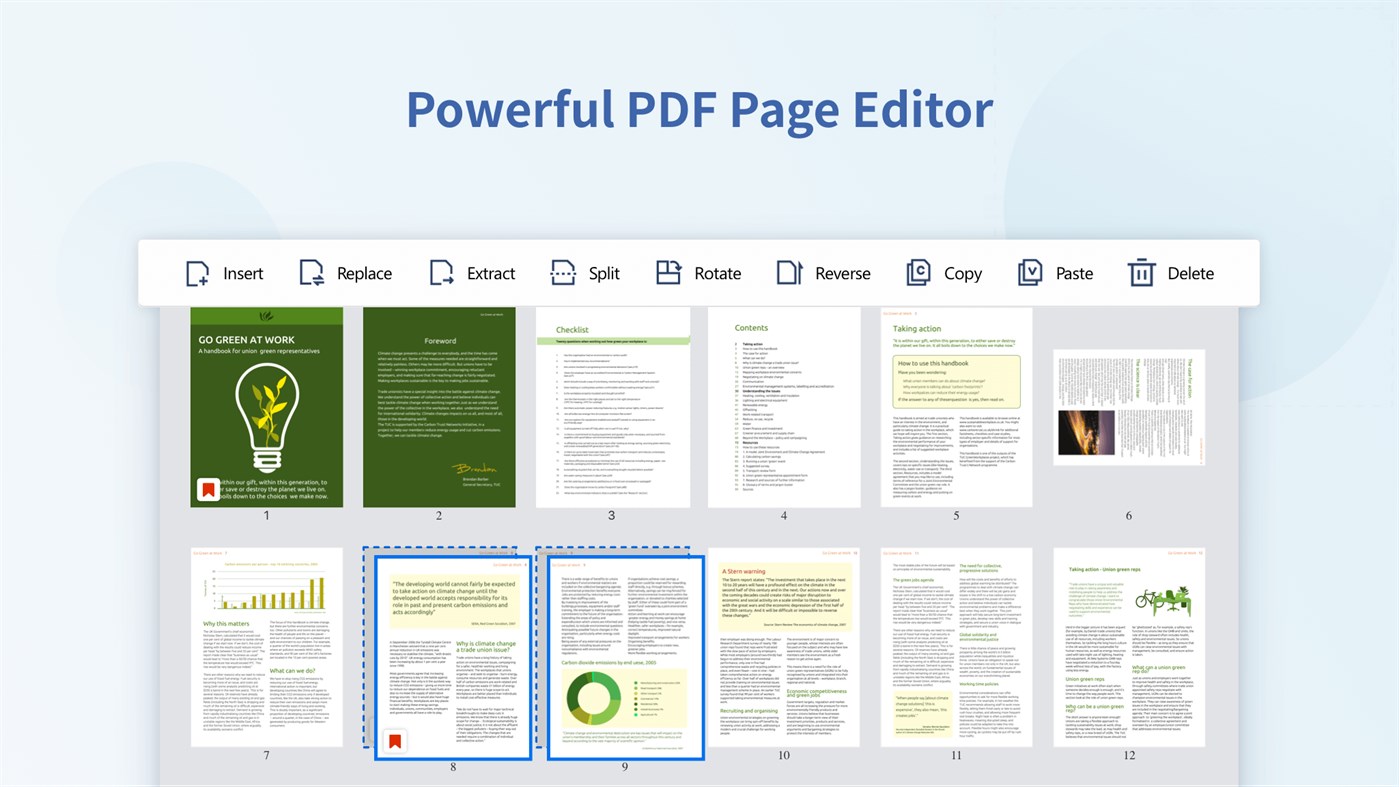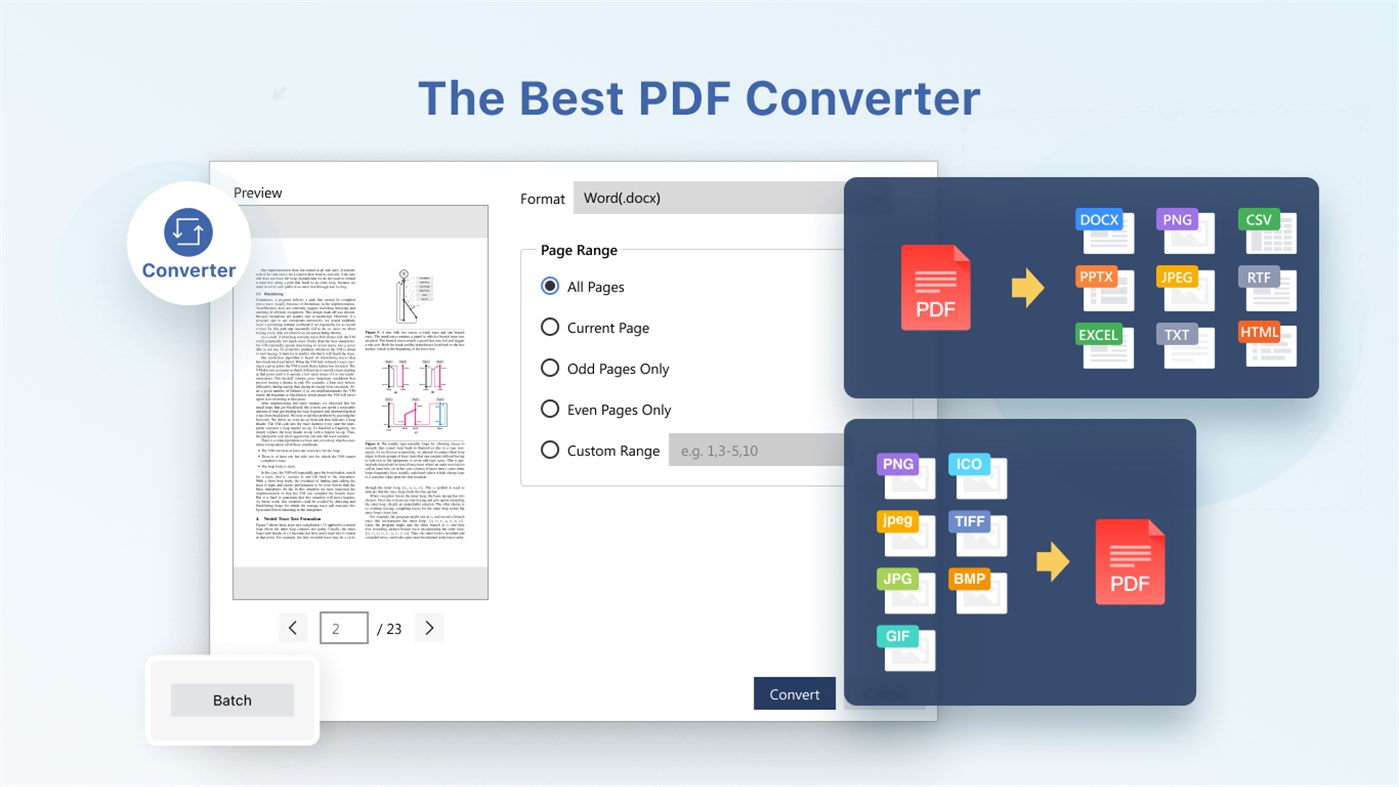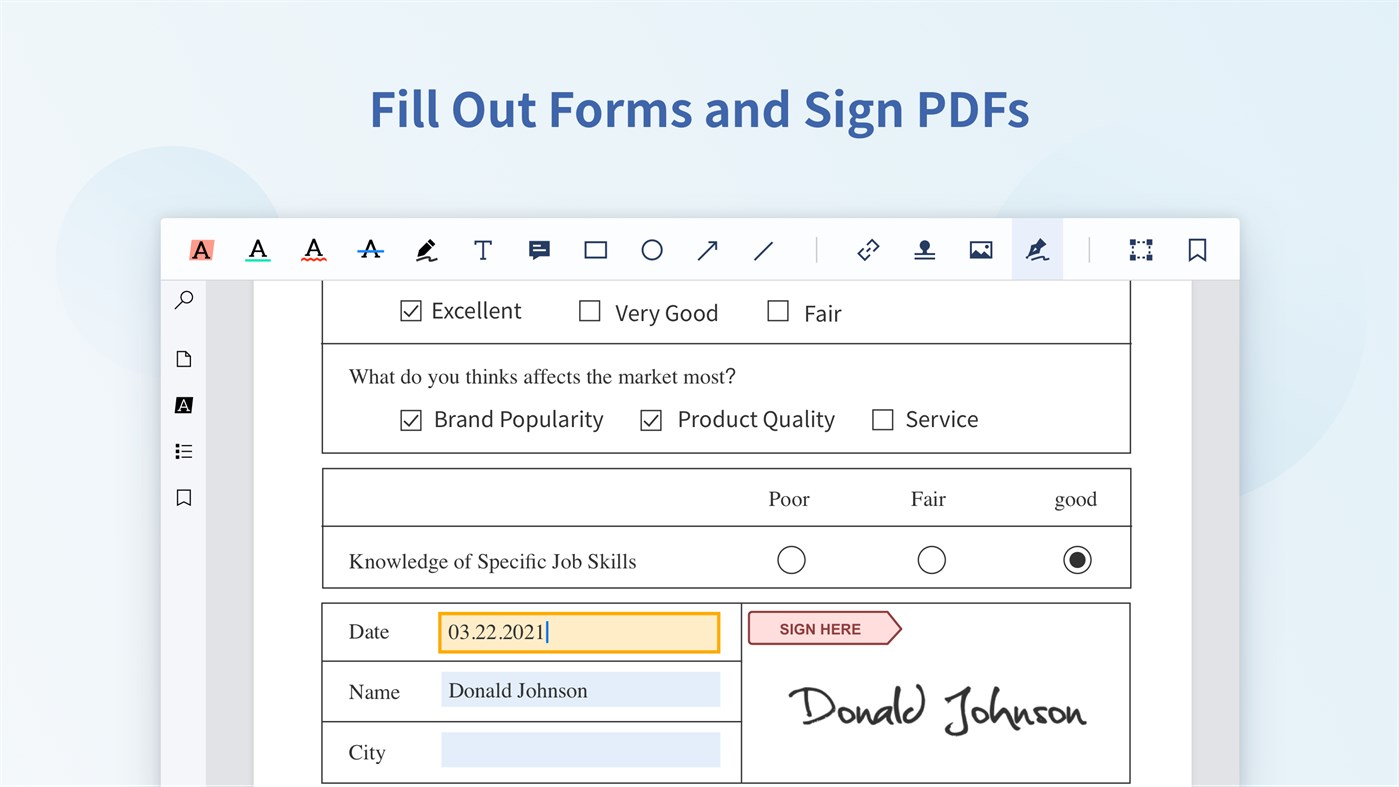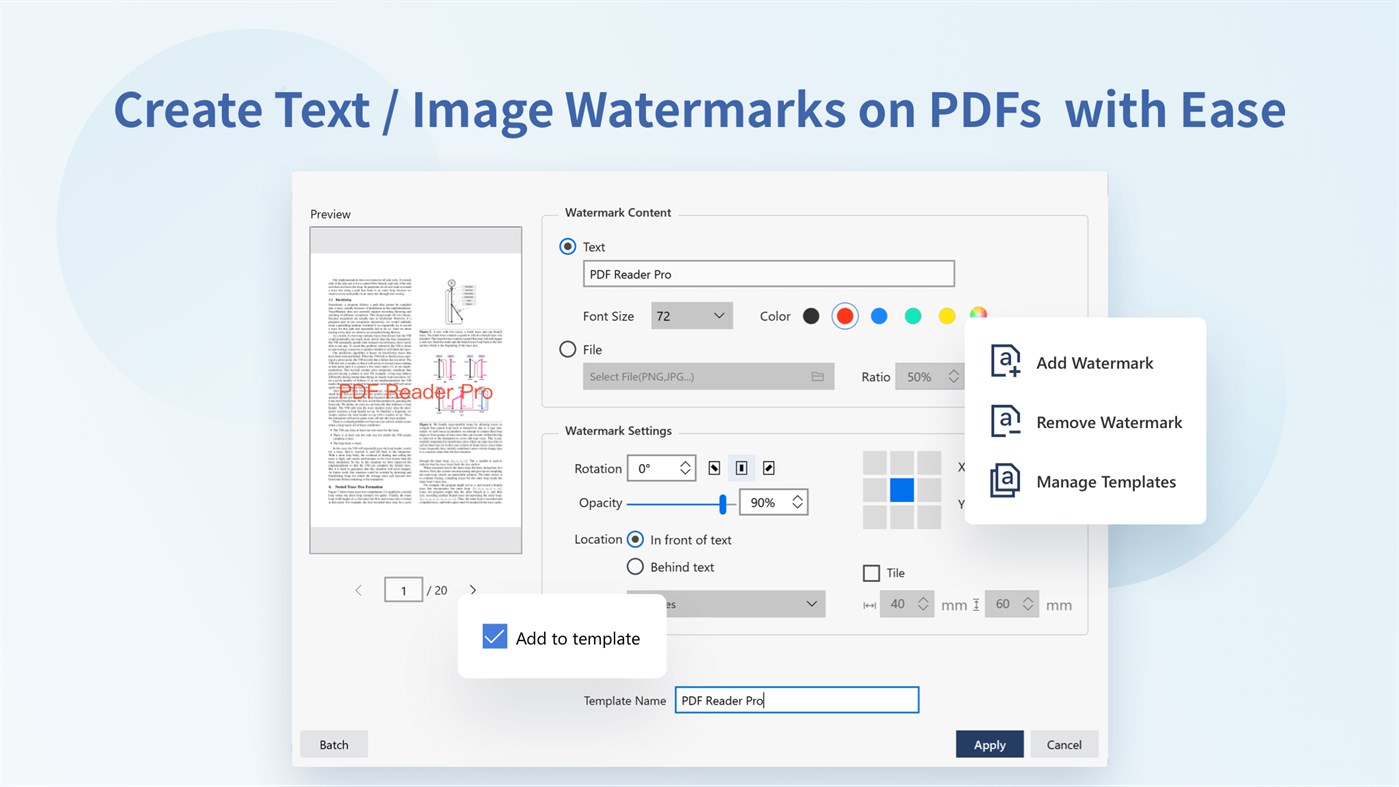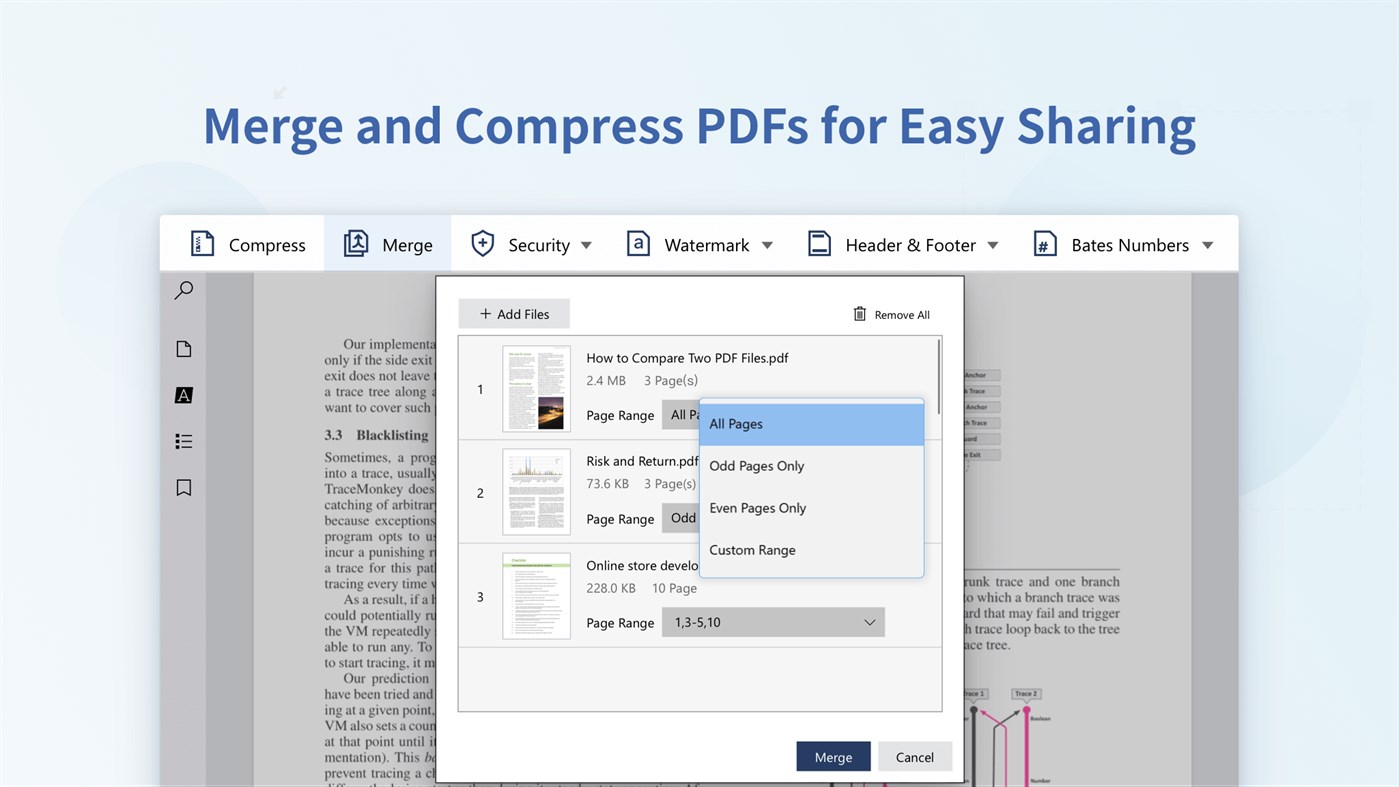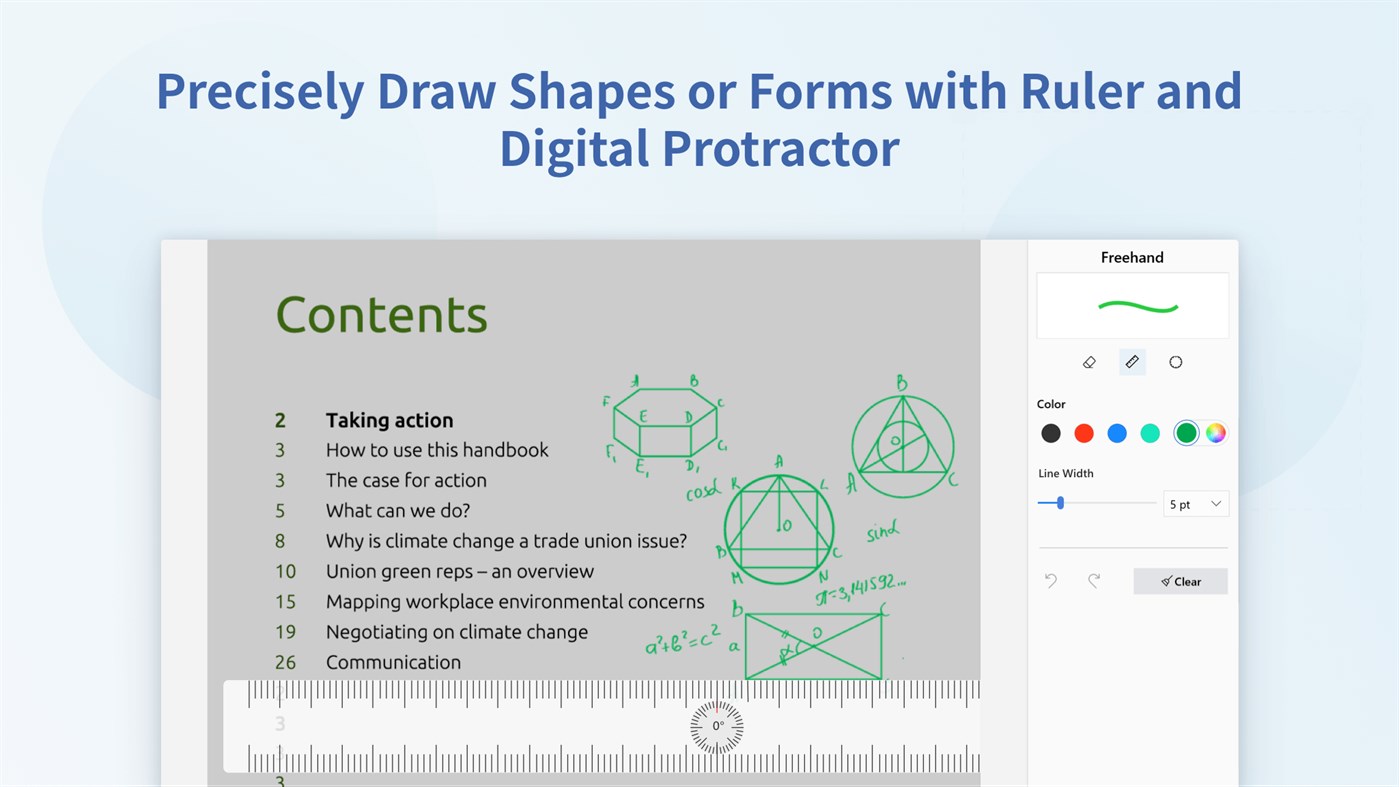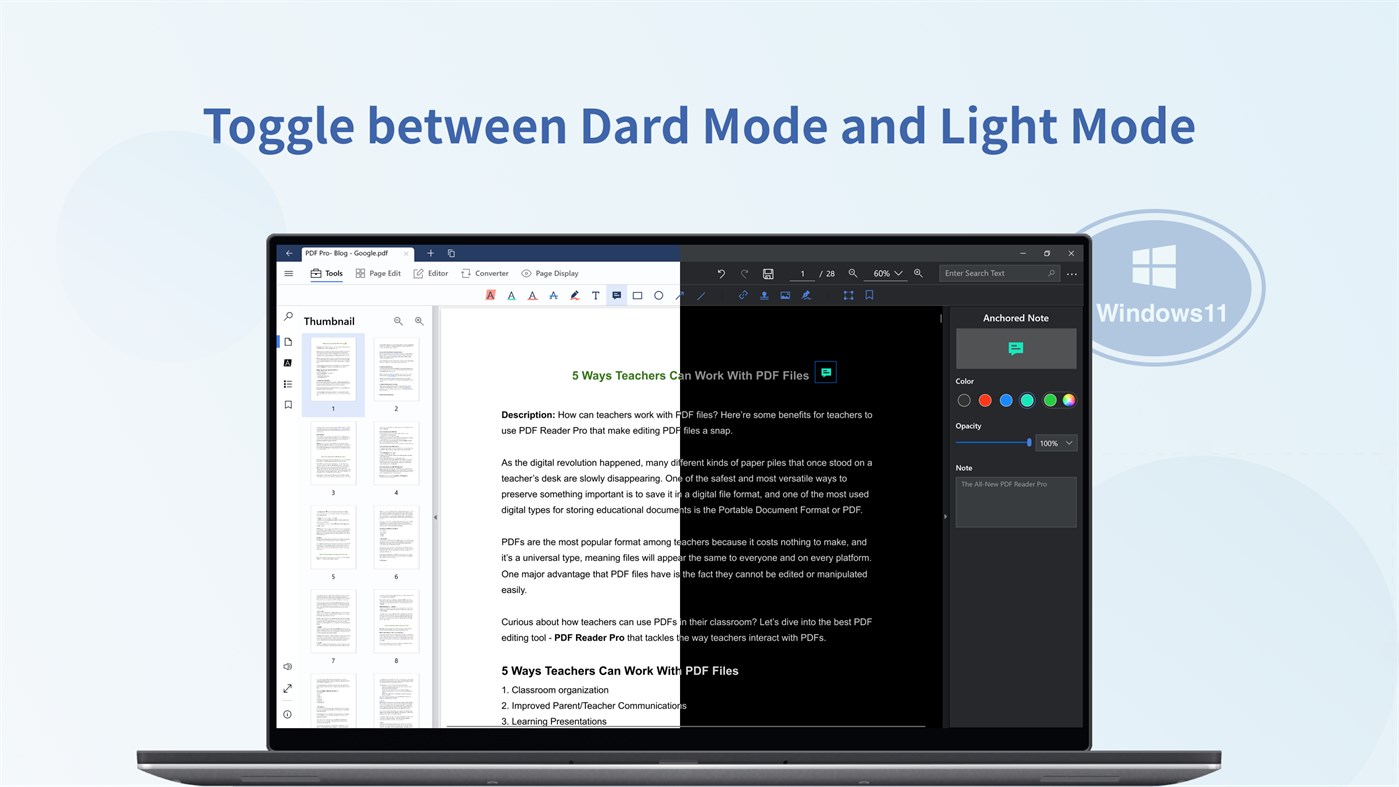| Developer: | PDF Technologies, Inc. (23) | ||
| Price: | * Free | ||
| Rankings: | 0 | ||
| Reviews: | 0 Write a Review | ||
| Lists: | 0 + 0 | ||
| Points: | 3 + 2,184 ¡ | ||
| Points + 1 | |||
Description

PDF Reader Pro is the best PDF reader, editor, converter 2024 for Windows, an alternative to adobe acrobat reader, to view, markup & review, edit, convert, merge & split, organize, form fill, sign, compress, secure, watermark, print and share PDF documents. PDF Reader Pro was also recognized by G2 as High Performer in Customer Satisfaction in Spring 2023 for File Reader Software.
HIGHLIGHTS
PDF Reader Pro is a PDF viewing and mark up tool with reliable, stable and lightning fast PDF viewer and smooth text navigation. PDF Reader Pro is also compatible with other PDF readers and supports standard PDF annotations.
Besides common functions, PDF Reader Pro offers more:
- Create PDF from blank pages or images
- Edit text inside a PDF like Word
- Merge and combine multiple PDF documents
- Split your PDF to several files
- Insert and extract pages from other documents
- Compress a PDF to reduce file size
- Convert your files to Microsoft Word, Excel, PowerPoint, image, text
- Convert to PDF from jpeg, jpg and png
- Batch converter PDFs at the same time
- Add a header and footer or bates numbers
- Protect PDFs with password
- Carry your PDFs and make a presentation under Slideshow Mode
- Up to 10 devices
—
Visit pdfreaderpro.com/windows to explore more functions.
FEATURES
Good Reader
• Display Mode - Support vertical/ horizontal scrolling mode, single/ double page continuous, full-screen reading mode
• PPT slideshow(presentation) mode (Pro)
• Multi-window Display - Open different documents in multiple windows
• Multi-tab Viewer - Open multiple PDF files on the same window (Pro)
• Split View - View two parts of the same document side by side simultaneously (Horizontal & Vertical) under split view mode (Pro)
• PDF search text, jump to page, bookmarks, outline for a fast navigation, fully support to zoom in & out
• Outline - Edit or create outlines to easily navigate through the whole file
• Pinned Folders - Pin your frequently used file folders on the Home Page for quick access of files
• Customize theme colors and switch between day mode, night mode, eye-protection mode or any other theme colors as you like (Pro)
• Open password-protected PDF files
• Print PDF document - Document, Document and comment, Document and Annotation, Document and Form are supported
PDF Annotator
• Classic tools - Annotate and markup PDF with highlight, underline, strikeout, hyperlinks and other marked PDF files. Continuous annotations supported
• Support to insert freehand, text box, anchored note, arrows, lines, shapes, etc
• Stamp - Add stamps customized with pictures and text (Pro) or a standard stamp, such as Approved, Sign Here, Confidential, Final, etc
• Links - Add hyperlinks to redirect other destinations(URL, Email & Pages)
• Image - Insert images into PDFs to customize your PDFs (Pro)
• Export/import annotations - Export annotations as XFDF (Pro)
PDF Converter & Create
• Convert PDFs to Microsoft Word (.docx), Excel (xlsx), PowerPoint (.pptx) (Pro)
• Export from PDF to Text(.txt), HTML(.html), CSV(.csv), RTF(.rtf), JPEG(.jpeg), PNG(.png) offline (Pro)
• Image to PDF converter, convert to PDF from Image, JPEG, JPG, PNG, BMP, TIFF, GIF (Pro)
• Create new blank PDFs or images PDFs (Pro)
Form Filler & Sign PDFs
• Work with fillable PDF forms created in Adobe Acrobat (Pro)
• Type on PDF and Fill out any PDF forms with interactive fields such as text fields, checkbox, radio box, listbox, combobox, button (Pro)
• Add beautiful handwriting or use image to create your own signatures, save signatures for future use (Pro)
Page Editor
• Organize PDF pages - Reorder/Renumber, arrange or edit pages easily by drag and drop (Pro)
• Merge & Split - Split documents into multiple documents or combine multiple pages into a new single, searchable PDF (Pro)
• Extract- Extract the desired pages to create a new PDF, or extract pictures in the file for further use (Pro)
• Insert - Append pages from other PDFs or blank, ruled, music, squared pages into the existing file. The page size, orientation and insert position can be adjusted as your wish. (Pro)
• Replace - Replace selected pages with pages in another PDF (Pro)
• Rotate, reverse, duplicate/copy, paste and remove/delete pages (Pro)
PDF Editing
• Edit PDF text - Conveniently modify, add, or remove PDF text. You can also enhance the appearance of the text by changing the font style, size, and color (Pro)
• Watermarks - Add fantastic watermarks to keep your documents safe and professional (Pro)
• Header & Footer - Label each page of your PDF document with fully customized page numbers (Pro)
• Bates Numbers - Identify and retrieve information from your legal documents. Add a unique prefix or suffix which can be a set number, case number, firm name or date (Pro)
• Flatten - Flatten PDF to make the contents static (Pro)
• Secure and encrypt PDF documents - Set passwords to protect sensitive PDF documents, and authorization to edit, copy, modify or print PDFs (Pro)
PDF Compressor
• Reduce PDFs size to make your documents much lighter for better sharing (Pro)
TTS (Text to Speech)
• Free text-to-speech tool lets PDF Reader Pro read texts loud for you with selectable languages(like English, Chinese, German, Spanish, French, Portuguese, etc.), voices and reading speed
Share
• Easily share files with your friends, classmates and colleagues via email, Skype, Slack, etc.
You can take advantage of a 7-day free trial to enjoy PDF Reader Pro for Windows before you purchase it.
GIVE US FEEDBACK
We are never stopping improving PDF Reader Pro. If you have any questions or suggestions, please feel free to contact us.
• Email: support@pdfreaderpro.com
• Support Center: https://www.pdfreaderpro.com/help
• Official Website: https://www.pdfreaderpro.com/
• Twitter: @PDFReaderPro
• Powered by ComPDFKit:https://www.compdf.com/
• Contact ComPDFKit:support@compdf.com
If you think this application is helpful, we'd appreciate it if you add your positive review to the Microsoft Store.
What's new
- Version: PC
- Updated:
Price
-
*In-App Purchases - Today: Free
- Minimum: Free
- Maximum: Free
Track prices
Developer
- PDF Technologies, Inc.
- Platforms: Android Apps (2) iOS Apps (2) macOS Apps (16) Windows Apps (3)
- Lists: 7 + 2
- Points: 27 + 25,128 ¡
- Rankings: 0
- Reviews: 0
- Discounts: 0
- Videos: 0
- RSS: Subscribe
Points
Rankings
Not found ☹️
Lists
Not found ☹️
Reviews
Be the first to review!
Additional Information
Contacts
- X: PDFReaderPro
- Website:
http://www.pdfreaderpro.com
You may also like
-
- PDF Reader Elf: PDF Editor & Converter
- Windows Apps: Business By: PDF reader apps
- * Free
- Lists: 1 + 0 Rankings: 0 Reviews: 0
- Points: 3 + 5,698 Version: PC PDF Reader Elf is a powerful PDF application, which could help users to view, annotate & convert PDF documents with ease. [Key Features] View PDF Reading modes - Single Page or ...
-
- PDF Infinity: Docx, Xlsx & PDF Reader, Editor & Converter
- Windows Apps: Business By: HUXSoft
- Free
- Lists: 1 + 0 Rankings: 0 Reviews: 0
- Points: 1 + 110 Version: PC PDF Infinity is more than just a PDF viewer, editor, and converter. With editors for Microsoft Word and Excel, a PowerPoint PPTX viewer, an eBook reader, and an image viewer, it's a ...
-
- PDF Reader Pro - Edit & Convert
- Windows Apps: Business By: PDF Technologies, Inc.
- * $39.99
- Lists: 3 + 0 Rankings: 0 Reviews: 0
- Points: 3 + 290 Version: PC PDF Reader Pro - The best PDF viewer, editor, converter 2024 for Windows, an alternative to adobe acrobat reader. Powerful Tools - View, markup and review, edit, convert, combine, ...
-
- Xodo - PDF Reader & Editor
- Windows Apps: Business By: Apryse Software Inc.
- * Free
- Lists: 4 + 0 Rankings: 0 Reviews: 0
- Points: 12 + 3,694 Version: PC Xodo is a trusted PDF reader, editor, and converter for Windows. Get more work done and save valuable time with essential PDF tools and features: View PDF: Smooth navigation and fast ...
-
- PDF Edit All
- Windows Apps: Business By: 长沙市众帮网络科技有限公司
- * Free
- Lists: 0 + 0 Rankings: 0 Reviews: 0
- Points: 0 + 7 Version: PC PDF Edit All is a trusted Windows PDF reader, editor and converter. Use basic PDF tools and functions to do more work and save valuable time: View PDF: Smooth navigation and fast PDF ...
-
- Total PDF
- Windows Apps: Business By: LISApp Studio
- Free
- Lists: 1 + 0 Rankings: 0 Reviews: 0
- Points: 0 + 23 Version: PC Total PDF combines a PDF Reader, PDF Editor, PDF Annotator, PDF Creator, and PDF Converter into a comprehensive suite of PDF productivity tools. The app allows users to merge or split ...