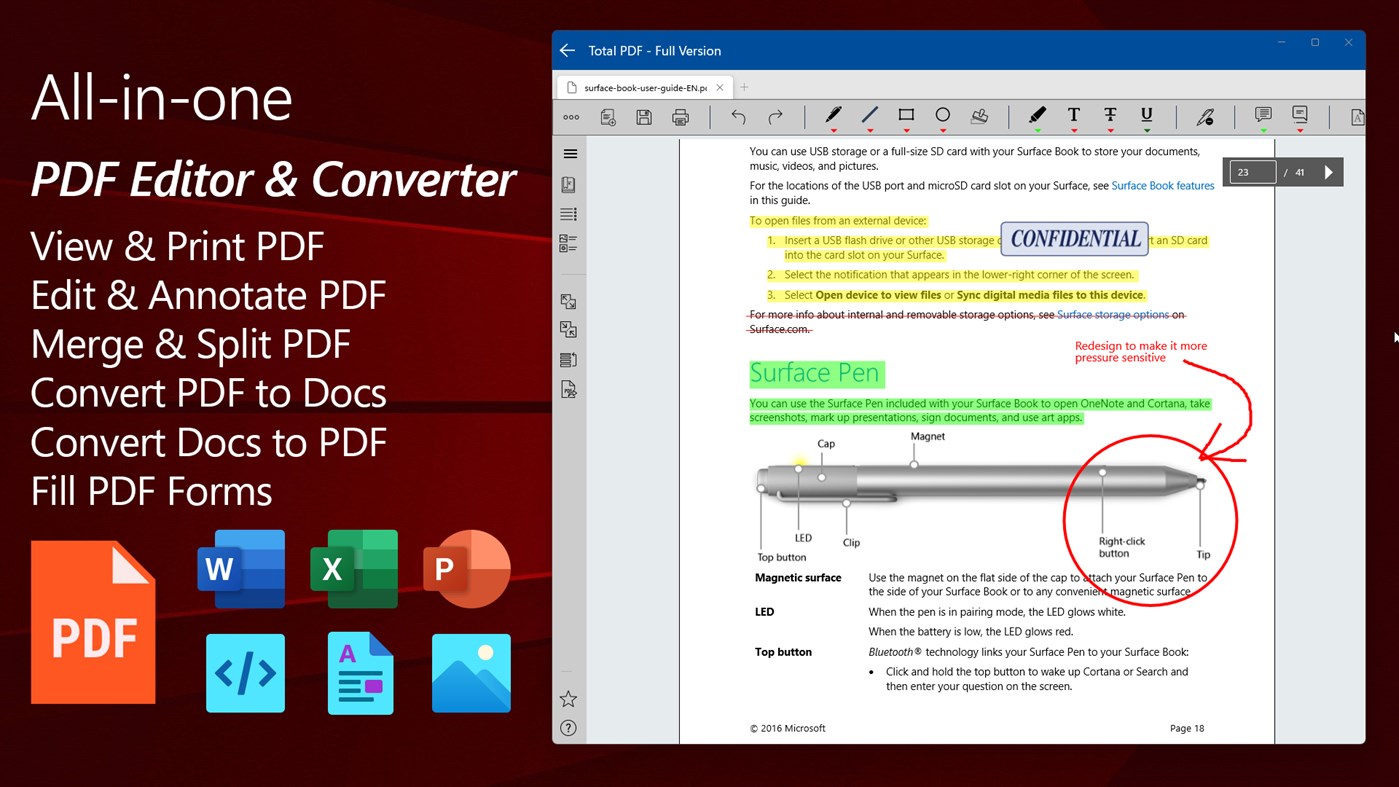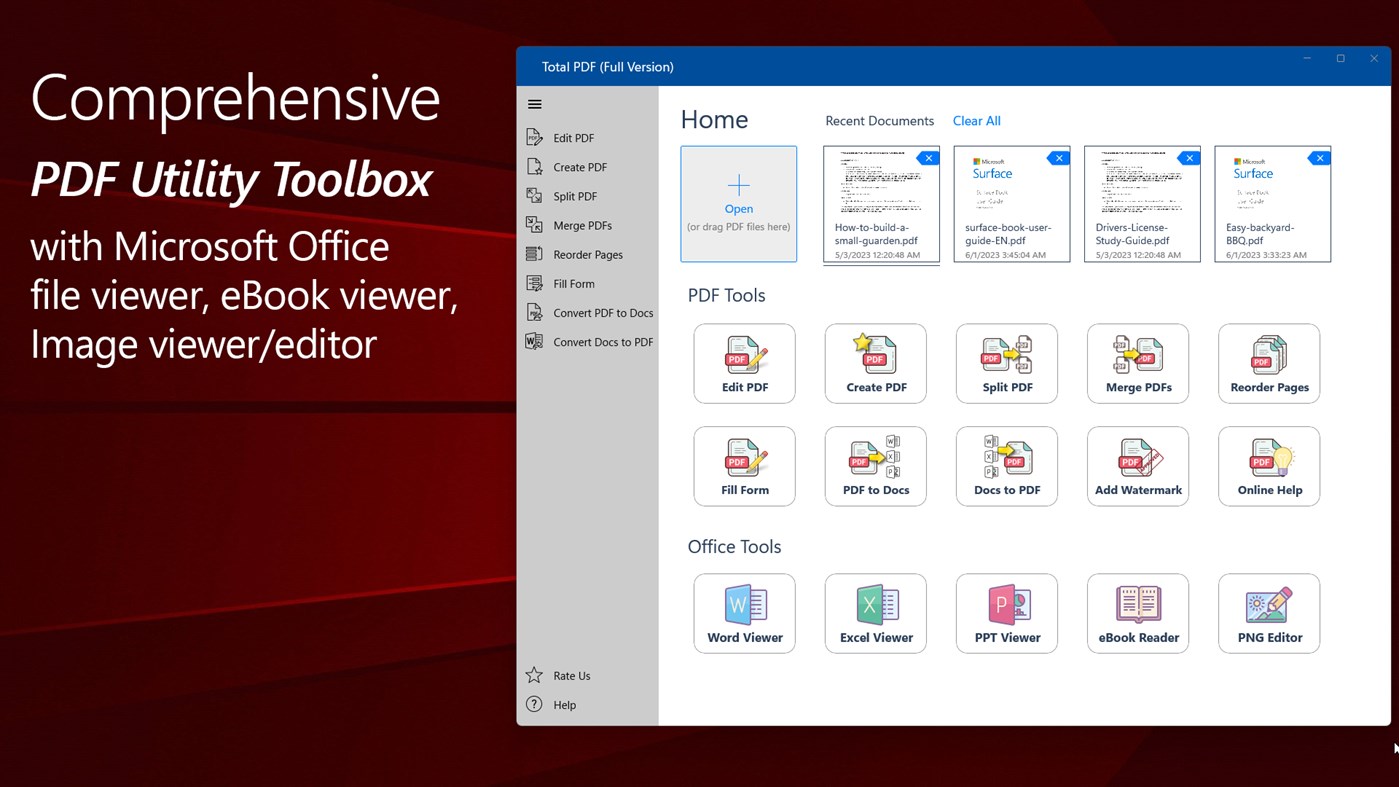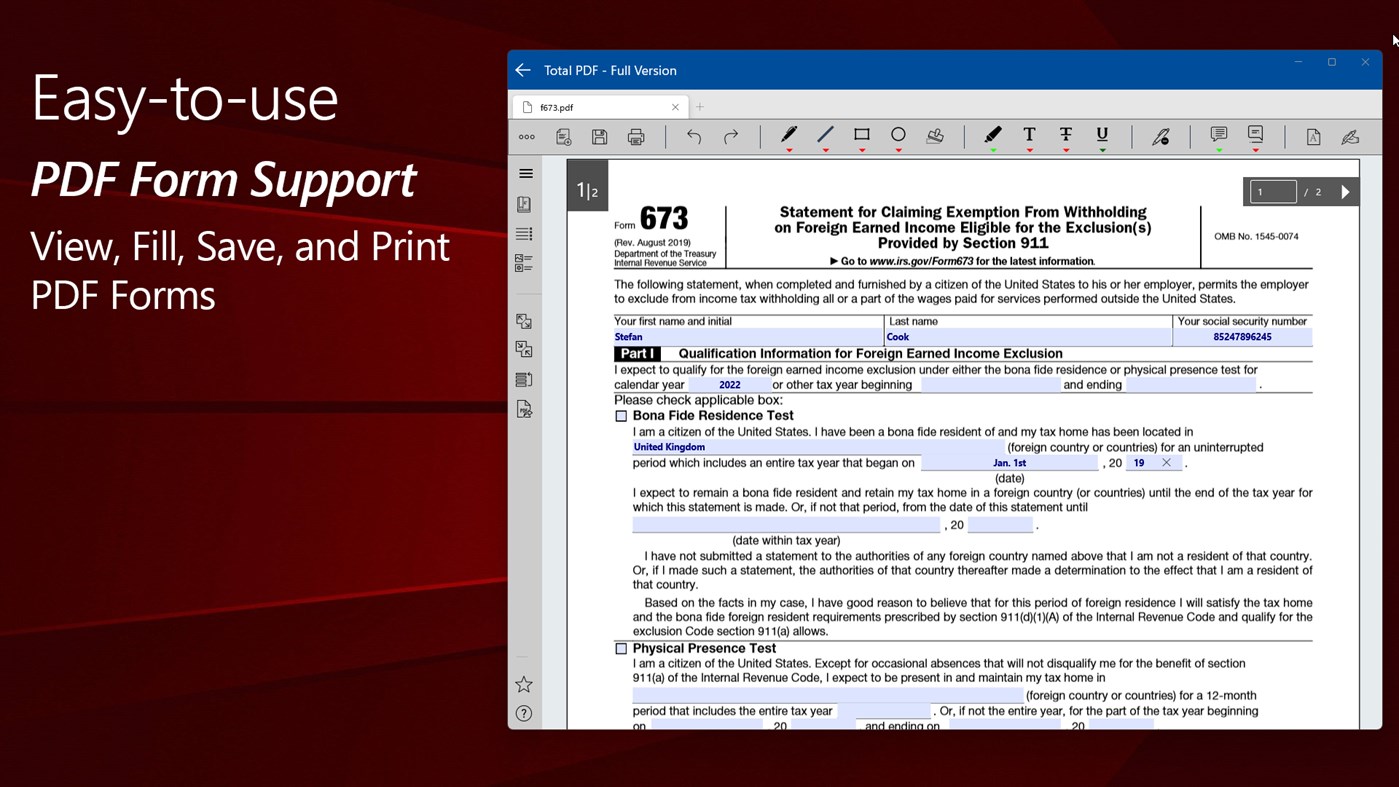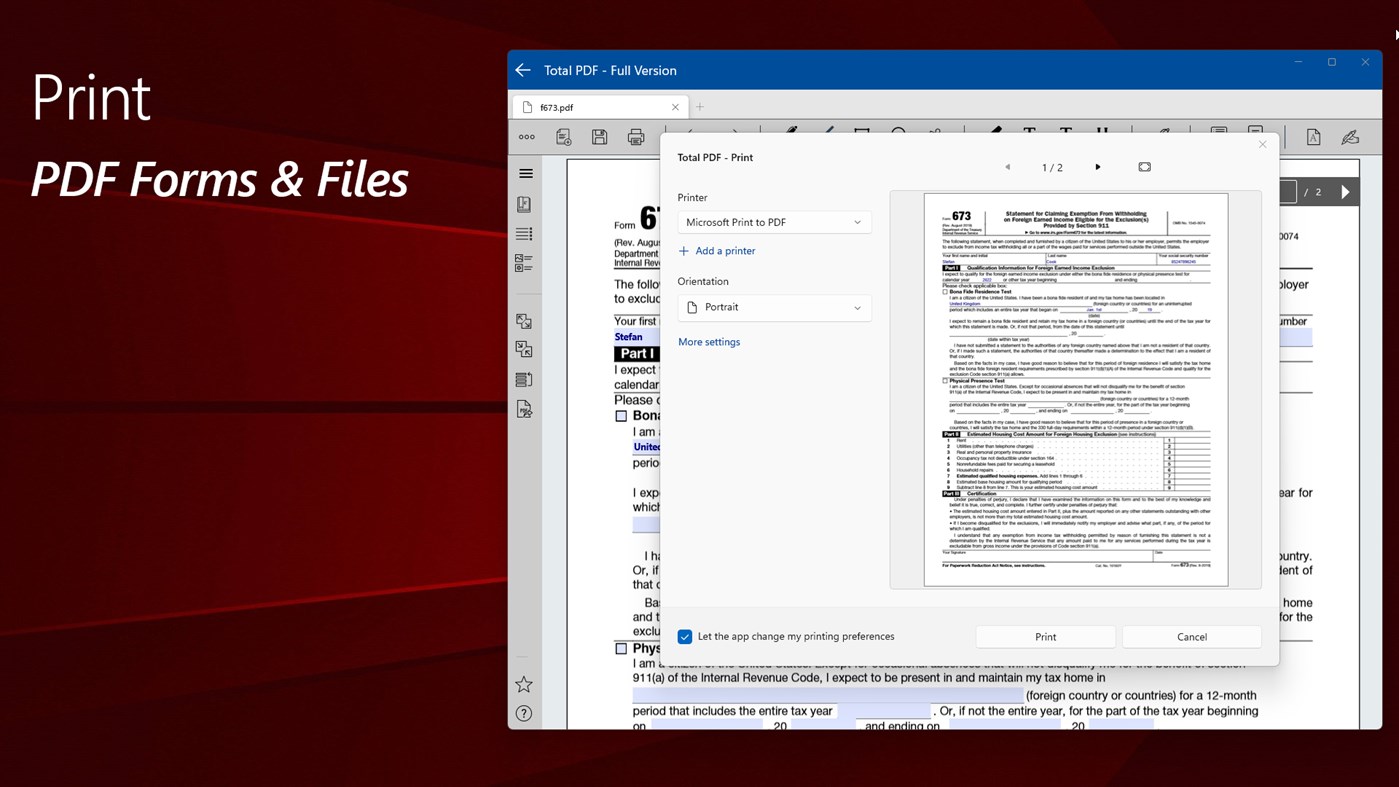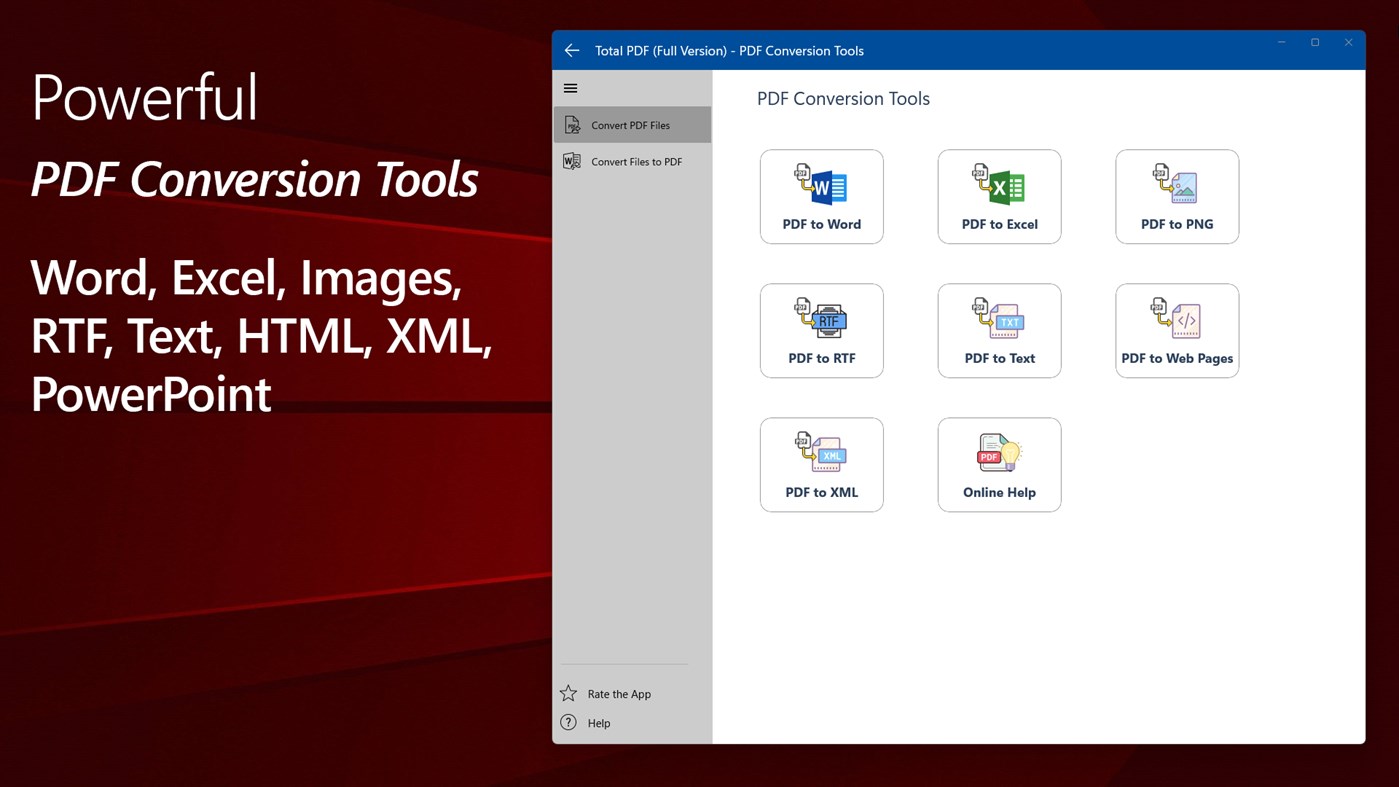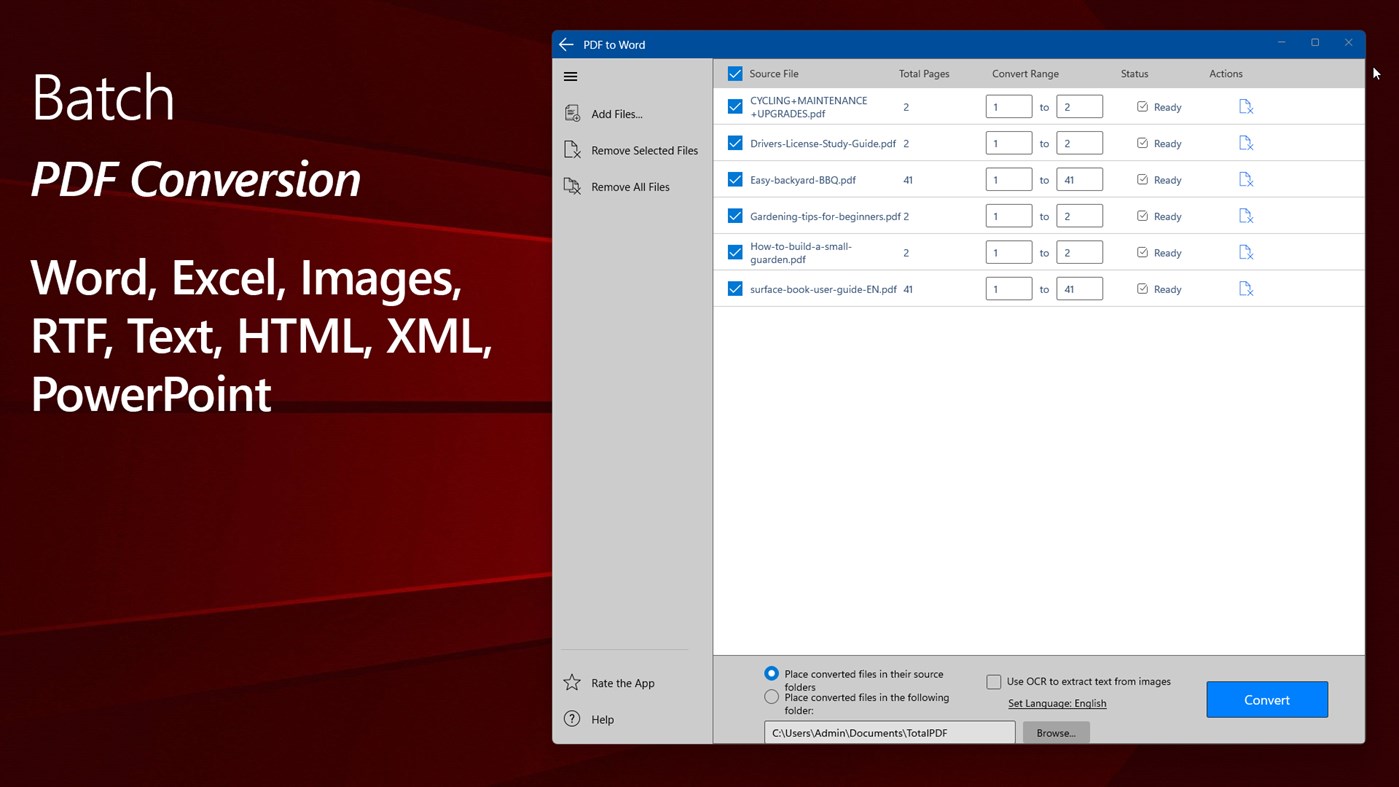| Developer: | LISApp Studio (11) | ||
| Price: | Free | ||
| Rankings: | 0 | ||
| Reviews: | 0 Write a Review | ||
| Lists: | 1 + 0 | ||
| Points: | 0 + 23 ¡ | ||
| Points + 1 | |||
Description

[Feature Highlights]
• View PDF - Load documents with thousands of pages instantly. Enjoy a seamless scrolling experience.
• Convert PDF to Word, Excel, HTML, text, image files; Convert Microsoft Office and image files to PDF.
• Easy page navigation - Easy navigation among pages from the options provided in the built-in toolbar interactively or programmatically. Users can also navigate among the pages of a single document through the table of contents and bookmarks.
• Annotate or review PDFs - Effortlessly add or edit ink, free text, and text markup (highlight, underline, strike through) annotations in a PDF document, interactively.
• Work with Text – Select and copy text, search text
• Fill forms - Fill, edit, save, and print interactive form fields easily.
• Merge and split - Combine or merge different PDF files into one PDF file, and split a PDF file into different sub-documents quickly and accurately.
• Draw on PDF - Draw freehand or use drawing tools like line, ellipse, circle, and rectangle with customizable color and line thickness on the pages of the PDF files.
• Print PDF - An enhanced printing experience allows users to print an entire PDF document or customized ranges of PDF pages.
• View Word (.docx and .doc), Excel (.xlsx and .xls), PowerPoint (.pptx and .ppt), eBook files (.mobi & .epub), and image files
[Product Feature List]
View PDFs and Documents
• Open, view, print PDF
• Open password encrypted PDF documents
• Fill and print PDF forms
• View and navigate PDF in thumbnail mode
• View and navigate PDF using bookmarks
• Rorate PDF pages clock- or counterclock-wise
• View Office files: Word, Excel, and PowerPoint
• View eBooks files: EPUB and MOBI
• View and edit image files: PGN, JPG, BMP, ICO, Gif, Tiff
Create, Edit & Annotate PDFs (Free)
• Create PDF files from images with text and text overlays
• Mark up with highlight, cross-out, and underline
• Insert free text, hand drawing, line, circle, rectangle
• Insert comments or text-callout
• Add stamps and watermarks to PDF
• Create and add signatures to PDF
• Undo or redo multiple changes
• Save or save-as another documents
Manipulate PDF Pages
• Merge multiple PDF documents
• Split PDF by range or into single pages
• Re-order pages within a PDF file
PDF Conversion
• Convert PDF to Word (.docx) and Excel (.xlsx)
• Convert PDF to image files (.png, .gif, .jpeg)
• Convert PDF to text, XML, RTF, and web pages
• Convert Word (.docx) and Excel (.xlsx) to PDF
• Convert PowerPoint (.pptx) to PDF
• Convert images (.png, .gif, .jpeg) to PDF
Product Support
• Product and Customer support
• Technical Support with File Analysis
If you have any questions about the product, please contact our support team via email: support@lisappstudio.com
What's new
- Version: PC
- Updated:
Price
- Today: Free
- Minimum: Free
- Maximum: Free
Track prices
Developer
- LISApp Studio
- Platforms: Windows Apps (11)
- Lists: 1 + 0
- Points: 12 + 1,180 ¡
- Rankings: 0
- Reviews: 0
- Discounts: 0
- Videos: 0
- RSS: Subscribe
Points
Not found ☹️
Rankings
Not found ☹️
Lists
- (1,898) Windows Owned

- 6,101 Simon Chan
- 101
Reviews
Be the first to review!
Additional Information
You may also like
-
- Total PDF Converter
- Windows Apps: Business By: LISApp Studio
- Free
- Lists: 1 + 0 Rankings: 0 Reviews: 0
- Points: 0 + 10 Version: PC Total PDF Converter is an all-in-one PDF conversion product suite that allows users to convert PDF files to a variety of formats, including Word, Excel, RTF, HTML, XML, Text, and ...
-
- Total Print
- Windows Apps: Business By: lepo.co
- Free
- Lists: 0 + 0 Rankings: 0 Reviews: 0
- Points: 0 + 1 Version: PC Print all PDF files from the selected folder without using additional programs.
-
- Invoice Maker & Estimate Creator by Moon Invoice
- Windows Apps: Business By: Moon Technolabs Pvt. Ltd.
- * Free
- Lists: 0 + 0 Rankings: 0 Reviews: 0
- Points: 0 + 294 Version: PC Generate invoices and estimates in less than a minute. Make your business invoicing super quick & functional with our easy invoice maker. Moon Invoice is a 360-degree billing software ...
-
- IPT Point Of Sale
- Windows Apps: Business By: IPT INTERNATIONAL TECHNOLOGIES CORPORATION
- * Free
- Lists: 0 + 0 Rankings: 0 Reviews: 0
- Points: 0 + 75 Version: PC IPT Point Of Sale for Windows 11 - 10 - 8.1 - 8 - 7 - Vista or XP. IPT Point Of Sale is a simple, intuitive Point Of Sale (Cash Register) for restaurant, bars, hotels, catering, retail