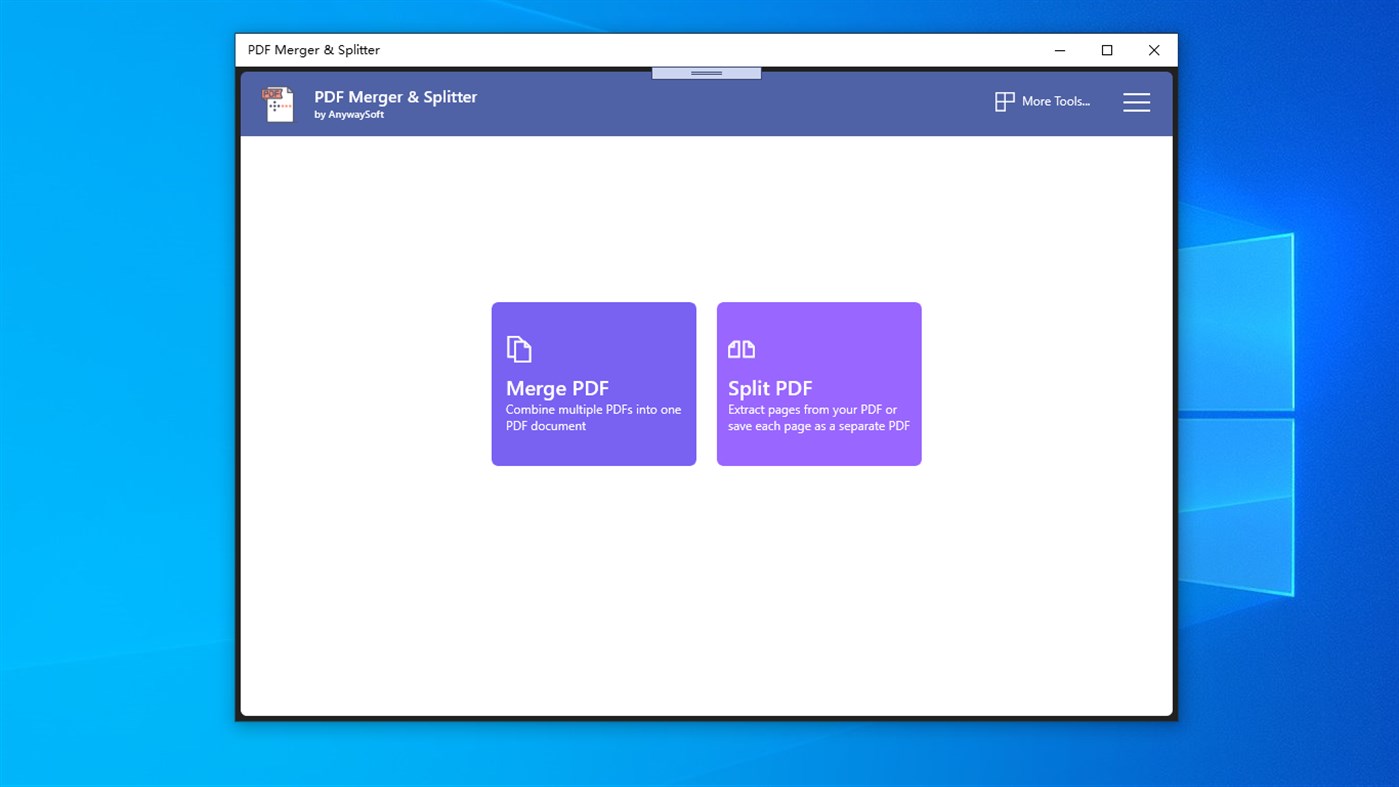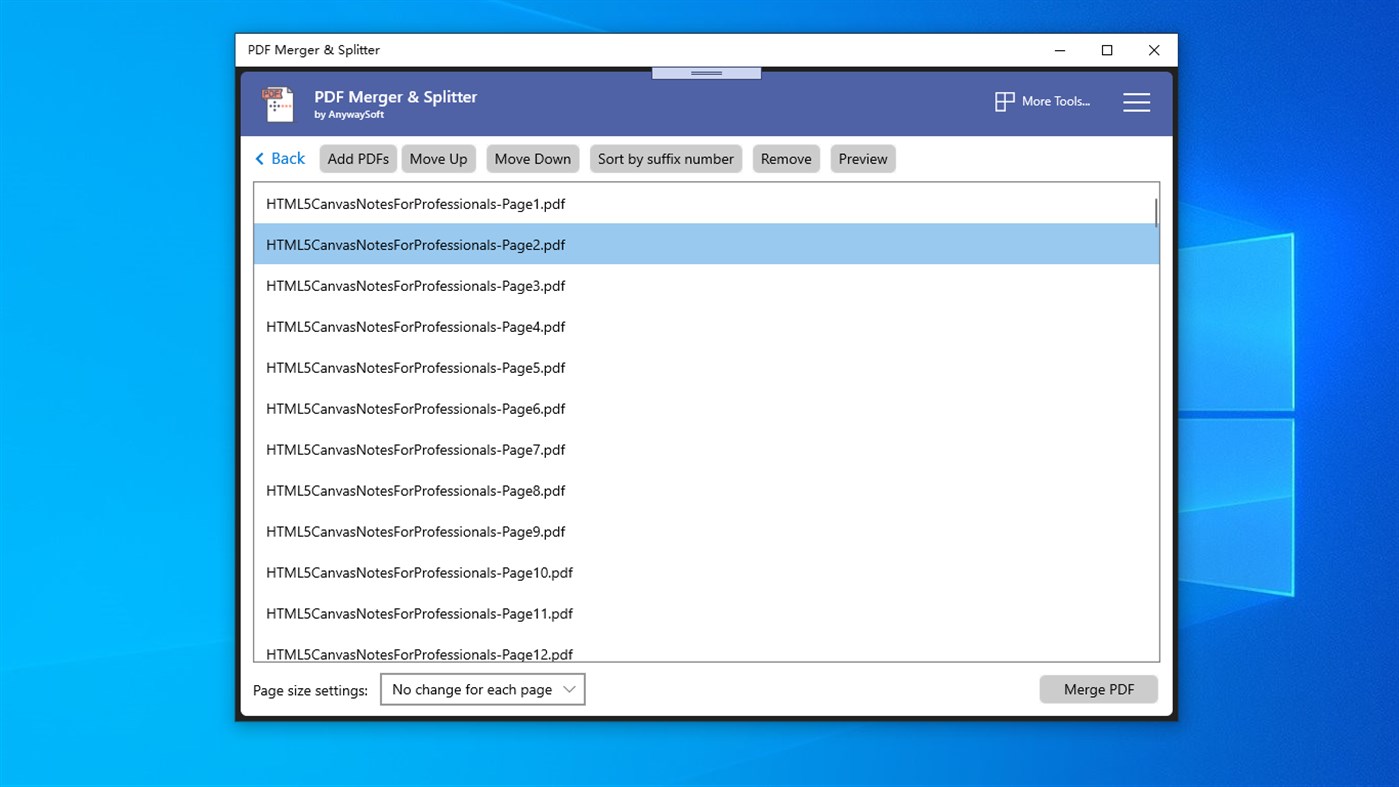| Developer: | AnywaySoft, Inc. (14) | ||
| Price: | Free | ||
| Rankings: | 0 | ||
| Reviews: | 0 Write a Review | ||
| Lists: | 1 + 0 | ||
| Points: | 7 + 8,214 ¡ | ||
| Points + 1 | |||
Description

Merge PDF:
⭐Combine multiple PDF files into one single PDF document.
⭐Change the order of the files to be merged. You can sort them by filenames‘ suffix number.
⭐If the PDF documents have different page sizes, you can keep the original size of each page, or adjust them to the same.
Split PDF:
⭐Instantly divide your PDF into individual one-pagers, or extract specific pages to form a new PDF document.
⭐The app gives you a preview of the pages you want to split.
⭐You can remove single or multiple pages from your PDF with only a few clicks: select the pages you want to remove, then reverse the selection, and extract them to a new PDF document.
Just download and enjoy it!
What's new
- Version: PC
- Updated:
Price
- Today: Free
- Minimum: Free
- Maximum: Free
Track prices
Developer
- AnywaySoft, Inc.
- Platforms: Windows Apps (14)
- Lists: 4 + 0
- Points: 16 + 16,306 ¡
- Rankings: 0
- Reviews: 0
- Discounts: 0
- Videos: 0
- RSS: Subscribe
Points
Rankings
Not found ☹️
Lists
- (1,898) Windows Owned

- 6,102 Simon Chan
- 101
Reviews
Be the first to review!
Additional Information
- Category:
Windows Apps›Business - OS:
HoloLens,Mobile,PC,Surface Hub - Size:
31 Mb - Supported Languages:
English - Content Rating:
EVERYONE - Windows Store Rating:
4.9(8,214) - Updated:
- Release Date:
Contacts
- Website:
http://www.anywaysoft.com
You may also like
-
- PDF Reader Elf: PDF Editor & Converter
- Windows Apps: Business By: PDF reader apps
- * Free
- Lists: 1 + 0 Rankings: 0 Reviews: 0
- Points: 3 + 5,698 Version: PC PDF Reader Elf is a powerful PDF application, which could help users to view, annotate & convert PDF documents with ease. [Key Features] View PDF Reading modes - Single Page or ...
-
- PDF Reader Pro - PDF Editor & Converter
- Windows Apps: Business By: PDF Technologies, Inc.
- * Free
- Lists: 0 + 0 Rankings: 0 Reviews: 0
- Points: 3 + 2,184 Version: PC TRUSTED BY 90M USERS PDF Reader Pro is the best PDF reader, editor, converter 2024 for Windows, an alternative to adobe acrobat reader, to view, markup & review, edit, convert, merge &
-
- PDF X: PDF Editor & PDF Reader
- Windows Apps: Business By: NG PDF Lab
- * Free
- Lists: 3 + 0 Rankings: 0 Reviews: 0
- Points: 15 + 67,188 Version: PC PDF X is a productive PDF reader & editor for Windows. It's powerful for users to view, print, edit, and annotate Adobe Acrobat PDFs. [Features] Supported Formats: PDF, PS, Tiff, CHM, ...
-
- Xodo - PDF Reader & Editor
- Windows Apps: Business By: Apryse Software Inc.
- * Free
- Lists: 4 + 0 Rankings: 0 Reviews: 0
- Points: 12 + 3,694 Version: PC Xodo is a trusted PDF reader, editor, and converter for Windows. Get more work done and save valuable time with essential PDF tools and features: View PDF: Smooth navigation and fast ...
-
- Any Doc to Pdf
- Windows Apps: Business By: AnywaySoft, Inc.
- * Free
- Lists: 0 + 0 Rankings: 0 Reviews: 0
- Points: 0 + 921 Version: PC How to read or print a Word document if you don't have a Word program installed? If you don't want to pay or download a Word program which may be expensive or huge, you can choose Any ...
-
- Neat Office - DOCX, XLSX & PDF App
- Windows Apps: Business By: Any DVD & Office App
- * Free
- Lists: 3 + 2 Rankings: 0 Reviews: 0
- Points: 7 + 58,242 Version: PC Neat Office is a powerful office suite software compatible with MS Office files(Word, Excel & PowerPoint), PDF, Google Docs, Sheets & Slides, and WPS document format. Edit DOC, DOCX, ...
-
- Invoice – BizXpert
- Windows Apps: Business By: Key-Soft Plc
- * Free
- Lists: 1 + 1 Rankings: 0 Reviews: 0
- Points: 1 + 995 Version: PC Award winning, cloud based invoicing and inventory management app for small businesses, contractors, entrepreneurs and self employed professionals. Manage your business from your ...
-
- Free Invoice Generator
- Windows Apps: Business By: Zoho Corp
- Free
- Lists: 2 + 0 Rankings: 0 Reviews: 0
- Points: 0 + 2,860 Version: PC The Free Invoice Generator is an easy-to-use app that helps you create invoices quickly, and share them with your customers for free. All you need to do is download the app, fill in ...