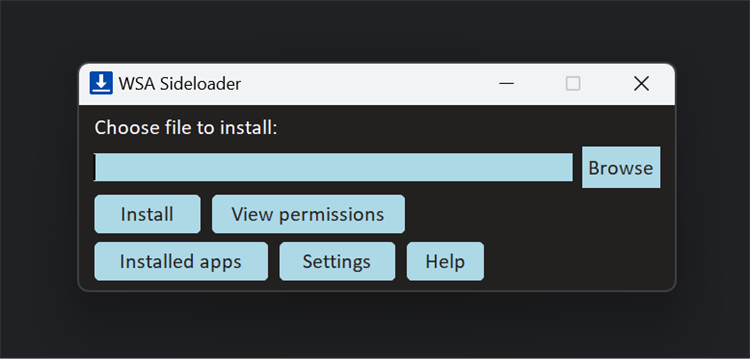| Concepteur: | Ahnaf Mahmud (5) | ||
| Prix: | Gratuit | ||
| Classements: | 0 | ||
| Avis: | 0 Rédiger un avis | ||
| Listes: | 0 + 0 | ||
| Points: | 0 + 120 ¡ | ||
| Points + 1 | |||
Description
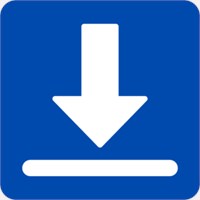
You can also install bundle files such as XAPK, APKM and APKS using this tool.
GETTING STARTED
1. Make sure you have Windows Subsystem for Android installed on your machine. The application won't work without it.
2. Enable developer mode in WSA settings. The subsystem will need to be running in order to install apps, however WSA Sideloader will attempt to start the subsystem for you if it's not running.
3. Choose the file you want to install and click the Install button. You may need to authorize the ADB connection when using it for the first time.
Found a bug or need more help? Visit https://github.com/infinitepower18/WSA-Sideloader
Please note that not all apps are compatible with WSA. WSA Sideloader is simply an APK installer and cannot guarantee application compatibility.
DISCLAIMER: This project is not affiliated with Microsoft or Google in any way.
Nouveautés
- Version: PC
- Mis à jour:
Prix
- Aujourd’hui: Gratuit
- Minimum: Gratuit
- Maximum: Gratuit
Suivre l'évolution des prix
Concepteur
- Ahnaf Mahmud
- Plateformes: iOS Applications (1) macOS Applications (2) Windows Applications (2)
- Listes: 0 + 0
- Points: 3 + 134 ¡
- Classements: 0
- Avis: 0
- Remises: 0
- Vidéos: 0
- RSS: S'abonner
Points
Introuvable ☹️
Classements
Introuvable ☹️
Listes
Introuvable ☹️
Avis
Soyez le premier à donner votre avis!
Informations supplémentaires
- Catégorie:
Windows Applications›Utilitaires et outils - Systèmes d'exploitation:
PC - Taille:
44 Mb - Langues prises en charge:
Arabic,English,French,Hungarian,Japanese,Portuguese,Romanian - Classification du contenu:
EVERYONE - Windows Store Note:
4.3(120) - Mis à jour:
- Date de sortie:
Contacts
Découvrez également
-
- WSA System Control
- Windows Applications: Utilitaires et outils De: Ahnaf Mahmud
- Gratuit
- Listes: 0 + 0 Classements: 0 Avis: 0
- Points: 0 + 11 Version: PC A simple system tray application that allows you to monitor the status of Windows Subsystem for Android as well as start/stop the subsystem. You can also launch the WSA Settings app, ...
-
- Apk Installer on WSA
- Windows Applications: Utilitaires et outils De: An APK Installer for WSA
- Gratuit
- Listes: 2 + 0 Classements: 0 Avis: 0
- Points: 10 + 235 Version: PC An Apk installer tool for WSA(Windows 11's Subsystem for Android). Apk File Installer is a simple apk installer for WSA(Windows 11's Subsystem for Android). Apk Installer currently ...
-
- APK Installers
- Windows Applications: Outils de développement De: wherewhere
- Gratuit
- Listes: 1 + 0 Classements: 0 Avis: 0
- Points: 5 + 2,227 Version: PC Android™ App Installer for Windows 10/11 makes sideloading Android applications easy for WSA, Anbox, etc.: Just double-click the app package, and you won't have to run Android Debug ...
-
- APK Installer for PC
- Windows Applications: Utilitaires et outils De: Match 3 games studio
- Gratuit
- Listes: 0 + 1 Classements: 0 Avis: 0
- Points: 4 + 173 Version: PC Install APK files and enjoy Android games on your PC. APK Installer Unofficial offers a fast and convenient solution for installing APK files on Windows 11. Experience your favorite ...
-
- Pure APK Installer for Windows
- Windows Applications: Outils de développement De: BlissMath
- $4.99
- Listes: 1 + 1 Classements: 0 Avis: 0
- Points: 1 + 7 Version: PC APK installer for Windows using Windows Subsystem for Android (WSA). This app designed to be intuitive and to make the user instantly feel at home. No need to install ADB and know its ...
-
- APK App Installer on Windows
- Windows Applications: Productivité De: ssProx
- $4.99
- Listes: 0 + 0 Classements: 0 Avis: 0
- Points: 1 + 12 Version: PC Our Windows app, APK Installer for Windows, is a powerful tool designed to seamlessly install APK files on your Windows device. With full compatibility with Windows Subsystem for ...
Découvrez également
- Windows Applications
- Nouveautés Windows Applications
- Utilitaires et outils Windows Applications : Nouveautés
- Vidéos Windows Applications
- Populaires Windows Applications
- Utilitaires et outils Windows Applications : Populaires
- Remises Windows Applications
- Utilitaires et outils Windows Applications : Remises
- Classements Windows Applications
- Avis Windows Applications
- Listes Windows Applications
- Points Windows Applications