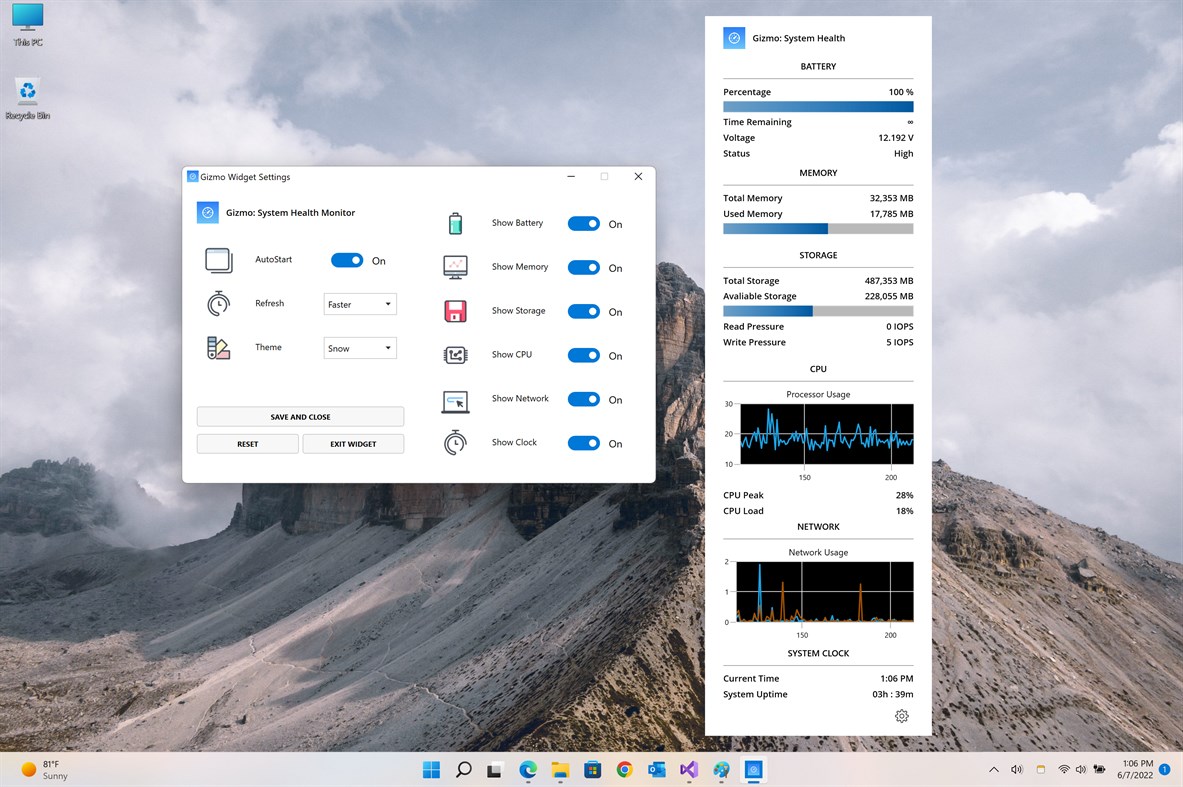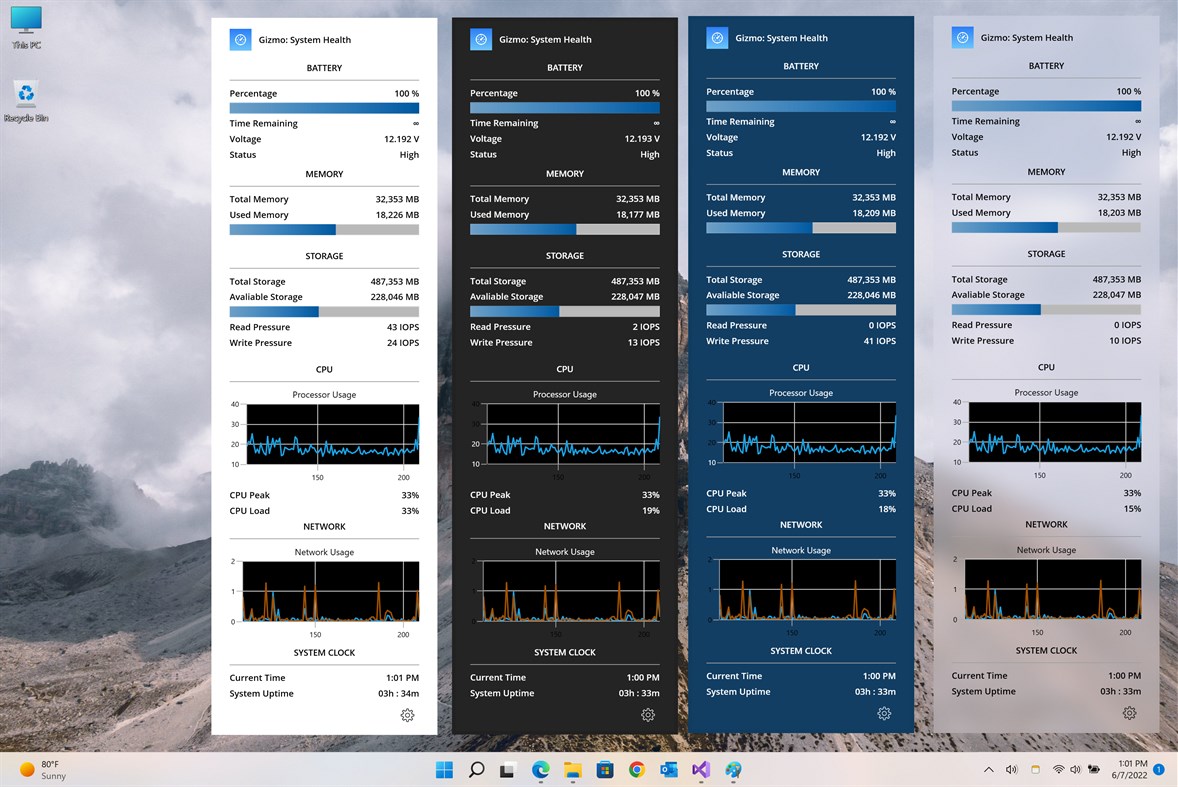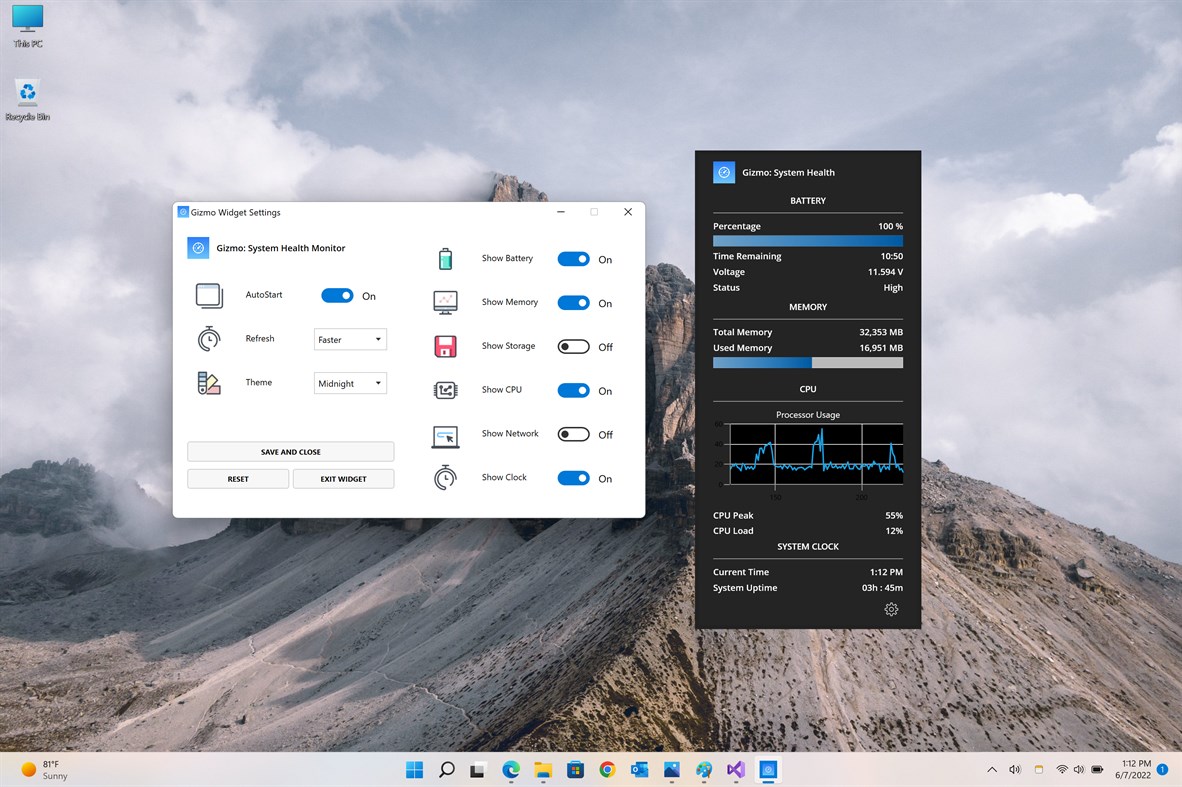| Developer: | Evlar (172) | ||
| Price: | $3.99 | ||
| Rankings: | 0 | ||
| Reviews: | 0 Write a Review | ||
| Lists: | 0 + 0 | ||
| Points: | 0 + 5 ¡ | ||
| Points + 1 | |||
Description

System Health Widget is the most powerful and customizable system-wide widget that shows you various stats, right on your desktop. System Health Widget stats include
- CPU Usage
- Memory Usage
- HDD Usage
- Network Usage
- Uptime Monitor
What's new
- Version: PC
- Updated:
Price
- Today: $3.99
- Minimum: $2.99
- Maximum: $3.89
Track prices
Developer
- Evlar
- Platforms: Windows Apps (172)
- Lists: 2 + 0
- Points: 12 + 327 ¡
- Rankings: 0
- Reviews: 0
- Discounts: 0
- Videos: 0
- RSS: Subscribe
Points
Not found ☹️
Rankings
Not found ☹️
Lists
Not found ☹️
Reviews
Be the first to review!
Additional Information
- Category:
Windows Apps›Utilities & Tools - OS:
PC - Size:
7 Mb - Supported Languages:
English - Content Rating:
EVERYONE - Windows Store Rating:
3.0(5) - Updated:
- Release Date:
You may also like
-
- System Speech
- Windows Apps: Utilities & Tools By: Melvin Dev
- * Free
- Lists: 1 + 0 Rankings: 0 Reviews: 0
- Points: 2 + 37 Version: PC System Speech, speak text using installed voice system, use it wherever you go, on your school, home or street, for example when you can't speak you can write a text and system speech ...
-
- Widget Pro
- Windows Apps: Utilities & Tools By: Good2Create
- * Free
- Lists: 0 + 0 Rankings: 0 Reviews: 0
- Points: 1 + 10 Version: PC Elevate your Windows desktop experience with Widget Pro! This app offers a diverse collection of widgets designed to personalize your desktop, boost your productivity, and keep you ...
-
- System Essentials Tools for Windows 10
- Windows Apps: Utilities & Tools By: LLC "SKYSPARK CORP"
- * Free
- Lists: 0 + 0 Rankings: 0 Reviews: 0
- Points: 2 + 2,953 Version: PC Integrated system solution for home and Office. Get comprehensive information about the Tablet, an ultrabook, notebook and desktop PCs: hardware, operating system, network and ...
-
- System Internals
- Windows Apps: Utilities & Tools By: Million
- Free
- Lists: 3 + 0 Rankings: 0 Reviews: 0
- Points: 5 + 6 Version: PC Programs that made to explore the inside of a computer system. Including background knowledge for each part. (and the developer edition also includes the code used to make this ...
-
- System Color Picker
- Windows Apps: Utilities & Tools By: Pig Star
- $0.99
- Lists: 0 + 0 Rankings: 0 Reviews: 0
- Points: 0 + 9 Version: PC This app is a screen color picker. Drag your mouse from the preview area to the point from where you want to pick color, and the preview area will show the pixels around that point ...
-
- Performance Monitor for Widget Launcher
- Windows Apps: Utilities & Tools By: Chan Software Solutions
- $1.99
- Lists: 0 + 0 Rankings: 0 Reviews: 0
- Points: 0 + 2 Version: PC Download Performance Monitor and get a suite of resource monitoring widgets to go with Widget Launcher*. These widgets allow you to monitor system performance, resource allocation, ...
-
- Net Speed Game Bar Widget
- Windows Apps: Utilities & Tools By: Giovanni Brienza
- $0.99
- Lists: 0 + 0 Rankings: 0 Reviews: 0
- Points: 2 + 1 Version: PC Net Speed Widget is a simple network monitor for Game Bar which shows your real time network traffic speed on the network interface of your choice. Widget can be adjusted changing text
-
- Calendar Widget
- Windows Apps: Utilities & Tools By: ZrhSoft Inc
- $0.99
- Lists: 0 + 0 Rankings: 0 Reviews: 0
- Points: 0 + 12 Version: PC Calendar Widget is a desktop customization utility for Windows. It allows users to display user-generated customizable desktop calendar on wallpaper. The calendar widget is a part of ...
-
- FlipClock - Retro Flip Clock Widget
- Windows Apps: Utilities & Tools By: Evlar
- $2.99
- Lists: 0 + 0 Rankings: 0 Reviews: 0
- Points: 0 + 9 Version: PC FlipClock is a retro flip clock widget, with a minimalist design, and high-resolution crisp text. FlipClock helps you focus or get the current time with ease. It also supports multiple
-
- Experience Index System Assessment Tool
- Windows Apps: Utilities & Tools By: barbez.eu
- Free
- Lists: 1 + 0 Rankings: 0 Reviews: 0
- Points: 3 + 72 Version: PC About the app This app uses the WinSAT component that still exist under the hood in Windows. This Experience Index System Assessment Tool is a replacement for the graphical user ...
-
- BleachBit - System Cleaner
- Windows Apps: Utilities & Tools By: Brian studio
- $1.39
- Lists: 0 + 0 Rankings: 0 Reviews: 0
- Points: 0 + 5 Version: PC BleachBit strips away the elegant interfaces and pretty colors of similar system-cleaning software, focusing instead on doing the job it s meant to do: highlight the cludgy files, dud ...
-
- MyCleaner - PC System Cleaner & Optimizer
- Windows Apps: Utilities & Tools By: Everyday Tools LLC
- * Free
- Lists: 0 + 0 Rankings: 0 Reviews: 0
- Points: 1 + 19 Version: PC MyCleaner is a powerful tool for scanning and optimizing your computer. Easy to use, it ll become your first aid in sorting files and cleaning disk space routine. Get rid of everything
-
- WSA System Control
- Windows Apps: Utilities & Tools By: Ahnaf Mahmud
- Free
- Lists: 0 + 0 Rankings: 0 Reviews: 0
- Points: 0 + 11 Version: PC A simple system tray application that allows you to monitor the status of Windows Subsystem for Android as well as start/stop the subsystem. You can also launch the WSA Settings app, ...
-
- BCMS - Billiards Club Management System
- Windows Apps: Utilities & Tools By: hoangdangal
- * Free
- Lists: 1 + 0 Rankings: 0 Reviews: 0
- Points: 1 + 1 Version: PC App is a tool to manage in a billiard club such as billiard table , player , staff and income. User use the admin account to login ( username : admin , password : 12345 ). After login ...