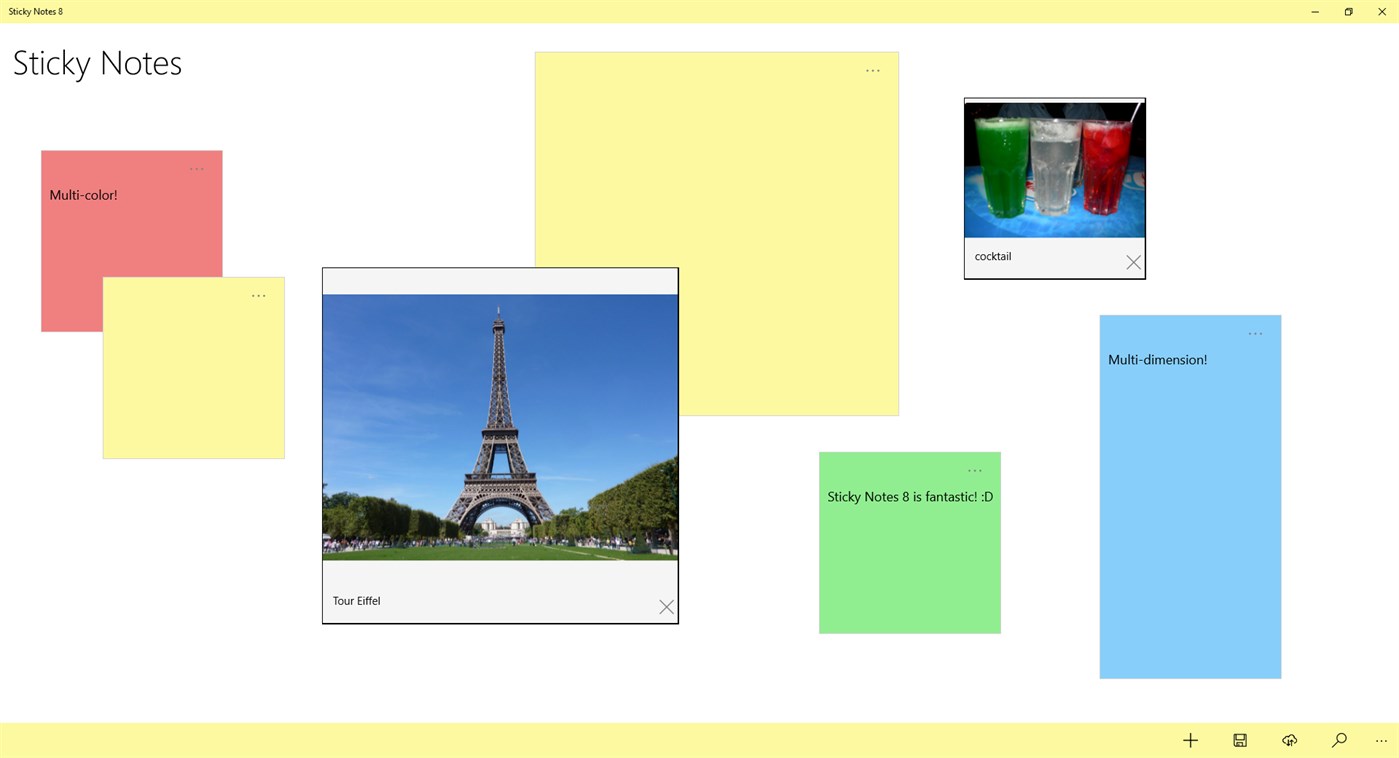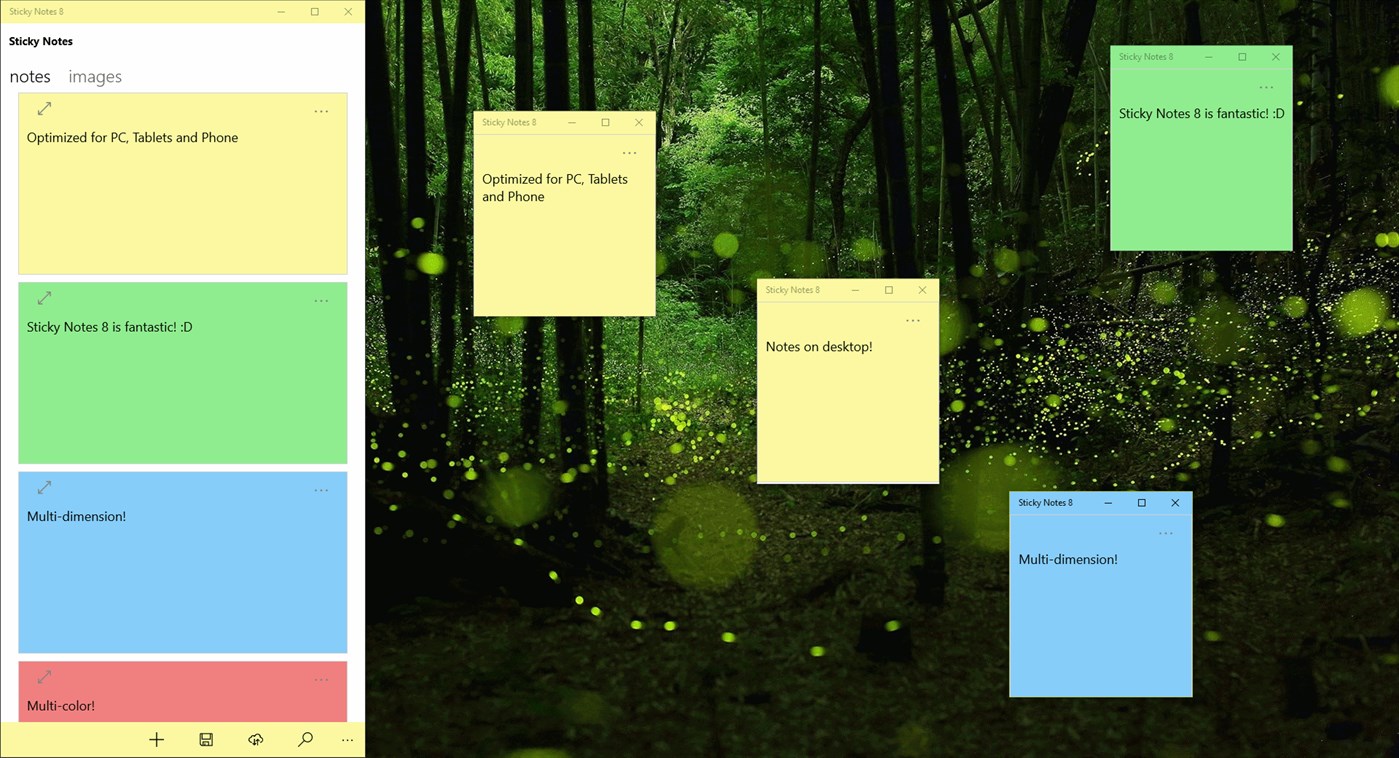| Developer: | Marco Rinaldi (5) | ||
| Price: | * Free | ||
| Rankings: | 0 | ||
| Reviews: | 0 Write a Review | ||
| Lists: | 0 + 0 | ||
| Points: | 2 + 3,104 ¡ | ||
| Points + 1 | |||
Description

The snapped view and the OneDrive synchronizazion are very useful!
You can "Pin" on Start screen, "Search" the notes, create a new note from text "Shared" from other app, etc...
What's new
- Version: PC
- Updated:
Price
-
*In-App Purchases - Today: Free
- Minimum: Free
- Maximum: Free
Track prices
Developer
- Marco Rinaldi
- Platforms: Windows Apps (4) Windows Games (1)
- Lists: 0 + 0
- Points: 2 + 3,123 ¡
- Rankings: 0
- Reviews: 0
- Discounts: 0
- Videos: 0
- RSS: Subscribe
Points
Rankings
Not found ☹️
Lists
Not found ☹️
Reviews
Be the first to review!
Additional Information
- Category:
Windows Apps›Utilities & Tools - OS:
HoloLens,Mobile,PC,Surface Hub - Size:
5 Mb - Supported Languages:
Catalan,English,French,German,Italian,Spanish - Content Rating:
EVERYONE - Windows Store Rating:
3.1(3,104) - Updated:
- Release Date:
You may also like
-
- Easy Sticky Notes Pro
- Windows Apps: Utilities & Tools By: Yellow Elephant Productions
- * $2.99
- Lists: 0 + 0 Rankings: 0 Reviews: 0
- Points: 0 + 36 Version: PC Easy Sticky Notes Pro is a perfect tool to stay on top of all the important processes and events. Our application lets you free your memory and stop overloading it with a huge amount ...
-
- Microsoft Sticky Notes
- Windows Apps: Utilities & Tools By: Microsoft Corporation
- Free
- Lists: 3 + 0 Rankings: 0 Reviews: 0
- Points: 8 + 39,857 Version: PC Need to remember something for later? Use Microsoft Sticky Notes. They're the simple way to quickly save something for later, so you can stay in the flow. With Sticky Notes, you can ...
-
- Fluent Sticky Notes
- Windows Apps: Utilities & Tools By: Touseefbsb
- * Free
- Lists: 0 + 0 Rankings: 0 Reviews: 0
- Points: 0 + 14 Version: PC A Sticky Notes app with new Fluent Design of Windows 10, Which also allows you to pin the notes in Compact Overlay mode so you can keep using other apps but notes can still say on your
-
- Jumbo Keyboard
- Windows Apps: Utilities & Tools By: Holo LC
- Free
- Lists: 0 + 0 Rankings: 0 Reviews: 0
- Points: 0 + 2 Version: PC A simple notes app with "jumbo" keyboard. Jumbo Keyboard is not a replacement for the system virtual keyboard. It provides a keyboard-like input mode with a large number of keys so ...