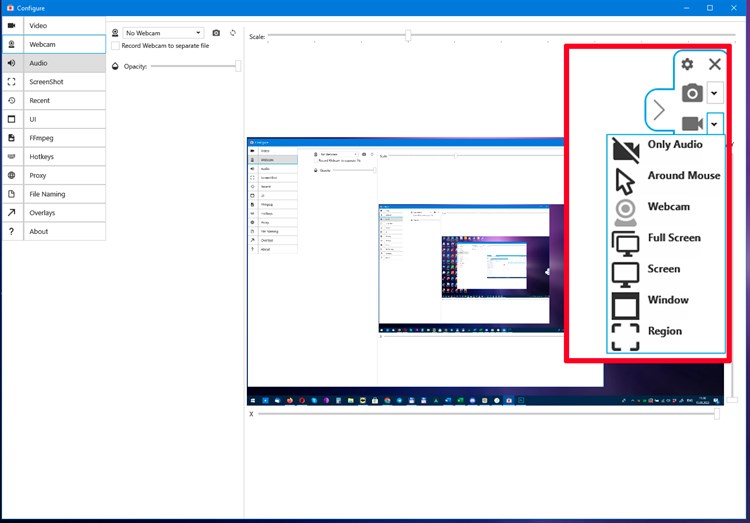| Developer: | SoftOrbits (3) | ||
| Price: | * Free | ||
| Rankings: | 0 | ||
| Reviews: | 0 Write a Review | ||
| Lists: | 0 + 0 | ||
| Points: | 0 + 1 ¡ | ||
| Points + 1 | |||
Description

One of the standout features of SoftOrbits Screen Recorder is its adaptability. Whether you're an educator looking to create engaging video tutorials, a gamer eager to record your epic gameplay moments, a content creator producing high-quality video content, or a business professional conducting webinars or presentations, this software can seamlessly accommodate your requirements.
Users of all proficiency levels will appreciate the software's intuitive interface, ensuring that even beginners can initiate screen recordings effortlessly. However, SoftOrbits Screen Recorder doesn't compromise on advanced functionality, offering a wealth of options for those who wish to fine-tune their recording settings.
Key functionalities include the ability to capture the entire screen or specific regions, record audio from both your microphone and system, annotate recordings with text and graphics in real-time, and schedule recordings for automatic initiation, which proves invaluable for webinars and livestreams.
The software supports various output formats, including popular formats. This flexibility ensures compatibility with an extensive range of devices and platforms, making it convenient to share your recordings with your intended audience or use them in various projects.
Whether you're sharing knowledge, preserving cherished memories, or creating professional content, SoftOrbits Screen Recorder delivers consistent, high-quality results every time. Its robust feature set, user-friendly interface, and adaptability make it a valuable asset for a broad spectrum of users in diverse fields.
In conclusion, SoftOrbits Screen Recorder transcends the limitations of standard screen capture tools by offering a comprehensive suite of features that cater to a wide range of applications. It is the go-to choice for anyone seeking a reliable, flexible, and user-friendly solution for all their screen recording needs.
Any user is able to check the program's functions before purchasing. The unregistered version has no functional limitations. However, please note that when using the unregistered version, you will see a pop-up screen prompting you to consider purchasing the full version of the program, and a watermark will be applied to any screenshots and videos you create.
What's new
- Version: PC
- Updated:
Price
-
*In-App Purchases - Today: Free
- Minimum: Free
- Maximum: Free
Track prices
Developer
- SoftOrbits
- Platforms: Windows Apps (3)
- Lists: 0 + 0
- Points: 1 + 8 ¡
- Rankings: 0
- Reviews: 0
- Discounts: 0
- Videos: 0
- RSS: Subscribe
Points
Not found ☹️
Rankings
Not found ☹️
Lists
Not found ☹️
Reviews
Be the first to review!
Additional Information
- Category:
Windows Apps›Utilities & Tools - OS:
PC - Size:
32 Mb - Supported Languages:
English - Content Rating:
EVERYONE - Windows Store Rating:
5.0(1) - Updated:
- Release Date:
Contacts
You may also like
-
- Screen Recorder Pro - Screenshots, Edit, Record
- Windows Apps: Utilities & Tools By: Best Game Studio
- * Free
- Lists: 0 + 0 Rankings: 0 Reviews: 0
- Points: 0 + 56 Version: PC Screen Recorder Pro - Screenshots, Edit, Record is a screen recorder app to record and capture the screen in video formats. Screen recording of any app can be done in live application ...
-
- Screen Recorder Pro For Win10
- Windows Apps: Utilities & Tools By: winuwp
- Free
- Lists: 6 + 0 Rankings: 0 Reviews: 0
- Points: 12 + 30,714 Version: PC Screen Recorder Pro can capture Screen, Webcam, Audio, Cursor. With this powerful tool, you can record anything on the screen including selected areas, applications, active windows, ...
-
- Screen Recorder - Easy Capture
- Windows Apps: Utilities & Tools By: White Moonlight
- * Free
- Lists: 0 + 0 Rankings: 0 Reviews: 0
- Points: 0 + 4 Version: PC Introducing "Screen Recorder - Easy Capture" In the fast-paced world of digital communication and content creation, having a reliable screen recording tool is indispensable. That's ...
-
- Screen Recorder - Record Audio, Capture, Edit
- Windows Apps: Utilities & Tools By: Good Job Apps
- * Free
- Lists: 0 + 0 Rankings: 0 Reviews: 0
- Points: 2 + 49 Version: PC Perfect app to record and capture the screen in video formats. Screen recording of any app can be done in live application usage mode, like typing any message, record video calls, ...
-
- Screen Recorder Pro.
- Windows Apps: Utilities & Tools By: WindyWarmStudio
- $4.79
- Lists: 1 + 0 Rankings: 0 Reviews: 0
- Points: 1 + 36 Version: PC Record your computer's screen with just one click! Screen Recorder helps you record video from the computer's screen. It's simple to operate and can record easily and internally. It ...
-
- Screen Recorder Ultimate
- Windows Apps: Utilities & Tools By: Hao Cai
- $6.99
- Lists: 0 + 0 Rankings: 0 Reviews: 0
- Points: 0 + 6 Version: PC - Media Feature Pack is required for N versions of Windows 10 Screen Recorder Ultimate offers you a light but professional tool to capture screen and voice, or create video tutorials. ...
-
- Simple Screen Recorder
- Windows Apps: Utilities & Tools By: Robert Mikhayelyan Apps
- Free
- Lists: 0 + 0 Rankings: 0 Reviews: 0
- Points: 0 + 67 Version: PC A simple screen recorder using both the Windows.Graphics.Capture and Windows.Media.Transcoding APIs. Record a window, a monitor, or all monitors.
-
- NowREC - Screen Recorder & Screen Capture
- Windows Apps: Utilities & Tools By: Ice Cola Workshop
- * Free
- Lists: 0 + 0 Rankings: 0 Reviews: 0
- Points: 0 + 2 Version: PC NowREC is a screen recording software specifically designed for the Windows platform, equipped with powerful recording capabilities. Whether you're creating tutorials, conducting ...
-
- Screen Mirroring - Remote Phone from Windows
- Windows Apps: Utilities & Tools By: Gal Soft
- $4.99
- Lists: 1 + 0 Rankings: 0 Reviews: 0
- Points: 0 + 6 Version: PC Requirements 1. The Android device requires at least API 21 (Android 5.0). 2. Make sure you enabled adb debugging on your device(s). (https://developer.android.com/tools/adb#Enabling) ...
-
- Screen Video Recorder Express
- Windows Apps: Utilities & Tools By: Art Group
- * Free
- Lists: 0 + 0 Rankings: 0 Reviews: 0
- Points: 2 + 1,066 Version: PC The #1 screen recorder in Microsoft Store. Capture and share videos in seconds. Screen Video Recorder Express is a very simple and effective screen recorder that provides you with a ...
-
- Screen Record Master
- Windows Apps: Utilities & Tools By: mtwus
- Free
- Lists: 1 + 0 Rankings: 0 Reviews: 0
- Points: 1 + 1 Version: PC Screen recording software is a powerful tool that helps users capture, record, and share on-screen activities. Whether you need to create instructional videos, demonstrate product ...
-
- Screen Torch Advanced 2
- Windows Apps: Utilities & Tools By: dannyfst
- Free
- Lists: 0 + 0 Rankings: 0 Reviews: 0
- Points: 0 + 2 Version: PC "Screen Torch Advanced 2", is an handy torch program. It only uses devices' backlight. Brightness level and background colour are both changeable. (Over 100 colours available) - Simple
-
- Recorder One
- Windows Apps: Utilities & Tools By: IPT International Technologies Corporation.
- * Free
- Lists: 0 + 0 Rankings: 0 Reviews: 0
- Points: 0 + 241 Version: PC Lucky Recorder is a professional voice recorder. It is a simple, fun, and easy to use audio & voice recorder. Use it to record meetings, lectures, and personal notes, without time ...
-
- Screen Mirroring - Mirror Android Screen to computer
- Windows Apps: Utilities & Tools By: Cainey Studio
- $4.99
- Lists: 1 + 0 Rankings: 0 Reviews: 0
- Points: 1 + 33 Version: PC This is a screen mirroring application. It can help you cast Android screen to PC and control mobile devices directly on computer. This tool can connect mobile phones and PCs quickly ...