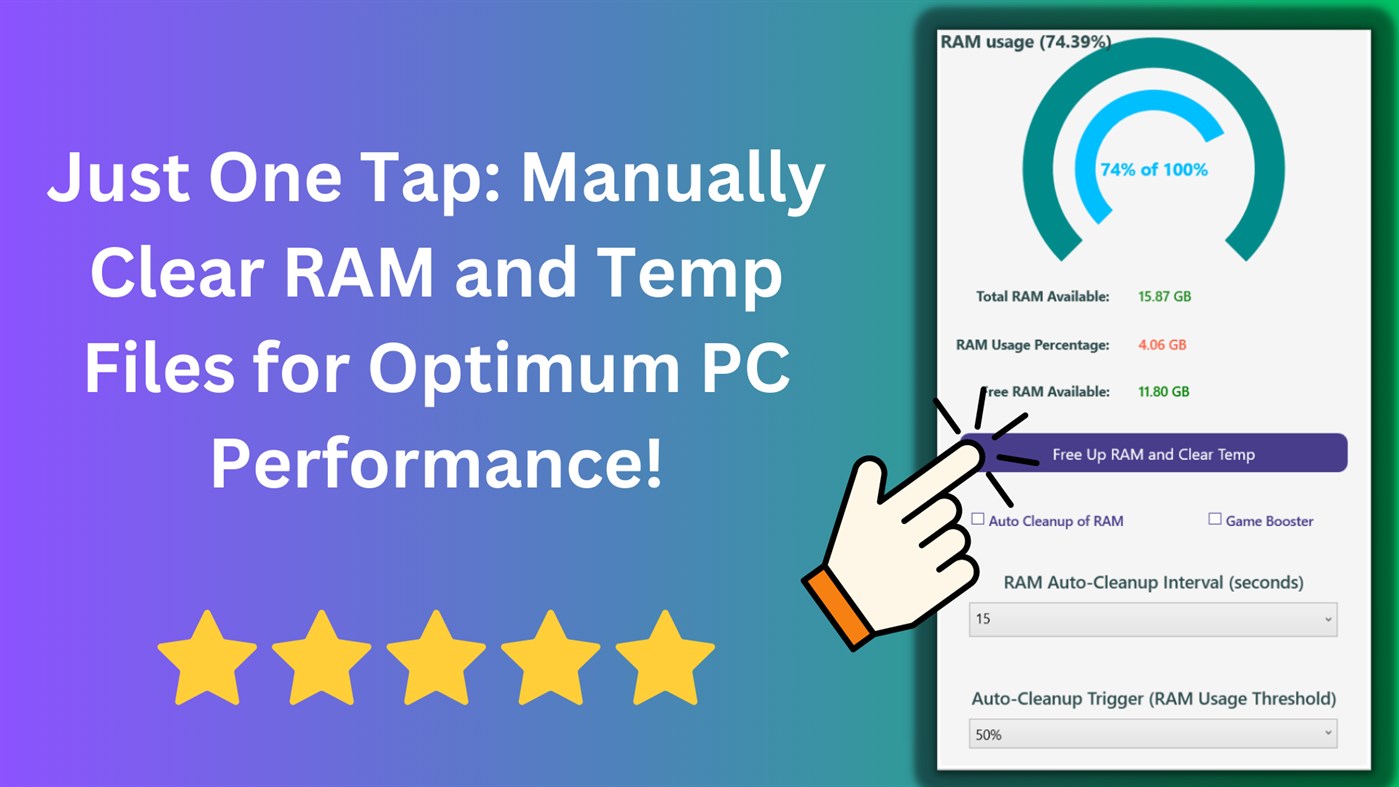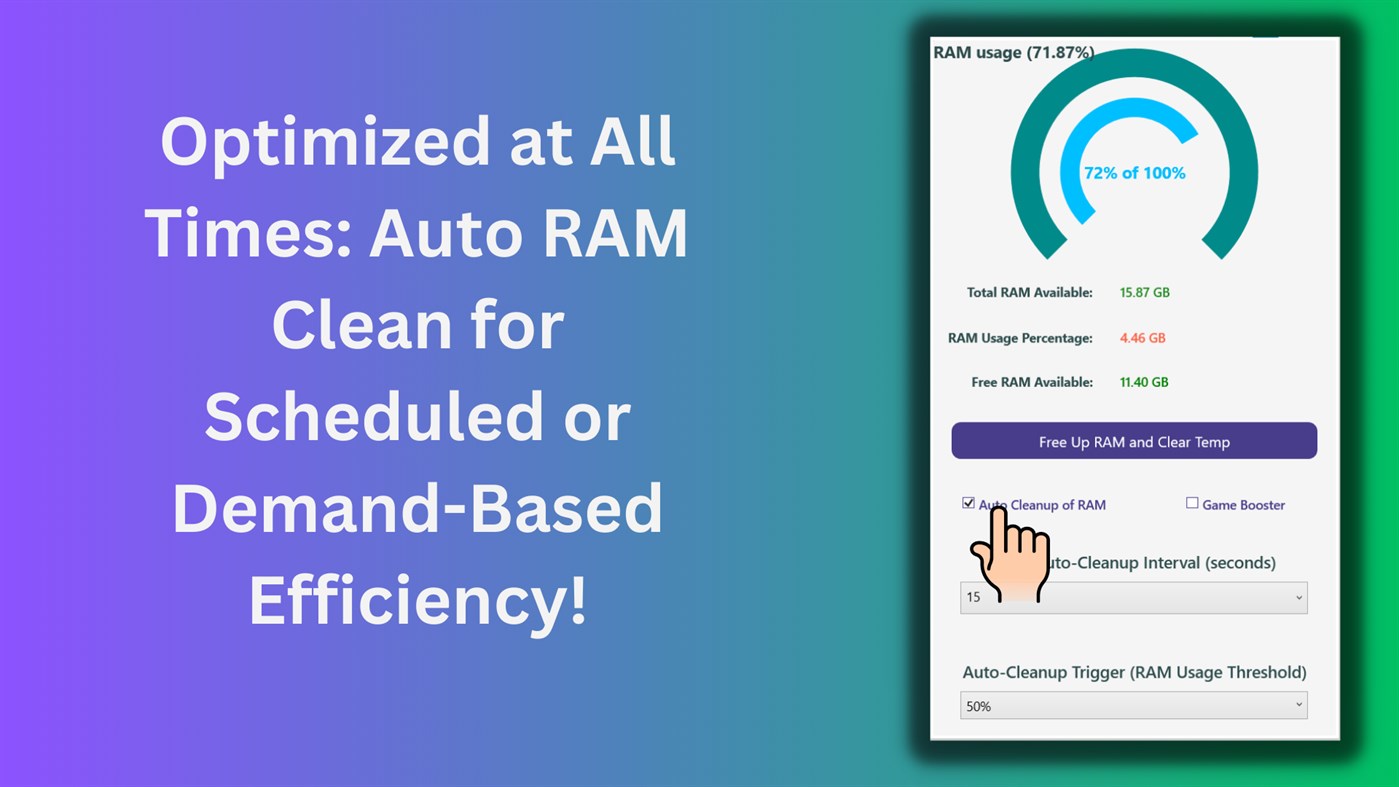| Developer: | finetuneapps (21) | ||
| Price: | * Free | ||
| Rankings: | 0 | ||
| Reviews: | 0 Write a Review | ||
| Lists: | 0 + 0 | ||
| Points: | 0 + 74 ¡ | ||
| Points + 1 | |||
Description

Step 1: Installation
Download and install the Ram Cleaner: Game Booster PC Optimizer App from the Windows Store. Open the app once the installation is complete.
Step 2: RAM Cleaning
On launching the app, you'll find a user-friendly interface. Click on the ‘Clean Up RAM’ button to manually free up your RAM. If you want the app to do this automatically, click on the 'Auto RAM Clean' checkbox. You can then set a schedule or define a RAM usage limit at which the cleaning process is triggered.
Step 3: Game Booster
For gamers, this feature is a boon. Click on the ‘Game Booster’ button. This optimizes your PC’s settings for gaming. For dual power, click on the ‘Auto RAM’ checkbox. This enhances your gaming experience by ensuring that your RAM is being optimized in the background.
Step 4: Monitoring
The app also offers real-time monitoring of your system’s resources. Keep an eye on this to understand how your PC is performing.
Now, let’s dive deeper into the key features of the Ram Cleaner: Game Booster PC Optimizer App:
RAM Cleaning: With a simple click, free up your RAM from unnecessary files and processes. This keeps your system running smoothly, especially if you are running resource-intensive applications.
Game Booster: Tailored for the gaming community, this feature optimizes your PC for gaming. Experience smoother gameplay and lower latency. Combine it with Auto RAM Clean for an even more potent boost.
Real-time Monitoring: Stay informed about your system’s performance through real-time monitoring.
User-Friendly Interface: The app boasts an intuitive interface making it easy even for non-tech-savvy users.
In summary, the Ram Cleaner: Game Booster PC Optimizer App is a comprehensive solution for maintaining and enhancing your PC’s performance. Whether you’re a hard-core gamer, a professional working on resource-heavy software, or someone who enjoys a smooth computing experience, this app is for you. Invest in seamless performance and higher productivity with this power-packed tool.
Note: The Auto RAM Cleaning and Game Booster features are part of the premium subscription. Upgrade to the Pro version to unlock these powerful enhancements and take your PC's performance to the next level.
In summary, the Ram Cleaner: Game Booster PC Optimizer App is a comprehensive solution for maintaining and enhancing your PC’s performance. Whether you’re a hard-core gamer, a professional working on resource-heavy software, or someone who enjoys a smooth computing experience, this app is for you. Invest in seamless performance and higher productivity with this power-packed tool.
What's new
- Version: PC
- Updated:
Price
-
*In-App Purchases - Today: Free
- Minimum: Free
- Maximum: Free
Track prices
Developer
- finetuneapps
- Platforms: Windows Apps (21)
- Lists: 2 + 0
- Points: 19 + 1,150 ¡
- Rankings: 0
- Reviews: 0
- Discounts: 0
- Videos: 0
- RSS: Subscribe
Points
Not found ☹️
Rankings
Not found ☹️
Lists
Not found ☹️
Reviews
Be the first to review!
Additional Information
- Category:
Windows Apps›Utilities & Tools - OS:
HoloLens,Mobile,PC,Surface Hub - Size:
29 Mb - Supported Languages:
English - Content Rating:
EVERYONE - Windows Store Rating:
4.1(74) - Updated:
- Release Date:
You may also like
-
- Cleaner for PC Pro
- Windows Apps: Utilities & Tools By: Yellow Elephant Productions
- Free
- Lists: 0 + 0 Rankings: 0 Reviews: 0
- Points: 0 + 54 Version: PC Cleaner for PC Pro is a marvelous instrument to help restore order on your PC. It can cope with tons of large files, and find and delete versatile duplicates. You can effortlessly ...
-
- Optimizer Pro
- Windows Apps: Utilities & Tools By: Roast247
- Free
- Lists: 1 + 0 Rankings: 0 Reviews: 0
- Points: 0 + 12 Version: PC Optimizer Pro is a PC cleaner/optimizer that speeds up your PC and cleans your PC of unnecessary files! To ensure stability and full use of Optimizer Pro, it requires elevated admin ...
-
- Cleaner One - Free PC Cleaner & Optimizer
- Windows Apps: Utilities & Tools By: Trend Micro Inc.
- Free
- Lists: 2 + 0 Rankings: 0 Reviews: 0
- Points: 3 + 9,994 Version: PC Best Free PC Cleaner in 2022. Clean junk files, cache, temporary files, useless duplicate files and optimize your PC for better performance with only a few clicks. Easily check your ...
-
- PC Cleaner Tool
- Windows Apps: Utilities & Tools By: TwoDigit Lab
- * Free
- Lists: 0 + 0 Rankings: 0 Reviews: 0
- Points: 0 + 404 Version: PC This is an easy and fast tool to clean junk, remove duplicate and large files on your Windows 10 PC. We help you to maximize your pc disk space by removing unwanted and space-consuming
-
- Real PC Cleaner
- Windows Apps: Utilities & Tools By: Xiaoya Lab
- * Free
- Lists: 0 + 0 Rankings: 0 Reviews: 0
- Points: 0 + 422 Version: PC Real PC Cleaner is the leading application for cleaning and freeing up disk space on Windows 10 and Windows 11. It also provides a large files finder and a duplicate files finder to ...
-
- Aerize Optimizer Pro
- Windows Apps: Utilities & Tools By: Aerize.
- $9.99
- Lists: 0 + 0 Rankings: 0 Reviews: 0
- Points: 0 + 14 Version: PC MICROSOFT TECH COMMUNITIES PRIZE WINNER! Get peak performance from with this advanced memory cleaner and performance optimizer. Built with proven and tested optimization techniques ...
-
- Panasonic PC Settings Utility
- Windows Apps: Utilities & Tools By: Panasonic Connect Co., Ltd.
- Free
- Lists: 1 + 2 Rankings: 0 Reviews: 0
- Points: 6 + 5 Version: PC This application provides various settings on Panasonic PCs. * Functions provided differ depending on the model. [Target Models] Panasonic PC that is pre-installed "Panasonic PC ...
-
- MyCleaner - PC System Cleaner & Optimizer
- Windows Apps: Utilities & Tools By: Everyday Tools LLC
- * Free
- Lists: 0 + 0 Rankings: 0 Reviews: 0
- Points: 1 + 19 Version: PC MyCleaner is a powerful tool for scanning and optimizing your computer. Easy to use, it ll become your first aid in sorting files and cleaning disk space routine. Get rid of everything
-
- Turbo PC Cleaner Pro
- Windows Apps: Utilities & Tools By: MIRACLE GAMES INC.
- * Free
- Lists: 0 + 0 Rankings: 0 Reviews: 0
- Points: 0 + 15 Version: PC Introducing Turbo PC Cleaner Pro, your trusted solution for a cleaner, faster, and more efficient computer experience. With its comprehensive set of features, Turbo PC Cleaner Pro is ...
-
- Driver Booster Free
- Windows Apps: Utilities & Tools By: IObit.com
- * Free
- Lists: 0 + 0 Rankings: 0 Reviews: 0
- Points: 0 + 53 Version: PC Driver Booster is a must-have utility designed to update all outdated drivers on Windows. Obsolete drivers may greatly affect your PC performance, and even worse, they may cause system
-
- IObit Driver Booster
- Windows Apps: Utilities & Tools By: IObit (Both Talent International Limited)
- * Free
- Lists: 0 + 0 Rankings: 0 Reviews: 0
- Points: 0 + 9 Version: PC Elevated permissions are required to install and run IObit Driver Booster. IObit Driver Booster is a must-have utility designed to update all outdated drivers on Windows. Obsolete ...
-
- Duplicate File Finder - A Duplicate File Cleaner
- Windows Apps: Utilities & Tools By: Duckhead Software
- * Free
- Lists: 0 + 0 Rankings: 0 Reviews: 0
- Points: 0 + 42 Version: PC Detects and Recovers disk space used by duplicate files of any type, anywhere - use on up to 10 devices ! Note: Advanced features require a one-off payment or subscription. Duplicate ...
-
- GearUP Booster
- Windows Apps: Utilities & Tools By: GEARUP PORTAL PTE. LTD.
- * Free
- Lists: 0 + 0 Rankings: 0 Reviews: 0
- Points: 0 + 85 Version: PC Want to get rid of high ping, packet loss, spikes, and jitters? Here we are! As your game network guardian, GearUP Booster will never let a poor internet connection stop your ...
-
- Summoners War Optimizer
- Windows Apps: Utilities & Tools By: Xzandro
- Free
- Lists: 0 + 0 Rankings: 0 Reviews: 0
- Points: 4 + 202 Version: PC Summoners War Optimizer is a tool to find out the best individual rune builds for your monsters. It s faster than the web version and will be developed further in the future. Enjoy! ...