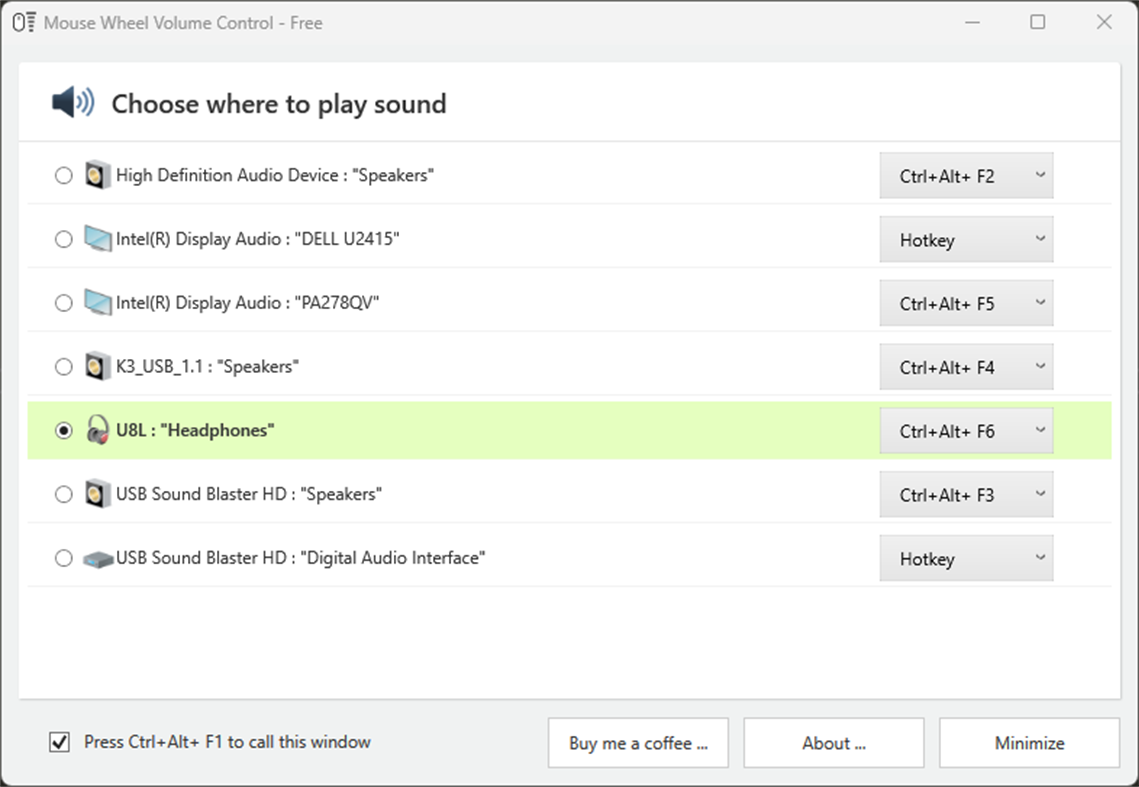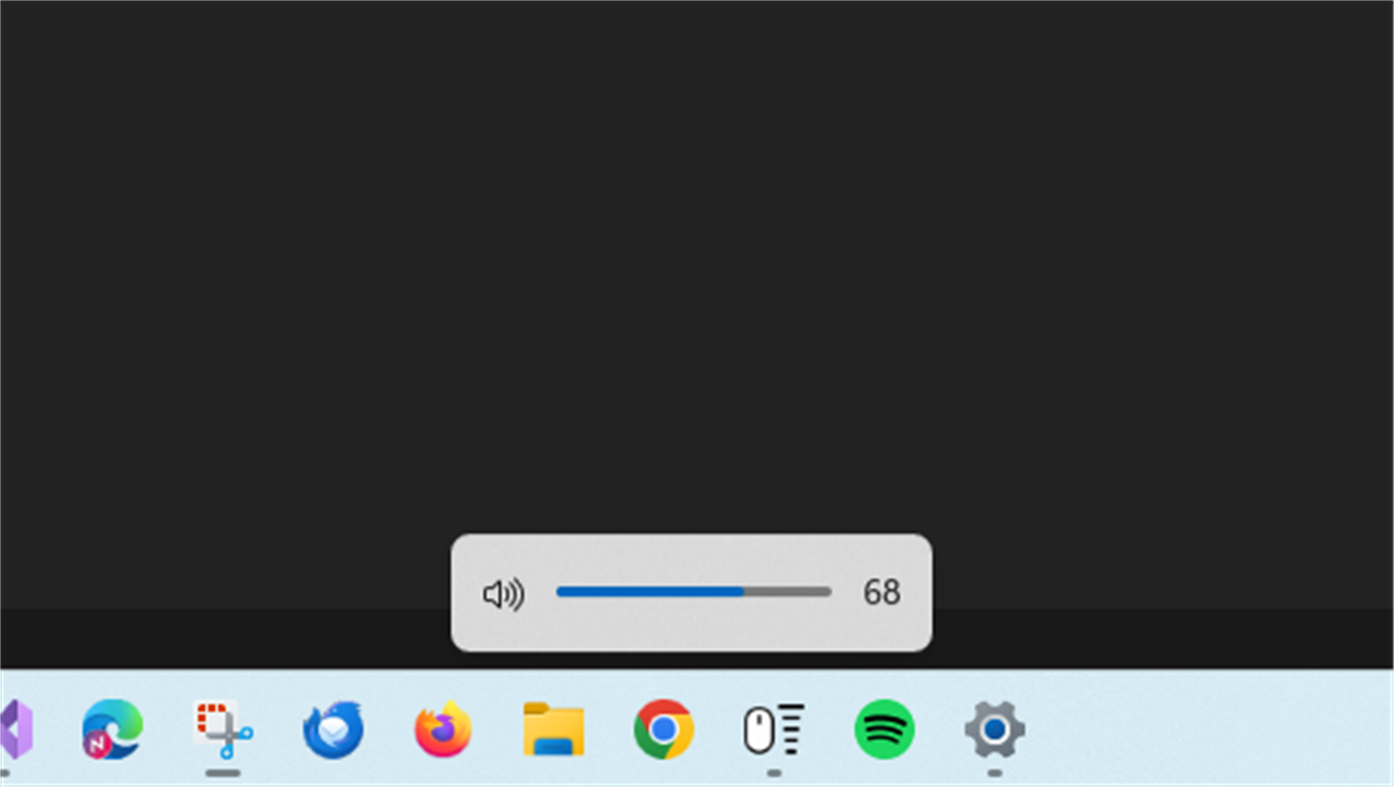| Developer: | Neodigi Technology (4) | ||
| Price: | Free | ||
| Rankings: | 0 | ||
| Reviews: | 0 Write a Review | ||
| Lists: | 0 + 0 | ||
| Points: | 0 + 0 ¡ | ||
| Points + 1 | |||
Description

- Support multi-monitor
- Hotkey binding for switching sound output device
- Auto startup task
Say goodbye to cumbersome volume adjustments and enjoy seamless sound management with ease.
If you'd like to support further development, please consider purchasing another sponsor version in the App Store. Thank you!
E-mail: info@neodigi.us
What's new
- Version: PC
- Updated:
Price
- Today: Free
- Minimum: Free
- Maximum: Free
Track prices
Developer
- Neodigi Technology
- Platforms: Windows Apps (4)
- Lists: 0 + 0
- Points: 0 + 0 ¡
- Rankings: 0
- Reviews: 0
- Discounts: 0
- Videos: 0
- RSS: Subscribe
Points
Not found ☹️
Rankings
Not found ☹️
Lists
Not found ☹️
Reviews
Be the first to review!
Additional Information
- Category:
Windows Apps›Utilities & Tools - OS:
PC - Size:
3 Mb - Supported Languages:
English - Content Rating:
EVERYONE - Windows Store Rating:
0 - Updated:
- Release Date:
Contacts
- Website:
http://neodigi.us
You may also like
-
- Mouse Wheel Volume Controller - Sponsor
- Windows Apps: Utilities & Tools By: Neodigi Technology
- $1.99
- Lists: 0 + 0 Rankings: 0 Reviews: 0
- Points: 0 + 0 Version: PC Effortlessly control your sound volume by simply hovering your cursor over the taskbar and scrolling your mouse wheel. - Support multi-monitor - Hotkey binding for switching sound ...
-
- Mouse Wheel Test
- Windows Apps: Utilities & Tools By: Pig Star
- Free
- Lists: 0 + 0 Rankings: 0 Reviews: 0
- Points: 0 + 10 Version: PC Roll your mouse wheel in one direction, check the positive and negative of the output values to see whether there're problems with your mouse wheel.
-
- Auto Scroller - Mouse Wheel AutoScroll
- Windows Apps: Utilities & Tools By: Evlar
- $1.99
- Lists: 0 + 0 Rankings: 0 Reviews: 0
- Points: 0 + 1 Version: PC Streamline your scrolling experience with Auto Scroller, a convenient application designed to automate mouse wheel scrolling and provide hands-free navigation through documents, web ...
-
- Mouse pointer highlight
- Windows Apps: Utilities & Tools By: Catmip5 Media
- Free
- Lists: 1 + 0 Rankings: 0 Reviews: 0
- Points: 1 + 44 Version: PC Mouse pointer highlighting program. Very small and convenient in one file. Features. Mouse pointer highlight. Mouse click pointer highlight. Color, size adjustable. Requirements. .NET ...
-
- Wheel World Clock
- Windows Apps: Utilities & Tools By: DDLG
- * Free
- Lists: 0 + 0 Rankings: 0 Reviews: 0
- Points: 0 + 18 Version: PC This is an innovative world clock app. By turning the clock in touch/mouse operation, you can easily know the time difference between each of the country. * Wheel World Clock use ...
-
- Mouse Spotlight
- Windows Apps: Utilities & Tools By: Hereafter2
- $4.99
- Lists: 0 + 0 Rankings: 0 Reviews: 0
- Points: 0 + 3 Version: PC Shine a spotlight on your mouse cursor, so your presentation audience could follow you more easily. Above all, literally, the spotlight now shines above all ui elements, including ...
-
- Mouse Toggle for Fire TV
- Windows Apps: Utilities & Tools By: guidology
- $2.99
- Lists: 0 + 0 Rankings: 0 Reviews: 0
- Points: 0 + 3 Version: PC Add a mouse mode to your stock Amazon Fire TV remote control. Features: Works just like a regular mouse that can click, long click, wheel up, wheel down, and drag. Auto detects devices
-
- Mouse Automatic Clicker-Auto Click
- Windows Apps: Utilities & Tools By: YongWenHu
- $5.99
- Lists: 0 + 0 Rankings: 0 Reviews: 0
- Points: 0 + 0 Version: PC This app is an automation tool that can help you automate the execution of mouse clicks, pressing hot keys (F1~F12) to start and close tasks. It can free your hands from repetitive and
-
- Mouse Locator
- Windows Apps: Utilities & Tools By: Gritsenko
- Free
- Lists: 0 + 0 Rankings: 0 Reviews: 0
- Points: 0 + 10 Version: PC Highly visible locator instantly reveals your mouse position. Eliminates the frustrating search of your screen. Usage: Ctrl - plays animation for quick finding cursor Ctrl+Shift+Q - ...
-
- Wheel Tester
- Windows Apps: Utilities & Tools By: Jon Caruana
- Free
- Lists: 3 + 0 Rankings: 0 Reviews: 0
- Points: 5 + 28 Version: PC Test the functionality of your racing wheel.
-
- Controller X
- Windows Apps: Utilities & Tools By: Mersad.M
- $1.99
- Lists: 1 + 0 Rankings: 0 Reviews: 0
- Points: 3 + 20 Version: PC This app can test the Xbox one controllers. Test buttons and the thumb sticks and triggers sensitivity. Test all of vibration motors. Support multiple controllers. Enjoy!
-
- Mouster Wheel
- Windows Apps: Utilities & Tools By: Silverfox Systems
- $0.99
- Lists: 0 + 0 Rankings: 0 Reviews: 0
- Points: 0 + 0 Version: PC Do you often find yourself using the mouse wheel to scroll, zoom or similar actions? This app can help you decrease the amount of wheel movements. Every time you move your mouse ...
-
- Keyboard and Mouse Locker (KML)
- Windows Apps: Utilities & Tools By: 25/8
- $12.99
- Lists: 1 + 0 Rankings: 0 Reviews: 0
- Points: 2 + 0 Version: PC Keyboard and Mouse Locker is a tool that locks Keyboard and Mouse in an easy and practical way. Now you can leave your kids watching movies or playing video games in your computer ...
-
- Continuous Mouse
- Windows Apps: Utilities & Tools By: Mtooling
- $3.79
- Lists: 0 + 0 Rankings: 0 Reviews: 0
- Points: 0 + 9 Version: PC Have you ever been stuck on the edge of your screen while jumping between monitors? The Continuous mouse mover allows you to move your mouse towards your screen setup from any edge to ...