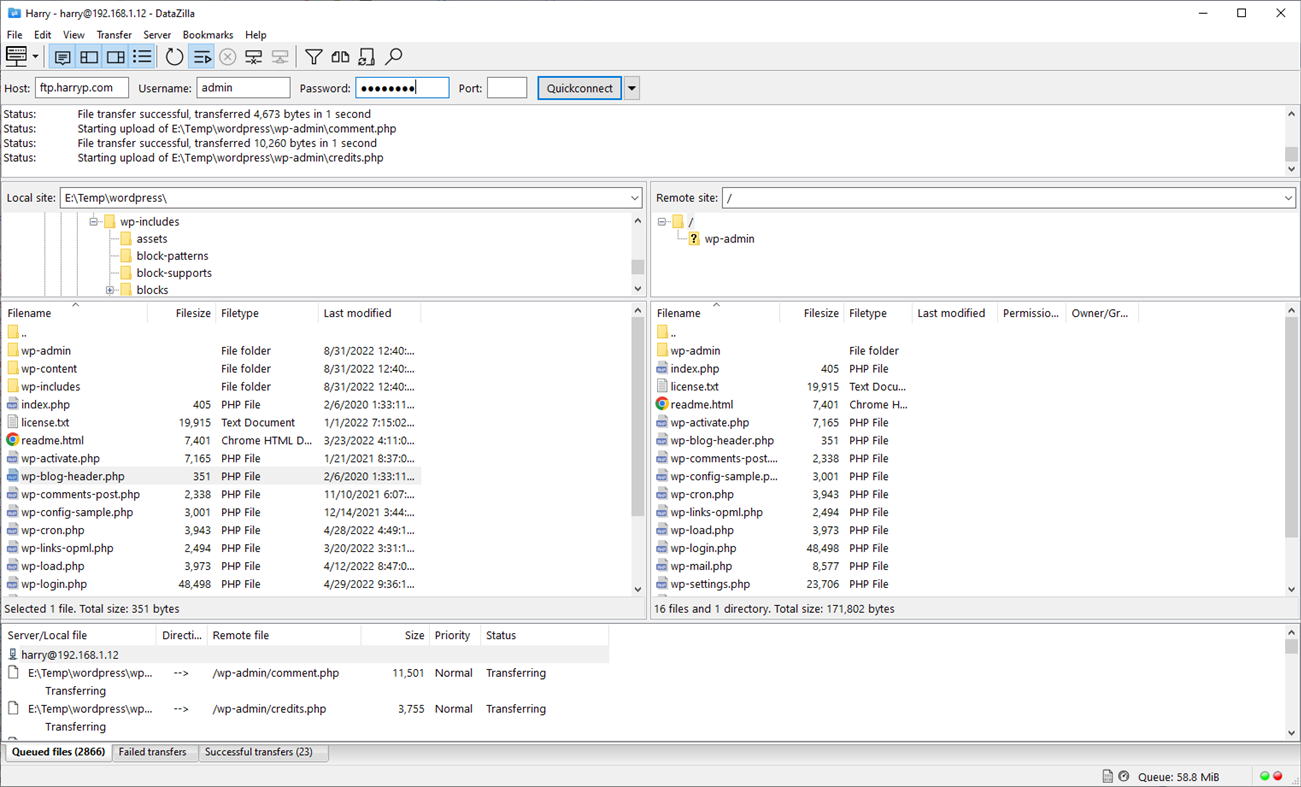| Developer: | CoderLearn (5) | ||
| Price: | * $0.99 | ||
| Rankings: | 0 | ||
| Reviews: | 0 Write a Review | ||
| Lists: | 0 + 0 | ||
| Points: | 0 + 1 ¡ | ||
| Points + 1 | |||
Description

Features:
- Transfer files using FTP and encrypted FTP such as FTPS (server and client) and SFTP.[7]
- Support IPv6 which is the latest version of internet protocol
- Supports resume which means the file transfer process can be paused and continued
- Ability to overwrite existing files only if the source file is newer
- Ability to overwrite existing files only if the file size does not match
- Ability to preserve the time stamps of transferred files, given support by local system (downloading) or target server (uploading).
- Tabbed user interface for multitasking, to allow browsing more than one server or even transfer files simultaneously between multiple servers.
- Site Manager to manage server lists and transfer queue for ordering file transfer tasks
- Bookmarks for easy access to most frequent use
- Drag and drop to download and upload.
- Directory comparison for comparing local files and server files in the same directory. When the file doesn't have the same information (name - not match, or size not match) it will highlight that file in colour.
- Configurable transfer speed limits to limit the speed transferring the files, which helps reducing error of transferring
- Filename filters, users can filter only specific files that have the conditions they want.
- Network configuration wizard, help configuring confusing network settings in form of step-by-step wizard
- Remote file editing, for quickly edit file on server side on-the-fly. No need to download, edit on the computer and re-upload back to the server.
- Keep-alive, if the connection has been idle for the long time it will check by sending keep-alive command.
HTTP/1.1, SOCKS5 and FTP-Proxy support
- Logging events to file for debugging, saved at custom location.
- Ability to export queues (pending, failed, finished) into an XML format file
- Synchronised directory browsing
- Remote file search to search file on the server remotely
- Supports resume and transfer of large files >4GB
- Secure password storage protected with a master password
- Available in 47 languages worldwide (Arabic, Armenian, Basque, Bulgarian, Catalan, Chinese, Corsican, Croatian, Czech, Danish, Dutch, German, Greek, Estonian, Finnish, French, Galician, Hebrew, Hungarian, Indonesian, Icelandic, Italian, Japanese, Georgian, Khmer, Korean, Kurdish, Kyrgyz, Lithuanian, Latvian, Macedonian, Norwegian, Nepali, Occitan, Persian, Polish, Portuguese, Romanian, Russian, Serbian, Slovak, Slovenian, Spanish, Thai, Turkish, Ukrainian, Vietnamese)
- DataZilla is released under GNU General Public License (GPL) version 2: https://www.gnu.org/licenses/old-licenses/gpl-2.0.en.html
- Source code can be found on the About dialog
Note: This app doesn't support Windows 10S
What's new
- Version: PC
- Updated:
Price
-
*In-App Purchases - Today: $0.99
- Minimum: $0.99
- Maximum: $0.99
Track prices
Developer
- CoderLearn
- Platforms: Windows Apps (5)
- Lists: 2 + 0
- Points: 0 + 14 ¡
- Rankings: 0
- Reviews: 0
- Discounts: 0
- Videos: 0
- RSS: Subscribe
Points
Not found ☹️
Rankings
Not found ☹️
Lists
Not found ☹️
Reviews
Be the first to review!
Additional Information
- Category:
Windows Apps›Utilities & Tools - OS:
PC - Size:
56 Mb - Supported Languages:
English - Content Rating:
EVERYONE - Windows Store Rating:
1.0(1) - Updated:
- Release Date:
Contacts
- Website:
https://coderlearn.com
You may also like
-
- FTP - File Transfer Protocol
- Windows Apps: Utilities & Tools By: Roast247
- Free
- Lists: 1 + 0 Rankings: 0 Reviews: 0
- Points: 0 + 8 Version: PC The File Transfer Protocol is a standard communication protocol used for the transfer of computer files from a server to a client on a computer network. This FTP client will allow you ...
-
- FTP Manager
- Windows Apps: Utilities & Tools By: Sergey-2025
- * $4.99
- Lists: 1 + 0 Rankings: 0 Reviews: 0
- Points: 1 + 23 Version: PC Simple and fast ftp client.
-
- FTP Manager Pro
- Windows Apps: Utilities & Tools By: DeskShare
- * Free
- Lists: 0 + 0 Rankings: 0 Reviews: 0
- Points: 1 + 57 Version: PC FTP Manager Pro provides you a fast way to transfer and share your files. This app provides reliable file transfer between various devices and cloud storage, directly from your ...
-
- Client for Drive
- Windows Apps: Utilities & Tools By: Piachu
- * Free
- Lists: 1 + 0 Rankings: 0 Reviews: 0
- Points: 4 + 311 Version: PC Client for Drive is the most full featured third party Google Drive™ app for Windows! AdDuplex HERO - EPIC APP All your files in Drive like your videos, photos, and documents are ...
-
- Client for Email Services PRO
- Windows Apps: Utilities & Tools By: Art Group
- Free
- Lists: 0 + 0 Rankings: 0 Reviews: 0
- Points: 0 + 13 Version: PC Client for Email Services PRO is an intriguing platform that enables you to exchange messages, commonly known as emails, via the Internet. It offers a user-friendly interface to access
-
- Data Recovery Free
- Windows Apps: Utilities & Tools By: Wuhan Net Power Technology Co., Ltd
- Free
- Lists: 0 + 0 Rankings: 0 Reviews: 0
- Points: 1 + 102 Version: PC Data recovery Free is a powerful and easy-to-operate data recovery software, which can effectively recover files and data loss caused by hardware, software or human error. The software
-
- Data Rescue Pro
- Windows Apps: Utilities & Tools By: 深圳市艾特米科技有限公司
- $21.99
- Lists: 0 + 0 Rankings: 0 Reviews: 0
- Points: 0 + 8 Version: PC Data Rescue Pro non-destructive professional data recovery software applicable to windows operating system. It helps you to save missing files in PC hard disk, removable storage media ...
-
- Client for Telnet PRO
- Windows Apps: Utilities & Tools By: Yellow Elephant Productions
- $0.99
- Lists: 0 + 0 Rankings: 0 Reviews: 0
- Points: 0 + 10 Version: PC Secure Windows client for Telnet server protocols connections! Client for Telnet PRO is the most convenient software that rapidly connects to any TCP or IP networks, based on a ...
-
- Data Usage Counter Pro
- Windows Apps: Utilities & Tools By: Miciniti Ventures
- $1.99
- Lists: 0 + 0 Rankings: 0 Reviews: 0
- Points: 0 + 4 Version: PC A native Window 10 Universal app for tracking your daily, weekly, monthly, unlimited and customizable data usage cycles for all network connections on your Windows 10 device. FEATURES:
-
- Stellar Data Recovery - Recover Lost or Deleted Data
- Windows Apps: Utilities & Tools By: Stellar Data Recovery Inc.
- * Free
- Lists: 0 + 0 Rankings: 0 Reviews: 0
- Points: 3 + 30 Version: PC Stellar Data Recovery Standard is an easy-to-use, DIY Windows data recovery software to recover the lost and deleted documents, emails, archived folders, photos, videos, audio, etc., ...
-
- Data Source Chat Bot
- Windows Apps: Utilities & Tools By: Globallogic Inc.
- Free
- Lists: 0 + 0 Rankings: 0 Reviews: 0
- Points: 0 + 4 Version: PC The Data Source Chat Bot helps users search information in predefined data sources. It uses AI for handling users' questions and returning relevant responses.
-
- Data Management (数据管理)
- Windows Apps: Utilities & Tools By: 山宏岳
- Free
- Lists: 0 + 0 Rankings: 0 Reviews: 0
- Points: 0 + 4 Version: PC It's a database-like file management app, which is the reason why it is called data management. Similar to Windows Library, folders in different locations can be displayed on the same ...
-
- Data - Recovery
- Windows Apps: Utilities & Tools By: nMarkApps
- $3.99
- Lists: 0 + 0 Rankings: 0 Reviews: 0
- Points: 0 + 3 Version: PC Recover and Restore Corrupt or Deleted data from Connected Storage devices using Data - Recovery.
-
- Universal FTP Server
- Windows Apps: Utilities & Tools By: 桃又 (taoyouh)
- Free
- Lists: 1 + 0 Rankings: 0 Reviews: 0
- Points: 0 + 91 Version: PC Use this app to host a simple FTP server and easily share files with other computers.