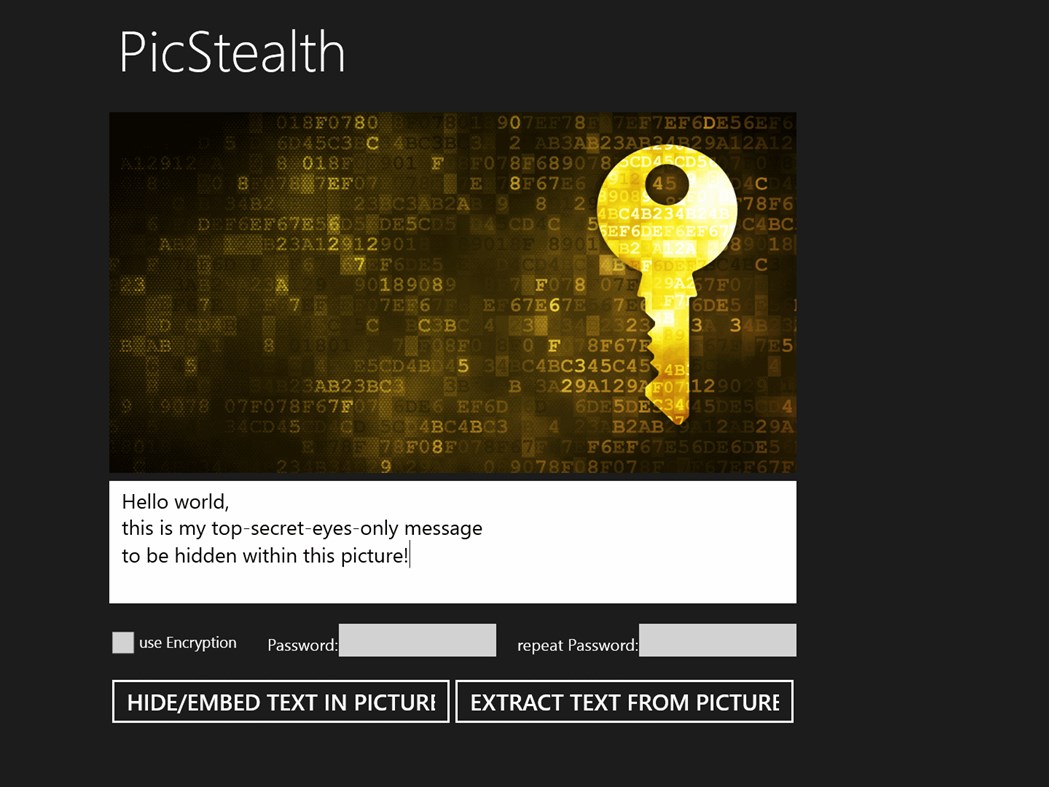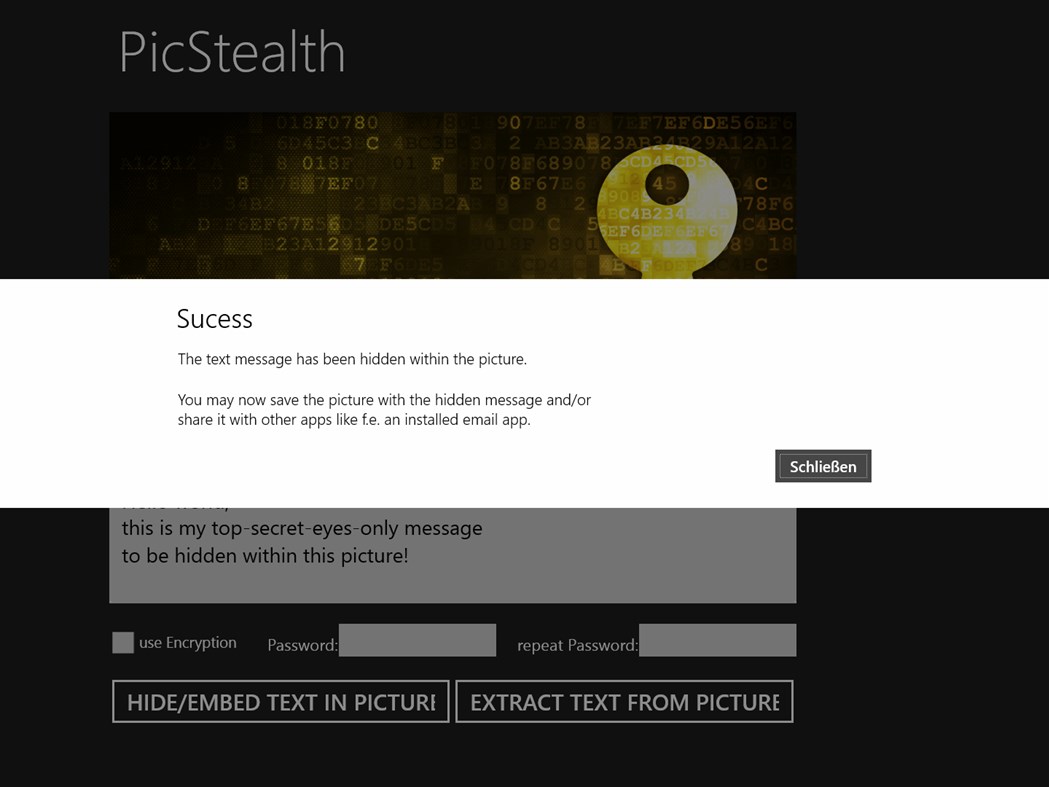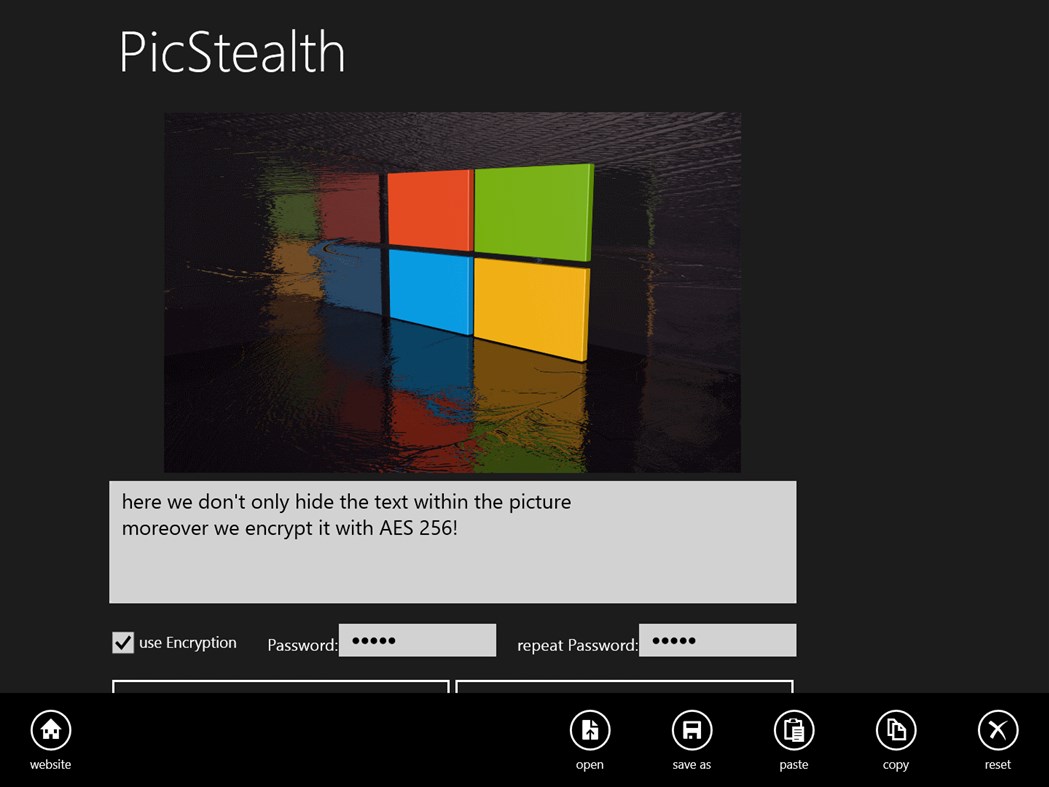| Ontwikkelaar: | wolfSYS (10) | ||
| Prijs: | * Gratis | ||
| Beoordelingen: | 0 | ||
| Recensies: | 0 Schrijf een review | ||
| Lijsten: | 0 + 0 | ||
| Punten: | 0 + 4 ¡ | ||
| Punten + 1 | |||
Beschrijving

PicStealth will help you to hide text in pictures - just like James Bond ;)
How-To hide a text in an image:
1) Open a picture (or just use the default image)
2) Enter your text
3) Click/Tap on "hide/embed"
Your text will be hidden in the picture. This can take some time.
4) Save the picture that contains your hidden text for future work.
How-To restore your hidden text:
1) Open the picture that contains your hidden text
2) Click/Tap the "extract" button
The text will be extracted. This can take some time.
Option: Encrypt your Text with AES 256bit
Everyone that has access to your pictures that contain hidden text will be able to use this or a simmular software in order to extract your text. You can overcome this by using AES encryption!
Make shure that you've checked the "encryption" checkbox and enter a password (at least 5 digits). Don't forget your password, otherwise you will not get your text back!
Real Steganography:
Steganography is the art and science of hiding information by embedding messages within others. Steganography works by replacing bits of useless or unused data in a picture with bits of different, invisible information.
This “unused data” are the least significant bits (LSBs) in the image pixels. The LSB is the bit that when flipped from 0 to 1 or from 1 to 0, then no significant change will occur on the total value; meaning no (optical) significant change will occur to the picture.
Fake Steganography
There are other apps that claim to provide Steganography while in fact they don’t! Those apps simply create a large file, containing the picture at position 1 followed by one or more files. Such pseudo-steganography can be easily de-coded. In fact, that’s nothing more than a ZIP file (without compression) :-)
Size of Hidden Text
Assume that the image is 1000 pixels width by 800 pixels height, then we’ll have 1000 x 800 x 3 = 2.400.000 LSBs. The pixels are multiplied by 3 because each pixel has 3 elements (red, green, blue). And as each character of our message to hide can be represented by 8 bits, then that image can hide 2.400.000 / 8 = 300.000 characters!
PNG Output
The picture containing the hidden message will be saved as an PNG image. JPEG is a lossy format. The pixels and the hidden data would be significantly altered when saving as JPEG. This would result in an “disturbed” image.
Keywords:
* cryptography
* hide text in pictures
* steganography
* encryption
* decryption
* AES 256bit
Wat is er nieuw?
- Versie: PC
- Bijgewerkt:
Prijs
-
*In-app aankopen - Vandaag: Gratis
- Minimum: Gratis
- Maximaal: Gratis
Prijzen volgen
Ontwikkelaar
- wolfSYS
- Platforms: Windows Apps (9) Windows Games (1)
- Lijsten: 2 + 0
- Punten: 1 + 354 ¡
- Beoordelingen: 0
- Recensies: 0
- Kortingen: 0
- Videos: 1
- RSS: Abonneren
Punten
Niet gevonden ☹️
Beoordelingen
Niet gevonden ☹️
Lijsten
Niet gevonden ☹️
Recensies
Schrijf als eerste een review!
Aanvullende informatie
- Categorie:
Windows Apps›Beveiliging - Besturingssystemen:
PC - Grootte:
2 Mb - Ondersteunde talen:
English - Beoordeling van content:
EVERYONE - Windows Store Beoordeling:
4.0(4) - Bijgewerkt:
- Releasedatum:
Contacten
- Website:
http://www.wolfsys.net
Mogelijk vindt u dit ook interessant
-
- Pic Effects
- Windows Apps: Foto's en video's Door: Yome Studio
- Gratis
- Lijsten: 0 + 0 Beoordelingen: 0 Recensies: 0
- Punten: 0 + 0 Versie: PC Pic Effects presents your beauty anywhere and anytime. Pic Effects is a magic photo makeover, cool and easy to take, beautify and share gorgeous photos on your phone. Main functions ...
-
- Pic Uploader from Camera Roll
- Windows Apps: Foto's en video's Door: VideoStudio
- * Gratis
- Lijsten: 0 + 0 Beoordelingen: 0 Recensies: 0
- Punten: 0 + 46 Versie: PC With Pic Uploader, you can upload as many images as you want. Write as much text you want on images and add funny stickers as well. Tutorial: ...
-
- Pic Collage
- Windows Apps: Foto's en video's Door: Cardinal Blue Software
- * Gratis
- Lijsten: 1 + 0 Beoordelingen: 0 Recensies: 0
- Punten: 2 + 19,105 Versie: PC With NEW seasonal stickers, backgrounds, and templates, PicCollage has everything you need to create amazing collages with your photos. Use our powerful web search feature to find the ...
-
- Pic Stitch
- Windows Apps: Foto's en video's Door: Big Blue Clip
- $1.99
- Lijsten: 0 + 0 Beoordelingen: 0 Recensies: 0
- Punten: 0 + 142 Versie: PC Quickly combine multiple photos into one beautifully framed collage. Pic Stitch packs a simple design with a powerful editor to give you everything you could possibly want to make your
-
- Pic Collage Style - Poster from Pictures
- Windows Apps: Foto's en video's Door: A7B Code
- $5.99
- Lijsten: 0 + 0 Beoordelingen: 0 Recensies: 0
- Punten: 0 + 0 Versie: PC You always want to make a collage with your photos but none of the apps you've found can do this without distort your photos or your images never stay on the side you want? With Pic ...
-
- Pic Collage Maker & Photo Editor
- Windows Apps: Foto's en video's Door: Purple Martin
- * Gratis
- Lijsten: 0 + 0 Beoordelingen: 0 Recensies: 0
- Punten: 0 + 91 Versie: PC Photo Collage is a best photo editor & collage maker application, help you have awesome photo collage from multi camera photos you took. With Collages Editor Camera, you can combine ...
-
- Pic Note
- Windows Apps: Multimediaontwerp Door: michapp
- Gratis
- Lijsten: 1 + 0 Beoordelingen: 0 Recensies: 0
- Punten: 7 + 2 Versie: PC A simple app for creating diagrams, making blueprints, or visualizing ideas. Features include: - Creating flow charts using predefined or custom-defined shapes. - Adding handwritten ...
-
- Pic Collage Masters
- Windows Apps: Foto's en video's Door: Lolo Apps
- Gratis
- Lijsten: 0 + 0 Beoordelingen: 0 Recensies: 0
- Punten: 0 + 0 Versie: PC Select a few photos and instantly get an awesome photo collage (a grid of photos). Incredibly easy to use, yet highly powerful and has many options to customize and make it ...
-
- New Profile Pic Avatar Generator
- Windows Apps: Sociaal Door: Best Game Studio
- * Gratis
- Lijsten: 1 + 0 Beoordelingen: 0 Recensies: 0
- Punten: 0 + 1 Versie: PC New Profile Pic Avatar Generator is a user-friendly app that enables you to create stunning profile pictures for your social media accounts. With a variety of effects, frames, and ...
-
- Imagine Pic
- Windows Apps: Entertainment Door: Umair Jameel
- Gratis
- Lijsten: 0 + 0 Beoordelingen: 0 Recensies: 0
- Punten: 0 + 14 Versie: PC Imagine Pic contains an amazing two image merging functionality. You add two images and combine those images, so that if you have a closer look of resulted image, you will see mostly ...
-
- How to Pic
- Windows Apps: Foto's en video's Door: FredRaylander
- Gratis
- Lijsten: 0 + 0 Beoordelingen: 0 Recensies: 0
- Punten: 0 + 0 Versie: PC Learn how to take good pictures, some professional tips, lighting and other things. Make yourself a good photographer and let your friends be jealous at social networks. Good pictures ...
-
- Touch Pic Retoucher - Photo Editing Studio
- Windows Apps: Foto's en video's Door: Photo & Video Labs, LLC
- * Gratis
- Lijsten: 0 + 0 Beoordelingen: 0 Recensies: 0
- Punten: 1 + 12 Versie: PC This efficient eraser of unwanted objects offers you the results of surprisingly high quality just in a few clicks! SIMPLE AND PRECISE RETOUCH - Remove, blur or pixelate the wanted ...
-
- 图片转Base64(Pic to Base64)
- Windows Apps: Hulpprogramma's Door: SI Xiaolong
- Gratis
- Lijsten: 0 + 0 Beoordelingen: 0 Recensies: 0
- Punten: 0 + 0 Versie: PC Quickly convert images to Base64 format.
-
- Sweet Filters Foto Editor
- Windows Apps: Foto's en video's Door: GalaxyApps
- Gratis
- Lijsten: 0 + 0 Beoordelingen: 0 Recensies: 0
- Punten: 1 + 75 Versie: PC Looking for best photo editing app with different filters,Effexts ? Yes, then go for it. It makes your photos beautiful with easy and powerful editing tools. Lots of free filters and ...