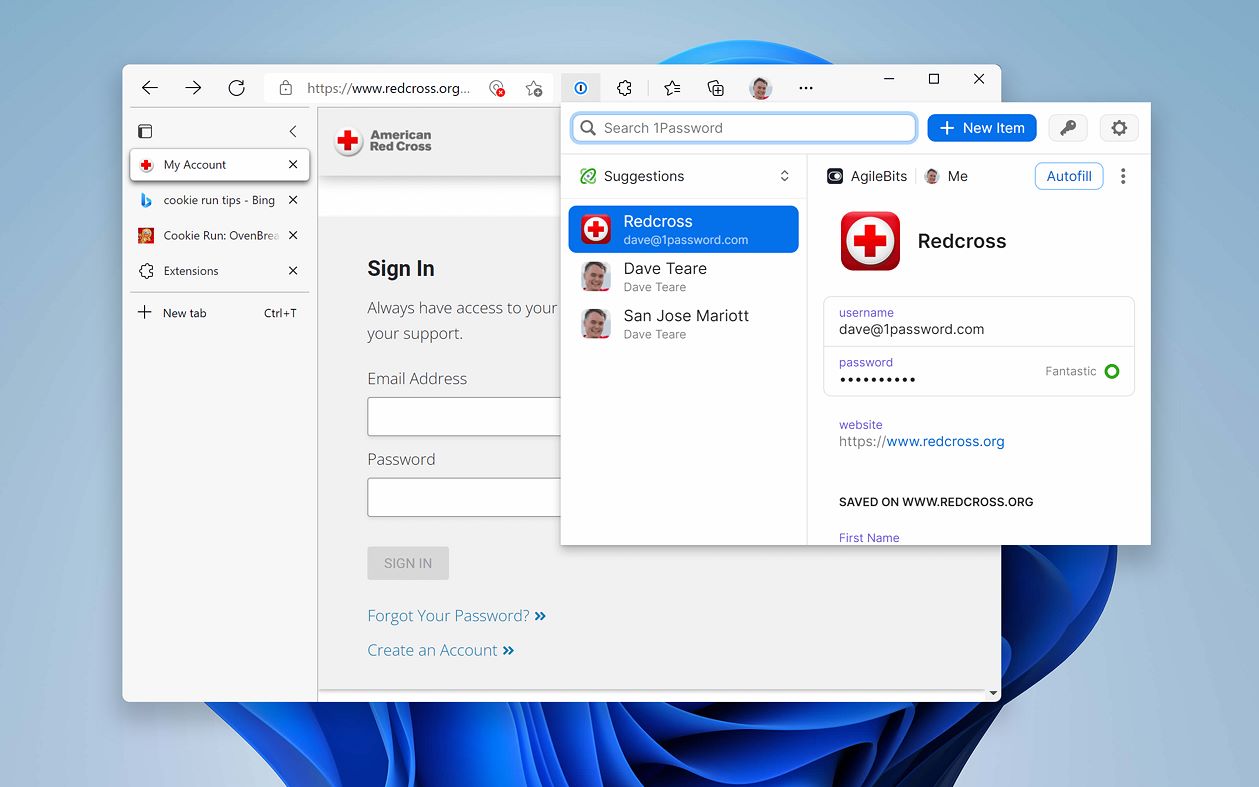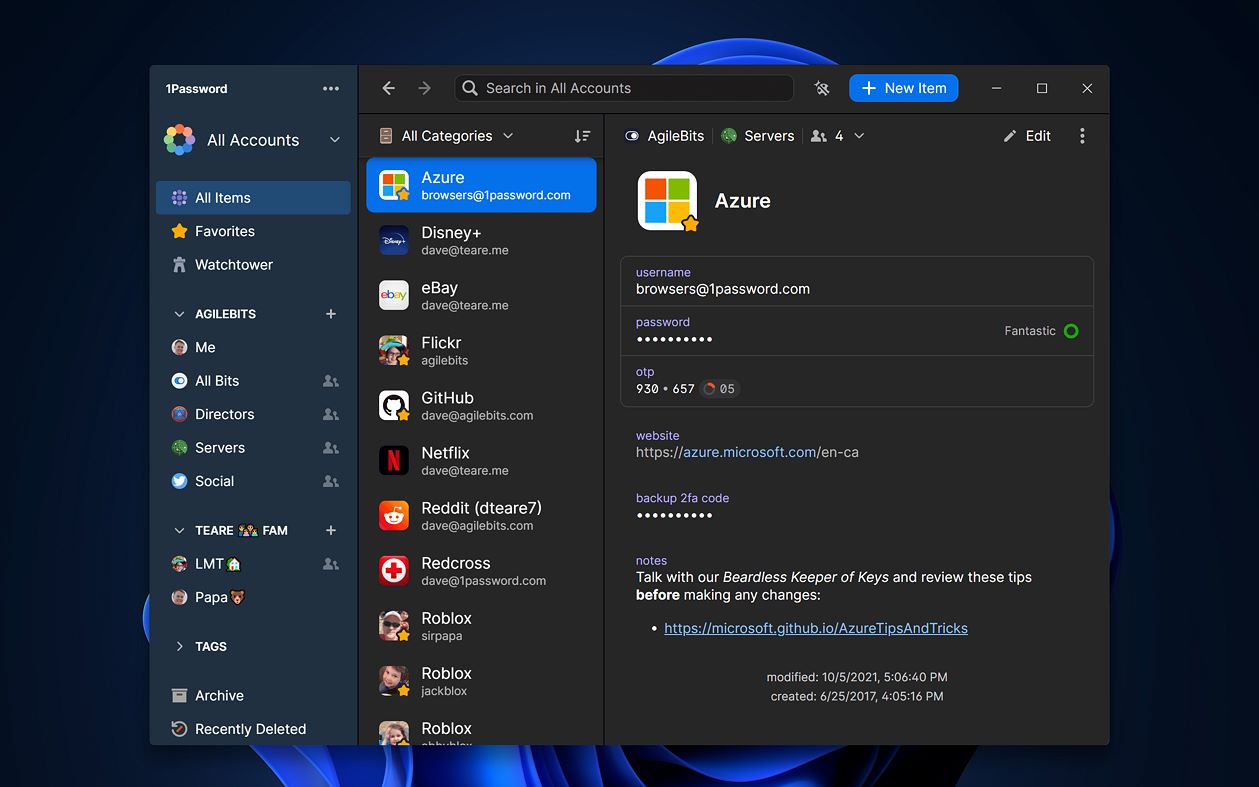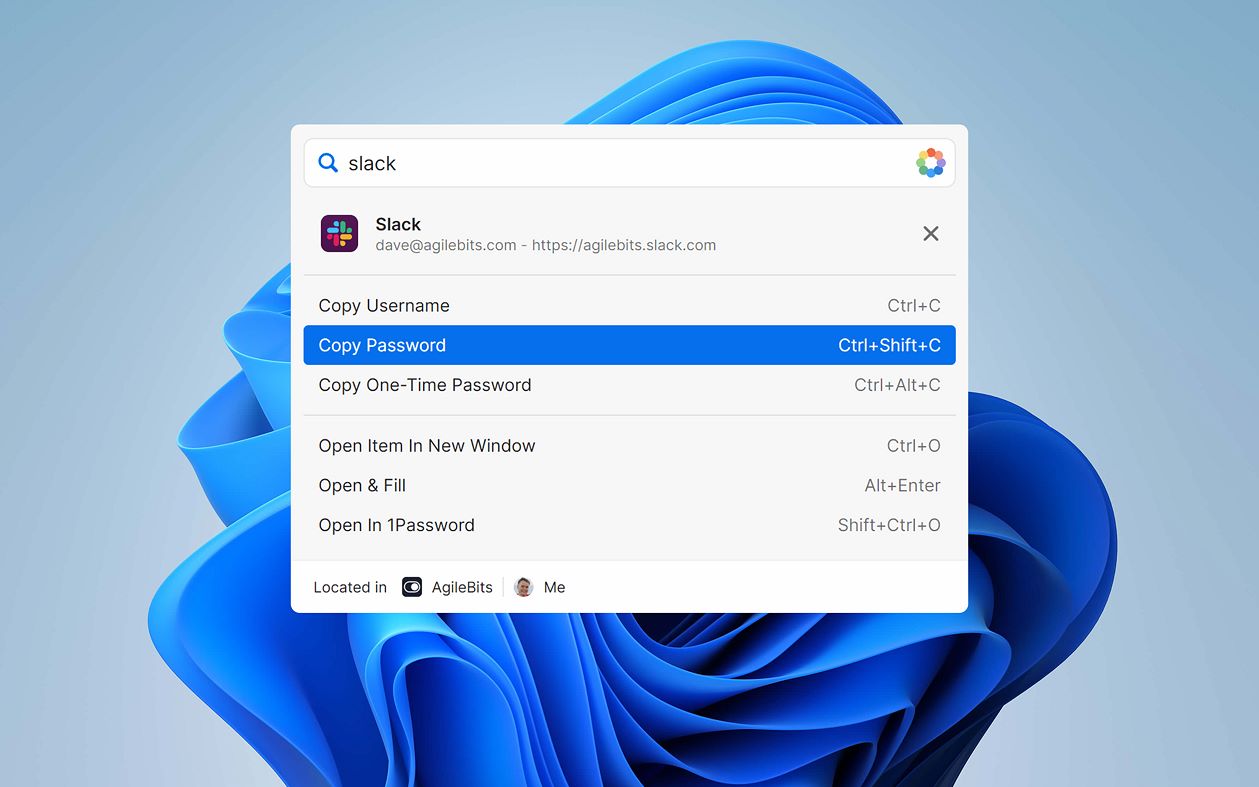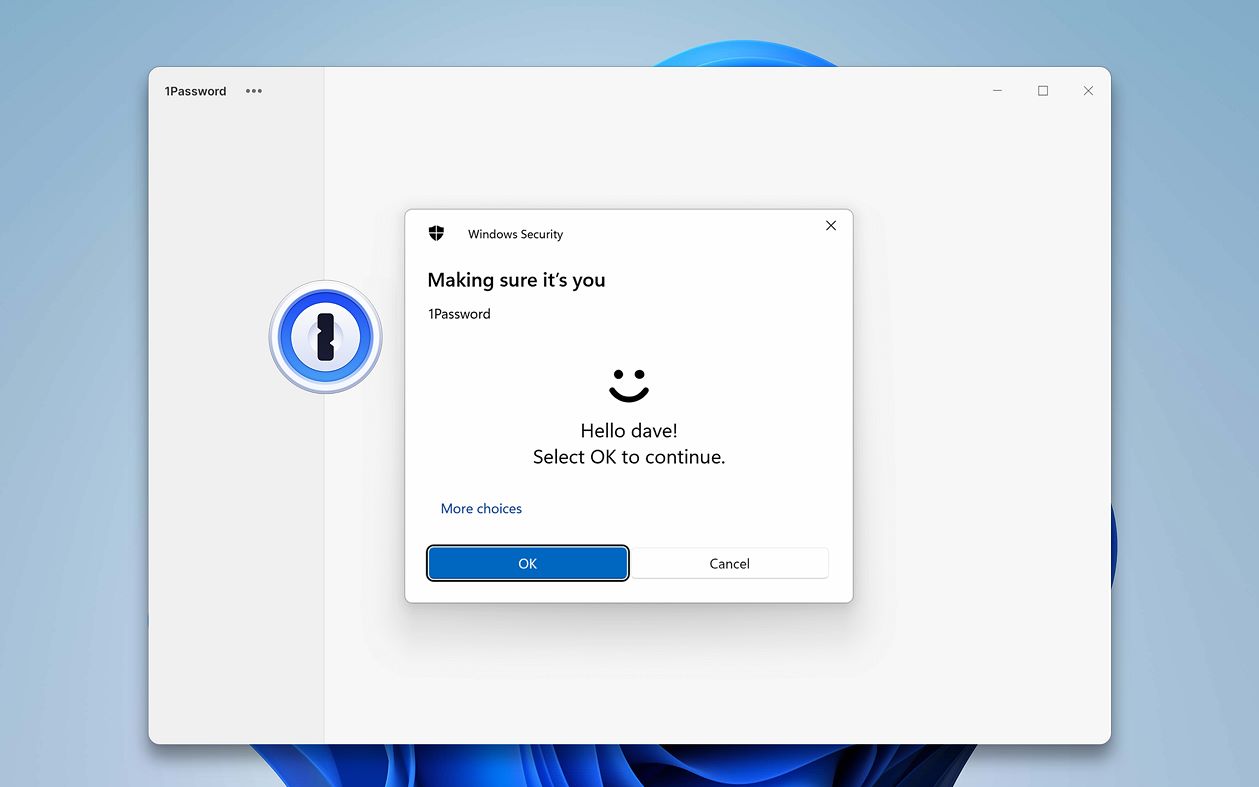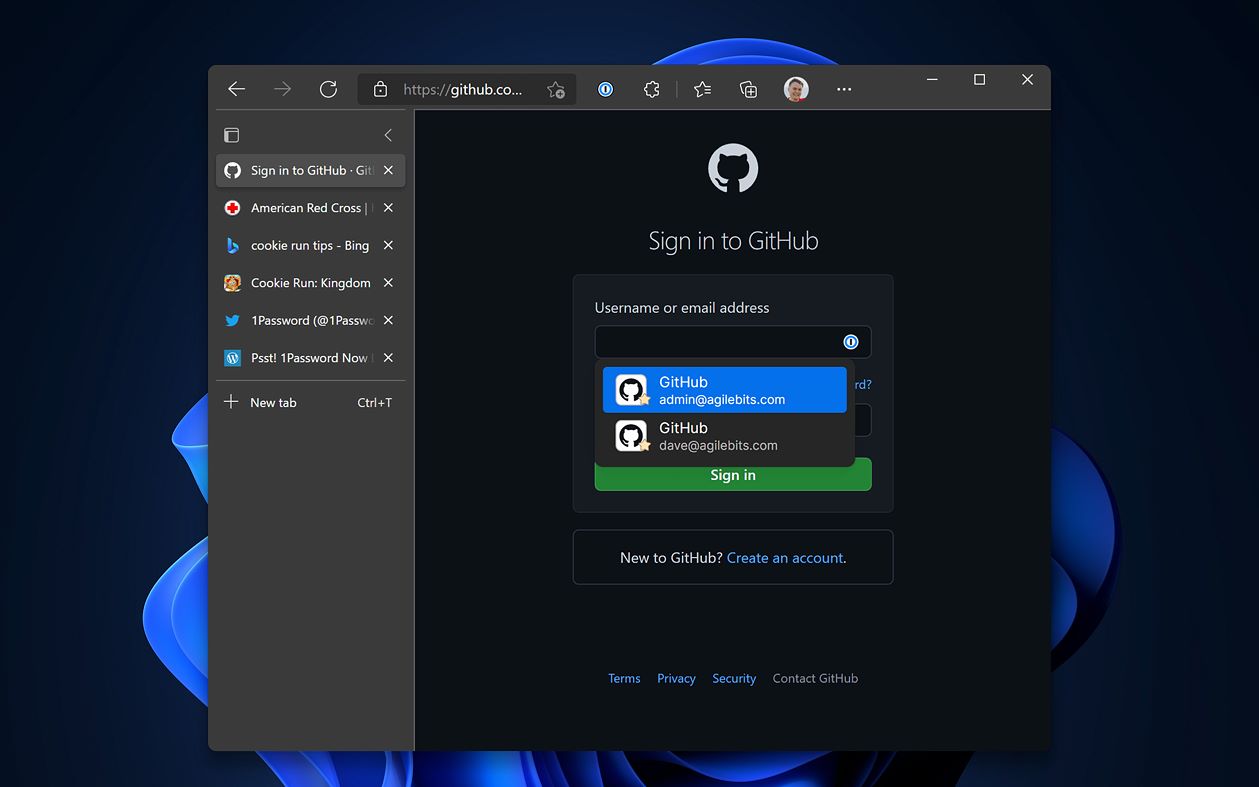| Developer: | AgileBits Inc. (5) | ||
| Price: | * Free | ||
| Rankings: | 0 | ||
| Reviews: | 0 Write a Review | ||
| Lists: | 0 + 0 | ||
| Points: | 0 + 37 ¡ | ||
| Points + 1 | |||
Description

Protect and share passwords, financial accounts, credit cards, and more with the password manager that’s as simple as it is secure. Try it free for 14 days, then keep going with a 1Password subscription.
STAY SAFE
Everything you store in 1Password is protected by an account password that only you know. 1Password uses end-to-end encryption, so your data is only ever decrypted offline. The encryption keys never leave your device, and you are the only one who can see your passwords.
◆ Unlock the app quickly and securely with Windows Hello.
◆ Lock the app automatically to ensure your data is protected, even if your device is lost or stolen.
◆ Use 1Password as your authenticator: store two-factor authentication codes and access them quickly when it's time to sign in.
◆ Get alerts when a site you use has been compromised and you need to change your passwords.
GET ORGANIZED
1Password is not just a password manager: it’s the ideal place for financial information, personal documentation, or anything you need to keep secure and accessible.
◆ Store information in more than a dozen categories: logins, credit cards, addresses, notes, bank. accounts, driver licenses, passports, and more.
◆ Create multiple vaults to keep different areas of your life separate.
◆ Organize your information with favorites.
◆ Use search to find and filter your information.
SHARE WITH TEAMS AND FAMILIES
1Password for Windows desktop has full support for team and family accounts. It’s never been so easy to share the simple security of 1Password with those you work and live with.
◆ Add all your accounts — family, team, individual — and see all your information in one place.
◆ Easily migrate information between accounts.
◆ Share passwords and more with teammates and family members.
PUT PASSWORDS IN THEIR PLACE
1Password is the password manager that remembers all your passwords for you, and keeps them safe and secure behind the one password that only you know.
◆ Create strong, unique passwords for all your online accounts.
◆ Fill usernames and passwords into websites and apps.
◆ Access your information on all your mobile devices and computers.
◆ Share passwords securely with your family or company.
◆ Unlock with a single tap using Windows Hello.
TRY FREE
Get a 14-day free trial when you install 1Password, and subscribe at any time on 1Password.com.
Your subscription lets you use 1Password everywhere. Your data syncs securely and automatically between your devices, and can also be accessed on the web.
LOVED AND USED BY MILLIONS
1Password has been highlighted in The New York Times, GQ, The Wall Street Journal, Forbes, The Verge, Ars Technica, Mashable, and The Guardian.
◆ Named One of The World’s Greatest 100 Apps by Business Insider.
◆ Featured on PCMAG as Best for Password Organization.
◆ “Best Password Manager for Families” by Tech Radar.
We’re proud of these recognitions, and that millions of people love and use 1Password every day.
USE OF ACCESSIBILITY FEATURES
The Accessibility features provided by Android help you sign in to apps and websites using the credentials you store in 1Password.
WE LOVE TO HEAR FROM YOU
We love 1Password and strive to make it the best password manager it can be. Connect with us at support+windows@agilebits.com, @1Password on Twitter, and Facebook.com/1Password! We're also available for feedback or questions in our discussion forums at https://1password.community/categories/1password-8-for-windows
What's new
- Version: PC
- Updated:
Price
-
*In-App Purchases - Today: Free
- Minimum: Free
- Maximum: Free
Track prices
Developer
- AgileBits Inc.
- Platforms: iOS Apps (2) macOS Apps (2) Windows Apps (1)
- Lists: 8 + 3
- Points: 7 + 32,028 ¡
- Rankings: 5 (1)
- Reviews: 0
- Discounts: 0
- Videos: 0
- RSS: Subscribe
Points
Not found ☹️
Rankings
Not found ☹️
Lists
Not found ☹️
Reviews
Be the first to review!
Additional Information
Contacts
- Facebook: 1Password
You may also like
-
- Password Manager SafeInCloud
- Windows Apps: Security By: Andrey Shcherbakov
- * Free
- Lists: 0 + 0 Rankings: 0 Reviews: 0
- Points: 0 + 1,378 Version: PC SafeInCloud Password Manager allows you to keep your logins, passwords, and other private info safe and secure in an encrypted database. You can synchronize your data with another ...
-
- HippoDoc Password Manager
- Windows Apps: Security By: Alexander.Partel
- Free
- Lists: 0 + 0 Rankings: 0 Reviews: 0
- Points: 0 + 5 Version: PC The HippoDoc Password Manager helps a user to organize passwords, credit card numbers, accounts and PIN codes. The software stores all data encrypted in one local file. Reduce all your
-
- Jeci Password Manager
- Windows Apps: Security By: Jecisoft
- Free
- Lists: 0 + 0 Rankings: 0 Reviews: 0
- Points: 0 + 4 Version: PC Jeci Password manager can manage all kinds of your logins, passwords safely by one encrypt code. Privacy Policy This application does not collect or transmit any user s personal ...
-
- Password Express
- Windows Apps: Security By: bAPPs
- Free
- Lists: 0 + 0 Rankings: 0 Reviews: 0
- Points: 0 + 6 Version: PC Password Express lets you quickly jot down you account information. An In-App search bar is provided that allows you to find your accounts quickly. It will filter the list as you type ...
-
- Password Hide
- Windows Apps: Security By: Marko Haaja
- Free
- Lists: 0 + 0 Rankings: 0 Reviews: 0
- Points: 0 + 14 Version: PC Password Hide is application to store user IDs and passwords safely. They are stored in encrypted format using 256bit AES algorithm. Application has possibility to generate passwords ...
-
- Password Padlock
- Windows Apps: Security By: gkcSoft
- Free
- Lists: 0 + 0 Rankings: 0 Reviews: 0
- Points: 0 + 2,009 Version: PC Manage all your passwords securely. The single master password you select is used to encrypt all the other passwords in your collection using AES-256 encryption. Your master password ...
-
- Password Wallet Sync
- Windows Apps: Security By: Moreno Borsalino
- * Free
- Lists: 0 + 0 Rankings: 0 Reviews: 0
- Points: 0 + 4 Version: PC Now this App is also available free for Android! A safe place to save your passwords, the secret codes of web sites and software products keys and all those secret data only for eyes ...
-
- Simply password
- Windows Apps: Security By: Quentin Delfour
- Free
- Lists: 0 + 0 Rankings: 0 Reviews: 0
- Points: 0 + 30 Version: PC A reference in the management of identifiers. Simply password is a password manager allowing you to store and manage all your logins and passwords securely, simple and intuitive in an ...
-
- File Locker X - Password Protect Files
- Windows Apps: Security By: IO Stream Co., Ltd
- $4.99
- Lists: 0 + 0 Rankings: 0 Reviews: 0
- Points: 0 + 11 Version: PC Password-protect files and folders to secure your sensitive data and decrypt your data back easily. Encrypt and decrypt multiple files or folders at once. There's no limit to how many ...
-
- Penteract Password Generator
- Windows Apps: Security By: Penteract LLC
- * Free
- Lists: 1 + 0 Rankings: 0 Reviews: 0
- Points: 1 + 3 Version: PC Password Generator using Windows' built-in cryptographic random function. VERY easy to use. Contains a non-intrusive ad that can be removed with an in-app purchase. i.e. You can use ...
-
- OTP Manager
- Windows Apps: Security By: Aftnet
- Free
- Lists: 0 + 0 Rankings: 0 Reviews: 0
- Points: 0 + 31 Version: PC OTP Manager generates 2-step verification codes. Works with all services supporting the TOTP standard, including: - Microsoft two-step verification - Google two-factor authentication -
-
- PWSafe (Password Safe) Store Edition
- Windows Apps: Security By: Hauke Hasselberg
- Free
- Lists: 1 + 0 Rankings: 0 Reviews: 0
- Points: 1 + 12 Version: PC Whether the answer is one or hundreds, Password Safe allows you to safely and easily create a secured and encrypted user name/password list. With Password Safe all you have to do is ...
-
- Advanced Password Generator (Free)
- Windows Apps: Security By: Dieter VT
- Free
- Lists: 0 + 0 Rankings: 0 Reviews: 0
- Points: 0 + 10 Version: PC Advanced Password Generator lets you generate very strong password. Different character sets can be toggled on or off, ranging from upper case, lower case, numeric and special ...
-
- Free Password Generator
- Windows Apps: Security By: OrangeCat DOO Kotor
- Free
- Lists: 0 + 0 Rankings: 0 Reviews: 0
- Points: 0 + 4 Version: PC Generate any quantity of random, strong and secure passwords with one mouse click just in seconds with Free Password Generator software. Free Password Generator application will create