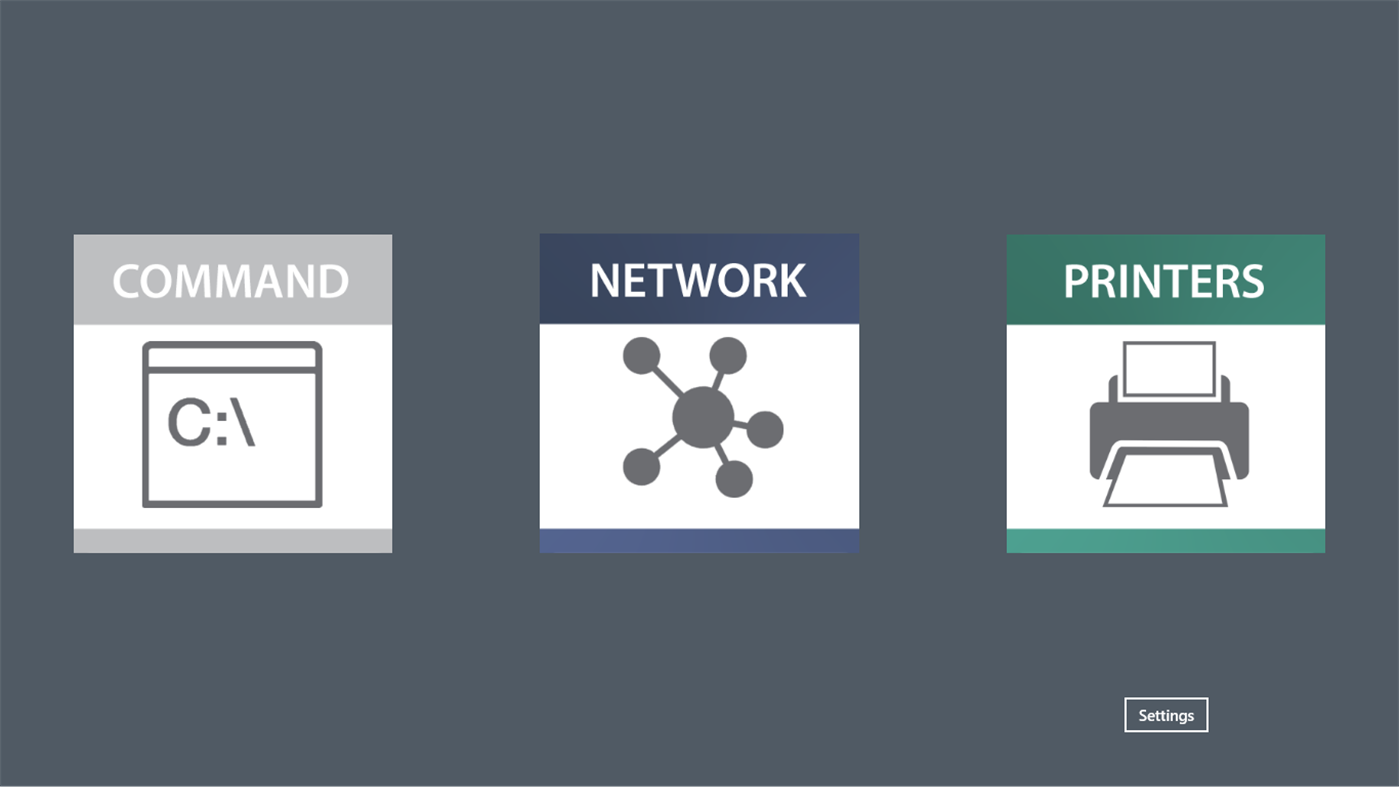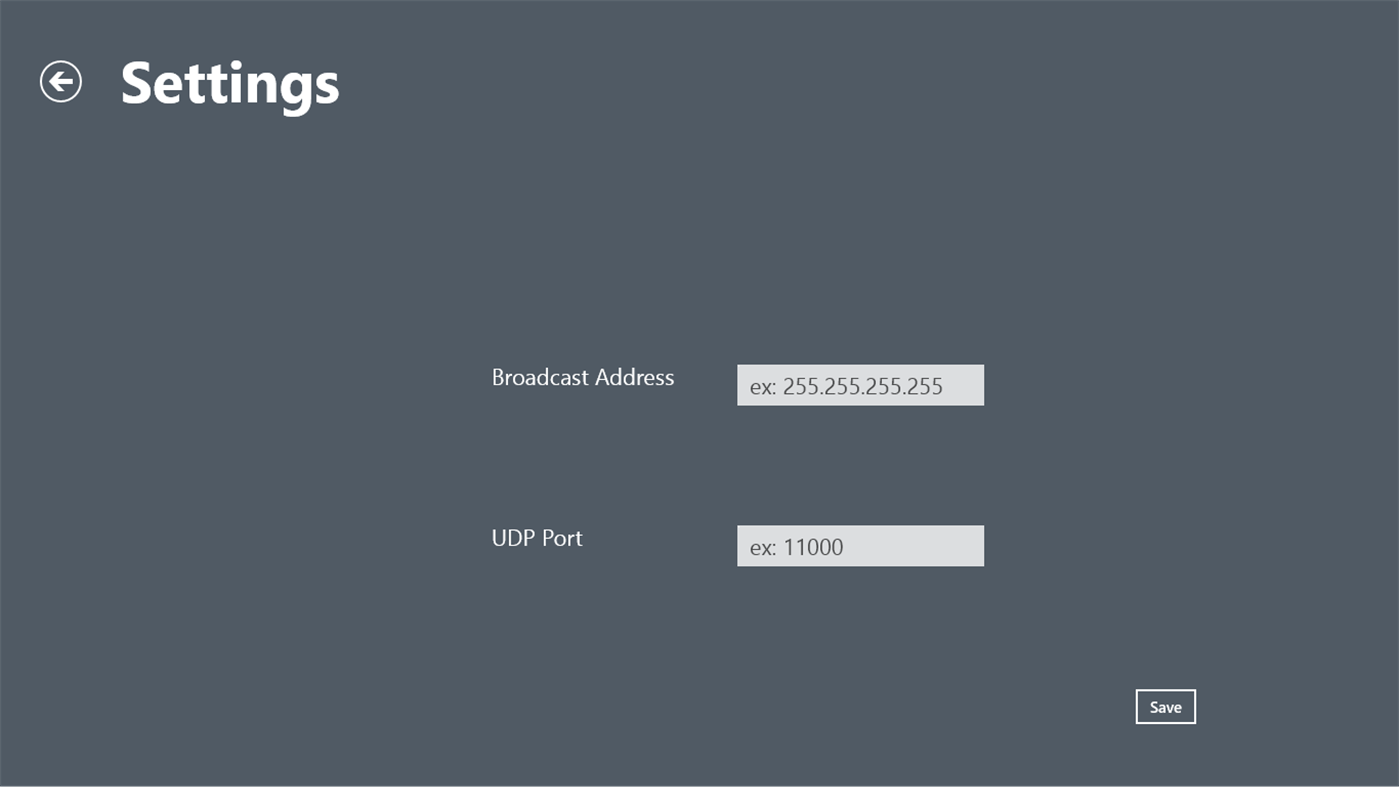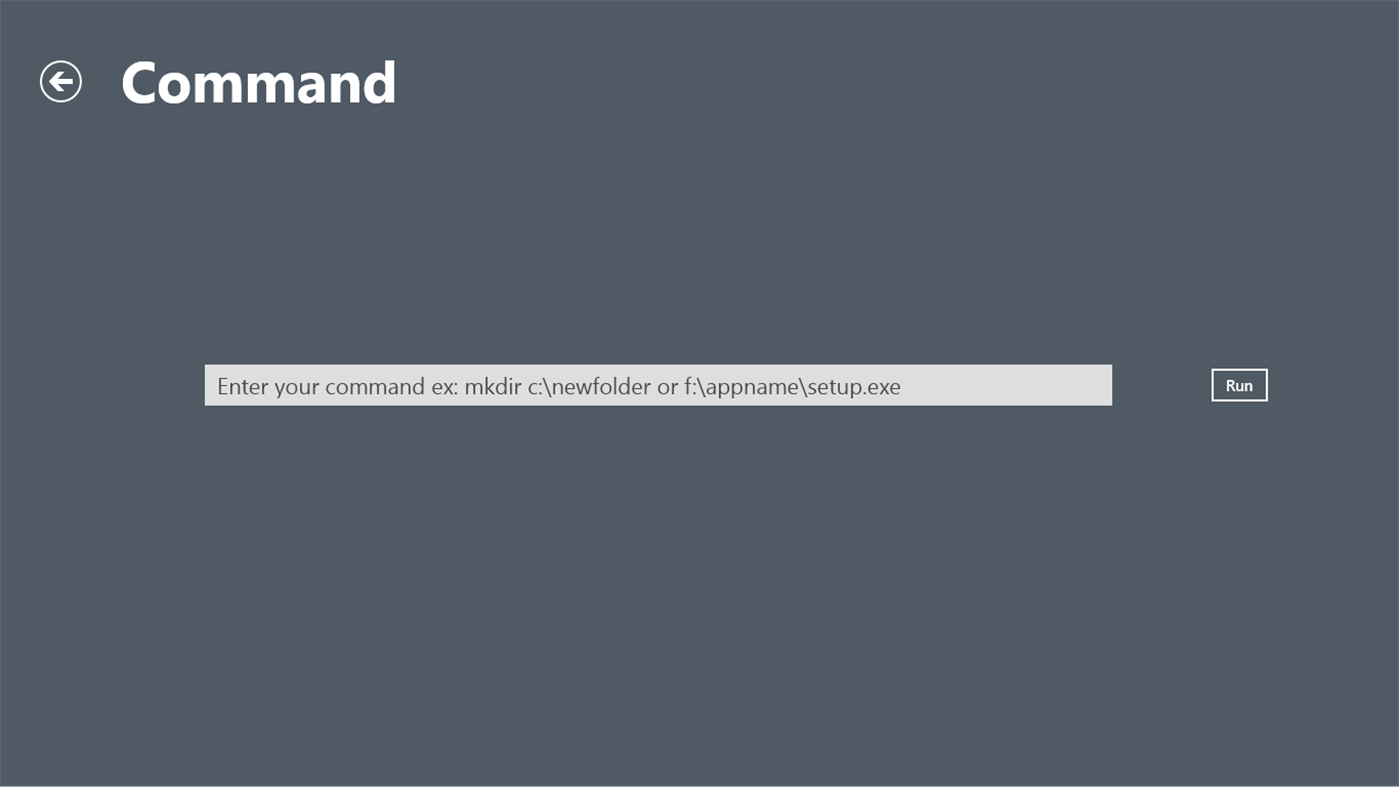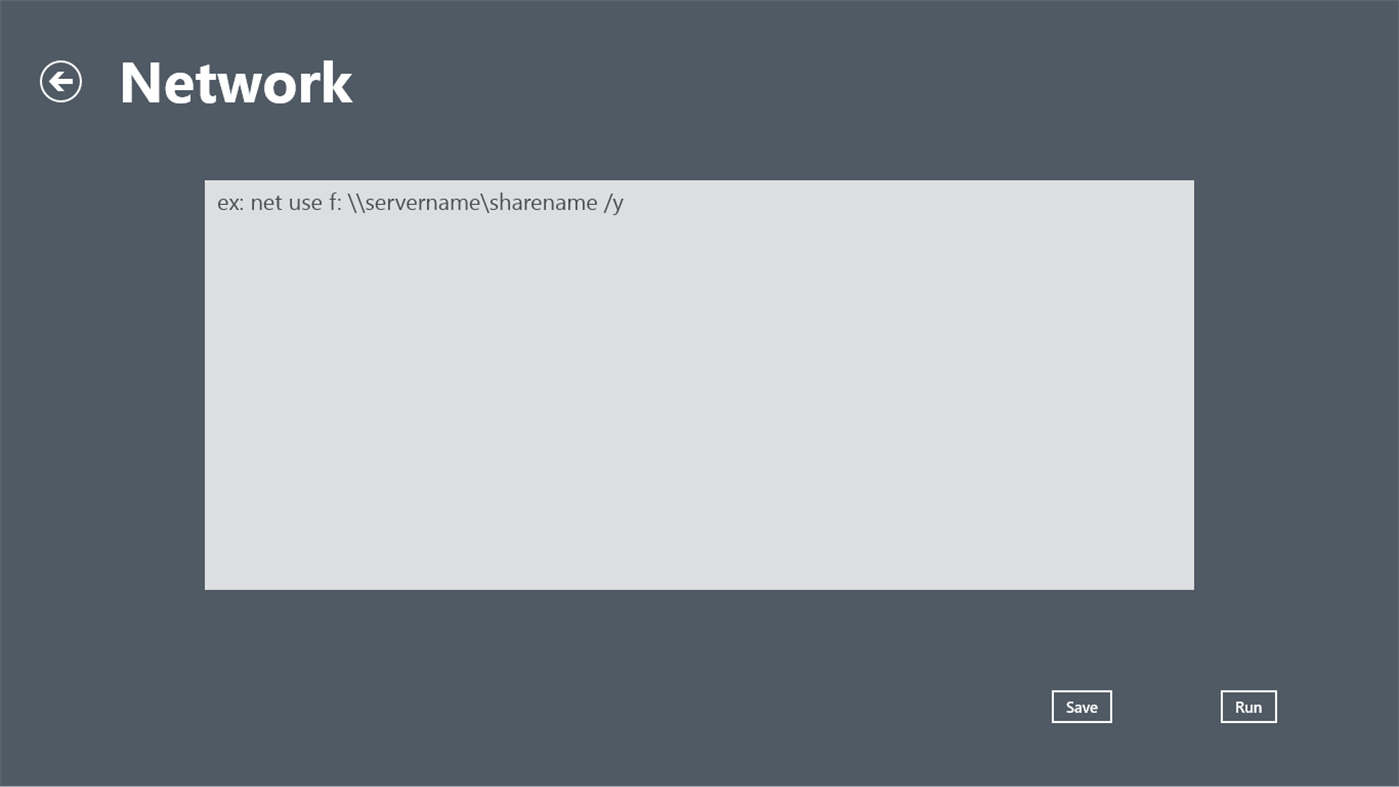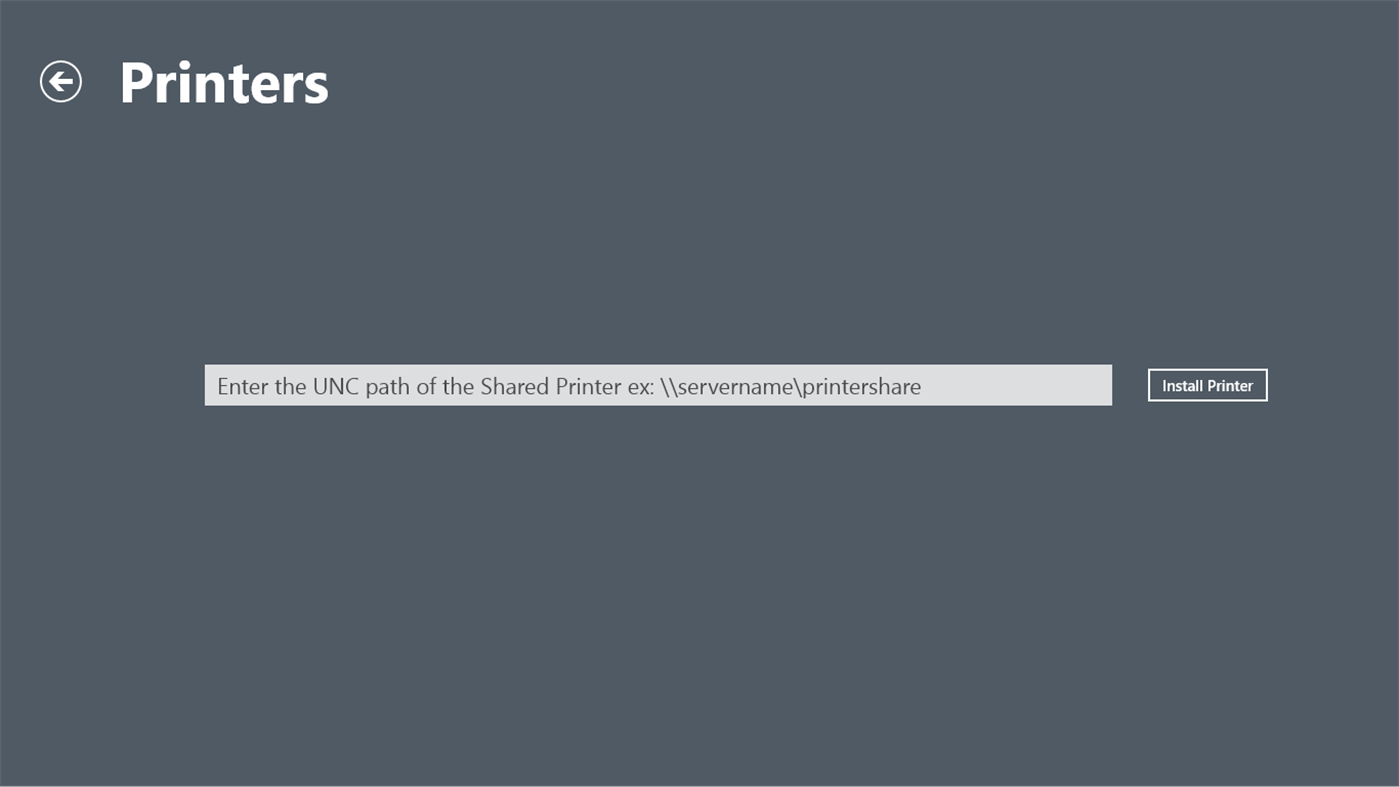| Concepteur: | The Joseph Company (1) | ||
| Prix: | Gratuit | ||
| Classements: | 0 | ||
| Avis: | 0 Rédiger un avis | ||
| Listes: | 0 + 0 | ||
| Points: | 0 + 2 ¡ | ||
| Points + 1 | |||
Description

-Workgroup Tools is designed to automate repetitive setup and maintenance tasks in network environments with 50 or fewer workstations.
How does it work?
-Workgroup Tools sends simple commands via broadcast to all the workstations that are listening for its broadcast.
How can it help me?
-Workgroup Tools can minimize your time in performing repetitive tasks for network installations, upgrades, as well as maintenance.
-Workgroup Tools is not meant to be a silver bullet. It’s goal is to help increase efficiency with already efficient Technicians and Engineers.
-We hope a network installation that would normally take you 8hrs with the use of this tool may only take you 6-7hrs. You might even get home at a more decent time, and maybe even eat lunch!
-We worked to keep the cost low so your customer, your boss, and you all have a win win situation!
See it in action: https://youtu.be/zyWPJBnpAsE
Instructions:
1. Download and install Workgroup Tools Server on the computer acting as a server or perhaps on your technician laptop.
2. Make sure all of your workstations and server are on the same ip network and that the workstations have an account that can authenticate with your server.
3. Setup all of your network shares, printer shares, as well as install any software product on your server that may have a client portion that runs on your workstations.
4. Install any remote access program that you use to remotely support the network.
5. Download and install Workgroup Tools Client from tjclabs.com on our products page and install it on workstations with Windows 7 SP1 or higher.
6. Before using Workgroup Tools configure the settings in Workgroup Tools Server. The typical setting for the UDP Port is 11000 and the typical setting for the broadcast address is 255.255.255.255.
7. The Workgroup Tools Client application uses UDP Port 11000 as its default. Defaults can be changed for the client by editing the Workgroup Tools Client.exe XML configuration file located under the install folder for Workgroup Tools Client application.
8. Make sure that firewall, antivirus and other programs do not block Workgroup Tools Server or Client and the UDP port that you have configured.
9. Now go to the computer where Workgroup Tools Server is installed. Open remote access sessions using your preferred remote access support tool to each workstation.
10. Now from Workgroup Tools open the Network Page. From here you can create a login script that will run on the workstation on login. After entering in the commands for your login script select “Save” this will deploy the login script to the workstations. Then select “Run” this will run the login script on the workstations. (The default file it will run is named login.cmd and will reside on the workstations. Make sure your antivirus or malware programs do not block this file.)
11. Next open the Command Page. From here you can enter most commands that you would typically use from a command line. You can specify a client setup program, or run a dos command such as mkdir. After typing your command select “Run"
12. Finally open the Printers Page. From here you can enter in a UNC path to a printer, select “Install", and this will initiate the installation of the shared printer on your workstations.
13. The key to all of this is reducing the number of times repetitive tasks that need to be executed. Additionally when used with your remote access program you can save time going back and forth to each workstation to open a folder, run installations, and connect to shared resources.
Support:
-Please email websupport@tjco.net if you need help using this tool or would like to provide feed back.
Vidéo
Nouveautés
- Version: PC
- Mis à jour:
Prix
- Aujourd’hui: Gratuit
- Minimum: Gratuit
- Maximum: Gratuit
Suivre l'évolution des prix
Concepteur
- The Joseph Company
- Plateformes: Windows Applications (1)
- Listes: 0 + 0
- Points: 0 + 2 ¡
- Classements: 0
- Avis: 0
- Remises: 0
- Vidéos: 1
- RSS: S'abonner
Points
Introuvable ☹️
Classements
Introuvable ☹️
Listes
Introuvable ☹️
Avis
Soyez le premier à donner votre avis!
Informations supplémentaires
- Catégorie:
Windows Applications›Productivité - Systèmes d'exploitation:
PC - Taille:
298 Kb - Langues prises en charge:
English - Classification du contenu:
EVERYONE - Windows Store Note:
1.0(2) - Mis à jour:
- Date de sortie:
Contacts
- Site Web:
http://www.tjclabs.com
Découvrez également
-
- PDF24 Online Tools
- Windows Applications: Productivité De: PDF24
- Gratuit
- Listes: 1 + 0 Classements: 0 Avis: 0
- Points: 0 + 27 Version: PC Easy to use online PDF tools for all your PDF problems. PDF24 Online Tools processes files online on special PDF24 servers. If you would like to work offline, please download and ...
-
- Smart Tools: Study Timetable
- Windows Applications: Productivité De: PresentC
- Gratuit
- Listes: 1 + 0 Classements: 0 Avis: 0
- Points: 2 + 10 Version: PC Study Timetable - The smart timetable for students. It's specially designed for students to make a class timetable, view and manage. EASY Just some minutes, and you will have a ...
-
- Desktop Widget Tools: Custom Calendar and Clock
- Windows Applications: Productivité De: La Vita Apps
- * Gratuit
- Listes: 1 + 0 Classements: 0 Avis: 0
- Points: 3 + 82 Version: PC Personalize and decorate your desktop with a variety of customizable widgets. CALENDAR Add a cute and aesthetic calendar to always keep track of important dates NOTES Write reminders, ...
-
- PDF Free Tools
- Windows Applications: Productivité De: PixelPilot
- Gratuit
- Listes: 0 + 0 Classements: 0 Avis: 0
- Points: 0 + 3 Version: PC All you need to deal with pdf files presents in this app. This app provides following features: - Import images into existing PDF file - Capture image from your camera, and add to ...
-
- SecAviToolV2 Aviation Weather: METAR, TAF and More!
- Windows Applications: Productivité De: SecAvi Tools
- $1.99
- Listes: 0 + 0 Classements: 0 Avis: 0
- Points: 0 + 2 Version: PC SecAviTools version 2 for Windows 10. Aviation centric weather app for pilots. METAR/TAF Search Engine, Weight & Balance Calculator. Download and view METAR and TAF information in an ...
-
- Data Analysis Tool
- Windows Applications: Productivité De: Needed Special Tools
- Gratuit
- Listes: 1 + 0 Classements: 0 Avis: 0
- Points: 3 + 0 Version: PC This tool is for 2D measurement data or data prepared with 2 columns. After loading the * .xlsx file you record or prepared with 2 columns, you can examine your data graphically. You ...
-
- GT Auto Clicker: Free Auto Click
- Windows Applications: Productivité De: GTSW Tools
- Gratuit
- Listes: 3 + 0 Classements: 5 (1) Avis: 0
- Points: 5 + 9,036 Version: PC GT Auto Clicker is a software that can free yourself from repetitive mouse click work and automate the clicks at specified intervals. GT Auto Clicker is best FPS unlocker, it could ...
-
- Blix - Blue Mail Teams
- Windows Applications: Productivité De: Blix Inc
- Gratuit
- Listes: 0 + 0 Classements: 0 Avis: 0
- Points: 0 + 7 Version: PC Blix is the ultimate communication tool for you and your team. It combines email, chat, later board, calendar, contacts and more in one single app. Using multiple apps plus email to ...
-
- Concepts
- Windows Applications: Productivité De: TopHatch, Inc.
- * Gratuit
- Listes: 1 + 0 Classements: 0 Avis: 0
- Points: 4 + 7,885 Version: PC Concepts is a flexible space to think, plan and create. Sketch your ideas on the infinite canvas, write notes and doodles with tilt + pressure, draw storyboards, product sketches and ...
-
- NoteLedge - Notes & Mood Boards
- Windows Applications: Productivité De: Kdan Mobile Software Ltd.
- * Gratuit
- Listes: 0 + 0 Classements: 0 Avis: 0
- Points: 2 + 279 Version: PC NoteLedge is a digital notebook that lets you capture ideas quickly and organize everything in one place. It comes with powerful multimedia tools for creating notes with photos, ...
-
- Drawboard PDF
- Windows Applications: Productivité De: Drawboard
- * Gratuit
- Listes: 8 + 0 Classements: 0 Avis: 0
- Points: 7 + 15,278 Version: PC Drawboard PDF - Mark up and edit any PDF with the ease of pen and paper. Drawboard PDF Pro - Use advanced tools and Store+Share with your team. ABOUT DRAWBOARD PDF Millions of ...
-
- AutoCAD - DWG Viewer & Editor
- Windows Applications: Productivité De: Autodesk Inc.
- * Gratuit
- Listes: 2 + 0 Classements: 1 (1) Avis: 0
- Points: 4 + 2,318 Version: PC Essential drafting and design capabilities for your everyday needs: Autodesk®️ AutoCAD® Web️ on mobile is a trusted solution that gives you access to the core AutoCAD commands that you
-
- Technical Drawings & Illustrations
- Windows Applications: Productivité De: Ambra LLC
- * Gratuit
- Listes: 0 + 0 Classements: 0 Avis: 0
- Points: 0 + 139 Version: PC TDI is a modern productivity application to create technical drawings and illustrations using a desktop, laptop, tablet, phones and wall computers. The user interface allow you to use ...
-
- Pocket Sketchbook: Draw illustrator
- Windows Applications: Productivité De: LLC "CREATIVE WORKSHOP"
- * Gratuit
- Listes: 0 + 0 Classements: 0 Avis: 0
- Points: 0 + 441 Version: PC ++Create UNIQUE sketches GENERATED by AI! Turn drawing into an amazing and easy process and enjoy your work!++ Making your own masterpieces never have been so easy! Don t believe it? ...
Découvrez également
- Windows Applications
- Nouveautés Windows Applications
- Productivité Windows Applications : Nouveautés
- Vidéos Windows Applications
- Populaires Windows Applications
- Productivité Windows Applications : Populaires
- Remises Windows Applications
- Productivité Windows Applications : Remises
- Classements Windows Applications
- Avis Windows Applications
- Listes Windows Applications
- Points Windows Applications