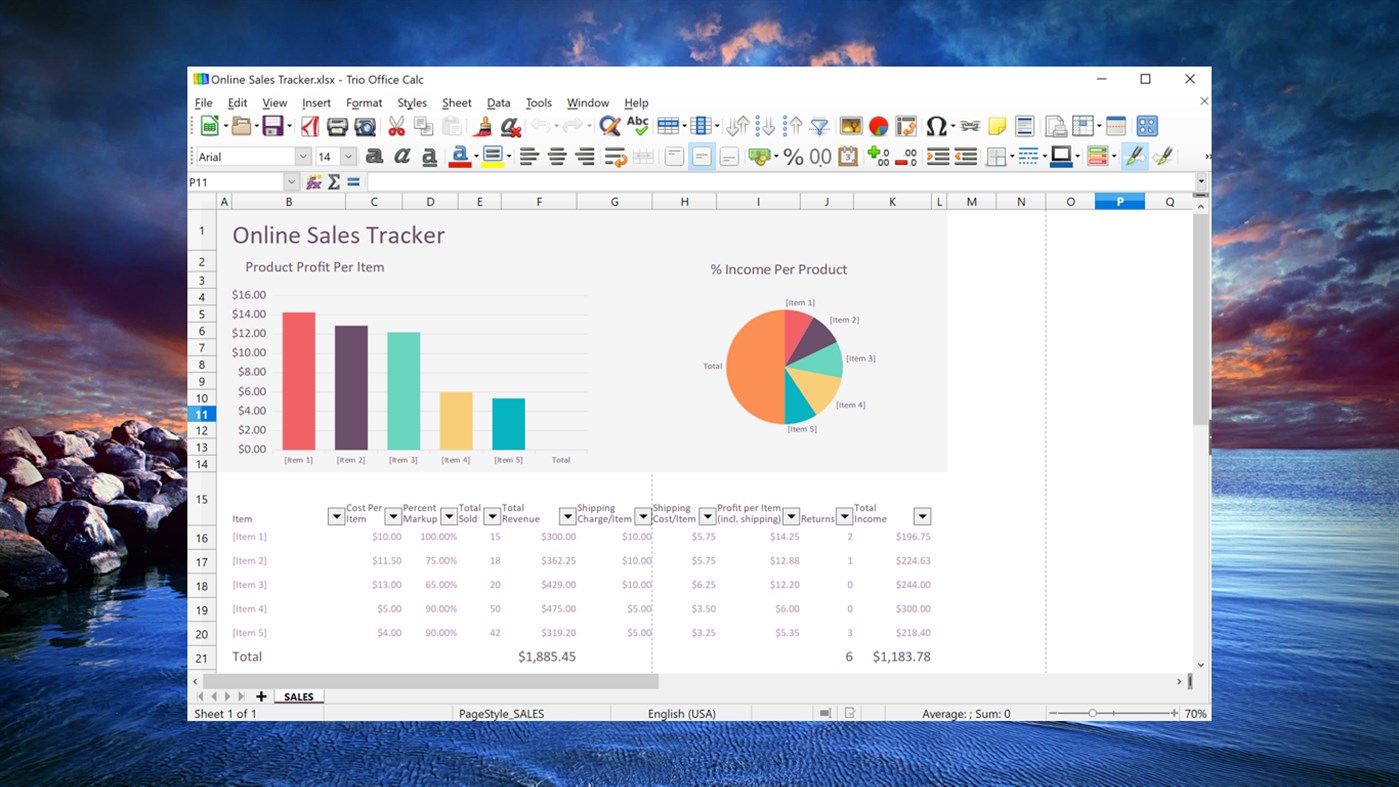| Разработчик: | GT Office PDF Studio (1) | ||
| Цена: | * Бесплатно | ||
| Рейтинги: | 0 | ||
| Отзывы: | 1 (1) Написать отзыв | ||
| Списки: | 4 + 1 | ||
| Очки: | 6 + 55,955 ¡ | ||
| Очки + 1 | |||
Описание

Trio Office can open & edit many kinds of files. For more detail, please refer to the following format list:
Opening DOC, DOCX documents
In addition to OpenDocument formats (.odt, .ott, .oth, .odm, and .fodt), Word Writer can open the formats used by OpenOffice.org 1.x (.sxw, .stw, and .sxg), the following text document formats, and a variety of legacy formats not listed below:
* Word 2007 - 2019 (.docx)
* Word 6.0/95/97/2000/XP (.doc and .dot)
* Word 2003 XML (.xml)
* Word 2007 XML (.docx, .docm, .dotx, .dotm)
* WinWord 5 (.doc)
* WordPerfect Document (.wpd)
* WPS 2000/Office 1.0 (.wps)
* .rtf, .txt, and .csv
* StarWriter formats (.sdw, .sgl, .vor)
* DocBook (.xml)
* Unified Office Format text (.uot, .uof)
* Ichitaro 8/9/10/11 (.jtd and .jtt)
* Hangul WP 97 (.hwp)
* T602 Document (.602, .txt)
* AportisDoc (Palm) (.pdb)
* Pocket Word (.psw)
* eBook (.pdb)
* Apple Pages 4 (.pages)
* HTML Document (.htm, .html)
Opening XLS, XLSX spreadsheets
In addition to OpenDocument formats (.ods, .ots, and .fods), Calc can open the formats used by OpenOffice.org 1.x (.sxc and .stc) and the following spreadsheet formats:
* Excel 2007 - 2019 (.xlsx)
* Excel 97/2000/XP (.xls, .xlw, and .xlt)
* Excel 4.x - 5.0/95 (.xls, .xlw, and .xlt)
* Excel 2003 XML (.xml)
* Excel 2007 XML (.xlsx, .xlsm, .xltx, .xltm)
* Excel 2007 binary (.xlsb)
* Lotus 1-2-3 (.wk1, .wks, and .123)
* Data Interchange Format (.dif)
* Rich Text Format (.rtf)
* Text CSV (.csv and .txt)
* StarCalc formats (.sdc and .vor)
* dBASE (.dbf)
* SYLK (.slk)
* Unified Office Format spreadsheet (.uos, .uof)
* .htm and .html files, including Web page queries
* Pocket Excel (pxl)
* Quattro Pro 6.0 (.wb2)
* Apple Numbers 2 (.numbers)
Opening PPT, PPTX presentations
In addition to OpenDocument formats (.odp, .odg, .otp, and .fopd), Impress can open the formats used by OpenOffice.org 1.x (.sxi and .sti) and the following presentation formats:
* PowerPoint 2007 - 2019 (.pptx)
* PowerPoint 97/2000/XP (.ppt, .pps, and .pot)
* PowerPoint 2007 (.pptx, .pptm, .potx, .potm)
* StarDraw and StarImpress (.sda, .sdd, .sdp, and .vor)
* Unified Office Format presentation (.uop, .uof)
* CGM - Computer Graphics Metafile (.cgm)
* Apple Keynote 5 (.key)
Opening PDF
* Portable Document Format (.pdf)
Opening graphic files
In addition to OpenDocument formats (.odg and .otg), Draw can open the formats used by OpenOffice.org 1.x (.sxd and .std) and the following graphic formats:
* Adobe Photoshop (.psd)
* AutoCAD Interchange Format (.dxf)
* BMP JPEG JPG
* Corel Draw (.cdr)
* Corel Presentation Exchange (.cmx)
* DXF MET PGM RAS SVM XBM
* EMF PBM PLT SDA TGA XPM
* EPS PCD PNG SDD TIF
* Publisher 98-2010 (*.pub)
* Visio 2000-2013 (*.vdx; *.vsd; *.vsdm; *.vsdx)
* PCX PSD SGV
* TIFF GIF PCT PPM SGF VOR
* WordPerfect Graphics (*.wpg)
Opening formula files
In addition to OpenDocument Formula (.odf) files, Math can open the format (.sxm), StarMath, (.smf), and MathML (.mml) files.
When opening a Word document that contains an embedded equation editor object, if the option for it is checked in Tools > Options > Load/Save > Office, the object will be automatically converted to a Trio Office Math object.
***File formats Trio Office can save to
Saving DOC, DOCX documents
In addition to OpenDocument formats (.odt and .ott), Word Writer can save in these formats:
* OpenOffice.org 1.x Text Document (.sxw)
* OpenOffice.org 1.x Text Document Template (.stw)
* Word 2007 - 2019 (.docx)
* Word 6.0, 95, and 97/2000/XP (.doc)
* Word 2003 XML (.xml)
* Rich Text Format (.rtf)
* StarWriter 3.0, 4.0, and 5.0 (.sdw)
* StarWriter 3.0, 4.0, and 5.0 Template (.vor)
* Text (.txt)Text Encoded (.txt)
* Unified Office Format text (.uot, .uof)
* HTML Document (OpenOffice.org Writer) (.html and .htm)
* DocBook (.xml)
* AportisDoc (Palm) (.pdb)
* Pocket Word (.psw)
Saving XLS, XLSX spreadsheets
In addition to OpenDocument formats (.ods and .ots), Calc can save in these formats:
* OpenOffice.org 1.x Spreadsheet (.sxc)
* OpenOffice.org 1.x Spreadsheet Template (.stc)
* Excel 2007 - 2019 (.xlsx)
* Excel 97/2000/XP (.xls and .xlw)
* Excel 97/2000/XP Template (.xlt)
* Excel 5.0 and 95 (.xls and .xlw)
* Excel 2003 XML (.xml)
* Data Interchange Format (.dif)
* dBase (.dbf)SYLK (.slk)Text CSV (.csv and .txt)
* StarCalc 3.0, 4.0, and 5.0 formats (.sdc and .vor)
* Unified Office Format spreadsheet (.uos)
* HTML Document (OpenOffice.org Calc) (.html and .htm)
* Pocket Excel (.pxl)
Saving PPT, PPTX presentations
In addition to OpenDocument formats (.odp, .otp, and .odg), Impress can save in these formats:
* OpenOffice.org 1.x Presentation (.sxi)
* OpenOffice.org 1.x Presentation Template (.sti)
* PowerPoint 2007 - 2019 (.pptx)
* PowerPoint 97/2000/XP (.ppt)
* PowerPoint 97/2000/XP Template (.pot)
* StarDraw, StarImpress (.sda, .sdd, and .vor)
* Unified Office Format presentation (.uop)
Impress can also export to MacroMedia Flash (.swf) and any of the graphics formats listed for Draw.
Saving drawings
Draw can only save in the OpenDocument Drawing formats (.odg and .otg), the OpenOffice.org 1.x formats (.sxd and .std) and StarDraw format (.sda, .sdd, and .vor).
However, Draw can also export to BMP, EMF, EPS, GIF, JPEG, MET, PBM, PCT, PGM, PNG, PPM, RAS, SVG, SVM, TIFF, WMF, and XPM.
Saving PDF
* Portable Document Format (.pdf)
Word Editor/Web can save in these formats
* HTML document (.html and .htm), as HTML 4.0 Transitional
* OpenOffice.org 1.0 HTML Template (.stw)
* OpenOffice.org 2.x HTML Template (.oth)
* StarWriter/Web 4.0 and 5.0 (.vor)
* Text (OpenOffice.org Writer/Web) (.txt)
* Text Encoded (OpenOffice.org Writer/Web) (.txt)
Trio Office Full Version: In-app Purchases Features
• Print Documents
• Insert Pictures, Tables and Shapes
• Templates
• Export as PDF and EPUB format
• No Advertisement
• 7*24 Support
Subscription plan: billed annually at $7.99/year
Lifetime license: one-time purchase for $19.99
Trio Office is a 3rd party software that is not associated with, endorsed by or affiliated with Microsoft.
Что нового
- Версия: PC
- Обновлено:
Цена
-
*Встроенные покупки - Сегодня: Бесплатно
- Минимум: Бесплатно
- Максимум: Бесплатно
Отслеживайте цены
Разработчик
- GT Office PDF Studio
- Платформы: Windows Приложения (1)
- Списки: 4 + 1
- Очки: 6 + 55,955 ¡
- Рейтинги: 0
- Отзывы: 1 (1)
- Скидки: 0
- Видео: 0
- RSS: Подписаться
Очки
Рейтинги
Не найдено ☹️
Списки
Отзывы
-

- 10 Inacio Barbosa
- 1
Eu comprei, mas precisei reinstalar e pede para comprar novamente
Дополнительная информация
- Категория:
Windows Приложения›Производительность - Операционные системы:
PC - Размер:
282 Mb - Поддерживаемые языки:
Catalan,Chinese,Croatian,Czech,Dutch,English,Finnish,French,German,Greek,Hungarian,Indonesian,Italian,Japanese,Korean,Polish,Portuguese,Romanian,Russian,Slovak,Spanish,Swedish,Thai,Turkish,Ukrainian,Vietnamese - Возрастные ограничения:
EVERYONE - Windows Store Рейтинг:
4.7(55,955) - Обновлено:
- Дата выпуска:
Вам также могут понравиться
-
- WPS Office - All-in-one Office Suite
- Windows Приложения: Производительность От: Kingsoft Office Software Corporation Limited
- * Бесплатно
- Списки: 3 + 0 Рейтинги: 0 Отзывы: 0
- Очки: 3 + 5,424 Версия: PC WPS Office is an office suite for PDF, Docs, Sheets, and Slides. WPS Office is an all-in-one office suite to view and edit multiple types of files, including PDF, Word, Excel, ...
-
- Cool File Viewer - open rar, docx and more
- Windows Приложения: Производительность От: Cool File Viewer
- * Бесплатно
- Списки: 10 + 2 Рейтинги: 5 (1) Отзывы: 1 (1)
- Очки: 27 + 48,779 Версия: PC Cool File Viewer allows you to view any file on your PC. Simply select any file via the program window without first having to decide which application should be used to open a file. ...
-
- Microsoft 365 (Office)
- Windows Приложения: Производительность От: Microsoft Corporation
- Бесплатно
- Списки: 7 + 1 Рейтинги: 0 Отзывы: 0
- Очки: 9 + 6,719 Версия: PC The Microsoft 365 app is home to all your favorite productivity apps and content. Now, with new ways to help you find, create, share and save your content, all in one place. Just sign ...
-
- PDF Reader - View and Edit PDF
- Windows Приложения: Производительность От: Kdan Mobile Software Ltd.
- * Бесплатно
- Списки: 0 + 0 Рейтинги: 0 Отзывы: 0
- Очки: 4 + 20,418 Версия: PC KDAN PDF Reader is your smart alternative to Acrobat Adobe PDF. Incorporated with AI technology, KDAN PDF Reader is a powerful PDF solution for your Windows PC, iOS, Android, and Mac ...
-
- Document Manager Pro
- Windows Приложения: Производительность От: Media Life
- Бесплатно
- Списки: 2 + 0 Рейтинги: 0 Отзывы: 0
- Очки: 1 + 4,712 Версия: PC Document Manager Pro is a powerful document manager. It integrates all office word processor functions: Word, Presentation, Spreadsheet, PDF, and fully compatible with Microsoft Word, ...
-
- BreeZip: RAR & ZIP Extractor
- Windows Приложения: Производительность От: BreeZip
- * Бесплатно
- Списки: 9 + 2 Рейтинги: 0 Отзывы: 0
- Очки: 29 + 48,241 Версия: PC BreeZip is a tool to "unarchive" many different kinds of archive files - an alternative to winrar on Windows 10 & Windows 11. BreeZip will make it easy to unrar and unzip archive files
-
- Total PC Cleaner: Clean Disk, Antivirus
- Windows Приложения: Производительность От: Total PC Cleaner
- * Бесплатно
- Списки: 0 + 1 Рейтинги: 0 Отзывы: 0
- Очки: 3 + 30,226 Версия: PC PC Cleaner & AntiVirus for Windows 11. Free disk space clean up, optimize memory, and speed up Windows system. Optimize and clean my PC. Cleaner & PC Cleaner for free. CCleaner & Clean
- -67%
- TouchMail
- Windows Приложения: Производительность От: TouchMail Inc
- * $9.89
$29.99-67% - Списки: 2 + 0 Рейтинги: 0 Отзывы: 0
- Очки: 1 + 11,408 Версия: PC June 2023 - We are actively working on support for Hotmail accounts since Microsoft's recent access changes. [Updated November 2022] The top-rated email app for Windows 10 and 11, with
Вам также могут понравиться
- Windows Приложения
- Новые Windows Приложения
- Производительность Windows Приложения : Новые
- Видео Windows Приложения
- Лучшие Windows Приложения
- Производительность Windows Приложения : Лучшие
- Скидки Windows Приложения
- Производительность Windows Приложения : Скидки
- Рейтинги Windows Приложения
- Отзывы Windows Приложения
- Списки Windows Приложения
- Очки Windows Приложения