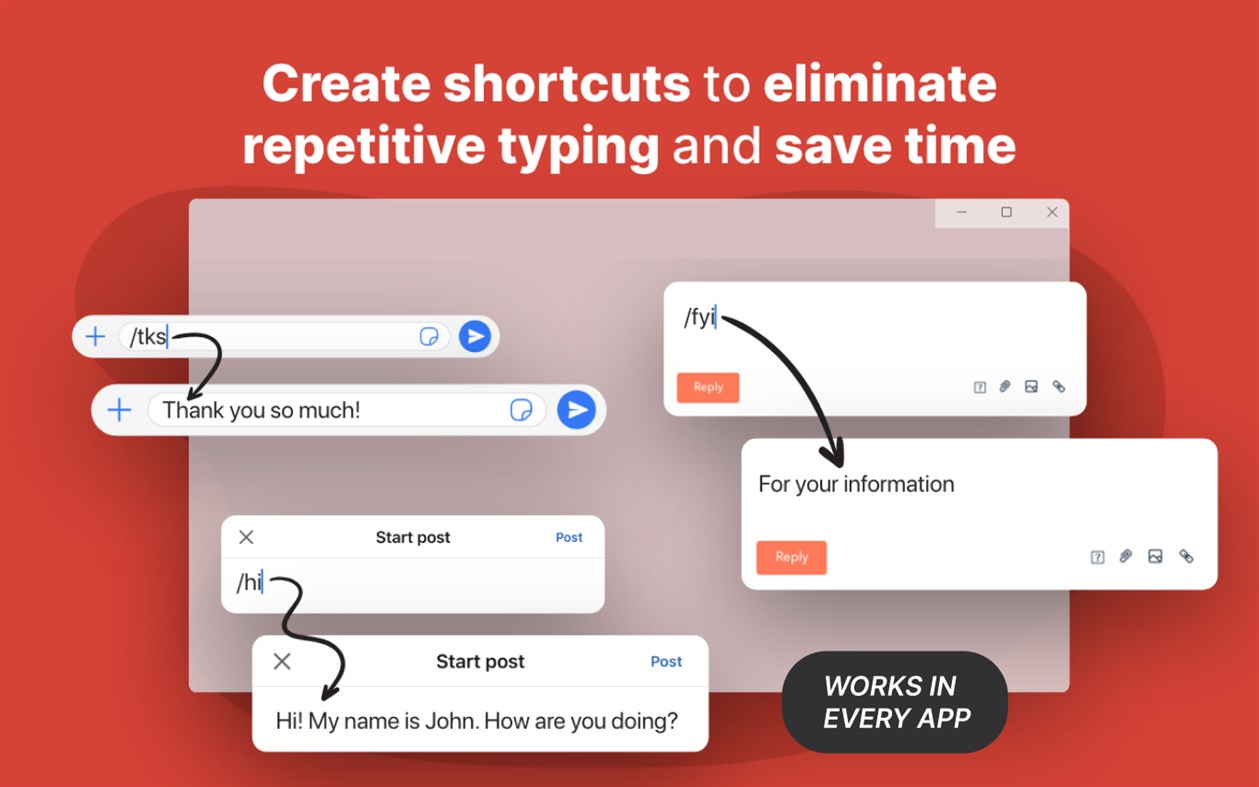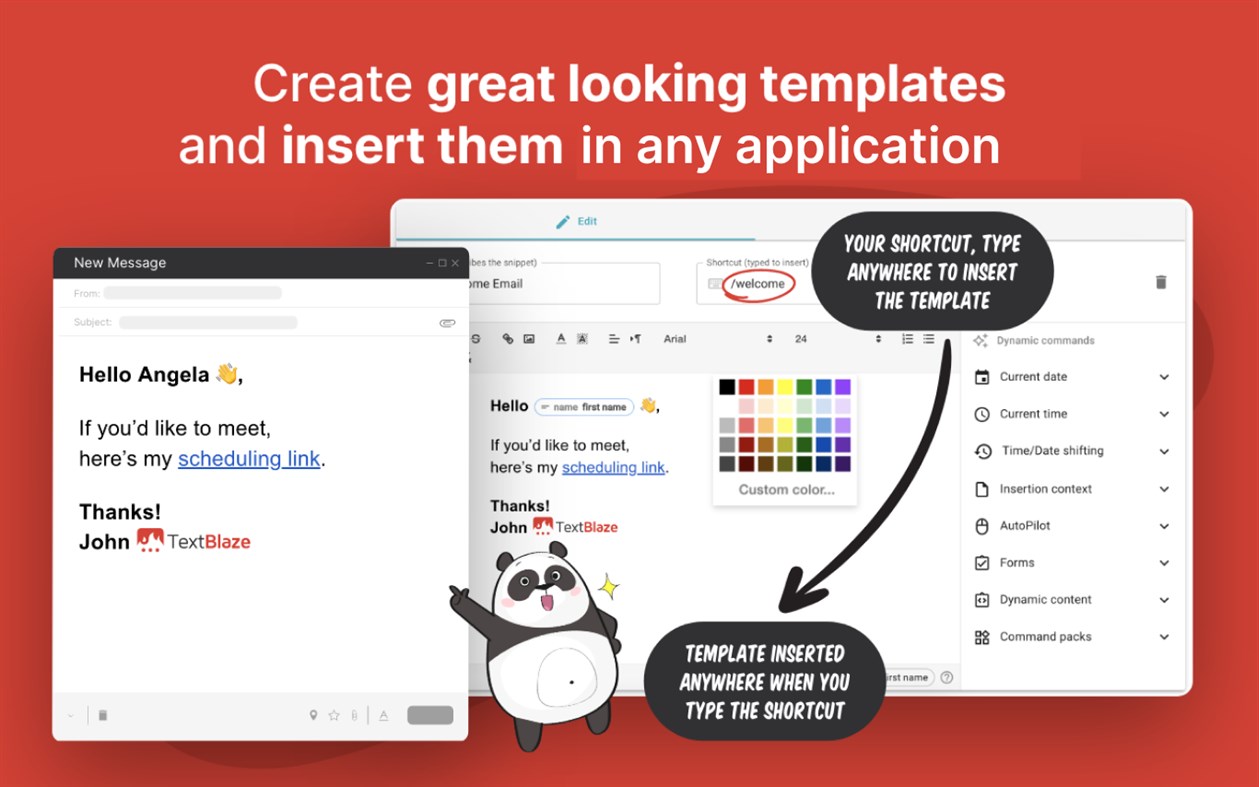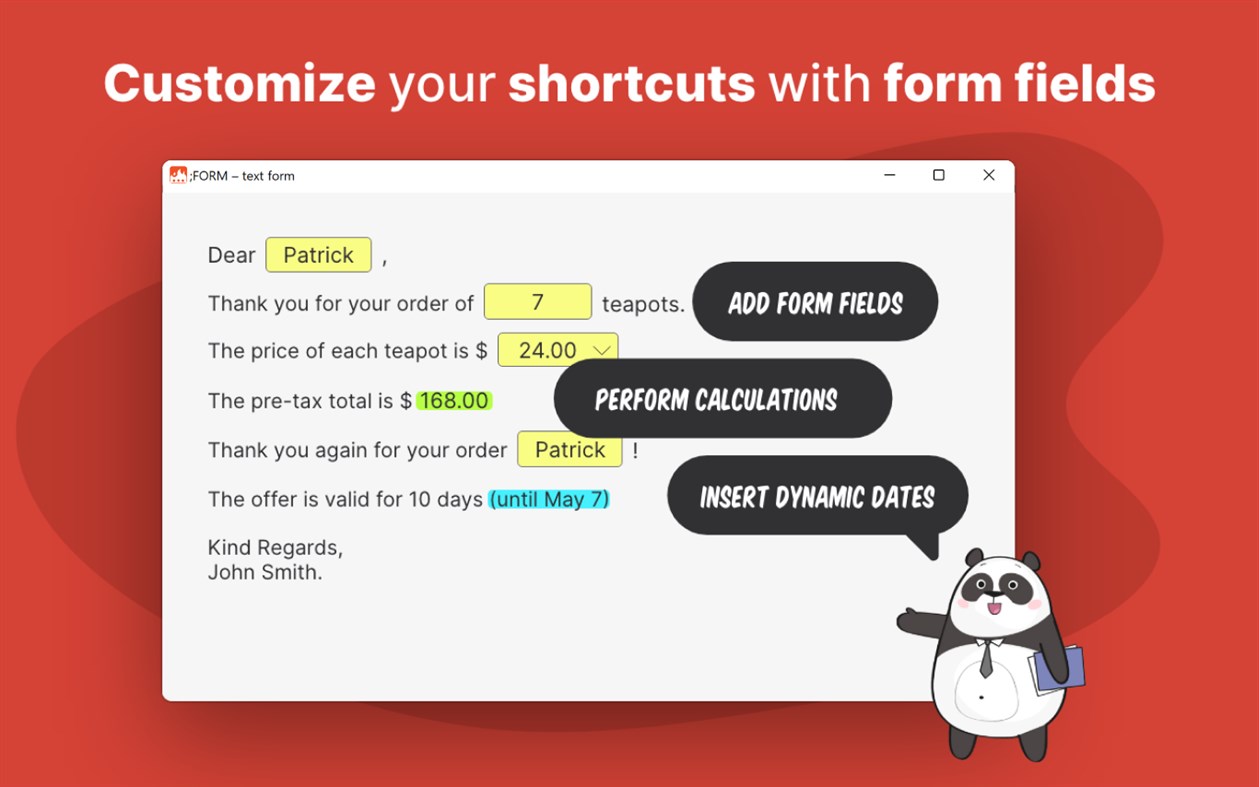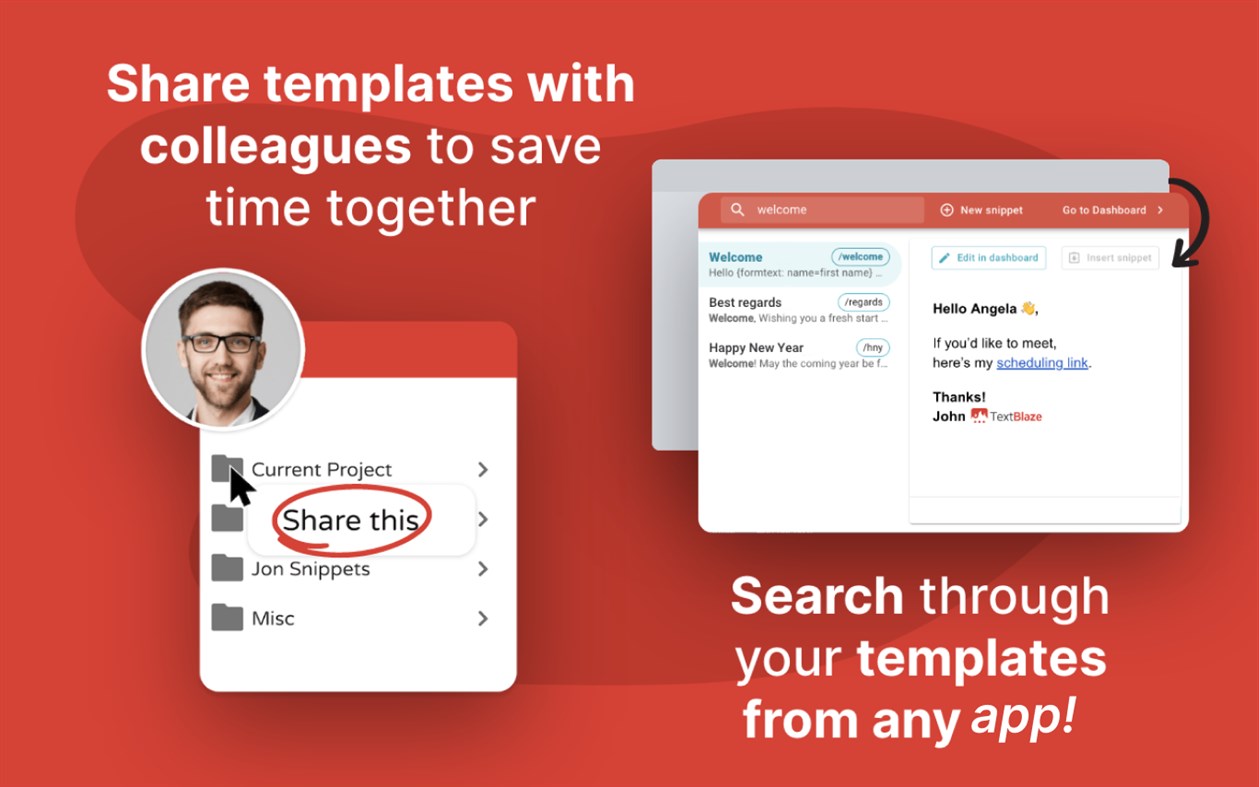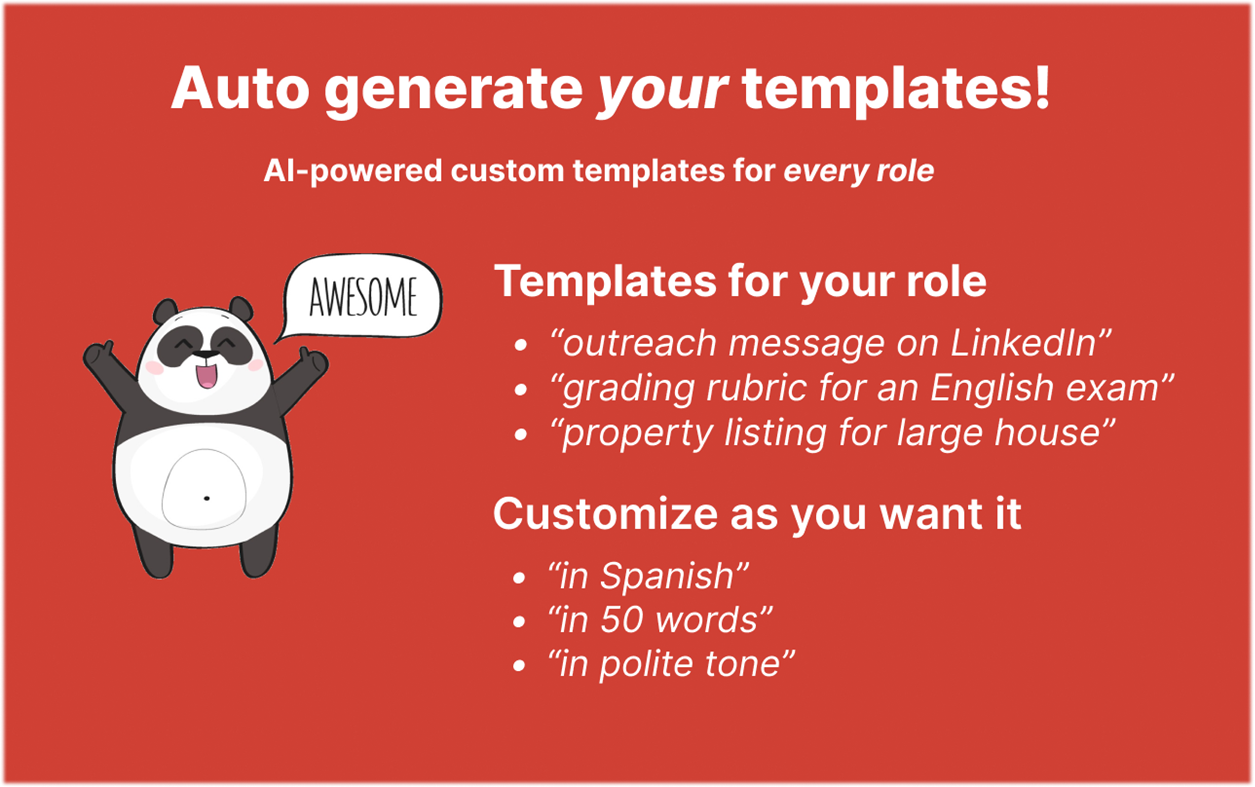| Developer: | Blaze Today (1) | ||
| Price: | * Free | ||
| Rankings: | 0 | ||
| Reviews: | 0 Write a Review | ||
| Lists: | 0 + 0 | ||
| Points: | 1 + 27 ¡ | ||
| Points + 1 | |||
Description

Insert text templates in any application (Microsoft Word, Microsoft Outlook, Edge, Chrome, Mail, Notion, etc.) using keyboard shortcuts. Create customized templates with ChatGPT to get work done faster!
Save hours and avoid mistakes by eliminating repetitive typing using customizable templates.
Top benefits of Text Blaze:
★ Save hours by automating ANY repetitive typing
Insert standard greetings, commonly used phrases, canned responses, text, calendar links, and signatures using customizable templates. Format and style your templates - change color and size, add pictures, links, and lists.
★ Works anywhere you work
Text Blaze works with text fields on any application. Wherever you are, the Text Blaze is there to help you save time.
★ Trusted by over 200,000+ users across the world
Support and sales teams, teachers, health-care professionals, HR, lawyers, students, writers, real estate agents, and users in other roles across the world trust Text Blaze to help them supercharge their work.
★ Use placeholders in your templates - Text Fields, drop-down menus and more
Build forms with fill fields that you can edit when you insert the templates. Form fields include text fields, dropdown menus, dates, toggles, and more.
★ Make your template dynamic with the current date, formulas or more
Automatically insert the current date, perform date calculations, and much more!
★ Supercharge your team with sharing and collaboration
Collaborate on shared snippets to ensure your team always hits exactly the right notes in your messaging. Everyone's snippets are updated automatically when changes are made, keeping team communication consistent.
★ Tab between form fields and select menu options with AutoPilot
Automate form filling or any other workflow you can perform with your keyboard by simulating key presses. For example, you can simulate a Tab key to move between form fields.
★ Easily search your templates from any application
Quickly search your templates from anywhere with the Text Blaze Assistant.
★ Create ChatGPT-powered templates
Create customized templates, emails, and letters using our built-in AI integration. Easily personalize the tone, language, content, etc. to get your message across.
★ Use Text Blaze everywhere
Text Blaze works for everyone, everywhere. Here are a few examples:
🤝 Customer Support: With Text Blaze, you can create shortcuts for frequently used responses, troubleshooting tips, or knowledge base articles, which can be helpful when managing multiple tickets simultaneously. It works seamlessly with customer support desktop applications such as Zendesk, Freshdesk, Intercom, Help Scout, Freshservice, and Zoho Desk.
🎓 Teachers: Text Blaze enables you to create shortcuts for frequently used phrases or feedback comments. This can save time when grading papers on educational desktop applications like Google Classroom, Blackboard, Canvas, and Moodle.
🩺 Healthcare Professionals: Doctors, nurses, and veterinarians can create shortcuts to save time when using healthcare desktop applications such as Epic, Cerner, Athenahealth, Practice Fusion, CareCloud, and SimplePractice.
💼 Recruiting: With Text Blaze, you can create shortcuts for frequently used interview questions, email templates, or job descriptions. This can be especially helpful when working on multiple job openings at once. It integrates well with recruiting desktop applications like LinkedIn, Greenhouse, Lever, Recruitee, and Breezy HR.
💰 Sales: Text Blaze enables you to create shortcuts for frequently used sales pitches, email templates, or proposals. This can save time when working on multiple deals simultaneously. It integrates seamlessly with sales desktop applications such as Salesforce, HubSpot, Pipedrive, Zoho CRM, and Freshsales.
📊 Marketing: With Text Blaze, you can create shortcuts for frequently used marketing messages, social media updates, or ad copy, saving time when creating campaigns or managing multiple accounts. It works well with marketing desktop applications such as Hootsuite, Buffer, Sprout Social, Agorapulse, and Sprinklr.
🏛️ Lawyers: Text Blaze allows you to create shortcuts for frequently used legal terms, clauses, or citations, saving time when working on legal desktop applications such as LexisNexis, Westlaw, Clio, MyCase, and PracticePanther.
🏠 Real Estate: With Text Blaze, you can create shortcuts for frequently used phrases or listing descriptions, saving time when creating listings or responding to inquiries on real estate desktop applications like Zillow, Realtor.com, Redfin, Brokermint, and SkySlope.
Text Blaze is a text expander application that helps you achieve a lot more than canned responses. Install the application to get started today!
—
★ Text Blaze In the News:
Fast Company: “This keyboard shortcut secret is a huge time saver in Gmail—and beyond”
Tech Crunch: “Fell in love with the product,” adding that he “wanted to invest as soon as I tried the product.”
Android Police: “Text Blaze is a tool that can save you a ton of time when you need to type the same words over and over.”
Note: If Text Blaze does not work for you, we recommend trying other text expansion tools such as aText, FastKeys, TextExpander, PhraseExpress, PhraseExpander, Breevy, FastFox, ActiveWords, Espanso, TypeIt4Me, BeefText, QuickTextPaste, or AutoHotKey. These applications allow you to insert canned responses and may have other overlapping features.
What's new
- Version: PC
- Updated:
Price
-
*In-App Purchases - Today: Free
- Minimum: Free
- Maximum: Free
Track prices
Developer
- Blaze Today
- Platforms: Windows Apps (1)
- Lists: 0 + 0
- Points: 1 + 27 ¡
- Rankings: 0
- Reviews: 0
- Discounts: 0
- Videos: 0
- RSS: Subscribe
Points
-

- 19 Hulk Hogan
Rankings
Not found ☹️
Lists
Not found ☹️
Reviews
Be the first to review!
Additional Information
- Category:
Windows Apps›Productivity - OS:
PC - Size:
121 Mb - Supported Languages:
English - Content Rating:
EVERYONE - Windows Store Rating:
4.9(27) - Updated:
- Release Date:
Contacts
- Website:
https://blaze.today/
You may also like
-
- Templates for Word Plus
- Windows Apps: Productivity By: Yellow Elephant Productions
- $9.99
- Lists: 0 + 0 Rankings: 0 Reviews: 0
- Points: 1 + 11 Version: PC Templates for Word Plus - Featured Word Templates for creating high-quality documents! The app offers you professional Word Templates & Four-click process: Select, Download, Edit, ...
-
- Text to Speech!
- Windows Apps: Productivity By: Neon Clouds
- Free
- Lists: 0 + 0 Rankings: 0 Reviews: 0
- Points: 0 + 4 Version: PC Text to Speech! enables you to read out text as speech. From single phrases, statements, to multiple paragraphs.
-
- Text-Speaker
- Windows Apps: Productivity By: DeskShare
- * Free
- Lists: 0 + 0 Rankings: 0 Reviews: 0
- Points: 0 + 40 Version: PC Turn your text documents into spoken words. Text Speaker is the most natural sounding text-to-speech software on the market. Just enter your text and instantly generate a perfect ...
-
- Text to Speech
- Windows Apps: Productivity By: NxeCcde24 Labs
- * Free
- Lists: 1 + 0 Rankings: 0 Reviews: 0
- Points: 1 + 220 Version: PC With Text to Speech, your device will speak what you type or save as audio file. Make your device say anything you want in many languages! Let your device read the text aloud for you! ...
-
- Text to Image Creator
- Windows Apps: Productivity By: Megaish
- * $15.99
- Lists: 1 + 0 Rankings: 0 Reviews: 0
- Points: 5 + 17 Version: PC Looking for a powerful and user-friendly app that transforms your words and images into captivating, personalized creations? Look no further than Text To Image Creator! Our latest ...
-
- Text-writer
- Windows Apps: Productivity By: Aliens bring change
- Free
- Lists: 0 + 0 Rankings: 0 Reviews: 0
- Points: 0 + 3 Version: PC Are you looking for a fast, light-weight text editor that starts with a blank page and saves automatically for you? When inspiration strikes, or you just want to make a quick note ...
-
- Text Editor 2915
- Windows Apps: Productivity By: 2915
- $1.49
- Lists: 0 + 0 Rankings: 0 Reviews: 0
- Points: 0 + 5 Version: PC A text editor with options for text color, font, background color or background video ( .mp4 .avi .wmv )
-
- Text view
- Windows Apps: Productivity By: lingguang
- * Free
- Lists: 0 + 0 Rankings: 0 Reviews: 0
- Points: 1 + 127 Version: PC The app supports text viewing, editing, and reading. Open fast run smoothly, editing does not cadaleton. Dedicated reading mode that customizes leading and kerning. Bookmarks and ...
-
- CV Templates - Paper Writing For Job Search
- Windows Apps: Productivity By: Simpledio, TOO
- * Free
- Lists: 0 + 0 Rankings: 0 Reviews: 0
- Points: 0 + 112 Version: PC Find a job faster with a quality AI-powered resume. Artificial intelligence technology will help you create a competent resume that meets professional standards. - AI autocomplete your
-
- AI Text Scanner : Images To Text Converter
- Windows Apps: Productivity By: finetuneapps
- * Free
- Lists: 0 + 0 Rankings: 0 Reviews: 0
- Points: 1 + 5 Version: PC AI Text Scanner: Image To Text Converter Transform your documents into editable text with the power of AI! Introducing AI Text Scanner, a next-gen OCR application designed to ...
-
- Add Text: Write on Photos and Videos
- Windows Apps: Productivity By: Pinnacle Labs
- * Free
- Lists: 0 + 0 Rankings: 0 Reviews: 0
- Points: 0 + 4 Version: PC Customize your photos and videos by adding unique text. What s better than personalizing photos or videos to share the best moments with your loved ones. Download Add Text: Write on ...
-
- OCR Image Text Extractor
- Windows Apps: Productivity By: c2w technology
- $9.99
- Lists: 1 + 0 Rankings: 0 Reviews: 0
- Points: 0 + 12 Version: PC OCR(Optical character recognition) text extractor converts images into text with up to 98% accuracy and super speed. Extract the text from images and PDF files. Extract the text from ...
-
- Power Editor - powerful text & code editor
- Windows Apps: Productivity By: WinSoft program
- $1.19
- Lists: 0 + 0 Rankings: 0 Reviews: 0
- Points: 1 + 7 Version: PC Introducing modern and powerful text editor for you! Edit your code and text files with powerful tools. With Power Editor you can edit text files on any Windows device and this make ...
-
- MagicSelect: Copy text from images
- Windows Apps: Productivity By: Aleksandr Maslov
- $1.99
- Lists: 0 + 0 Rankings: 0 Reviews: 0
- Points: 0 + 9 Version: PC Select and copy text from any images in many languages. How it works: 1. Run MagicSelect 2. Select a fragment of the screen, paste an image from the clipboard or select an image file ...