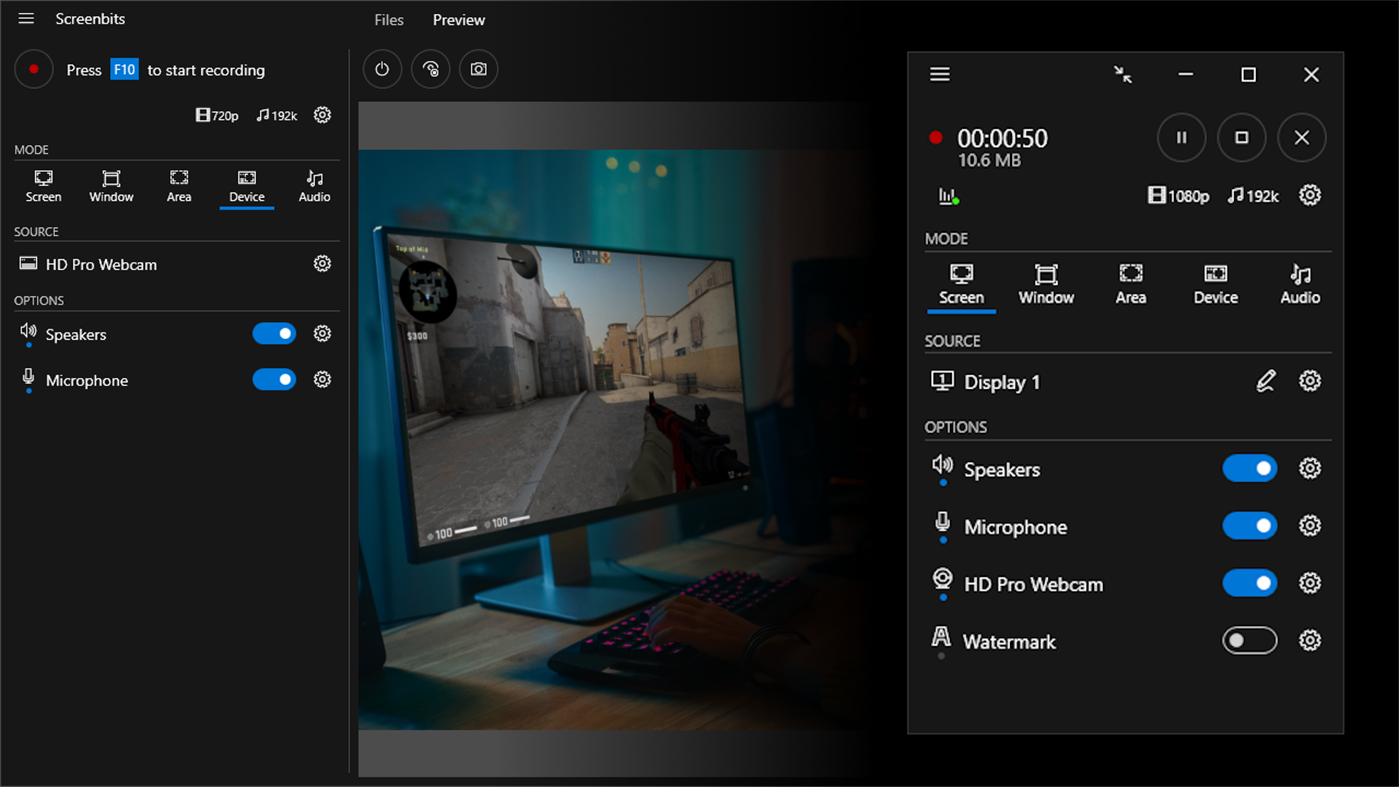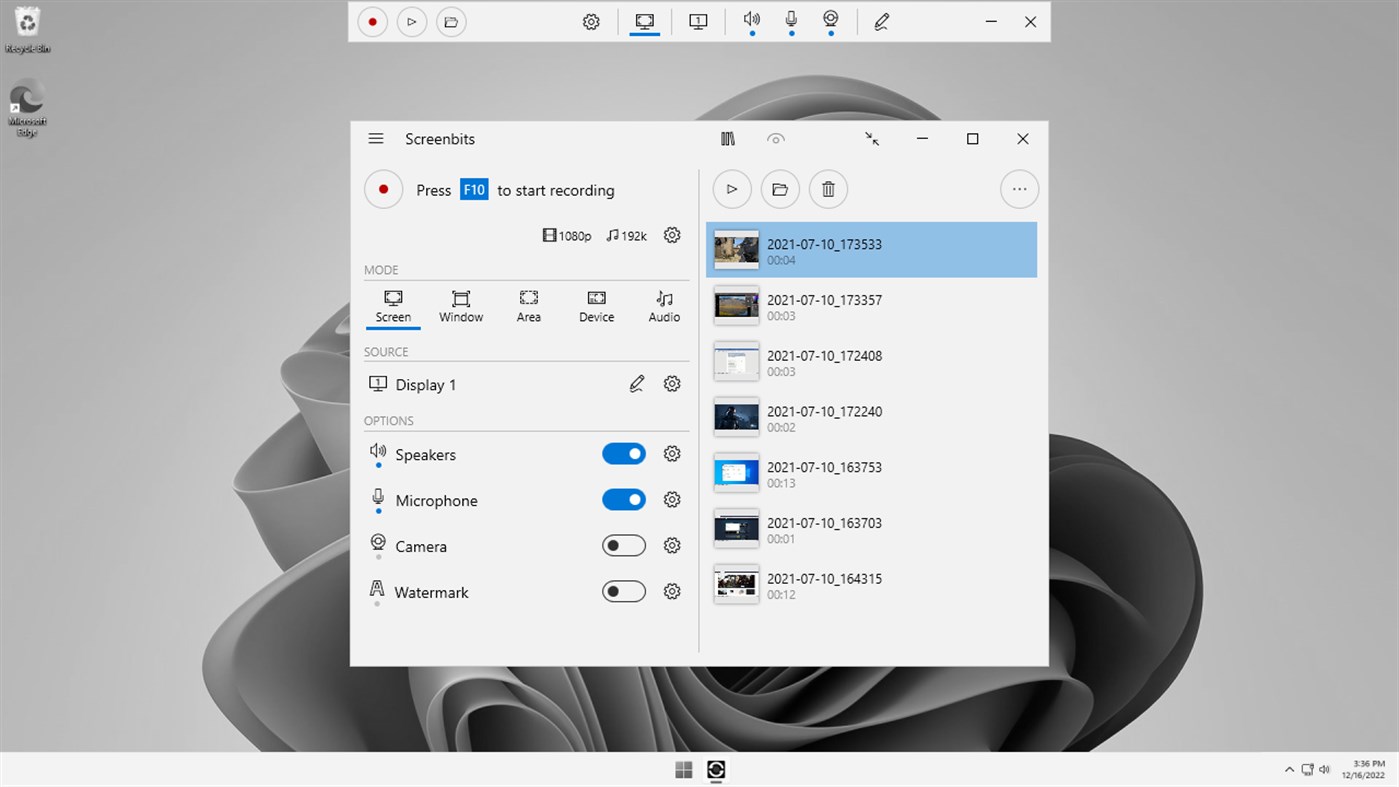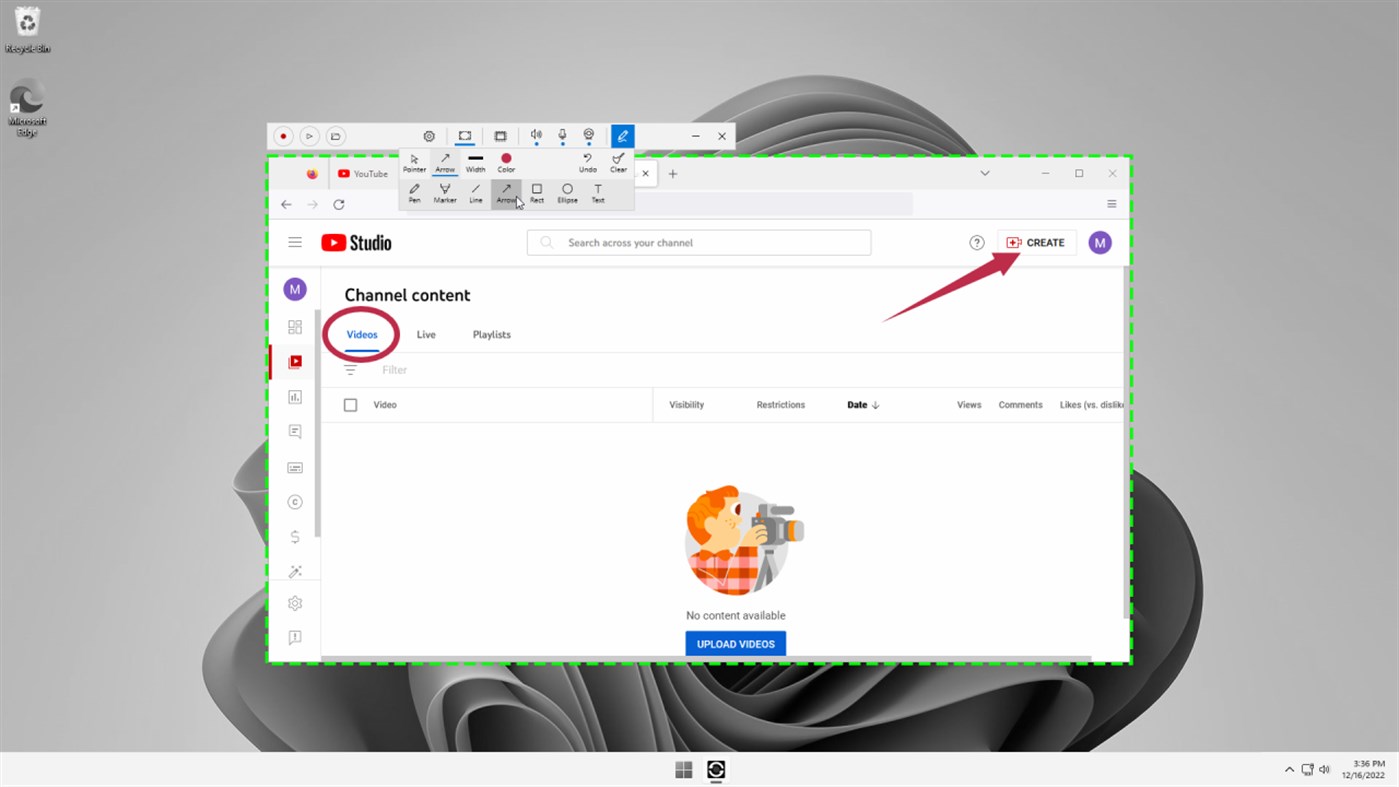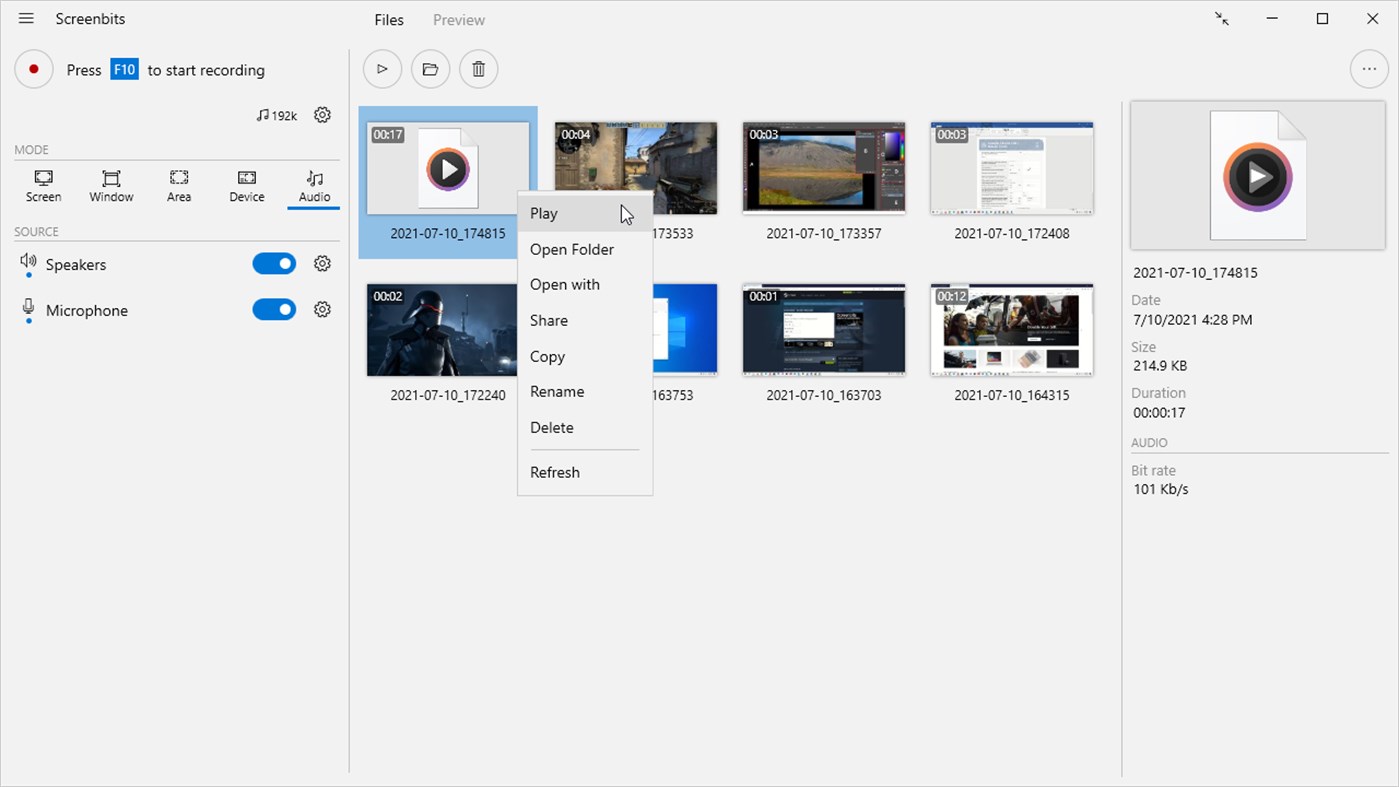| Developer: | Mehrzad Chehraz (6) | ||
| Price: | $7.99 | ||
| Rankings: | 0 | ||
| Reviews: | 0 Write a Review | ||
| Lists: | 0 + 0 | ||
| Points: | 0 + 872 ¡ | ||
| Points + 1 | |||
Description
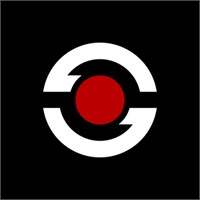
Video Recording
• MP4 file format
• High quality (HD) recording up to 4K*
• High performance
• Up to 120* frames per second recording
• Adjustable output resolution and scaling
• Adjustable quality and frame rate
• Compressed (H.264) output
Audio Recording
• Ability to record input audio (microphone, headset, etc.)
• Ability to record system sound (speakers, headphones, etc.)
• MP4A file format
• High quality audio (AAC)
• Adjustable audio format (bit-rate, sample-rate and channels)
Screen Capture
• Ability to capture a single display or all displays (multi-display support)
• Ability to capture mouse pointer
• Ability to exclude taskbar
• Ability to switch between screens during recording
• Ability to capture active screen
• Pointer highlighting and click effects
Window Capture
• Ability to select windows from list of open applications
• Ability to select windows on the screen
Area Capture
• Ability to capture rectangular area and around mouse pointer
• Ability to show movable frame around the capture area
• Advanced area selection tool
• Ability to add custom presets
Device Capture
• Ability to record camera or other video capture devices individually
• Ability to switch between device capture and screen capture modes during recording
• Adjustable format
Audio Capture
• Ability to capture and record audio individually into audio files
• Ability to use push-to-talk mode for capturing input audio
Camera Overlay
• Adjustable format, size and position
• Chroma key effect
• Custom graphics
• Outline
Screenshot
• Ability to take screenshots from a single display or all displays
• Ability to take screenshots from any area on the screen
• Ability to take screenshots from the capture scene
• PNG and JPEG file format
Draw on Screen
• Ability to use several tools such as pen, marker, arrow, rectangle and text
• Ability to interact with other apps while drawing
• Ability to turn drawing on and off by keyboard shortcuts
Watermark
• Watermark image (logo)
• Watermark text (custom font, color, outline and position)
* Recording performance depends on your hardware.
What's new
- Version: PC
- Updated:
Price
- Today: $7.99
- Minimum: $3.99
- Maximum: $19.99
Track prices
Developer
- Mehrzad Chehraz
- Platforms: Android Apps (1) Windows Apps (5)
- Lists: 4 + 0
- Points: 7 + 1,731 ¡
- Rankings: 0
- Reviews: 0
- Discounts: 0
- Videos: 0
- RSS: Subscribe
Points
Not found ☹️
Rankings
Not found ☹️
Lists
Not found ☹️
Reviews
Be the first to review!
Additional Information
- Category:
Windows Apps›Productivity - OS:
PC - Size:
3 Mb - Supported Languages:
Chinese,English,French,German,Italian,Portuguese,Russian,Spanish - Content Rating:
EVERYONE - Windows Store Rating:
4.7(872) - Updated:
- Release Date:
Contacts
- Website:
https://www.screenbits.com
You may also like
-
- Screen Recorder Lite
- Windows Apps: Productivity By: Yellow Elephant Productions
- * Free
- Lists: 0 + 0 Rankings: 0 Reviews: 0
- Points: 0 + 7,053 Version: PC Screen Recorder Lite - Your wonderful video & audio capture! 100% Free, Easy and Fast! The software provides you all needed functions to record full screen, games, podcasts, films, ...
-
- Screen Recorder+
- Windows Apps: Productivity By: Mobility in Life applications
- Free
- Lists: 0 + 0 Rankings: 0 Reviews: 0
- Points: 0 + 495 Version: PC Record any screen activity with sound on your Windows 10 device, with or without the mouse pointer! You are free to record/capture any action that appears on the screen and any sound ...
-
- Free Screen Recorder
- Windows Apps: Productivity By: Free Software Apps
- Free
- Lists: 0 + 0 Rankings: 0 Reviews: 0
- Points: 0 + 188 Version: PC Free Simple tool for high quality video capturing from Tab, Area of the page and full Screen, with Mic, Webcam and System audio Screen Recorder - A smart screen recorder capturing ...
-
- ScreenMix - Screen Recorder by Mixilab
- Windows Apps: Productivity By: Mixilab LLC
- $15.59
- Lists: 0 + 0 Rankings: 0 Reviews: 0
- Points: 0 + 201 Version: PC Former 'Screen Recorder by Animotica' ScreenMix Screen Recorder by Mixilab provides an easy, uncomplicated way of recording your desktop's screen and webcam sessions. Excellent for ...
-
- Docx Reader
- Windows Apps: Productivity By: screen recorder app
- * Free
- Lists: 0 + 0 Rankings: 0 Reviews: 0
- Points: 1 + 162 Version: PC Docx Reader edits and prints Word document in DOCX and DOC formats. It is compatible with Microsoft Word for .docx, .doc files processing. Key Features: - Robust Editing and Formatting
-
- Audio Recorder & Voice Recorder Pro
- Windows Apps: Productivity By: CoolLeGet Inc
- Free
- Lists: 0 + 0 Rankings: 0 Reviews: 0
- Points: 1 + 3,456 Version: PC Audio Recorder & Voice Recorder Pro is a very useful recording tool. It is easy to use. You can choose the path where the file will be saved and the format which you want to sava as. ...
-
- My Voice Recorder
- Windows Apps: Productivity By: tsjDEV
- Free
- Lists: 0 + 0 Rankings: 0 Reviews: 0
- Points: 0 + 100 Version: PC With this app you have the oportunity to record your voice and keep it as a memory forever. Simple user interface and easy set up will let you start within seconds. You can export your
-
- GlideX
- Windows Apps: Productivity By: ASUSTeK COMPUTER INC.
- * Free
- Lists: 1 + 0 Rankings: 0 Reviews: 0
- Points: 5 + 872 Version: PC It's so easy to improve your efficiency with this convenient tool. Enjoy the amazing experience on any screen, on any device, anywhere! [Screen Mirror] Mirror your phone s screen on ...
-
- Free Virtual Keyboard
- Windows Apps: Productivity By: Comfort Software Group
- Free
- Lists: 0 + 0 Rankings: 0 Reviews: 0
- Points: 2 + 331 Version: PC A free, lightweight, multilingual and finger friendly virtual on-screen keyboard Free Virtual Keyboard works on any Windows based PC with a touchscreen (Surface, Ultra-mobile PC, ...
-
- AirReceiver AirPlay Cast DLNA
- Windows Apps: Productivity By: softmedia
- $2.99
- Lists: 1 + 0 Rankings: 0 Reviews: 0
- Points: 0 + 175 Version: PC AirReceiver is the most advanced multi protocol receiver on Universal Window Platform. It support AirPlay, Google Screen Cast and Wireless Display. As a AirPlay receiver, It will ...
-
- Calculator!
- Windows Apps: Productivity By: Digitalchemy LLC
- $1.49
- Lists: 0 + 0 Rankings: 0 Reviews: 0
- Points: 0 + 151 Version: PC Calculator! is the ad-free version of our hit Calculator Free app. Thank you for making us the #1 Windows calculator! We are honored to have your support. I'm Calculator! - the perfect
-
- Convert Units HD
- Windows Apps: Productivity By: Bernardo Zamora
- * Free
- Lists: 1 + 0 Rankings: 0 Reviews: 0
- Points: 1 + 107 Version: PC The FASTEST app to convert units. Type a few letters and the units appear automatically ! Convert temperature, distance, area, weight, currencies and many, many more ! THE ONLY ...
-
- Tobii Experience
- Windows Apps: Productivity By: Tobii AB
- Free
- Lists: 0 + 0 Rankings: 0 Reviews: 0
- Points: 2 + 212 Version: PC Tobii Experience is a companion app for Tobii eye trackers built for gaming, Tobii Aware, and Tobii Horizon enabled devices. You can find the list of games, apps, and features ...
-
- PDF Reader Pro - Expert PDF Editor
- Windows Apps: Productivity By: Kdan Mobile Software Ltd.
- * $119.99
- Lists: 0 + 0 Rankings: 0 Reviews: 0
- Points: 2 + 153 Version: PC PDF Reader Pro is the paid version of PDF Reader for Windows. You can try out for free before you decide to purchase. PDF Reader, the best alternative to Adobe Acrobat, is a powerful ...