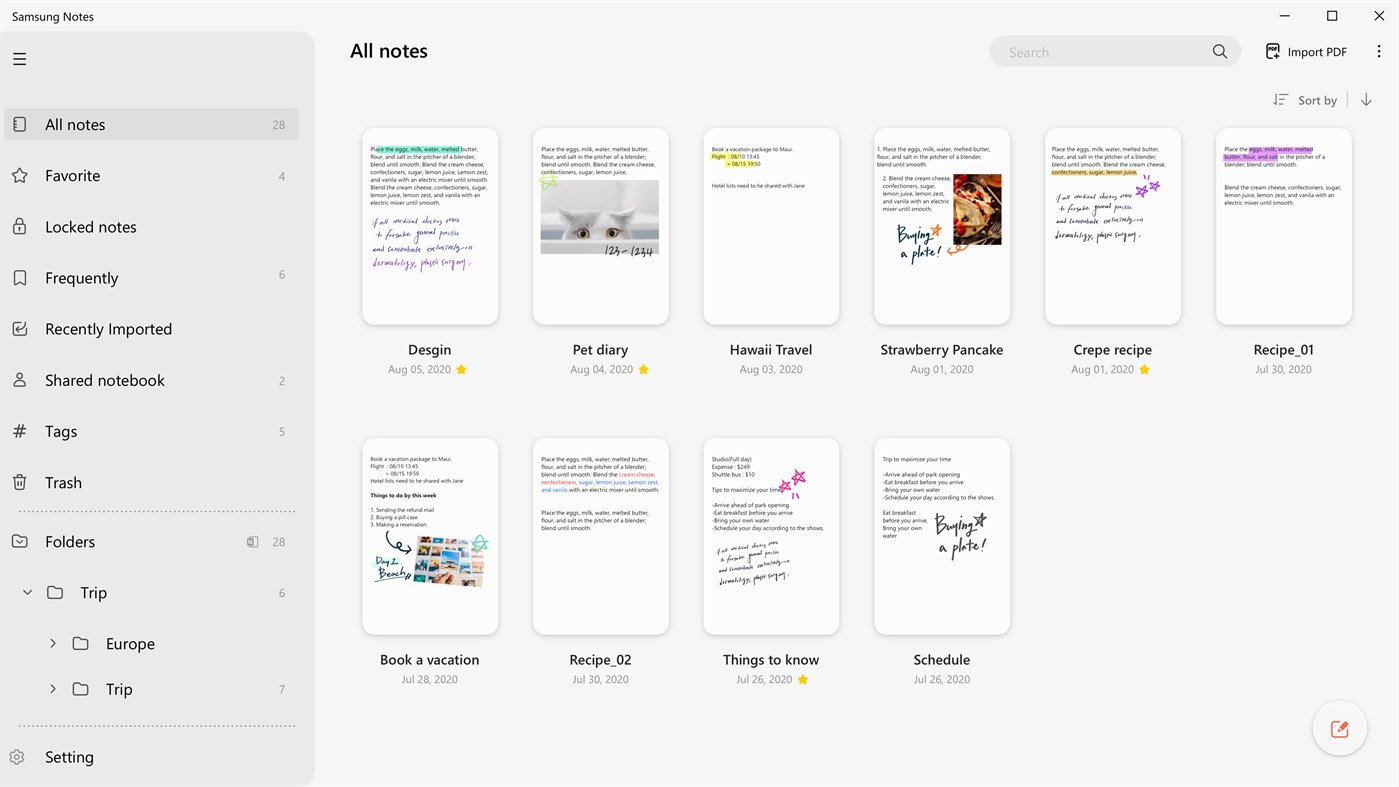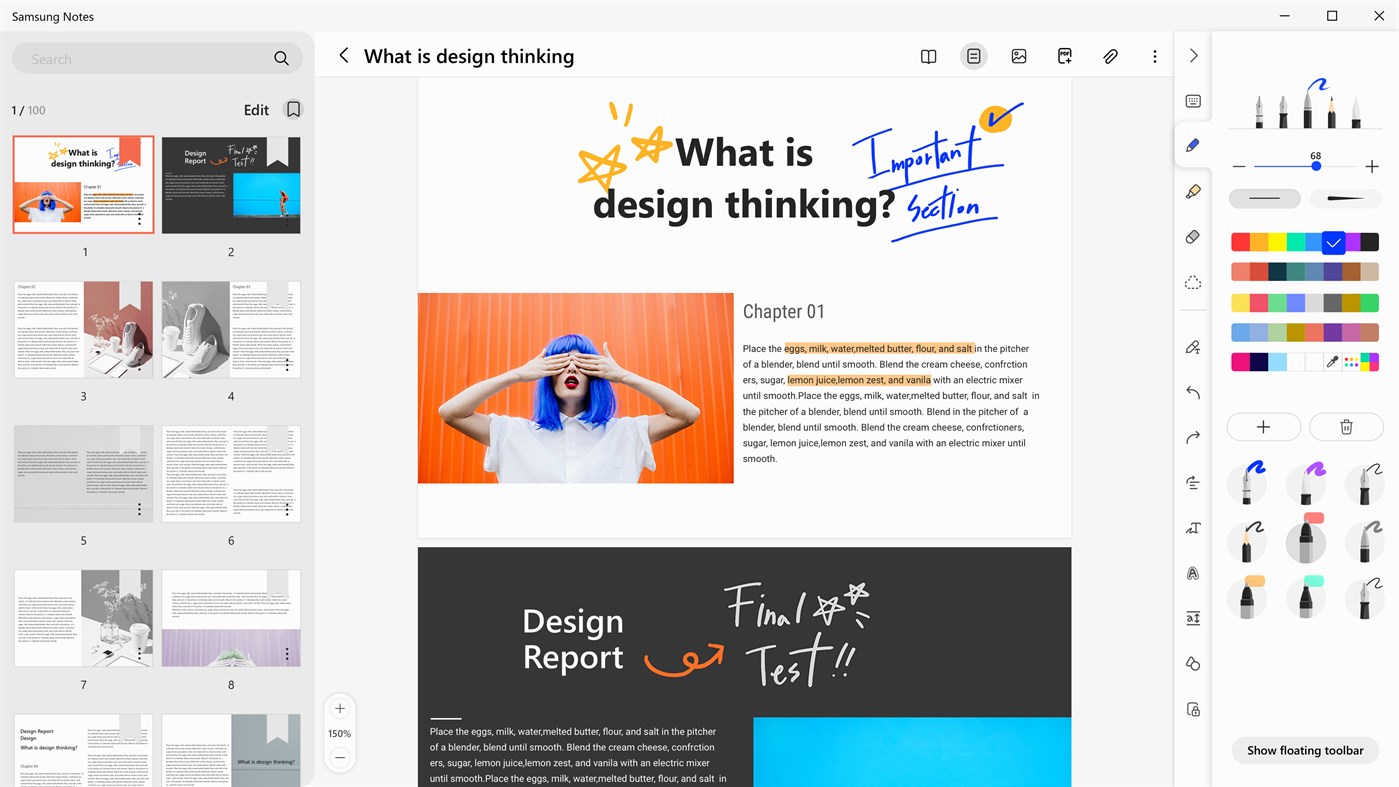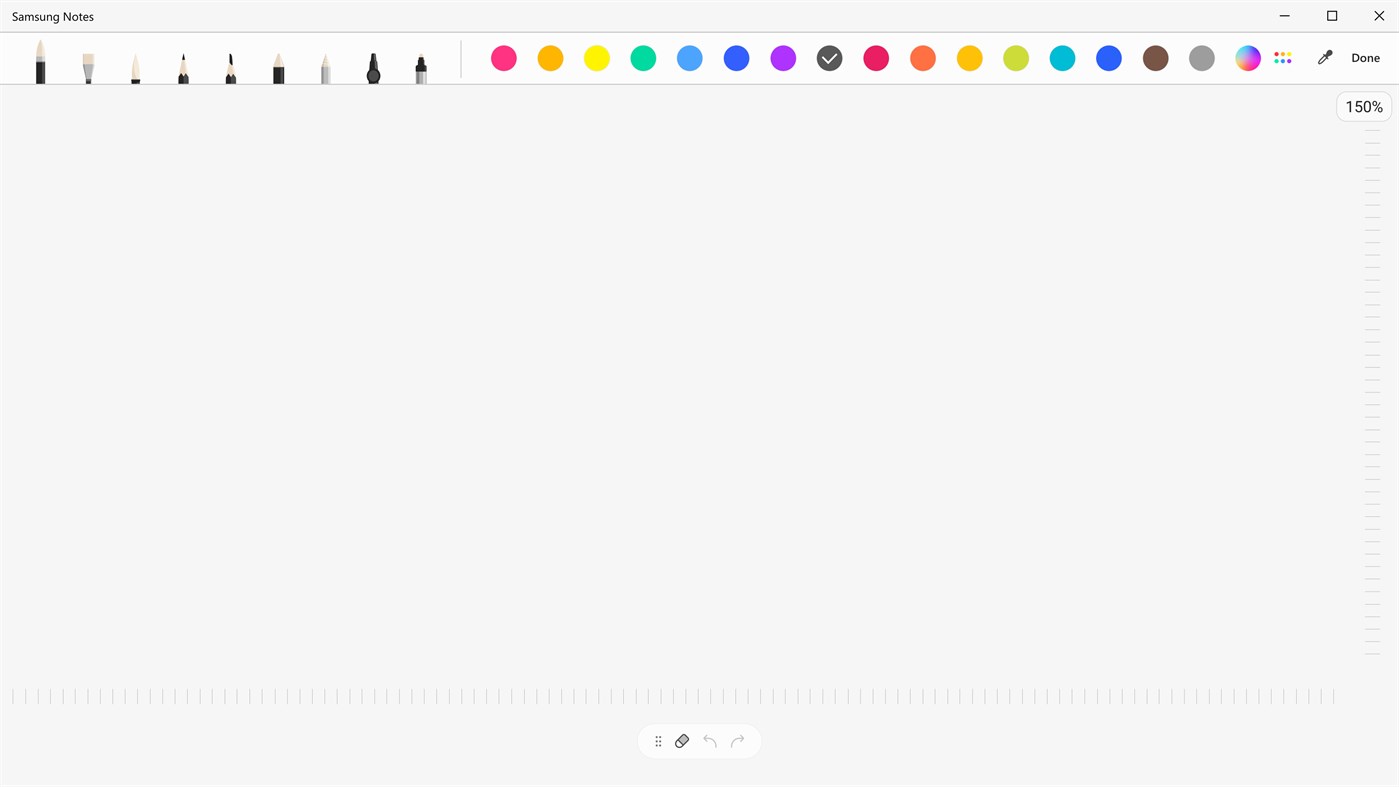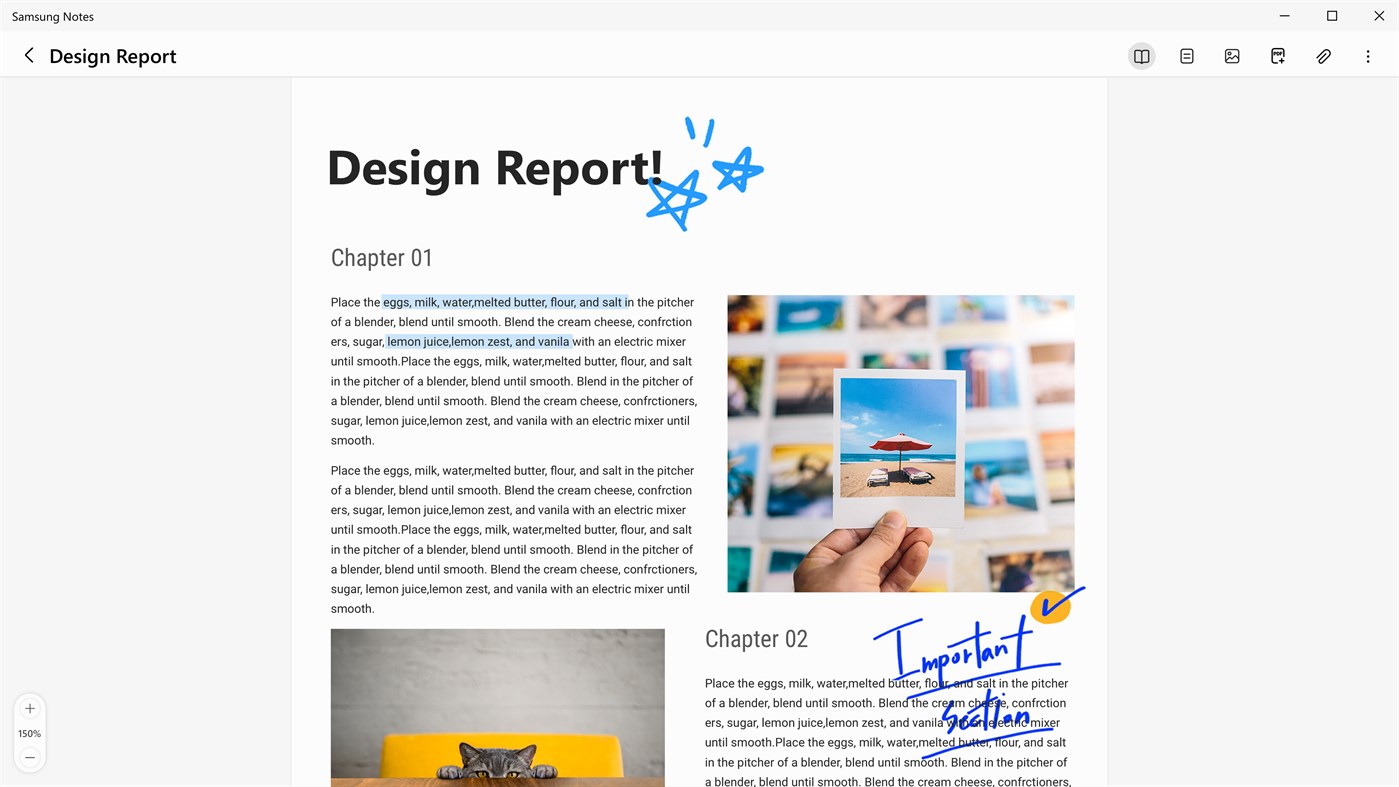| Developer: | Samsung Electronics Co, Ltd. (207) | ||
| Price: | Free | ||
| Rankings: | 5 (1) | ||
| Reviews: | 0 Write a Review | ||
| Lists: | 3 + 0 | ||
| Points: | 9 + 1,268 ¡ | ||
| Points + 1 | |||
Description

"Samsung Notes allows you to use the enhanced S Pen to write or draw, and save files to the Cloud.
You can use the S Pen to create notes that contain notes, memos, images, voices or music on Samsung Notes.
Try creating a new note.
You can create a new note by tapping + at the bottom right of the main screen.
Newly created notes will have the “sdocx” extension.
Create notes with your handwriting.
By tapping the Handwriting icon while writing a note, text that you write by hand will directly be displayed.
Try drawing a picture.
By tapping the Drawing icon while writing a note, you can draw with various brushes and colors.
Add a voice recording.
By tapping the Voice Recording icon while writing a note, you can record sound and create a sound-added note.
Try using various writing tools.
By tapping the Pen icon while writing a note, you can select a variety of writing tools such as pens, fountain pens, pencils, highlighters, etc., as well as various colors and thicknesses.
By tapping the Eraser icon, you can select and erase only the content that you want to remove."
What's new
- Version: PC
- Updated:
Price
- Today: Free
- Minimum: Free
- Maximum: Free
Track prices
Developer
- Samsung Electronics Co. Ltd
- Platforms: Android Apps (123) iOS Apps (39) Windows Apps (43) Windows Games (2)
- Lists: 49 + 5
- Points: 194 + 29,653,217 ¡
- Rankings: 4.9 (7)
- Reviews: 0
- Discounts: 0
- Videos: 12
- RSS: Subscribe
Points
Rankings
-

- 6 Сергей
- 5
Lists
Reviews
Be the first to review!
Additional Information
- Category:
Windows Apps›Productivity - OS:
HoloLens,Mobile,PC,Surface Hub - Size:
702 Mb - Supported Languages:
Albanian,Arabic,Armenian,Assamese,Azerbaijani,Bangla,Basque,Belarusian,Bosnian,Bulgarian,Catalan,Chinese,Croatian,Czech,Danish,Dutch,English,Estonian,Finnish,French,Galician,Georgian,German,Greek,Gujarati,Hindi,Hungarian,Icelandic,Indonesian,Irish,Italian,Japanese,Kannada,Kazakh,Khmer,Korean,Kyrgyz,Lao,Latvian,Lithuanian,Macedonian,Malay,Malayalam,Marathi,Mongolian,Nepali,Norwegian,Odia,Persian,Persian/Farsi,Polish,Portuguese,Punjabi,Romanian,Russian,Serbian,Sinhala,Slovak,Slovenian,Spanish,Swedish,Tamil,Telugu,Thai,Turkish,Ukrainian,Urdu,Uyghur,Uzbek,Vietnamese - Content Rating:
EVERYONE - Windows Store Rating:
1.7(1,268) - Updated:
- Release Date:
Contacts
- Website:
http://www.samsungmobile.com/
You may also like
-
- Samsung Cloud Assistant
- Windows Apps: Productivity By: Samsung Electronics Co. Ltd.
- Free
- Lists: 0 + 0 Rankings: 0 Reviews: 0
- Points: 0 + 115 Version: PC "Samsung Cloud Assistant manages and provides common features of apps and services that utilize Samsung Cloud. Experience the improved Samsung Cloud service with Samsung Cloud ...
-
- eBlu Sticky Notes HD
- Windows Apps: Productivity By: eBlu for Sticky Notes
- * Free
- Lists: 0 + 0 Rankings: 0 Reviews: 0
- Points: 1 + 181 Version: PC (eBlu Sticky Notes: Notepad, Note Sticker) can easily save your inspiration, notes, tasks, work, email, phone and other short information.It can create notes, to-do items, shorthand ...
-
- NoteLedge - Notes & Mood Boards
- Windows Apps: Productivity By: Kdan Mobile Software Ltd.
- * Free
- Lists: 0 + 0 Rankings: 0 Reviews: 0
- Points: 2 + 279 Version: PC NoteLedge is a digital notebook that lets you capture ideas quickly and organize everything in one place. It comes with powerful multimedia tools for creating notes with photos, ...
-
- To write (notes, notepad)
- Windows Apps: Productivity By: AD-Software
- * Free
- Lists: 0 + 0 Rankings: 0 Reviews: 0
- Points: 1 + 153 Version: PC To write is a multifunctional app for notes creating! Bulleted and task lists, audio recordings, photos, drawings, reminders and much more, within the same service! No registration, ...
-
- Sticker Notes Gold
- Windows Apps: Productivity By: Andrii Leshchinskiy
- * Free
- Lists: 0 + 0 Rankings: 0 Reviews: 0
- Points: 0 + 250 Version: PC Life is easy with Sticker Notes Gold! Just pin the sticker to your start screen and remember everything! Write the text, choose the desired color, pin to start screen and rid yourself ...
-
- -My Notes-
- Windows Apps: Productivity By: Sam Jarawan
- * Free
- Lists: 3 + 0 Rankings: 0 Reviews: 0
- Points: 1 + 1,608 Version: PC The most popular Windows Note App is now available for all Windows 10 devices including Xbox and Hololens! With over 4,000,000 downloads and an average 4.5 star rating this is simply ...
-
- Notebook - Note-taking, Memo
- Windows Apps: Productivity By: Zoho Corp
- * Free
- Lists: 0 + 0 Rankings: 0 Reviews: 0
- Points: 1 + 1,633 Version: PC Notebook is a simple, beautiful, and all-in-one note-taking app with a lot of possibilities for not only taking notes but also for collaborating effectively on your notes and boosting ...
-
- Evernote
- Windows Apps: Productivity By: Evernote
- * Free
- Lists: 0 + 0 Rankings: 0 Reviews: 0
- Points: 1 + 6,948 Version: PC Capture ideas when inspiration strikes. Bring your notes, to-dos, and schedule together to tame life s distractions and accomplish more at work, at home, and everywhere in between. ...
-
- OneNote for Windows 10
- Windows Apps: Productivity By: Microsoft Corporation
- Free
- Lists: 1 + 0 Rankings: 0 Reviews: 0
- Points: 6 + 165,969 Version: PC OneNote is your digital notebook for capturing and organizing everything across your devices. Jot down your ideas, keep track of classroom and meeting notes, clip from the web, or make
-
- Goodnotes for Windows
- Windows Apps: Productivity By: Goodnotes Limited
- * Free
- Lists: 0 + 0 Rankings: 0 Reviews: 0
- Points: 2 + 358 Version: PC For the price of one paper notebook, get unlimited digital notebooks that are backed up and synced across your devices. Try Goodnotes today. Digital notebooks. Unlimited notebooks for ...
-
- UpNote
- Windows Apps: Productivity By: Thomas Dao
- Free
- Lists: 2 + 0 Rankings: 0 Reviews: 0
- Points: 3 + 356 Version: PC UpNote is an elegant and powerful note app that works seamlessly across platforms: iOS, Mac and Windows. UpNote is designed to help you take notes easily and stay focused on what ...
-
- Power Note
- Windows Apps: Productivity By: G.M. Powersoft Computer Solutions Ltd
- Free
- Lists: 0 + 0 Rankings: 0 Reviews: 0
- Points: 0 + 109 Version: PC PowerNote was rated with 5 stars from www.ilovefreesoftware.com. Create/Edit and Store notes quickly in a fancy way? Find notes quickly with instant searching and simple tags? Filter ...
-
- LiquidText
- Windows Apps: Productivity By: LiquidText
- * Free
- Lists: 0 + 1 Rankings: 0 Reviews: 0
- Points: 2 + 485 Version: PC Named Editor's Choice by Microsoft Store - Best Productivity Product https://blogs.windows.com/windowsdeveloper/2022/05/27/announcing-the-microsoft-store-app-awards-winners/ Named Most
-
- MyNotes10
- Windows Apps: Productivity By: AppsWP
- Free
- Lists: 0 + 0 Rankings: 0 Reviews: 0
- Points: 0 + 288 Version: PC With "My notes" you can create as many personal notes as you want. These will be stored in your local database, so you always have them accessible. You can also make notes that ...