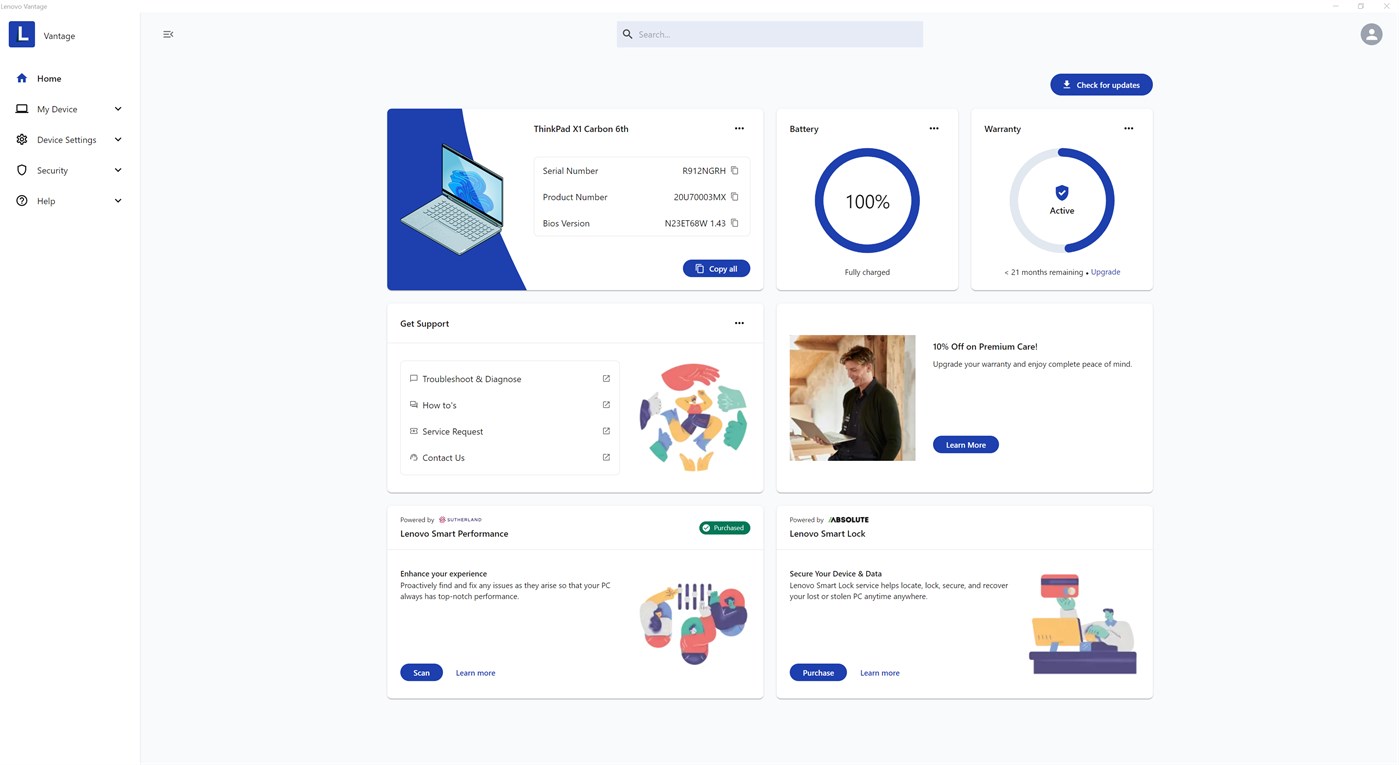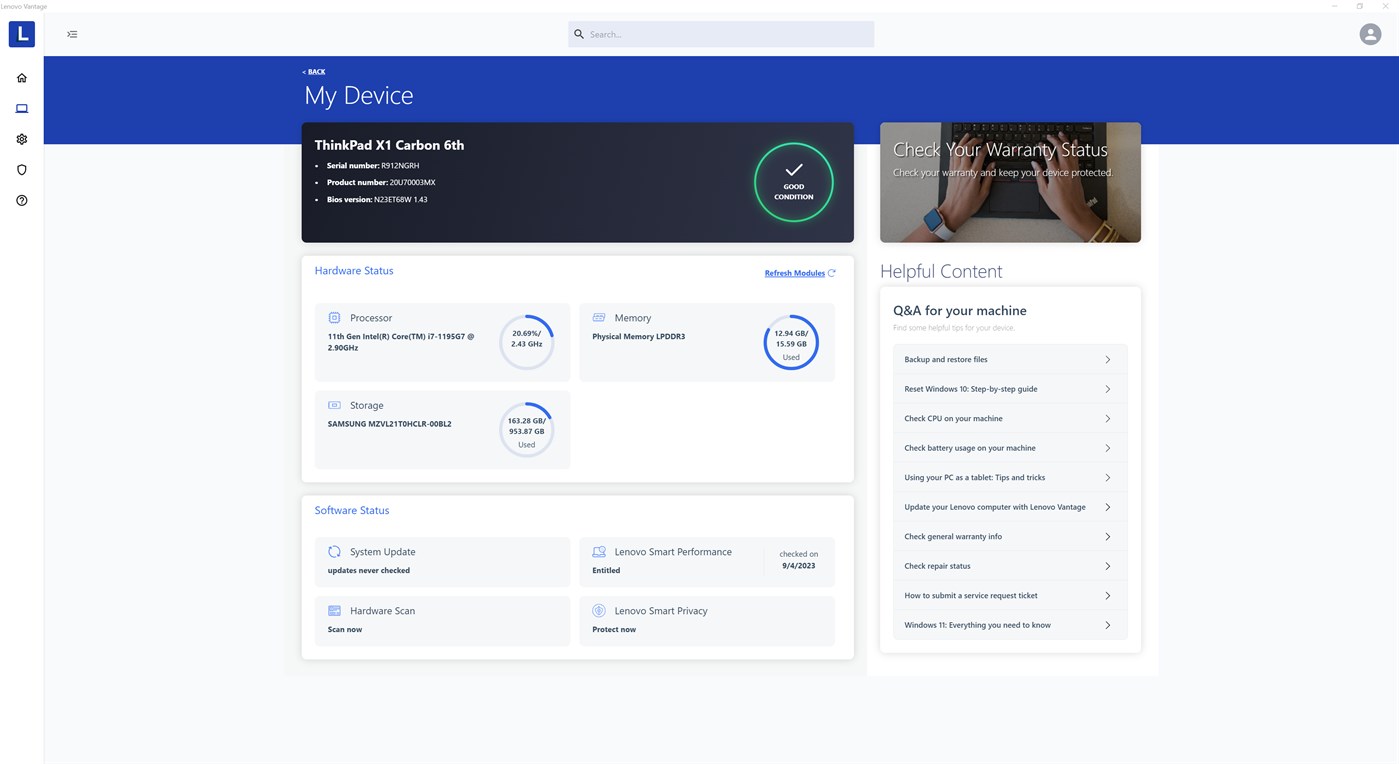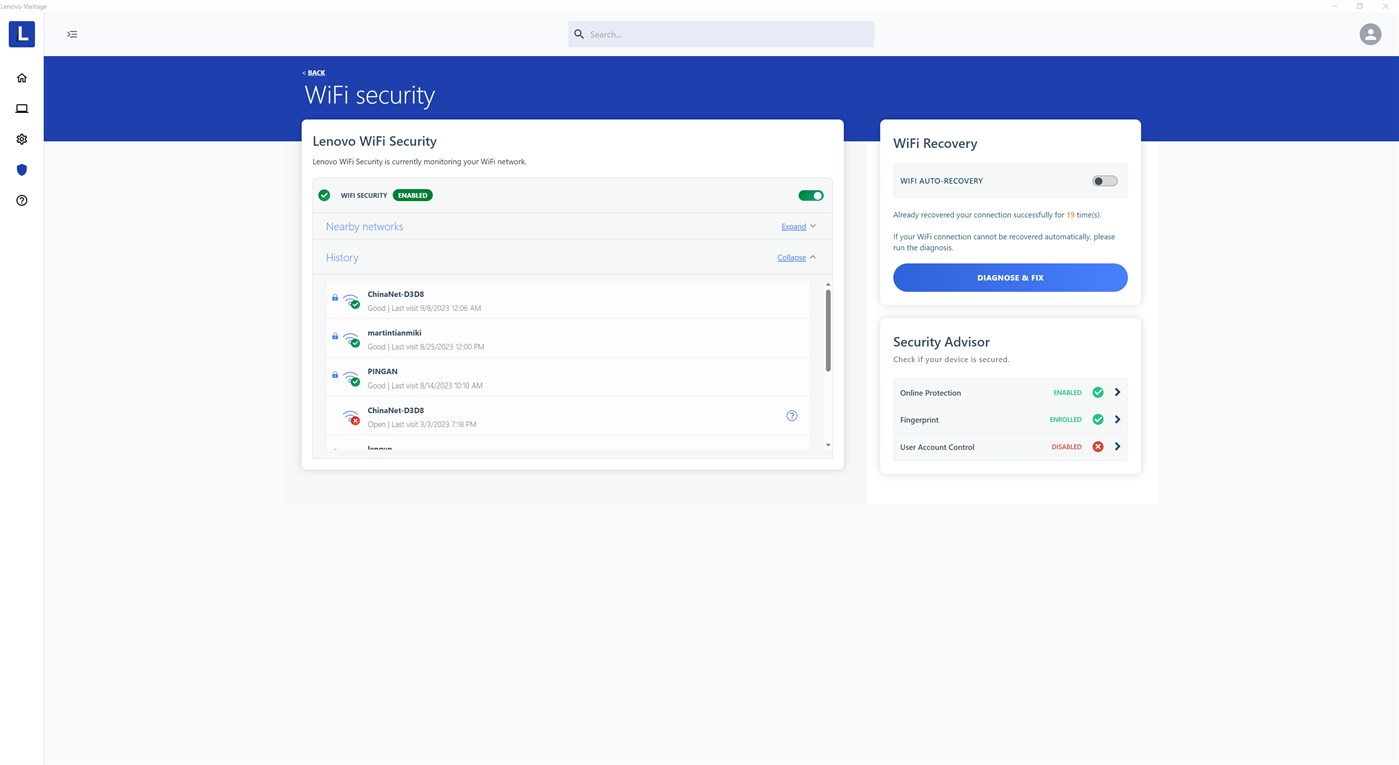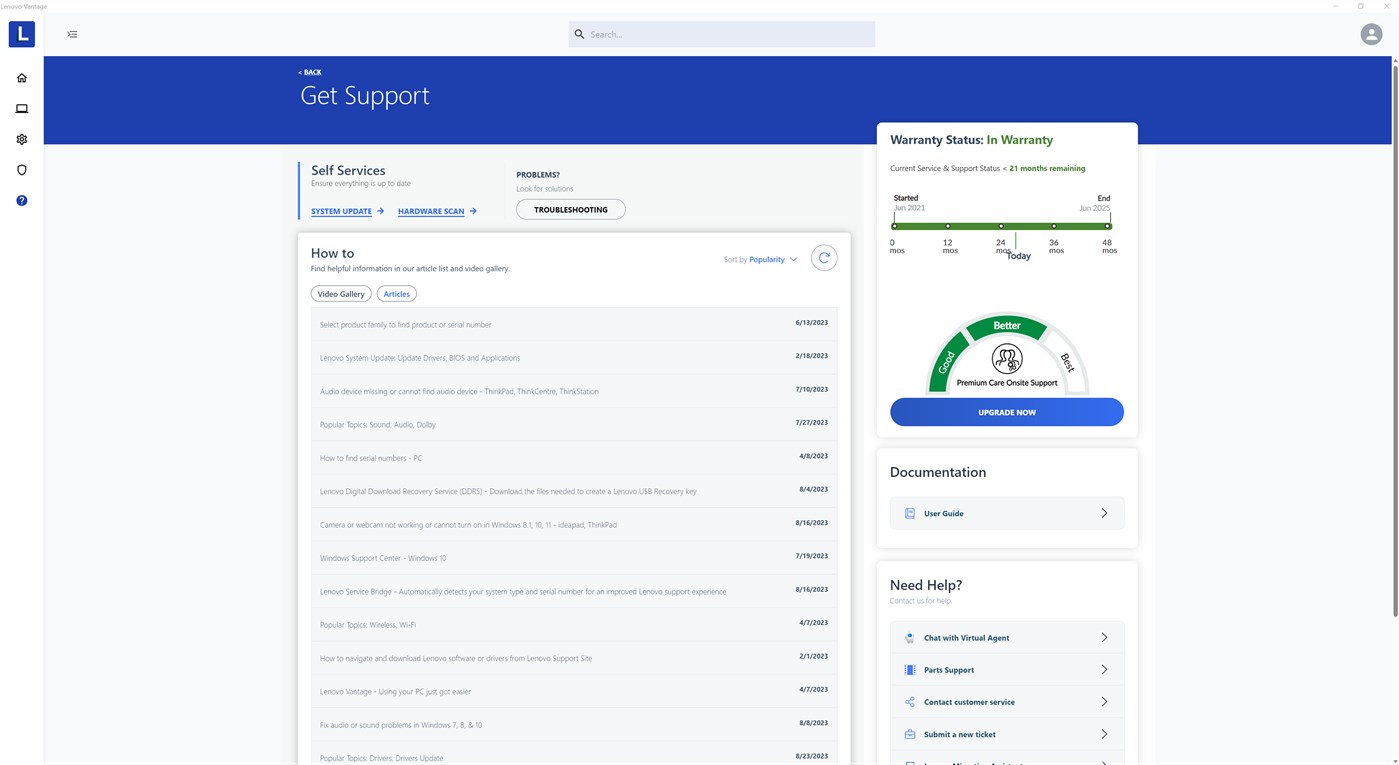| ผู้พัฒนา: | LENOVO INC. (25) | ||
| ราคา: | ฟรี | ||
| การจัดอันดับ: | 0 | ||
| ความเห็น: | 0 เขียนความเห็น | ||
| รายการ: | 2 + 0 | ||
| แต้มแล: | 11 + 20,756 ¡ | ||
| แต้มแล + 1 | |||
คำอธิบาย

. Customize your PC for how you use it with hardware setting controls
. Check your warranty, discover the latest updates and request support
. Install important software updates and get the latest drivers
. Run device diagnostics
. Vantage Smart Performance allows you to run a scan to assess your PC’s overall performance and identify issues that can be quickly fixed to make your device run smoother.
. Access online Wi-Fi security with advanced algorithms and crowd sourced security data to preemptively warn you about risky networks, so you can make safe connections.
. Lenovo Smart Lock, powered by Absolute®, is a cloud-based security solution that helps locate, lock, secure, and recover your stolen device and gives you complete control over your personal information
Vantage consolidates functionality into one easy-to-use application – less clutter for your PC means more control for you.
มีอะไรใหม่
- เวอร์ชัน: PC
- อัปเดต:
ราคา
- วันนี้: ฟรี
- ต่ำสุด: ฟรี
- มากที่สุด: ฟรี
ติดตามราคา
ผู้พัฒนา
- Lenovo Inc
- แพลตฟอร์ม: Android แอป (20) iOS แอป (1) Windows แอป (4)
- รายการ: 2 + 0
- แต้มแล: 23 + 78,744 ¡
- การจัดอันดับ: 0
- ความเห็น: 0
- ลดราคา: 0
- วิดีโอ: 0
- RSS: ติดตาม
แต้มแล
การจัดอันดับ
ไม่พบ ☹️
รายการ
ความเห็น
แสดงรีวิวเป็นคนแรกเลย!
ข้อมูลเพิ่มเติม
- หมวดหมู่:
Windows แอป›ผลผลิต - ระบบปฏิบัติการ:
PC - ขนาด:
451 Mb - ภาษาที่สนับสนุน:
Arabic,Chinese,Croatian,Czech,Danish,Dutch,English,Finnish,French,German,Greek,Hebrew,Hungarian,Italian,Japanese,Korean,Norwegian,Polish,Portuguese,Romanian,Russian,Serbian,Slovak,Slovenian,Spanish,Swedish,Turkish,Ukrainian - การจัดประเภทเนื้อหา:
EVERYONE - Windows Store คะแนนโดย:
4.5(20,756) - อัปเดต:
- วันที่วางจำหน่าย:
รายชื่อติดต่อ
- เว็บไซท์:
https://www.lenovo.com
คุณอาจชอบ
-
- Lenovo Commercial Vantage
- Windows แอป: ผลผลิต โดย: LENOVO INC.
- ฟรี
- รายการ: 0 + 0 การจัดอันดับ: 0 ความเห็น: 0
- แต้มแล: 3 + 161 เวอร์ชัน: PC Focused on utility and function, Lenovo Commercial Vantage is an intuitive device management experience that provides access to the hardware features and controls on any Commercial ...
-
- Lenovo Hotkeys
- Windows แอป: ผลผลิต โดย: LENOVO INC
- ฟรี
- รายการ: 0 + 0 การจัดอันดับ: 0 ความเห็น: 0
- แต้มแล: 5 + 245 เวอร์ชัน: PC Lenovo Hotkeys is an upgrade version of Lenovo Utility. It supports the hotkey function on Lenovo notebook computers by providing On Screen Display (OSD) to show the current hotkey ...
-
- Lenovo Mobile Access
- Windows แอป: ผลผลิต โดย: LENOVO INCORPORATED.
- ฟรี
- รายการ: 0 + 0 การจัดอันดับ: 0 ความเห็น: 0
- แต้มแล: 0 + 9 เวอร์ชัน: PC No matter where you take your mobile device, your apps and services should follow. From your cloud storage, to your hosted photos, to your streaming music channels everything that you ...
-
- Lenovo Pen Settings
- Windows แอป: ผลผลิต โดย: Wacom Technology Corp.
- ฟรี
- รายการ: 0 + 1 การจัดอันดับ: 0 ความเห็น: 0
- แต้มแล: 5 + 92 เวอร์ชัน: PC The Lenovo Pen Settings app is the way to customize your Wacom capable device. When installed on a PC with a Wacom Pen sensor embedded in the screen, you can customize your Pens ...
-
- Alexa
- Windows แอป: ผลผลิต โดย: AMZN Mobile LLC.
- * ฟรี
- รายการ: 5 + 1 การจัดอันดับ: 0 ความเห็น: 0
- แต้มแล: 14 + 3,493 เวอร์ชัน: PC The convenience of Alexa, now on your PC Alexa Show Mode is no longer just for Lenovo PCs. Now you can transform you PC into a full-screen tablet. Show Mode expands what you can do ...
-
- LeEntryOSD
- Windows แอป: ผลผลิต โดย: PRIMAX ELECTRONICS LTD.
- ฟรี
- รายการ: 0 + 0 การจัดอันดับ: 0 ความเห็น: 0
- แต้มแล: 0 + 1 เวอร์ชัน: PC This is hotkey tool for Lenovo Essential keyboard. Fn + F4 to Microphone mute. Fn + F10 to launch windows snip tool.