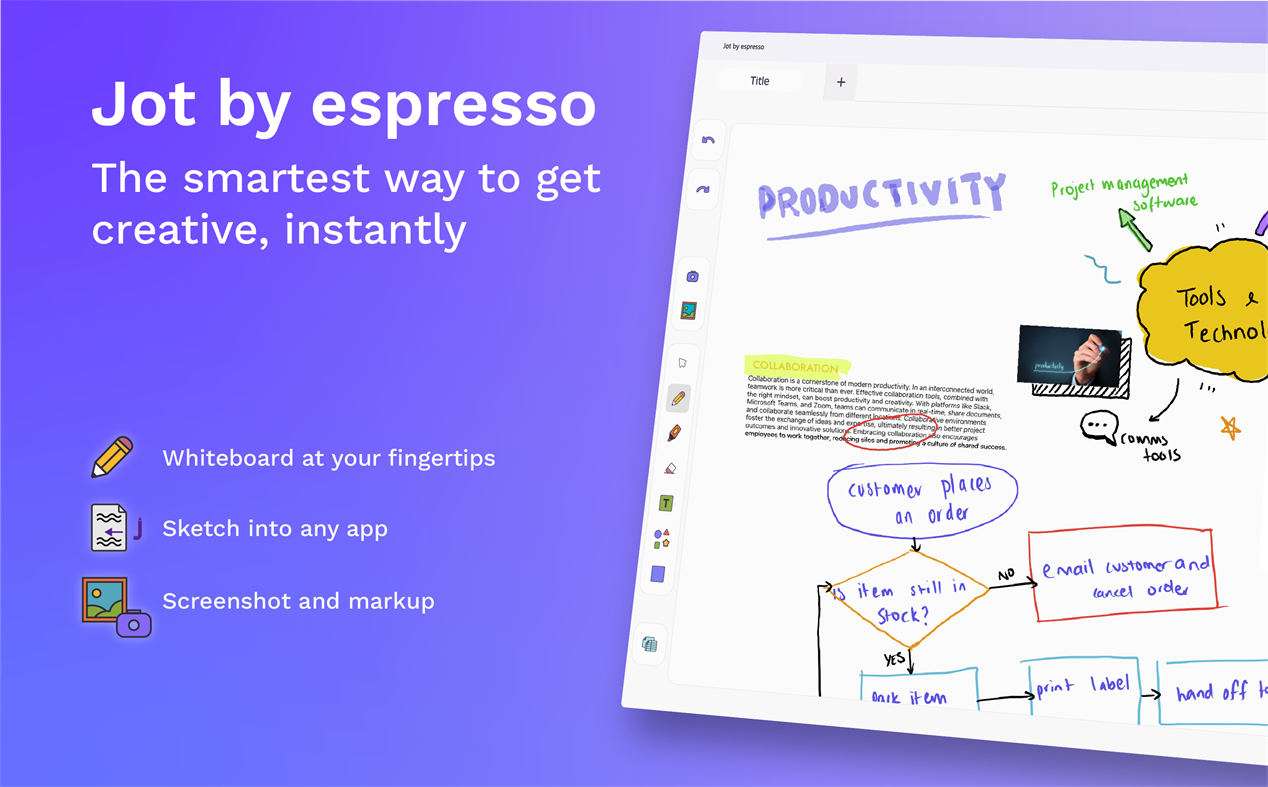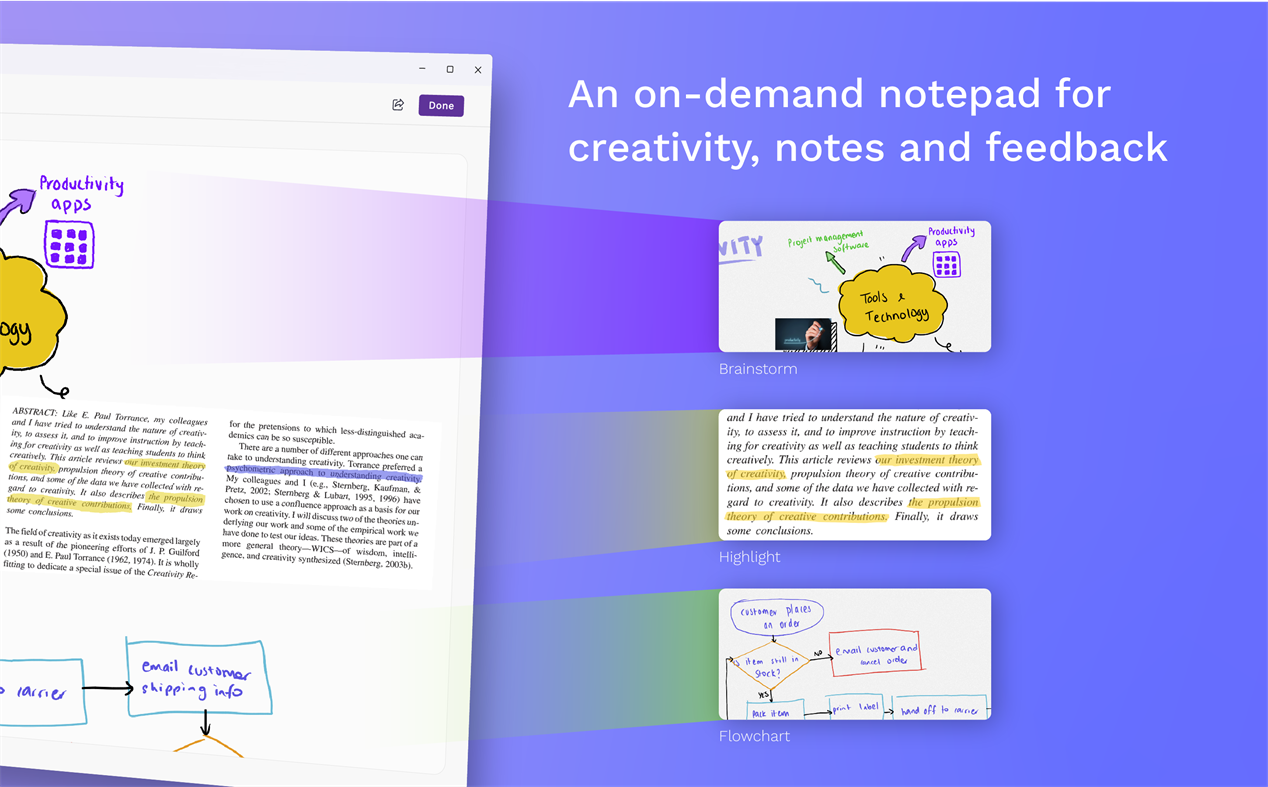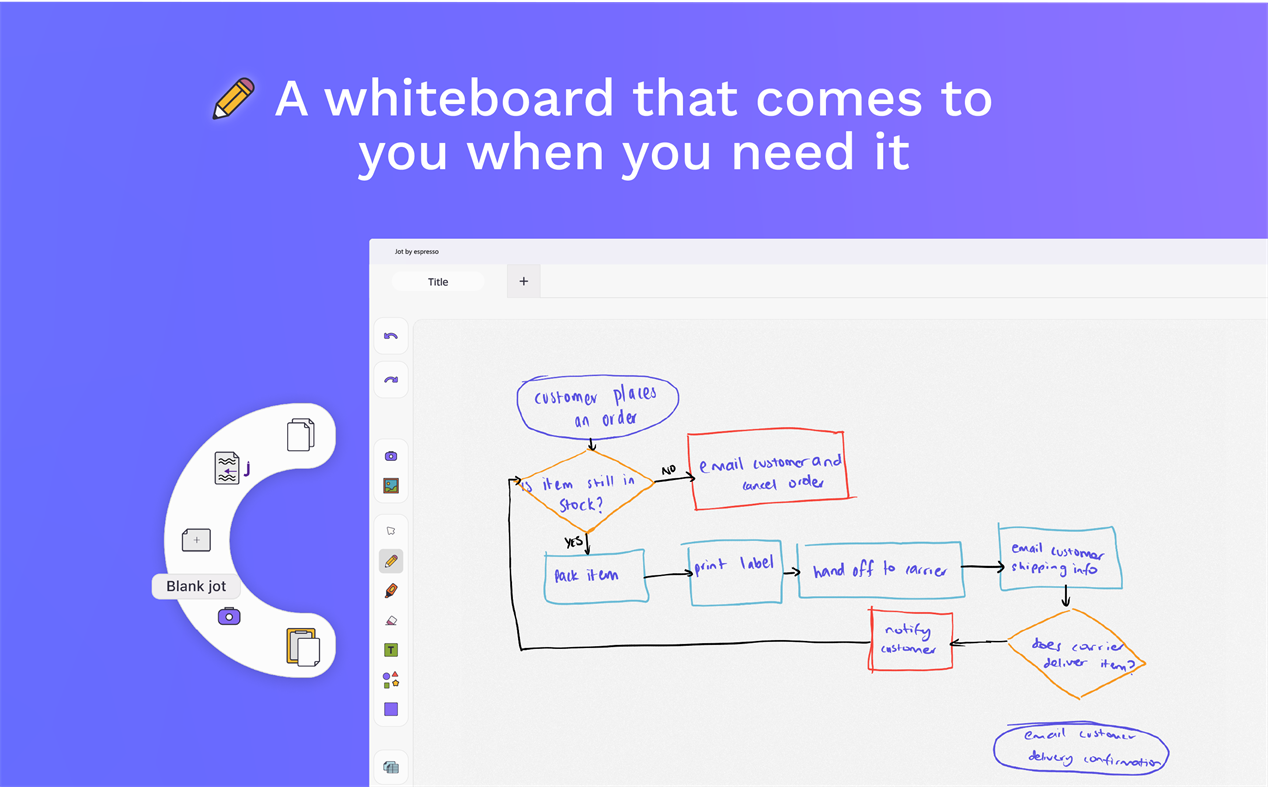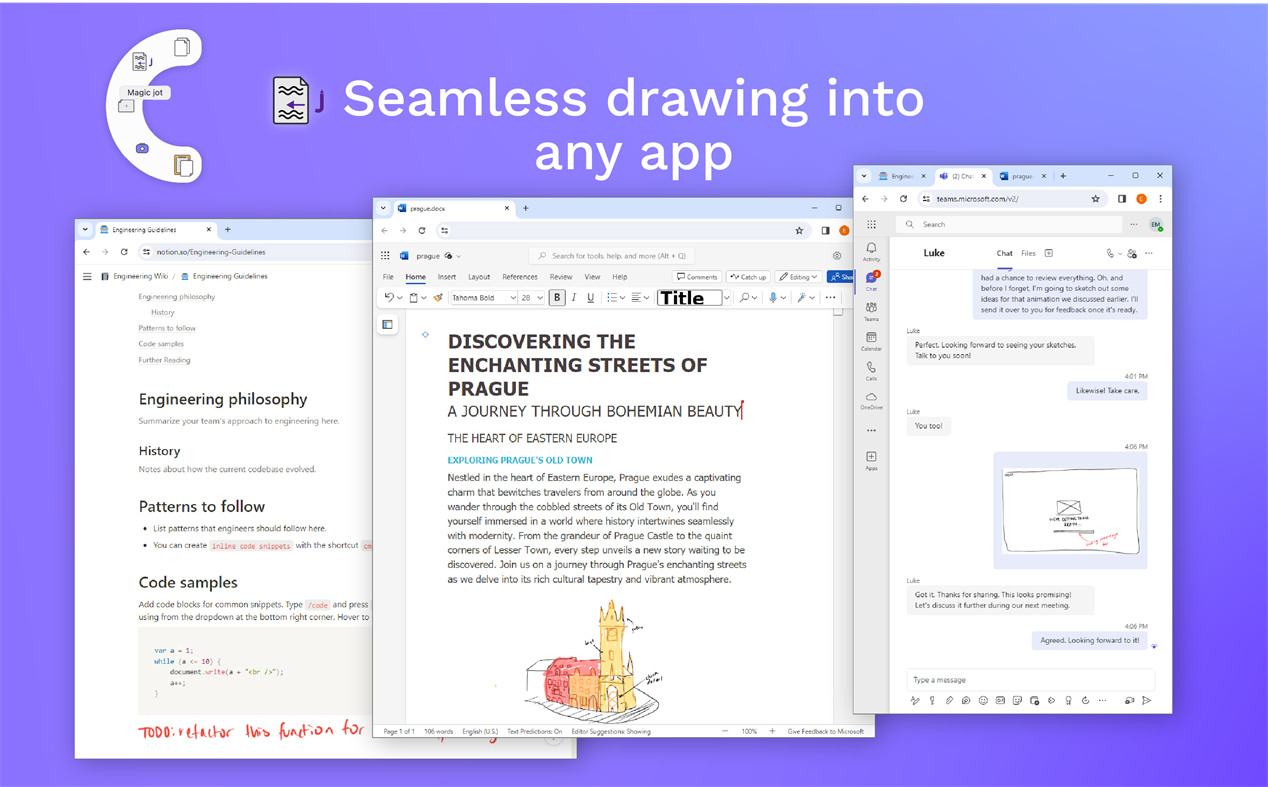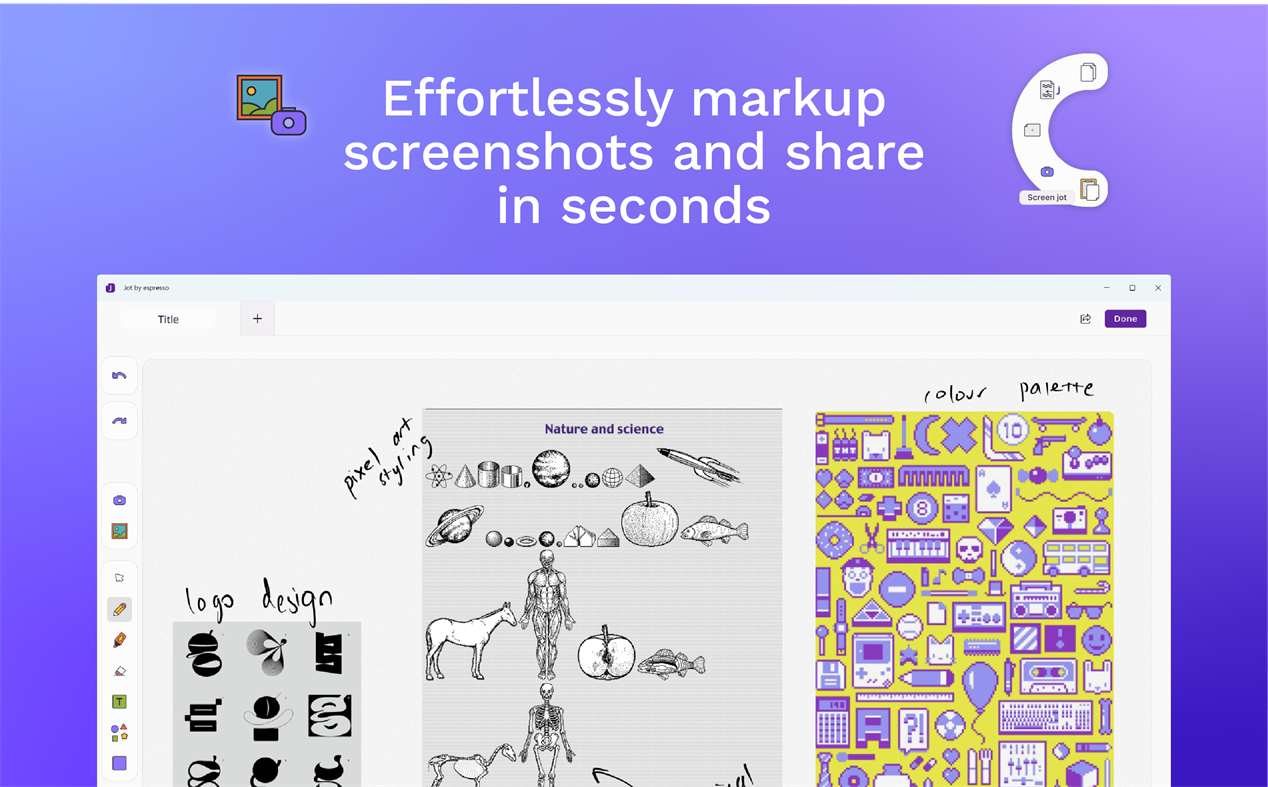| Developer: | espresso Displays (1) | ||
| Price: | Free | ||
| Rankings: | 0 | ||
| Reviews: | 0 Write a Review | ||
| Lists: | 0 + 0 | ||
| Points: | 0 + 0 ¡ | ||
| Points + 1 | |||
Description

Simple and effective, Jot helps you to unlock your creativity and communicate visually with functions designed to enhance productivity, by optimising your pen and touchscreen experience. And it’s free!
Jot is your personal desktop creativity companion. instantly capture, cut, store, and drop content across (and into) almost any app, window, or document.
From presentations to design files, text-based documents to contracts, you can transfer and edit screenshots, take quick notes or sketches and bring your ideas to life in seconds with simple and easy pen and touchscreen commands.
Jot allows you to perform the following tasks:
- Write, sketch, and share your ideas: Blank Jot is a simple and clean blank page to take notes, sketch ideas, or write a message to friends or colleagues before sending. Simply open a Jot tab to create a new Blank Jot.
- Write or sketch over the top of your screen space: Magic Jot is a transparent layer that sits over the top of your screen space and gives you the power to get your ideas and feedback onto the screen in seconds.
Whether you’re creating a presentation, brainstorming, or working on a creative project, access Magic Jot in a moment to drop in a sketch or note instantly.
- Screenshot and markup: Access the Jot screenshot tool from the launch menu to write over the top of your screenshot and share it with your friends or colleagues instantly.
- Copy and paste: Use the Jot launch menu to quickly and easily share any selection between apps or with others. You can save your selections to your Blank Jots or share them directly with your friends.
Just some ways people can use Jot by espresso:
- Creative work: Suggest edits and changes to projects or presentation slides in a simple and fluid action using Magic Jot. Take a screenshot to share feedback with your client, agency or team in a few short clicks.
- Document work: Markup, highlight, and write notes throughout your documents before sharing them with your colleagues or team.
- Conference calls: Bring the power of visual communication to your conference calls. Use Jot to take notes or screen share and communicate your feedback visually on a live call.
- Online presentations and workshops: Make your presentations more interactive by sharing your ideas, screenshots, and markups, or even sketches and whiteboards, in real time.
- Idea development: If you want a simple digital sketch pad to jot down your ideas, thoughts, and plans, Jot is perfect for you.
Notes:
Jot is created by espresso Displays, an Australian innovator of interactive touchscreen products, software, and solutions that help people be more productive and unlock their creativity.
Learn more:
https://espres.so/
https://espres.so/products/jot
https://www.youtube.com/@espressodisplays
What's new
- Version: PC
- Updated:
Price
- Today: Free
- Minimum: Free
- Maximum: Free
Track prices
Developer
- espresso Displays
- Platforms: Windows Apps (1)
- Lists: 0 + 0
- Points: 0 + 0 ¡
- Rankings: 0
- Reviews: 0
- Discounts: 0
- Videos: 0
- RSS: Subscribe
Points
Not found ☹️
Rankings
Not found ☹️
Lists
Not found ☹️
Reviews
Be the first to review!
Additional Information
- Category:
Windows Apps›Productivity - OS:
HoloLens,Mobile,PC,Surface Hub - Size:
70 Mb - Supported Languages:
English - Content Rating:
EVERYONE - Windows Store Rating:
0 - Updated:
- Release Date:
You may also like
-
- [Espresso]
- Windows Apps: Productivity By: Rob-Taylor
- Free
- Lists: 0 + 0 Rankings: 0 Reviews: 0
- Points: 0 + 0 Version: PC Does your computer keep falling asleep? Give it a shot of Espresso! Espresso is a small utility with one simple task - prevent your computer from sleeping. Copying a bunch of files? ...
-
- NoteLedge - Notes & Mood Boards
- Windows Apps: Productivity By: Kdan Mobile Software Ltd.
- * Free
- Lists: 0 + 0 Rankings: 0 Reviews: 0
- Points: 2 + 279 Version: PC NoteLedge is a digital notebook that lets you capture ideas quickly and organize everything in one place. It comes with powerful multimedia tools for creating notes with photos, ...
-
- Ink Calendar and Journal
- Windows Apps: Productivity By: JoeFinApps
- $9.99
- Lists: 0 + 0 Rankings: 0 Reviews: 0
- Points: 1 + 89 Version: PC Are you tired of the same old digital calendars and journals? Seeking a fresh, innovative way to plan your days, weeks, and months? Look no further! Ink Calendar and Journal is the ...
-
- OneNote for Windows 10
- Windows Apps: Productivity By: Microsoft Corporation
- Free
- Lists: 1 + 0 Rankings: 0 Reviews: 0
- Points: 6 + 165,969 Version: PC OneNote is your digital notebook for capturing and organizing everything across your devices. Jot down your ideas, keep track of classroom and meeting notes, clip from the web, or make
-
- Speedy Notes
- Windows Apps: Productivity By: DevCrux Solutions
- * Free
- Lists: 0 + 0 Rankings: 0 Reviews: 0
- Points: 1 + 5 Version: PC Get a quick way to keep your notes, lists, to-do lists, tasks, events, sketches, voice notes and more. Ever feel like you re struggling to remember everything? This happen to most of ...
-
- Time Punch
- Windows Apps: Productivity By: Mt. Carmel Games
- $2.99
- Lists: 0 + 0 Rankings: 0 Reviews: 0
- Points: 0 + 4 Version: PC Recording your time can be very difficult when working freelance or remotely. Now with Time Punch, you can do just that! Simply start a project, and then start recording your time. ...
-
- Sticky Tiles
- Windows Apps: Productivity By: Nirmit Kavaiya
- * Free
- Lists: 1 + 0 Rankings: 0 Reviews: 0
- Points: 2 + 210 Version: PC Post Notes, To Do Lists, Reminders etc. as Tiles on your Start Screen. Then, you can just glance at the tiles to get the information you care about in one place. Choose a size, Select ...
-
- Elisi
- Windows Apps: Productivity By: Elisi Studios, Inc.
- * Free
- Lists: 1 + 0 Rankings: 0 Reviews: 0
- Points: 0 + 20 Version: PC Elisi is your one-stop shop for productivity and personal achievement. View your whole week ahead, clearly laid out, all in one app: tasks to do, habits to keep track of, and the notes
-
- Notes for Windows 11
- Windows Apps: Productivity By: MathewsJ
- Free
- Lists: 0 + 0 Rankings: 0 Reviews: 0
- Points: 0 + 3 Version: PC Notes++ is a hierarchical note taking application with focus on building large personal knowledge bases. Notes can be arranged into arbitrarily deep tree and single note can be placed ...
-
- plainotes
- Windows Apps: Productivity By: Ankidu
- Free
- Lists: 1 + 0 Rankings: 0 Reviews: 0
- Points: 2 + 0 Version: PC "Your Ultimate Offline Notes Companion" Elevate your note-taking experience with our powerful and intuitive app. Seamlessly create, organize, and manage notes and to-dos, all while ...