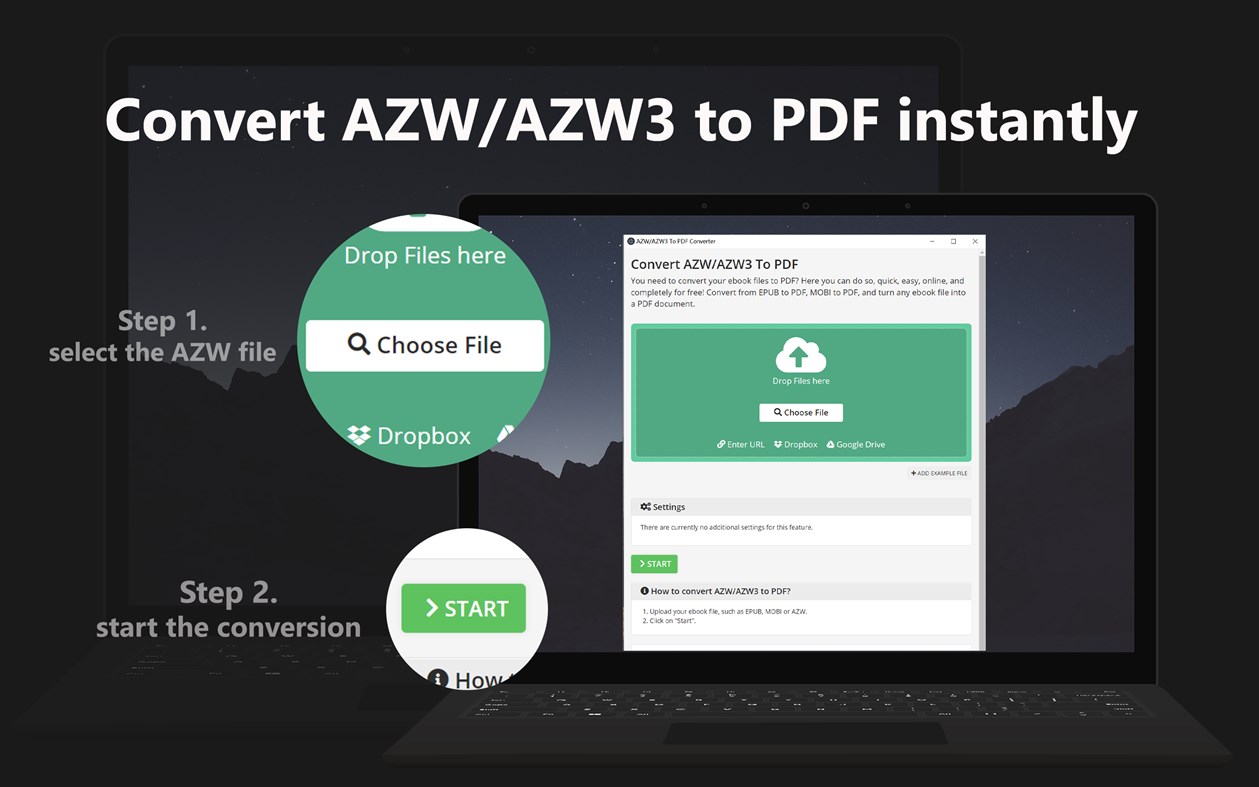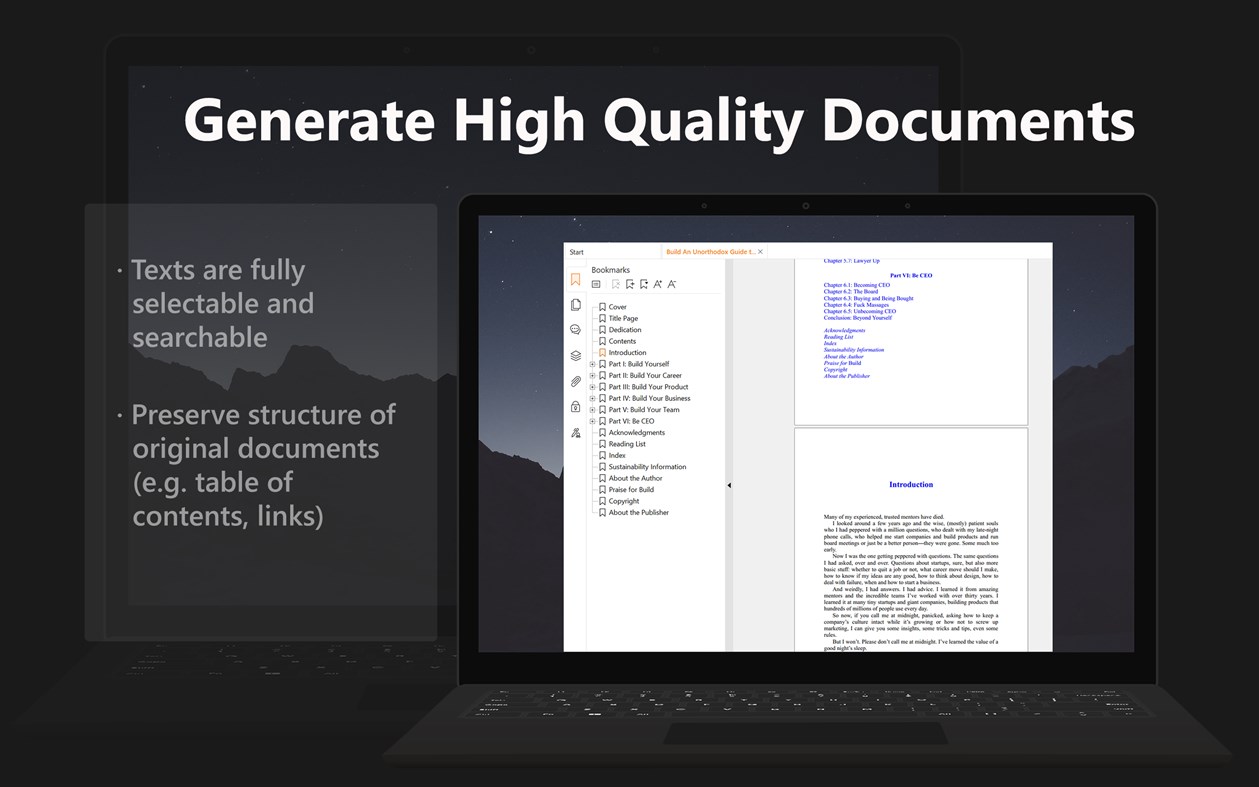| Developer: | Greg Zeng (1) | ||
| Price: | Free | ||
| Rankings: | 0 | ||
| Reviews: | 0 Write a Review | ||
| Lists: | 1 + 0 | ||
| Points: | 0 + 18 ¡ | ||
| Points + 1 | |||
Description

This tool requires internet access to perform the conversion task. Uploaded files would not be saved.
---------------------
How to use the tool?
1. Make sure you have internet access;
2. Click "Choose File" button and select the AZW/AZW3 file you'd like to convert;
3. Click "Start" button;
4. Wait for a few seconds and the converted PDF file will be generated.
---------------------
What is the AZW/AZW3 format?
An AZW3 file format is also known as an Amazon KF8 e-Book file and was developed by Amazon to replace the older AZW file. AZW3 files are similar to AZW files in that they’ve been designed for the Kindle so that they support formatting, chapter markers and so on. Just like the AZW file they also have DRM protection built in meaning they can only be opened by Kindle devices – i.e. devices that are authorised to open these files.
What is the PDF format?
PDF is a document file format that contains text, images, data etc. This document type is Operating System independent. It is an open standard that compresses a document and vector graphics. It can be viewed in web browsers if the PDF plug-in is installed on the browser.
What's new
- Version: PC
- Updated:
Price
- Today: Free
- Minimum: Free
- Maximum: Free
Track prices
Developer
- Greg Zeng
- Platforms: Windows Apps (1)
- Lists: 1 + 0
- Points: 0 + 18 ¡
- Rankings: 0
- Reviews: 0
- Discounts: 0
- Videos: 0
- RSS: Subscribe
Points
Not found ☹️
Rankings
Not found ☹️
Lists
- (1,898) Windows Owned

- 6,105 Simon Chan
- 101
Reviews
Be the first to review!
Additional Information
- Category:
Windows Apps›Productivity - OS:
PC - Size:
93 Mb - Supported Languages:
English - Content Rating:
EVERYONE - Windows Store Rating:
1.0(18) - Updated:
- Release Date:
You may also like
-
- PDF Converter Pro : PDF To DOCX
- Windows Apps: Productivity By: finetuneapps
- * Free
- Lists: 1 + 0 Rankings: 0 Reviews: 0
- Points: 6 + 62 Version: PC PDF Converter Pro: PDF to DOCX is a powerful and versatile conversion tool designed exclusively for the Microsoft Windows Store. This easy-to-use application is specifically tailored ...
-
- PDF Reader Pro - Expert PDF Editor
- Windows Apps: Productivity By: Kdan Mobile Software Ltd.
- * $119.99
- Lists: 0 + 0 Rankings: 0 Reviews: 0
- Points: 2 + 153 Version: PC PDF Reader Pro is the paid version of PDF Reader for Windows. You can try out for free before you decide to purchase. PDF Reader, the best alternative to Adobe Acrobat, is a powerful ...
-
- PDF Converter App for Windows
- Windows Apps: Productivity By: SoftPard Tech
- $1.99
- Lists: 0 + 0 Rankings: 0 Reviews: 0
- Points: 0 + 243 Version: PC PDF Converter Kit supports PDF to different documents, images and vice versa. PDF to Word with OCR option PDF to Sheet PDF to Webpage PDF to Rich Text Format(RTF) PDF to image PDF to ...
-
- PDF Extra 2023 - Reader & Editor
- Windows Apps: Productivity By: MobiSystems
- * $99.99
- Lists: 0 + 0 Rankings: 0 Reviews: 0
- Points: 0 + 3 Version: PC PDF Extra 2023 is the only Professional PDF Editor, Reader, and Converter you need. Create, Edit, Fill, Sign, Convert and Annotate any PDF. You can also add pages, images, stamps or ...
-
- PDF Notes - Annotation Editing Tool
- Windows Apps: Productivity By: Умное потребление
- * Free
- Lists: 0 + 0 Rankings: 0 Reviews: 0
- Points: 0 + 3 Version: PC PDF Notes is a markup tool and an annotator for drawing, editing plain text and notes taking. Our documents manager has a simplistic yet unintrusive design. Start your pdf editing ...
-
- PDF Wizard
- Windows Apps: Productivity By: Bryce Hutchings
- $4.99
- Lists: 1 + 0 Rankings: 0 Reviews: 0
- Points: 1 + 43 Version: PC PDF Wizard quickly and easily lets you merge multiple PDF files into a single PDF. Unlike many other apps, PDF Wizard does NOT upload your PDF files for processing--your PDF files stay
-
- PDF Reader Pro - Edit PDF
- Windows Apps: Productivity By: medowsoft
- $2.59
- Lists: 0 + 0 Rankings: 0 Reviews: 0
- Points: 0 + 5 Version: PC PDF Reader Pro is an all-in-one PDF reader & editor, you can get all your PDF works done perfectly in PDF Reader Pro.
-
- PDF Doc
- Windows Apps: Productivity By: Ballard App Craftery
- * Free
- Lists: 1 + 0 Rankings: 0 Reviews: 0
- Points: 1 + 1,873 Version: PC PDF Doc is a tiny app that lets you open PDF, DOC, and DOCX files, convert documents to PDF, and annotate and sign Adobe PDF files. Sign and edit documents and PDFs with one simple ...
-
- PDF Document Scanner
- Windows Apps: Productivity By: Ape Apps
- * Free
- Lists: 1 + 0 Rankings: 0 Reviews: 0
- Points: 0 + 7,738 Version: PC Why keep filing cabinets full of old documents and paperwork? It's the 21st century after all. Sure those tax returns from 1976 are fun to dig out and look at from time to time, but do
-
- PDF Conversion Tool
- Windows Apps: Productivity By: Roxy
- * Free
- Lists: 1 + 0 Rankings: 0 Reviews: 0
- Points: 3 + 451 Version: PC Easily converts PDF to Microsoft Word (doc, docx), Images (png, jpg, gif, etc.) or any other file types. Moreover, gives the ability to compress and remove passwords from any PDF file ...
-
- PDF to Office Converter (OCR) & Editor
- Windows Apps: Productivity By: sayoapps
- $4.99
- Lists: 1 + 0 Rankings: 0 Reviews: 0
- Points: 0 + 16 Version: PC San PDF Converter PRO is the latest and best ever PDF Converter & Editor to make your work simple and fast. With this app you can convert any PDF document to .docx, .xls, .png, .jpeg, ...
-
- PDF Editor and Converter
- Windows Apps: Productivity By: PDFIUM APP
- $4.99
- Lists: 0 + 0 Rankings: 0 Reviews: 0
- Points: 0 + 318 Version: PC This app allows users to read, edit, and convert PDF files (Adobe Acrobat Documents). Moreover, the app helps users summarizing the pdf files using GPT. This is the lightweight, ...
-
- PDF Converter.
- Windows Apps: Productivity By: LAT
- * Free
- Lists: 1 + 0 Rankings: 0 Reviews: 0
- Points: 1 + 543 Version: PC A tool for : - Converting a PDF file into image files (JPG,PNG,BMP,TIFF,GIF). And vice versa. - Splitting a PDF file into multiple pdf files. - Joining multiple pdf files into new ...
-
- PDF Markup
- Windows Apps: Productivity By: XtremeDevelopments.com Ltd
- * $6.99
- Lists: 0 + 0 Rankings: 0 Reviews: 0
- Points: 0 + 49 Version: PC Draw, Write, Type and Highlight PDFs with this powerful PDF annotation tool. Add freehand drawings, handwritten notes, highlighting with shapes and typed comments to your PDFs with ...