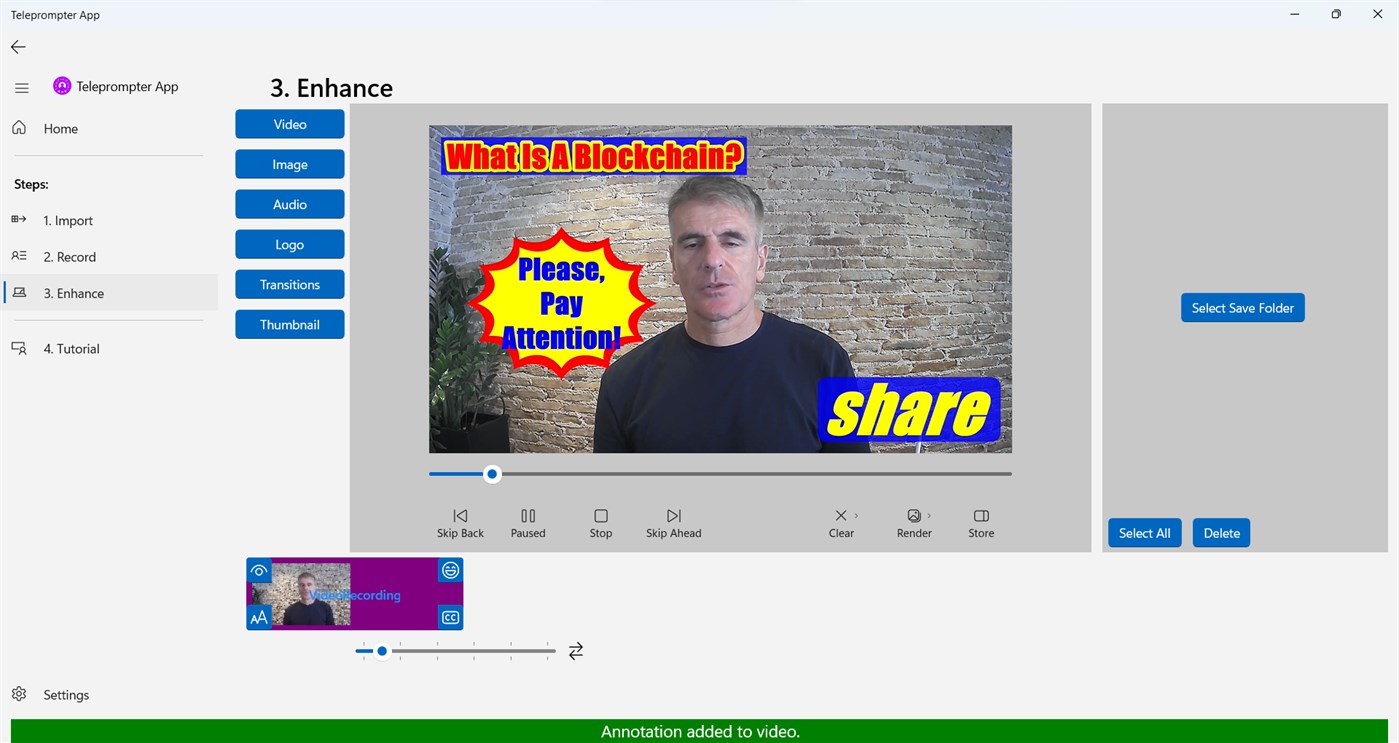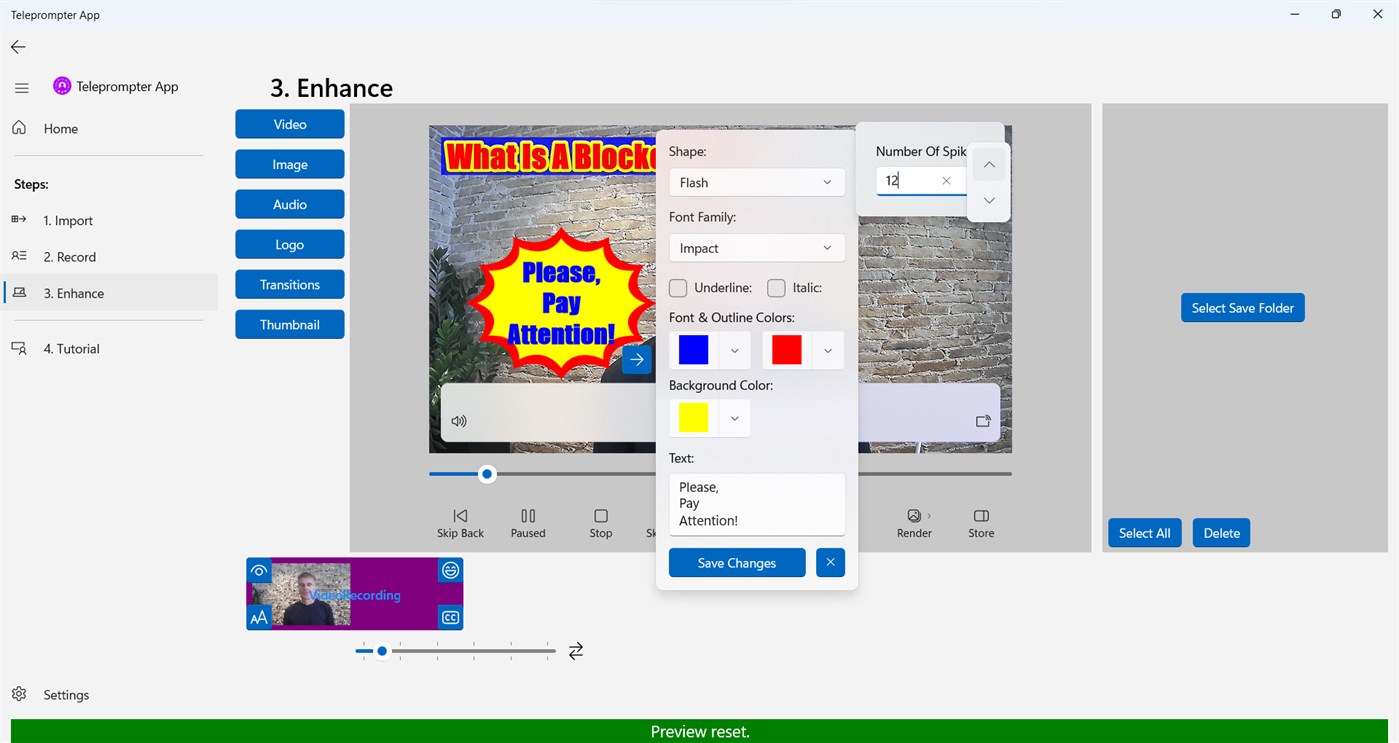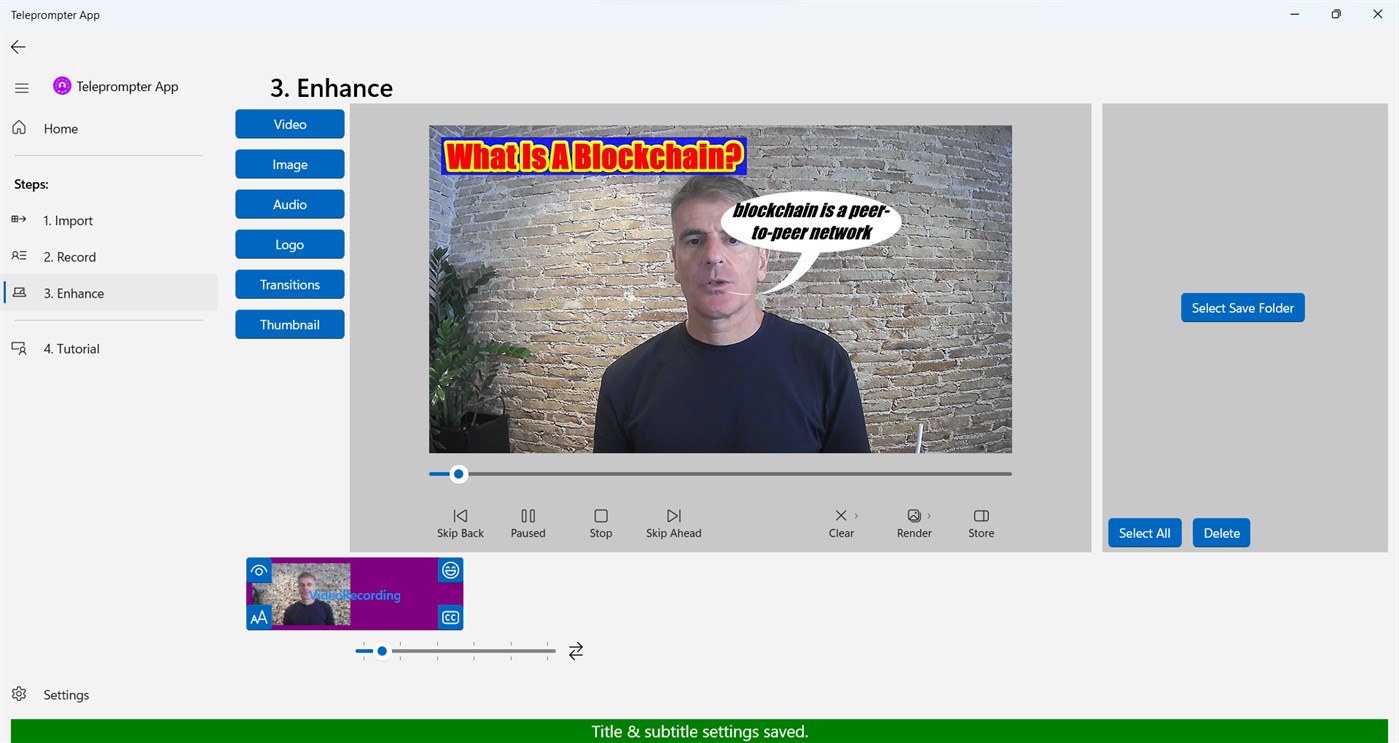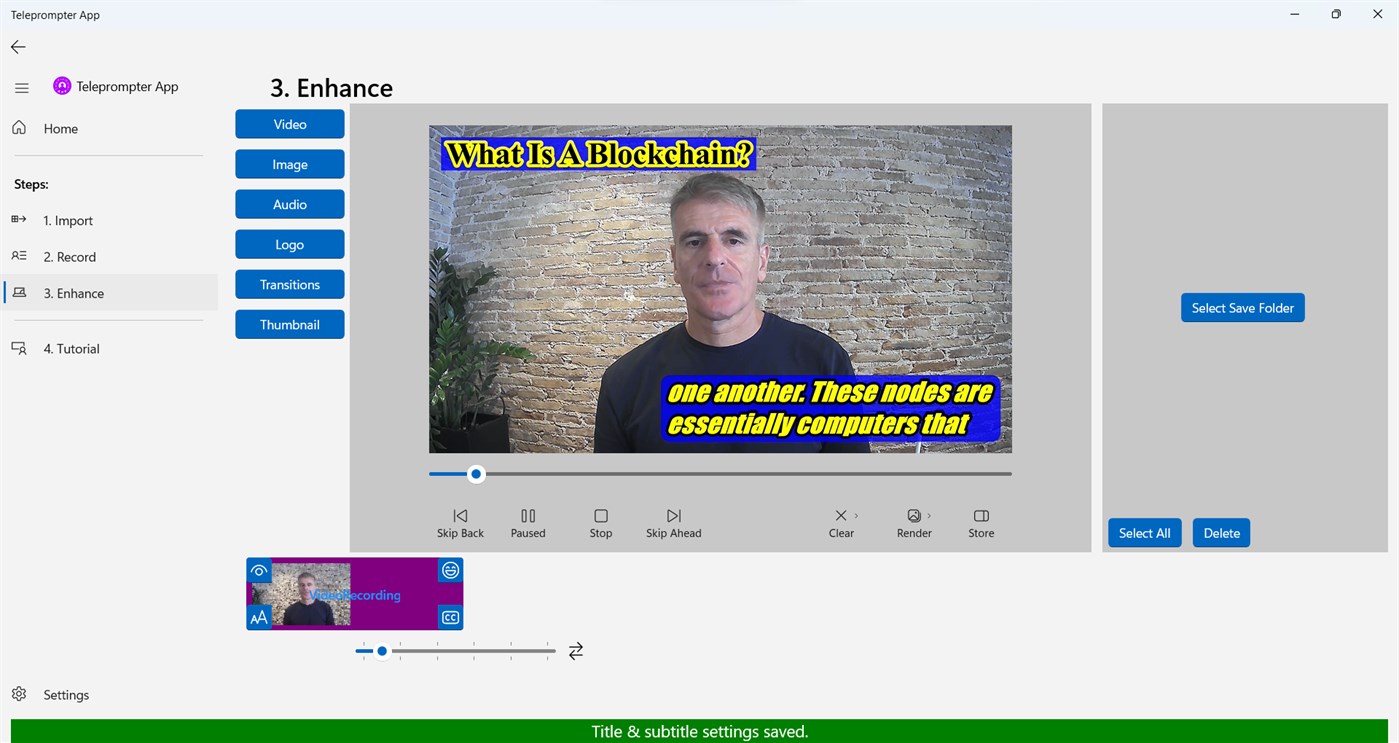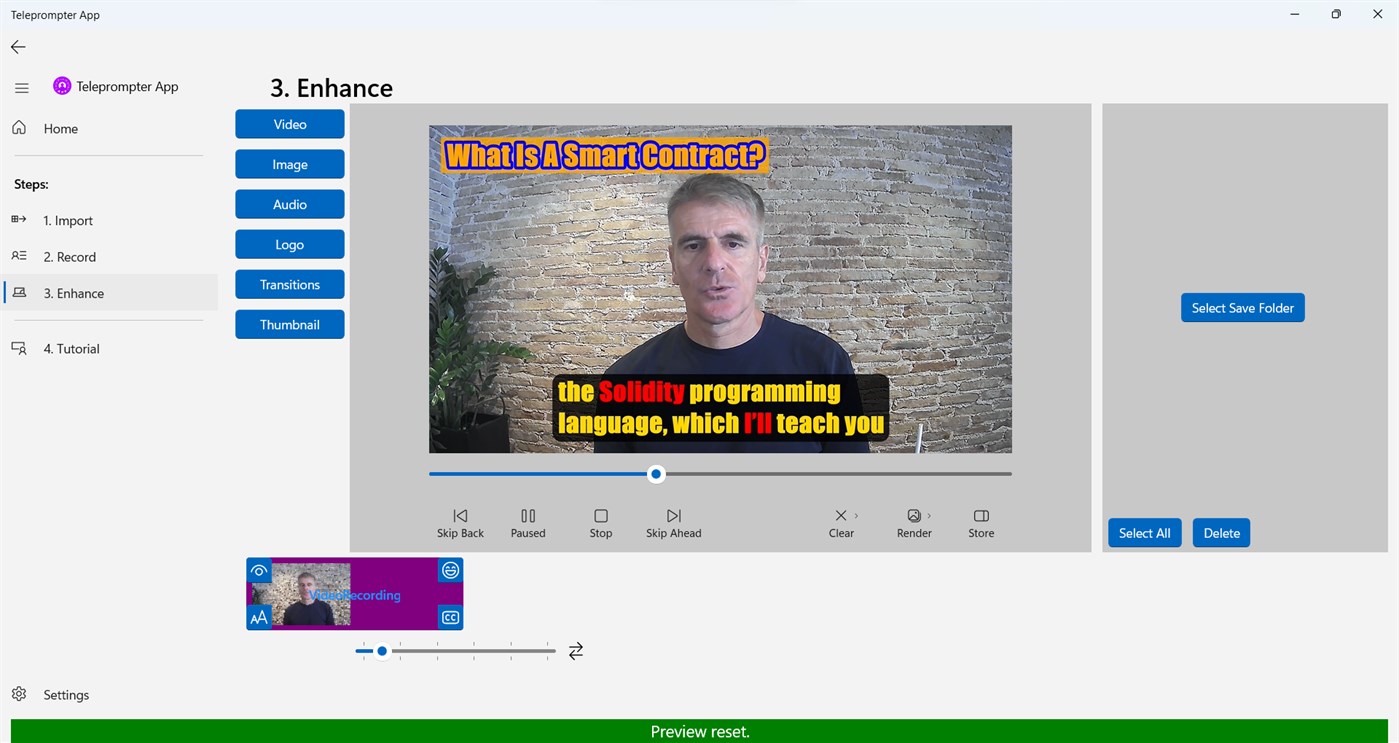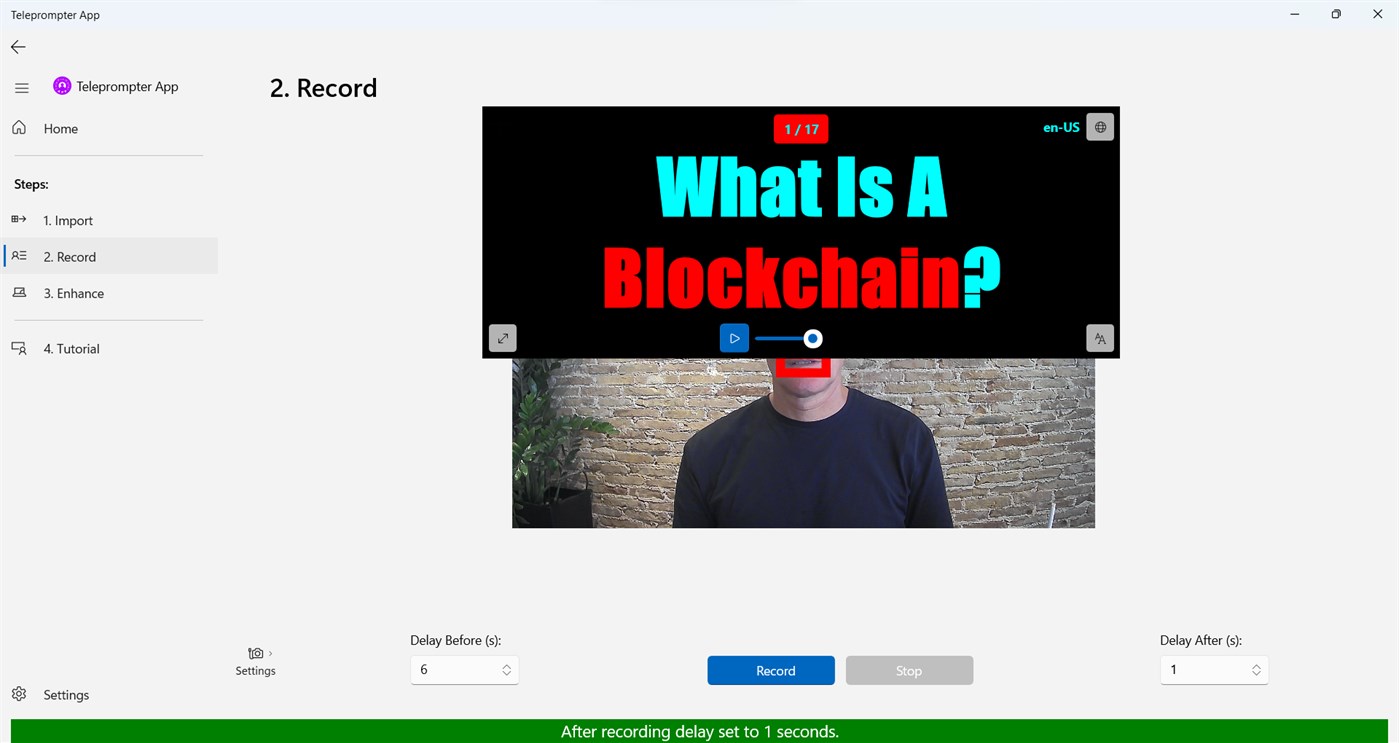| Developer: | HasFocus.com (2) | ||
| Price: | * $28.49 | ||
| Rankings: | 0 | ||
| Reviews: | 0 Write a Review | ||
| Lists: | 0 + 0 | ||
| Points: | 0 + 40 ¡ | ||
| Points + 1 | |||
Description

There are three steps to producing a video with the Teleprompter App:
Step 1 - Import
First, content must be imported into the app. This imported content serves as the script that will be read during recording in Step 2. You have several options for importing content: you can open a saved file, input the link of an online article for the app to extract the readable portion, or type the article directly. Once imported, the Teleprompter App's editor displays each sentence of the content in a separate textbox, allowing for easy editing, deletion, or insertion of new sentences. These sentences will form the moving script in Step 2 and become the graphic captions in Step 3. Furthermore, sentences can be grouped into paragraphs, each of which can be accompanied by a title, subtitle, content tag, and video. These elements will appear during the duration of the corresponding paragraph as it is narrated in Step 3.
Step 2 - Record
The most prominent feature of the Record screen is the floating teleprompter panel, which is the main feature of the recording experience. It presents the imported content from Step 1 as a moving script where the motion is the successive highlighting of the words, at a pace that matches your reading speed and narration. To aid concentration, the script box displays one sentence at a time, and only moves to the next sentence after the last word of the current sentence has been highlighted. The style of the script box is configurable to align with your personal preferences. Moreover, from this screen, you can select capture devices and set intervals for a pre-recording preparation, and a time between the end of scrolling and the end of the recording. The recording process terminates automatically, once the post-scrolling interval is exhausted.
Step 3 - Enhance
The Enhance screen functions as a video editing suite, providing you with the tools to refine your recorded video. Here, you can preview your recording and insert additional multimedia elements to embellish the recording. You can add annotations, moving advertisements, Like & Subscribe prompts, embedded videos and images, and background audio. Apart from what can be added to the recording, the recording can be cartoonified, a uniform-color background can be replaced with image or video, and its layout, or view, can changed. There is also the option to substitute the narrator's voice with one of Microsoft's synthetic voices. The versatility of the Enhance screen empowers you to craft captivating introductions and conclusions, save your compositions, and export them into high-resolution MP4 files.
What's new
- Version: PC
- Updated:
Price
-
*In-App Purchases - Today: $28.49
- Minimum: Free
- Maximum: $36.49
Track prices
Developer
- HasFocus.com
- Platforms: Windows Apps (2)
- Lists: 0 + 0
- Points: 0 + 377 ¡
- Rankings: 0
- Reviews: 0
- Discounts: 0
- Videos: 0
- RSS: Subscribe
Points
Not found ☹️
Rankings
Not found ☹️
Lists
Not found ☹️
Reviews
Be the first to review!
Additional Information
- Category:
Windows Apps›Photo & Video - OS:
HoloLens,Mobile,PC,Surface Hub - Size:
64 Mb - Supported Languages:
English - Content Rating:
EVERYONE - Windows Store Rating:
3.9(40) - Updated:
- Release Date:
Contacts
- Website:
https://hasfocus.com/
You may also like
-
- Teleprompter Pro
- Windows Apps: Productivity By: Purple Wizard
- $8.99
- Lists: 0 + 0 Rankings: 0 Reviews: 0
- Points: 1 + 120 Version: PC Support and feature requests email: teleprompterpro@philiplittlewood.co.uk NOW WITH SPEECH RECOGNITION ( https://youtu.be/NQ-tktKTha4 ) Teleprompter Pro is designed to produce ...
-
- Teleprompter Pro·
- Windows Apps: Utilities & Tools By: Huada Studio
- $1.99
- Lists: 0 + 0 Rankings: 0 Reviews: 0
- Points: 1 + 35 Version: PC This application allows you to easily read scripts without worrying about forgetting the next line. Teleprompter software allows you to read your lines quickly and without mistakes. ...
-
- Teleprompter Pro +
- Windows Apps: Utilities & Tools By: mnmapp
- $1.89
- Lists: 0 + 0 Rankings: 0 Reviews: 0
- Points: 0 + 1 Version: PC I present to you the most powerful app for getting words from a script. It helps you in the following areas: - Spontaneity - Effective pacing - Precise communication
-
- Virtual teleprompter Free
- Windows Apps: Business By: VTP Apps
- Free
- Lists: 0 + 0 Rankings: 0 Reviews: 0
- Points: 0 + 25 Version: PC Online meetings can be challenging for presenters who are trying to juggle speaking notes, their appearance, talking speed and all the other challenges that comes with hybrid working. ...
-
- Virtual Teleprompter Master
- Windows Apps: Business By: MegaAppsLabs
- $3.99
- Lists: 1 + 0 Rankings: 0 Reviews: 0
- Points: 3 + 4 Version: PC Introducing Virtual Teleprompter, the ultimate virtual teleprompter for all your online activities! Say goodbye to awkward pauses and stops for your words during meetings, ...
-
- Virtual Teleprompter Max.
- Windows Apps: Lifestyle By: HamLab
- Free
- Lists: 2 + 0 Rankings: 0 Reviews: 0
- Points: 4 + 71 Version: PC This is a teleprompter software. It helps users remember lines while recording videos. Users can edit line text, adjust text playback speed, font size and color.
-
- Cool Tools
- Windows Apps: Utilities & Tools By: MDR Applications
- Free
- Lists: 1 + 0 Rankings: 0 Reviews: 0
- Points: 0 + 33 Version: PC 12 different tools all in one app. Various tools and simple utilities designed for touch screens. Tools include a Stopwatch with lap time, Countdown with alarm, Ruler with adjustable ...
-
- SpeechPrompter App
- Windows Apps: Photo & Video By: MGN Apps
- $7.99
- Lists: 0 + 0 Rankings: 0 Reviews: 0
- Points: 0 + 0 Version: PC The SpeechPrompter App by MGN Apps is a must-have tool for anyone wanting to establish a presence on Youtube. In addition to being easy to use, it offers a unique collection of ...
-
- Keynote Advanced Course By macProVideo
- Windows Apps: Business By: macProVideo.com
- $9.99
- Lists: 0 + 0 Rankings: 0 Reviews: 0
- Points: 0 + 1 Version: PC Creating a successful presentation isn t just about creating an attractive slideshow. It s about creating a presentation that works beautifully, that keeps your listeners engaged all ...
- -90%
- Quick Notes App - AI Powered Notes App
- Windows Apps: Productivity By: Sundaram Applied Technologies Inc.
- ▼ * $0.99
$9.99-90% - Lists: 0 + 0 Rankings: 0 Reviews: 0
- Points: 0 + 3 Version: PC Celebrating Launch of Quick Notes App with Limited Time Special Promotional Pricing! AI-powered notepad with Chat GPT-4 integration - Alway on Top Chat-GPT transparent notepad window ...