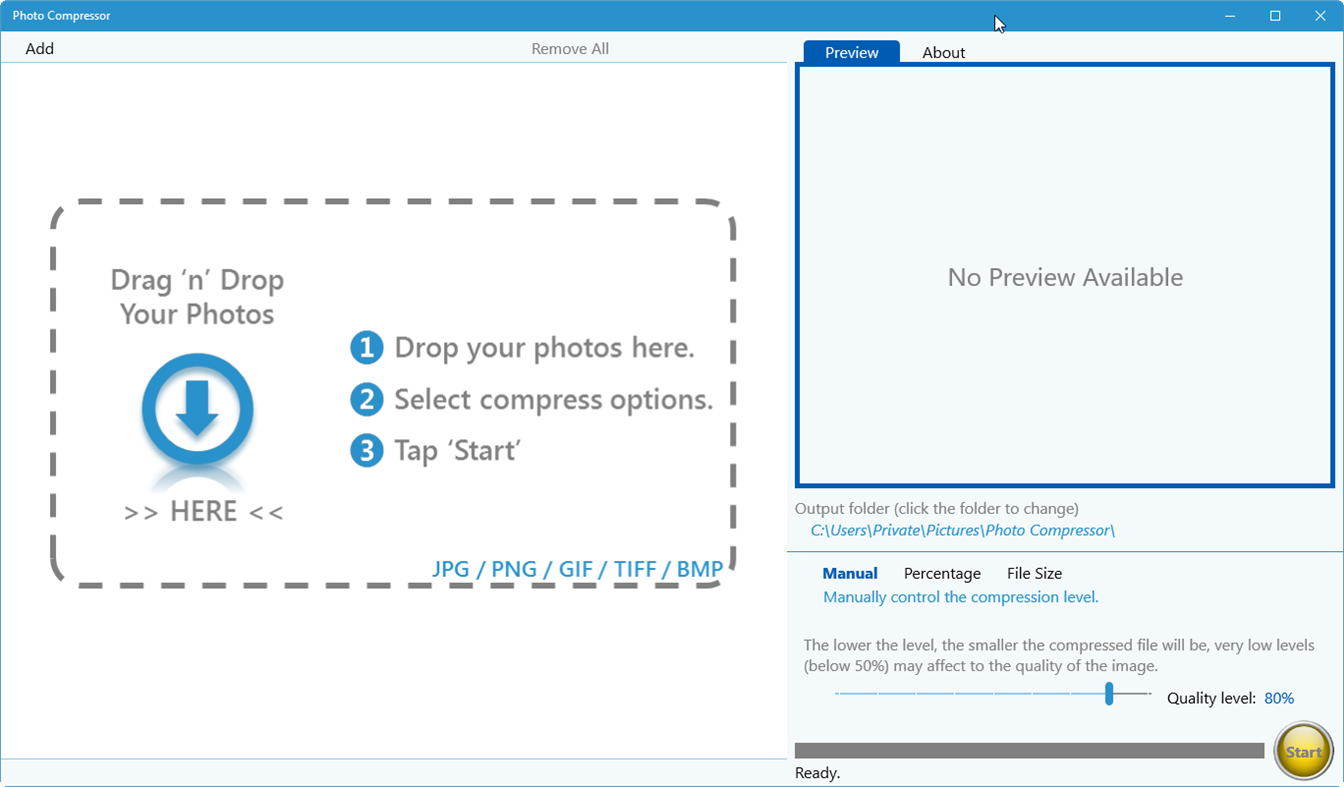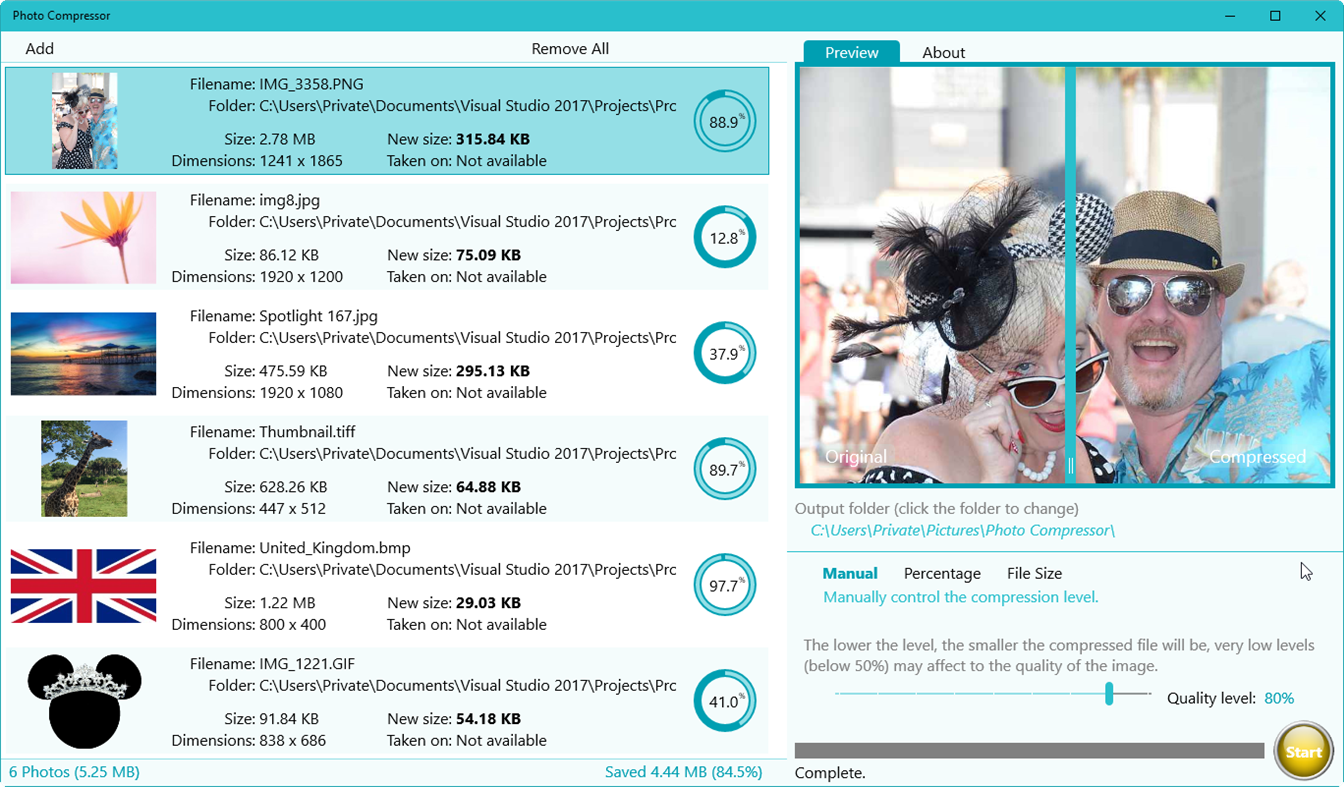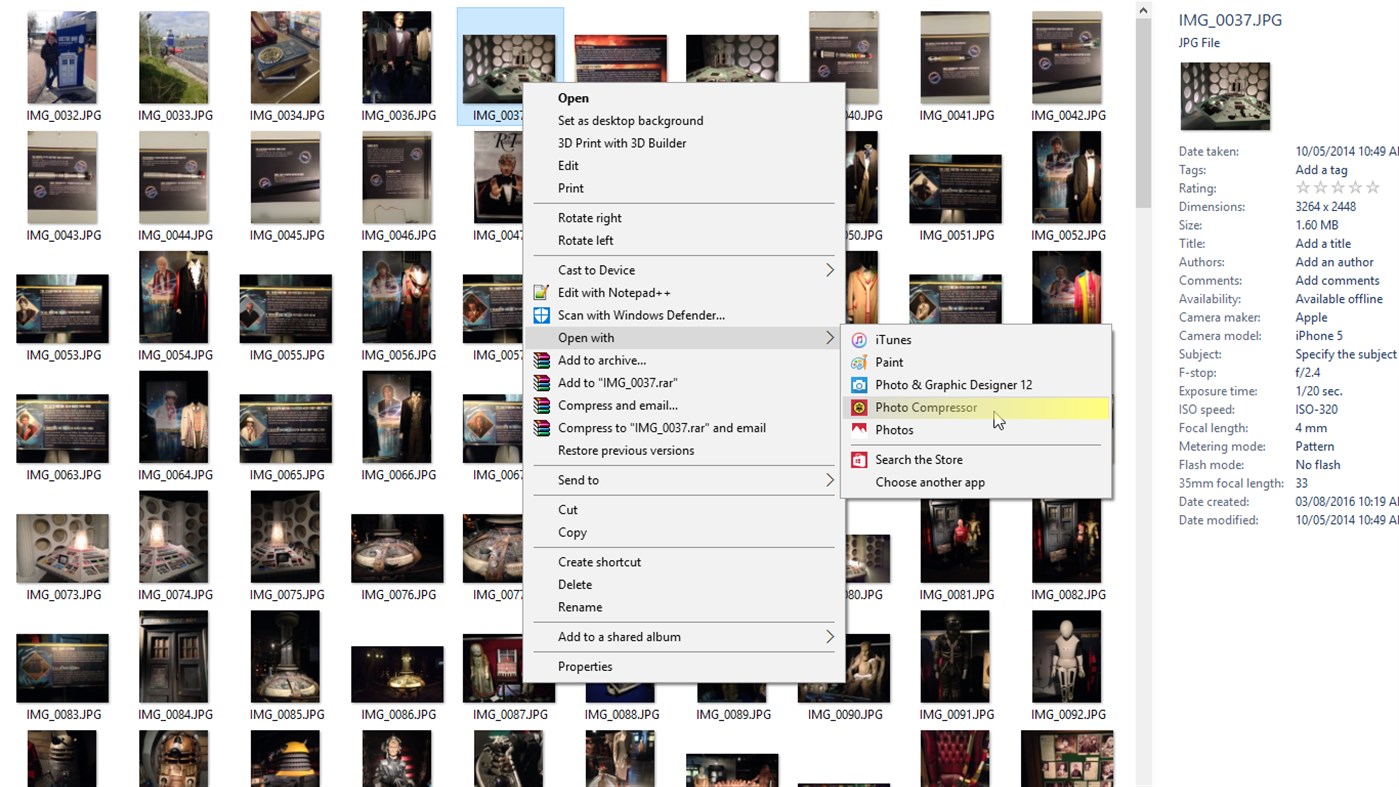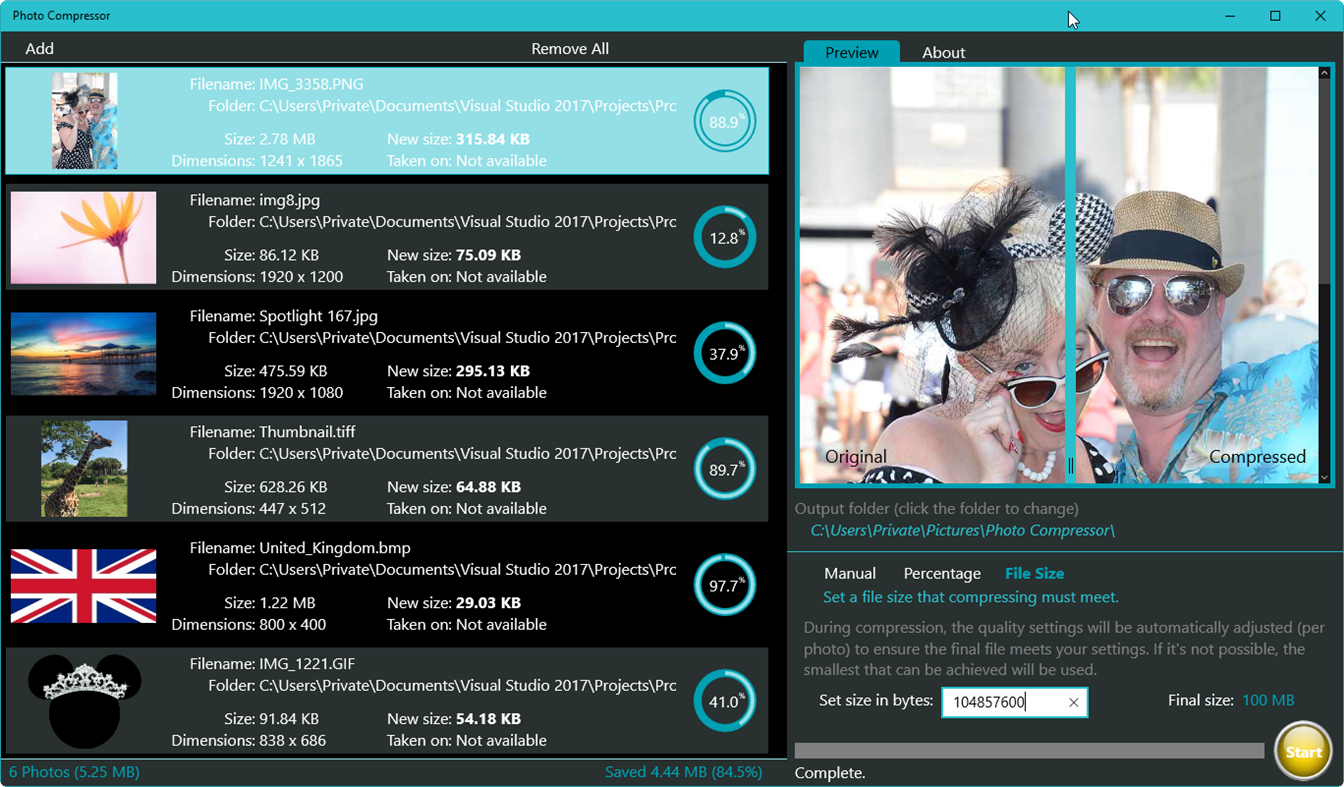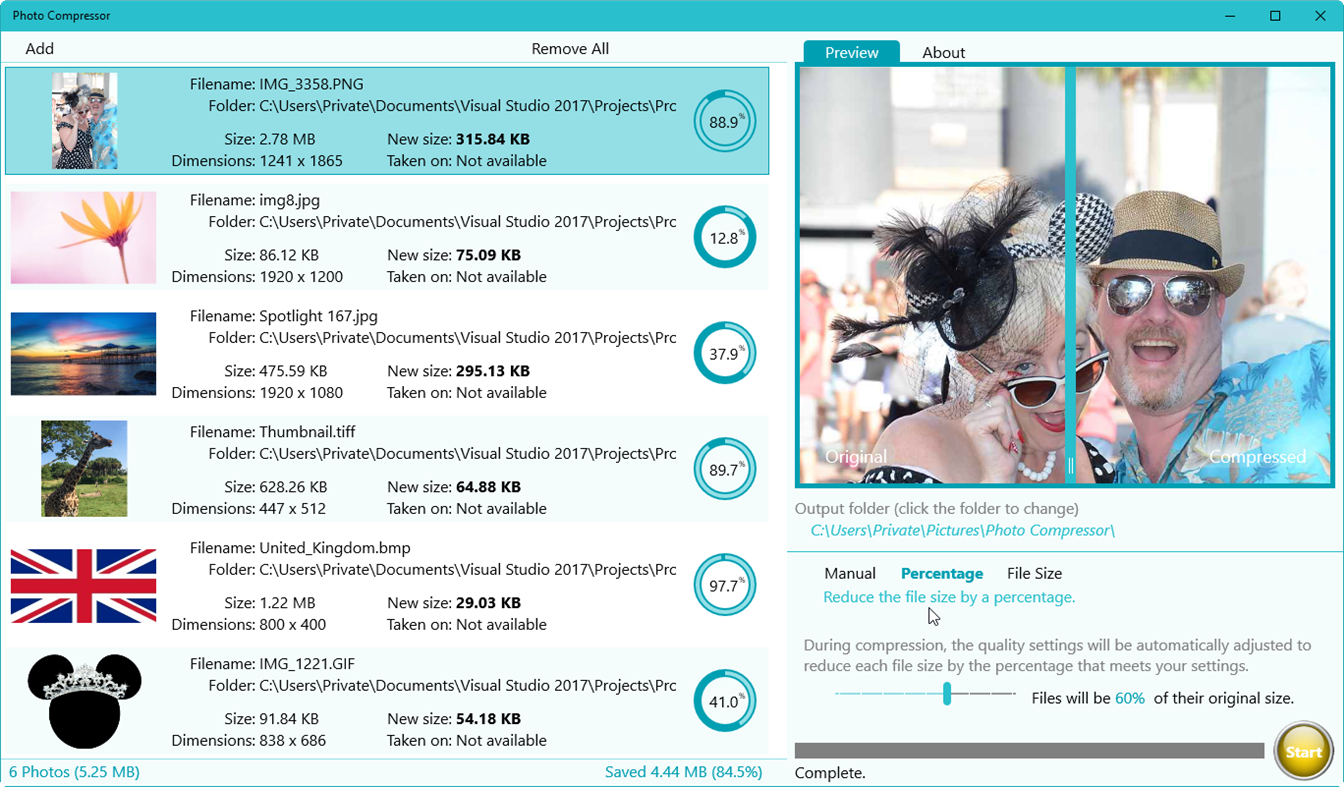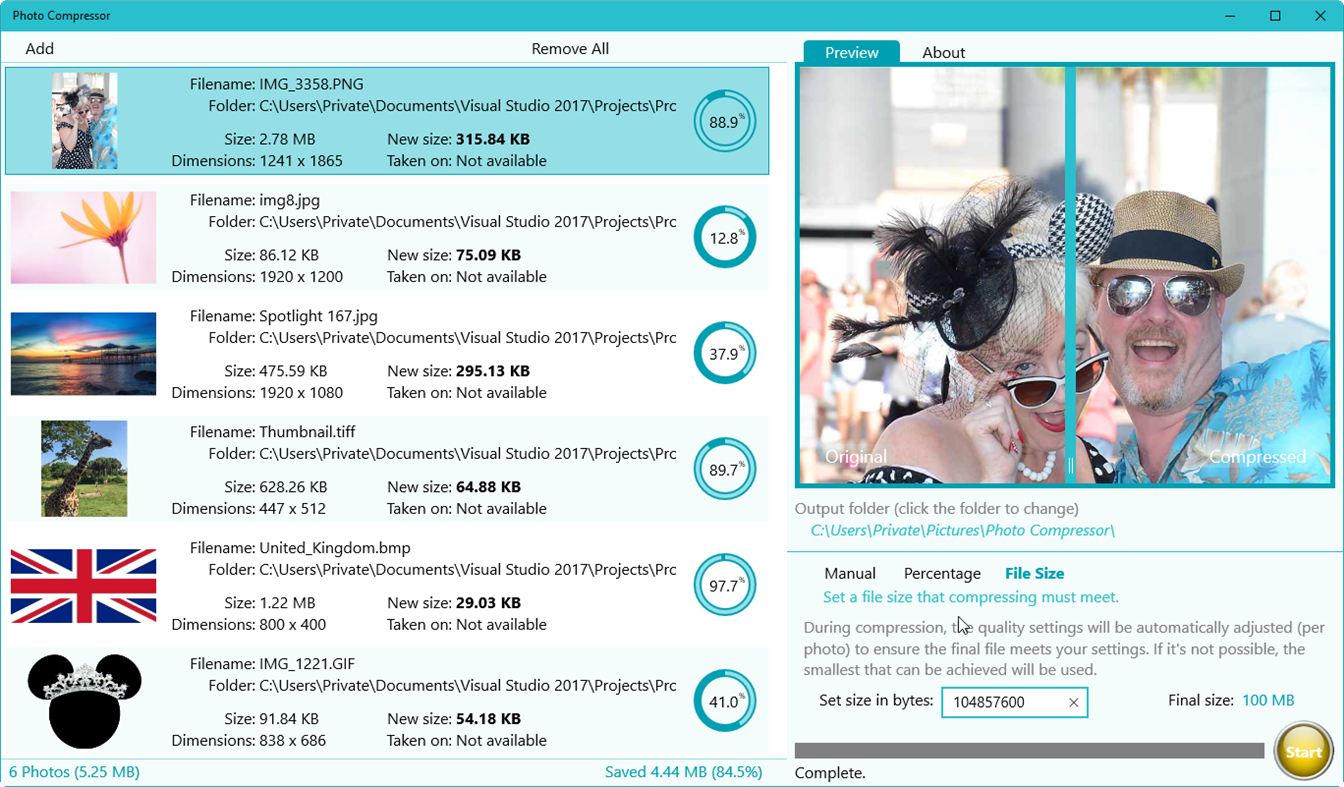| Developer: | Duckhead Software (46) | ||
| Price: | $0.99 | ||
| Rankings: | 0 | ||
| Reviews: | 0 Write a Review | ||
| Lists: | 0 + 0 | ||
| Points: | 0 + 7 ¡ | ||
| Points + 1 | |||
Description

Compressing your photos saves disk space and allows for quicker file transfers, uploads, mobile storage, and backups. You can save more photos in your online albums, reduce the space occupied by your photo library, optimize the images on your website or blog, or simply send your photos faster than ever.
• Supports JPG, JPEG, PNG, BMP, TIFF and GIF formats
• 3 compression modes: Manual, Reduce by a percentage, and Reduce to specific File size.
How do you benefit from Photo Compressor
• Reduce upload time to Twitter, Facebook, Instagram, Pinterest, and Snapchat by up to 50%
• Save disk space by compressing your photos while keeping the same quality and dimensions.
• Send large photos, more photos, or just send quicker by using smaller files. It saves on bandwidth costs as well.
• Speed up your website using lower image weights (smaller photo files), faster uploading, and complying to Google's new search algorithms (website performance balancing)
You have full control over the compression settings for your photos, and you'll be glad to know that Photo Compressor is 100% safe to use, we never overwrite your original photos. We simply put the newly compressed photos in a folder of your choosing.
All compressed files are in jpeg format. A subset of the Metadata (EXIF) is copied for file formats that support it.
Privacy and Security are a high priority for us at Duckhead Software, should you ever need to contact support, we'll never ask for remote access to your computer or for any personal information. See our website for more details on security and safety.
What's new
- Version: PC
- Updated:
Price
- Today: $0.99
- Minimum: $0.99
- Maximum: $8.59
Track prices
Developer
- Duckhead Software
- Platforms: Windows Apps (46)
- Lists: 1 + 1
- Points: 5 + 3,681 ¡
- Rankings: 0
- Reviews: 0
- Discounts: 0
- Videos: 0
- RSS: Subscribe
Points
Not found ☹️
Rankings
Not found ☹️
Lists
Not found ☹️
Reviews
Be the first to review!
Additional Information
- Category:
Windows Apps›Photo & Video - OS:
PC,Surface Hub - Size:
11 Mb - Supported Languages:
English - Content Rating:
EVERYONE - Windows Store Rating:
3.3(7) - Updated:
- Release Date:
Contacts
You may also like
-
- Photo Cut Paste : Background Changer
- Windows Apps: Photo & Video By: Photo Cool Apps
- * Free
- Lists: 0 + 0 Rankings: 0 Reviews: 0
- Points: 0 + 855 Version: PC Create beautiful custom photos by cutting any part of the image and paste it on another image or background. Photo Cut Paste & Video Frames provides a fast and easy way to create ...
-
- Ak's Photo Compressor
- Windows Apps: Photo & Video By: Akinzekeel
- $0.99
- Lists: 0 + 0 Rankings: 0 Reviews: 0
- Points: 0 + 3 Version: PC Want to send your photos via e-mail and keep running into size limitations? Then this is the right app for you. Ak's Photo Compressor can shrink and resize copies of your photos in ...
-
- Touch Pic Retoucher - Photo Editing Studio
- Windows Apps: Photo & Video By: Photo & Video Labs, LLC
- * Free
- Lists: 0 + 0 Rankings: 0 Reviews: 0
- Points: 1 + 12 Version: PC This efficient eraser of unwanted objects offers you the results of surprisingly high quality just in a few clicks! SIMPLE AND PRECISE RETOUCH - Remove, blur or pixelate the wanted ...
-
- Photo Box Pro
- Windows Apps: Photo & Video By: SyoSoft
- * Free
- Lists: 0 + 0 Rankings: 0 Reviews: 0
- Points: 0 + 462 Version: PC Photo Box Pro is a great photo editor with a full set of photo enhancement tools, and a lot of photo filters, effects and adjustments (more than 100 filters for professional results). ...
-
- Photo Editor - Picture Editor
- Windows Apps: Photo & Video By: Best Game Studio
- * Free
- Lists: 0 + 0 Rankings: 0 Reviews: 0
- Points: 1 + 116 Version: PC Photo Editor offers everything you want to edit pictures. A host of stylish effects, filters and draw tools help you create an eye-catcher, even if you've never edited a photo before. ...
-
- Photo Immersion
- Windows Apps: Photo & Video By: Andaker
- Free
- Lists: 0 + 0 Rankings: 0 Reviews: 0
- Points: 0 + 48 Version: PC Photo Immersion provides a mesmerizing smoothly scrolling display of images and videos, meant for showing on a TV or monitor when you have friends around, as a conversation starter. It
-
- Photo Studios
- Windows Apps: Photo & Video By: LAT
- * Free
- Lists: 0 + 0 Rankings: 0 Reviews: 0
- Points: 0 + 235 Version: PC Photo Studios is a powerful tool all in one for your photos, and very easy to use. Includes: - Filters - Photo editor - Almost 100 Photo frames - Photo collage - write on photo with ...
-
- Photo Transfer App - Photos & Videos
- Windows Apps: Photo & Video By: Mobileware Studio
- Free
- Lists: 0 + 0 Rankings: 0 Reviews: 0
- Points: 0 + 57 Version: PC Photo Transfer App allows you to quickly download and upload photos between your Android or iOS device to your Windows over WiFi. This application requires "Photo Transfer App" ...
-
- Photo Blender TB
- Windows Apps: Photo & Video By: HMUDev
- Free
- Lists: 0 + 0 Rankings: 0 Reviews: 0
- Points: 1 + 1 Version: PC Photo Blender TB: Blend your photos in a very creative way! You can blend two photo together. Edit the existing photo with blender effect. 10+ two photo blending styles.
-
- Photo Location Viewer
- Windows Apps: Photo & Video By: basquang
- * Free
- Lists: 0 + 0 Rankings: 0 Reviews: 0
- Points: 1 + 198 Version: PC Photo Location Viewer is a simple photo viewer application. This application display all photos in your Picture Library. All photos will be group by the timeline, year and month. Each ...
-
- Photo & Video Import
- Windows Apps: Photo & Video By: Axel Rietschin
- * Free
- Lists: 0 + 0 Rankings: 0 Reviews: 0
- Points: 0 + 171 Version: PC Photo & Video Import is a simple, no-nonsense photo and video transfer solution to quickly import content from your smartphone, digital camera, camcorder or memory cards onto your PC ...
-
- Photo Editor | Foto Editor
- Windows Apps: Photo & Video By: invention
- * Free
- Lists: 3 + 1 Rankings: 0 Reviews: 0
- Points: 3 + 580 Version: PC Photo Editing Simplified Add spark to your images by applying unique photo filters and make them look stunning!! Download this awesome photo editing app and enjoy amazing simplified ...
-
- Photo Scan : OCR and QR Code Scanner
- Windows Apps: Photo & Video By: Define Studio
- * Free
- Lists: 3 + 0 Rankings: 0 Reviews: 0
- Points: 9 + 306 Version: PC Photo Scan lets you extract Text from Photos and can help you Scan/Generate QR Code without any problem. Photo Scan is efficient, clean, beautiful and easy to use. It can help you in ...
-
- Photo Editor Plus
- Windows Apps: Photo & Video By: winuwp
- * Free
- Lists: 2 + 0 Rankings: 0 Reviews: 0
- Points: 2 + 3,278 Version: PC Photo Editor Plus is a simple and efficient photo editing program. Not only does it allow you to freely draw and add text on your photos, but it also has a lot of useful features. For ...