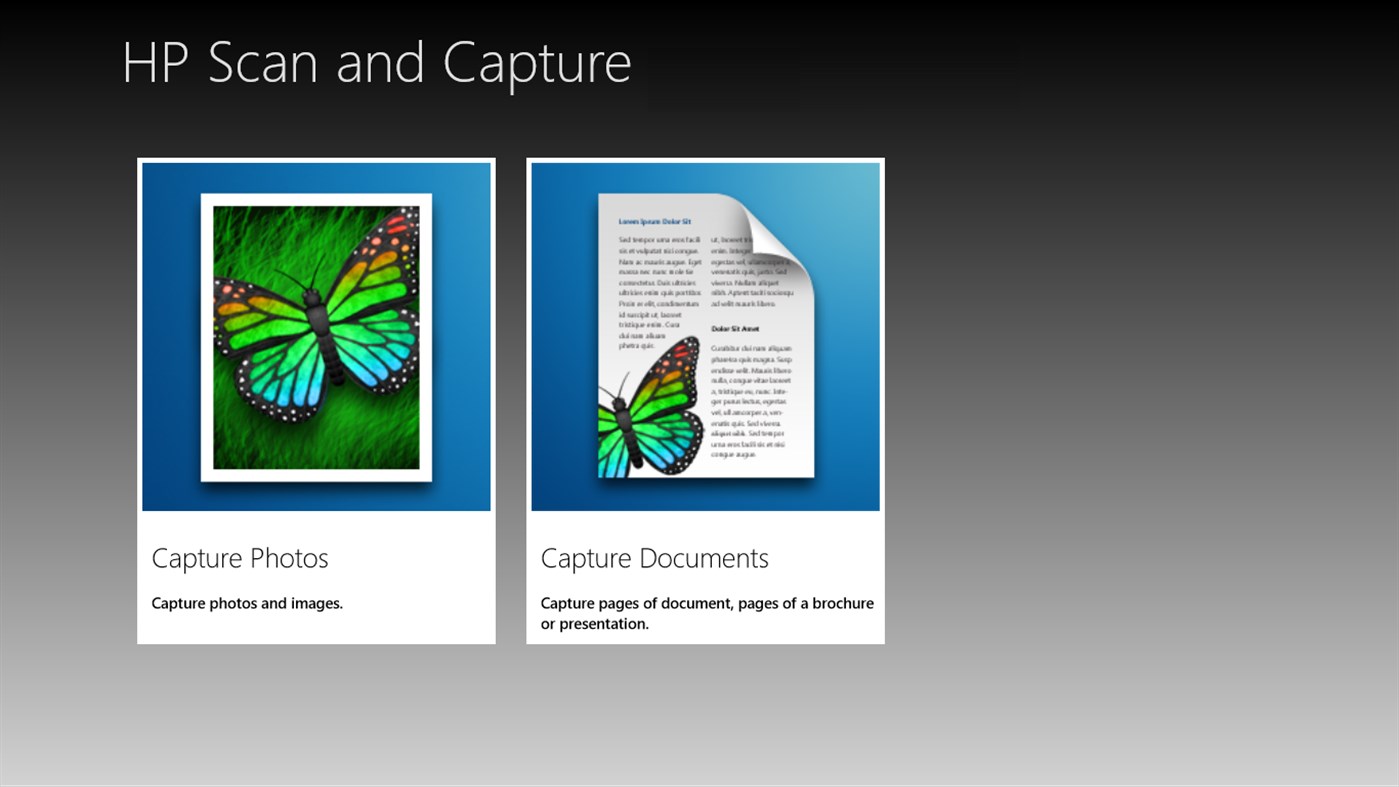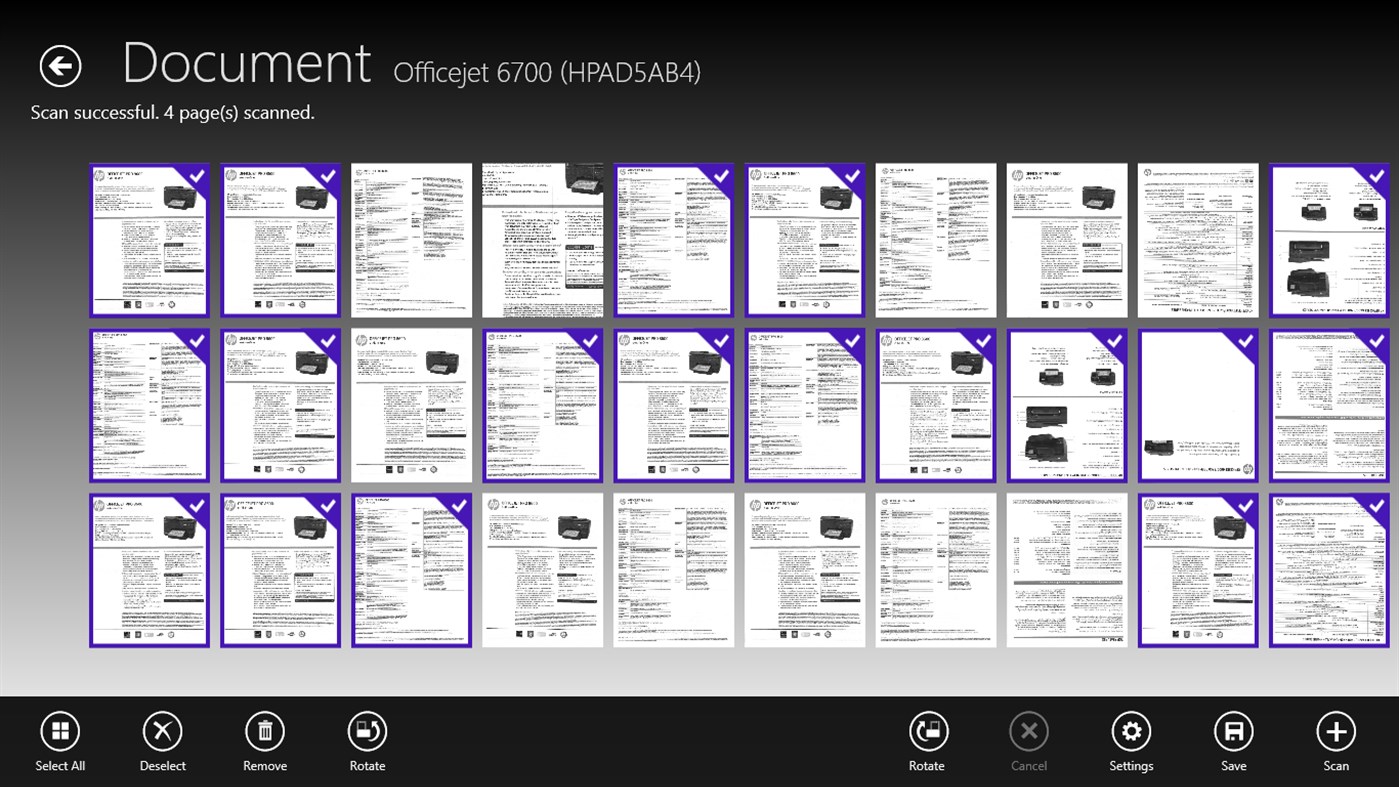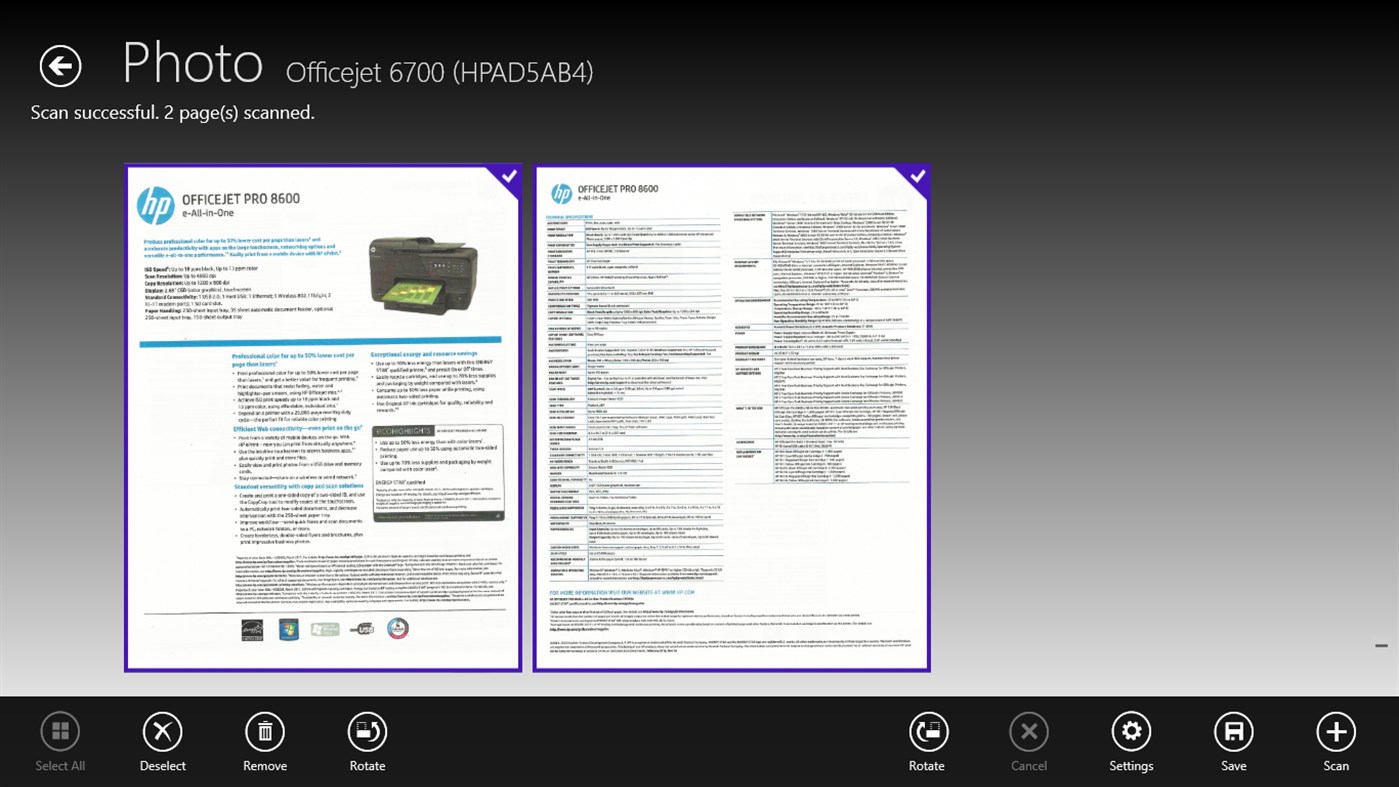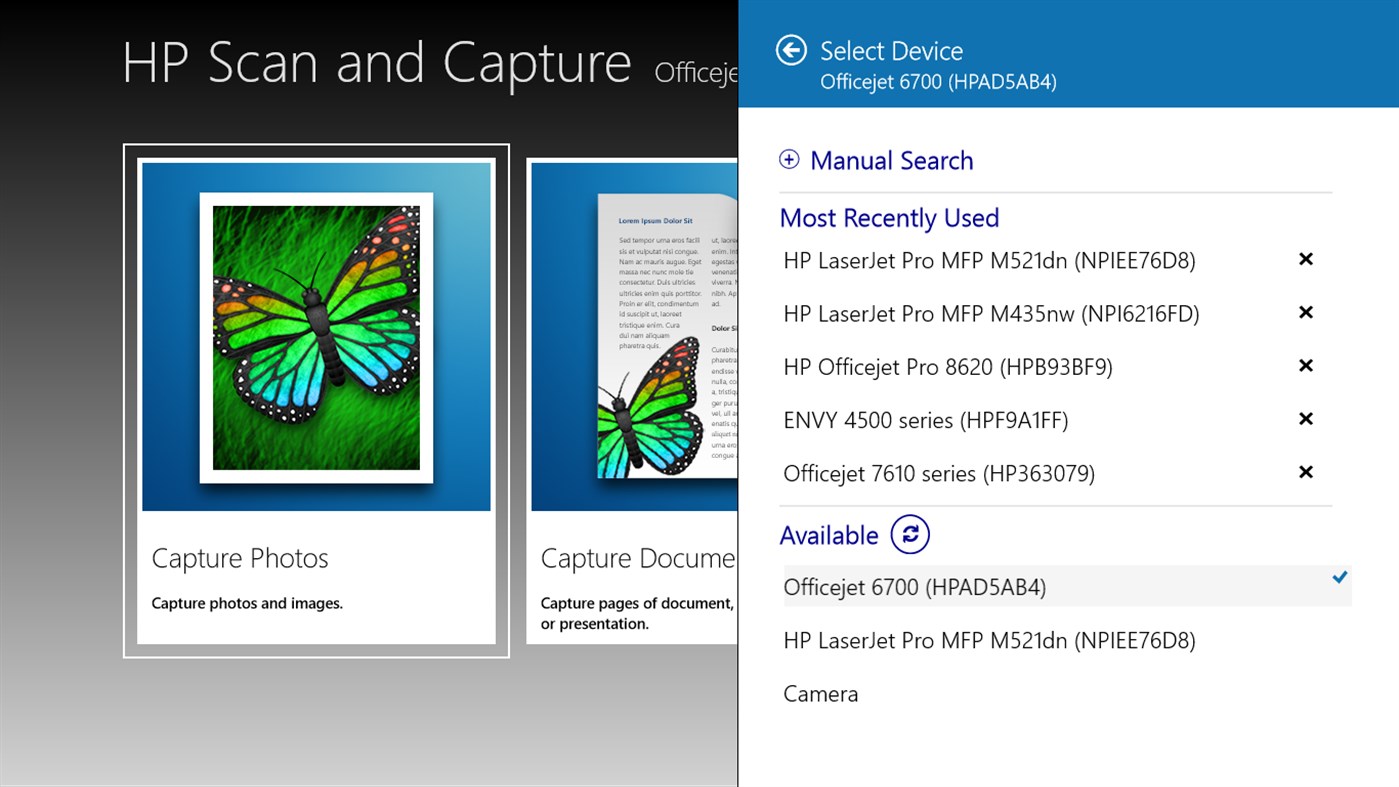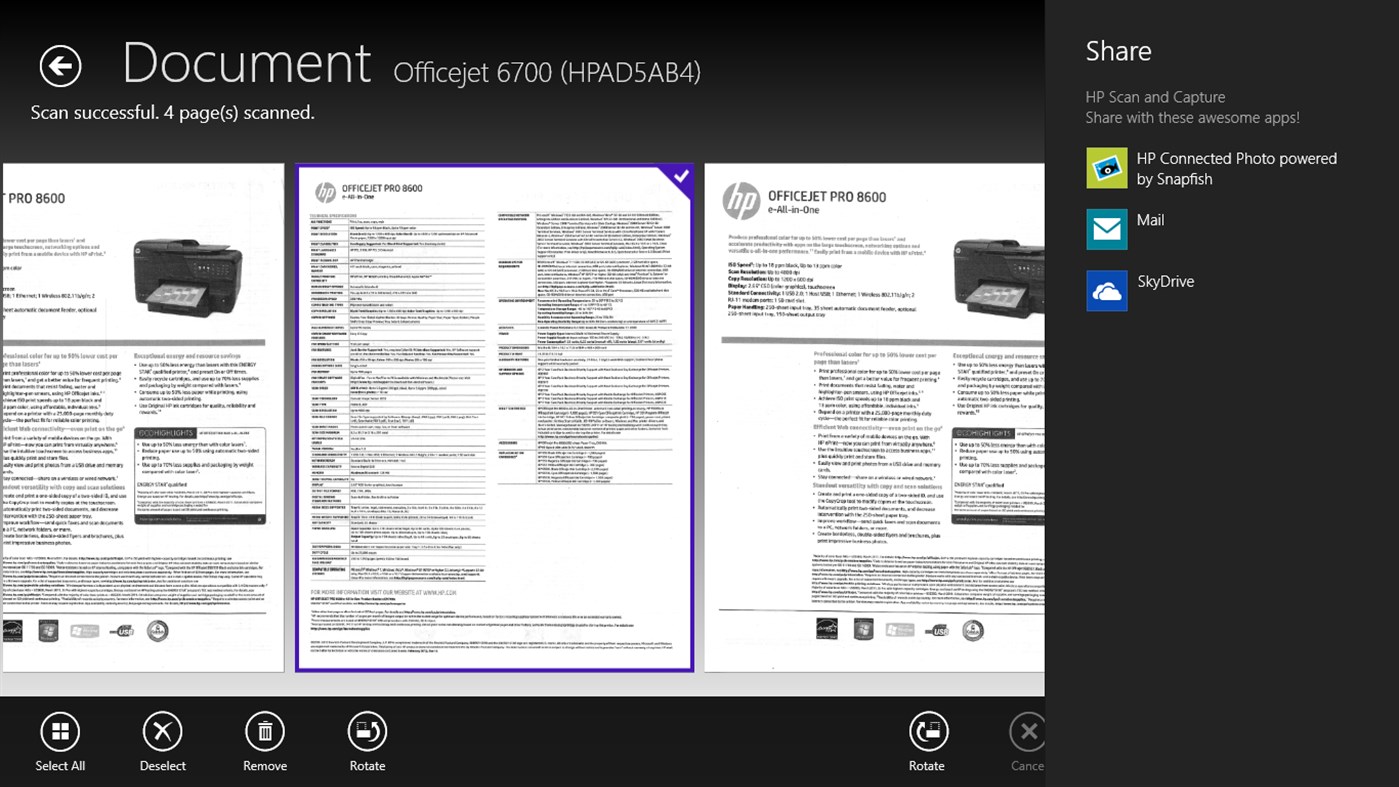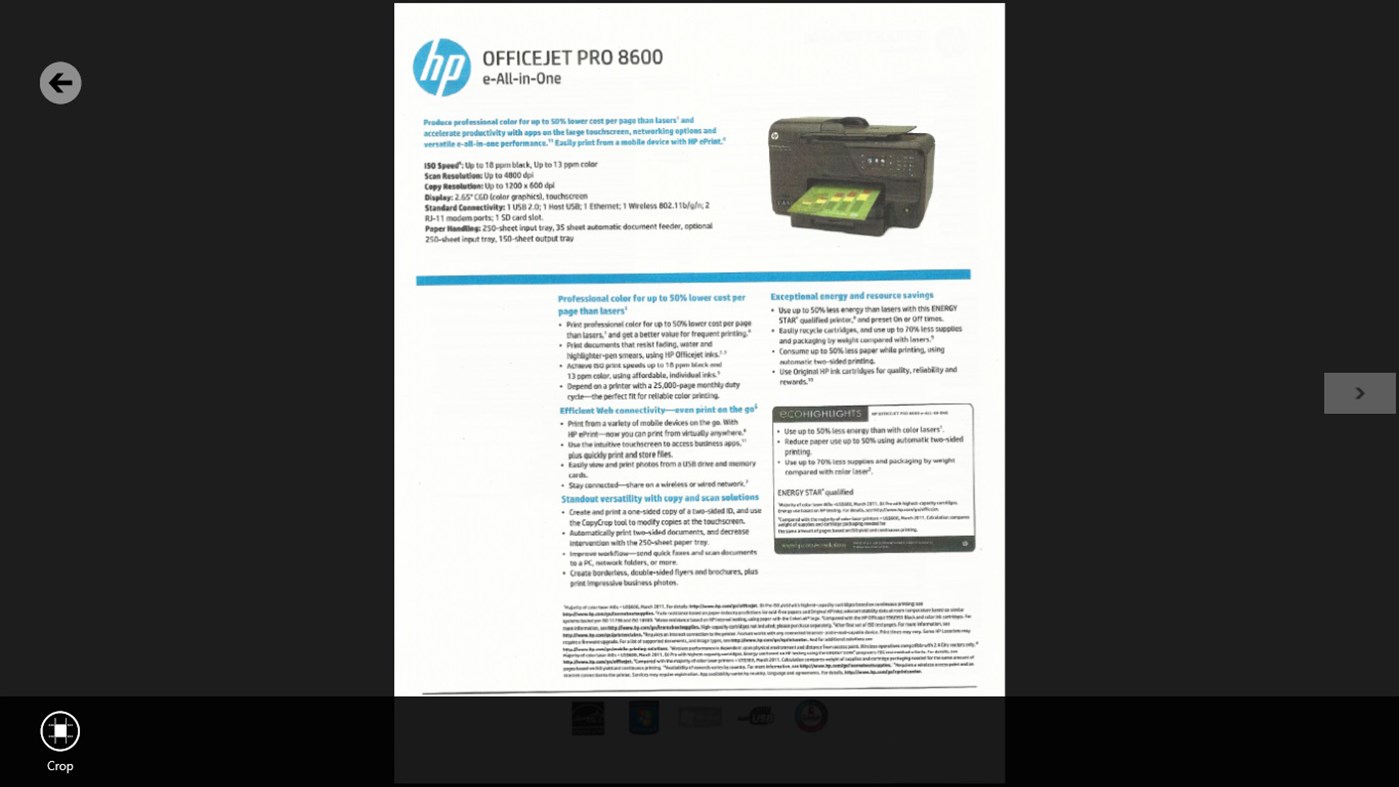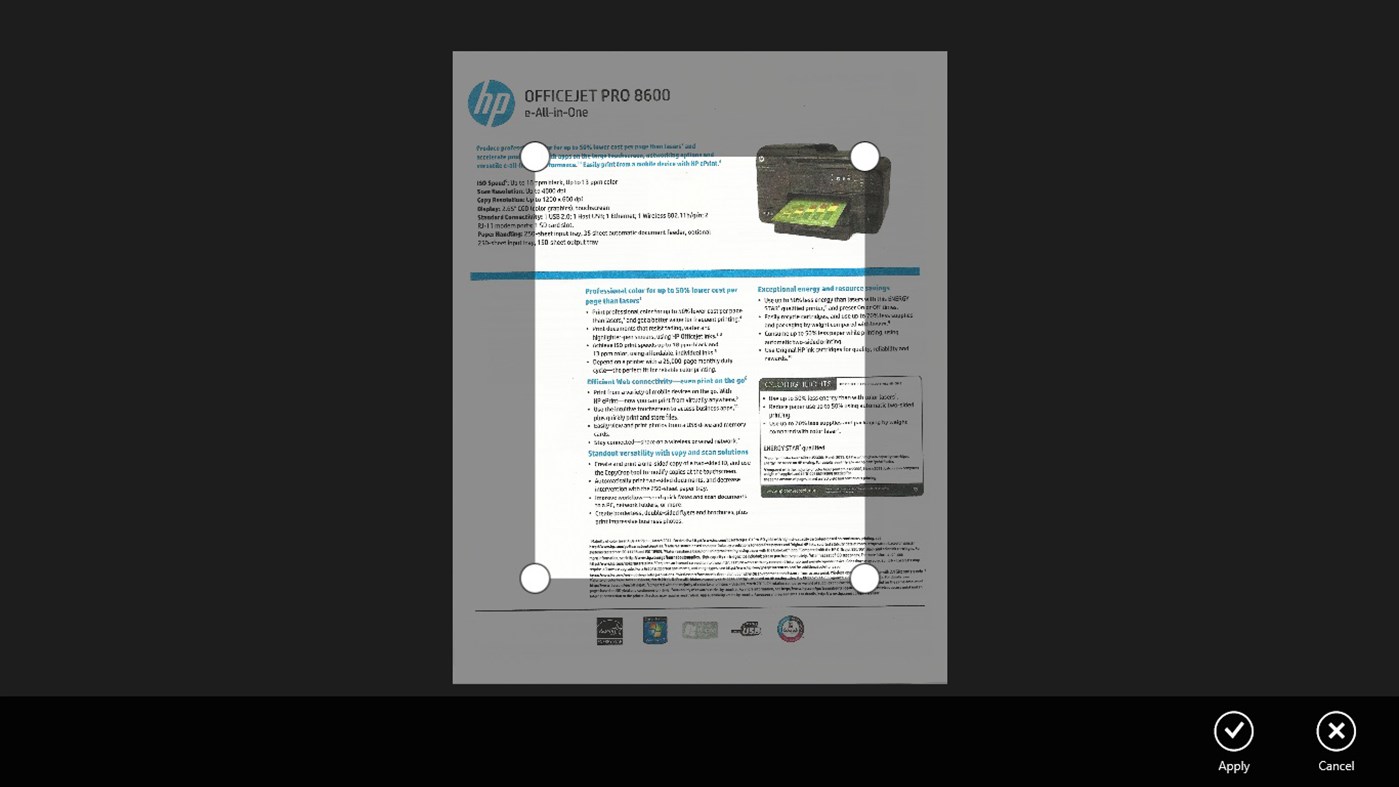| Developer: | HP Inc. (92) | ||
| Price: | Free | ||
| Rankings: | 0 | ||
| Reviews: | 0 Write a Review | ||
| Lists: | 0 + 0 | ||
| Points: | 6 + 6,272 ¡ | ||
| Points + 1 | |||
Description

* NOTE: The correct HP drivers for your scanner must be installed from HP's Support Website.
What's new
- Version: PC
- Updated:
Price
- Today: Free
- Minimum: Free
- Maximum: Free
Track prices
Developer
- HP Inc.
- Platforms: Android Apps (36) iOS Apps (22) macOS Apps (4) Windows Apps (29) Windows Games (1)
- Lists: 82 + 9
- Points: 283 + 9,323,700 ¡
- Rankings: 5 (2)
- Reviews: 0
- Discounts: 0
- Videos: 1
- RSS: Subscribe
Points
Rankings
Not found ☹️
Lists
Not found ☹️
Reviews
Be the first to review!
Additional Information
- Category:
Windows Apps›Photo & Video - OS:
PC - Size:
5 Mb - Supported Languages:
Catalan,Chinese,Croatian,Czech,Danish,Dutch,English,Finnish,French,German,Greek,Hungarian,Indonesian,Italian,Japanese,Korean,Norwegian,Polish,Portuguese,Romanian,Russian,Slovak,Slovenian,Spanish,Swedish,Thai,Turkish - Content Rating:
EVERYONE - Windows Store Rating:
3.1(6,272) - Updated:
- Release Date:
Contacts
- Website:
http://www.hp.com
You may also like
-
- Epson Print and Scan
- Windows Apps: Photo & Video By: SEIKO EPSON CORPORATION
- Free
- Lists: 2 + 0 Rankings: 0 Reviews: 0
- Points: 1 + 2,046 Version: PC Description Epson Print and Scan delivers an exceptional print and scan experience in the Start screen for your Wi-Fi connected Epson All-In-One printers on Windows 8 so you can get ...
-
- Screenshot - Screen capture screenshots snipping tool
- Windows Apps: Photo & Video By: Wuhan Net Power Technology Co., Ltd
- * Free
- Lists: 0 + 0 Rankings: 0 Reviews: 0
- Points: 0 + 3,679 Version: PC We are ready to become the most convenient, fastest, most practical and powerful screenshot software. Now, we have started the first step: to build the basic functions of a screenshot ...
-
- Screen Recorder Studio for Windows 10
- Windows Apps: Photo & Video By: Media Life
- Free
- Lists: 0 + 0 Rankings: 0 Reviews: 0
- Points: 0 + 990 Version: PC Cool Screen Recorder Studio is a windows store app for video recording and live streaming. Through its powerful functions, you can not only record the content of the screen, but also ...
-
- Screen Recorder for Windows 11
- Windows Apps: Photo & Video By: screen recorder app
- * Free
- Lists: 1 + 0 Rankings: 0 Reviews: 0
- Points: 1 + 16,507 Version: PC Screen Recorder for windows 11 is the ultimate tool for capturing and recording all of your on-screen activities. Whether you're creating tutorials, recording gameplay, conducting ...
-
- RecForth - Screen Recorder & Video Recorder
- Windows Apps: Photo & Video By: IOForth
- * Free
- Lists: 2 + 0 Rankings: 0 Reviews: 0
- Points: 2 + 4,941 Version: PC RecForth is an easy-to-use screen recorder. This screen recorder is for tutorial makers, video makers, and YouTubers. Screen recording games, video tutorials, lectures, webinars, live ...
-
- Windows Camera
- Windows Apps: Photo & Video By: Microsoft Corporation
- Free
- Lists: 5 + 0 Rankings: 0 Reviews: 0
- Points: 6 + 53,439 Version: PC The Camera app is faster and simpler than ever. Just point and shoot to take great pictures automatically on any PC or tablet running Windows 10. While recording video, pause and ...
-
- Video Editor Master
- Windows Apps: Photo & Video By: Queenloft
- * Free
- Lists: 1 + 1 Rankings: 0 Reviews: 0
- Points: 3 + 21,387 Version: PC Thanks for making VIDEO EDITOR MASTER one of the most popular app on the Windows Store. Tutorial: https://queenloftapps.com/video-editor-master-tutorial/ Video Editor: Full feature ...
-
- Photo Cut Paste : Background Changer
- Windows Apps: Photo & Video By: Photo Cool Apps
- * Free
- Lists: 0 + 0 Rankings: 0 Reviews: 0
- Points: 0 + 855 Version: PC Create beautiful custom photos by cutting any part of the image and paste it on another image or background. Photo Cut Paste & Video Frames provides a fast and easy way to create ...
-
- Photo Booth Pro
- Windows Apps: Photo & Video By: Giotto
- * Free
- Lists: 6 + 1 Rankings: 0 Reviews: 0
- Points: 112 + 943 Version: PC Best FREE Photo Booth app in the Windows Store! You can add fun real-time effects to your camera, capture single photos or photo strips, save them locally (Pictures folder) or ...
-
- Best Video Editor Master & Music Movie Maker
- Windows Apps: Photo & Video By: GalaxyApps
- Free
- Lists: 1 + 0 Rankings: 0 Reviews: 0
- Points: 1 + 696 Version: PC Best Video Editor & Music Movie Maker Simple But Powerful Video Editor,Make Video Edit on Your Device So Easy. Selecting Photos, Adding ,Stickers,Overlays,Frames Filters, Text and ...
-
- Blu-Ray Player+
- Windows Apps: Photo & Video By: Mobility in Life applications
- Free
- Lists: 0 + 0 Rankings: 0 Reviews: 0
- Points: 1 + 687 Version: PC Blu-Ray Player+ is a High-quality, 100% Free Blu-Ray Player, with no-watermarks over movie or any time-limits like other players around. It is specially designed for playback of your ...
-
- GoPro Player + HyperSmooth Pro
- Windows Apps: Photo & Video By: GoPro
- * Free
- Lists: 0 + 0 Rankings: 0 Reviews: 0
- Points: 0 + 3,320 Version: PC GoPro Player + HyperSmooth Pro Player with HyperSmooth Pro offers easy-to-use tools that professionals demand.[1] With Reframe, transform 360 footage into countless cinematic angles ...
-
- crazy video maker 2 - video editor & movie maker
- Windows Apps: Photo & Video By: Multimedia Cafe
- * Free
- Lists: 0 + 0 Rankings: 0 Reviews: 0
- Points: 2 + 1,646 Version: PC crazy video maker 2, the most innovative and simplest to use video editor available in the Windows Store. You don t need editing experience to create fantastic videos composed of: ...
-
- CapCut
- Windows Apps: Photo & Video By: Bytedance Pte. Ltd.
- * Free
- Lists: 1 + 0 Rankings: 0 Reviews: 0
- Points: 3 + 12,636 Version: PC Try out CapCut desktop version! CapCut offers easy-to-use video editing functions, free in-APP fonts and effects, free advanced features such as keyframe animation, smooth slow-motion,