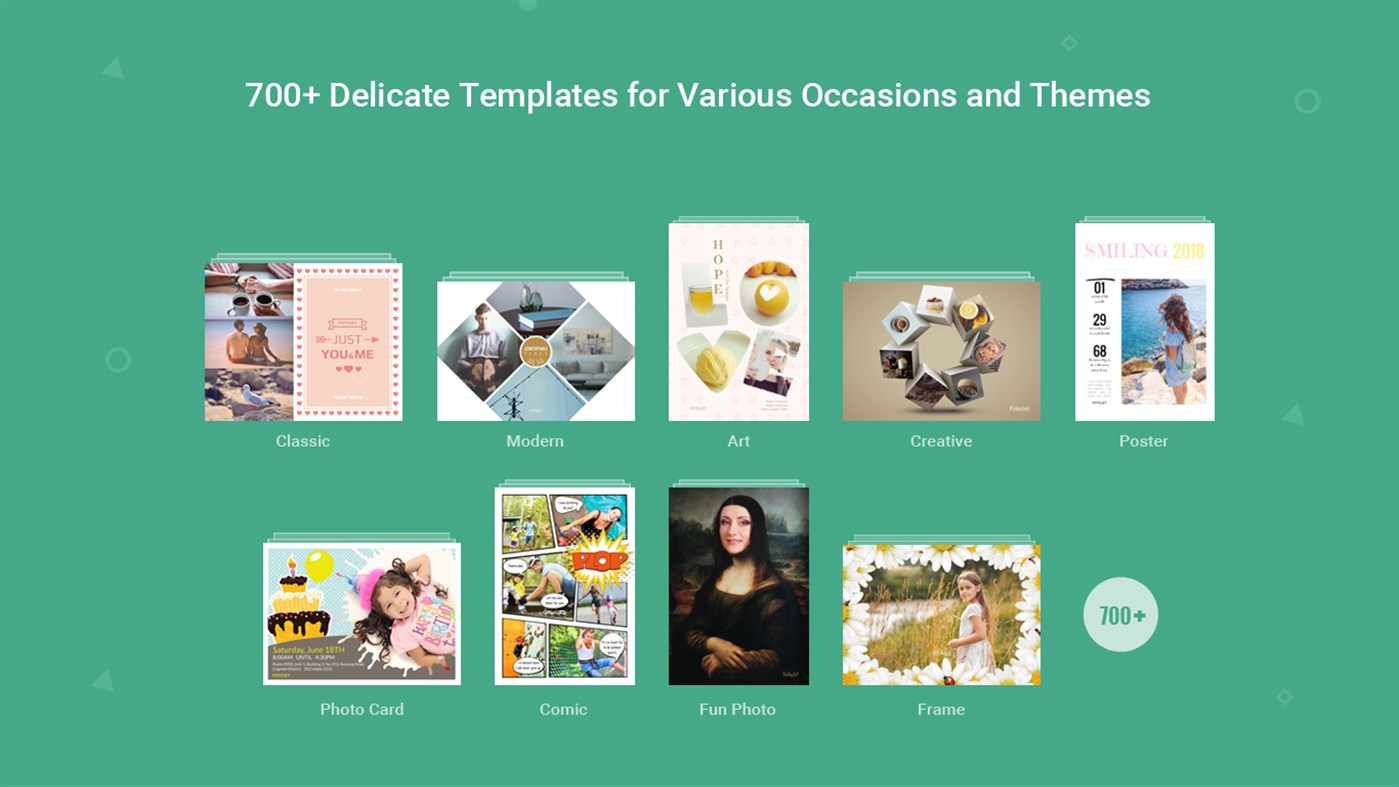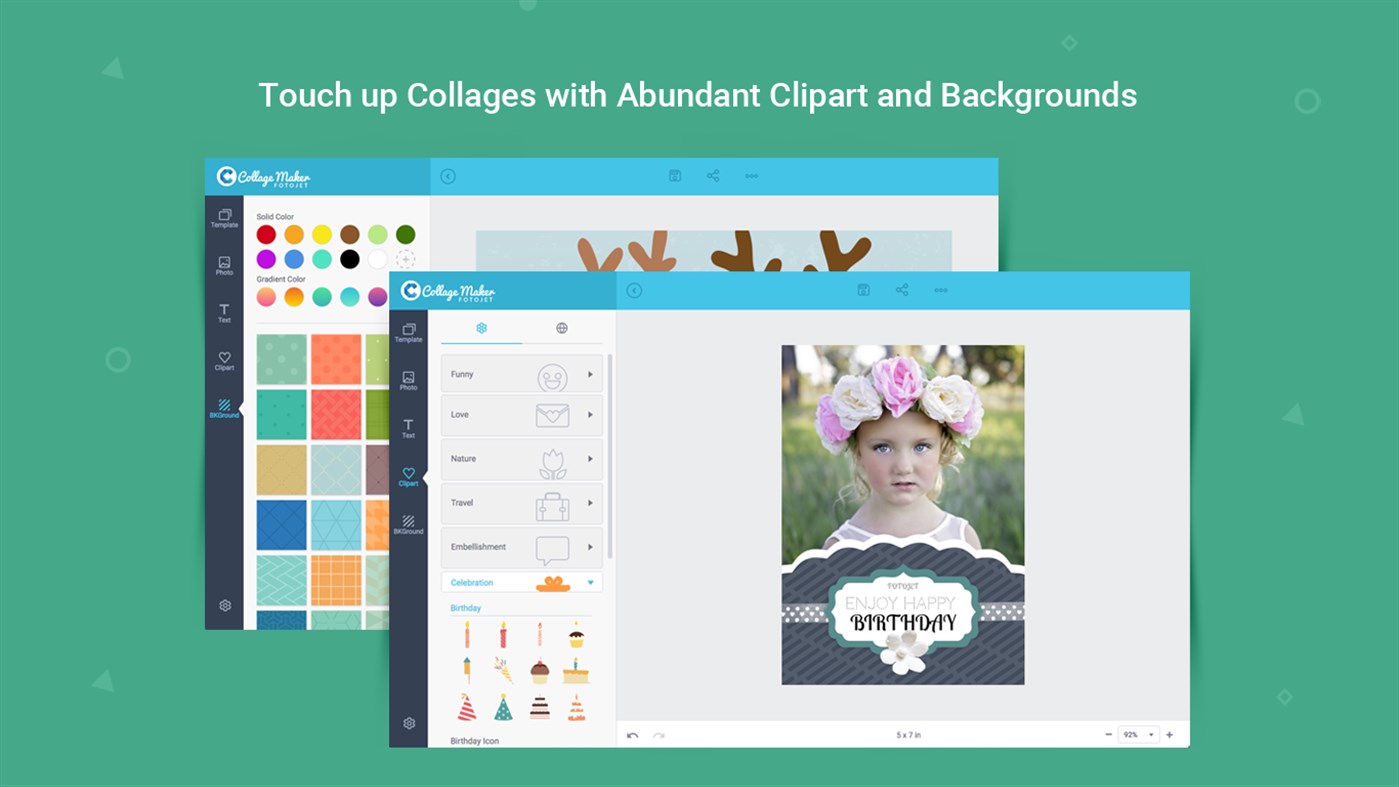| Developer: | PearlMountain Limited (6) | ||
| Price: | $4.99 | ||
| Rankings: | 0 | ||
| Reviews: | 0 Write a Review | ||
| Lists: | 0 + 0 | ||
| Points: | 0 + 1 ¡ | ||
| Points + 1 | |||
Description

An excellent and easy to use photo grid & collage maker.
FotoJet Collage Maker not only allows you to create stunning photo grids and collages, but also gives you the ability to make photo cards, posters, comics, fun photos, etc. in a matter of seconds. Its 700+ fully customizable photo grids & collage templates, wide range of text fonts, shapes, clipart images, backgrounds and powerful editing tools help you personalize unique masterpieces with endless possibilities.
No matter your age or experience level, you can make various photo collages of all your wonderful moments and memories effortlessly.
-----------------------------------------------
HIGHLIGHTED FEATURES
-----------------------------------------------
Thousands of Templates and Resources
• Different styles of collage templates included: Photo Grid, Classic, Modern, 3D, Creative and Art.
• Lots of Poster, Comic, Fun Photo and Frame templates are available.
• Well-designed Photo Card templates cover almost all occasions and holidays, including Birthday, Baby, Wedding, Anniversary, Christmas and Graduation.
• 80+ text fonts and 30+ preset text styles that can be applied with one click.
• 800+ preset clipart images to choose from or search through 93,000+ clipart images online.
• 80+ preset lines and shapes.
• Set background with solid/gradient color fill, or select from 80+ patterns.
• Add photos from computer, Facebook, or online photo stock.
Customize Photo Grids and Collages at Will
• Freely reshape photo grids with mouse dragging.
• Change the aspect ratio of photo grids as needed.
• Adjust Spacing and Roundness of photo grids with ease.
• Easily replace photos or exchange them between different grid frames with drag and drop.
• Crop any photo to show the exact part you want.
• Apply popular photo effects and make color adjustments such as Exposure, Brightness, Contrast, Saturation and Hue.
• Add text and edit text font, color, size, alignment and effect.
• Move, resize and rotate any element to gain a perfect look.
• Select multiple elements for batch processing.
• Other useful tools: layer management, undo/redo, duplicate and auto snap, etc.
Save or Share
• Save as a JPG or PNG image.
• Share to Facebook, Twitter, Pinterest, or Tumblr.
• Save as project and load for further editing.
What's new
- Version: PC
- Updated:
Price
- Today: $4.99
- Minimum: $4.99
- Maximum: $4.99
Track prices
Developer
- PearlMountain Limited
- Platforms: macOS Apps (2) Windows Apps (4)
- Lists: 1 + 0
- Points: 1 + 9 ¡
- Rankings: 0
- Reviews: 0
- Discounts: 0
- Videos: 0
- RSS: Subscribe
Points
Not found ☹️
Rankings
Not found ☹️
Lists
Not found ☹️
Reviews
Be the first to review!
Additional Information
- Category:
Windows Apps›Photo & Video - OS:
PC - Size:
145 Mb - Supported Languages:
Chinese,English,French,German,Japanese,Portuguese,Spanish - Content Rating:
EVERYONE - Windows Store Rating:
1.0(1) - Updated:
- Release Date:
Contacts
- Website:
https://www.fotojet.com
You may also like
-
- Collage Maker - Photo Grid & Montage
- Windows Apps: Photo & Video By: Photo Cool Apps
- * Free
- Lists: 1 + 0 Rankings: 0 Reviews: 0
- Points: 0 + 3,995 Version: PC May be a vacation or an event, Collage Maker is perfect to tell your entire story in One Picture. Collage Maker - Photo Grid & Montage gives you endless possibilities to create one of ...
-
- Z Mobile : Photo Collage Maker
- Windows Apps: Photo & Video By: Z Mobile Apps
- * Free
- Lists: 1 + 0 Rankings: 0 Reviews: 0
- Points: 1 + 1,694 Version: PC Photo Collage Maker: Photo Grid, Layouts & Montage Tell your entire story in One Picture using Photo Collage Maker. Photo Collage Maker offers 50+ Collages, 50+ Effects, 50+ Overlays, ...
-
- Pic Collage Maker & Photo Editor
- Windows Apps: Photo & Video By: Purple Martin
- * Free
- Lists: 0 + 0 Rankings: 0 Reviews: 0
- Points: 0 + 91 Version: PC Photo Collage is a best photo editor & collage maker application, help you have awesome photo collage from multi camera photos you took. With Collages Editor Camera, you can combine ...
-
- Picture Collage Maker and Photo Editor
- Windows Apps: Photo & Video By: Express Apps
- * Free
- Lists: 0 + 0 Rankings: 0 Reviews: 0
- Points: 0 + 325 Version: PC Celebrate Summer with Picture Collage! With NEW Effects ,Frame, Light, and Texture, Picture Collage has everything you need to create amazing collages with your photos. Use our ...
-
- Quick Collage Maker
- Windows Apps: Photo & Video By: TweakNow Software
- Free
- Lists: 1 + 0 Rankings: 0 Reviews: 0
- Points: 2 + 5 Version: PC If one photo is not enough to tell your whole story, than why not combine multiple photos and make a beautiful photo collage. With Quick Collage Maker you can combine up to ten (10) ...
-
- Foto Tag
- Windows Apps: Photo & Video By: Fotonice
- $1.99
- Lists: 0 + 0 Rankings: 0 Reviews: 0
- Points: 0 + 14 Version: PC Foto Tag allows you to add frame and border on your photo, then you can add customize text or paint arbitrary on the photo . Save the photo to your local and share them among your ...
-
- Collage Creator
- Windows Apps: Photo & Video By: Cheesecake App
- * Free
- Lists: 0 + 0 Rankings: 0 Reviews: 0
- Points: 1 + 2 Version: PC Combine your favorite photos into a selected template and make your photos more interesting and appealing. Up to 160+ patterns are provided. Add text and icons to decorate your photos.
-
- foto_assistant
- Windows Apps: Photo & Video By: jc-design
- Free
- Lists: 0 + 0 Rankings: 0 Reviews: 0
- Points: 0 + 4 Version: PC Looking for long term exposure? But I don't know what filter you should take or how long is your loading services time to adjust? 1. Exposure time, which leads to a correct exposure ...
-
- Foto StackR
- Windows Apps: Photo & Video By: FredsToolbox
- Free
- Lists: 0 + 0 Rankings: 0 Reviews: 0
- Points: 0 + 6 Version: PC This is a simple utility that tries to do one thing and one thing only, letting you merge multiple photos into one. Supported input formats: JPG, TIF (8bit per channel) Supported ...
-
- Phototastic Collage
- Windows Apps: Photo & Video By: Thumbmunkeys Ltd
- * Free
- Lists: 1 + 0 Rankings: 0 Reviews: 0
- Points: 0 + 14,744 Version: PC Lifetime access at 30% off from Dec 14 - Jan 4. Unlock a new world of collages with Phototastic Pro. Make amazing photo collages in just a few clicks with Phototastic, the ultimate ...
-
- Video Invitation Maker Studio Ecards
- Windows Apps: Photo & Video By: PicsCanvas
- * Free
- Lists: 0 + 0 Rankings: 0 Reviews: 0
- Points: 1 + 1 Version: PC Video Invitation Maker Studio Ecards is a user-friendly app that allows you to create stunning and personalized animated invitation videos for various occasions. With a wide range of ...
-
- Meme Maker by Ape Apps
- Windows Apps: Photo & Video By: Ape Apps
- $0.99
- Lists: 0 + 0 Rankings: 0 Reviews: 0
- Points: 0 + 10 Version: PC Meme Maker is a fun and handy utility that allows you to easily create fresh new memes using your device! Simply tap on the screen to choose a picture, add your text, and hit save. ...
-
- No Crop Square Photo Maker
- Windows Apps: Photo & Video By: GalaxyApps
- Free
- Lists: 0 + 0 Rankings: 0 Reviews: 0
- Points: 0 + 166 Version: PC No Crop Square Photo Maker is the best app to create a square photo with blurred background for creating amazing high quality pictures for Instagram & Instagram Story using various ...
-
- Image Collage
- Windows Apps: Photo & Video By: JP Creator
- Free
- Lists: 0 + 0 Rankings: 0 Reviews: 0
- Points: 0 + 4 Version: PC Image Collage app creates a custom collage and customize each item size by simply swiping across the image in the direction you want to expand and collapse. - Reorder the items in a ...