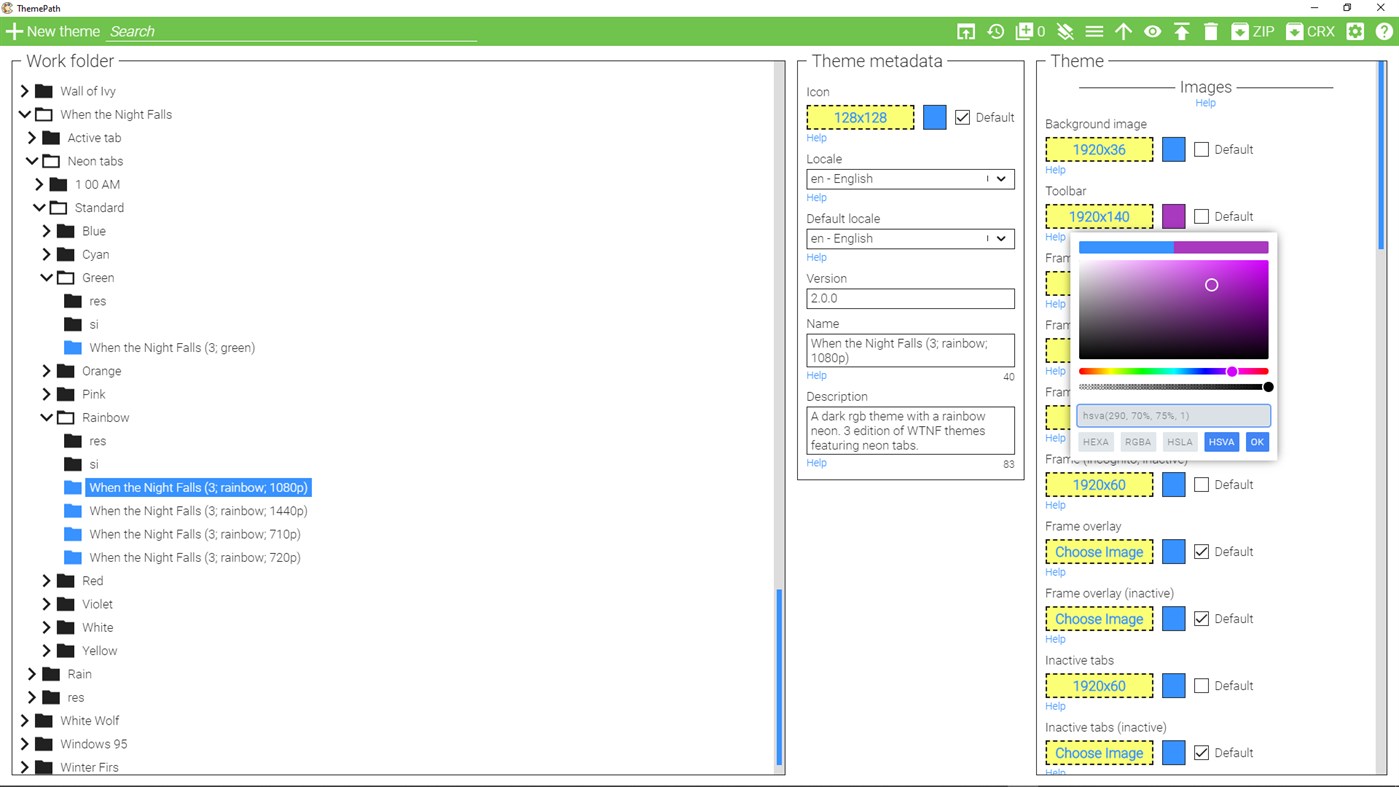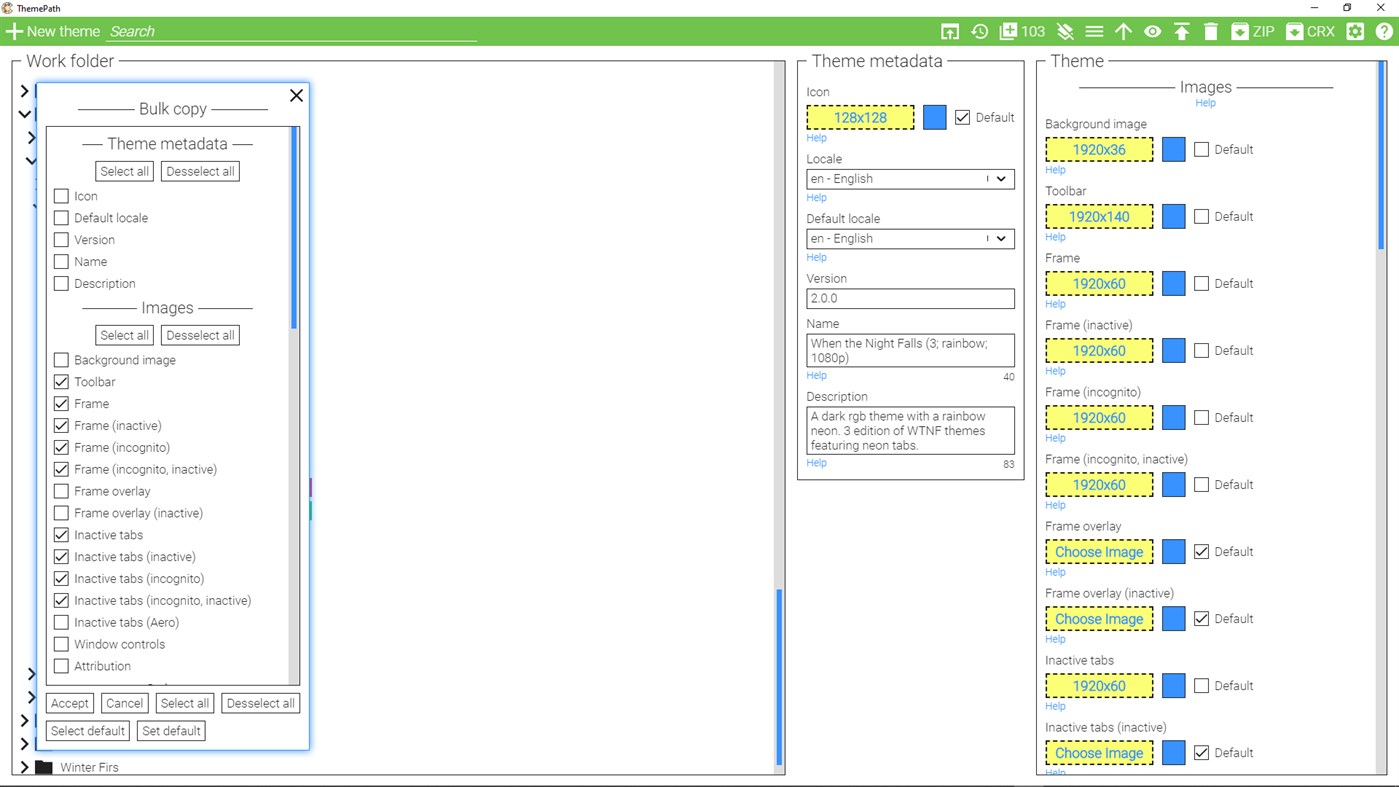| Desarrollador: | loftyshaky (1) | ||
| Precio: | Gratis | ||
| Clasificaciones: | 0 | ||
| Opiniones: | 0 Escribir una opinión | ||
| Listas: | 0 + 0 | ||
| Puntos: | 1 + 15 ¡ | ||
| Puntos + 1 | |||
Descripción

★ Theme library
All your themes are stored on your machine and displayed within the app as a directory tree.
★ Full theme customization capabilities
Change any part of your theme that Chromium theme engine allows you to change. For example, you can set separate styles of a browser frame for active, inactive and incognito states.
★ Theme preview
Open your theme in any Chromium bowser with one click.
★ Pack your theme
You can pack your theme as a zip file by selecting it and clicking on the ZIP button. The resulting package will be put in the same folder where your theme is.
★ Changes history
Undo the changes you made to your theme.
★ Bulk copying
An advanced feature that lets you copy properties of one theme to others.
-------------------------------------------------------
How to install a theme created in ThemePath in the browser?
1. In ThemePath, select your theme and package it as crx by clicking on the "CRX" button.
1. In the browser, go to the chrome://extensions page.
3. Drag and drop the crx package into the "Extensions" page in your browser.
How to preview a theme in a browser other than Chrome?
The default preview button opens a theme in Chrome, but it's possible to preview theme in other Chromium-based browsers. Here's how:
1. Click on the "Options" button (gear icon) in the header.
2. In the opened popup, find the field "Paths to Chrome executables" and paste there a path to exe of the browser you want to preview a theme in. For example, for Edge it will be C:\Program Files (x86)\Microsoft\Edge\Application\msedge.exe.
3. In the same popup, find the field "Paths to Chrome user data folders" and paste there a path to any empty folder on your pc. For example: D:\edge.
4. Close the popup, and you should see the new button called "1" beside the default preview button in the header. Clicking on it will open the selected theme in Edge.
You can find more info on how to use advanced features by clicking on the "?" button within the app.
Novedades
- Versión: PC
- Actualizado:
Precio
- Hoy: Gratis
- Mínimo: Gratis
- Máximo: Gratis
Realizar un seguimiento de los precios
Desarrollador
- loftyshaky
- Plataformas: Windows Aplicaciones (1)
- Listas: 0 + 0
- Puntos: 1 + 15 ¡
- Clasificaciones: 0
- Opiniones: 0
- Descuentos: 0
- Vídeos: 0
- RSS: Suscribirse
Puntos
Clasificaciones
No encontrada ☹️
Listas
No encontrada ☹️
Opiniones
Sé el primero en escribir una reseña!
Información adicional
- Categoría:
Windows Aplicaciones›Personalización - Sistemas operativos:
PC - Tamaño:
112 Mb - Idiomas admitidos:
English,Russian - Clasificación de contenido:
EVERYONE - Windows Store Puntuación:
2.7(15) - Actualizado:
- Fecha de lanzamiento:
También te puede interesar
-
- Dynamic Theme
- Windows Aplicaciones: Personalización De: Christophe Lavalle
- * Gratis
- Listas: 1 + 0 Clasificaciones: 0 Opiniones: 0
- Puntos: 7 + 964 Versión: PC This application is your ideal companion to personalize your experience with a new beautiful picture for your wallpaper and/or your lock screen each day. The pictures are coming from ...
-
- TMX
- Windows Aplicaciones: Personalización De: Theme My Xbox
- * Gratis
- Listas: 0 + 0 Clasificaciones: 0 Opiniones: 0
- Puntos: 1 + 6 Versión: PC TMX is a app that gathers user created themes for the xbox into one central location. Users can browse these images and with the push of a button make it their Xbox One Dashboard ...
-
- Community Showcase Rural Landscapes 3
- Windows Aplicaciones: Personalización De: Microsoft Corporation
- Gratis
- Listas: 0 + 0 Clasificaciones: 0 Opiniones: 0
- Puntos: 0 + 65 Versión: PC Our contributing photographers have discovered a trove of scenic hideaways off the beaten path in this free, 21-set theme for Windows. These images are to be used as Desktop Wallpaper ...
-
- Dinamic Wallpaper
- Windows Aplicaciones: Personalización De: Dino Borogovac
- * Gratis
- Listas: 0 + 0 Clasificaciones: 0 Opiniones: 0
- Puntos: 1 + 150 Versión: PC Dinamic Wallpaper is not an ordinary Wallpaper app. This app will change your Windows 10 PC Desktop Wallpaper and/or Lockscreen automatically. The app has six online themes: * Daily ...
-
- WinDynamicDesktop
- Windows Aplicaciones: Personalización De: Timothy Johnson
- Gratis
- Listas: 0 + 0 Clasificaciones: 0 Opiniones: 0
- Puntos: 2 + 397 Versión: PC Experience Dynamic Desktop on Windows 10 and 11! WinDynamicDesktop ports the Dynamic Desktop feature from macOS Mojave to Windows 10. It uses your location to determine the times of ...
-
- Lockscreen as wallpaper
- Windows Aplicaciones: Personalización De: Ivan Maskaliou
- Gratis
- Listas: 1 + 0 Clasificaciones: 0 Opiniones: 0
- Puntos: 1 + 87 Versión: PC Do you like personalized image on your lock screen which comes by Windows spotlight or any dynamic theme? Would you like to have it also as desktop background images? This application ...
-
- Mouse Cursor
- Windows Aplicaciones: Personalización De: chengcong
- $0.99
- Listas: 0 + 0 Clasificaciones: 0 Opiniones: 0
- Puntos: 0 + 24 Versión: PC Mouse pointer (cursor) theme software, with beautiful wallpaper use, wonderful! Make your computer more personalized!
-
- Desktop Live Wallpaper+
- Windows Aplicaciones: Personalización De: Mobility in Life applications
- Gratis
- Listas: 1 + 0 Clasificaciones: 0 Opiniones: 0
- Puntos: 1 + 720 Versión: PC Windows 10 is a lovely OS. We are sure that your current Desktop Background is very cool. But, if you want to make it EXCITING, and add an AMAZING feature/theme over it, then the ...
-
- Live Wallpapers – Animated Background Themes
- Windows Aplicaciones: Personalización De: Everyday Tools LLC
- * Gratis
- Listas: 0 + 0 Clasificaciones: 0 Opiniones: 0
- Puntos: 5 + 110 Versión: PC Make unique AI generated wallpapers for your computer! Live Wallpapers is an adorable decoration for your desktop in Ultra HD 5K quality. It's not just a simple collection of pictures,
-
- Live Tiles Anywhere
- Windows Aplicaciones: Personalización De: Pasqui industry
- Gratis
- Listas: 0 + 0 Clasificaciones: 0 Opiniones: 0
- Puntos: 2 + 51 Versión: PC A new way of thinking and using Windows Live Tiles, this is Live Tiles Anywhere. LTA is the first app that allows you to create not only working custom Live Tiles, but also add Live ...
-
- Lively Wallpaper Metro
- Windows Aplicaciones: Personalización De: MediaHub
- Gratis
- Listas: 0 + 0 Clasificaciones: 0 Opiniones: 0
- Puntos: 2 + 1,249 Versión: PC Lively Wallpaper Metro is Poweful and Simple application for setting dynamic desktop wallpaper. And it is modified from Lively Wallpaper by rocksdanister which is free and open source ...
-
- 4K Nature WallPapers : HD Nature Backgrounds, LockScreens
- Windows Aplicaciones: Personalización De: finetuneapps
- * Gratis
- Listas: 0 + 0 Clasificaciones: 0 Opiniones: 0
- Puntos: 0 + 109 Versión: PC "Welcome to Nature Wallpapers, an app designed to bring the tranquil beauty of nature right to your screen! With an expansive collection of high-quality wallpapers that capture the ...
También te puede interesar
- Windows Aplicaciones
- Nuevas Windows Aplicaciones
- Personalización Windows Aplicaciones : Nuevas
- Vídeos Windows Aplicaciones
- Populares Windows Aplicaciones
- Personalización Windows Aplicaciones : Populares
- Descuentos Windows Aplicaciones
- Personalización Windows Aplicaciones : Descuentos
- Clasificaciones Windows Aplicaciones
- Opiniones Windows Aplicaciones
- Listas Windows Aplicaciones
- Puntos Windows Aplicaciones