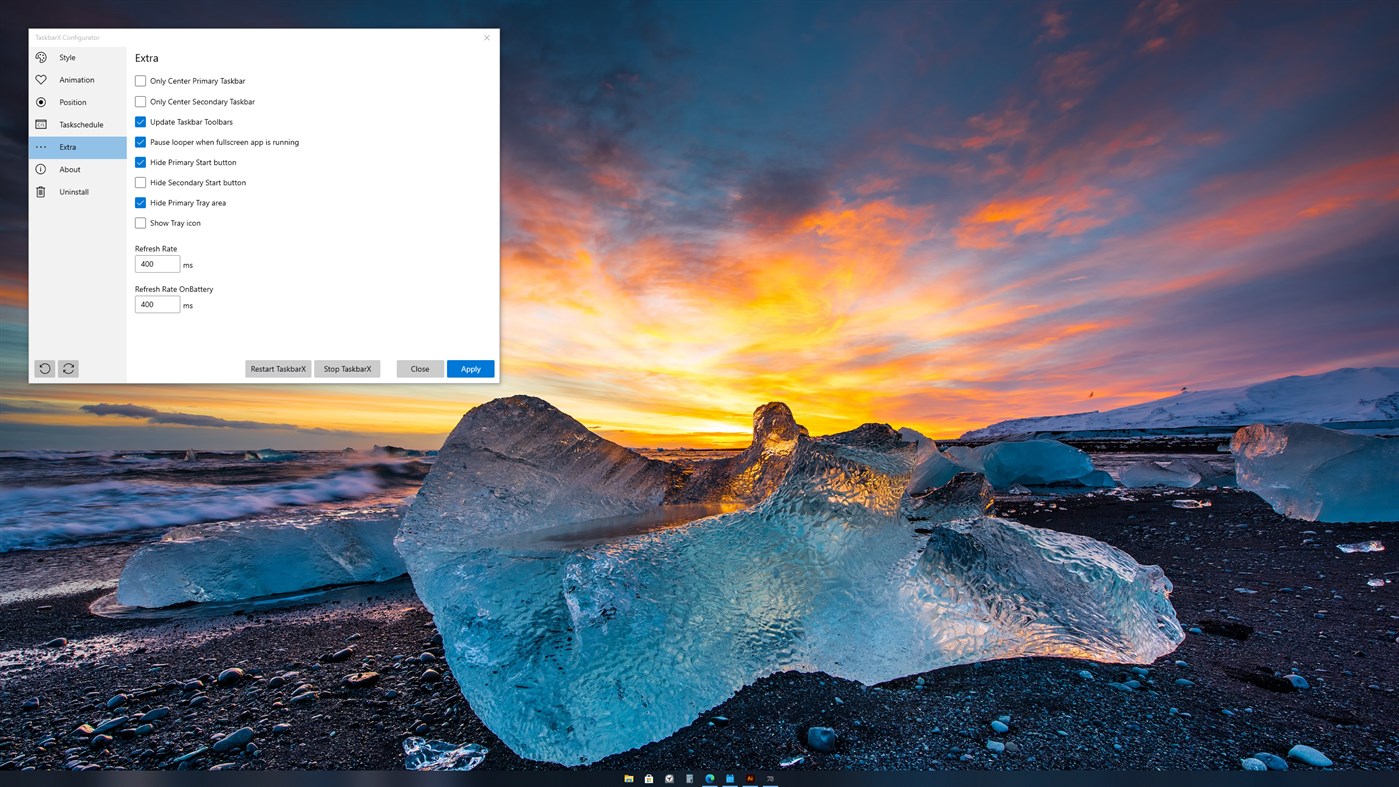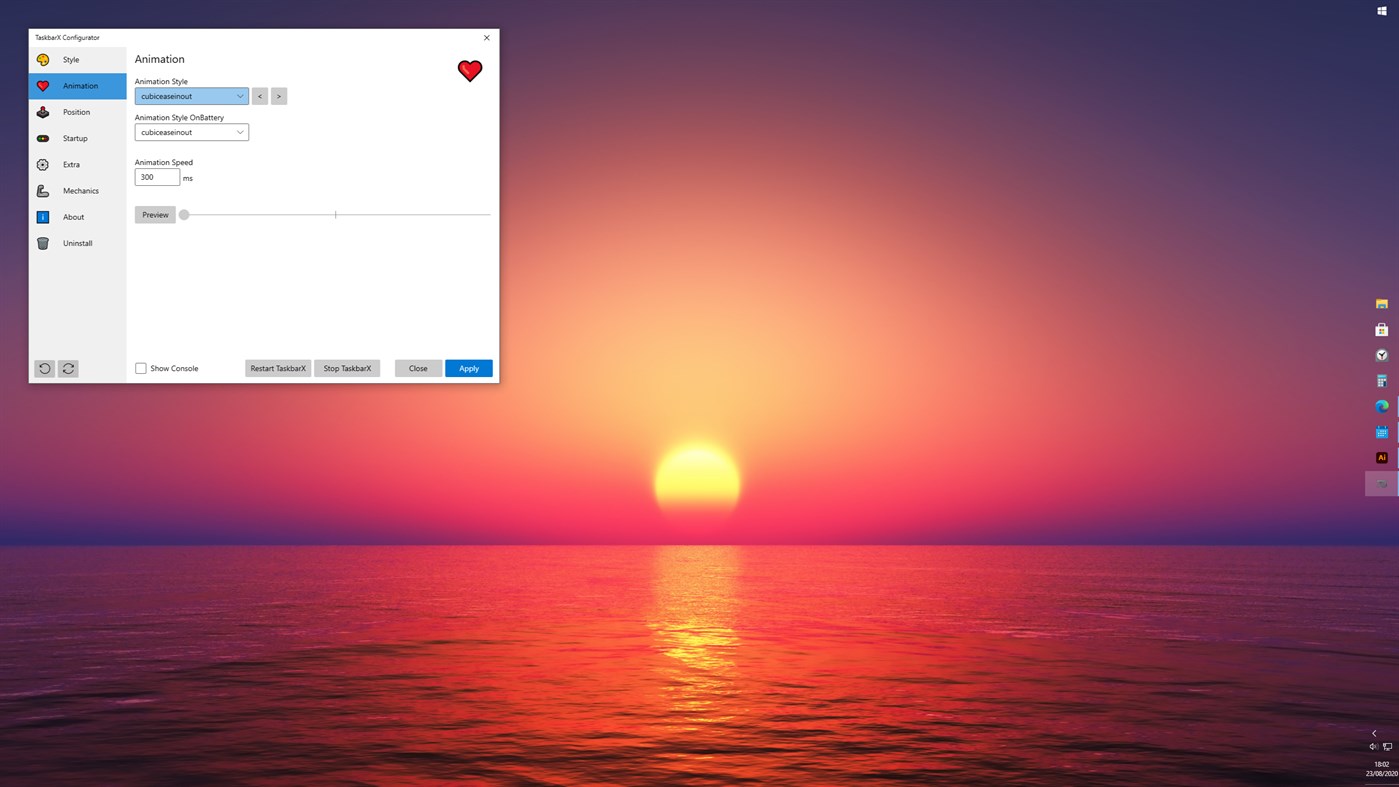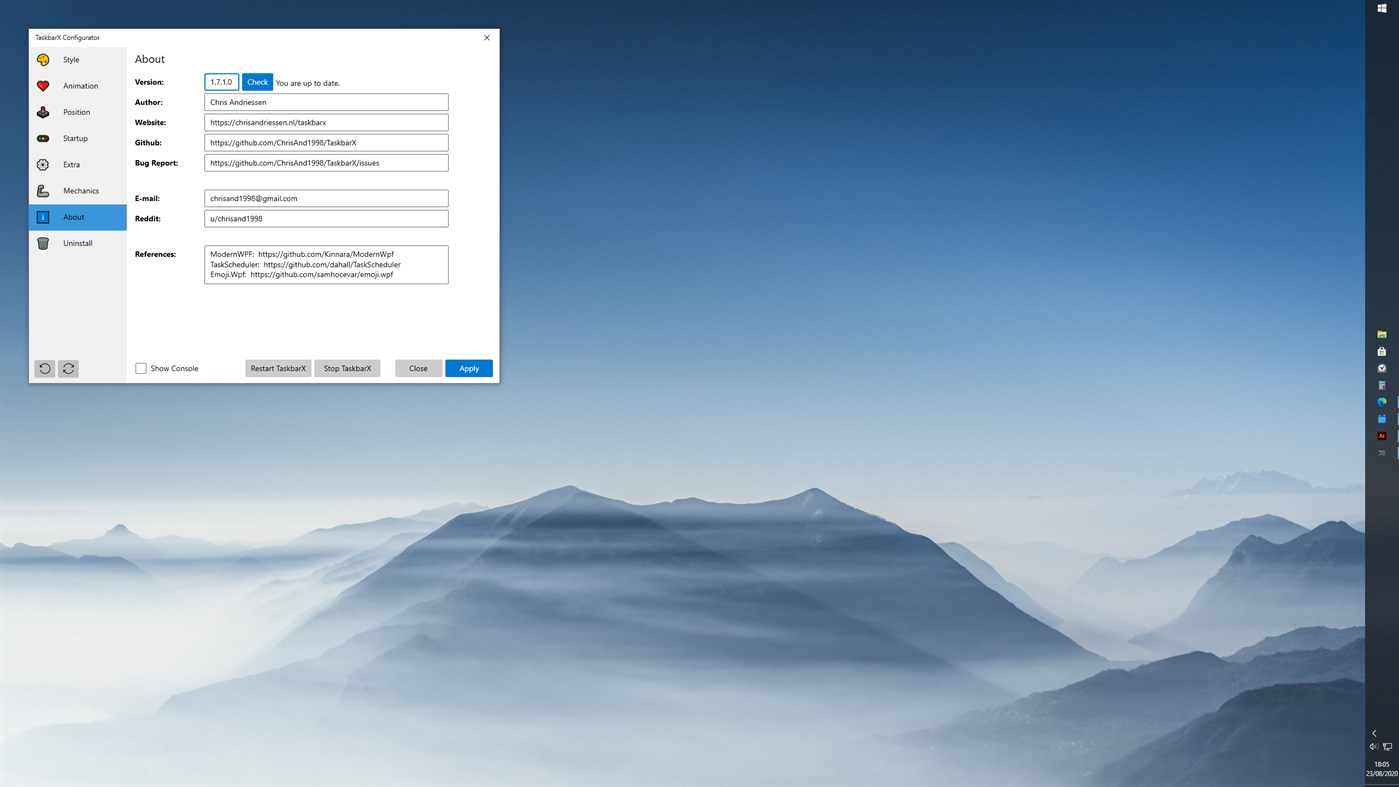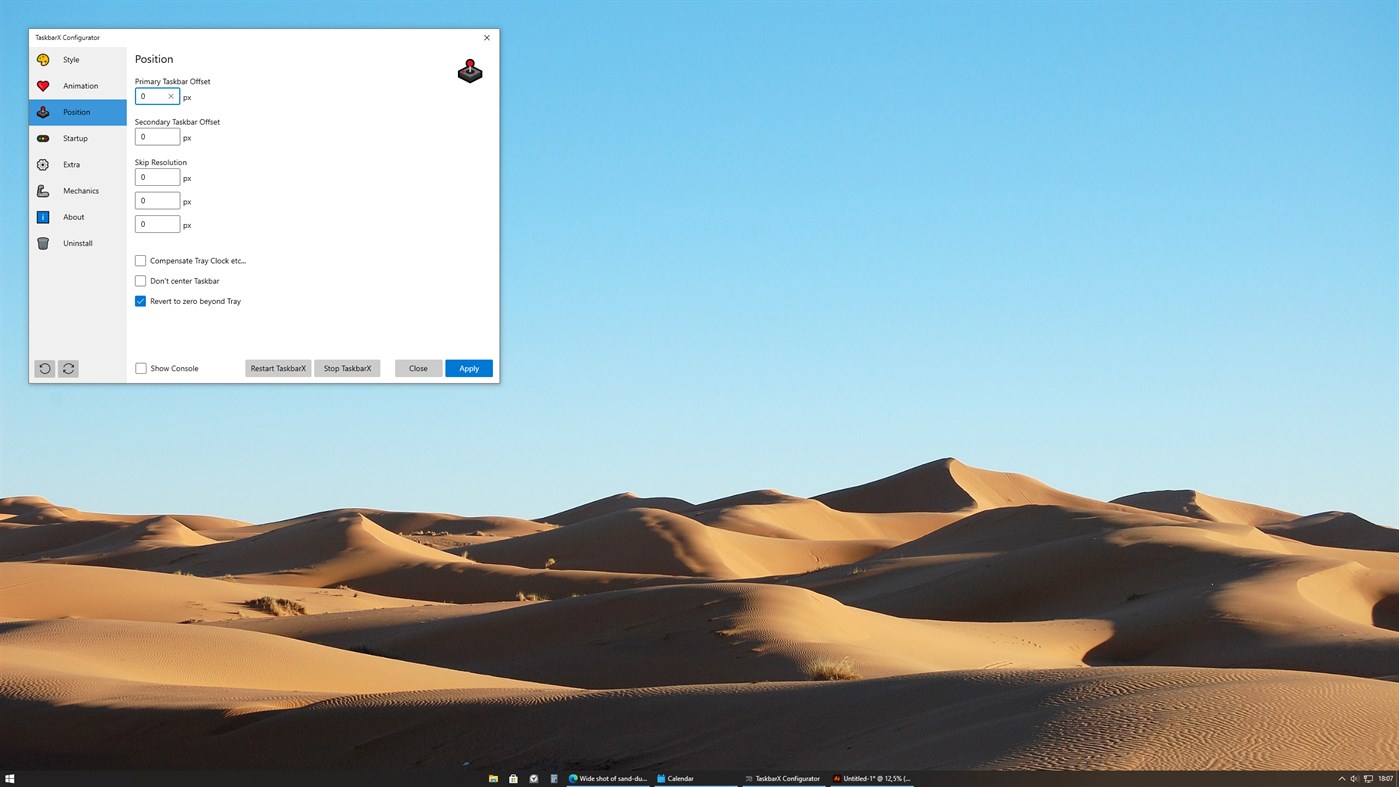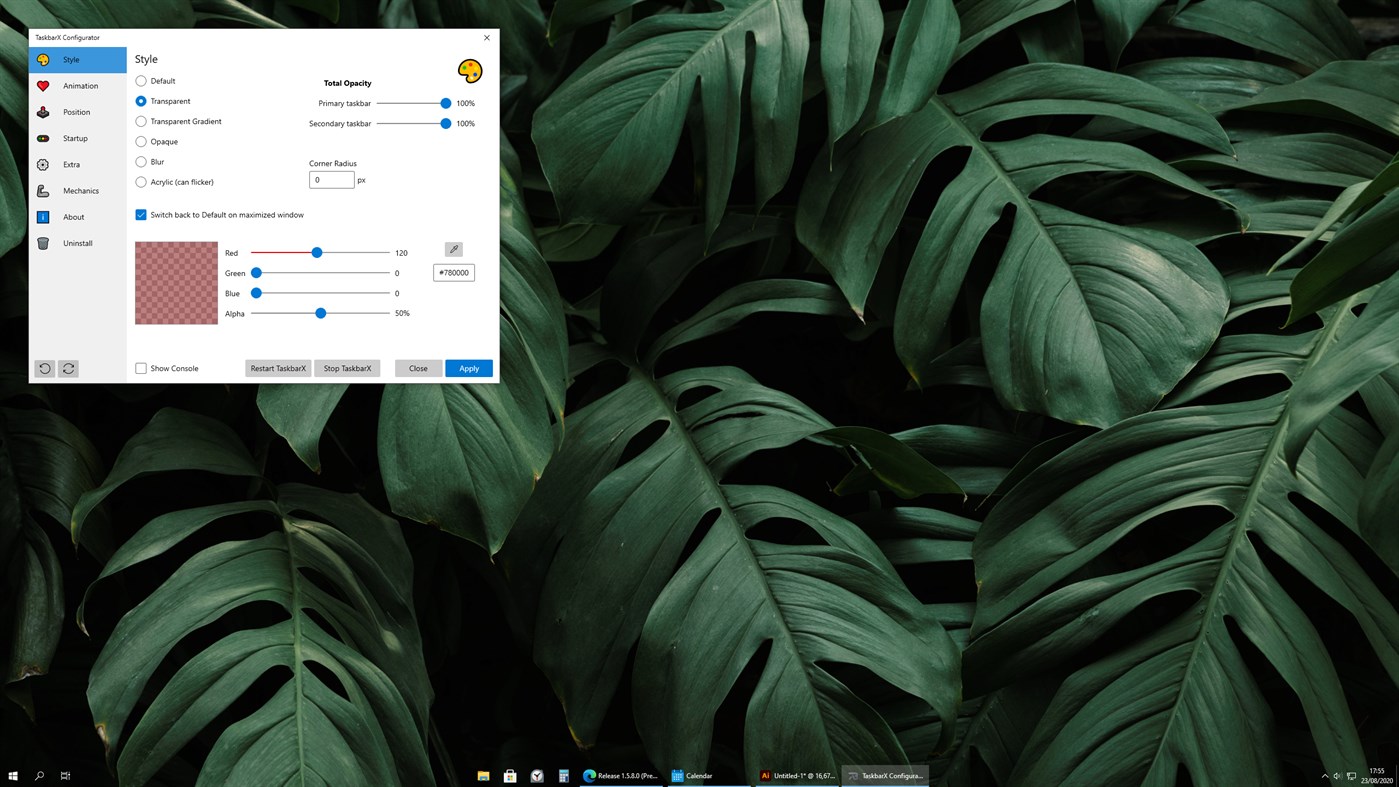| Developer: | Chris Andriessen (3) | ||
| Price: | $1.99 | ||
| Rankings: | 0 | ||
| Reviews: | 0 Write a Review | ||
| Lists: | 1 + 0 | ||
| Points: | 1 + 288 ¡ | ||
| Points + 1 | |||
Description

TaskbarX is build for Windows 10. On Windows 11 TaskbarX can only be used to change the background style of the taskbar until Windows 11 version number 10.0.22621.1265 Feb 2023. If you have a higher version than Windows 11 10.0.22621.1265 Feb 2023 TaskbarX will not work.
TaskbarX gives you control over the position of your Windows 10 taskbar icons.
TaskbarX will give you an original Windows dock like feel.
The icons will move to the center or user given position when an icon gets added or removed from the taskbar. You will be given the option to choose between a variety of different animations and change their speeds. The animations can be disabled if you don't like animations and want them to move in an instant. The center position can also be changed to bring your icons more to the left or right based on the center position. Currently all taskbar settings are supported including the vertical taskbar and unlimited taskbars.
You can also change the taskbar style to Transparent, Blur and Acrylic.
Run at startup:
To make TaskbarX run at starup you will have to open the "TaskbarX Configurator" listed in your start menu. And hit the Apply button.
What's new
- Version: PC
- Updated:
Price
- Today: $1.99
- Minimum: $0.99
- Maximum: $1.99
Track prices
Developer
- Chris Andriessen
- Platforms: Windows Apps (3)
- Lists: 1 + 0
- Points: 2 + 313 ¡
- Rankings: 0
- Reviews: 0
- Discounts: 0
- Videos: 0
- RSS: Subscribe
Points
Rankings
Not found ☹️
Lists
Reviews
Be the first to review!
Additional Information
- Category:
Windows Apps›Personalization - OS:
PC - Size:
2 Mb - Supported Languages:
English - Content Rating:
EVERYONE - Windows Store Rating:
3.0(288) - Updated:
- Release Date:
Contacts
- Website:
https://chrisandriessen.nl/
You may also like
-
- Classic Taskbar
- Windows Apps: Personalization By: Chan Software Solutions
- $0.99
- Lists: 0 + 1 Rankings: 0 Reviews: 0
- Points: 1 + 17 Version: PC Bring back the classic Windows 10 taskbar and start menu to Windows 11. Powerusers who are looking for the feature-rich tools in Windows 10 do not have to look any further! Download ...
-
- Transparent Taskbar
- Windows Apps: Personalization By: chengcong
- $1.14
- Lists: 0 + 0 Rankings: 0 Reviews: 0
- Points: 1 + 88 Version: PC Transparent Taskbar is an application that sets the computer taskbar to blur glass and fully transparent, as well as transparency (from solid to full transparency). Use your HD ...
-
- TaskbarEffect
- Windows Apps: Personalization By: Valaut
- $2.49
- Lists: 0 + 0 Rankings: 0 Reviews: 0
- Points: 0 + 4 Version: PC Makes the taskbar in constantly iridescent colors with dynamically changing transparency with the overlay of Aero Glass or Fluent Acrylic effects and the shadow fading into the ...
-
- RainbowTaskbar.
- Windows Apps: Personalization By: ad2017
- * $0.99
- Lists: 0 + 0 Rankings: 0 Reviews: 0
- Points: 0 + 0 Version: PC RainbowTaskbar allows you to finally properly personalize one of the core aspects of Windows: the taskbar. RainbowTaskbar is a user-friendly tool designed to let you personalize your ...
-
- Custom Cute Cursors - Desktop Customization
- Windows Apps: Personalization By: Vortex Labs Apps
- * Free
- Lists: 0 + 0 Rankings: 0 Reviews: 0
- Points: 2 + 138 Version: PC Personalize your desktop appearance with our tool! We re trying our best while creating fancy and modern ways of computer customization for users. CUSTOM YOUR MOUSE CURSOR Choose from ...
-
- Penguin Monitor
- Windows Apps: Personalization By: KingsZNHONE
- $2.99
- Lists: 0 + 0 Rankings: 0 Reviews: 0
- Points: 0 + 1 Version: PC Penguin Monitor is a floating window for monitoring system resources. Monitoring Network Upload&Download Monitoring CPU usage Monitoring RAM usage Double Click on taskbar icon to hide.
-
- TouchMe Gesture Studio
- Windows Apps: Personalization By: Appsolutely Apps
- * Free
- Lists: 1 + 0 Rankings: 0 Reviews: 0
- Points: 0 + 1,866 Version: PC READ THIS FIRST The sole purpose of TouchMe Gesture Studio is to enable you to create, edit, and export a customized gesture file and that s it! This app does not and never will ...
-
- TranslucentTB
- Windows Apps: Personalization By: Charles Milette
- Free
- Lists: 2 + 0 Rankings: 5 (1) Reviews: 0
- Points: 9 + 5,802 Version: PC A lightweight (uses a few MB of RAM and almost no CPU) utility that makes the Windows taskbar translucent/transparent on Windows 10 and Windows 11. Runner up for the Microsoft Store ...
-
- Lively Wallpaper Metro
- Windows Apps: Personalization By: MediaHub
- Free
- Lists: 0 + 0 Rankings: 0 Reviews: 0
- Points: 2 + 1,249 Version: PC Lively Wallpaper Metro is Poweful and Simple application for setting dynamic desktop wallpaper. And it is modified from Lively Wallpaper by rocksdanister which is free and open source ...
-
- NiceTaskbar
- Windows Apps: Personalization By: Axiw Software
- * Free
- Lists: 1 + 0 Rankings: 0 Reviews: 0
- Points: 8 + 426 Version: PC A toolkit that make your windows taskbar looks so nice
-
- Aurora Wallpaper
- Windows Apps: Personalization By: Michał Łeptuch
- Free
- Lists: 0 + 0 Rankings: 0 Reviews: 0
- Points: 0 + 6 Version: PC Do you know the breathtaking animation called Aurora? It's a beautiful play of colors that makes you feel calm and relaxed. It perfectly blends with taskbar and other elements of your ...
-
- Mouse Jiggler - Mouse Mover
- Windows Apps: Personalization By: Dekker Information Technologies
- $2.49
- Lists: 0 + 0 Rankings: 0 Reviews: 0
- Points: 0 + 5 Version: PC A mouse jiggler & jiggler mouse, which cycles through your screens when away and keeps your Screens, Microsoft Teams Web & Desktop, Outlook, Skype, Zoom, Cisco Webex, Discord, Chanty, ...