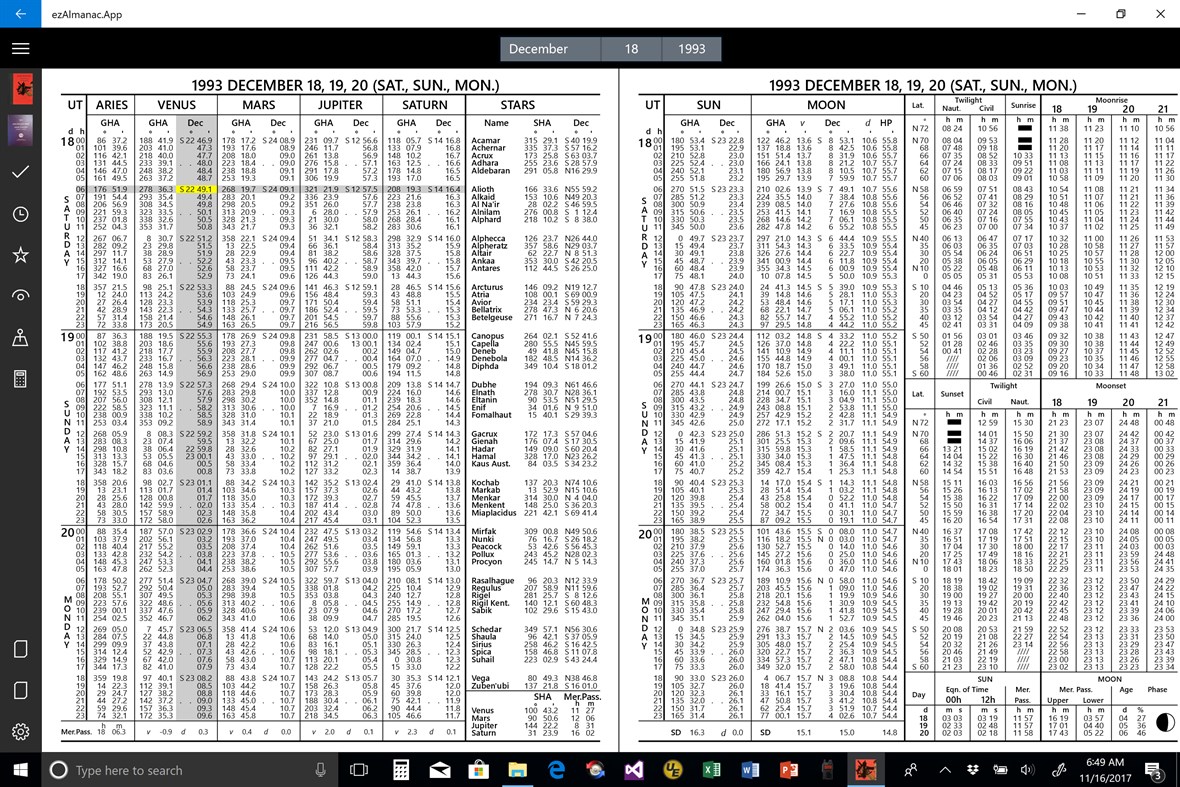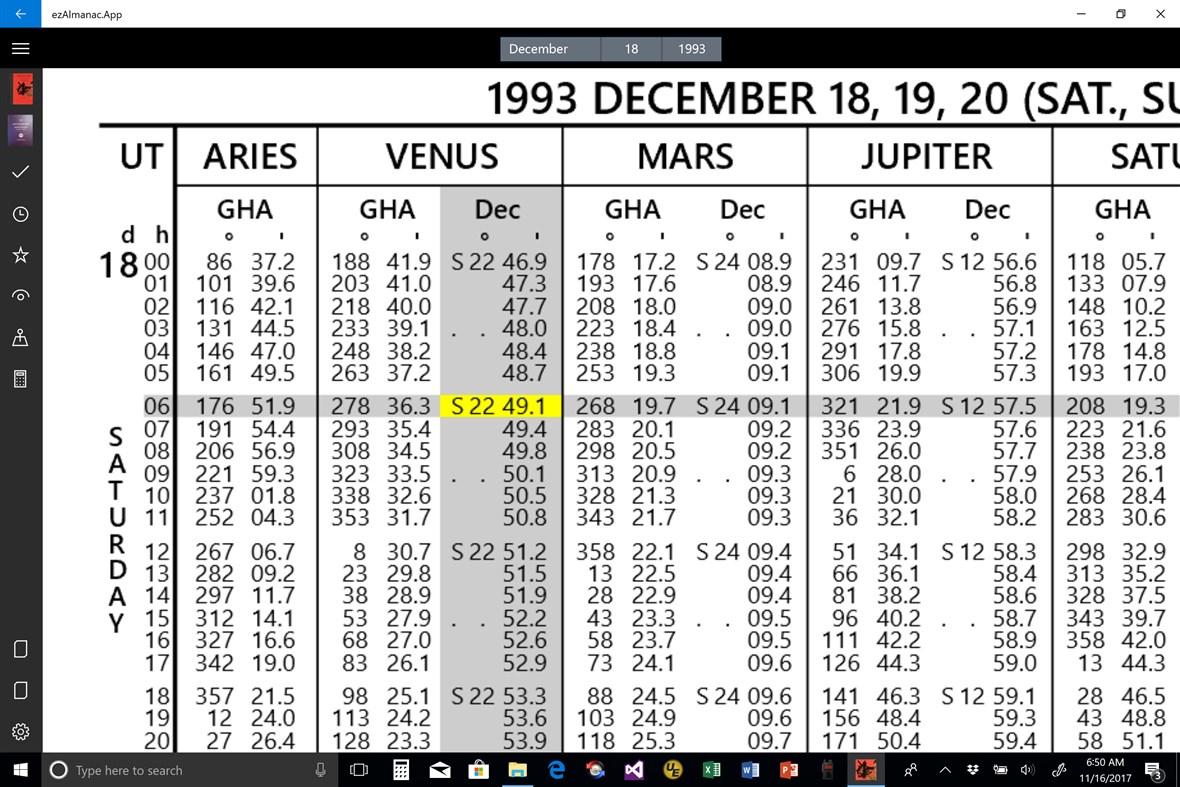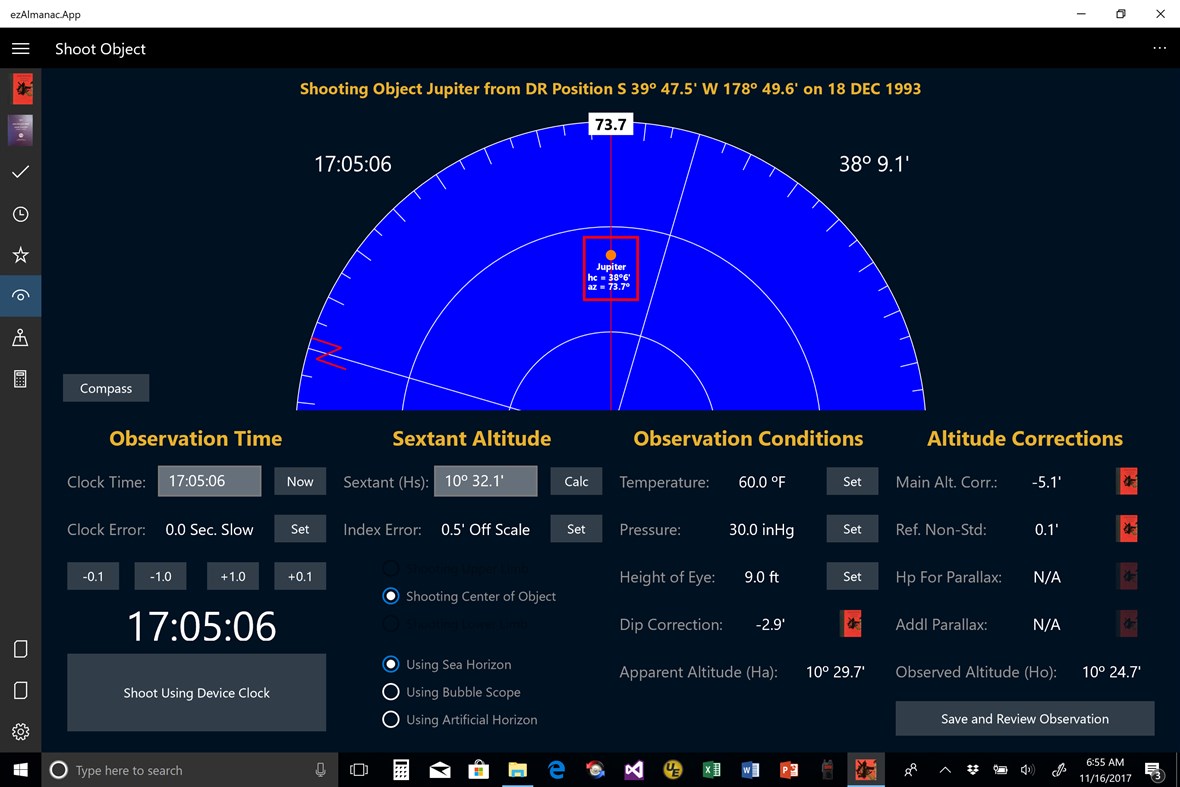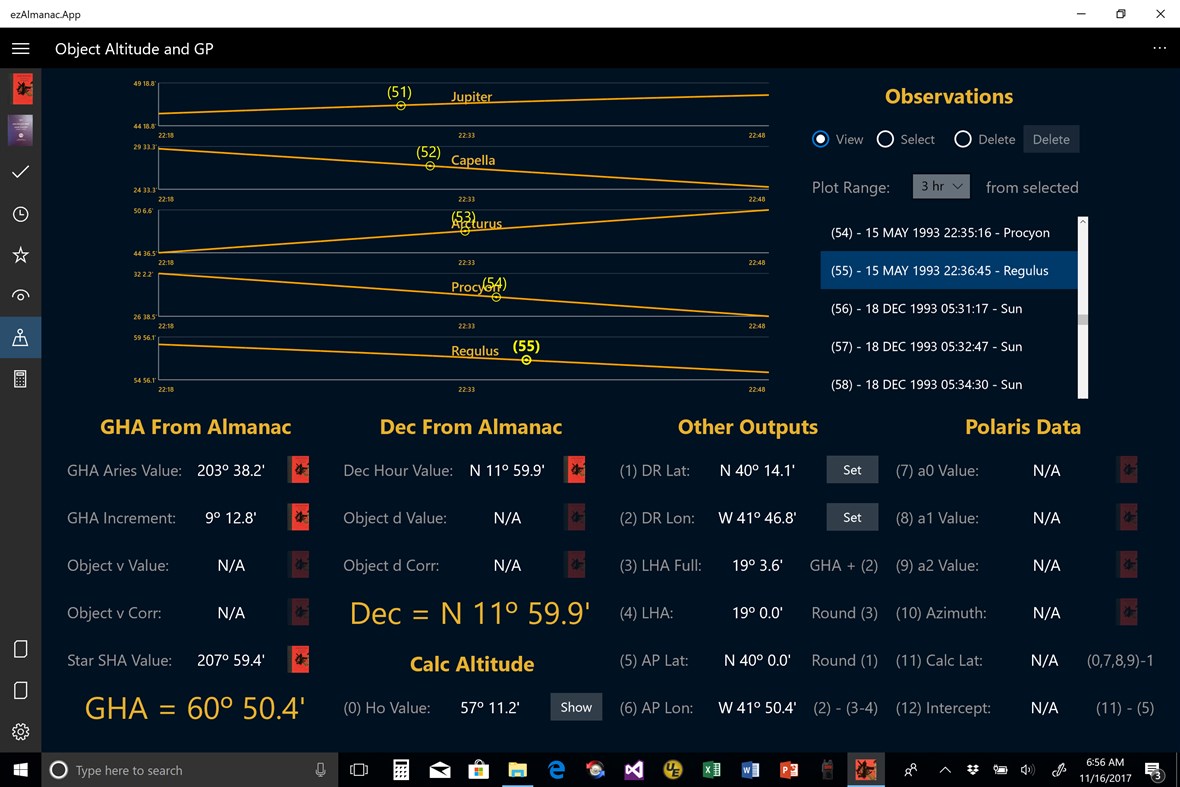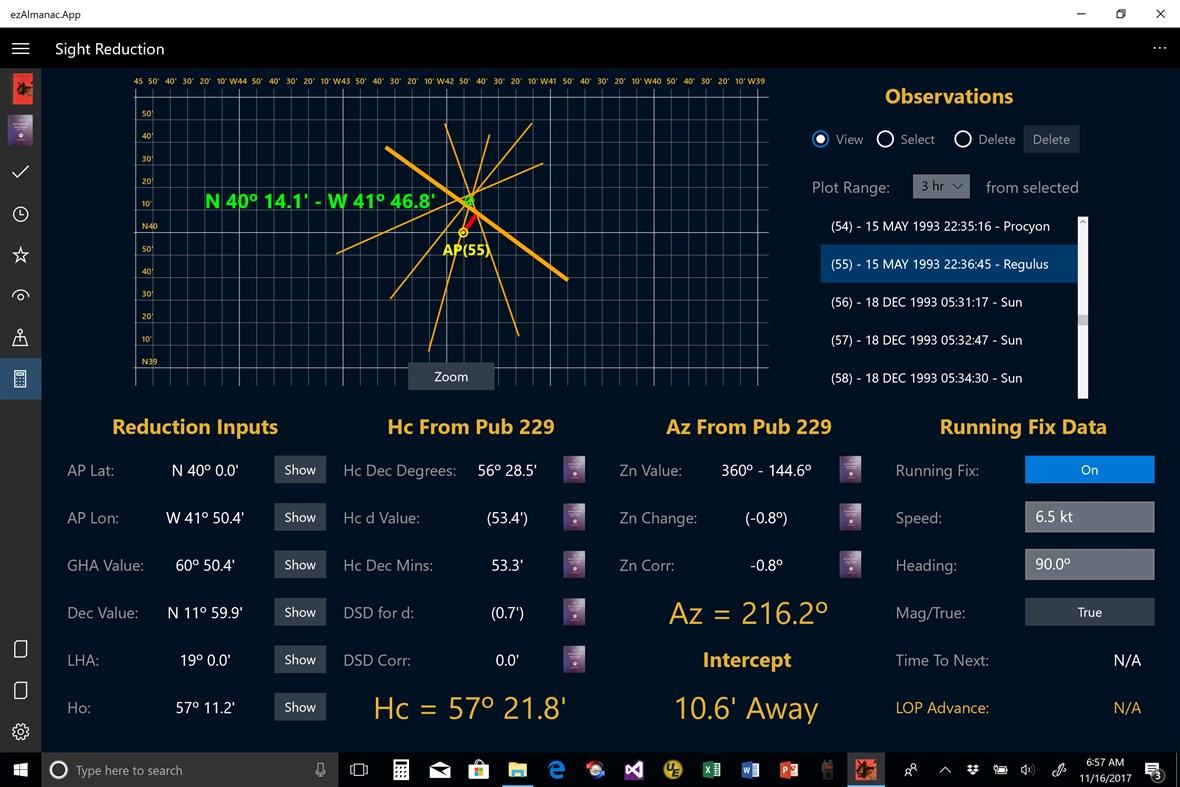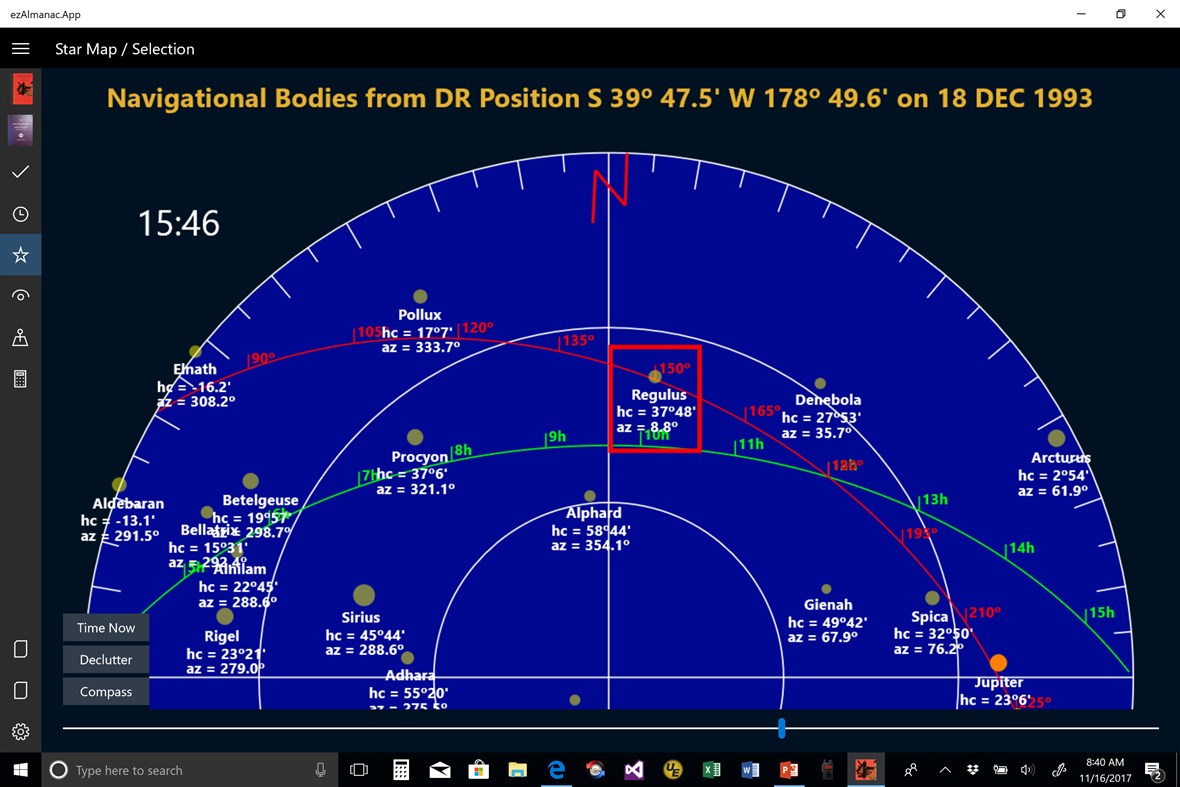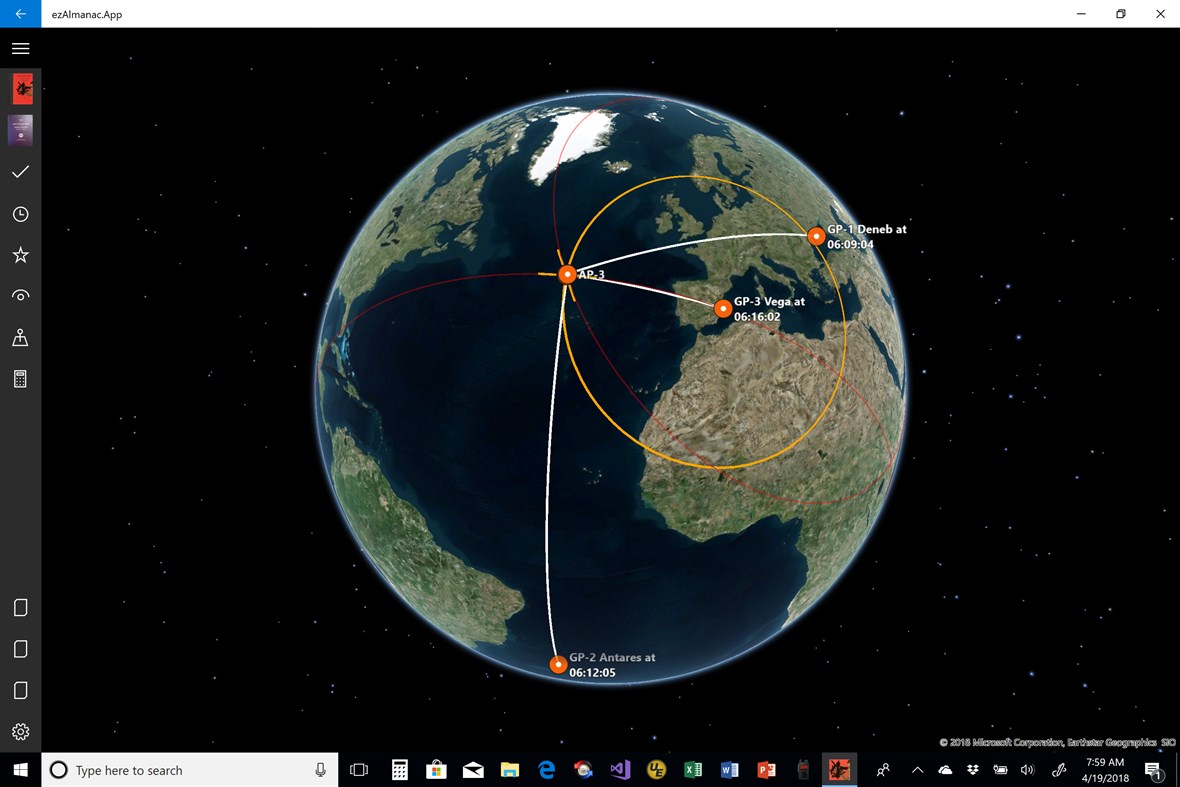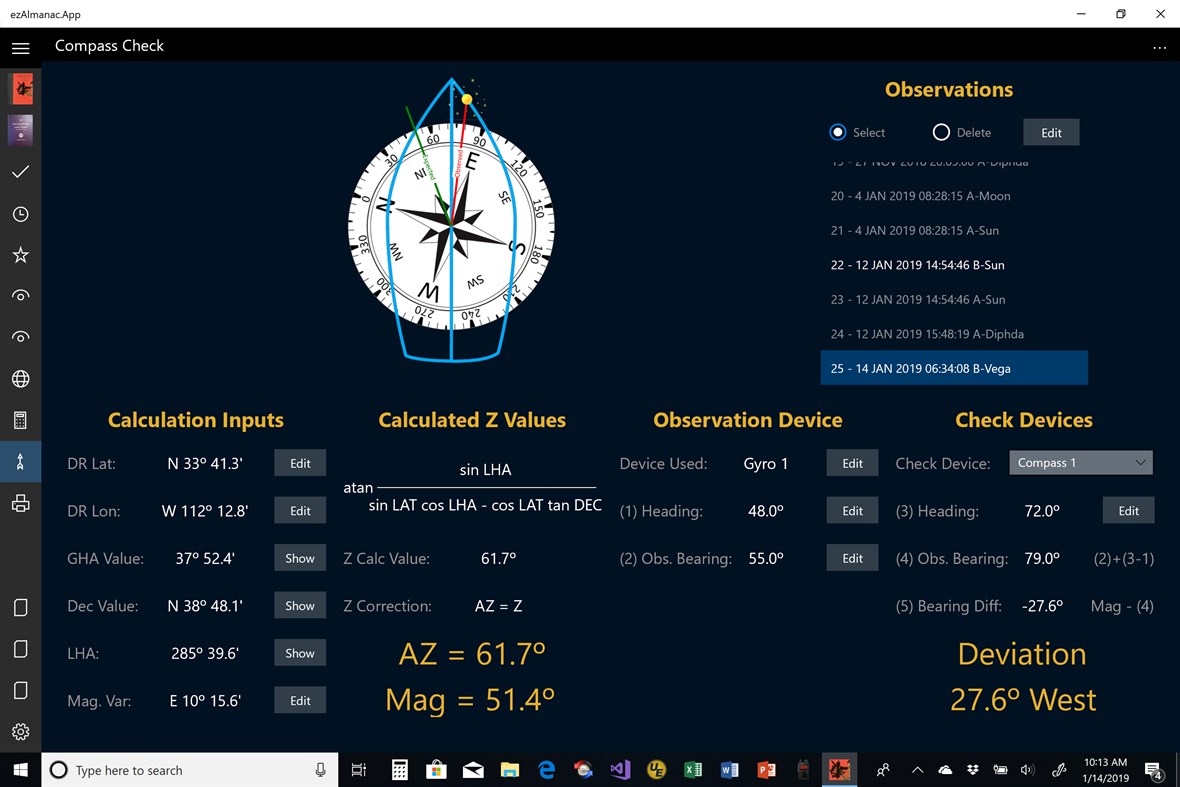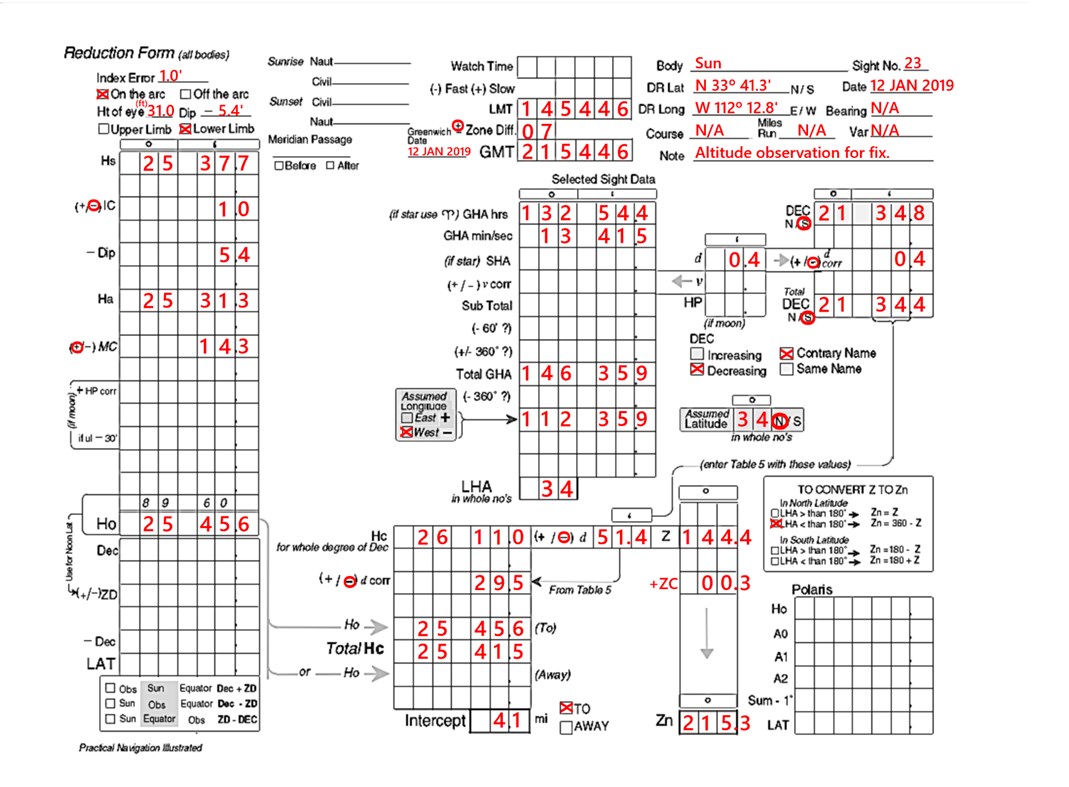| ผู้พัฒนา: | EZ Celestial LLC (7) | ||
| ราคา: | $29.99 | ||
| การจัดอันดับ: | 0 | ||
| ความเห็น: | 0 เขียนความเห็น | ||
| รายการ: | 0 + 0 | ||
| แต้มแล: | 0 + 1 ¡ | ||
| แต้มแล + 1 | |||
คำอธิบาย

ezAlmanac will help you perform celestial navigation exactly as it has been done for hundreds of years. It produces all Nautical Almanac (1961-2059) and Pub. 229 tables exactly as you are used to seeing them in the printed form. All tables can be accessed directly for manual usage if you choose to do so. Since they are produced by the software they support zooming and panning, and you can highlight in the tables to easily find the correct value to use.
Most users, however, will prefer to let ezAlmanac do all of the work. Simply enter the basic sight parameters, make and enter your observations, and ezAlmanac will do the rest. It performs all of the steps to correct your observation, find GP of the object, do the sight reduction, and plot the LOP. No steps are skipped and all details are shown. Click where the LOPs cross in the plot and you have found your fix!
Besides finding your fix, ezAlmanac is one of the best tools available to perform compass checks from a bearing observation of one of the navigational bodies. The compass check function supports checking up to 5 devices from a single bearing observation. ezAlmanac will also create a report of your compass check that can be saved as a PDF file or printed for the ships records.
Celestial navigation instructors love ezAlmanac because it does celestial navigation exactly as they teach it. Values obtained from the Nautical Almanac and Pub. 229 are clearly identified with an icon of the book. When you press the book icon you are taken to the page that has that value with the row, column and value highlighted. Even when ezAlmanac is doing all the work, it can teach you how to do it manually using the books.
For manual celestial navigation you can generate and print Nautical Almanac pages to use as a backup on a passage. You can even print the sight reduction forms and plotting sheets you will need.
ezAlmanac performs all astronomical calculations using the NOVAS 3.1 software from the US Naval Observatory (USNO) and a JPL ephemeris that covers the years 1961 through 2059. It also implements WMM-2020, the latest World Magnetic Model software available from NOAA, to compute magnetic declination. Since all calculations are performed in the software, ezAlmanac is fully functional with no dependency on the internet.
ezAlmanac has been a favorite for iPad users for more than 10 years and it is now available for Windows 10!
มีอะไรใหม่
- เวอร์ชัน: PC
- อัปเดต:
ราคา
- วันนี้: $29.99
- ต่ำสุด: $29.99
- มากที่สุด: $29.99
ติดตามราคา
ผู้พัฒนา
- EZ Celestial LLC
- แพลตฟอร์ม: Android แอป (3) iOS แอป (3) Windows แอป (1)
- รายการ: 0 + 0
- แต้มแล: 1 + 6 ¡
- การจัดอันดับ: 0
- ความเห็น: 0
- ลดราคา: 0
- วิดีโอ: 0
- RSS: ติดตาม
แต้มแล
ไม่พบ ☹️
การจัดอันดับ
ไม่พบ ☹️
รายการ
ไม่พบ ☹️
ความเห็น
แสดงรีวิวเป็นคนแรกเลย!
ข้อมูลเพิ่มเติม
- หมวดหมู่:
Windows แอป›การนำทางและแผนที่ - ระบบปฏิบัติการ:
HoloLens,Mobile,PC,Surface Hub - ขนาด:
151 Mb - ภาษาที่สนับสนุน:
English - การจัดประเภทเนื้อหา:
EVERYONE - Windows Store คะแนนโดย:
5.0(1) - อัปเดต:
- วันที่วางจำหน่าย:
คุณอาจชอบ
-
- MapFactor GPS Navigation
- Windows แอป: การนำทางและแผนที่ โดย: MapFactor
- * ฟรี
- รายการ: 0 + 0 การจัดอันดับ: 0 ความเห็น: 0
- แต้มแล: 0 + 88 เวอร์ชัน: PC MapFactor Navigator is a free turn-by-turn GPS navigation app for Windows phones, tablets and PCs using OpenStreetMaps data. Maps are installed on your device or SD card so there is no
-
- i-Boating:Marine Navigation Maps & Nautical Charts
- Windows แอป: การนำทางและแผนที่ โดย: Bist LLC
- * ฟรี
- รายการ: 1 + 0 การจัดอันดับ: 0 ความเห็น: 0
- แต้มแล: 0 + 235 เวอร์ชัน: PC This App offers offline nautical charts, lake & river navigation maps for fishing, kayaking, boating, yachting & sailing. Marine navigation coverage includes marine vector charts, ...
-
- 7ways
- Windows แอป: การนำทางและแผนที่ โดย: Registration Center
- * ฟรี
- รายการ: 0 + 0 การจัดอันดับ: 0 ความเห็น: 0
- แต้มแล: 0 + 34 เวอร์ชัน: PC Navigation application "7 Ways" Supports GPS and GLONASS Have you ever used a navigation which is clear and accessible? Then this software is for you! "We made this application for ...
-
- ExplorOz Traveller
- Windows แอป: การนำทางและแผนที่ โดย: I.T. Beyond Pty Ltd
- * $39.99
- รายการ: 0 + 0 การจัดอันดับ: 0 ความเห็น: 0
- แต้มแล: 0 + 5 เวอร์ชัน: PC ExplorOz Traveller is the premier travel planner and navigation tool for your ultimate Australian adventure. Whether you're planning a road trip, venturing off-road, or free camping in
-
- TravellerMap
- Windows แอป: การนำทางและแผนที่ โดย: NortherlyWind
- ฟรี
- รายการ: 0 + 0 การจัดอันดับ: 0 ความเห็น: 0
- แต้มแล: 0 + 3 เวอร์ชัน: PC The application for navigation on the offroad to global topographic map. Available map layers: Open Street Map (OSM) This application lets you use the cards the way you are accustomed ...
-
- Live Mobile Location and GPS Coordinates
- Windows แอป: การนำทางและแผนที่ โดย: Good Job Apps
- * ฟรี
- รายการ: 1 + 0 การจัดอันดับ: 0 ความเห็น: 0
- แต้มแล: 2 + 195 เวอร์ชัน: PC GPS Navigation is a new powerful GPS app with GPS, Maps, Navigations & Directions functions all in one app. TOP FEATURES GPS Route Finder Route Planner will plan the shortest route for
-
- WinGo Maps
- Windows แอป: การนำทางและแผนที่ โดย: Mah Studios
- $2.99
- รายการ: 0 + 0 การจัดอันดับ: 0 ความเห็น: 0
- แต้มแล: 0 + 17 เวอร์ชัน: PC WinGo Maps is an Unofficial Google Map open source client for Windows 10 developed by MahStudio. This app made for Windows 10 devices family (PC, HoloLens, XBOX, Mobile and etc.) and ...
-
- Earth View - Map 3D
- Windows แอป: การนำทางและแผนที่ โดย: wolfSYS
- * ฟรี
- รายการ: 1 + 0 การจัดอันดับ: 0 ความเห็น: 0
- แต้มแล: 1 + 242 เวอร์ชัน: PC View the earth in real 3D! Walk the streets in many cities with street view! - view cool places on that earth like never before! - create animated scenes and save them! - organize the ...
-
- Rand McNally
- Windows แอป: การนำทางและแผนที่ โดย: Microsoft Store
- ฟรี
- รายการ: 0 + 0 การจัดอันดับ: 0 ความเห็น: 0
- แต้มแล: 0 + 10 เวอร์ชัน: PC Important: See disclaimer below Rand McNally is the country s most trusted source for maps, navigation, and travel content. Most recently, the company has been transforming personal ...
-
- Waze
- Windows แอป: การนำทางและแผนที่ โดย: waze
- ฟรี
- รายการ: 3 + 0 การจัดอันดับ: 0 ความเห็น: 0
- แต้มแล: 4 + 14 เวอร์ชัน: PC What's new in version 3.7.4.5? - Improved battery life - Bug fixes Waze is a fun, community based mapping, traffic & navigation app. With millions of drivers from across the globe ...
-
- PoiViewer10
- Windows แอป: การนำทางและแผนที่ โดย: Bjorn Holmstedt
- * ฟรี
- รายการ: 0 + 0 การจัดอันดับ: 0 ความเห็น: 0
- แต้มแล: 0 + 115 เวอร์ชัน: PC This program can open files with your Point Of Interests and present them on map. You can open files from the disk or SD card or from any other file source as downloaded from Internet ...
-
- Windows Maps
- Windows แอป: การนำทางและแผนที่ โดย: Microsoft Corporation
- ฟรี
- รายการ: 5 + 1 การจัดอันดับ: 0 ความเห็น: 0
- แต้มแล: 5 + 38,996 เวอร์ชัน: PC Maps is your guide to everywhere. Find your way with voice navigation and driving, transit, and walking directions. Search for places to get directions, business info, and reviews. ...
-
- NOSTRA Map Thailand
- Windows แอป: การนำทางและแผนที่ โดย: GlobeTech Co. Ltd.
- ฟรี
- รายการ: 0 + 0 การจัดอันดับ: 0 ความเห็น: 0
- แต้มแล: 0 + 20 เวอร์ชัน: PC เที่ยวทั่วไทยไปกับ NOSTRA แผนที่ประเทศไทยที่ดีที่สุด อันดับหนึ่งในตลาดแผนที่ระบบเนวิเกเตอร์ ลงทะเบียนเพื่อใช้งานฟังก์ชั่นใหม่พร้อมอัพเดทข้อมูลแผนที่ที่ละเอียด แม่นยำสูงสุด ...
-
- Trip Launcher
- Windows แอป: การนำทางและแผนที่ โดย: Jebarson Jebamony
- ฟรี
- รายการ: 1 + 0 การจัดอันดับ: 0 ความเห็น: 0
- แต้มแล: 2 + 2 เวอร์ชัน: PC Trip Launcher allows you to open a GPX file and view the same in a map. The app also lists down the way points and route points. The map will also chart the route for the selected way ...