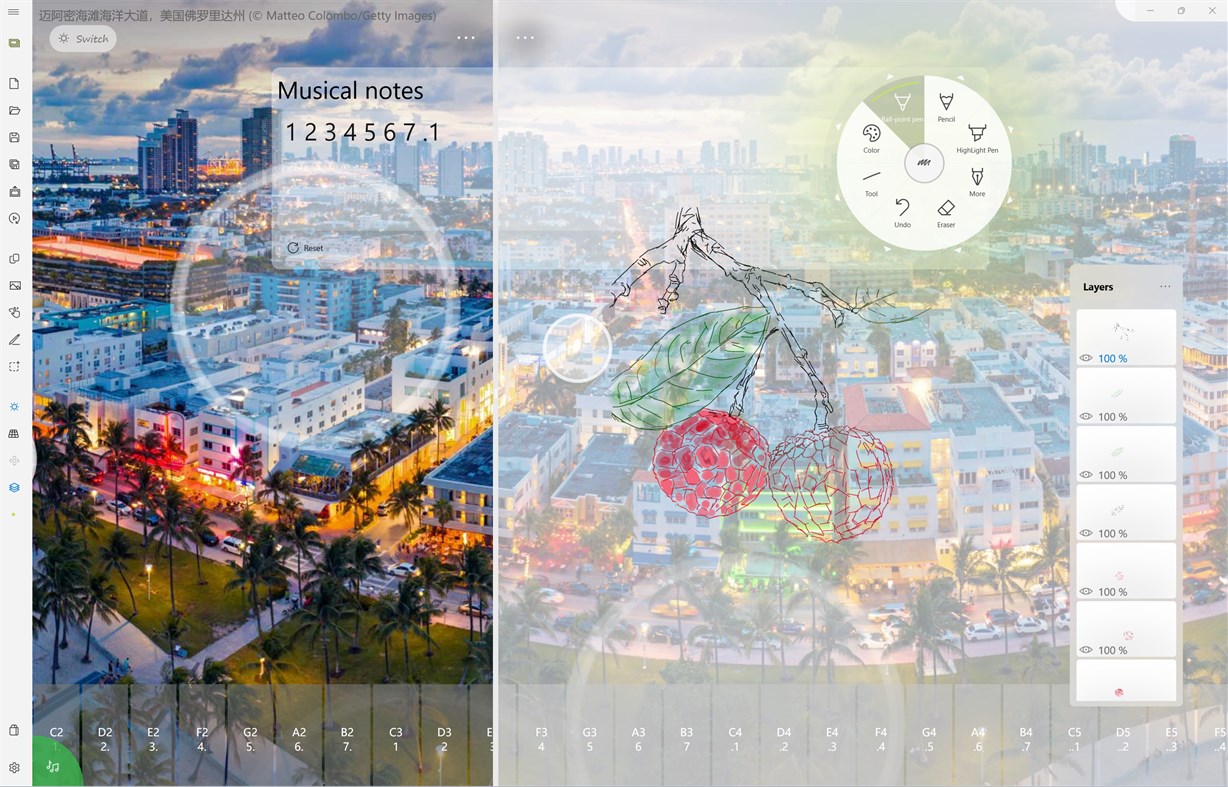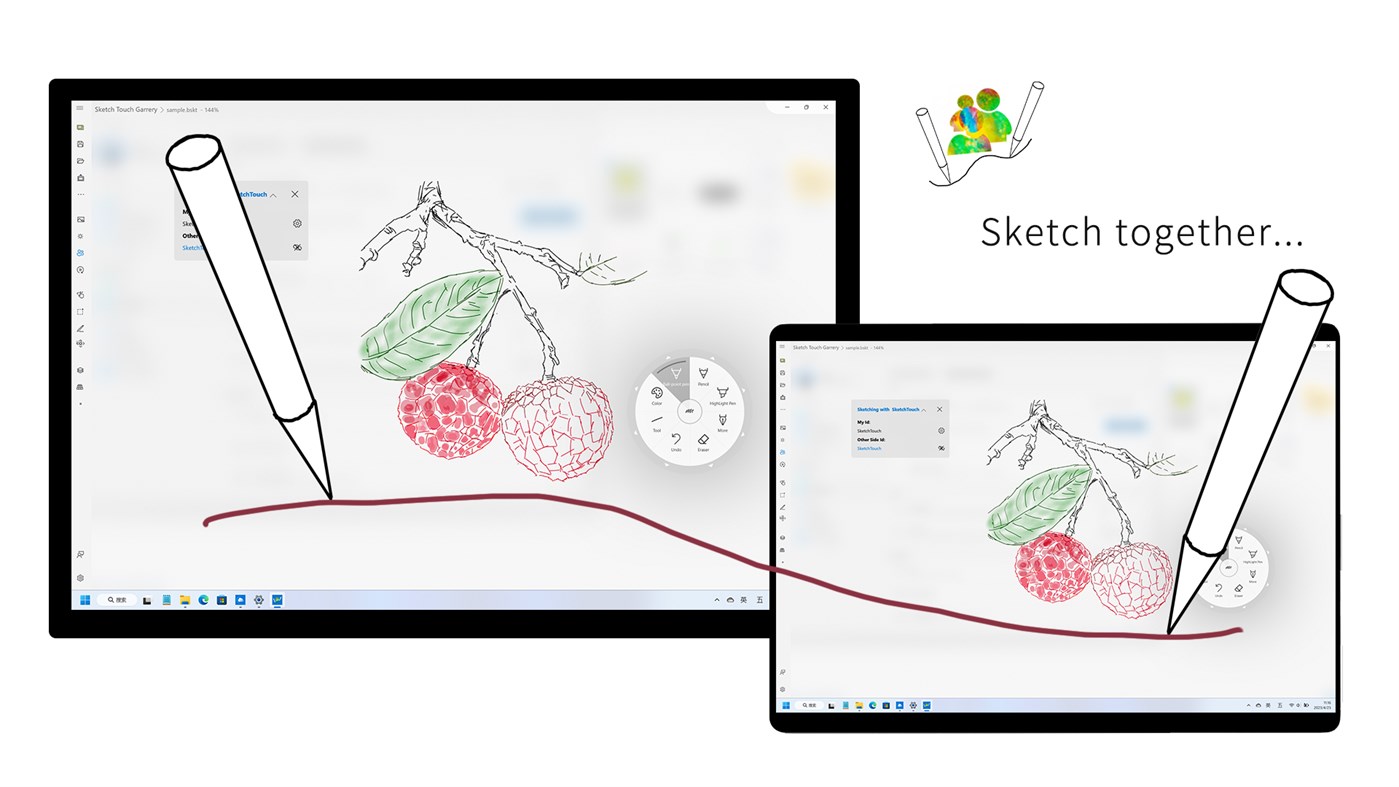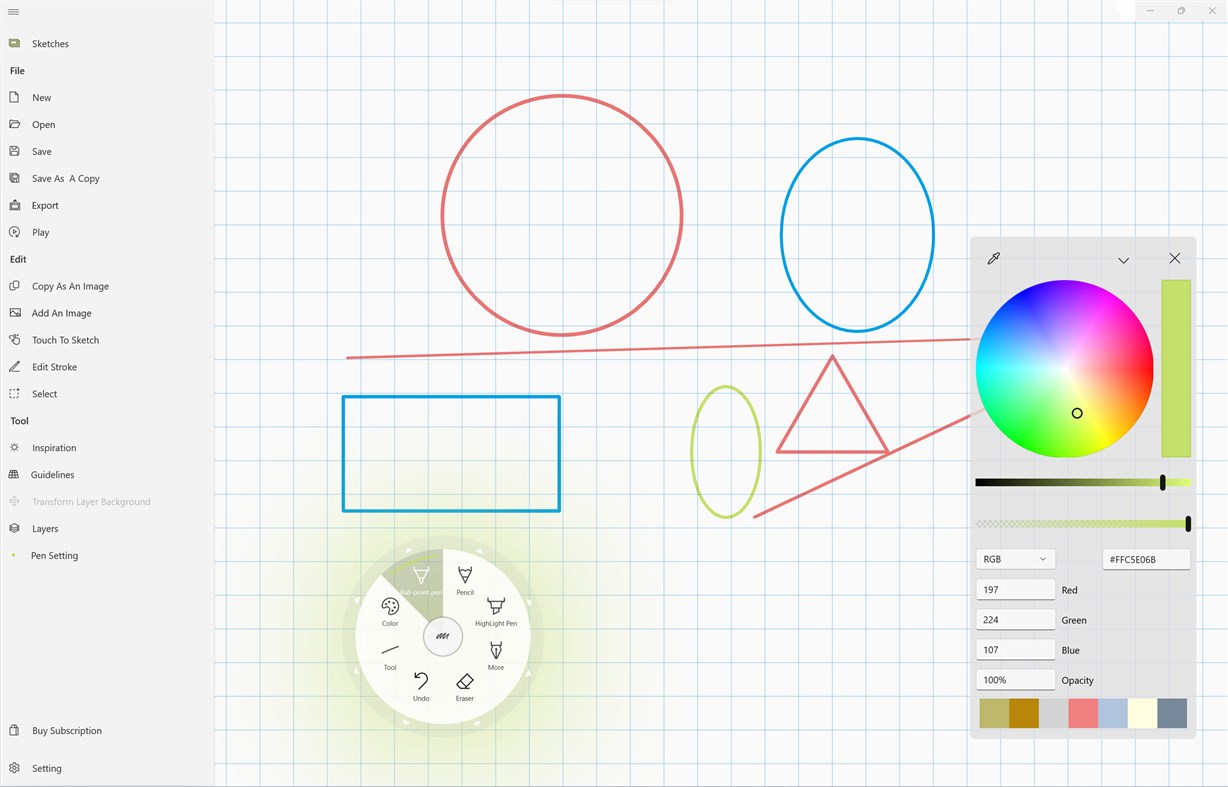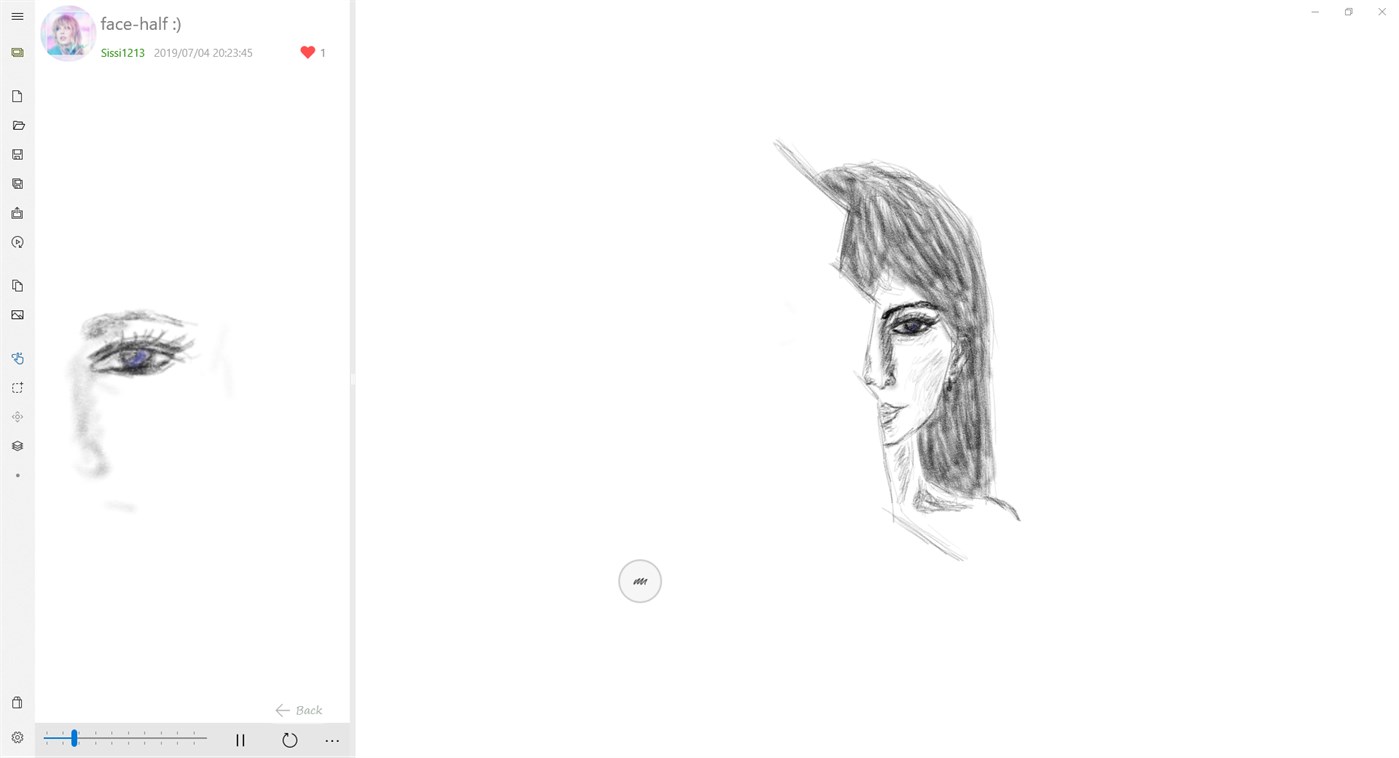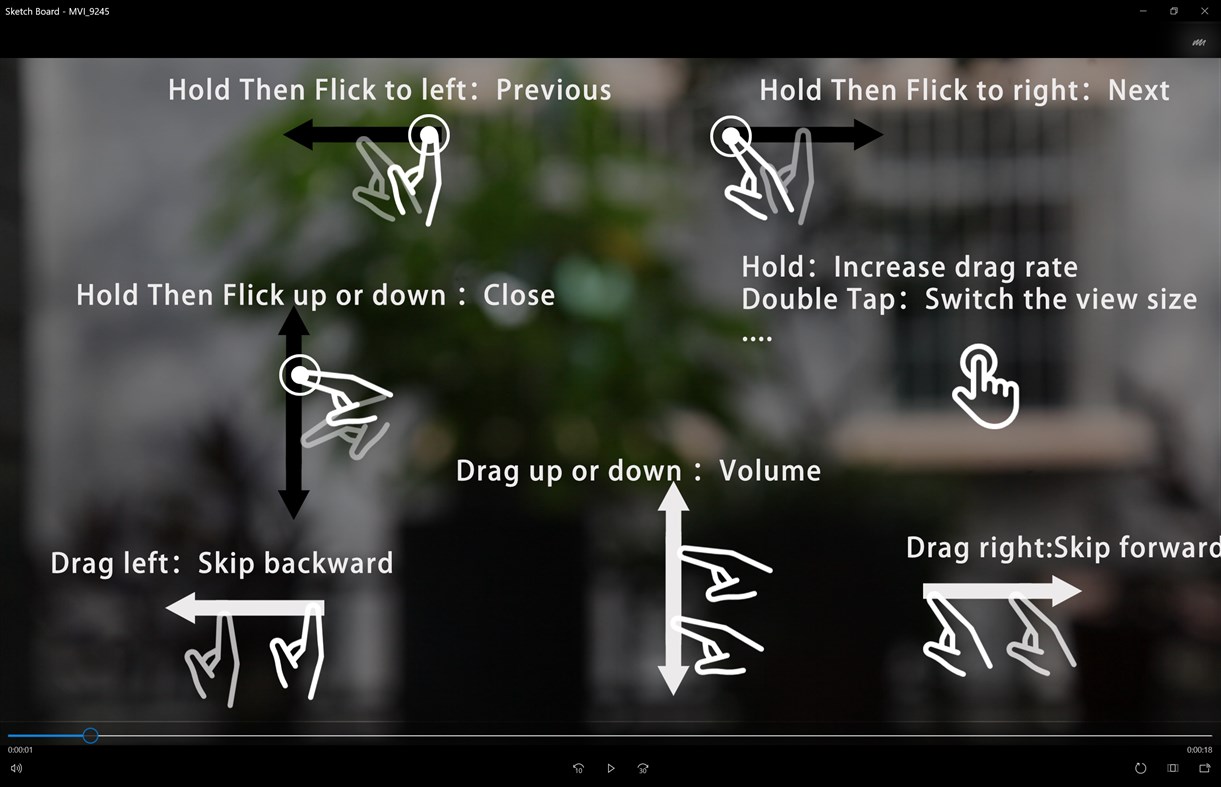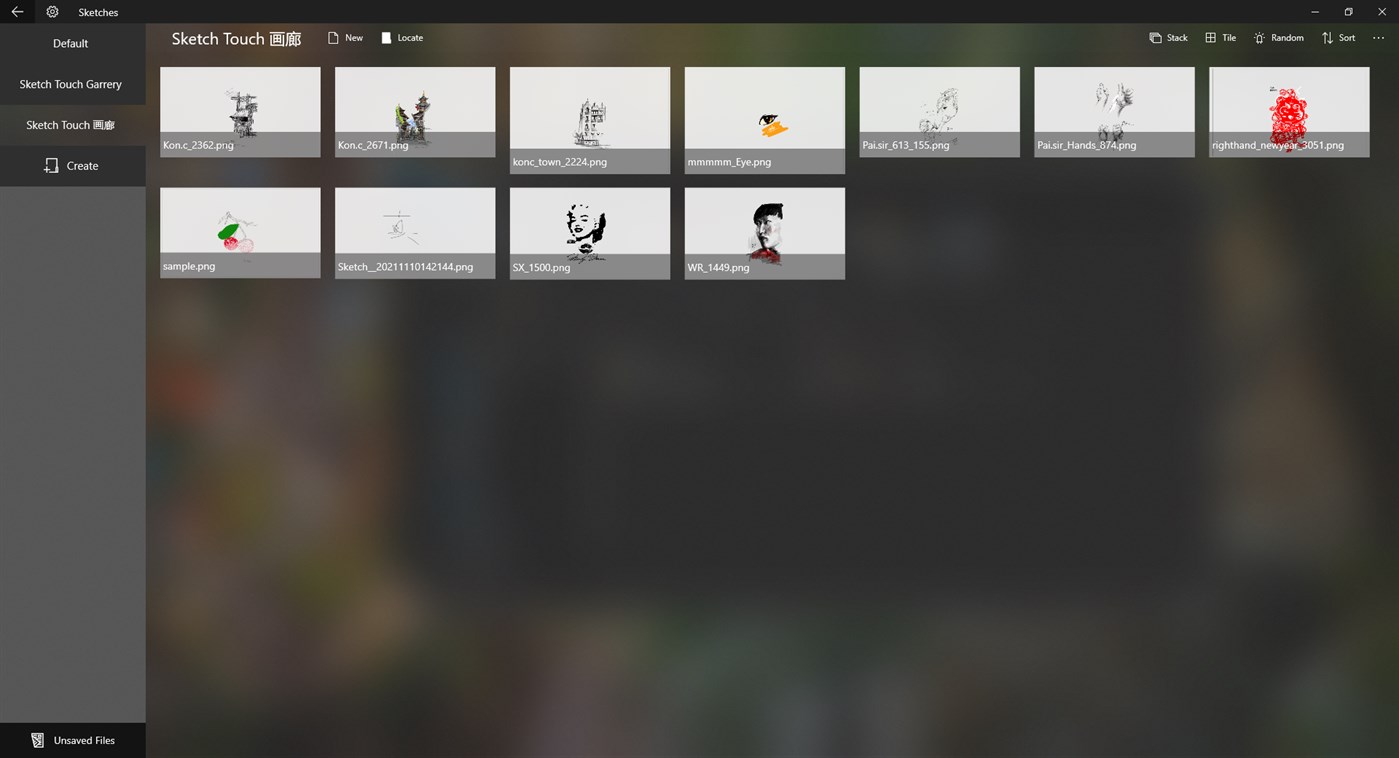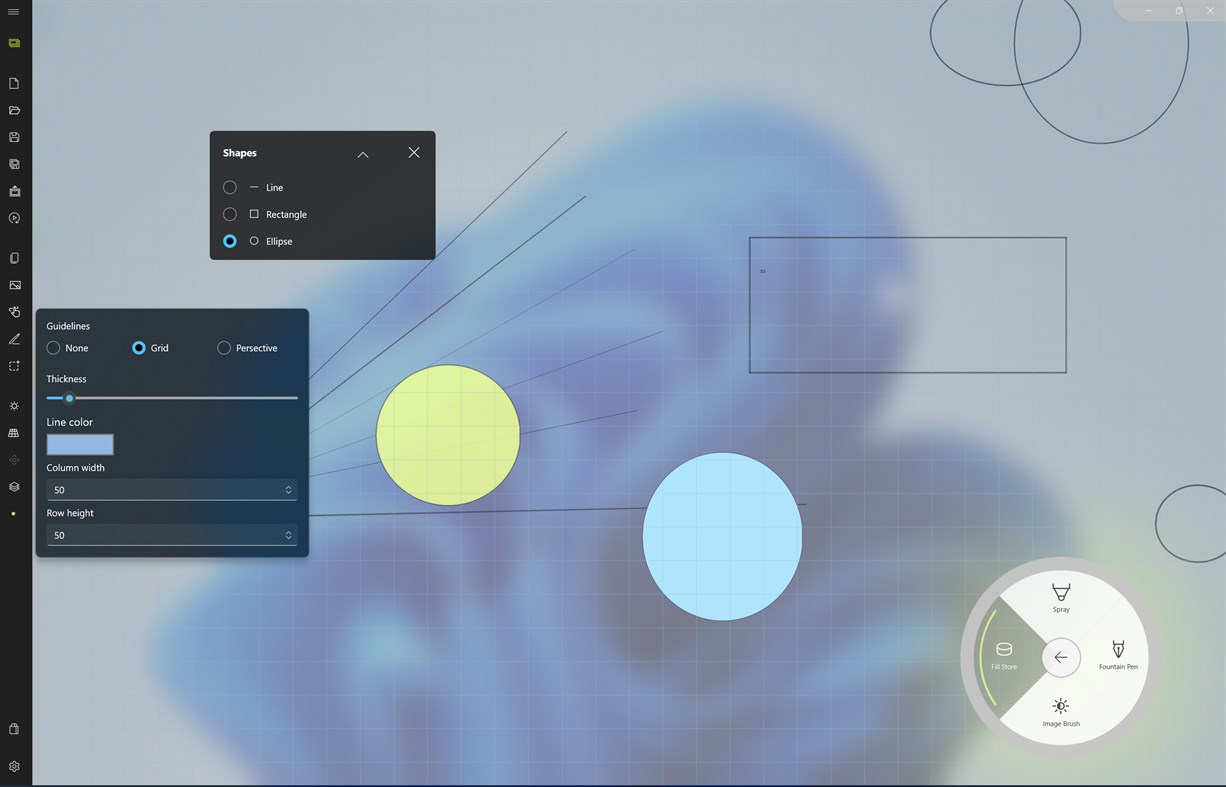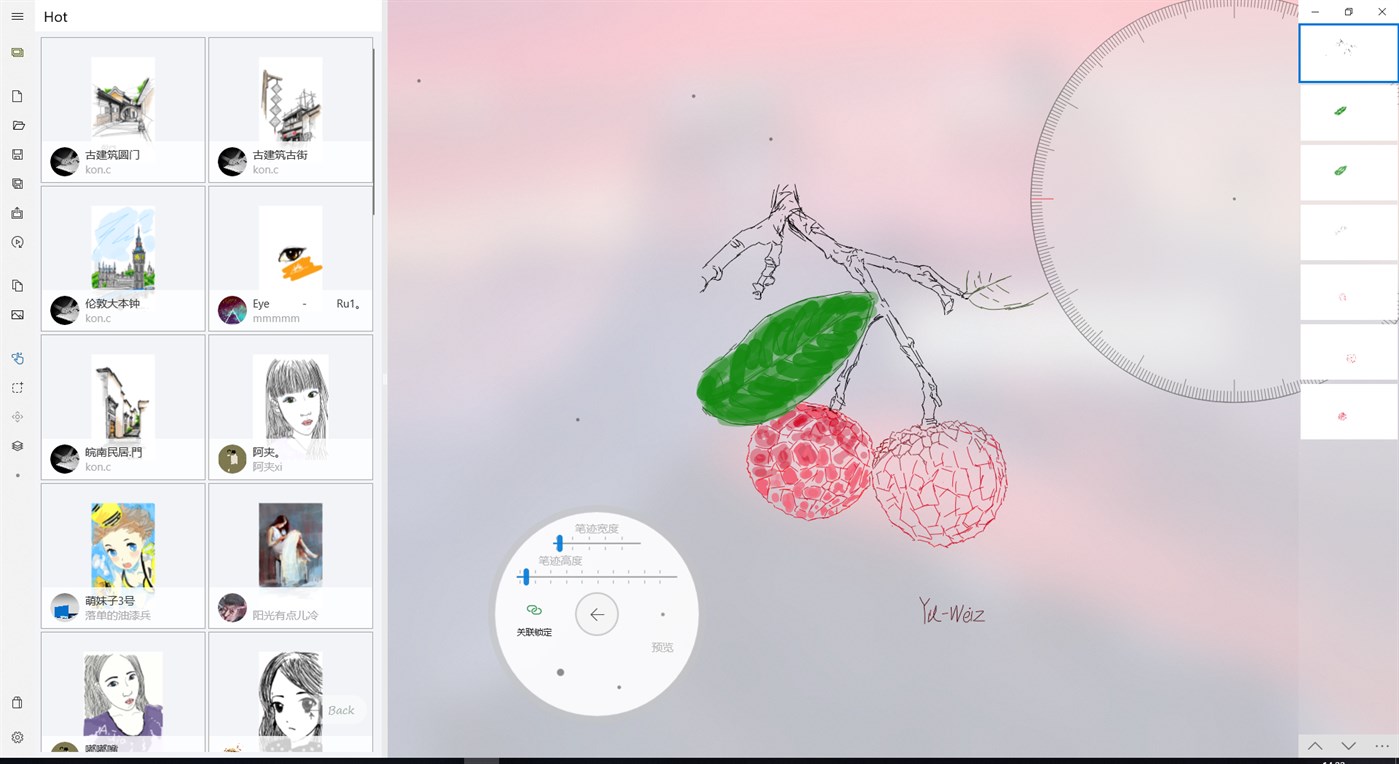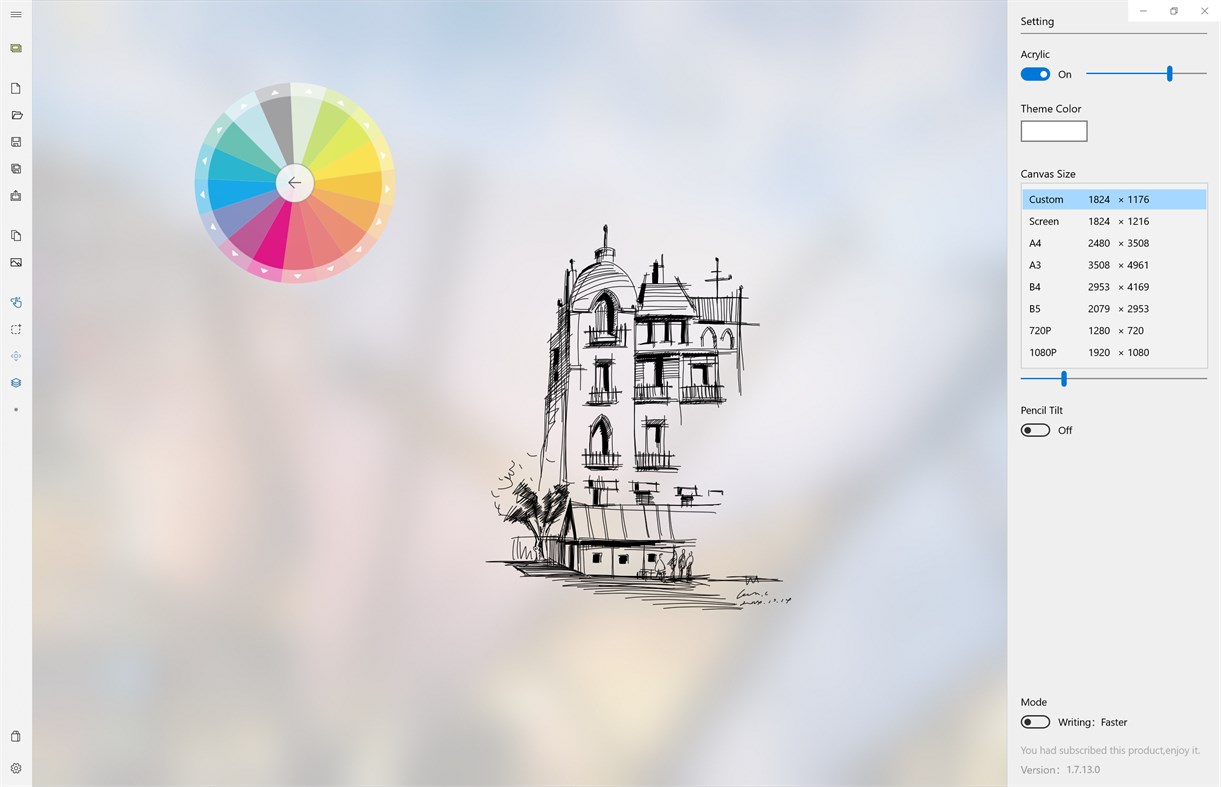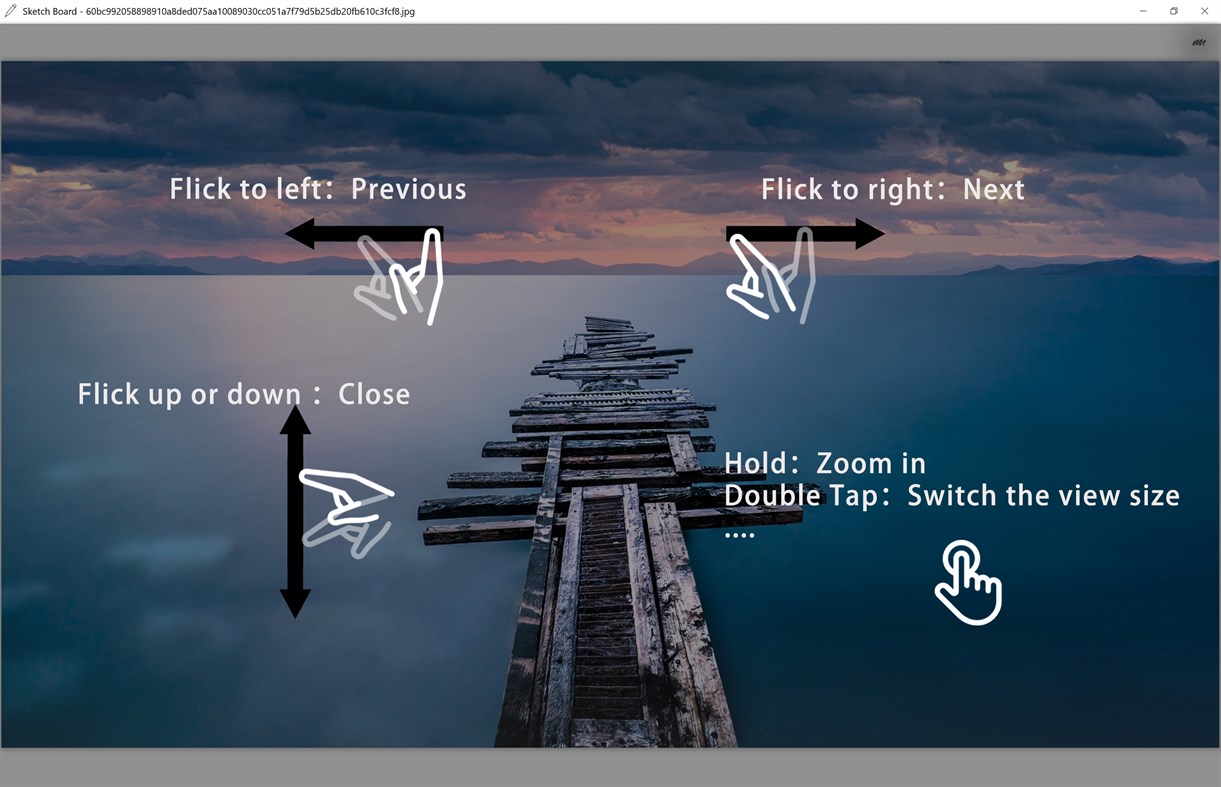| Developer: | Yu-weiz (4) | ||
| Price: | * Free | ||
| Rankings: | 0 | ||
| Reviews: | 0 Write a Review | ||
| Lists: | 0 + 1 | ||
| Points: | 0 + 119 ¡ | ||
| Points + 1 | |||
Description
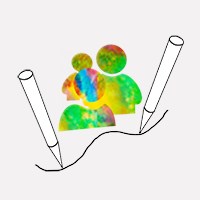
Note: The images displayed in Sketch Touch are created by Sketch Touch users (including Windows phones). Thank you for their support.
------------------------------------------
Features
~Pure UWP application - simple and secure
~Sketch together in the same Local LAN networking , sharing canvas and creating together
~Vector stroke, infinite canvas, infinite zoom level
~Exquisite online painting works
Functions:
#Brush
~Various brushes such as ballpoint pens, pencils, airbrushes, highlighters, pens, image brushes, etc
~Image brushes can be unlimited to meet creative needs
~Various brush parameters can be adjusted for pen tip width, height, etc
~Dot eraser,stroke eraser, soft transparent eraser
#Canvas
~Infinite canvas, borderless and can be painted and created from any position
~Infinite scaling, with unlimited scaling levels to grasp the global or focus on details
~Vector scaling, amplifying details without distortion
#Layer
~Infinite adding Canvas Layer
~Layer moving, merging, exporting, importing, etc
~Layer background image and background color support
#Select Tools
~Forward and reverse selection switching
~Select strokes and erase
~Choose to move or scale strokes
~Choose to copy strokes or copy as image
#Auxiliary lines
~Support grid auxiliary lines with adjustable spacing
~Support for perspective auxiliary lines, allowing for free adjustment of the number and position of poles
#Local network interactive creation
~Machines connected to the same local area network that enable this feature can share the canvas
~Both parties can create together on the same canvas and view each other's painting strokes in real-time
#Inspiration Tools
~Electronic organ support, enabling auditory activation of vision
~Daily Bing image and background music effects
#Online works
~Collect exquisite works from early SkethTouch users
~Works can be replayed
#Other functions or support
~Open PDF file
~Export the atlas as a PDF file
Paid subscription function
1. No advertisements
2. Unlock layer function: unlimited layer support, layer export, layer copying
3. Unlocking soft erasers, spray brushes, image brushes, fill brushes
4. Unlocking selection editing tools: handwriting selection, copying strokes, copying images, cropping to new layers, moving, scaling, rotating, erasing
5. Unlock modification tools: replace brush styles, move strokes, adjust strokes
6. Unlock the selecting and transform tool
7. Unlocking import/export PDF file,Saving folder ,Virtual Piano, Sketch Player, and exporting images......
After downloading, the application immediately enters trial mode,you can have several times to experiment this app.
What's new
- Version: PC
- Updated:
Price
-
*In-App Purchases - Today: Free
- Minimum: Free
- Maximum: Free
Track prices
Developer
- Yu-weiz
- Platforms: Windows Apps (4)
- Lists: 1 + 1
- Points: 3 + 875 ¡
- Rankings: 0
- Reviews: 0
- Discounts: 0
- Videos: 0
- RSS: Subscribe
Points
Not found ☹️
Rankings
Not found ☹️
Lists
Not found ☹️
Reviews
Be the first to review!
Additional Information
- Category:
Windows Apps›Multimedia design - OS:
HoloLens,Mobile,PC,Surface Hub,Xbox - Size:
169 Mb - Supported Languages:
Chinese,English - Content Rating:
TEEN - Windows Store Rating:
3.6(119) - Updated:
- Release Date:
Contacts
- Website:
http://www.sketching.tech/
You may also like
-
- Freehand Painter
- Windows Apps: Multimedia design By: DeskShare
- Free
- Lists: 0 + 0 Rankings: 0 Reviews: 0
- Points: 1 + 16 Version: PC Sketch and Paint your Ideas Digitally. Put your paints, brushes and canvas aside! Freehand Painter helps you create vector-based impressive paintings with brilliant effects on your PC ...
-
- SketchPal
- Windows Apps: Multimedia design By: Microsoft Corporation
- Free
- Lists: 1 + 0 Rankings: 0 Reviews: 0
- Points: 1 + 46 Version: PC SketchPal is a Microsoft Garage app that provides a modern inking experience, combining classic features like layers and custom brushes with new tools like coloring assist, stroke ...
-
- Cartoon Ink
- Windows Apps: Multimedia design By: Trogon Studios
- Free
- Lists: 0 + 0 Rankings: 0 Reviews: 0
- Points: 1 + 2 Version: PC Draw. Sketch. Create. Unleash your creativity with the free Cartoon Ink app using your touch. Use Cartoon Ink to create beautiful cartoons. You can use your pen, touch screen or even ...
-
- VORTEK Spaces *
- Windows Apps: Multimedia design By: Arcane Technologies Inc.
- Free
- Lists: 0 + 0 Rankings: 0 Reviews: 0
- Points: 0 + 16 Version: PC With VORTEK Spaces interior designers, kitchen & bath designers and architects can turn projects into a live high-quality 3D interactive experience in no time. Design with your ...
-
- Leonardo
- Windows Apps: Multimedia design By: Xade Software AB
- $39.99
- Lists: 0 + 0 Rankings: 0 Reviews: 0
- Points: 0 + 127 Version: PC Our mission is to make the best drawing and painting app for Windows. Leonardo works great on the Surface, Wacom and all other PC-tablets. It supports multi-touch and pen pressure. ...
-
- Adobe Fresco
- Windows Apps: Multimedia design By: Adobe Inc.
- * Free
- Lists: 0 + 0 Rankings: 0 Reviews: 0
- Points: 0 + 178 Version: PC Adobe Fresco is a free drawing and painting app designed for artists at all skill levels. Built specifically to take advantage of touch and stylus on Windows, Fresco offers a wide ...