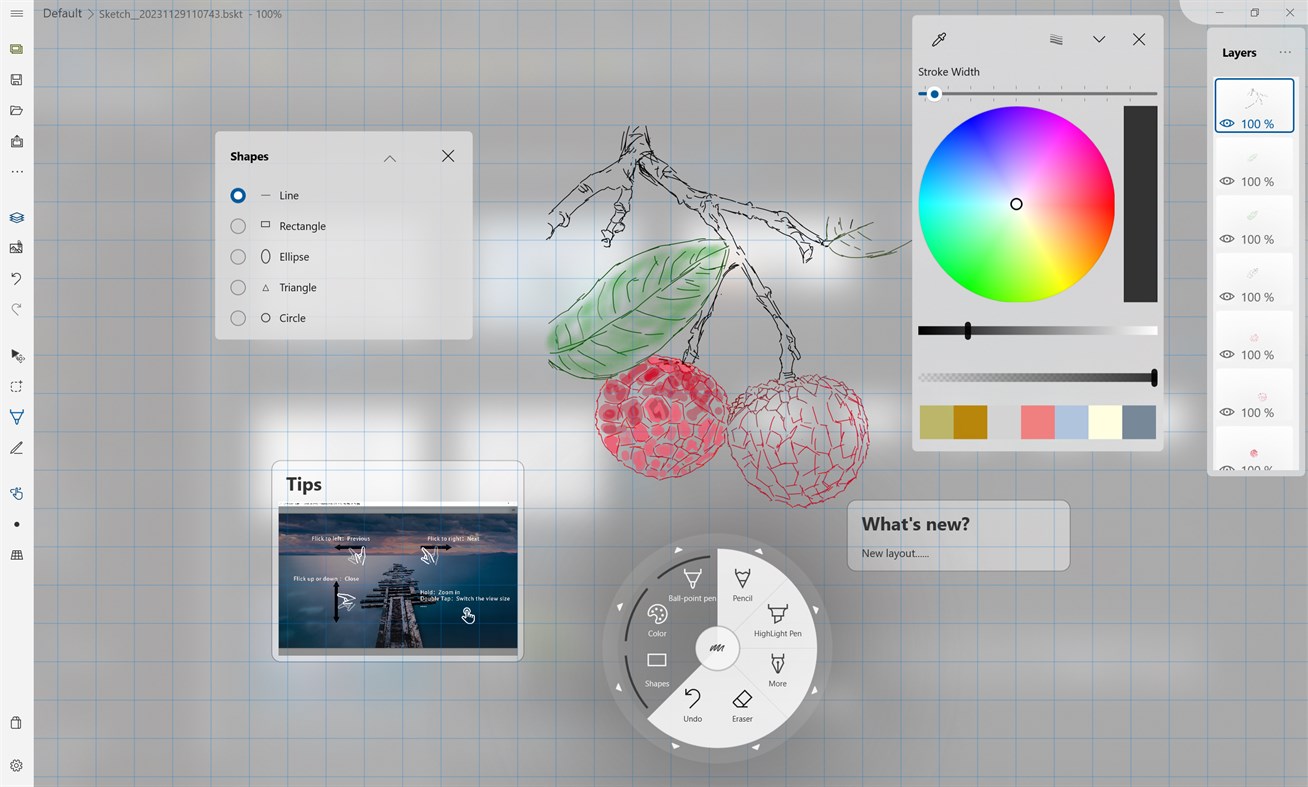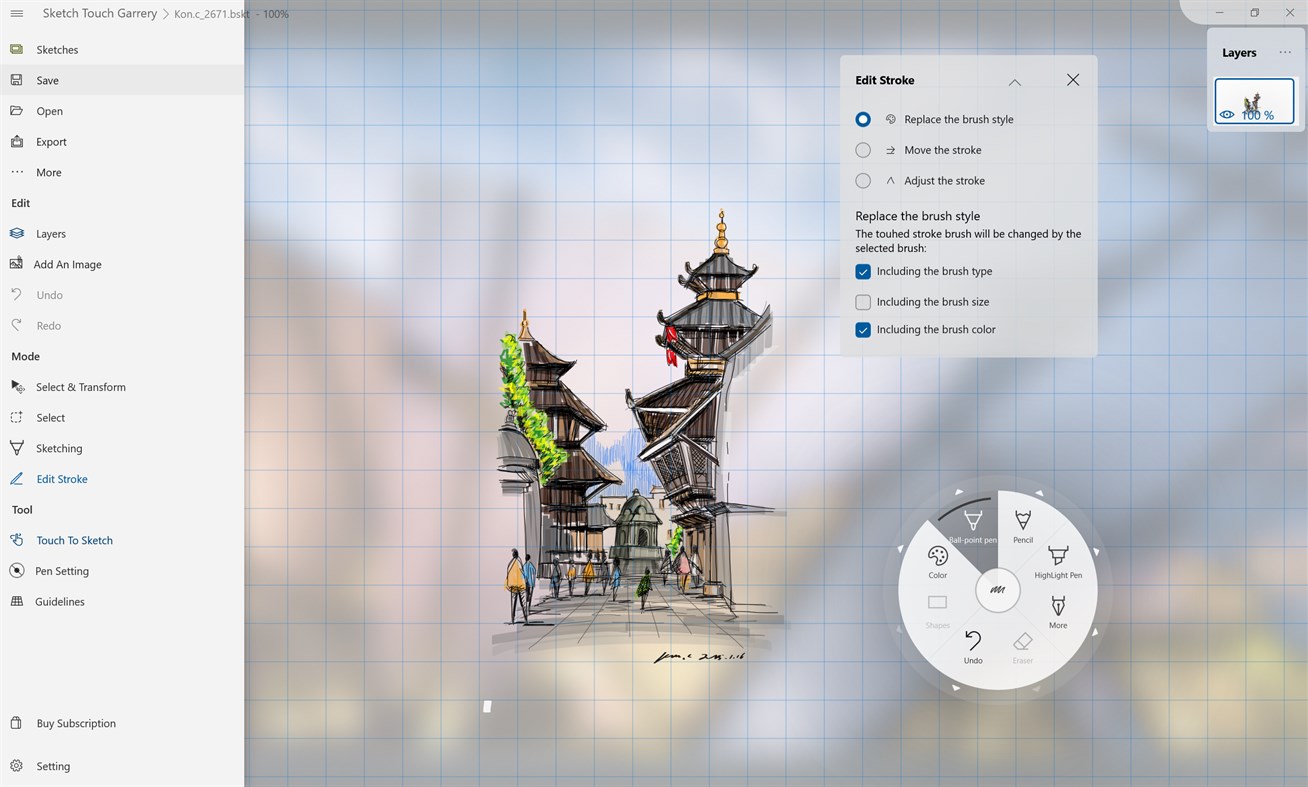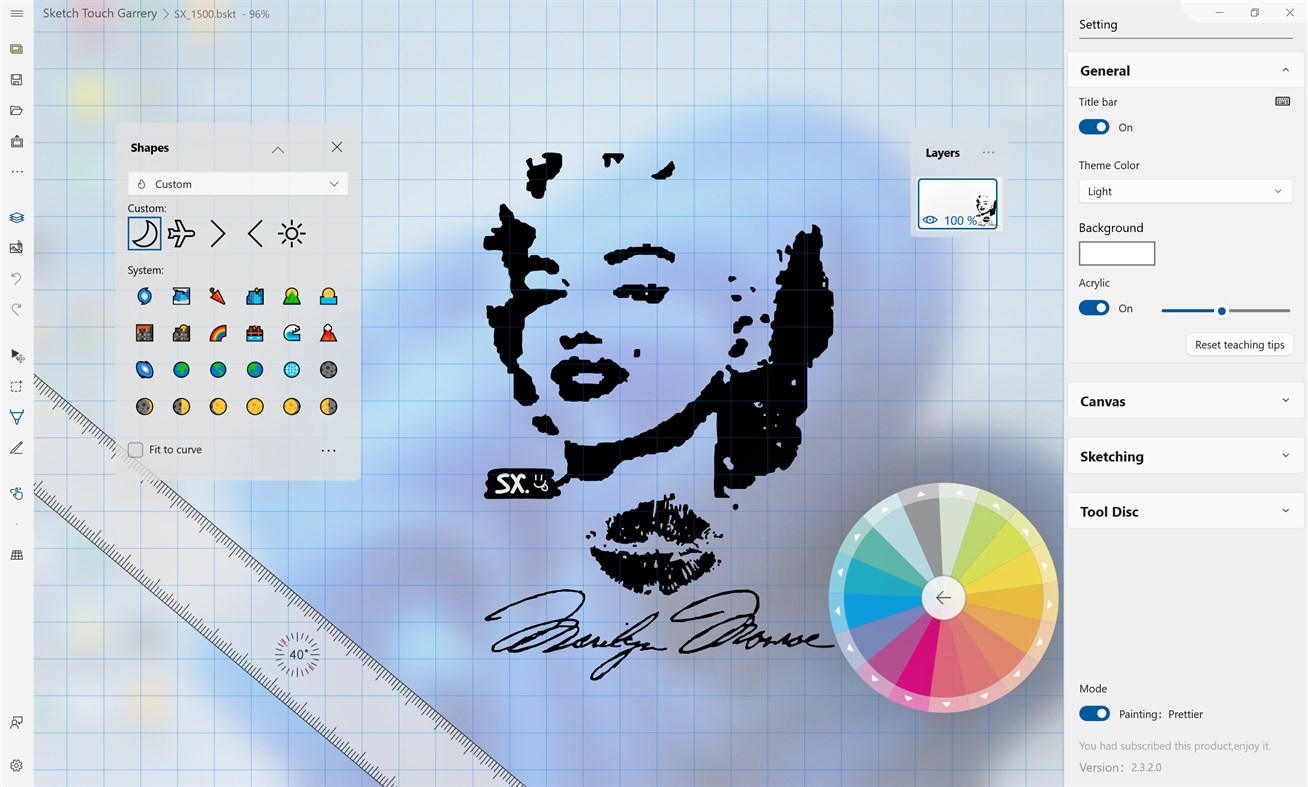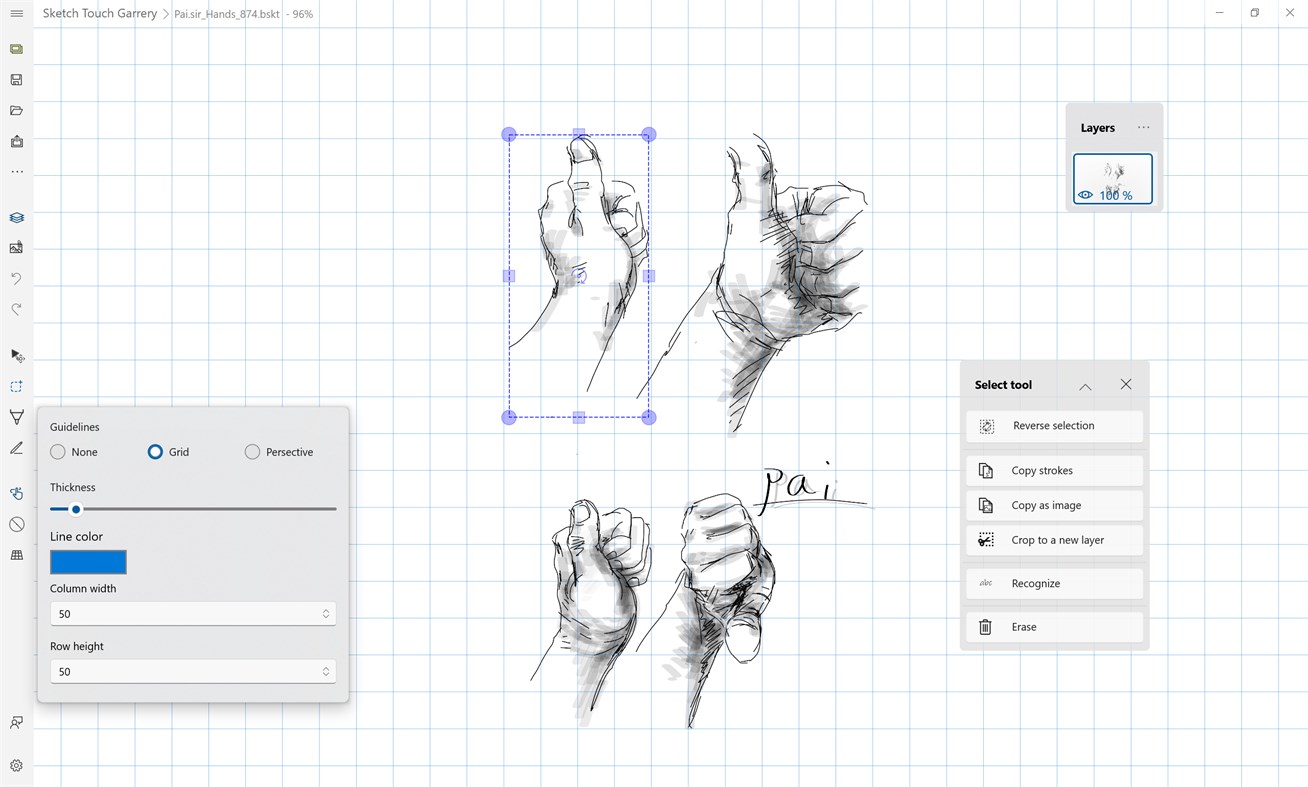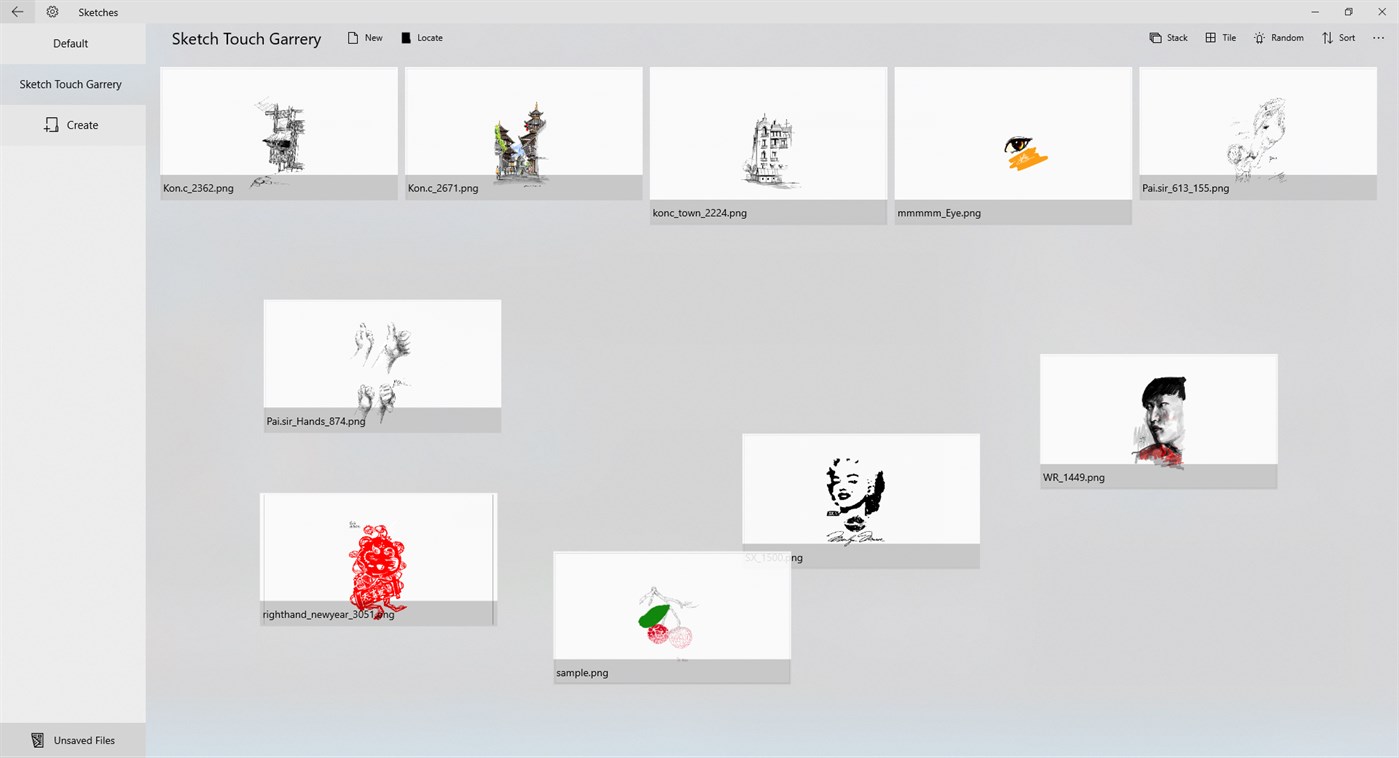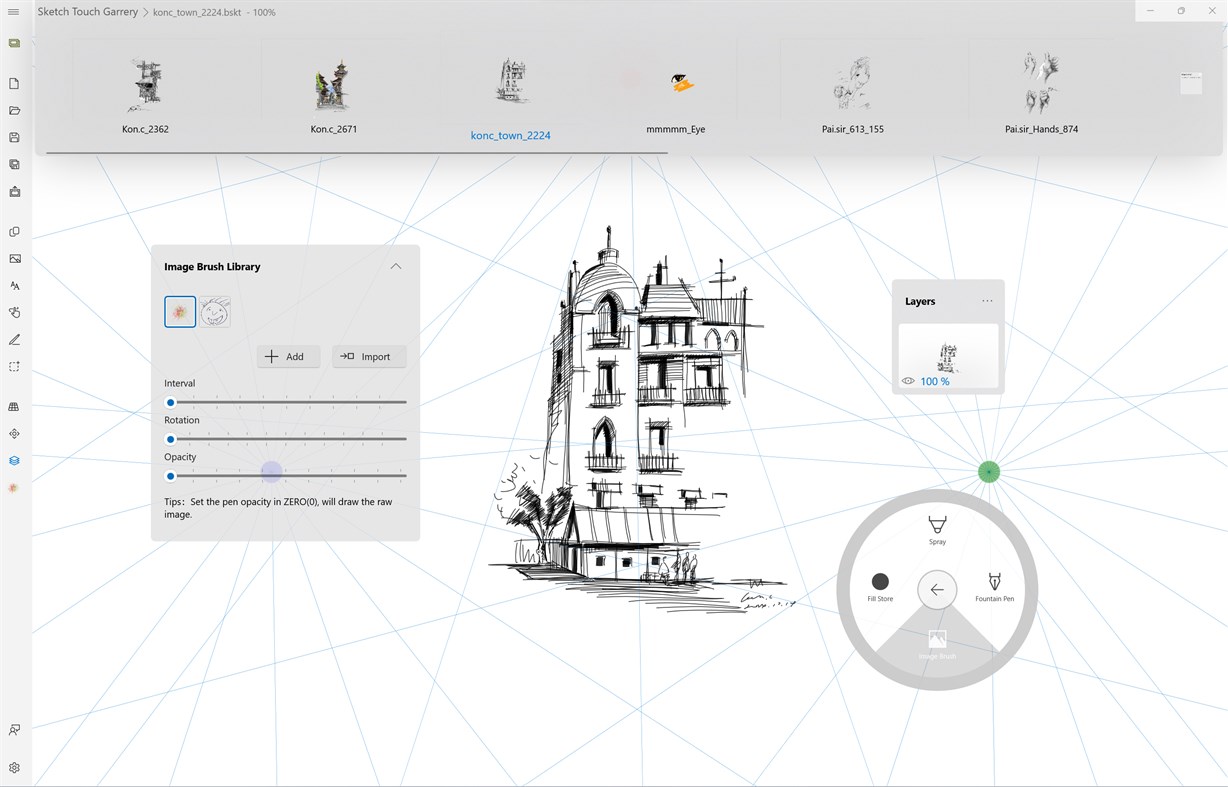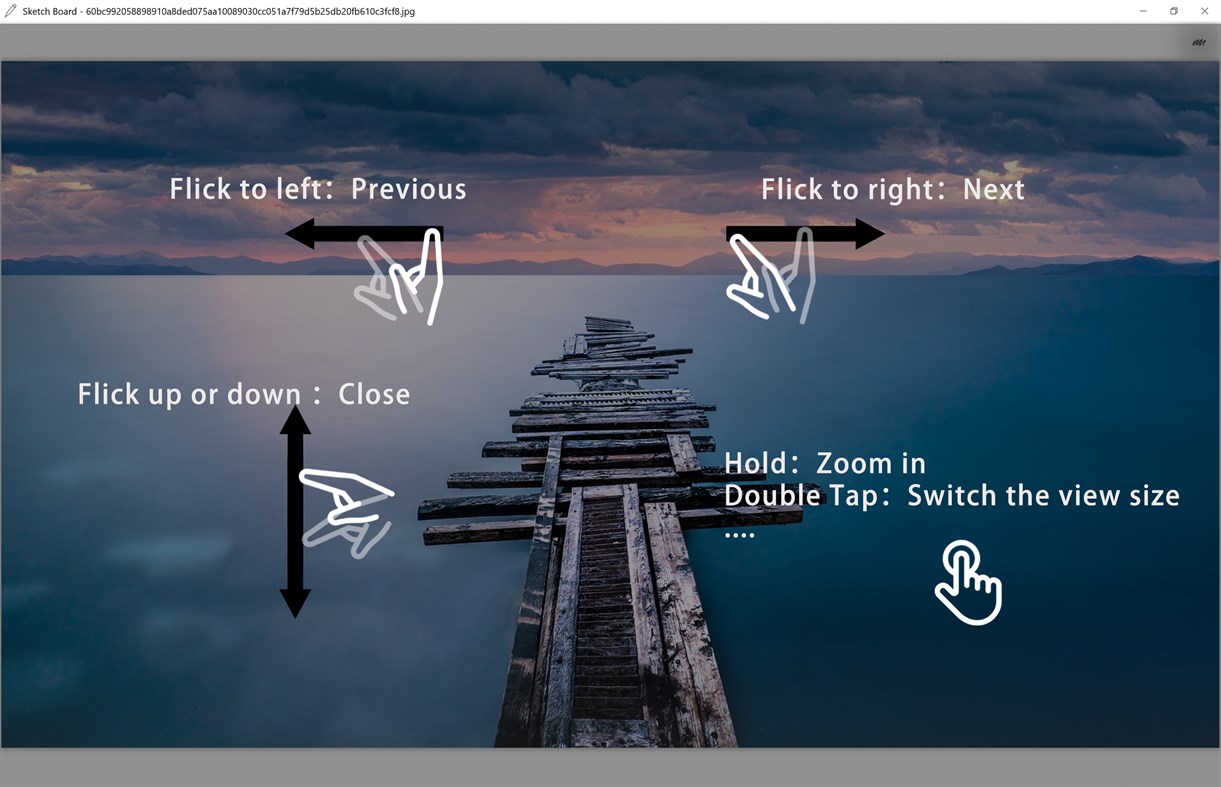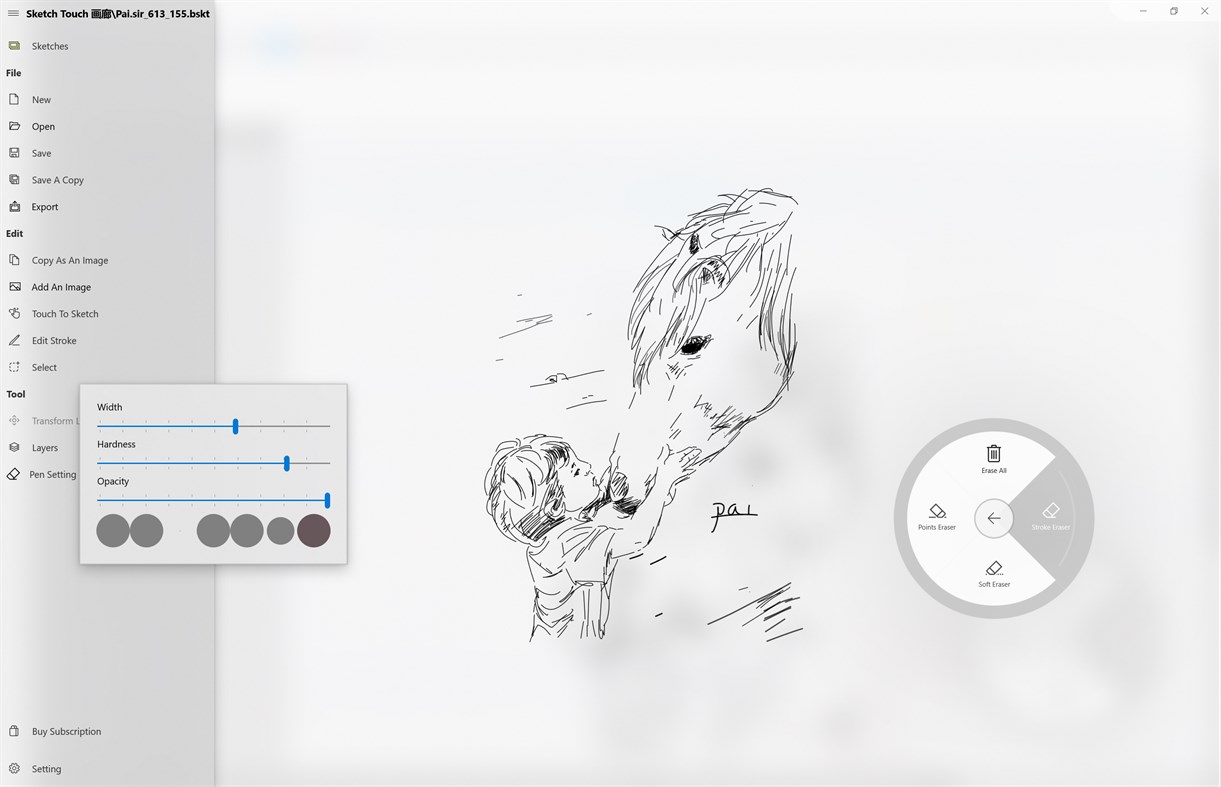説明

If you like it ,please let us know.Your stars will encourage us a lot.Thanks.
PS:If you need to experience the full functionality, please upgrade to windows 10 18362 or above
------------------------------------------
Features
~Pure UWP application - simple and secure
~Vector stroke, infinite canvas, infinite zoom level
~Additional item annotations, supporting images, text, and links
~Writing and painting modes support different application scenarios
Functions:
#Brush
~Various brushes such as ballpoint pens, pencils, airbrushes, highlighters, pens, image brushes, etc
~Image brushes can be unlimited to meet creative needs
~Various brush parameters can be adjusted for pen tip width, height, etc
~Dot eraser,stroke eraser, soft transparent eraser
#Canvas
~Infinite canvas, borderless and can be painted and created from any position
~Infinite scaling, with unlimited scaling levels to grasp the global or focus on details
~Vector scaling, amplifying details without distortion
#Layer
~Infinite adding Canvas Layer
~Layer moving, merging, exporting, importing, etc
~Layer background image and background color support
#Select Tools
~Forward and reverse selection switching
~Select strokes and erase
~Choose to move or scale strokes
~Choose to copy strokes or copy as image
#Auxiliary lines
~Support grid auxiliary lines with adjustable spacing
~Support for perspective auxiliary lines, allowing for free adjustment of the number and position of poles
#Additional items
~Additional items can be added to the work, such as annotations and other related attachments
~Additional items support image, text, and link transformation for drawing notes
#Other functions or support
~Open PDF file
~Export the atlas as a PDF file
After downloading first time, the application immediately enters trial mode,you can have several times to experiment this app.
Paid subscription function:
1. No advertisements
2. Unlock layer function: unlimited layer support, layer export, layer copying
3. Unlocking soft erasers, spray brushes, image brushes, fill brushes
4. Unlocking selection editing tools: handwriting selection, copying strokes, copying images, cropping to new layers, moving, scaling, rotating, erasing
5. Unlock modification tools: replace brush styles, move strokes, adjust strokes
6. Unlock the selecting and transform tool、attachments
7. Unlocking import/export PDF file,Saving folder...
新機能
- バージョン: PC
- アップデート:
価格
-
*アプリ内購入あり - 今日: フリー
- 最小値: フリー
- 最大: フリー
料金のチェック
デベロッパー
- Yu-weiz
- プラットフォーム: Windows アプリ (4)
- リスト: 1 + 1
- ポイント: 3 + 875 ¡
- ランキング: 0
- レビュー: 0
- 割引: 0
- 動画: 0
- RSS: 購読する
ポイント
ランキング
見つかりませんでした ☹️
リスト
レビュー
最初のクチコミを書こう!
情報
- カテゴリ:
Windows アプリ›マルチメディア デザイン - オペレーティング システム:
HoloLens,Mobile,PC,Surface Hub - サイズ:
97 Mb - サポートされる言語:
Chinese,English - コンテンツのレーティング:
EVERYONE - Windows Store 評価:
3.4(746) - アップデート:
- リリース日:
あなたも好きかも
-
- Sketch 360
- Windows アプリ: マルチメディア デザイン 作者: Microsoft Corporation
- フリー
- リスト: 1 + 0 ランキング: 0 レビュー: 0
- ポイント: 1 + 16 バージョン: PC Sketch 360 is a drawing app that helps you create 360 sketches and videos from a single point looking out in all directions. These sketches and videos can then be viewed in VR ...
-
- Sketch Touch
- Windows アプリ: マルチメディア デザイン 作者: Yu-weiz
- * フリー
- リスト: 0 + 1 ランキング: 0 レビュー: 0
- ポイント: 0 + 119 バージョン: PC Sketch Touch is an inspired sketching and painting tool. Infinite canvas, online interactive painting, vector high-definition scaling, each feature is designed to practice the aim ...
-
- Freehand Painter
- Windows アプリ: マルチメディア デザイン 作者: DeskShare
- フリー
- リスト: 0 + 0 ランキング: 0 レビュー: 0
- ポイント: 1 + 16 バージョン: PC Sketch and Paint your Ideas Digitally. Put your paints, brushes and canvas aside! Freehand Painter helps you create vector-based impressive paintings with brilliant effects on your PC ...
-
- Lunacy - Graphic Design Tool for UI/UX and Web
- Windows アプリ: マルチメディア デザイン 作者: Icons8 LLC
- * フリー
- リスト: 2 + 0 ランキング: 0 レビュー: 0
- ポイント: 1 + 686 バージョン: PC Meet Lunacy, your ultimate design tool! Key features include: real-time worldwide collaboration 1 500 000 icons, photos, and illustrations powerful AI tools Figma & Sketch support ...
- 新着
- Seamless3d
- Windows アプリ: マルチメディア デザイン 作者: Seamless3d
- フリー
- リスト: 0 + 0 ランキング: 0 レビュー: 0
- ポイント: 0 + 0 バージョン: PC Seamless3d is Free Open-Source 3D Modelling and Animation Software designed to be fun and easy to create animated organic characters, plants, machines and buildings without ...
-
- Proportion Grid Maker
- Windows アプリ: マルチメディア デザイン 作者: Vavatch Software
- * フリー
- リスト: 0 + 0 ランキング: 0 レビュー: 0
- ポイント: 0 + 29 バージョン: PC Use Proportion Grid Maker to draw a grid on top of an image which you can then use to guide you when you sketch or paint the image using your favorite art application.
-
- MemoSizeSketch
- Windows アプリ: マルチメディア デザイン 作者: naru2020
- フリー
- リスト: 0 + 0 ランキング: 0 レビュー: 0
- ポイント: 0 + 0 バージョン: PC This application helps to draw a sketch of memo size on desktop or mobile. The data which I tell to below is data which this application reads at the time of starting, and saves at the
-
- DrawPad Professional
- Windows アプリ: マルチメディア デザイン 作者: NCH Software
- * $49.99
- リスト: 0 + 0 ランキング: 0 レビュー: 0
- ポイント: 1 + 5 バージョン: PC DrawPad is an essential tool for all types of drawing and graphic design projects. You can start with a blank canvas or if you are a beginner, choose from an array of logo, invitation,
-
- Camera Lucidia
- Windows アプリ: マルチメディア デザイン 作者: CraftySims
- $3.99
- リスト: 0 + 0 ランキング: 0 レビュー: 0
- ポイント: 0 + 8 バージョン: PC 'A camera lucida is an optical device used as a drawing aid by artists.' - Wikipedia The basic concept is to overlay two separate images into a single image that the artist can see. In
-
- Expresii
- Windows アプリ: マルチメディア デザイン 作者: Nelson Chu
- $44.24
- リスト: 0 + 0 ランキング: 0 レビュー: 0
- ポイント: 0 + 33 バージョン: PC Next-gen paint program currently specialized in Eastern ink painting. It features important breakthroughs in recent history of digital painting technology: 1. 3D brushes allowing ...
-
- VTDC_Whiteboard
- Windows アプリ: マルチメディア デザイン 作者: VisualTouchDataControl
- フリー
- リスト: 0 + 0 ランキング: 0 レビュー: 0
- ポイント: 0 + 16 バージョン: PC This is a simple, practical sketch and whiteboard application. The most common markers in 4 colours are available. The wipe-out possibility is available. No advanced features are ...
-
- VORTEK Spaces *
- Windows アプリ: マルチメディア デザイン 作者: Arcane Technologies Inc.
- フリー
- リスト: 0 + 0 ランキング: 0 レビュー: 0
- ポイント: 0 + 16 バージョン: PC With VORTEK Spaces interior designers, kitchen & bath designers and architects can turn projects into a live high-quality 3D interactive experience in no time. Design with your ...
-
- Leonardo
- Windows アプリ: マルチメディア デザイン 作者: Xade Software AB
- $39.99
- リスト: 0 + 0 ランキング: 0 レビュー: 0
- ポイント: 0 + 127 バージョン: PC Our mission is to make the best drawing and painting app for Windows. Leonardo works great on the Surface, Wacom and all other PC-tablets. It supports multi-touch and pen pressure. ...
-
- Cartoon Ink
- Windows アプリ: マルチメディア デザイン 作者: Trogon Studios
- フリー
- リスト: 0 + 0 ランキング: 0 レビュー: 0
- ポイント: 1 + 2 バージョン: PC Draw. Sketch. Create. Unleash your creativity with the free Cartoon Ink app using your touch. Use Cartoon Ink to create beautiful cartoons. You can use your pen, touch screen or even ...