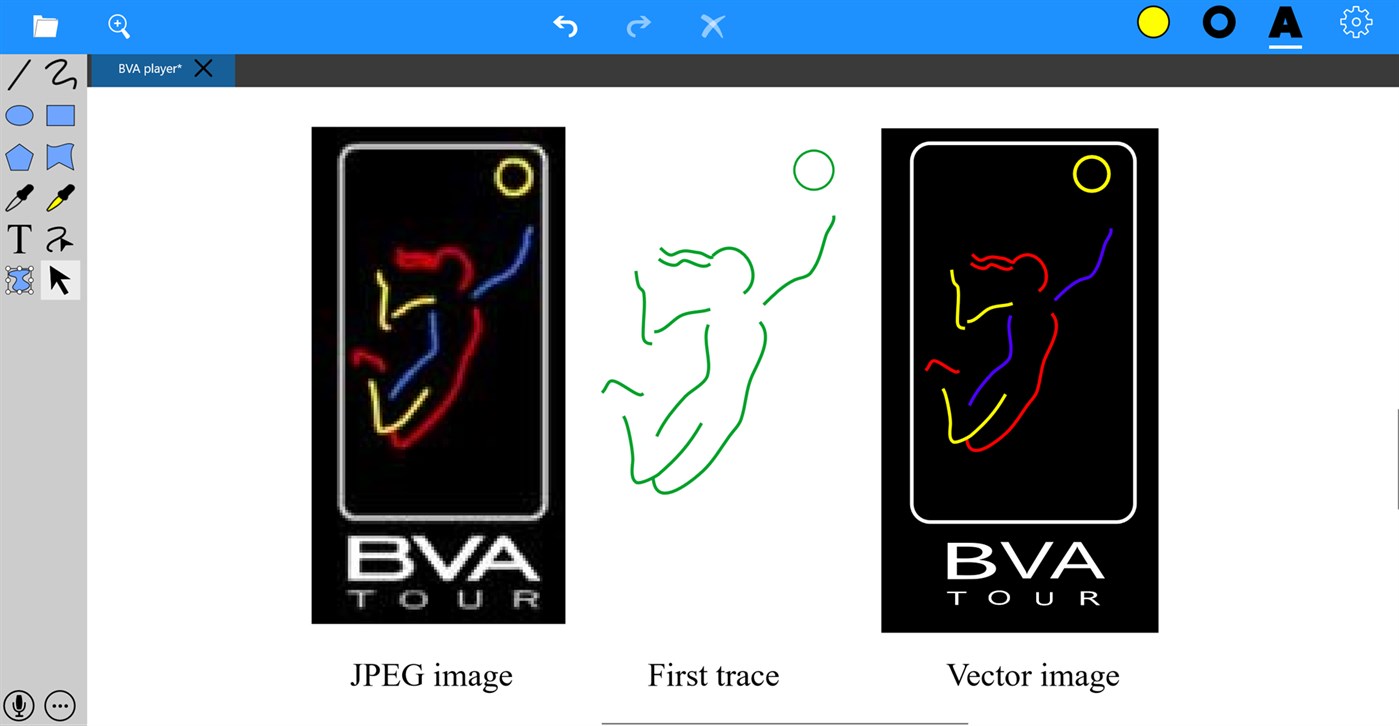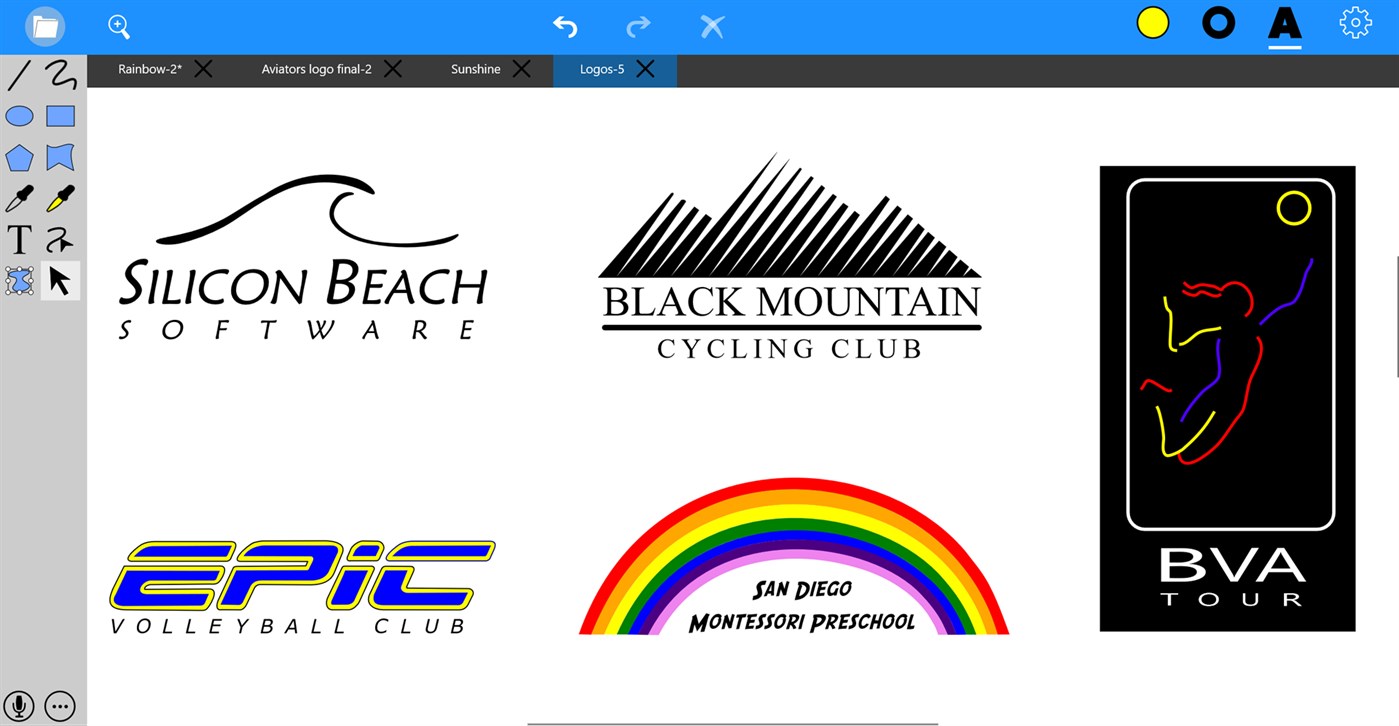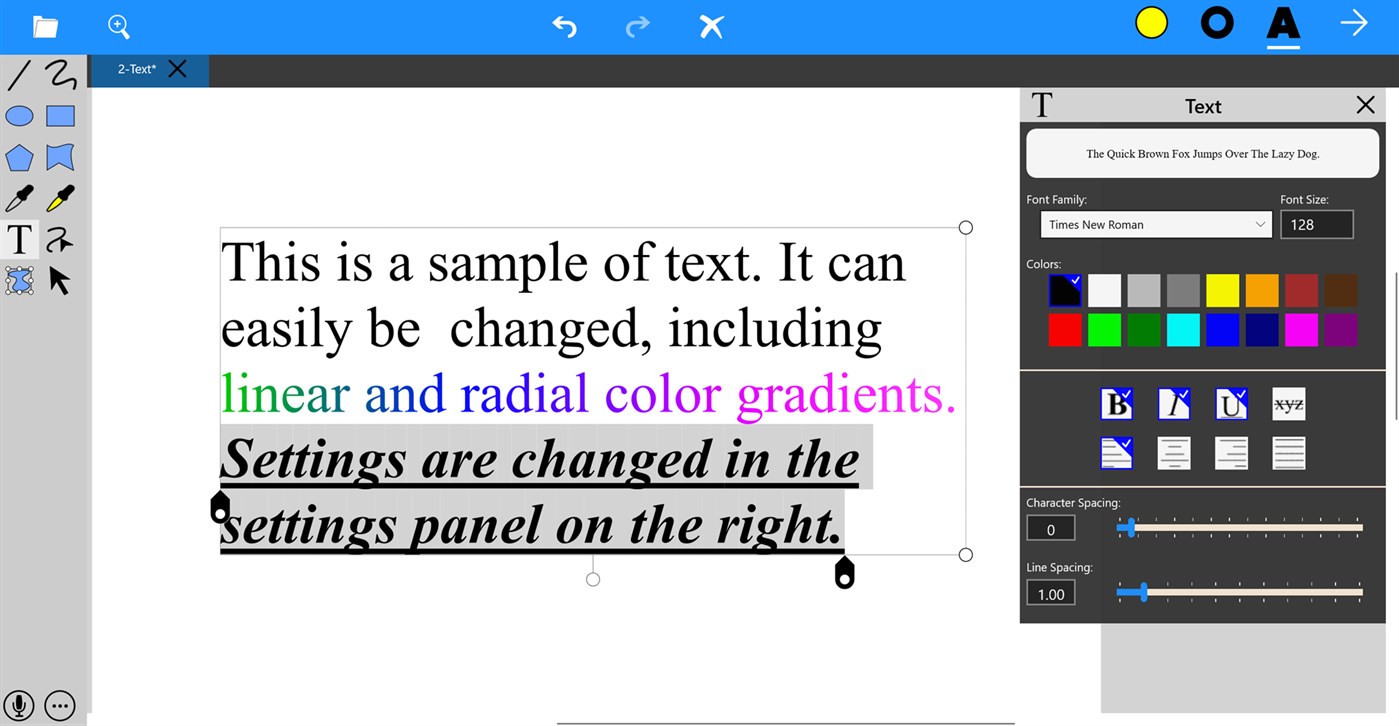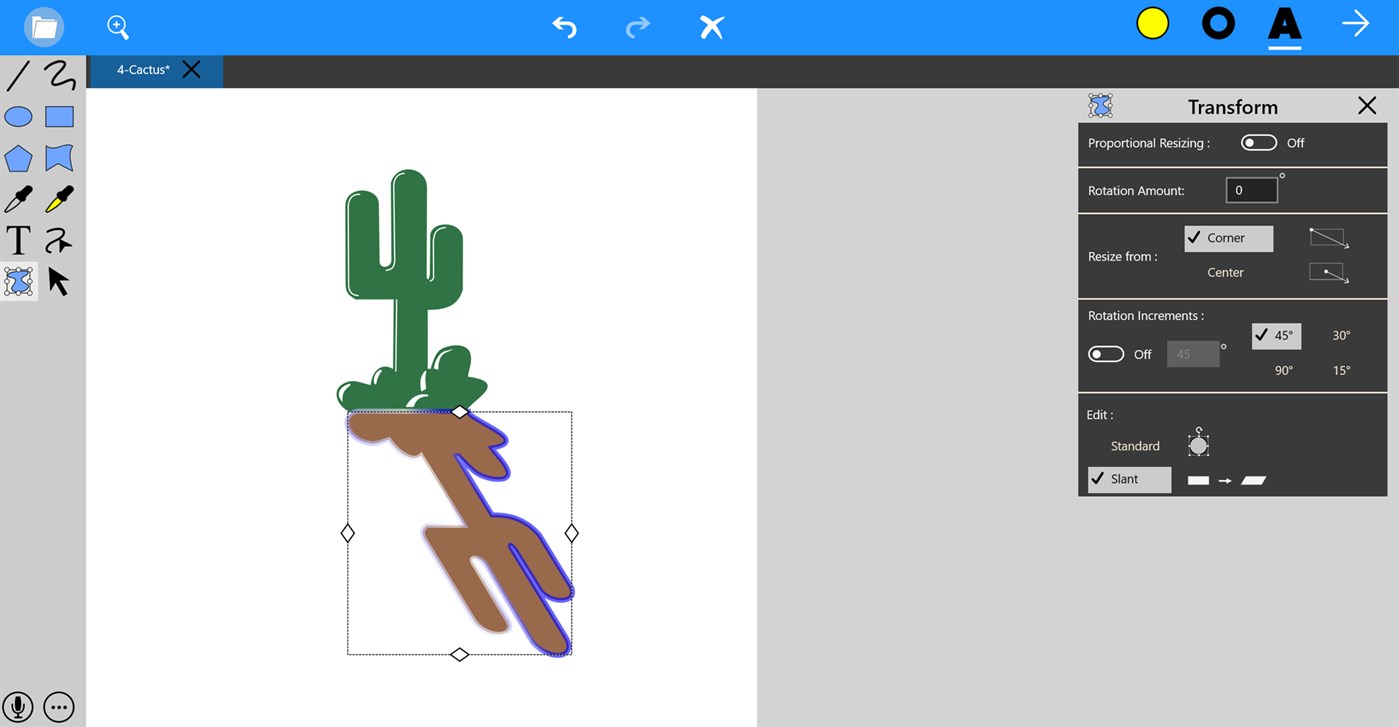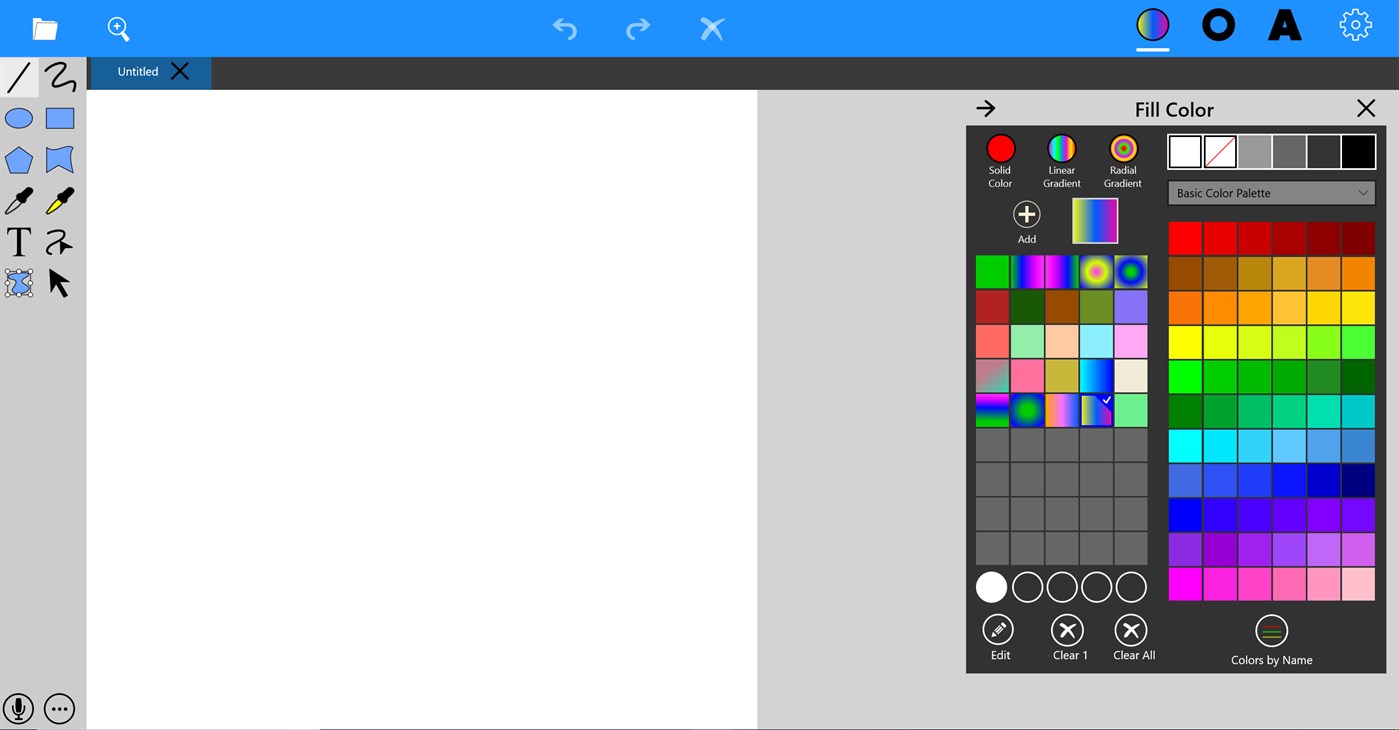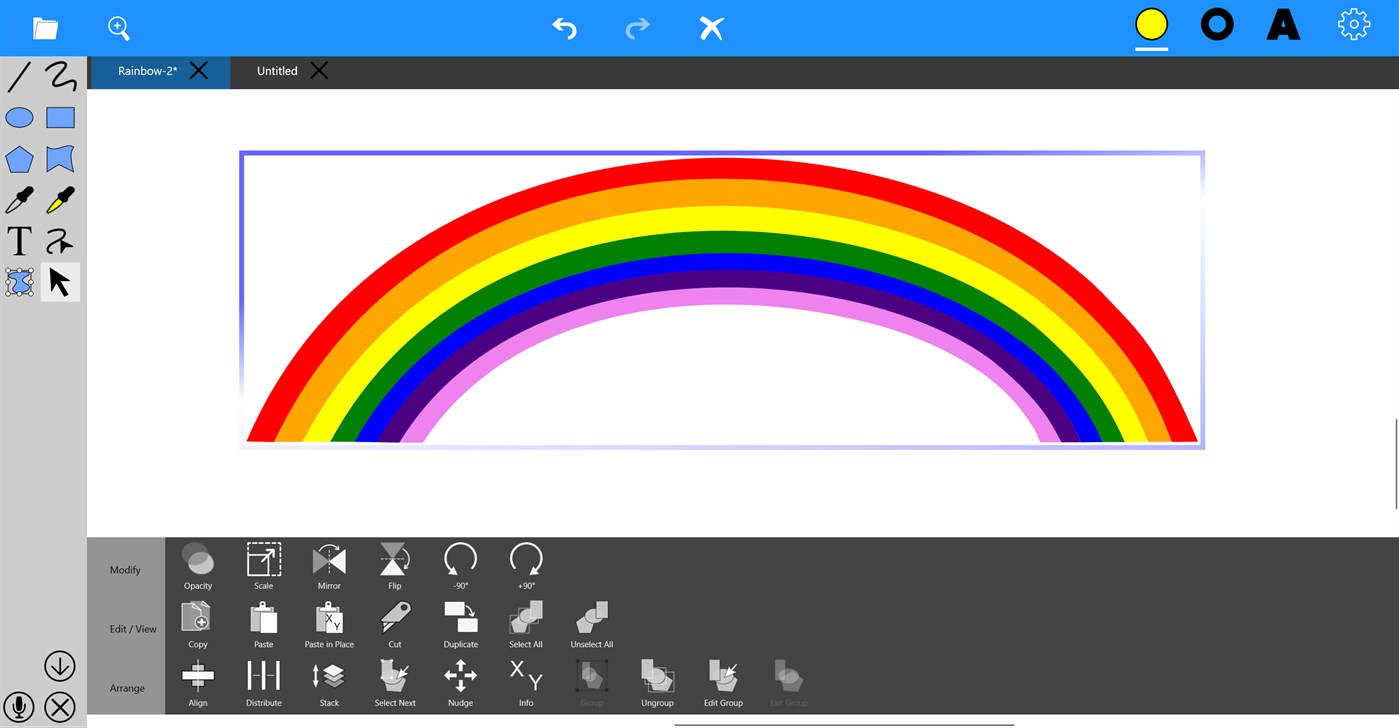| Desarrollador: | Silicon Beach Software Inc. (3) | ||
| Precio: | $19.99 | ||
| Clasificaciones: | 0 | ||
| Opiniones: | 0 Escribir una opinión | ||
| Listas: | 1 + 0 | ||
| Puntos: | 6 + 4 ¡ | ||
| Puntos + 1 | |||
Descripción

To add graphics to Word, PowerPoint, a web page, etc., SaviDraw is the best vector drawing tool. It is optimized for touch, mouse, stylus AND voice input.
VOICE: Yes, voice input. Hierarchical menus and keyboard shortcuts are so 1990s. Draw three objects, select them, then say, “align center” and voilà, the objects are centered on each other. Select an object, then say, “duplicate four down” and you will instantly have four more identical copies of that object in a column directly below the original. Or, say “line size 15” and that’s what you get. Switch drawing tools by simply saying the tool name: “polygon tool.”
TOUCH: None of the features of SaviDraw rely on a keyboard or what a cursor looks like. And the size and spacing of all buttons make them easy and error-free to tap with a finger. But don’t worry, SaviDraw also works equally well with a keyboard and mouse. There are plenty of keyboard shortcuts, just like you would expect, but we have to say, you’ll end up using voice instead for most of them.
EASY: Never used a vector drawing program before? Now you can. There is no complicated Pen tool that mere mortals cannot master. When you want to draw a shape with both curves and straight lines, just draw it on the canvas with the Path tool. To change it later, just drag anywhere on the line with the Reshape tool.
All commands and settings are quickly accessible by simply tapping/clicking onscreen buttons or dragging sliders – no more crazy multi-layered hierarchical menus (don’t you hate it when you miss a hierarchical menu item and then have to do it all over again?). Or better yet, just use a voice command – seriously, you are going to absolutely love voice commands.
FAST: Here’s how fast you can make a 10 by 10 grid of 100 identical objects. Select the object (or group of objects). Then say, “duplicate nine right spacing 25” and nine more identical objects will appear to the right. Say, “select all”, then “duplicate nine down spacing 25.” And there you have it, a 10 by 10 grid of 100 objects, spaced 25 pixels apart. Now that’s fast!
This is groundbreaking stuff, you have to see it to believe it. These things can only be done using Windows 10, so feel free to show your friends who have one of those laptops with fruit on it. But beware, they might break down and cry.
The future of user interface in software is touch and voice. The first arrival is here. SaviDraw.
And hey, developers, everything you create in SaviDraw can be exported as a XAML file. Oh yeah.
Novedades
- Versión: PC
- Actualizado:
Precio
- Hoy: $19.99
- Mínimo: Gratis
- Máximo: $19.99
Realizar un seguimiento de los precios
Desarrollador
- Silicon Beach Software Inc.
- Plataformas: Windows Aplicaciones (3)
- Listas: 1 + 0
- Puntos: 8 + 22 ¡
- Clasificaciones: 0
- Opiniones: 0
- Descuentos: 0
- Vídeos: 0
- RSS: Suscribirse
Puntos
-

- 27 JW W
-

- 3,681 바람처어럼
-

- 22 bahattin0571
-

- 6,121 Simon Chan
-

- 512 zihong lin
-

- 1,819 sai sujith
Clasificaciones
No encontrada ☹️
Listas
- (1,885) Windows Owned

- 6,121 Simon Chan
- 102
Opiniones
Sé el primero en escribir una reseña!
Información adicional
- Categoría:
Windows Aplicaciones›Diseño multimedia - Sistemas operativos:
HoloLens,Mobile,PC,Surface Hub - Tamaño:
19 Mb - Funciones disponibles:
Continuum - Idiomas admitidos:
English - Clasificación de contenido:
EVERYONE - Windows Store Puntuación:
5.0(4) - Actualizado:
- Fecha de lanzamiento:
También te puede interesar
-
- Draw Wallpapers
- Windows Aplicaciones: Diseño multimedia De: amls
- * Gratis
- Listas: 0 + 0 Clasificaciones: 0 Opiniones: 0
- Puntos: 0 + 3 Versión: PC Creates custom color collections by controlling their opacity. Selects a shape and adjusts its parameters. Draws manually or randomly. In a few seconds you draw completely original ...
-
- Mental Canvas Draw
- Windows Aplicaciones: Diseño multimedia De: Mental Canvas
- * Gratis
- Listas: 1 + 0 Clasificaciones: 0 Opiniones: 0
- Puntos: 0 + 40 Versión: PC Mental Canvas Draw re-imagines drawing for the digital age by augmenting it with spatial strokes, 3D navigation, and free-form animations all drawn with the ease of pencil and paper. ...
-
- Cartoon Ink
- Windows Aplicaciones: Diseño multimedia De: Trogon Studios
- Gratis
- Listas: 0 + 0 Clasificaciones: 0 Opiniones: 0
- Puntos: 1 + 2 Versión: PC Draw. Sketch. Create. Unleash your creativity with the free Cartoon Ink app using your touch. Use Cartoon Ink to create beautiful cartoons. You can use your pen, touch screen or even ...
-
- Vector Artist
- Windows Aplicaciones: Diseño multimedia De: Marjupi Games
- $2.99
- Listas: 0 + 0 Clasificaciones: 0 Opiniones: 0
- Puntos: 0 + 9 Versión: PC Explore your creativity with Vector Artist! Whether you are an artist, a designer or just for fun! Vector artist is great for the beginner and a useful tool for professional graphic ...
-
- Journalist
- Windows Aplicaciones: Diseño multimedia De: Michael S. Scherotter
- * Gratis
- Listas: 0 + 0 Clasificaciones: 0 Opiniones: 0
- Puntos: 0 + 61 Versión: PC Keep a digital journal Learn journaling techniques Learn about journaling tools and supplies See examples of journals to get inspiration Draw with a variety of pens, pencils, unique ...
-
- Sketch 360
- Windows Aplicaciones: Diseño multimedia De: Microsoft Corporation
- Gratis
- Listas: 1 + 0 Clasificaciones: 0 Opiniones: 0
- Puntos: 1 + 16 Versión: PC Sketch 360 is a drawing app that helps you create 360 sketches and videos from a single point looking out in all directions. These sketches and videos can then be viewed in VR ...
-
- Clip Studio Paint - The best for Drawing and Painting -
- Windows Aplicaciones: Diseño multimedia De: CELSYS, Inc.
- * Gratis
- Listas: 0 + 0 Clasificaciones: 0 Opiniones: 0
- Puntos: 0 + 338 Versión: PC Clip Studio Paint is the complete illustration, comic, and animation tool used by over 30 million professional and hobby artists worldwide¹. Get up to 3 months free! Draw as you please
-
- SvgLab
- Windows Aplicaciones: Diseño multimedia De: HHChaos
- Gratis
- Listas: 0 + 0 Clasificaciones: 0 Opiniones: 0
- Puntos: 0 + 8 Versión: PC Svglab uses the self-developed SVG parser to provide the following features: 1, SVG file parsing rendering; 2, draw the SVG hand-painted animation; 3, convert ordinary picture to SVG ...
-
- Screenshot Join
- Windows Aplicaciones: Diseño multimedia De: Marcelo de Souza
- $1.49
- Listas: 0 + 0 Clasificaciones: 0 Opiniones: 0
- Puntos: 0 + 81 Versión: PC Join together all your screenshots into one image or convert your screenshots to PDF Edit screenshots Join together your screenshots into one image Many formats to save so you can easy
-
- Waveform factory
- Windows Aplicaciones: Diseño multimedia De: Jean-Gabriel Perromat
- $2.49
- Listas: 0 + 0 Clasificaciones: 0 Opiniones: 0
- Puntos: 0 + 2 Versión: PC Create your own synth sounds and use these sounds with your midi keyboard. With Waveform Factory you can draw waveforms and listen to how they sound. You can also create a sound ...
-
- Proportion Grid Maker
- Windows Aplicaciones: Diseño multimedia De: Vavatch Software
- * Gratis
- Listas: 0 + 0 Clasificaciones: 0 Opiniones: 0
- Puntos: 0 + 29 Versión: PC Use Proportion Grid Maker to draw a grid on top of an image which you can then use to guide you when you sketch or paint the image using your favorite art application.
-
- Bone Poser - 3D skeleton pose tool
- Windows Aplicaciones: Diseño multimedia De: Code lunatics
- $4.99
- Listas: 0 + 0 Clasificaciones: 0 Opiniones: 0
- Puntos: 0 + 2 Versión: PC Bone poser is fast and easy pose creation tool for artists. Just drag a target limb with your mouse to the desired position. App comes with realistic, anatomically correct reference ...
-
- Freehand Painter
- Windows Aplicaciones: Diseño multimedia De: DeskShare
- Gratis
- Listas: 0 + 0 Clasificaciones: 0 Opiniones: 0
- Puntos: 1 + 16 Versión: PC Sketch and Paint your Ideas Digitally. Put your paints, brushes and canvas aside! Freehand Painter helps you create vector-based impressive paintings with brilliant effects on your PC ...
-
- DrawPad Professional
- Windows Aplicaciones: Diseño multimedia De: NCH Software
- * $49.99
- Listas: 0 + 0 Clasificaciones: 0 Opiniones: 0
- Puntos: 1 + 5 Versión: PC DrawPad is an essential tool for all types of drawing and graphic design projects. You can start with a blank canvas or if you are a beginner, choose from an array of logo, invitation,
También te puede interesar
- Windows Aplicaciones
- Nuevas Windows Aplicaciones
- Diseño multimedia Windows Aplicaciones : Nuevas
- Vídeos Windows Aplicaciones
- Populares Windows Aplicaciones
- Diseño multimedia Windows Aplicaciones : Populares
- Descuentos Windows Aplicaciones
- Diseño multimedia Windows Aplicaciones : Descuentos
- Clasificaciones Windows Aplicaciones
- Opiniones Windows Aplicaciones
- Listas Windows Aplicaciones
- Puntos Windows Aplicaciones