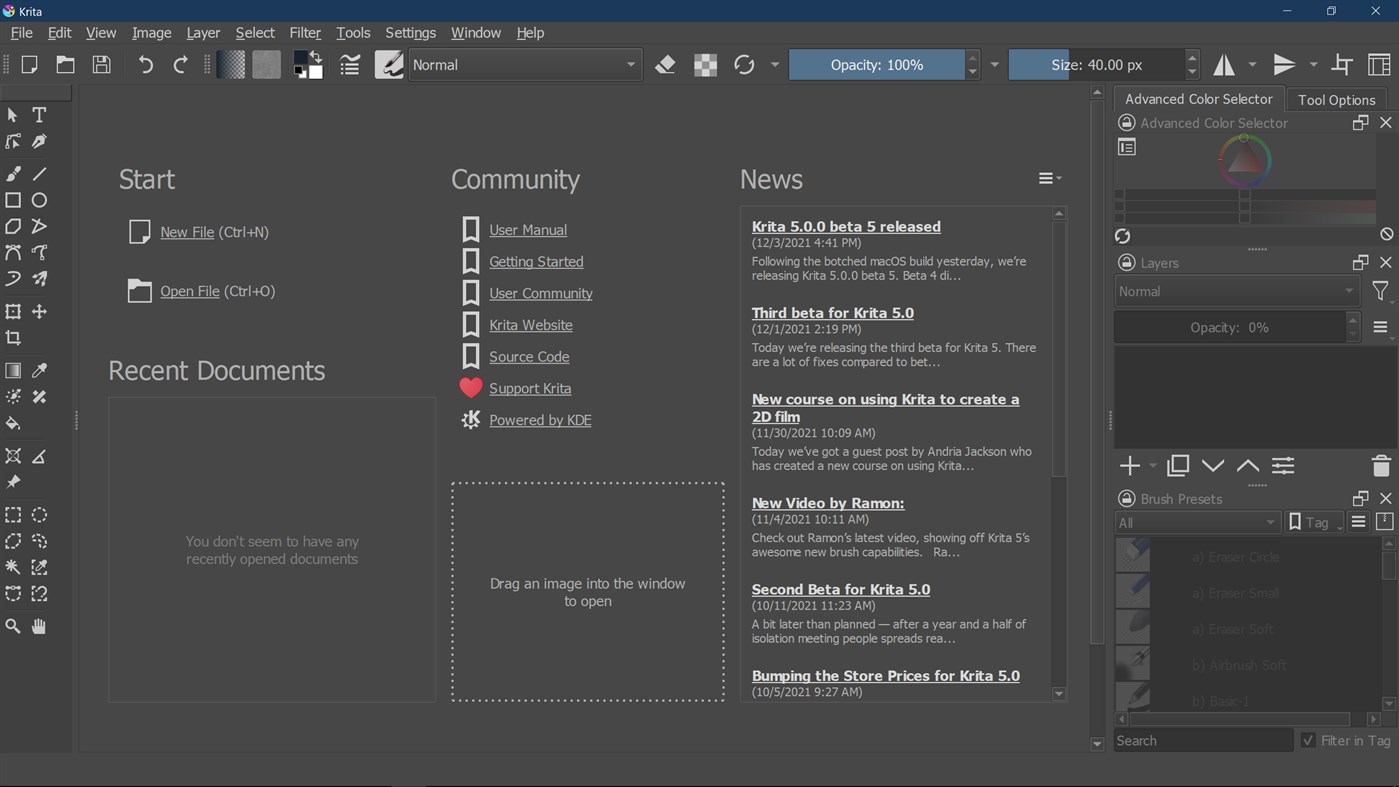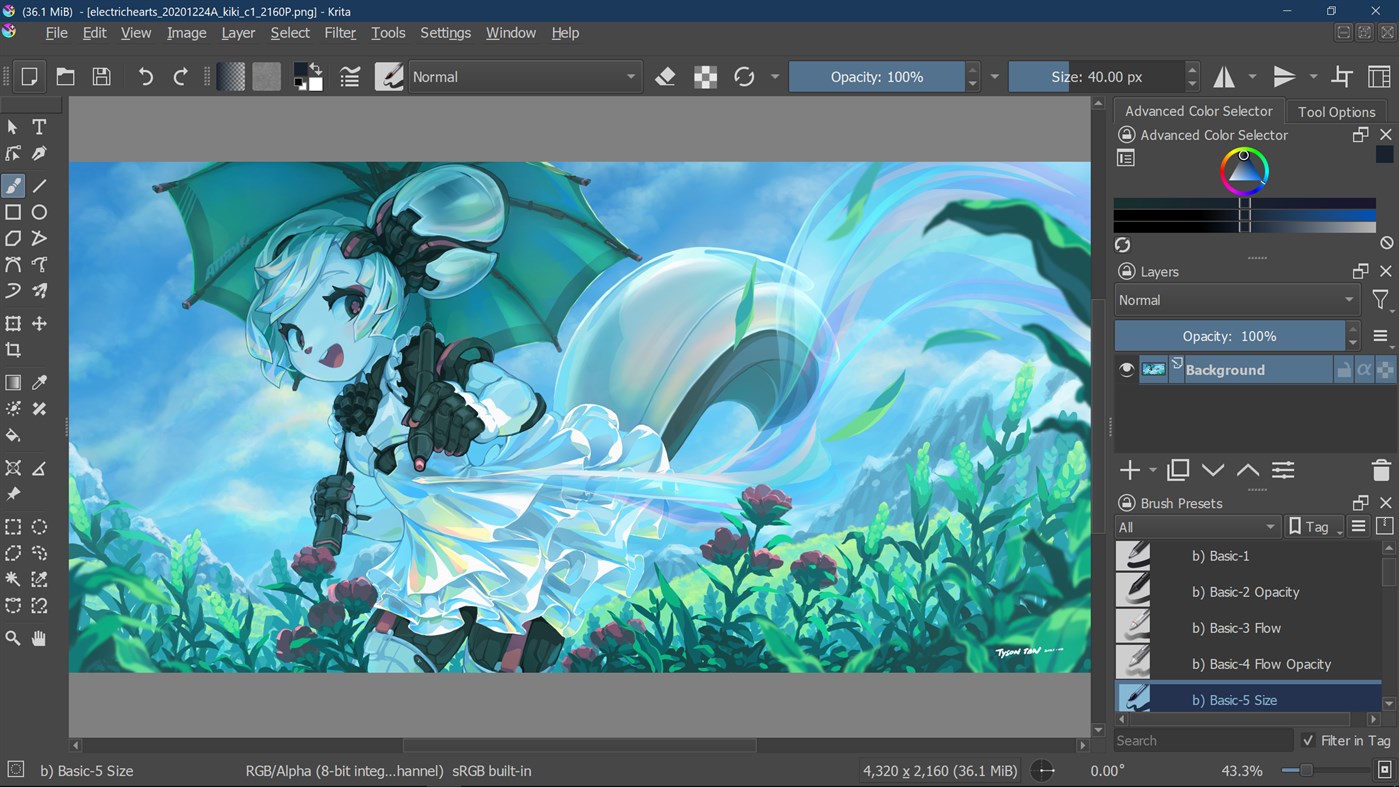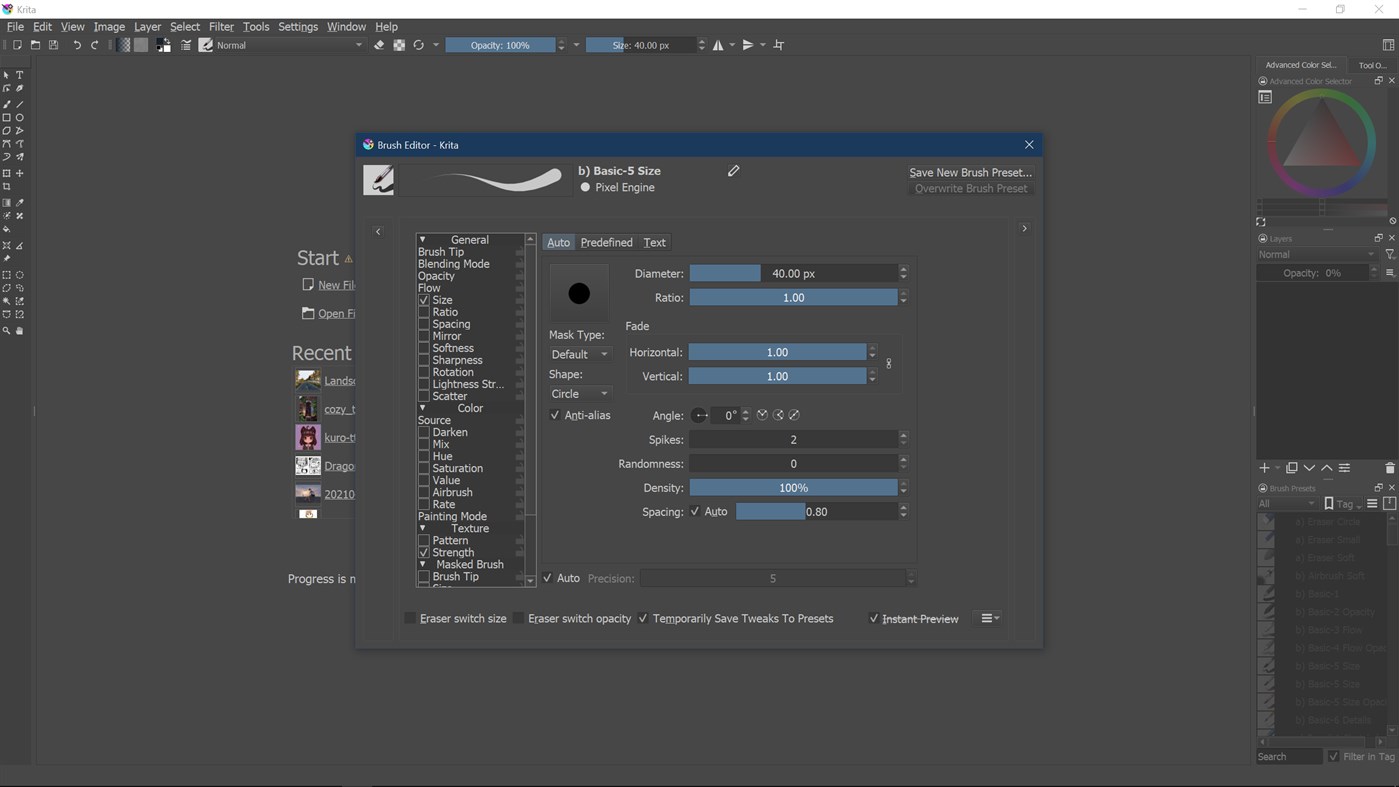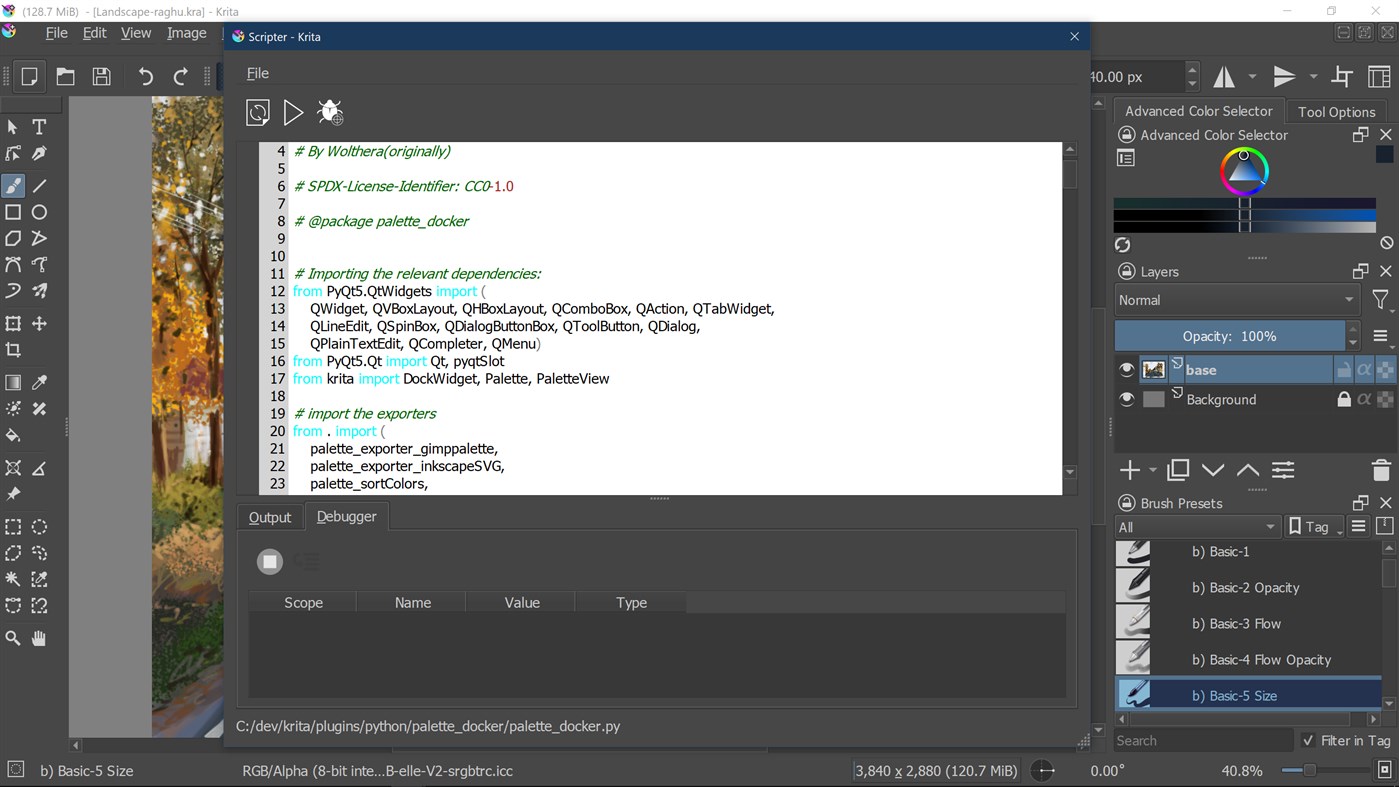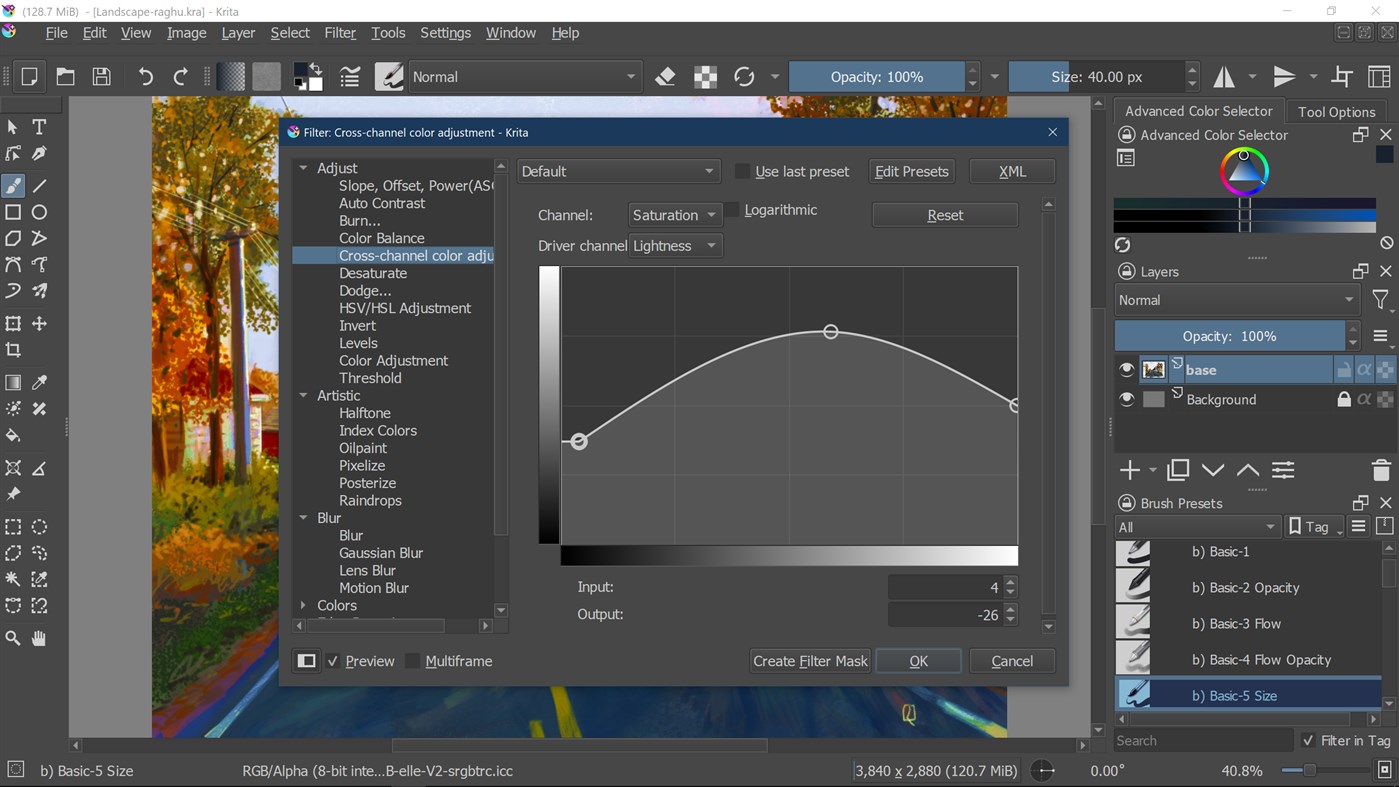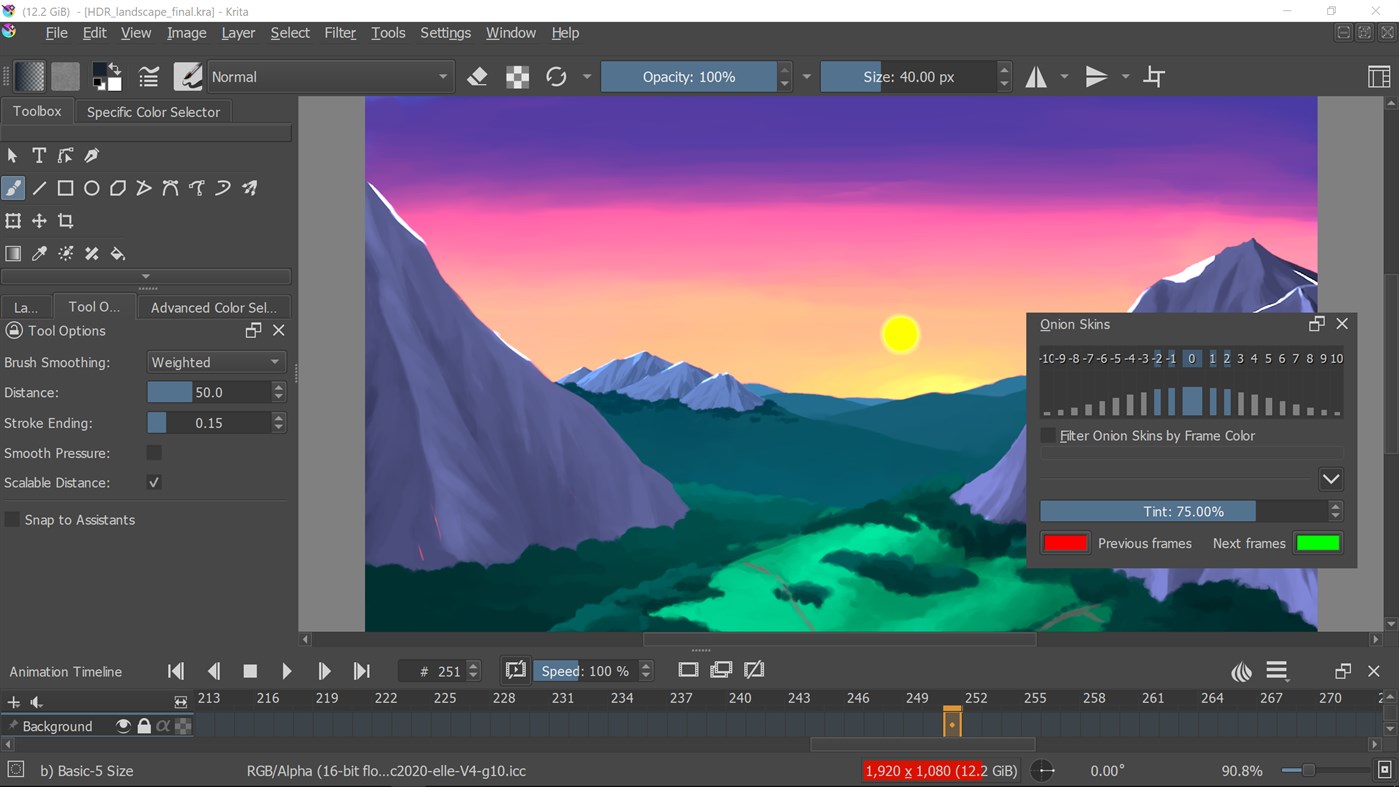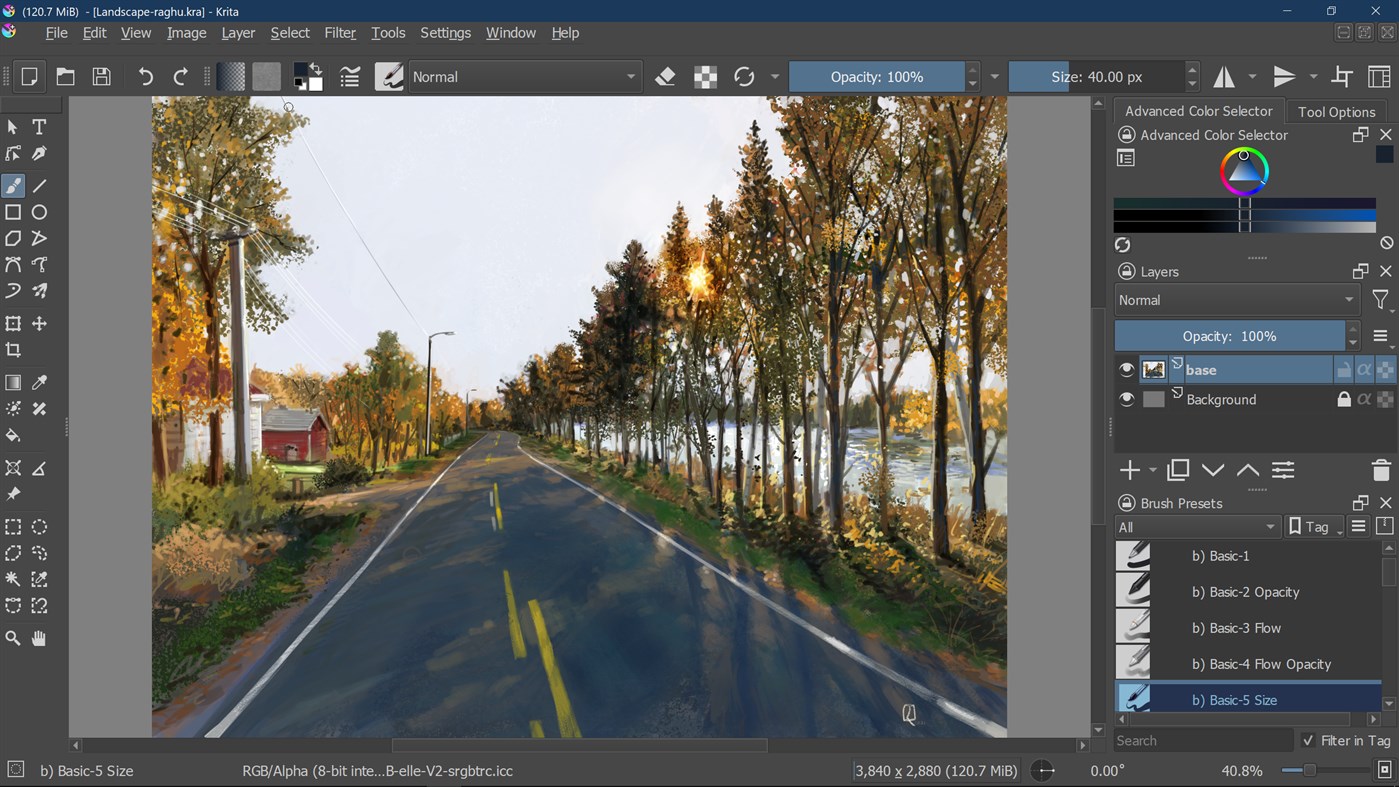| Developer: | Krita (1) | ||
| Price: | $14.99 | ||
| Rankings: | 0 | ||
| Reviews: | 0 Write a Review | ||
| Lists: | 0 + 0 | ||
| Points: | 0 + 262 ¡ | ||
| Points + 1 | |||
Description

Krita offers many common and innovative features to make painting more fun and more productive. There are great brush engines for sketching and painting, stabilizers for freehand inking, assistants for constructing complex scenes, a distraction-free canvas-only mode for painting without bother, clone layers, layer styles, filter and transform masks for non-destructive editing. Krita supports all the most used file formats, including PSD.
Krita supports animation with onion skinning, storyboarding, comic book project management, scripting in Python, many powerful filters, selection tools, colorizing tools, color managed workflows, flexible workspaces… And much, much more. Discover the full feature set of Krita at https://krita.org!
What's new
- Version: PC
- Updated:
Price
- Today: $14.99
- Minimum: $4.89
- Maximum: $14.99
Track prices
Developer
- Krita
- Platforms: Windows Apps (1)
- Lists: 0 + 0
- Points: 0 + 262 ¡
- Rankings: 0
- Reviews: 0
- Discounts: 0
- Videos: 0
- RSS: Subscribe
Points
Not found ☹️
Rankings
Not found ☹️
Lists
Not found ☹️
Reviews
Be the first to review!
Additional Information
- Category:
Windows Apps›Multimedia design - OS:
PC - Size:
212 Mb - Supported Languages:
English - Content Rating:
EVERYONE - Windows Store Rating:
3.8(262) - Updated:
- Release Date:
Contacts
- Website:
https://krita.org
You may also like
-
- PhotoMind - FREE Photo Editor & Photo Paint
- Windows Apps: Photo & Video By: Media Tools Studio
- Free
- Lists: 0 + 0 Rankings: 0 Reviews: 0
- Points: 1 + 2,102 Version: PC PhotoMind is a full-featured digital painting application for anyone who loves to draw. It is the best alternative to Adobe Photoshop Express (PSD), GIMP, Krita on Windows 10 & Windows
-
- Tablet Pro Pen Tool
- Windows Apps: Utilities & Tools By: Tablet Pro
- $4.99
- Lists: 2 + 0 Rankings: 0 Reviews: 0
- Points: 2 + 158 Version: PC Use the Pen Tool to use CTRL, ALT or SHIFT modifiers, HOVER RIGHT CLICK or keyboard shortcuts by pressing the stylus side button or Bluetooth button on your stylus while working in ...