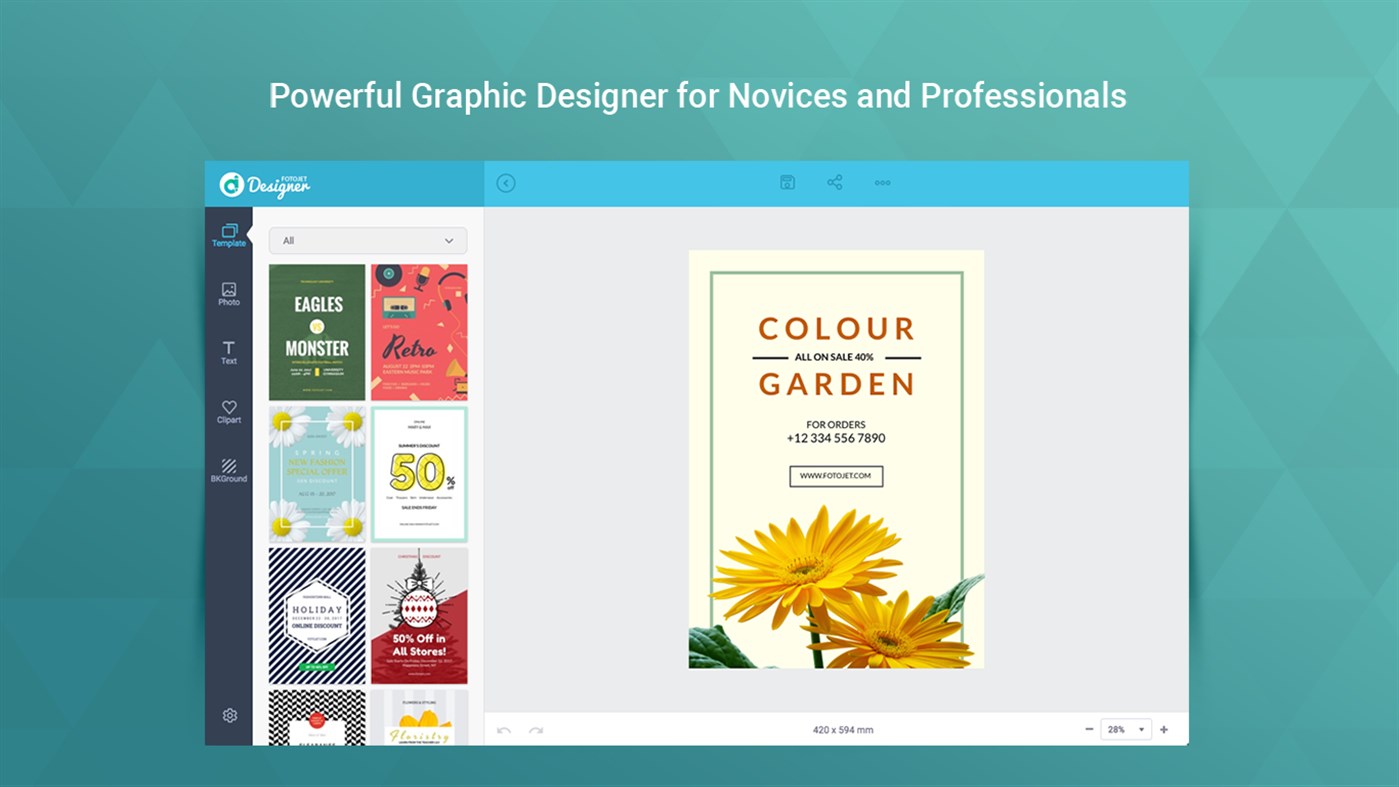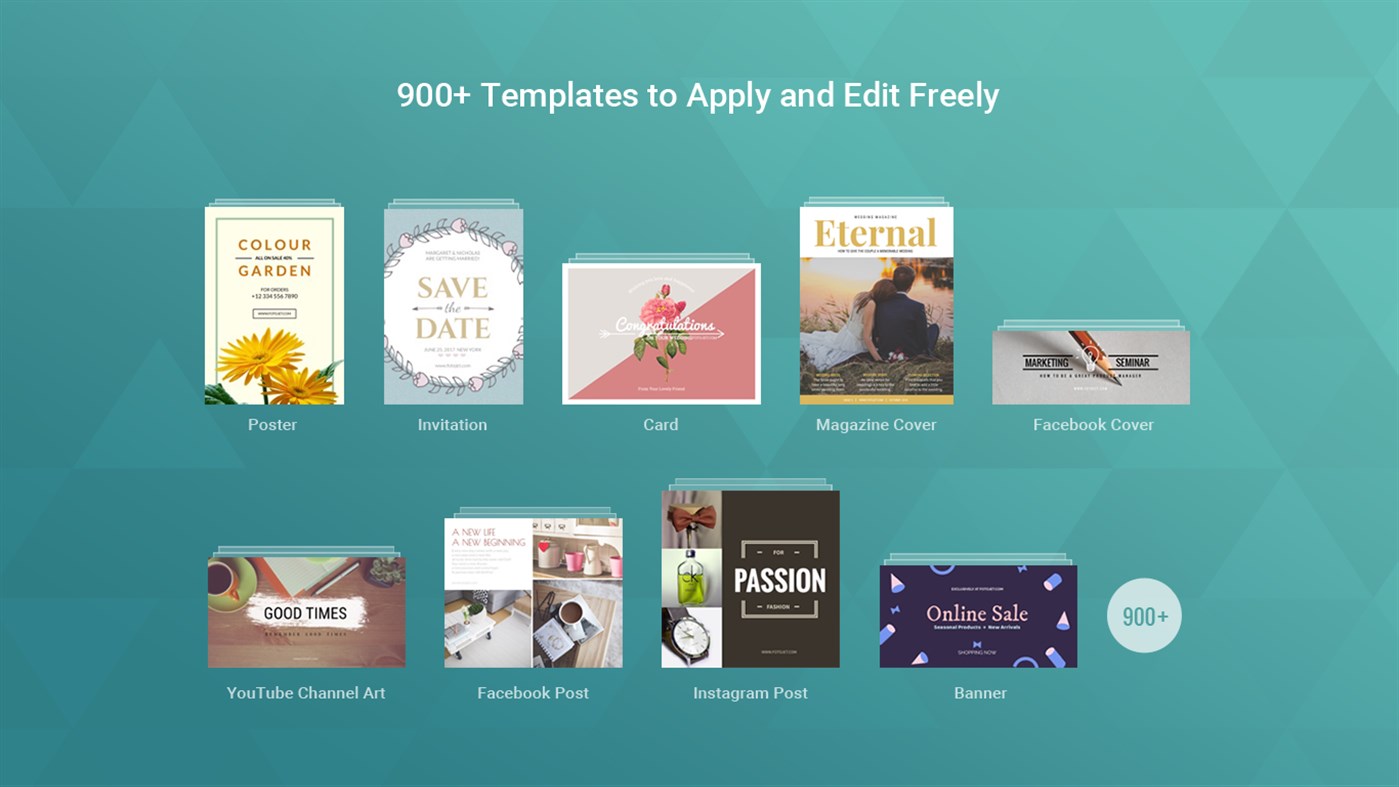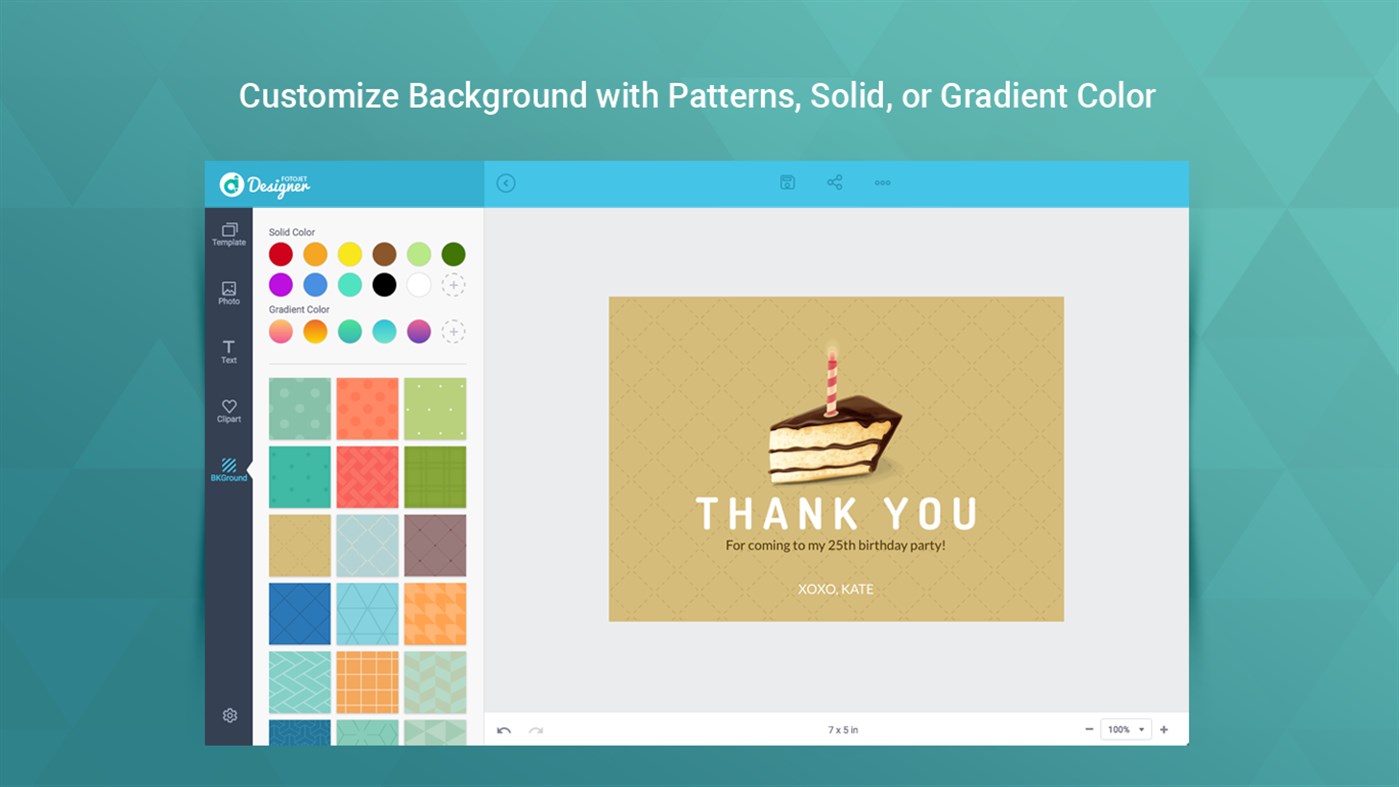| Developer: | PearlMountain Limited (6) | ||
| Price: | $9.99 | ||
| Rankings: | 0 | ||
| Reviews: | 0 Write a Review | ||
| Lists: | 1 + 0 | ||
| Points: | 0 + 0 ¡ | ||
| Points + 1 | |||
Description

A powerful yet easy to use graphic design app.
FotoJet Designer makes graphic design easier than ever. It gives you the ability to design like a Pro, with its 900+ templates, thousands of resources, and powerful editing tools. With no professional skill, anyone can create unique designs, such as social media graphics, cards, invitations, posters, flyers and banners, in a matter of seconds.
Whether you are a design novice, who loves customizing graphics for personal use and various occasions, or a highly experienced designer, who wants to create professional designs, you will always find inspiration in FotoJet Designer.
-----------------------------------------------
HIGHLIGHTED FEATURES
-----------------------------------------------
Abundant Templates and Resources
• Almost all social media graphic templates are covered, including Facebook Cover/Post, YouTube Channel Art/Thumbnail, Google+ Cover, Twitter Header, Tumblr Banner, Email Header, Instagram Post, and Pinterest Graphic.
• Well-designed templates for Card, Invitation, Poster, Flyer, Logo, Facebook Ad, Leaderboard, and Magazine Cover.
• 80+ text fonts and 30+ preset text styles that can be applied with one click.
• 800+ preset clipart images to choose from or search through 93,000+ clipart images online.
• 80+ preset lines and shapes.
• Set background with solid/gradient color fill or 80+ preset patterns.
• Add photos from computer, Facebook, or online photo stock.
Personalize Your Designs Freely
• Your photos can be edited freely: crop photos to show the exact part you want or apply popular photo effects to make them outstanding.
• Handy text editing tools: set text font, size, style, color, and effect.
• Move, resize, and rotate any element as per requirements.
• Select multiple elements and edit quickly.
• Start a design with custom size.
• More useful tools that help you design with ease: layer management, undo/redo, and auto snap, etc.
Save or Share
• Save your design as a JPG or PNG image.
• Share it to Facebook, Twitter, Pinterest, or Tumblr.
• Save as project and load for further editing.
What's new
- Version: PC
- Updated:
Price
- Today: $9.99
- Minimum: $9.99
- Maximum: $9.99
Track prices
Developer
- PearlMountain Limited
- Platforms: macOS Apps (2) Windows Apps (4)
- Lists: 1 + 0
- Points: 1 + 9 ¡
- Rankings: 0
- Reviews: 0
- Discounts: 0
- Videos: 0
- RSS: Subscribe
Points
Not found ☹️
Rankings
Not found ☹️
Lists
- (2) MS Store

- 31 mano
- 4
Reviews
Be the first to review!
Additional Information
- Category:
Windows Apps›Multimedia design - OS:
PC - Size:
267 Mb - Supported Languages:
Chinese,English,French,German,Japanese,Portuguese,Spanish - Content Rating:
EVERYONE - Windows Store Rating:
0 - Updated:
- Release Date:
Contacts
- Website:
https://www.fotojet.com
You may also like
-
- Artezio Diagram Designer (US)
- Windows Apps: Multimedia design By: Artezio LLC (US)
- $9.99
- Lists: 0 + 0 Rankings: 0 Reviews: 0
- Points: 0 + 3 Version: PC Artezio Diagram Designer is a simple, stylish and function-rich app. It s a user-friendly tool for creating diagrams of any complexity. Share your diagrams with colleagues and/ or post
-
- FotoJet Designer Lite
- Windows Apps: Multimedia design By: PearlMountain Limited
- Free
- Lists: 0 + 0 Rankings: 0 Reviews: 0
- Points: 1 + 8 Version: PC A powerful yet easy to use graphic design app. FotoJet Designer makes graphic design easier than ever. It gives you the ability to design like a Pro, with its 300+ templates, thousands
-
- Shape Designer
- Windows Apps: Multimedia design By: Carlos Rafael Ramirez
- Free
- Lists: 0 + 0 Rankings: 0 Reviews: 0
- Points: 0 + 5 Version: PC Shape Designer allows you to draw Lines, Circles, Triangles, and Squares and manipulate them based on their alpha blend, X coordinate, Y coordinate, and Z Coordinate.
-
- Affinity Designer 2
- Windows Apps: Multimedia design By: Serif Europe Ltd
- * Free
- Lists: 0 + 0 Rankings: 0 Reviews: 0
- Points: 0 + 196 Version: PC Available to purchase in-app for a one-off cost no subscription. The next generation of the award-winning vector graphics software, Affinity Designer 2 is setting the new industry ...
-
- Icon And Stamp Designer
- Windows Apps: Multimedia design By: 云下鱼
- * Free
- Lists: 0 + 0 Rankings: 0 Reviews: 0
- Points: 0 + 1 Version: PC A Simple and Efficient Tool for Designing Icon And Stamp 1、Supporting template operations 2、Built-in rich materials and templates
-
- Logo +
- Windows Apps: Multimedia design By: Wuhan Net Power Technology Co., Ltd
- Free
- Lists: 0 + 0 Rankings: 0 Reviews: 0
- Points: 0 + 114 Version: PC Want to create your own logo? If your answer is YES, then this logo maker must be suitable for you! 1. Want to design a professional company logo or a logo for commercial use? 2. Or ...
-
- Logo Foundry
- Windows Apps: Multimedia design By: XLabz Technologies
- * Free
- Lists: 0 + 0 Rankings: 0 Reviews: 0
- Points: 0 + 200 Version: PC Logo Foundry is a professional logo design suite that lets you create powerful branding for your business in a matter of Minutes! "Apps That Will Make You A Better Designer Even If You
-
- Lunacy - Graphic Design Tool for UI/UX and Web
- Windows Apps: Multimedia design By: Icons8 LLC
- * Free
- Lists: 2 + 0 Rankings: 0 Reviews: 0
- Points: 1 + 686 Version: PC Meet Lunacy, your ultimate design tool! Key features include: real-time worldwide collaboration 1 500 000 icons, photos, and illustrations powerful AI tools Figma & Sketch support ...
-
- Business Cards - Templates for Photoshop
- Windows Apps: Multimedia design By: A7B Code
- $3.99
- Lists: 0 + 0 Rankings: 0 Reviews: 0
- Points: 0 + 2 Version: PC Nowadays Business Cards are a social necessity, so it's important find the right design suitable for your business. Business Cards - Templates for Photoshop delivers 52 exclusive ...
-
- Business Card Design - Templates for Photoshop
- Windows Apps: Multimedia design By: BraveCloud
- $7.99
- Lists: 0 + 0 Rankings: 0 Reviews: 0
- Points: 0 + 2 Version: PC Nowadays Business Cards are a social need, so it's important to find the right design suitable for your business. Business Card Design - Templates for Photoshop delivers 50 exclusive ...
-
- Font Lounge
- Windows Apps: Multimedia design By: erickfiveten
- * $1.99
- Lists: 0 + 0 Rankings: 0 Reviews: 0
- Points: 0 + 163 Version: PC Font Lounge is the quickest way to install free open source fonts. Faster than Google Fonts. Bigger than Typekit Free. Period. (And you can create memes too!) Save font files or ...
-
- Vector Artist
- Windows Apps: Multimedia design By: Marjupi Games
- $2.99
- Lists: 0 + 0 Rankings: 0 Reviews: 0
- Points: 0 + 9 Version: PC Explore your creativity with Vector Artist! Whether you are an artist, a designer or just for fun! Vector artist is great for the beginner and a useful tool for professional graphic ...
-
- Word Swag-Cool Fonts
- Windows Apps: Multimedia design By: GalaxyApps
- Free
- Lists: 0 + 0 Rankings: 0 Reviews: 0
- Points: 2 + 265 Version: PC Word Swag-Cool Fonts is complete text editor app has lot of edit options like text style , font styles, text color, stickers ,BG Color,effects font color & more. Create amazing text ...
-
- Fashionista Sketchbook - Clothes illustrations
- Windows Apps: Multimedia design By: LLC "CREATIVE WORKSHOP"
- * Free
- Lists: 1 + 0 Rankings: 0 Reviews: 0
- Points: 0 + 115 Version: PC Fashionista Sketchbook is a sketchpad for all kinds of fashion designers: from beginners to fashion designers and professional artists. Anyone can easily bring their creative ideas ...