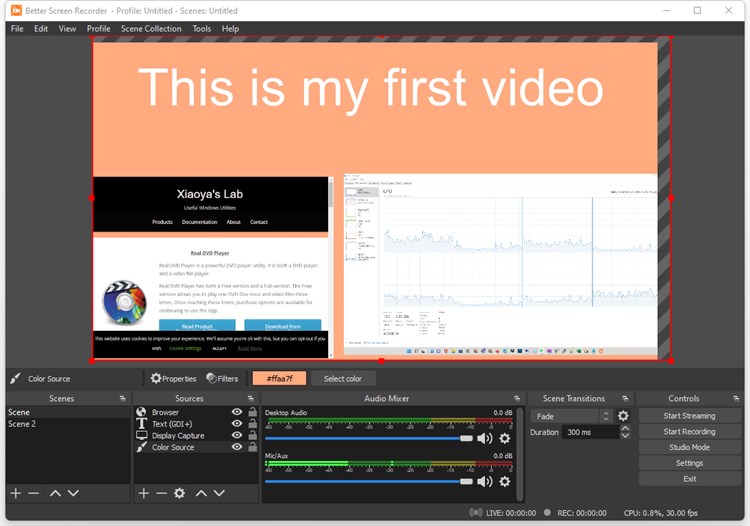| Developer: | Xiaoya Lab (18) | ||
| Price: | * Free | ||
| Rankings: | 0 | ||
| Reviews: | 0 Write a Review | ||
| Lists: | 0 + 0 | ||
| Points: | 0 + 465 ¡ | ||
| Points + 1 | |||
Description

Even better, it’s a free and open source software (based on the famous OBS Studio project).
Whether you make a video or do a live streaming, Better Screen Recorder works the same way. You select sources to record webcam, full screen, browser, games, padcasts, films, active applications, even selected area of your screen, and then mix the system sound (speakers, headphones, etc.) and your voice (microphone) in the video.
Better Screen Recorder is integrated with all popular streaming services.
When you use Better Screen Recorder to make a video, by default, it saves your records in .mkv format, but you can always change it to .flv, .mp4, .mov, .ts, or .m3u8 in settings.
FAQ 1 – I cannot record a video and it only shows black screen. How to fix it?
Answer: If you want to record a video by using the Window Capture, and you see only a black screen, the reason is that your PC is using direct3D hardware acceleration to play the video. The solution for this problem is to use the Game Capture source to capture the video player window.
Enjoy professional screen recording and streaming on Windows 10!
What's new
- Version: PC
- Updated:
Price
-
*In-App Purchases - Today: Free
- Minimum: Free
- Maximum: Free
Track prices
Developer
- Xiaoya Lab
- Platforms: Windows Apps (18)
- Lists: 2 + 1
- Points: 5 + 16,769 ¡
- Rankings: 0
- Reviews: 0
- Discounts: 0
- Videos: 0
- RSS: Subscribe
Points
Not found ☹️
Rankings
Not found ☹️
Lists
Not found ☹️
Reviews
Be the first to review!
Additional Information
- Category:
Windows Apps›Multimedia design - OS:
PC - Size:
97 Mb - Supported Languages:
English - Content Rating:
EVERYONE - Windows Store Rating:
4.1(465) - Updated:
- Release Date:
Contacts
You may also like
-
- Screen recorder - Screen record & Screen capture
- Windows Apps: Multimedia design By: Wuhan Net Power Technology Co., Ltd
- * Free
- Lists: 0 + 0 Rankings: 0 Reviews: 0
- Points: 0 + 2,307 Version: PC Screen recorder, It is a screen recording tool specially designed for Windows operating system. The software can record computer desktop operations, entertainment games, online courses
-
- Fine Screen Recorder & Screen Record
- Windows Apps: Multimedia design By: Fine-Grain Studio
- * Free
- Lists: 0 + 0 Rankings: 0 Reviews: 0
- Points: 10 + 6,616 Version: PC Freedom and Simple screen recording software, you can record video with microphone, speakers on the screen. Recording Screen Recording microphone and speaker Without the watermark Save
-
- Affinity Designer 2
- Windows Apps: Multimedia design By: Serif Europe Ltd
- * Free
- Lists: 0 + 0 Rankings: 0 Reviews: 0
- Points: 0 + 196 Version: PC Available to purchase in-app for a one-off cost no subscription. The next generation of the award-winning vector graphics software, Affinity Designer 2 is setting the new industry ...
-
- Logo Foundry
- Windows Apps: Multimedia design By: XLabz Technologies
- * Free
- Lists: 0 + 0 Rankings: 0 Reviews: 0
- Points: 0 + 200 Version: PC Logo Foundry is a professional logo design suite that lets you create powerful branding for your business in a matter of Minutes! "Apps That Will Make You A Better Designer Even If You
-
- Nero 360 VR
- Windows Apps: Multimedia design By: NeroAG
- Free
- Lists: 0 + 0 Rankings: 0 Reviews: 0
- Points: 1 + 39 Version: PC Nero 360 VR allows you to watch equirectangular 360° panorama images and movies also known as spherical panorama. You can view your spherical panorama from all angles and watch any ...
-
- RemotePlay - Stream from Console to PC
- Windows Apps: Multimedia design By: Leo.D
- * $9.89
- Lists: 0 + 0 Rankings: 0 Reviews: 0
- Points: 0 + 56 Version: PC This app helps you control your PlayStation Console remotely from PC if you have a high-speed internet connection. You can stream and play games from your PS4 and PS5, switch between ...
-
- Screenshot Join
- Windows Apps: Multimedia design By: Marcelo de Souza
- $1.49
- Lists: 0 + 0 Rankings: 0 Reviews: 0
- Points: 0 + 81 Version: PC Join together all your screenshots into one image or convert your screenshots to PDF Edit screenshots Join together your screenshots into one image Many formats to save so you can easy
-
- Journalist
- Windows Apps: Multimedia design By: Michael S. Scherotter
- * Free
- Lists: 0 + 0 Rankings: 0 Reviews: 0
- Points: 0 + 61 Version: PC Keep a digital journal Learn journaling techniques Learn about journaling tools and supplies See examples of journals to get inspiration Draw with a variety of pens, pencils, unique ...
-
- CorelDRAW Microsoft Store Edition
- Windows Apps: Multimedia design By: Corel Corporation
- * Free
- Lists: 0 + 0 Rankings: 0 Reviews: 0
- Points: 4 + 639 Version: PC Get your FIRST WEEK FREE when you sign-up for a subscription plan. Try the full-featured product and cancel at any time before the FREE WEEK is over, at no cost to you. Gain a creative
-
- Leonardo
- Windows Apps: Multimedia design By: Xade Software AB
- $39.99
- Lists: 0 + 0 Rankings: 0 Reviews: 0
- Points: 0 + 127 Version: PC Our mission is to make the best drawing and painting app for Windows. Leonardo works great on the Surface, Wacom and all other PC-tablets. It supports multi-touch and pen pressure. ...