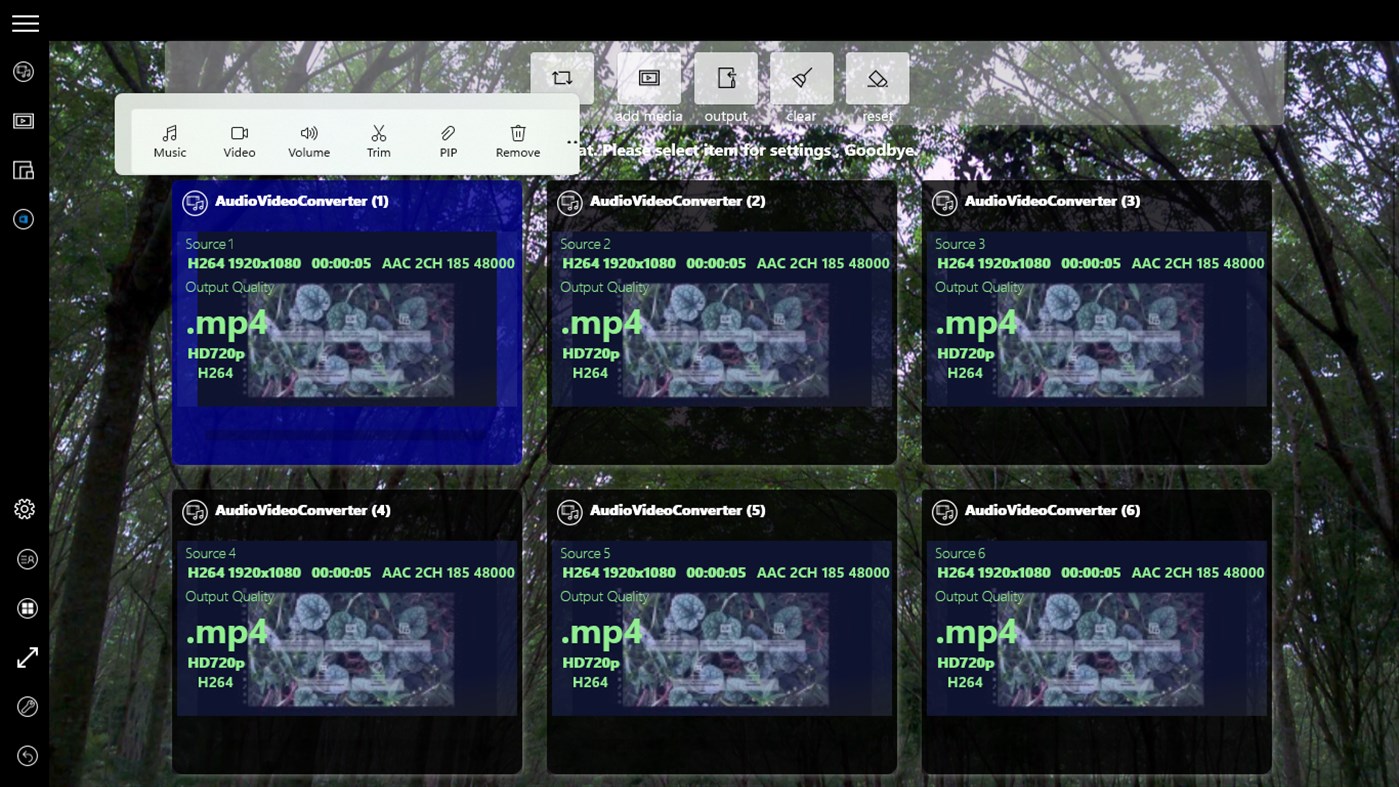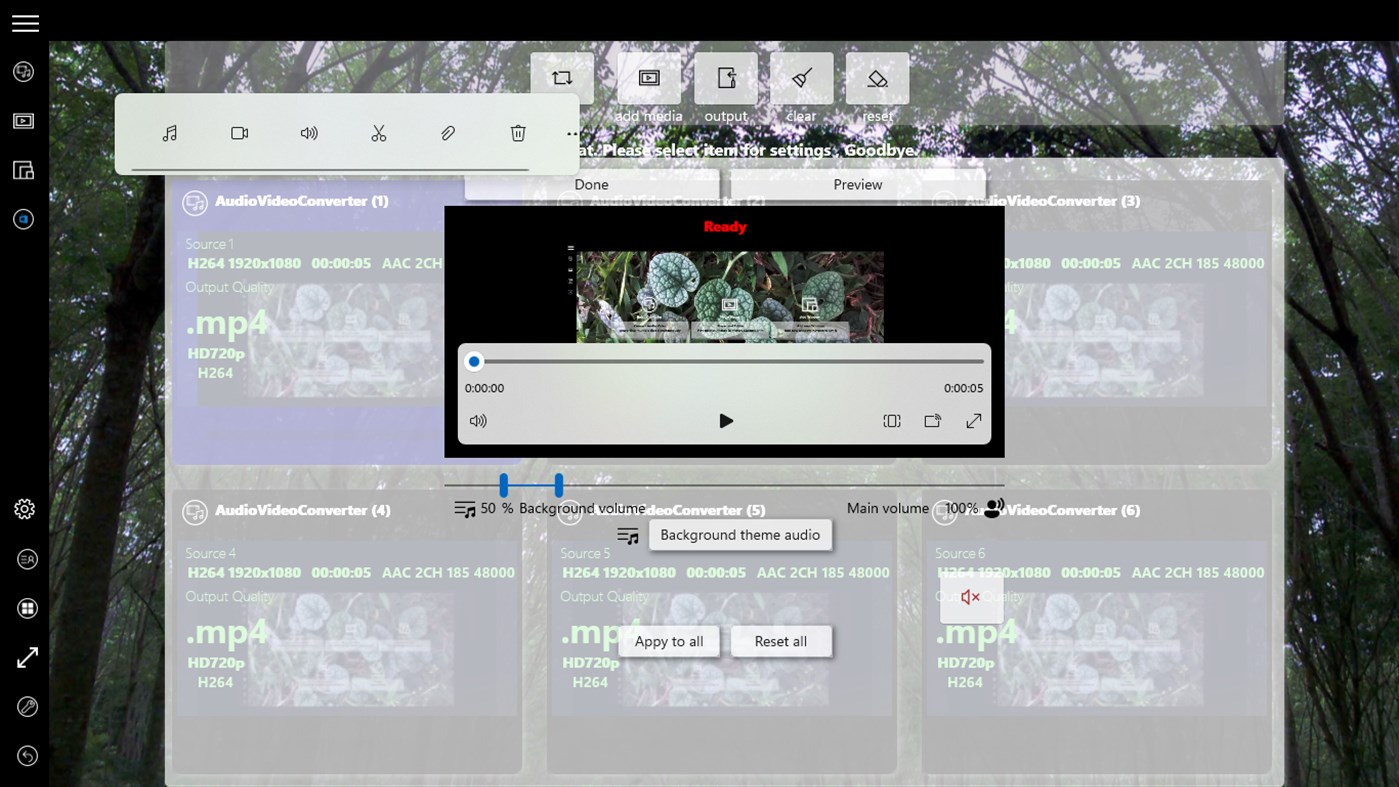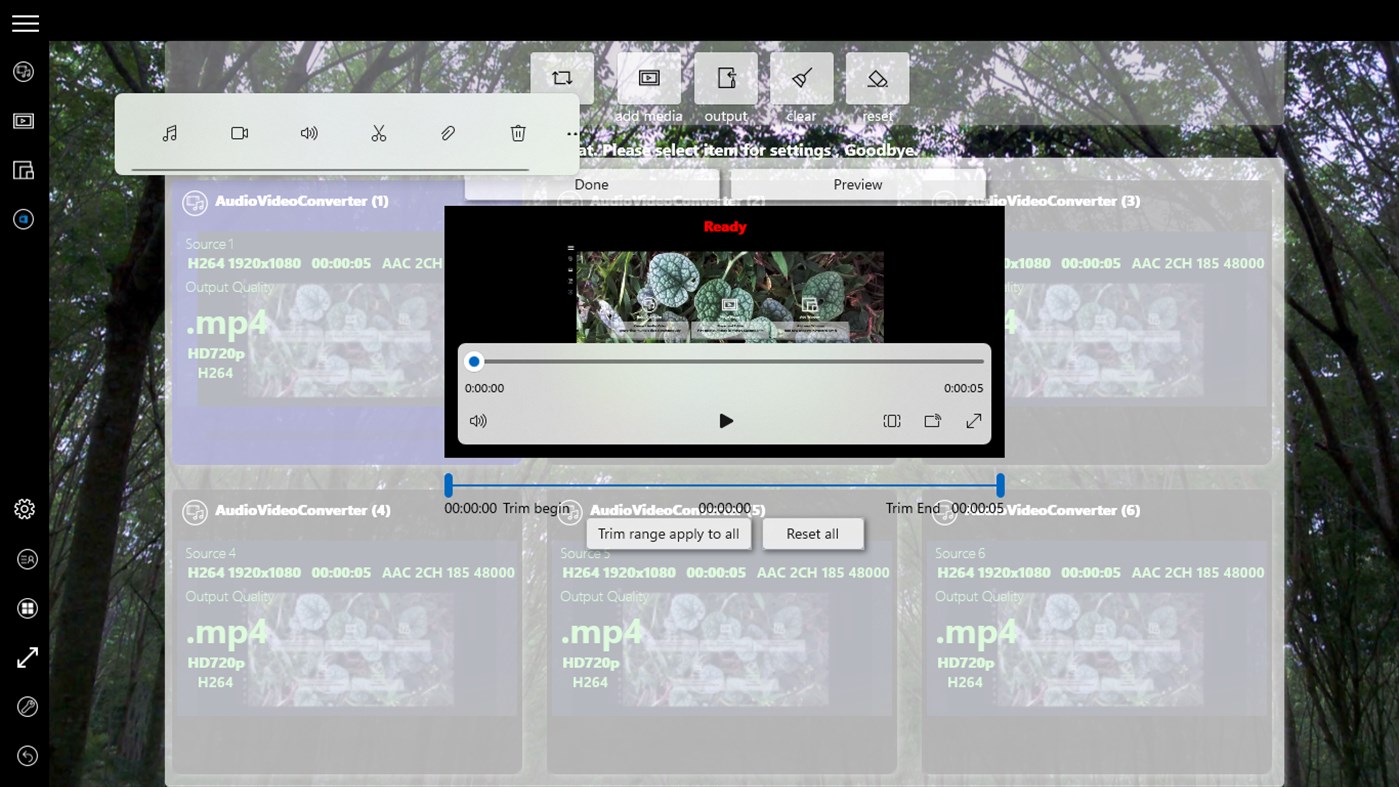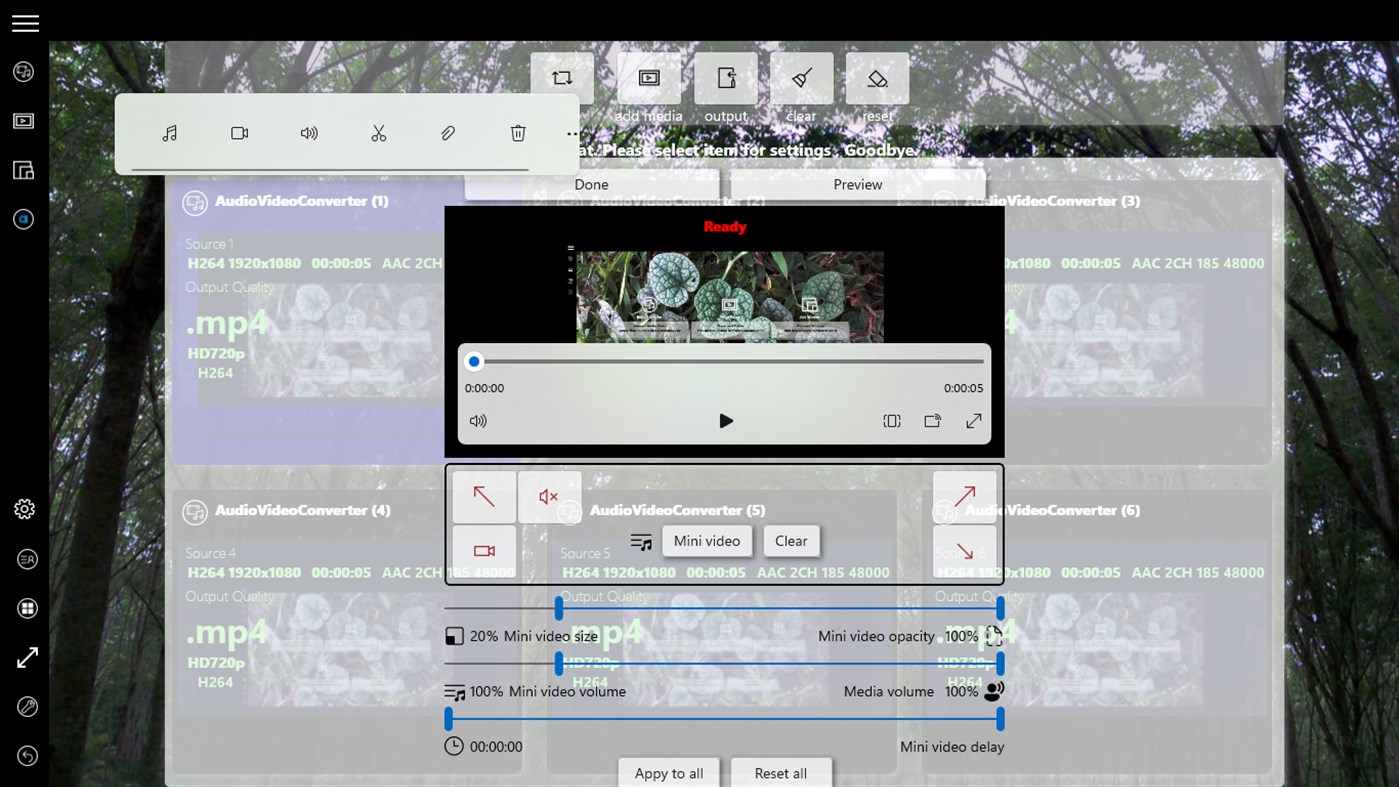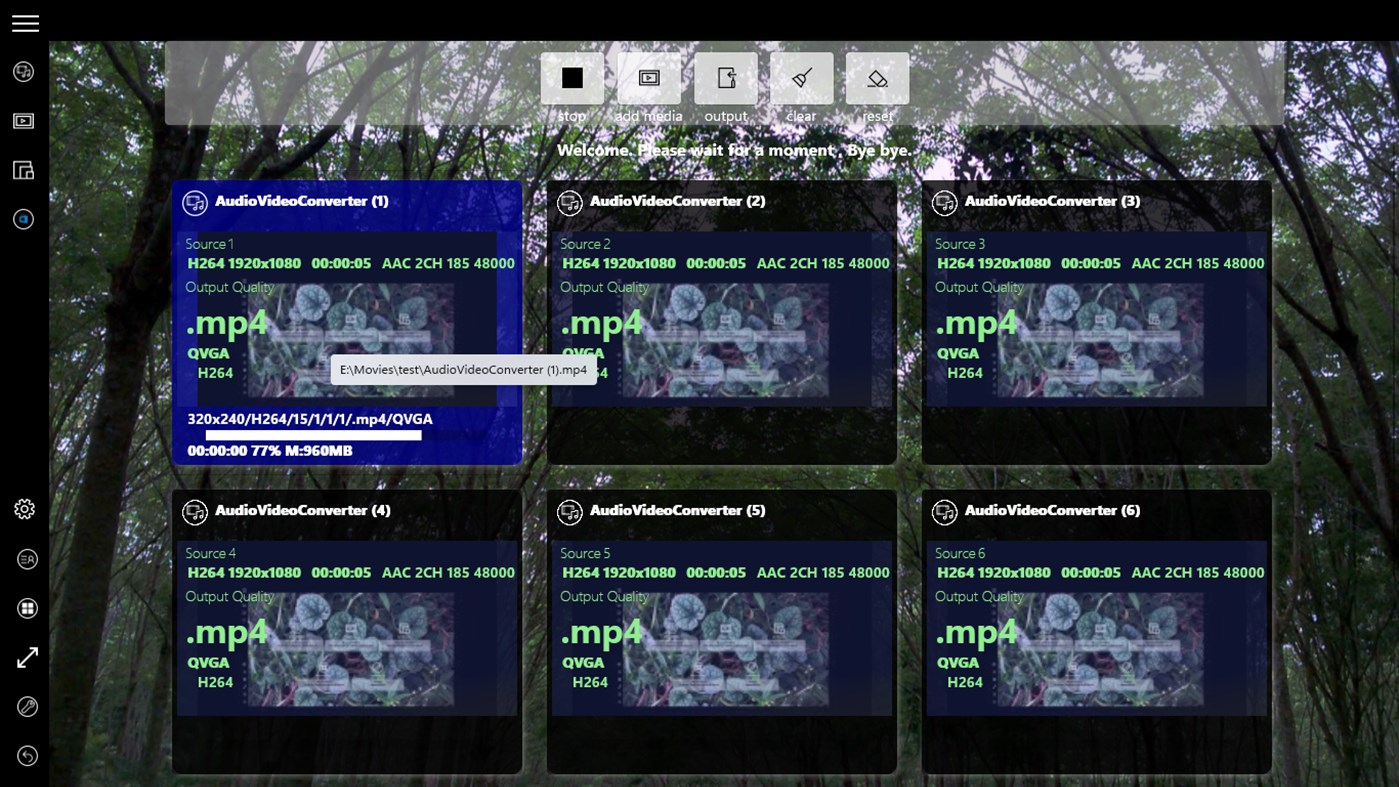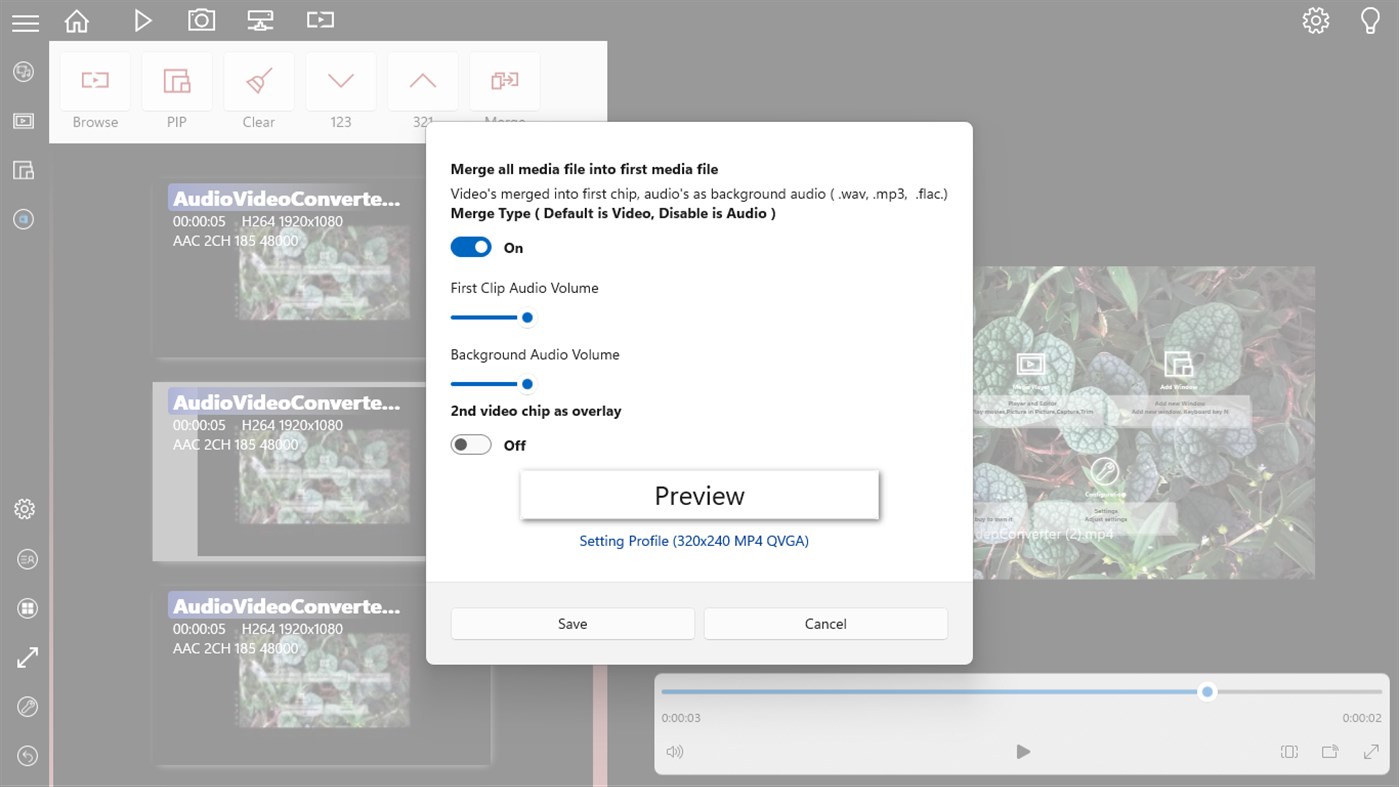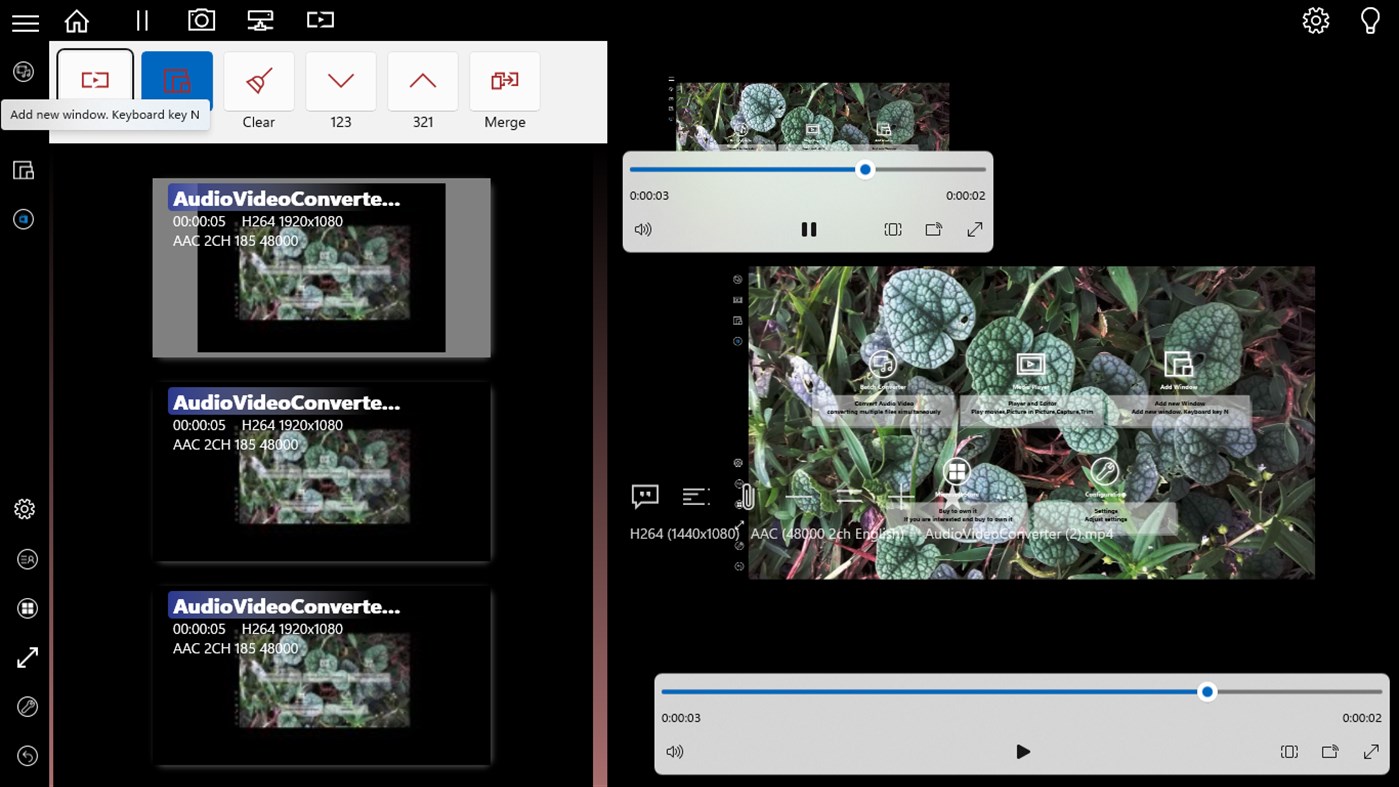| Developer: | Lau Han Ching (7) | ||
| Price: | * $33.99 | ||
| Rankings: | 0 | ||
| Reviews: | 0 Write a Review | ||
| Lists: | 0 + 0 | ||
| Points: | 0 + 2 ¡ | ||
| Points + 1 | |||
Description

For a general purposes of applications, used to be multi-tasking multimedia document formats transforms within popular multimedia documents format. Applications also for general purposes to playback popular multimedia documents format which supporting multiples features like subtitles for regular entertainment.
For advanced use of purposes of applications, applications can used to have the above mentioned.
Advanced use of applications can batch editing processing several documents supporting multiples features like included in backgrounds audio appends into multimedia documents with adjustments of primary audio volume and background audio volume for a multimedia document and several more multimedia documents in workplace.
Advanced use of batch editing processing supporting multimedia documents trimmings for one and several multimedia documents in workplace.
Advanced use of batch editing processing supporting multimedia documents including the another multimedia documents in picture in picture mode at different corners angle of the primary multimedia document and several multimedia documents in workplace and come with adjustments of included multimedia documents sound volume adjustment, adjustments of picture in picture mode box size, and nevertheless duration appearing on the primary multimedia documents.
Advanced use of batch editing processing supporting retain the ability to keep the same multimedia documents reference for a and several multimedia documents in workplace.
Advanced use of batch editing processing supporting multimedia documents in workplace come with previews of possible help of work result.
Advanced use of batch editing processing supporting several methods of including multimedia documents into workplace, as regular methods simply selecting multimedia documents. For advanced methods selecting the specific multimedia document type following up with the origin of folder and same multimedia document type included into workplace. Secondary advanced methods selecting the specific multimedia document type following up with the origin of folder and same multimedia document type within the origin of folder included into workplace.
Advanced use of batch editing processing supporting multi-tasking processing of multimedia documents in workplace default to single multimedia document editing processing. Nevertheless the best way to get jobs finished as soon as possible, so more than a couple of editing processing includes, dual jobs editing processing and five jobs editing processing.
Advanced use of batch editing processing supporting solutions to managing the fault of course multimedia document editing processing producing events.
Advanced use of batch editing processing hand over the final result of the works for examinations to the studio and playbacks. Final result multimedia documents are in the Audio Video Converter folder with the references in different libraries, music, videos, pictures.
Advanced use of batch editing processing performance depends on the other hand in system resources capabilities and providing all capabilities for the editing processing and system performance is must.
Trailer including many more informative screenshots. Application user interfaces customized simplified compatible with the many platforms as possible and as friendly as possible. Following the tool tips for the keyboard shortcut references for CTRL keys with the partners key
For applications studio tool, a general purposes to playback popular multimedia documents format which supporting multiples features like subtitles for regular entertainment, sorting subtitles, color profiles, network stream and more. Studio tool user interface with the automated hide for the best user experiences. Get discovers purposes of the user interface and features that can works for. As usual the hamburger button and tools button is the primary access to more sections. To pause and resume playbacks, Keyboard CTRL key with space key.
Advanced use of studio tool, multimedia documents is included into playlist as usual selecting the multimedia documents and playback on primary screen and alternative options playback to picture in picture box with customized options and adjustments, picture in picture box size, overlay options, playbacks sync and more options.
Advanced use of studio tool, ability to combine merging multimedia documents in playlist into a single document, supporting the sound and mp4 format document with options adjustments and preview capability. Nevertheless while the second multimedia document can combine merging as picture in picture with options adjustments.
Advanced use of studio tool, ability to captures video document frames into PNG picture format documents with several methods. Simply touches the camera button, keyboard can using shortcut CTRL key with C key. Pictures captured by single events and following methods. Picture captured from every second to every minute according to the selection of duration start point and end point of the multimedia document. Ability for a single captured frame picture appears overlay on top of the primary screen with options adjustments for study and analysis purposes.
Advanced use of studio tool, ability to trimming durations of the multimedia documents according to the selections of the start point and the end point into a single multimedia document. Start point and end point , simply touch the start or end button on primary screen, keyboard shortcut CTRL key with S key for start point and CTRL key with E key for end point. Keyboard shortcut key num 9 and key num 0 jumps to start point and end point for study and analysis purposes.
Advanced use of studio tool, multiple playbacks speeds capabilities for better study and analysis purposes. Shortcut key on keyboard CTRL key with number 1 to number 4 for different presets playback speeds. Shortcut key on keyboard CTRL key with number 5 to number 7 for different color profiles. Shortcut key CTRL with Page Up key and Page Down key on keyboard to forward and backwards playbacks with customized in second duration, minute duration options. On control panel offering multiple playbacks speeds for selections and more options adjustments. On desktop, keyboard shortcut key CTRL with key T put application into picture in picture mode, and key CTRL with key N for new application window for different objectives tasks.
Advanced use of studio tool, 4 different colors overlay layer on top of primary video with options and adjustments for study and analysis purposes. Default the top-most color overlay layer is red color, touching the bulb button and on desktop keyboard CTRL key with B key. All color overlay layers colors is adjustable for different objectives. Nevertheless, captured picture is on the overlay layer five. All color overlay layers can show pictures specific for study and analysis purposes.
What's new
- Version: PC
- Updated:
Price
-
*In-App Purchases - Today: $33.99
- Minimum: $10.99
- Maximum: $88.99
Track prices
Developer
- Lau Han Ching
- Platforms: Windows Apps (7)
- Lists: 1 + 0
- Points: 3 + 27 ¡
- Rankings: 0
- Reviews: 0
- Discounts: 0
- Videos: 0
- RSS: Subscribe
Points
Not found ☹️
Rankings
Not found ☹️
Lists
Not found ☹️
Reviews
Be the first to review!
Additional Information
- Category:
Windows Apps›Multimedia design - OS:
HoloLens,PC,Surface Hub,Xbox - Size:
74 Mb - Supported Languages:
Chinese,English - Content Rating:
EVERYONE - Windows Store Rating:
3.0(2) - Updated:
- Release Date:
Contacts
- Website:
http://lauhanching.somee.com/
You may also like
-
- Video dubbing
- Windows Apps: Multimedia design By: 韵华软件
- * Free
- Lists: 0 + 0 Rankings: 0 Reviews: 0
- Points: 0 + 2 Version: PC Video dubbing is a complete tool for video dubbing using subtitle files. In modern life, video is everywhere. Whether you're a professional podcast, or you just like to share your life
-
- Video SlowMotion+FF
- Windows Apps: Multimedia design By: Mobility in Life applications
- Free
- Lists: 0 + 0 Rankings: 0 Reviews: 0
- Points: 0 + 18 Version: PC Video Speed+ (Slow Motion & Fast Forward) helps you to easily edit your videos of any type, wherever they are stored, and add to them a Slow Motion or a Fast Forward speed either to a ...
-
- Audio Joiner
- Windows Apps: Multimedia design By: AnywaySoft, Inc.
- $0.99
- Lists: 0 + 0 Rankings: 0 Reviews: 0
- Points: 0 + 16 Version: PC Audio Joiner is a useful tool to trim and merge mp3 and other audio files. Features: 1. Trim and merge audio files such as mp3 into a single audio file. 2. Support audio formats such ...
-
- Video Editor UWP
- Windows Apps: Multimedia design By: wp-Ali
- $0.99
- Lists: 0 + 0 Rankings: 0 Reviews: 0
- Points: 0 + 8 Version: PC Video Editor UWP is a lightweight video editing software, features include: 【Video Segmentation】 【Video Synthesis】 【Video Dubbing】 【Video Coverage】 【Video transcoding】 Designed to ...
-
- Video GIF Convertor
- Windows Apps: Multimedia design By: MiniCraft International
- $5.09
- Lists: 0 + 0 Rankings: 0 Reviews: 0
- Points: 0 + 4 Version: PC >this is a easy-for-use software allow you to convert a video clip to a GIF file >supported video formats : MP4, WMV, AVI and MKV >you can set the start and end time point for the gif ...
-
- Video Editor - Screen to avi and video Editor & Movie Maker
- Windows Apps: Multimedia design By: WHNC
- $9.99
- Lists: 0 + 0 Rankings: 0 Reviews: 0
- Points: 0 + 6 Version: PC VideoEditor app is a screen, webcam and sketchboard recorder with an integrated editor. This tool allows you to record a selected area of your screen, live feed from your webcam or ...
-
- Gold Media converter
- Windows Apps: Multimedia design By: Saulawa
- Free
- Lists: 0 + 0 Rankings: 0 Reviews: 0
- Points: 0 + 20 Version: PC Gold media converter converts video formats into other another format. you can concatenate several video clips, you can cut and trim a video clip. with gold media converter you can ...
-
- Total Audio Recorder & Editor
- Windows Apps: Multimedia design By: LISApp Studio
- Free
- Lists: 1 + 0 Rankings: 0 Reviews: 0
- Points: 1 + 12 Version: PC Total Audio Recorder & Editor equips you with a versatile suite of tools, facilitating seamless audio file editing and the infusion of captivating effects, all within an intuitive and ...
-
- WavePad Audio Editor Software
- Windows Apps: Multimedia design By: NCH Software
- * Free
- Lists: 0 + 0 Rankings: 0 Reviews: 0
- Points: 0 + 276 Version: PC WavePad Audio Editor is the perfect audio and music editing program to quickly edit audio and music files. Start by recording audio directly in the software or adding previously ...
-
- Image to Icon Converter
- Windows Apps: Multimedia design By: Evlar
- $1.99
- Lists: 0 + 0 Rankings: 0 Reviews: 0
- Points: 0 + 2 Version: PC Effortlessly transform your images into custom icons with the Image to Icon Converter, a user-friendly application designed to simplify the icon creation process. This versatile tool ...
-
- Image Converter
- Windows Apps: Multimedia design By: Johnny Westlake
- Free
- Lists: 0 + 0 Rankings: 0 Reviews: 0
- Points: 0 + 124 Version: PC UPDATED MARCH 2021. A quick, simple and lightweight batch image converter powered by Windows, supporting converting from BMP, JPEG, JPEG-XR, GIF, TIFF, DDS, PNG, WEBP, HEIF, RAW, ICO, ...
-
- Omnicode Audio Noise Reducer
- Windows Apps: Multimedia design By: Omnicode
- Free
- Lists: 1 + 0 Rankings: 0 Reviews: 0
- Points: 1 + 1 Version: PC Simple application to remove background audio noise (hiss or hum) from audio and video files. Also silence and clip noisy or unwanted regions.
-
- Ashampoo Audio Recorder Free
- Windows Apps: Multimedia design By: Ashampoo
- Free
- Lists: 0 + 0 Rankings: 0 Reviews: 0
- Points: 0 + 2 Version: PC Ashampoo Audio Recorder Free is the fuss-free voice and music recorder to capture audio from your microphone or sound card (loopback). Create voice memos or use the loopback feature to
-
- VSDC Video Editor
- Windows Apps: Multimedia design By: Vector Ltd
- $49.99
- Lists: 0 + 0 Rankings: 0 Reviews: 0
- Points: 2 + 22 Version: PC VSDC is a powerful video editor, perfect for those who want to take their skills to the next level without spending a fortune. VSDC brings an extensive toolset for tasks of any ...