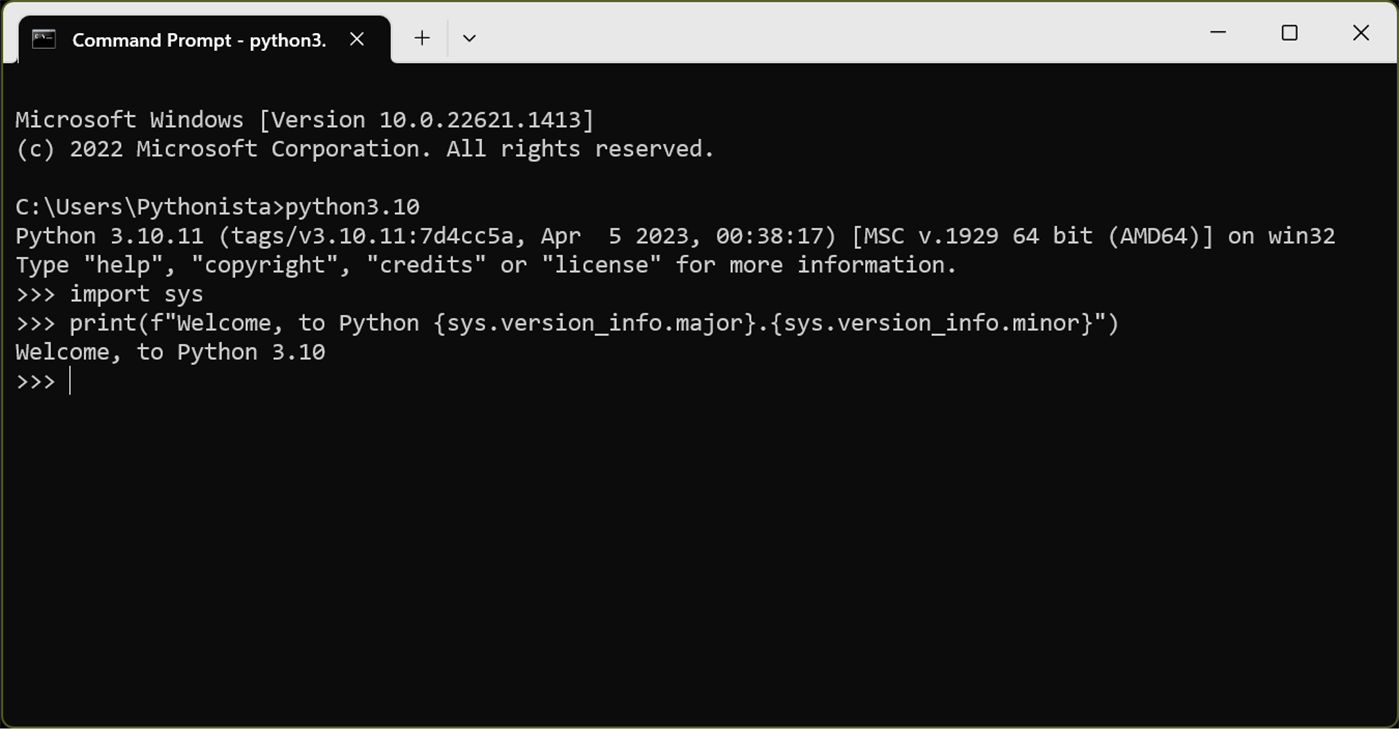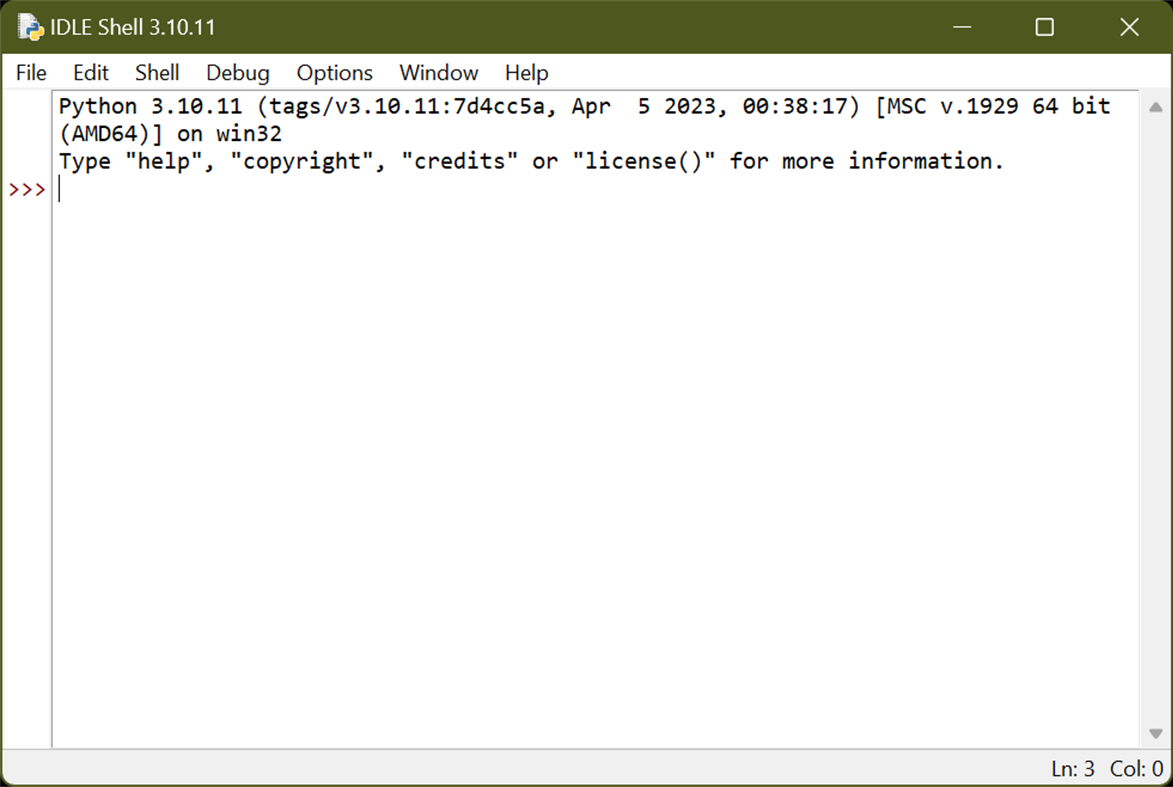| 개발자: | Python Software Foundation (7) | ||
| 가격: | 무료 | ||
| 순위: | 0 | ||
| 리뷰: | 0 리뷰 작성 | ||
| 목록: | 0 + 0 | ||
| 포인트: | 1 + 616 ¡ | ||
| 포인트 + 1 | |||
기술

==========
Expected your existing copy of Python to run? Either update your PATH to raise its priority, or open "Manage App Execution Aliases" from Start to disable the shortcuts.
==========
The Python interpreter and the extensive standard library are freely available in source or binary form for all major platforms from the Python Web site, https://www.python.org/, and may be freely distributed. The same site also contains distributions of and pointers to many free third party Python modules, programs and tools, and additional documentation.
The Python interpreter is easily extended with new functions and data types implemented in C or C++ (or other languages callable from C). Python is also suitable as an extension language for customizable applications.
새로운 기능
- 버전: PC
- 업데이트:
가격
- 오늘: 무료
- 최소: 무료
- 최대: 무료
가격 추적
개발자
포인트
순위
찾을 수 없음 ☹️
목록
찾을 수 없음 ☹️
리뷰
첫 번째 리뷰를 남겨보세요!
추가 정보
주소록
- 웹사이트:
https://www.python.org/
당신은 또한 같은 수 있습니다
-
- Python 3.7
- Windows 앱: 개발자 도구 게시자: Python Software Foundation
- 무료
- 목록: 0 + 0 순위: 0 리뷰: 0
- 포인트: 1 + 170 버전: PC Python is an easy to learn, powerful programming language. It has efficient high-level data structures and a simple but effective approach to object-oriented programming. Python s ...
-
- Python Package Installer
- Windows 앱: 개발자 도구 게시자: Aria Vision
- $4.99
- 목록: 1 + 0 순위: 0 리뷰: 0
- 포인트: 4 + 1 버전: PC The Python Package Installer streamlines the management and installation of Python packages through a user-friendly interface. It automates the process from search to installation, ...
-
- PyRunner - Execute Python Scripts
- Windows 앱: 개발자 도구 게시자: Evlar
- $3.89
- 목록: 0 + 0 순위: 0 리뷰: 0
- 포인트: 1 + 2 버전: PC PyRunner is a lightweight Windows application designed to simplify the execution of simple Python scripts without the need for complex setups. With PyRunner, you can quickly run and ...
-
- PyKit - JupyterLab & Notebook manager
- Windows 앱: 개발자 도구 게시자: CoderLearn
- * $4.99
- 목록: 0 + 0 순위: 0 리뷰: 0
- 포인트: 0 + 2 버전: PC The easiest way to get Jupyter Notebook (IPython), JupyterLab and Voilà working on Windows 10/11. This package pre-includes Python, Jupyter Notebook, JupyterLab and Voilà that are ...
-
- PolStudio
- Windows 앱: 개발자 도구 게시자: Fountain
- $59.99
- 목록: 0 + 0 순위: 0 리뷰: 0
- 포인트: 1 + 0 버전: PC PolStudio - Your Script And Database Assistant PolStudio is a powerful application that enables users to save, manage, and execute SQL statements and various scripts. It provides an ...
- 새로운
- BrowserUgokasuKun
- Windows 앱: 개발자 도구 게시자: しらたまIT工房
- 무료
- 목록: 0 + 0 순위: 0 리뷰: 0
- 포인트: 0 + 0 버전: PC This application is a Python execution environment that includes PlayWright. A feature of this application is that if you want to use PlayWright, you don't need to build an environment
-
- Notepad Editor
- Windows 앱: 개발자 도구 게시자: CSTRSK
- * 무료
- 목록: 0 + 0 순위: 0 리뷰: 0
- 포인트: 0 + 31 버전: PC Notepad Editor is a multifunctional text editor with which you can easily edit Batch | .bat , C-Sharp | .cs , Cascading Style Sheets | .css , Hypertext Markup Language | .html , ...
-
- Pengwin
- Windows 앱: 개발자 도구 게시자: Whitewater Foundry
- $19.99
- 목록: 0 + 0 순위: 0 리뷰: 0
- 포인트: 0 + 67 버전: PC Pengwin is a Linux distribution based on Debian, explicitly designed for use on Windows Subsystem for Linux (WSL). Whitewater Foundry develops it and provides a custom environment for ...
-
- EditPlus
- Windows 앱: 개발자 도구 게시자: Sangil Kim
- * $34.99
- 목록: 0 + 0 순위: 0 리뷰: 0
- 포인트: 0 + 15 버전: PC Note for Windows 10 S Users: Some of the features (e.g. User Tools) doesn't support Windows 10S. EditPlus is a text editor for Windows with built-in FTP, FTPS and sftp capabilities. ...
-
- Serris Code Editor
- Windows 앱: 개발자 도구 게시자: Seeriis
- 무료
- 목록: 1 + 0 순위: 0 리뷰: 0
- 포인트: 2 + 42 버전: PC Serris Code Editor is a open source code editor for UWP (compatible with Windows 10 S, ARM, Desktop and Hololens) and available for free with no ads in the Microsoft Store ! The editor
-
- Topcoder Helper
- Windows 앱: 개발자 도구 게시자: i'Mozo Studio
- 무료
- 목록: 0 + 0 순위: 0 리뷰: 0
- 포인트: 0 + 0 버전: PC TopCoder Helper is a helpful tool for generating code template with test cases for TopCoder competition problems. Supported languages include C++, C#, VB. Java and Python will be ...
-
- Switch Case Generator
- Windows 앱: 개발자 도구 게시자: Tanweer Ahmad
- 무료
- 목록: 0 + 0 순위: 0 리뷰: 0
- 포인트: 0 + 3 버전: PC This application generates Switch cases, when it comes to variables we cannot automate the code within programming, we must copy & paste the cases & then edit the number, but this ...
-
- #Code
- Windows 앱: 개발자 도구 게시자: Shahul Hameed
- * 무료
- 목록: 0 + 0 순위: 0 리뷰: 0
- 포인트: 0 + 188 버전: PC #Code is an online compiler that that lets you compile and execute code snippets on your Windows 10 device. As of now, #Code supports over 12 programming languages and is a ...
-
- Codepad++
- Windows 앱: 개발자 도구 게시자: Pig Star
- $1.49
- 목록: 1 + 0 순위: 0 리뷰: 0
- 포인트: 2 + 7 버전: PC This is a code editor which supports code highlighting and color theme customization. Supported programming and markup languages are Batch, C, CoffeeScript, C++, C#, CSS, Dockerfile, ...