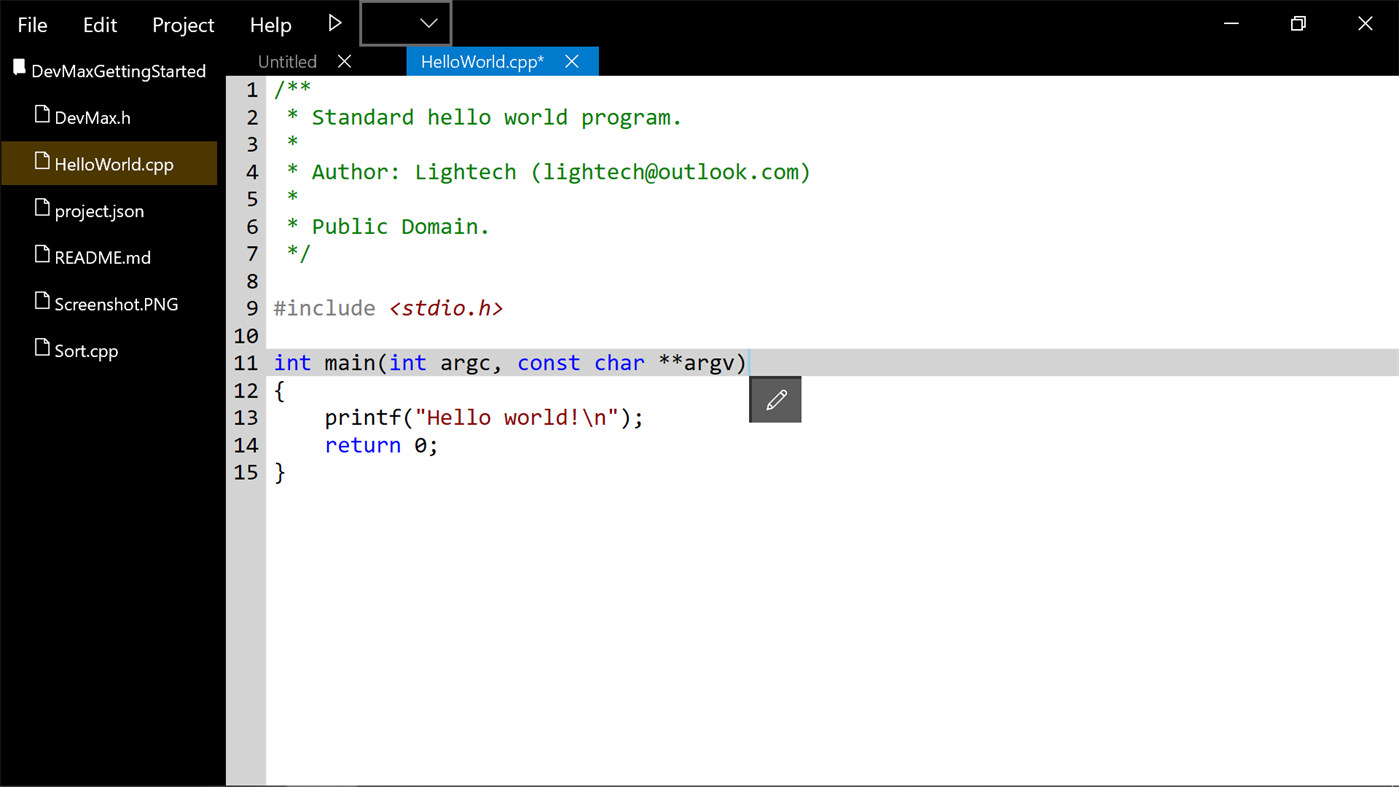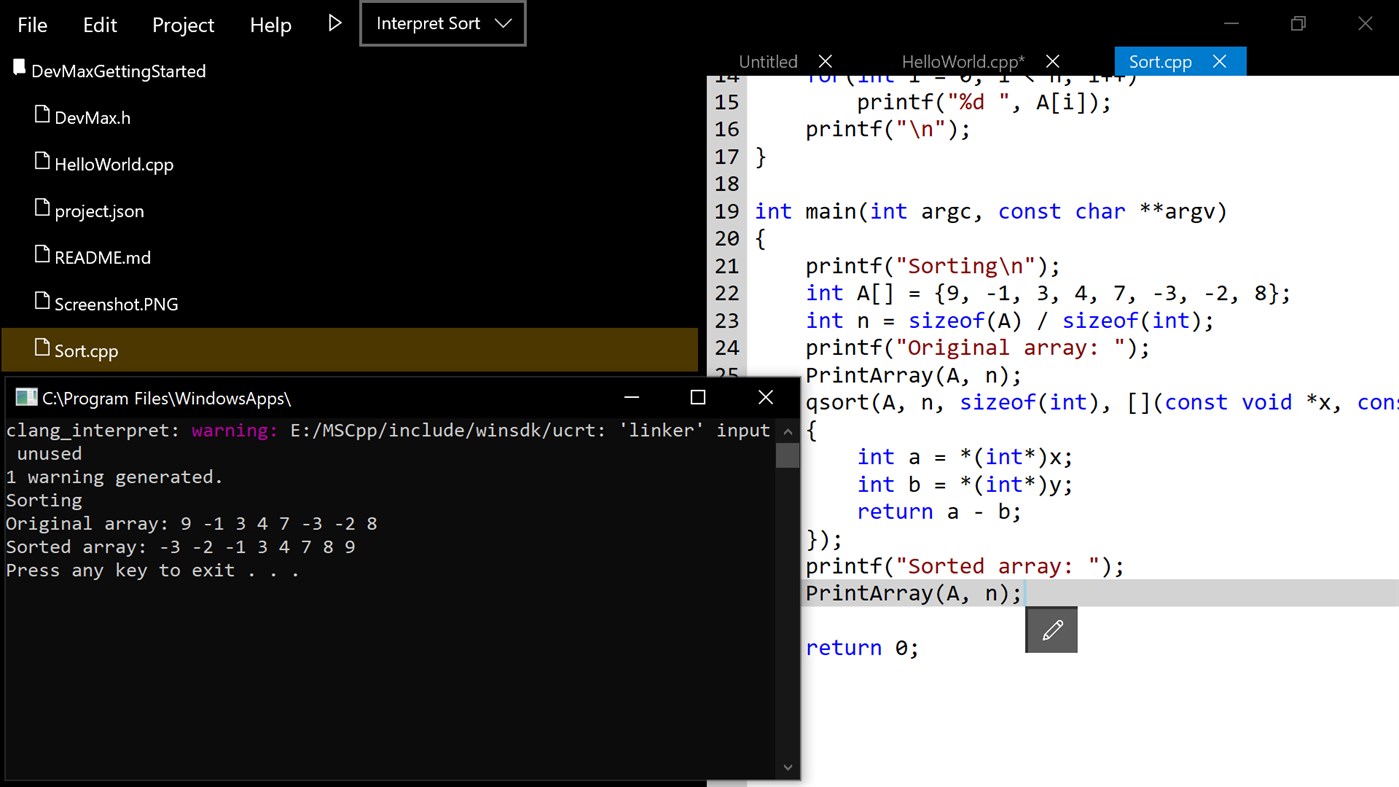기술

Official support website: https://github.com/light-tech/DevMax
DevMax is a C/C++ software development environment (IDE). The user interface is inspired mostly by Visual Studio (VS) Code but unlike VS Code
* DevMax is written in C++, not the inefficient TypeScript
* DevMax is much more lightweight (it is less powerful and cannot support extension of course)
Compared to the full Visual Studio suite,
* DevMax is extremely light: the app itself is about 2MB installed and with 30MB more, you get the C/C++ compiler and linker all in a single package (compared to 3GB of basic Visual Studio installation for Desktop Development or 700MB just to get the editor!).
* DevMax does not pollute your system: it does not put files all over the places. Visual Studio produces a hoard of folders in Program Files, puts a bunch of packages in C:\ProgramData\Microsoft\VisualStudio, application configurations in %localappdata%, ... and writes about 100MB of data to the registry!)
* DevMax uses much less memory than Visual Studio: DevMax does not perform irredundant stuffs such as collecting telemetry and pulling news from Microsoft. Typical usage consumes about 10-40MB of memory (more during compilation); compared to about 800MB of VS (for your information, VS launches not one but many different processes at runtime, for pulling news, checking updates, etc.; a typical 2GB RAM machine will nearly max out when running VS).
* DevMax is also much more efficient than typical IDE: Most IDE compiles code by executing external (command line) compiler such as gcc, cl.exe, ... As the compiler and linker are already linked into the app, DevMax needs not launch multiple command line program to compile your code. Files are also cached between different compilation so it can compile way faster than Visual Studio.
* DevMax and its sister app C++ Compiler run in separate windows and processes. If you have multiple screen, you can run each application in one screen to maximize your productivity. We do not believe such thing is possible with Visual Studio as of now: You cannot run the VS editor and the build console on separate windows.
* Last but not least, it takes a few seconds to install DevMax while for VS, you will usually hear the following conversation between software engineer and friend:
- What did you do for your first day at work?
- Installing Visual Studio.
Of course, DevMax might not be a tool appropriate for everyone since it does not provide all the convenience and service (such as debugging) of Visual Studio. It suits developers with moderate need; for instance, students trying to learn C/C++ programming or hard core experience developers who knows how to perform diagnostic logging, write unit tests, etc. and requires little live debugging support. (The original goal of DevMax is to develop our own Windows Store application. In fact, DevMax is used to develop itself! We use DevMax to develop and Visual Studio Team Service to build and test the app.)
새로운 기능
- 버전: PC
- 업데이트:
가격
- 오늘: 무료
- 최소: 무료
- 최대: $4.49
가격 추적
포인트
찾을 수 없음 ☹️
순위
찾을 수 없음 ☹️
목록
찾을 수 없음 ☹️
리뷰
첫 번째 리뷰를 남겨보세요!
추가 정보
주소록
당신은 또한 같은 수 있습니다
-
- Dev CPP - C++ IDE
- Windows 앱: 개발자 도구 게시자: Dev Packager
- $9.99
- 목록: 0 + 0 순위: 0 리뷰: 0
- 포인트: 1 + 2 버전: PC Dev C++ is a full-featured integrated development environment for programming in C and C++. It is bundled with GCC compiler tools.
-
- Dev Home GitHub Extension (Preview)
- Windows 앱: 개발자 도구 게시자: Microsoft Corporation
- 무료
- 목록: 1 + 0 순위: 0 리뷰: 0
- 포인트: 1 + 44 버전: PC Dev Home GitHub Extension provides GitHub integration into the Dev Home experience. This extension provides repository recommendations for Dev Home's machine configuration tool as well
-
- Dev Share
- Windows 앱: 개발자 도구 게시자: Shubham_SD
- 무료
- 목록: 0 + 0 순위: 0 리뷰: 0
- 포인트: 0 + 3 버전: PC Support in all version of windows 10 Dev Share is app for small and other developer who build wonder and awesome app but isn't publish app to store, so this is another way to publish ...
-
- Short Link Creator
- Windows 앱: 개발자 도구 게시자: Melvin Dev
- $17.99
- 목록: 0 + 0 순위: 0 리뷰: 0
- 포인트: 0 + 2 버전: PC Give a short link to your Long Link. Short Link Creator is capable to Create short link with one click, it generate and unique Id or custom id link in to the database. Because it used ...
-
- Interop Tools (Preview)
- Windows 앱: 개발자 도구 게시자: IT Dev Team
- 무료
- 목록: 0 + 0 순위: 0 리뷰: 0
- 포인트: 0 + 24 버전: PC Note: This release requires provider extensions to make Interop Tools fully work, learn more at http://insidewindows.net/category/interop-tools/ Interop Tools is an app that allows you
-
- X410 - X Server for Windows
- Windows 앱: 개발자 도구 게시자: Choung Networks
- * 무료
- 목록: 0 + 0 순위: 0 리뷰: 0
- 포인트: 0 + 19 버전: PC Do you want to seamlessly use Linux GUI apps side by side with Windows apps? Simply start X410 and adjust a few settings; your Linux GUI apps then suddenly appear in Windows and you ...
-
- Commandeer
- Windows 앱: 개발자 도구 게시자: Commandeer, Inc.
- 무료
- 목록: 0 + 0 순위: 0 리뷰: 0
- 포인트: 1 + 1 버전: PC Commandeer is a desktop app built by developers for developers which allows you to manage your infrastructure as code, view your data, and test your plumbing. We are access to 20 of ...
-
- UWP DevKit
- Windows 앱: 개발자 도구 게시자: WE. Studio
- * 무료
- 목록: 0 + 0 순위: 0 리뷰: 0
- 포인트: 0 + 16 버전: PC UWP DevKit - A simple, complete and open-source developer toolkit for UWP developers, with over 10000+ downloads. It provides users with following functionality: - Dev Shortcuts - Icon
-
- Radiograph
- Windows 앱: 개발자 도구 게시자: lepo.co
- 무료
- 목록: 0 + 1 순위: 0 리뷰: 0
- 포인트: 0 + 386 버전: PC Universal tool for managing your computer. Monitoring of temperatures and power consumption, checking the health status of hard drives and the performance of components such as ...
-
- Propan
- Windows 앱: 개발자 도구 게시자: Ashish Mishra
- 무료
- 목록: 0 + 0 순위: 0 리뷰: 0
- 포인트: 0 + 20 버전: PC The top most live editor or a playground for HTML5 programmers or learners is " Propan " a Live editor that gives you a real time preview of your output with live syntax checker, it ...